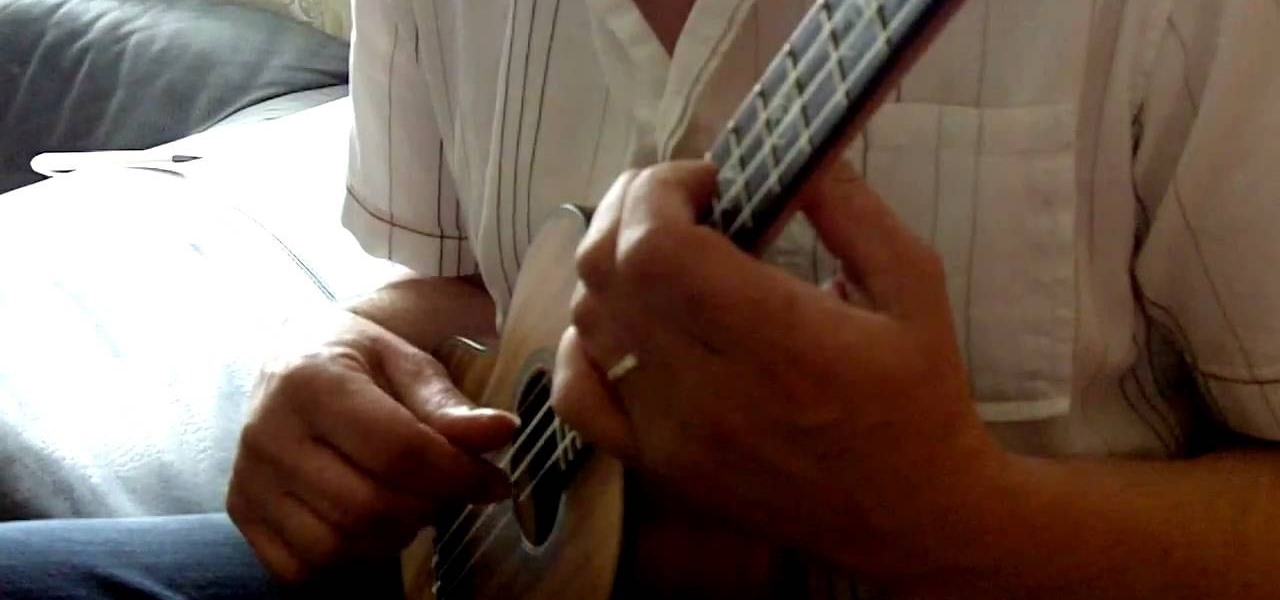In this how-to video, you will learn how to get 720p quality videos in Final Cut Pro HD. This is useful if you want to take advantage of the higher quality video settings found on YouTube. First, have your film ready. Go to Export and press QuickTime Conversion. Now, name the file. Next, click options and uncheck internet streaming. Go to sound settings and change the format to AAC with a quality of Best. Now, go to the video settings. Change the size to 1280 x 720 HD. Change the frame rate t...

If you're a musician, Google wants you on Google+ Hangouts. In an effort to make it easier to stream your concerts, performances, and impromptu jam sessions, they've revealed their latest feature: Studio Mode. Enabling the new Studio Mode optimizes your Hangouts On Air for music, and the quality difference is massive.

Tired of squinting over your laptop? There are several ways to turn a big-screen TV into your new computer monitor and enjoy video games, web content, and photos like never before.

If you've noticed moments when there's a drop in quality when listening to a song on Apple Music, it's not just you. When on a cellular connection, the streaming quality drops when compared to that of a Wi-Fi connection.

With a 13 megapixel camera that can record in full 4K, there's a lot to love about the Samsung Galaxy Note 3 from a photographer's perspective. The image quality in my photos and videos are top-notch and nothing to complain about, but as with all things tech, things could always get better.

It's called the AUDynamicProcessor, and it's very helpful when it comes to mastering your songs in GarageBand. In this video tutorial, you'll learn how to utilize and manipulate the sound dynamics of your songs in GarageBand using the AUDynamicProcessor filter, which effects the high and low ends of audio.

Before you can get started recording or mixing in Pro Tools 9, you'll need to create a new session for your project. This free video software tutorial from Lynda presents a complete and thorough overview of the process. Whether you're new to Pro Tools or just new to Pro Tools 9, Avid's first native, software-only version of their popular Pro Tools DAW, you're sure to find much of value in this brief video.

If you read a lot of video game press on the internet, you've probably salivated at the high-quality HD video footage of console games that reviewers are able to record and use to illustrate their points about games. If you too want to be able to record HD footage of XBox 360 and Playstation 3 games and put them on your computer for editing and distribution, this video will show you how to do it. All you need is a $200 device called an HD PVR, which is an external device that records your gam...

If you're a graphic designer, you've probably dealt with clients who sent you the wrong files, like JPG and BMP "source" files. You need to the EPS vector files, but they don't know what that is, and they don't care. They want that image or logo they sent you blown up to poster size for a billboard or something.

In this tutorial, we learn how to grow strawberries easily in a container. First, you will need your refrigerated bare root strawberries laid out in front of you. Next, prepare your soil by using a high quality potting mix and adding 1/3 compost to the mixture. Take your soil and place it into a plastic bin, then add in some water. Mix the water with a trowel, then place your soil into a strawberry jar up to the first row of pockets. Next, plant your strawberries into the pockets on the side ...

In this free video ukulele lesson from Jens Albrecht, you'll learn how to use a classical-style tremolo technique on the ukulele. Whether you play the ukulele or bass kazoo, if you want to improve your technique, you'll need to practice. Fortunately, the Internet is awash in high-quality video tutorials like this one, which make practicing both easy and highly enjoyable. For more information, and to get started using this tremelo technique in your own playing, take a look.

In this free video ukulele lesson from Jens Albrecht, you'll learn how to employ a classical-style finger picking pattern on the ukulele. Whether you play the ukulele or bass kazoo, if you want to improve your technique, you'll need to practice. Fortunately, the Internet is awash in high-quality video tutorials like this one, which make practicing both easy and highly enjoyable. For more information, and to get started using this picking pattern on your own uke, take a look.

In this free video ukulele lesson from Jens Albrecht, you'll learn how to play both free and rest strokes on your ukelele à la Ukulele Mike in his "Paris Nocturne." Whether you play the ukulele or bass kazoo, if you want to improve your technique, you'll need to practice. Fortunately, the Internet is awash in high-quality video tutorials like this one, which make practicing both easy and highly enjoyable. For more information, and to get started playing free and rest strokes on your own ukule...

Film and television cinematographers love sliding camera shots, especially since ER made them a standard device for television dramas. A professional sliding camera setup is expensive though. Why not make one yourself? This video will show you how to turn $20 into a high-quality filmmaking tool that you can use to give your films some very professional-looking shots. Now get out there and follow that gurney with the camera!

There's no getting around it: if you want to get good at playing the ukulele or any other instrument, you'll need to practice. Fortunately, the Internet is awash in free, high-quality uke lessons, like this one from YouTube's preeminent tropical tutor, Ukulele Mike. This particular tutorial provides a detailed, step-by-step overview of how to use Merle Travis picking on the ukulele. For more information, and to get started Travis pickin' your own uke, watch this helpful how-to.

In this video the author takes us through how to simulate a curved photo in Photoshop. One can learn how to make it seem like your photo is slightly curved and popping up from the screen. The audio quality for this video is good and the explanation was very clear that even a beginner could understand the steps shown in the video. If you follow these steps in Photoshop, you can add a great look to your photo portraits with ease.

Homemade vanilla extract is tastier and less expensive than many commercial brands, and it makes a great gift!

Learn how to employ proper tennis footwork. This video demonstrates the tennis footwork split step.

In this Forehand Fundamentals video, we talked about how you need to take your racket back to complete your preparation. This video goes into more detail about the backswing and discusses the wide variety of backswings you see on the pro tennis tour.

Learn how to mix the king of cocktails--the Martini! The martini was originated in the middle 19th century.

"An older gentleman told me the other day "no one makes any records anymore!" Well, I thought to myself; "millions of people make records every week, just not on vinyl or tape like in the old days..."

If you want to get really good at playing the trumpet, it stands to reason that you start with the basics. Happily, the Internet is awash in high-quality tutorials like this one, which presents an overview of how to get started. For more information, including a step-by-step overview, watch this free video trumpet tutorial.

Learn about circuit bending in this video series that will help you understand how and when to utilize this unique way of making music.

On Thursday, yet another piece of the Magic Leap puzzle fell into place at Twilio's Signal developer and customer conference in San Francisco.

While Sony as a company is well-known in the United States, it smartphones are not. For years, Sony has stuck with a boxy design with sharp edges and large bezels — however, they're finally getting with the trends. As a result, the Xperia XZ2 Premium offers a rare combo: A super powerful phone which is also pretty sexy.

If you want to convert video files to DVD format using DVD flick you first want to go to www.dvdflick.net. Go here and download the program DVD flick. You will also want a program that allows your to burn DVDs. You should first open up DVD flick. So, go to open and choose the files you want and drag them onto the screen. They should then appear on DVD flick and they will be compressed. You should try to keep the files you add under 3 hours of video. This will keep the quality good. Now you sh...

Mr. Blake is showing us how he uses various features of Screenflow and iMovie 09 for making YouTube videos. He takes us through features of Screenflow which not only includes recording a video but also lets us customize the video wherein you can edit giving various effects to the video with the size or the scale, make changes in the audio, give click effect, change passive things, covered action, add text or other things which also includes media. He also mentions and shows us how to use the ...

Want to speed up or slow down an audio region while leaving its timbral characteristics alone? Whether you're new to Digidesign's Pro Tools digital audio workstation (or DAW) or just want to learn how to take advantage of Pro Tools 8's new features, you're sure to benefit from this free video tutorial from the folks at Lynda. Specifically, this software tutorial provides a complete overview of how to use Pro Tools' Elastic Audio feature to time warp audio regions.

Problems playing certain formats of video and audio on you computer? It could be because of codec issues. The Lab Rats, Andy Walker and Sean Carruthers, talk about what codecs are and teach you how to troubleshoot codecs to solve your audio and video playback problems. This is a great video to explore that could help you with many WonderHowTo problems!

Are you a vigorous notetaker? But are your notes disorganized and cluttered? Drop the paper and pen and pick up Word 2008 for Mac. Word contains a new feature that allows you to take notes, not to mention add audio notes and video notes. The Microsoft Office for Mac team shows you just how to create a text and audio notebook in this how-to video.

This video will show you how to take advantage of one of Apple's iMovie advanced editing feature, picture-in-picture effect. This feature allows you to embed either another video, or images into a base video. To enable this valuable tool in iMovie, go into the iMovie preferences by clicking on "iMovie" in the top left hand corner of your screen. Under the General tab make sure "Show advanced tools" is selected. Import a video from your event library by dragging it into iMovie and selecting pi...

In this video, learn how to set-up a Canon EOS 7D camera for slow motion. Learn about the settings you need to use to prepare to shoot in one of the high speed modes. To see more of the videos on this subject, check out the parts below, especially on processing the slow motion film.

When shooting video on your phone, you have two cameras at your disposal, the rear camera and the selfie camera, and you can switch freely between the two. As for microphones, you may have more than one but, unlike with the cameras, it's not easy to switch between them. Filmic Pro solves this problem by isolating the mics so you can choose the best option for the audio track.

When it comes to traveling from one location to another with the aide of your iPhone, ensuring your navigation app works as it should keeps you one step ahead of potential hassles. One feature often overlooked is audio settings, and while having no voice prompts is easy enough to ignore while walking or commuting, having no sound to guide you while driving can spell disaster.

The Galaxy S8 and S8+ come with a set of AKG-tuned earbuds that would cost you $99 by themselves. Unfortunately, the earbuds alone don't automatically translate to superior sound, and they've been met with lukewarm reception. But as it turns out, there's a fairly hidden menu on Samsung's flagships that'll give you a tailor-made audio experience and help you get the most out of your S8-AKG pairing.

This how-to video shows you how to download music from MySpace in good quality. This method is one hundred percent free and legal as long as you don't share the files with anybody other than yourself. The video shows viewers everything from accessing the artists music page of which you would like to download songs from, to clicking the get files button and getting your music. If you use this method of downloading music you will bypass paying a dollar per song and still keep things legal.

This software tutorial shows you how to use pyro Audio Creator to record audio on your PC. You can use pyro Audio Creator to create podcasts, business meetings, even your own music. All you need is pyro Audio Creator, a PC and this tutorial!

If you've imported some video footage into iMovie, but want to use the sound elsewhere, like in GarageBand, you're going to have to detach the audio from the video. This tutorial will show you how to remove the audio from an video clip in iMovie in Mac OS X. Detaching audio is very simple, so don't worry!

Learn how to use Pro Tools 8's time warp features to conform and quantize your audio files. Whether you're new to Digidesign's popular DAW or a seasoned audio pressional just looking to better acquaint yourself with the Pro Tools 8 workflow, you're sure to be well served by this video tutorial. For more information, and to get started conforming and quantizing audio clips in your own Pro Tools projects, watch this free video guide.

Replay Music makes it possible to record audio from the web. No longer do you have to listen to streaming audio on the web and have to go back online to revisit your favorite moments. Replay Music enables you to download any audio streaming on the web straight to your computer so you can listen to it whenever you want.