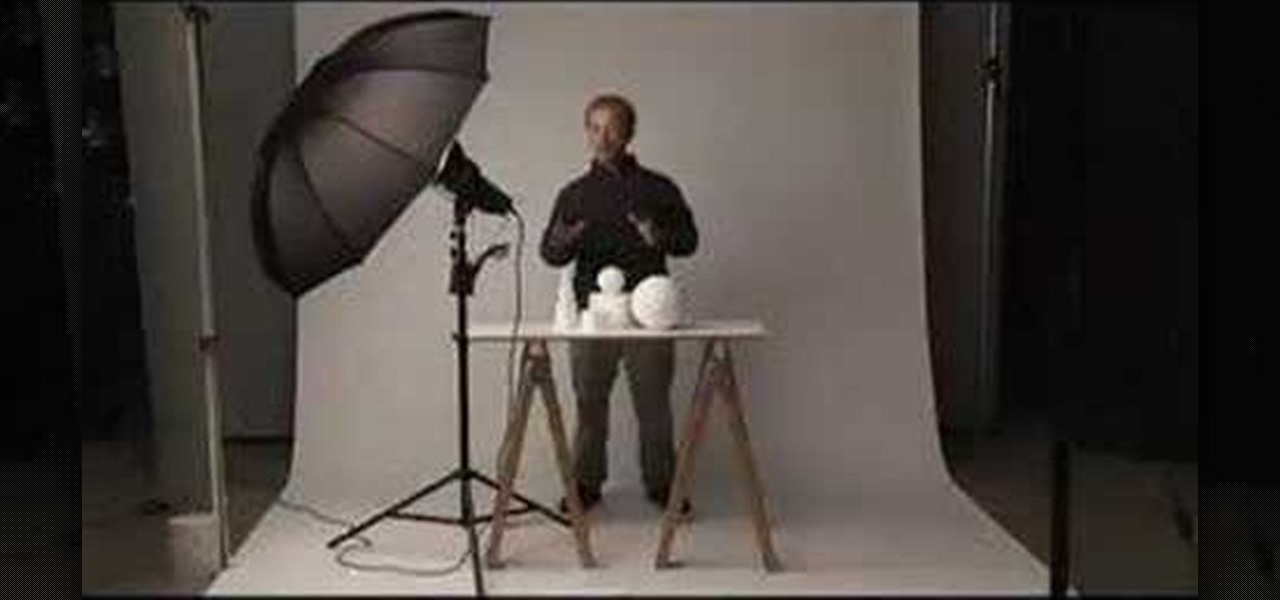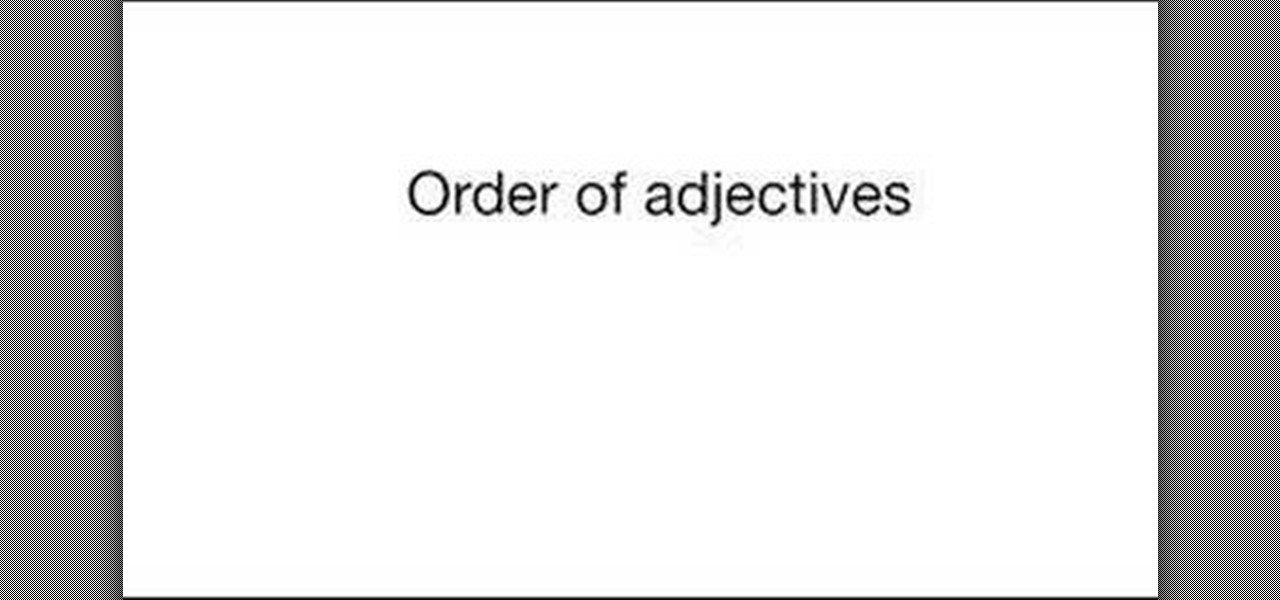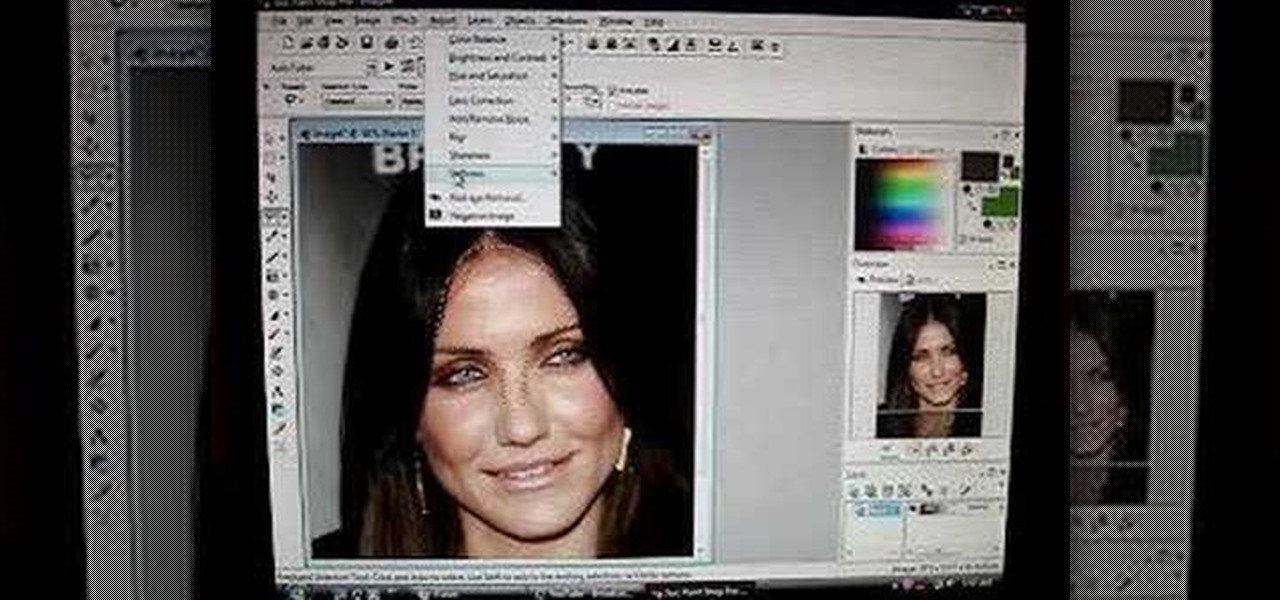The quality of the time you have when playing the drums is proportional to the quality of the time you keep. Ndugu Chancler is known not only as a world-class drummer and percussionist, but also a producer, composer, clinician and teacher. In this installment from his video lesson series covering many of the most frequently asked questions from his clinic tours across the world, Ndugu will teach how you to best develop your sense of time on the drums.

Take a look at this instructional video and learn how to reduce quality on audio tracks to make it sound as if it's coming from a phone.
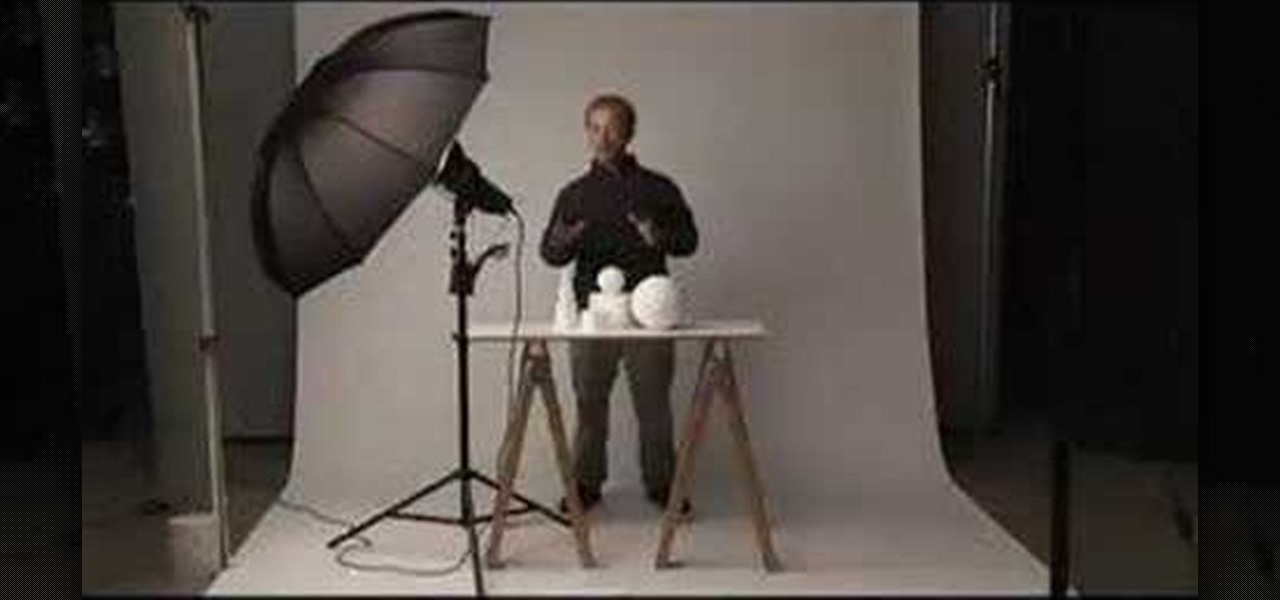
Understand the basic qualities of studio light by using a simple, one-light strobe lighting kit.

Love the high waisted look but not sure if you can pull it off? It's easier than you think and we'll show you why.
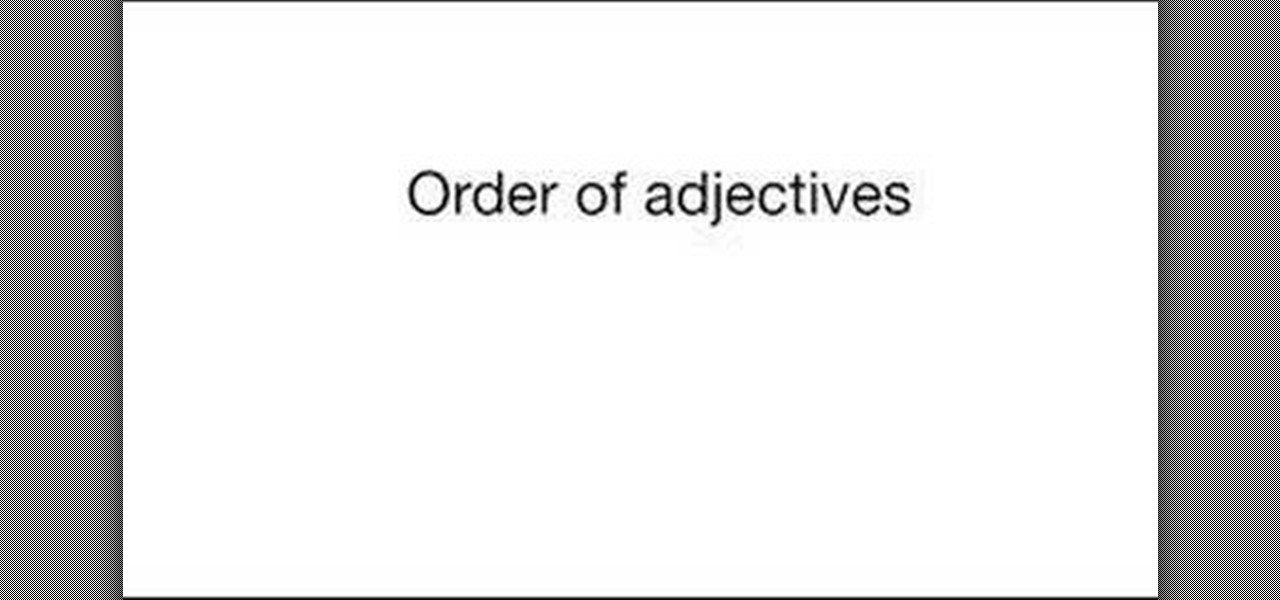
In this episode learn how to describe high tech gadgets in the English language. In this case the order of adjectives are discussed. This video is great for advanced, intermediate, and beginner learning to speak the English as a second language (ESL).

Video tutorial showing how to make your own solar-powered wireless security camera using an off-the-shelf solar panel and any wireless webcam. See creator site for more detailed graphics.

Customize your digital images and graphics - you can create a partial black and white effect in Photoshop Elements with these simple steps.

This video demonstrates how to make your own icon and use it in Windows. To do this, just make the graphic in Paint, save it as the right format, and create a shortcut using the icon you made.

This video shooting taken at Pacific Home Furnishings explains the way to extend the life of your carpet. The lady presenting the video explains us the ways that can help extend your carpet's life. She says that when you go shopping for the carpet, after thinking about your budget, the next important thing to consider is the underlayment. She presents us with some samples of underlayment ranging in quality and pricing. First she about the least expensive one which she calls the after thought ...

Before you select a guard dog, find out what qualities to look for and what to avoid. You Will Need

This video speaks to everyone who has ever bought anything online, or in fact, anyone who has ever bought anything period. How do you know what you're getting is genuine? Is it a fake product? Is it stolen goods? Is it impure?

New to Ubuntu Linux? This computer operating system could be a bit tricky for beginners, but fret not, help is here. Check out this video tutorial on how to share files between Ubuntu (Host) & XP (Guest).

Right out of the box, iPhone is incredibly easy to use. If you want to get the most out of every feature, you’ve come to the right place. This video tutorial straight from Apple will teach you how to shoot and share video on the Apple iPhone 3G. The iPhone redefines what a mobile phone can do.

Welcome to a tennis lesson from FuzzyYellowBalls, the the best place to learn how to play tennis online. Our free video tennis lessons teach you how to play the game in a new way that combines technical analysis, visual learning, and step-by-step progressions.

Master your tennis kick serve progressions. This tennis lesson video series lays out the 4 steps to tennis kick serve progressions. Be sure to click on all the video chapters to view the entire tutorial.

The ready position is the position you want to be in when you're waiting for your opponent to hit you the tennis ball. It's the foundation for tennis movement in general. From this position you can employ the various footwork patterns that let you move around the tennis court correctly. The ready position is very similar to an athletic stance in basketball. Your feet are a little bit wider than shoulder-width apart, your knees are slightly bent and the weight should be on the balls of your feet.

Footwork is probably the most important part of tennis. Unfortunately, it is also one of the most underrated areas of the sport. Learning to move around the tennis court correctly is EXTREMELY important. Correct footwork lets you use correct stroke mechanics when you hit. Correct footwork is what typically sets advanced tennis players apart from everyone else.

Bringing your back foot up after you hit the tennis ball puts you in position to recover back to the middle of the tennis court. The key, as we explain in this video, is to get your body facing the net after you hit (similar to the ready position). This will let you side shuffle back to the middle of the tennis court.

This video explains how the amount of shoulder rotation you get during a windshield wiper forehand can differ from a classic forehand. After you hit the tennis ball, you typically have to rotate a little bit more than you otherwise would on the windshield wiper. There are a number of reasons for this, but in this video we keep our focus relatively narrow.

Every time you hit a tennis forehand you choose how you position your feet -- what stance you will use. You can hit a forehand with an open, neutral, or closed stance, but you should stay away from the closed stance if possible. This last stance makes it difficult to rotate your upper body through contact, making it difficult for you to use correct forehand mechanics.

One of iCloud Photo's biggest perks is its ability to store large video files taken with your iPhone, so you can fill up your iPhone's storage with other items. That said, when you play back those videos, you may not be watching the footage in its original quality. Instead, they may be low-res versions. To view the high-quality originals — or to make sure that's what you see — just follow this trick.

In the technology space, there are certain brands you grow to depend on. Whether it's due to a long, multi-decade track record of success, or new innovations that blow you away, some tech names accrue a rare kind of brand equity with users that's difficult to earn.

In its goal to push the visual quality of real-time rendering to a new level, Unity is starting the new year off right by releasing a sneak peek at its upcoming interactive rendering improvements via a short, three-minute first-person interactive demo called "Book of the Dead."

One of the most popular usages of modern-day smartphones is listening to music. It doesn't matter if you download or stream your tunes, you are part of a massive group of users who do exactly the same. While statistics are a bit foggy on how many smartphones users download music, we do know that over 68% of American smartphone owners stream music on a daily basis.

Adobe InDesign CS4 software is used to create compelling print layouts, immersive content for playback in the Adobe Flash® Player runtime, and interactive PDF documents. It is built for graphic designers, prepress and production professionals, and print service providers who work for magazines, design firms, advertising agencies, newspapers, book publishers, and retail/catalog companies, as well as in corporate design, commercial printing, and other leading-edge publishing environments. Simpl...

Need to know how to use your Texas Instruments graphing calculator for your college math or statistics class? You're in luck... watch this video tutorial to see how to determine a regression equation with a TI-83 graphic calculator. That's not all...

If you're curious about how powerful your PC is, the Windows Experience Index can give you a snapshot of its capabilities and help you decide if it's good enough for you. This video will help you understand the basics of what the Windows Experience Index can do in Windows 7.

Have you seen extravagant graphics on web pages or in the GUI (Graphical User Interface) of a commercially published program? Do you wish you could create graphics comparable to published works? Now you can! This tutorial will take you step by step in creating visual elements in CSS. Cascading Style sheets are the present and future of web pages and this tutorial will make sure you are not left behind. The visual aspect of web pages are of utmost importance and the major determinant of a user...

Check out this "Juicy Tutorial" to learn how to create a softer skin effect in Paint Shop Pro 8. Paint Shop Pro (PSP) is a raster graphics editor and, later in the series, a vector graphics editor for computers running the Microsoft Windows operating system. Paint Shop Pro 8 was published by Jasc Software.

Check out this "Juicy Tutorial" to learn how to create a multicolor text effect in Paint Shop Pro 8.

Check out this "Juicy Tutorial" to learn how to create the lighten effect in Paint Shop Pro 8. Paint Shop Pro (PSP) is a raster graphics editor and, later in the series, a vector graphics editor for computers running the Microsoft Windows operating system. Paint Shop Pro 8 was published by Jasc Software.

Want to make money by streaming videos online? Here's three steps to success. Find Good Quality Websites to Submit Videos

In this nine-part knitting tutorial, learn how to make an amazing pair of warm, high top, cocoon slippers! The knitted booties made in this video are size 7-8 ladies. This video was made for beginners, and for those who despise reading patterns! Crochet cozy high top cocoon slippers - Part 1 of 13.

Watermarks are essential for branding your online creations, but you may not always want a static image. If you're looking to create a rotating text or graphic logo, this tutorial is for you. Using 3D Studio Max, learn how to put your brand in motion!

In this video tutorial, we learn how to create an alpha channel within Adobe Photoshop CS5. Whether you're new to Adobe's popular raster graphics editor or a seasoned designer looking to better acquaint yourself with the new features and functions of the latest iteration of the application, you're sure to benefit from this free software tutorial. For more information, watch this video guide.

In this video tutorial, we learn how to arrange art around a circular grid when designing a CD cover in Adobe Photoshop CS5. Whether you're new to Adobe's popular raster graphics editor or a seasoned designer looking to better acquaint yourself with the new features and functions of the latest iteration of the application, you're sure to benefit from this free software tutorial. For more information, watch this video guide.

In this video tutorial, we learn how to create two separate exposures for the same image with Camera Raw when retouching a digital photograph in Adobe Photoshop CS5. Whether you're new to Adobe's popular raster graphics editor or a seasoned designer looking to better acquaint yourself with the new features and functions of the latest iteration of the application, you're sure to benefit from this free software tutorial. For more information, watch this video guide.

Create a content-containing (such as clickable graphics, buttons or hyperlinks) window which can be dragged across the screen by your user without losing any of the content! This tutorial shows you how to make this window look exactly like a Mac OS content window as well, using Adobe Flash CS3.

Looking for an easy way to quickly cycle between After Effects 38 different blending modes? Look no further. Whether you're new to Adobe's popular motion graphics and compositing software or a seasoned video professional just looking to better acquaint yourself with the program and its various features and filters, you're sure to be well served by this video tutorial. For more information, including detailed, step-by-step instructions, watch this free video guide.

This video guide offers a complete overview of how to create a seamless looping particle animation with Trapcode Particular and Adobe After Effects. Whether you're new to Adobe's popular motion graphics and compositing software or a seasoned video professional just looking to better acquaint yourself with the program and its various features and filters, you're sure to be well served by this video tutorial. For more information, including detailed, step-by-step instructions, watch this free v...