
How To: Make bath bombs
If taking a soothing bath is high on your list of favorite activities, then making one of these fizzy bath bombs will be worth your while. See how to mix and assemble bath soap bombs.


If taking a soothing bath is high on your list of favorite activities, then making one of these fizzy bath bombs will be worth your while. See how to mix and assemble bath soap bombs.

The live trace tool enables you to change photos into vector-based drawings, allowing you to resize any image without losing quality. Learn how to use live trace in Adobe Illustrator.

This is a Dust-Aid Instruction Video on how to clean your DSLR camera sensor filter. If you have Dust-Aid, you can't not watch this video, because you need great quality and beautiful pristine photos, don't you?

Using Zbrush Jason makes very high resolution textures then adds them to objects in a scene in Maya. You'll also learn how to create lighting to add realism to the scene.

Add a personal touch to your next mailing by putting together a card that features one of your favorite pictures. See how to create professional-quality photo greeting cards and announcements.

Using the DIY CD Platen and Nazdar 59000 Series Ink, you can print on CDs and DVDs with excellent registration and print quality. This is a simple demonstration on manually printing CDs with a 2 color design.

A lot of information on a person's health can be deduced based on the quality of one's urine. Watch this video to learn how to perform a urine screening using a urine test strip.

Watch to learn how to play a hanger (a shot that has a high margin of error) and cheat a pocket in pool. This video is meant for beginning pool players.

Watch this video to learn how to tie an Ice Cream Cone chironomid fly. This pattern is great for the Oregon Cascade high lakes trout fishing. Barrett from The Caddis Fly shows you step by step.

This video shows how to safely and carefully load and unload wounded patients into and out of the M997 High Mobility Multi-Wheel Vehicle.
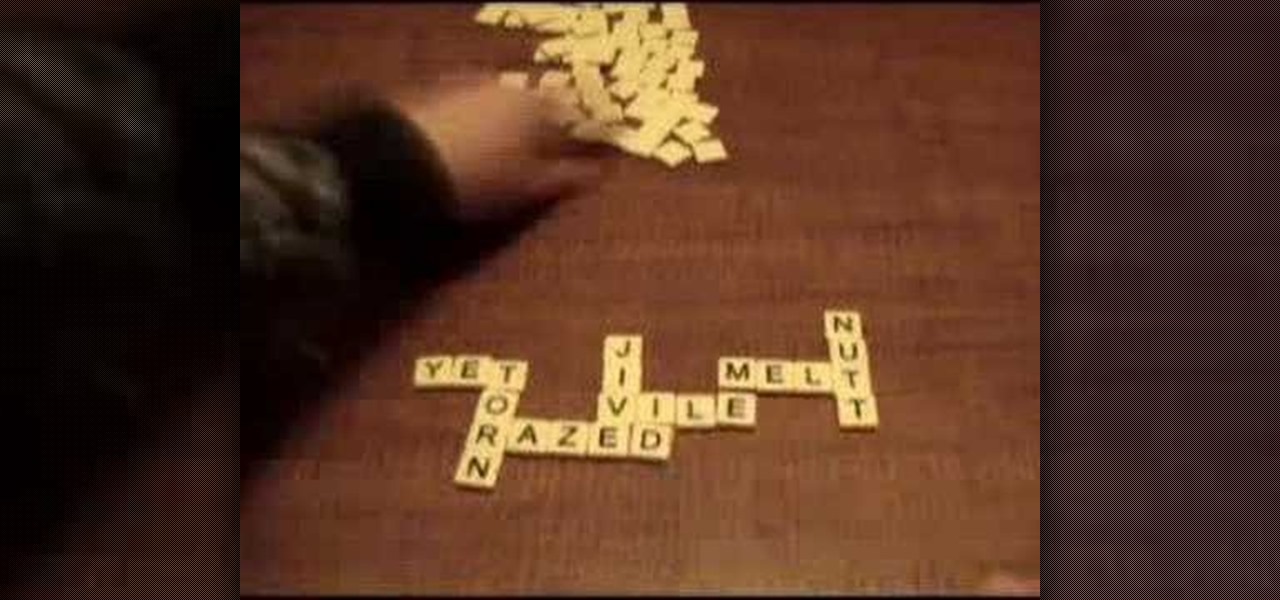
Bananagrams. Why would a wod game be called Bananagrams? Well, maybe because all of the game tiles are held inside a banana (no, not a real one). This gives you a brief description of how to play the Scrabble-style word game. Fun, high-speed, and competitive.

Learn the basic information on eyepieces for your telescope, so you can gaze at the stars correctly in Amateur Astronomy for Beginners - Eyepieces. Learn the difference between low, medium, and high power eyepieces.

Brian Krueger, President of CollegeGrad.com, presents "IQ and EQ in Your Interview." It's not just about how intelligent you are, but how emotionally intelligent you are that may get you the job.

Make delicious oven fries. Ingredients:

Relieve foot pressure with this shoe lacing technique. It is a great way to eliminate hot spots for those who have high arches.

See how to install a HID Conversion Kit in a Honda Accord. Xenon Lights are better then Halogens. High intensity discharge bulbs are the best.

Furniture movers discover the secret that increases vocal range and helps singers hit killer high notes! Revealed by vocal coach Renee Grant-Williams. Watch.

In our opinion, human body parts are some of the hardest things an artist can draw. When it comes to parts like hands and ears, we generally settle for a basic, rudimentary rendering because achieving a realistic portrayal seems so hard. If you're looking for quality, though, then Maya modeling software is an excellent way to achieve it.

Today's word is "reminisce". This is a verb which means to go over past experiences in one's mind, or to remember.

Street View is a new feature of Google Maps that allows you to quickly and easily view and navigate high-resolution, 360 degree street level images of various cities in the US.

Get a head start on one of Fall's hottest looks for eyes. It's all about really tight liner, lush lashes and a deep lip. Here, Smashbox artist, Hank Hoffman, demonstrates how to turn this high fashion inspiration into an everyday reality.

Corey discusses some of the factors to consider when choosing bucktail to use for the flies you'll be tying. Not all bucktail is created equal! If you find good hair, make sure you stock up.

Targeting Notes and Creating Harmonies Using MIDI -- Jeff Dykhouse shows us how to use MIDI to tell Auto-Tune which notes to tune. In addition, you can use this technique to create harmonies. Antares Auto-Tune is the fastest, easiest, and highest quality tool for pitch correction. Use this in conjunction with DigiDesign's Pro Tools for awesome sounds.

To add a professional, multimedia quality to your slide show presentation, OpenOffice Impress, allows you to add transitions between each of the slides in your presentation.
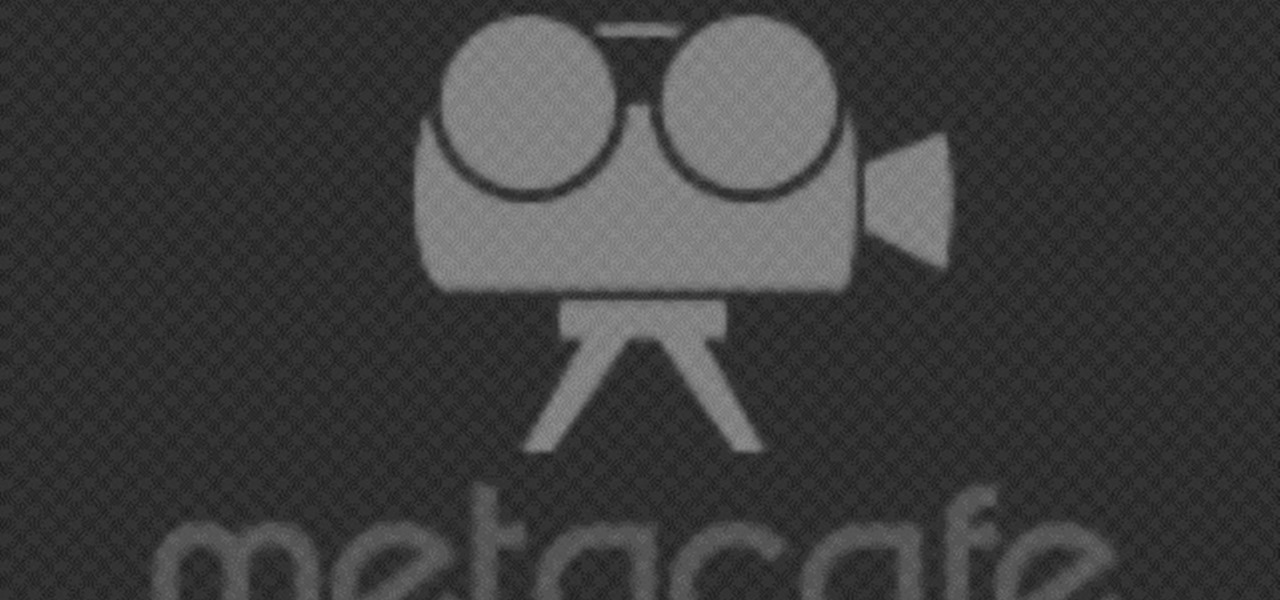
How to make an amazing toy: Let me show you how to make it in ONE minute with TWO paper clips, it can jump up to 2 meters high.

This video talks about what SQL Server Reporting Services (SSRS) is and designed for the absolute beginner - someone who wants a high-level overview of Reporting Services.

In this tutorial Macmost.com shows iPhoto '08 of the iLife '08 suite. This video demonstrates how to use the Effects Menu and the Adjust menu to improve the quality of you photographs with some simple alterations.

In this free video tutorial provided by Luv2Help.com we will show you how to create a old burnt treasure map effect from scratch using Adobe Photoshop.

Swim guru Doug Stern shows you how to do arm recovery swimming drills. These drills help improve high elbow recovery. Drills covered are the finger drag drill, zipper (thumbsies) drill, and the sharkfin drill.
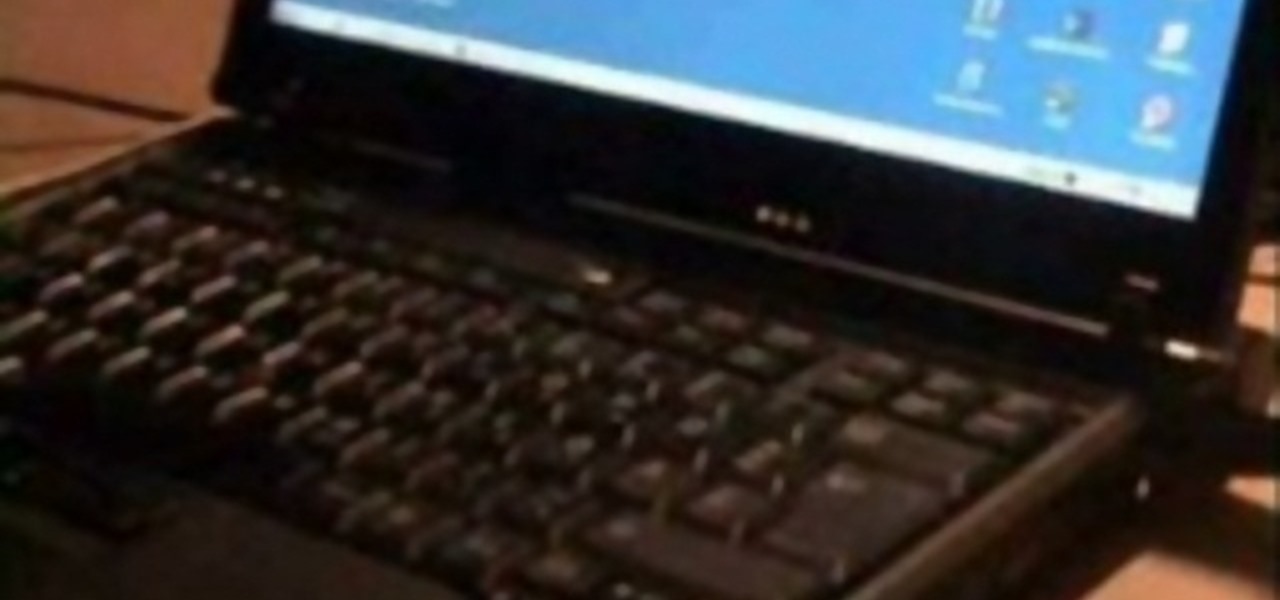
Some tricks which you can play to your coworkers in the office including: turning Windows on to high contrast mode, creating a fake desktop, and pulling a fake delete prank.

Issac demonstrates what a "pan" and a "tilt" are and how they can improve the quality of the shots in your videos.

This Halo PC trial Halo Mapping Tools (HTM) tutorial will show you how to jump high with out dying when you hit the ground.

Learn the basics of VLC player - a free media player that plays almost all video formats (including Flash .flv) as well as DVDs. Learn how to use VLC player to play videos and DVDs as well as how to adjust the aspect ratio, filter videos, or adjust audio quality.

A multi-angle parkour / free running video showing you how to execute a wall run from a running start in both real time and slow motion. This is a great technique for climbing high walls.

This instructional video will show you how to make one of those cool lightning globes with about $5.00 worth of parts.WARNING This makes use of some very high voltage. It could be potentially lethal, especially if you are standing in a puddle of water. Watch this video tutorial and learn how to build a lightning globe.
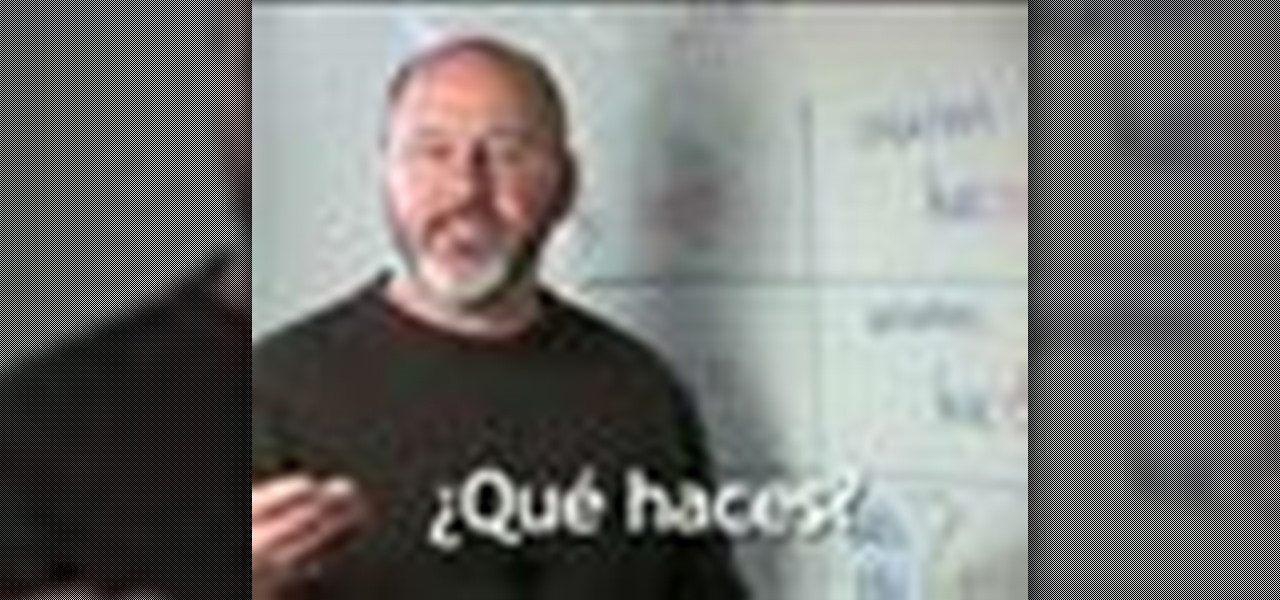
Larry Keim, the host of "Rolling R's", teaches Junior High School Spanish and has created this video podcast to give away Spanish lessons for free. In this show, Larry demonstrates the verb “hacer” which means “to do" or "to make.” He'll go over how to say it and how to use it.

This is a healthier twist on the classic “Orange Chicken.” The main problem with the Chinese take-out version is that the pieces of chicken are first dipped in a batter, fried in oil, then wok fried again in the spicy, sweet orange glaze. While very delicious if done right, it is incredible high in calories. So, be warned, my version uses no oil and should not be compared to the style you many be used to.

Now that your video is edited, learn how to export it in the most efficient and appropriate way for your medium- whether web or email, share the highest quality product with your audience.

We all know how great Photoshop CS2’s Photomerge feature can be for creating large panoramic scenes. However, in this video you’ll learn how you can take advantage of this feature to scan photos larger than what your scanner can handle. In this tutorial Terry White will put together an old 16"x20" high school class composite with my 8.5"x11" scanner!

A great source of protein, meatballs don't have to be high in fat and cholesterol. Watch how easy it can be to make this versatile Italian and delicious dish at home.