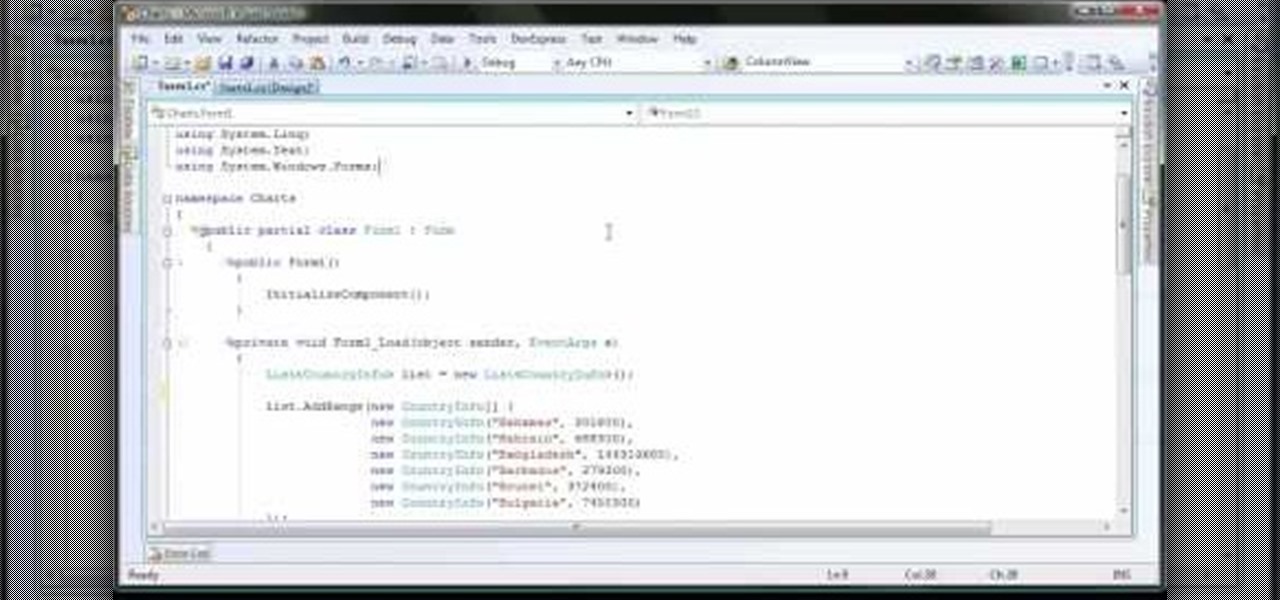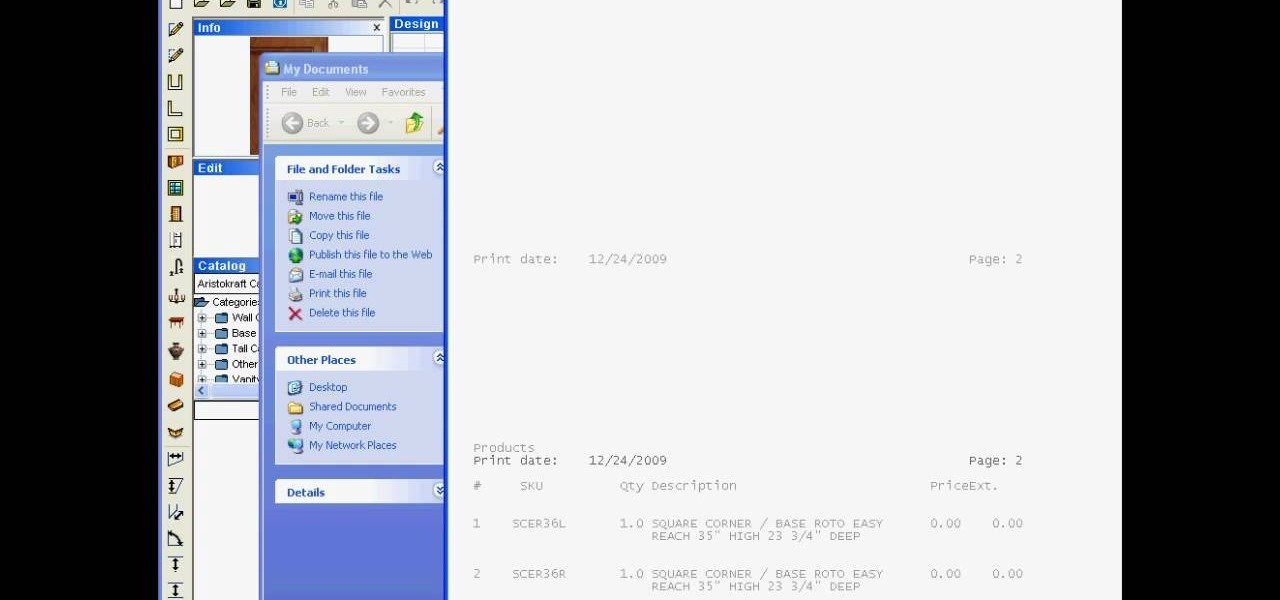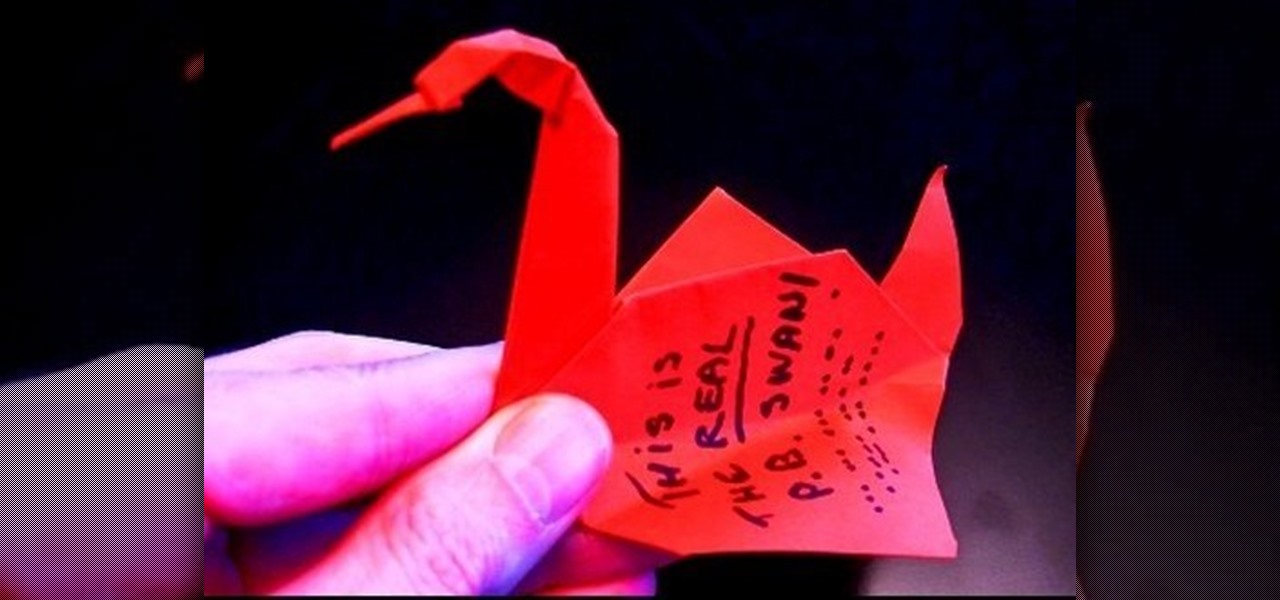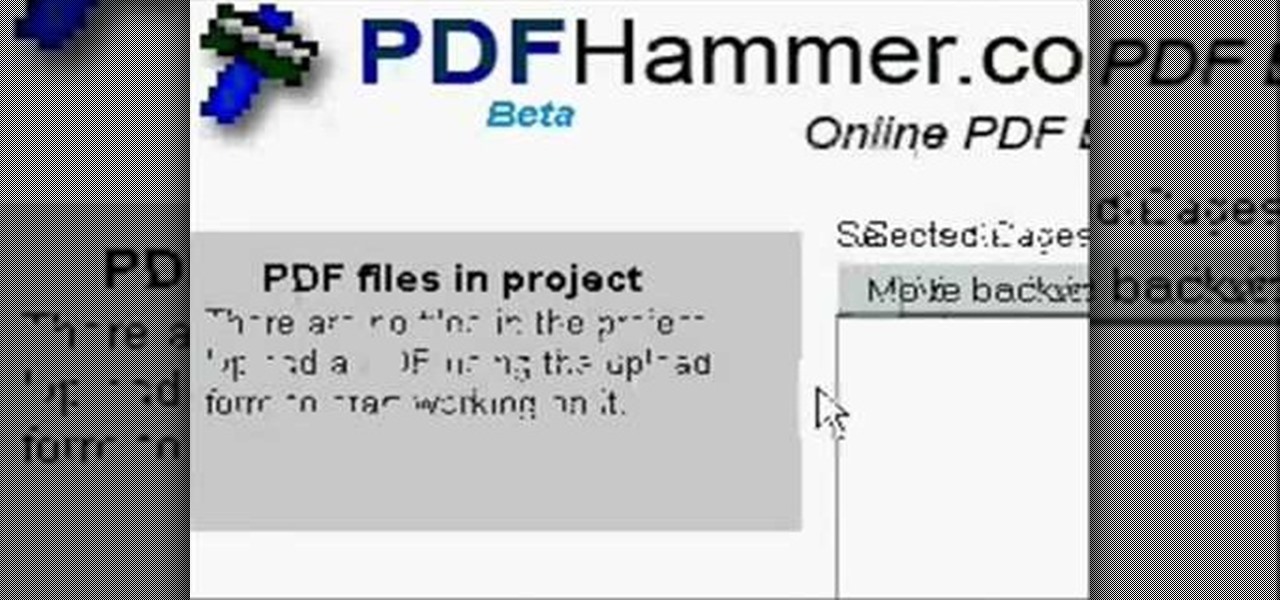In this Software video tutorial you will learn how to convert a Word DOC to a PDF eBook for free. Go to the website PrimoPDF and click on download free link. Then download and install the program. Now open up the word doc that you want to convert to PDF and select the print option. Under the name of the printer you will find PrimoPDF option. Select this option and click OK. The PrimoPDF dialog box will open up. Here you select the ebook option and the location where you want to save the ebook...

Now in PDF document interactivity can be added. By using Hyperlink or bookmark one can start interactivity in PDF document. In Microsoft word there will be a acrobat ribbon. In preference setting there is option for creating link. There is also ANoption for bookmark. By this we can create our PDF. When we select bookmark automatically a related topic will come up. All the interactive options are editable. After following the steps in the video you can easily create bookmarks and hyperlinks wh...

LEGOs are more than just a toy for young children— it's an emerging art form combining photography, stop-motion (i.e., brickfilms), and imitative models that portray today's pop culture as it is. It's something visual culture analysts are sure to be studying over the next decade, and Chris McVeigh, from Halifax, Nova Scotia, is sure to be studied for his LEGO mastery.

A fairly hidden feature in iOS 10 let you turn websites and documents into PDFs, but thanks to the new Markup function in iOS 11, this process has become a lot more streamlined.

Turn your iPad into a portable reader. While epub files are easy to read, .pdfs are far more common formats for files. To get the most out of your device, you'll want to set it up to turn it into a .pdf reader. This tutorial shows you how

In this tutorial, Luke shows you how to change your default PDF reader on your Mac computer. There are various programs that can be used to read PDFs and you don't have to decide on only one. Your Mac is probably pre-programmed to open up the "Preview" application when you click on a PDF file, but if you'd prefer to use something else, such as Adobe Acrobat Reader, there is an easy way to change your default. Check out this tutorial, and set it up in just a few minutes.

Xtracharts, a control for Winforms, allows the user to easily export charts made using the program into a PDF, HTML or MHT, Excel spreadsheet or standard image. This tutorial shows the Winforms user how to properly code and then export the chart.

PrimoPDF is a free program that will allow you to convert any document (Microsoft Word, Excel, PowerPoint and more) into a usable PDF file. This tutorial walks you through downloading, installing and using the PrimoPDF program to convert your files to PDFs. PrimoPDF even allows you to lock your files or add a password.

Cordell Connect is useful software for managing projects for your business. One of the functions of this program is being able export your reports to either an Excel spreadsheet or a PDF document for a greater ease of data manipulation and communication.

Learn how to create a PDF contact sheet within Photoshop CS5. Whether you're new to Adobe's popular image editing software or a seasoned graphic design professional just looking to better acquaint yourself with the unique features of Photoshop CS5, you're sure to find something of value in this free video tutorial.

This Adobe Acrobat 9 Pro tutorial shows you how you can use the built-in preflight tools to identify issues in a PDF like colors, fonts, standards conformance and more. Learn how to analyze and fix an entire PDF, or run single checks and fixups on trouble spots or certain objects. You will also see how to embed an audio trail of the inspection in Acrobat 9 Pro.

We always have so many file formats in our computer, we use MS Word to view .doc files, MS Excel to view .xls files, Adobe Reader to view PDF files, image viewers to view all kinds of image formats, and browser to view html files. It seems we need to install many programs to view so many kinds of file formats, and we have met a lot of people who wonder how to solve such problems. So can we transfer those files into one uniform and secure format? The answer is definitely yes, we are here to in...

Sign-N-Send is a helpful app for the iOS that lets you sign documents, whether PDF or an image, directly on the screen of your device. Open PDF documents from your iPhone, sign them using your touchscreen, and send them off. This informative video demo from Lifehacker shows you how it works.

If you're a musician, but can't cover the cost of an expensive recording studio to get your song onto a playable media, then this video is what you need. It will show you how to make your own high-quality home music recording studio on a shoestring budget! If you're trying to get the attention of big music record labels, you need some hgih-quality sounds, but you don't need the high-quality costs! The setup is pretty simple— a microphone, MP3 player, sound mixer, headphones and a good-quality...

It is possible to convert your Excel spreadsheets into a PDF file by using your PC's Print Manager and Save As functions. This video shows you a step by step to create a password-protected PDF version of your Excel file.

Ken Appleby shows viewers how to split and merge Adobe PDF files for free using a free software. First, open your browser and search for PDDsam.org. Click on download and install the file by saving the file and running the file. When it is installed, open up PDF Split and Merge. Go to split and you can decide how you would like to split. You can split by size, pages and bursts. Now click Add and find your PDF file. You can change the format if you'd like or leave it in the same format. Next, ...

You can manipulate the AF fine-tune on your Nikon DSLR in order to optimize the sharpness and resolution of your lenses. This is a great tool for achieving the highest picture quality possible.

This how-to video is about how to enable the commenting tools in the free Adobe Reader using Acrobat 9 Pro and Acrobat 9 Pro Extended.

Need a way to convert your scanned documents back into text files? Check out this video tutorial on how to convert scanned documents (JPG, PDF) to text.

A PDF file is a great way to share your documents with anyone. Both Macs and PCs can read them and it's very easy to create them in Mac OS X. From any application that you can print from, go to File–Print–which will open up the print dialogue box–and find the PDF button in the lower left corner. To learn more, and for a complete walkthrough of printing to PDF in Mac OS X (as well as information on using the handy Web Receipts) feature, watch this video tutorial.

At first glance there doesn’t look like a way to save your slideshows into a format that you can send to some one. If you look a little further you’ll see you can indeed export them though. It exports the whole slideshow into a PDF Presentation (much like Photoshop’s PDF presentation automation). However, it won’t include any music tracks you’ve added in Lightroom. Well there’s a workaround if you’ve got Acrobat Professional. You can go in after the fact and embed the music to the presentatio...

In this Podcast you’ll see how to make a form using Adobe InDesign CS2 and then export it as a PDF file. After your form is in PDF form, you can open it in Acrobat 7 Professional and create fields on top of the PDF. This enables users to fill out the form right inside their web browsers with the Free Adobe Reader. Check out this video and learn how to do it now!

Converting an Excel spreadsheet to a single PDF file is quite easy, even if there are multiple worksheets in your document. This tutorial even demonstrates a common Excel error and how adjust your program's dpi settings to avoid double spooling.

The iPad is the latest must have piece of tech out there. Although this is the first generation of iPads, many people still want to get their hands on the slim, piece of Apple product. So in this tutorial, if you already own or plan on buying one, you'll find out how to read PDF files on your iPad. So good luck and enjoy!

This quick tutorial gives you a brief, but descriptive information on how to use on aspect of Photoshop version CS4. In this case, you'll be finding out how to create a pdf file of a single image or group of images. The only thing you really need is the software and a mind that is willing to listen. It's that simple! So sit back and enjoy!

In this video, learn how to export reports to Word, PDF, Excel, and/or TXT formats. Learn step-by-step how to export your reports to any program or format in just a few easy steps.

In this Adobe CS4 software tutorial you will learn how to work in Acrobat Pro 9 in a way that will simplify form creation. You will learn how to create fillable PDF forms, add interactive elements and distribute forms in Acrobat 9. The Acrobat 9 Pro tutorial also covers how to review, filter, and export form responses.

Check out this video for stop-motion instruction on how to make The Prison Break Origami Swan.

Learn how to create PDF and XPS files directly from Microsoft's Office 2007.

This tutorial will show you ways to read, edit, and create PDF files without spending any money. It requires 3 different pieces of software:

Adobe InDesign can create PDFs natively. In this video we'll see a rarely used feature that allows us to create rollover effects that work beautifully in PDF files. InDesign allows us to create buttons and using the States palette we can create rollover effects.

At the end of the day it’s all about what we get OUT of InDesign that matters. Whether you’re printing proofs to your printer or exporting to PDF, you have specific settings for your environment. In this video you’ll learn to take advantage of InDesign’s Presets to streamline your daily output.

Bill Myers explains how to set your YouTube player to play high quality videos by default. Go to Account link (top right of page) after you login to your YouTube account,

Need some high quality images to work on? High resolution images are those that are at least 300 dpi (dots per inch)... In layman's terms, high quality. When an image is less than 300 dpi, you will notice a loss in quality and an add-in of pixelation when printed.

In this Software video tutorial you will learn how to combine documents into a single PDF in Adobe Acrobat 9. Go to the 'combine' menu and select 'merge files in to a single PDF'. Click on 'add files' and 'add folders'. Now create a new folder and click OK. Then drag and drop files in to the folder. You can then arrange them in the order you want. You can also delete any document that you don't want. You can also choose pages from a document. With all the documents selected, you can go ahead ...

A PDF Portfolio is a bundled collection of content compressed into one PDF file. Watch this 5 minute overview and learn how you can bundle documents, e-mail, drawings, flash presentations and even video into one sleek package that can be used for presentations or project management for your organization. Your portfolio can include introductory text and sets of data that can be sorted geographically by being linked to clickable maps. Not only can the entire portfolio be branded with your logo ...

In this Adobe video the tutor shows how multimedia can be added to your PDF document to make it richer and more appealing. She shows the basics of the software taking you around the tools available to place multimedia content in the PDF. Now she opens a blank page where she intends to put the multimedia content. She shows how to mark the area of the document so that you can insert multimedia content there. She says that in this latest version you do not need Quick time or Windows media player...

This video shows how to use a special tool to redact or remove sensitive information from Adobe Acrobat 9. This includes hidden metadata, file attachments, comments, hidden text and layer elements within a PDF file. You can also set it up when you're emailing. The Examine Document function highlights information that you may want to remove. You can then select the different types of data and choose which things you want to remove.

Do you have PDF documents that you want to make sure people know belongs to you? Don't want people to use your PDF documents without permission? Well, this video will teach you exactly how to add watermarks to your documents using Acrobat 9 Pro. The watermarks will stay on the documents, so that who ever uses it will know who the document belongs to. This is very useful in protecting your content from being used without your permission or credit. This is a short 3 minute video, the steps are ...

In this Adobe Acrobat tutorial the instructor shows how to export PDF files to other office formats. He shows how to do this with a live example. He chooses the file menu and from there goes to the export sub menu and shows all the different file format options that are available for exporting. For demonstration purposes he saves the current PDF in Microsoft Word format. He opens the converted file and shows the results of conversion. This video demonstrates the features of Adobe Acrobat 9 to...