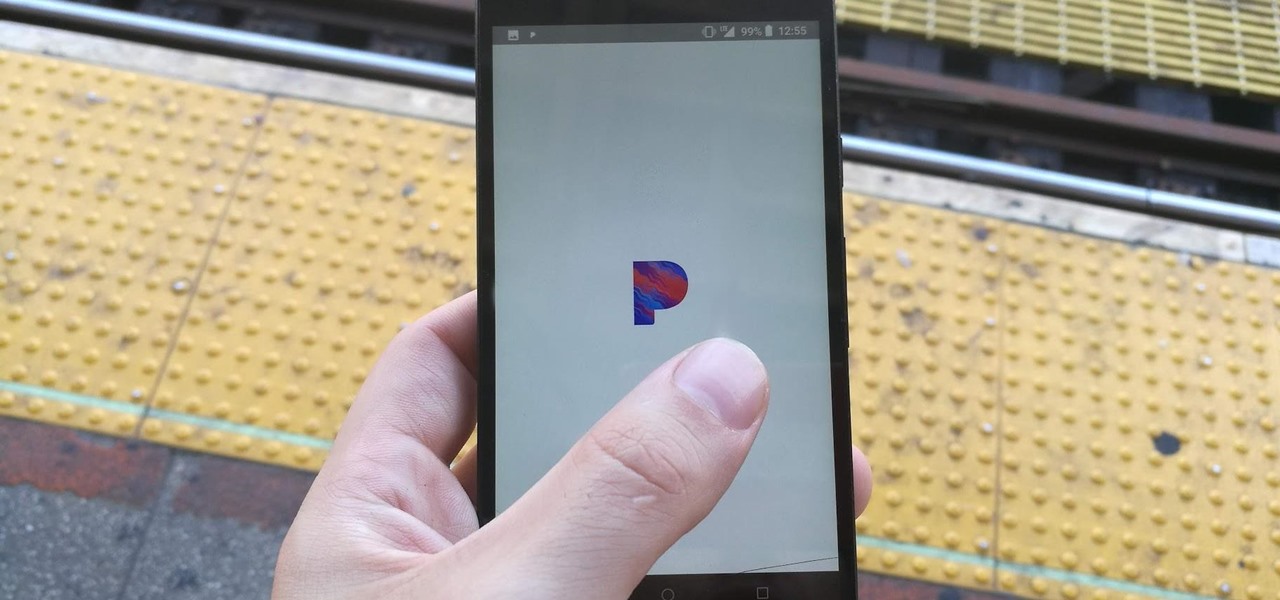Looking for a quick guide on how to remove red eye from your digital photographs with Adobe Photoshop CS4 or CS5? This clip will teach you what you need to know. Whether you're new to Adobe's popular raster graphics editing software or a seasoned professional just looking to better acquaint yourself with the program and its various features and filters, you're sure to be well served by this video tutorial. For more information, including detailed, step-by-step instructions, watch this free vi...

Love purple? Then this purple-filled eyeshadow style is sure to rock your boat. Croatian photographer Marina Filipovic Marinshe sets aside her usual fashion, portrait and art photographs, and brings you this makeup tutorial for recreating her rich purple eyes look. Check it out. You won't be sorry.

Croatian photographer Marina Filipovic Marinshe sets aside her usual fashion, portrait and art photographs to delve into the world of makeup tutorials! In this video, she shows you her "Pretty in Pink" full face makeup look, with lots of pink!

In this three-part tutorial series, you'll learn how to touch up and colorize a black-and-white photograph in Adobe Photoshop. This clip will teach you what you need to know. Whether you're new to Adobe's popular raster graphics editing software or a seasoned professional just looking to better acquaint yourself with the program and its various features and filters, you're sure to be well served by this video tutorial. For more information, including detailed, step-by-step instructions, watch...

Rescue the sky in your pictures. Sometimes, the blue sky and the white clouds are the most exhilarating part of a photograph, so making sure it's as vivid as it is in real life is key to having a good pic. To do this, you'll need to do some touchup work in Photoshop.

Want to digitally restore an old family photograph in Adobe Photoshop? Before you can remove noise and dust, you'll need to scan and crop it. Maximize dynamic range with Photoshop's levels and curves tool. Whether you're new to Adobe's popular image editing software or simply looking to pick up a few new tips and tricks, you're sure to benefit from this free video tutorial from the folks at Britec Computer Systems. This video offers a step-by-step guide on how to scan and crop images using Ph...

Taking professional photographs at night poses a whole new set of problems relative to taking pictures during the day. This four-part video is here to help, in great detail. It covers several topics, including subject selection, tools necessary, deterring depth of field, and all of the other things that you will have to do to take really good-looking photos at night.

When it comes to earning high scores in a web game like Crazy Taxi or Crazy Cabbie, sure, you could, like, actually play it — but where's the fun in that? Cheat your way to the top with this hacker's how-to.

Initially, it is explained what an animated GIF is: a series of frames that are shown in sequence, and are looped 'forever'. There is an example of one of them in the background, and it is stated that it was created in around a minute, using nothing else than a webcam and a free software, found at TagJag.

In this episode of Digital Photography 1-on-1, host Mark Wallace goes in depth on the subject of light metering and flash balancing. Making use of a Sekonic light meter, Mark shows how to read the light levels in a room, and explains how to interpret those readings in order to adjust flash levels, ISO levels, and alternative light source manipulation. Mark also goes over the important roles that aperture settings and film speeds play when attempting to successfully balance flash and ambient l...

In this how-to, viewers will learn how to create a presentation which fades in and out among still photographs using Flash animation. First, each image is given its own layer in Flash. Then the images are converted into movie clips. A motion tween is created among each image and a few blank frames, to create the affect of a slow fade in and out. Then the layers are distributed sequentially on the Flash timeline so that as each layer fades out, the next fades in. The finished movie is tested, ...

This how-to video is about how to create a simple text effect in Photoshop.

Learn how to do a slim-chance with Flysurfer teamrider Mathias Wichmann. This trick is extremely hard and looks awesome. It's technically advanced.

You know YouTube is able to host high-defintion video content online now, right? Well, how do you watch it, or make it, or embed it? Well, this video tutorial will show you how to upload, embed and watch 720p HD video on YouTube. This YouTube hack will let you watch and embed videos in true 1280x720 high definition.

This two part Photoshop CS3 tutorial shows you how to design a flush mount two page spread. Great for anyone wanting to create a photo album, or design project. Also great for professional photographs or graphic designers that need to create two page layouts for catalogs etc. Learn how to design a two page flush mount album design with basic background design elements in Photoshop CS3.

Finnish is an unusual language, which can make it tricky for foreigners to learn. Instead of relying on a book, the Learn Finnish video language-learning tutorial series shows a photograph of a vocabulary term while pronouncing the word in Finnish. This technique allows the student to associate the object itself, rather than the term in their native tongue, will the Finnish word, thus allowing for maximum comprehension and absorption. In this video segment, the alphabet, "aakoset" in Finnish,...

Get better quality with your Camtasia Studio videos when uploading to YouTube by using the settings explained in this Bill Myers tutorial.

Explanation of the "540 kick", a 360° spinning kick landed on the kicking leg. This high jumping, high kicking move will surely impress.

Meet Aperture 3.1.1, Apple's powerful photo post-production tool with the Amazing Shrinking Price Tag. First released in 2005 for $500, Aperture is now available in the Mac App Store for a measly $79.99—a price reduction of 83.67%! That means a lot of new buyers and, as a result, a lot of new users.

Audiophiles should know Pandora has an option to increase its sound quality. Change one simple setting and you'll enhance your experience with high fidelity audio. Even if you're not an audiophile, who wouldn't want the best possible sound?

The OnePlus 5 doesn't have too many weak spots, at least not when you consider the price. But you might feel that the company with the slogan, "Never Settle," might have actually settled a bit with its camera. The OnePlus 5 and 5T don't have bad imaging specs, but they could use a pick-me-up, which is what we're about to provide. There's a bit of a catch, though.

Confirming a previous report from last week, Qualcomm announced its Snapdragon X1 platform designed for augmented and virtual reality devices during an event at the Augmented World Expo in Santa Clara on Tuesday, with Meta and Vuzix among the first manufacturers to adopt it.

There are a ton of new features in iOS 11, but some of the best ones, in my opinion, are in the Camera app. They're not huge features, but they're much appreciated to anyone who's ever taken a Live Photo or portrait, or even to those who've needed to scan a QR code quickly.

We know your time is valuable to you, so starting this week — and continuing every Wednesday — we are going to release weekly Dev Reports that quickly highlight important news and updates that augmented and mixed reality developers should know about.

While music may not technically be a "universe language," it is the one language listened to by all. There are over 1,500 music genres today—rap, classical, rock, jazz, trap, hip-hop, house, new wave, vaperwave, charred death, nintendocore... and the list goes on. And if you're like most people, you now probably listen to the majority of your music on your phone.

Have you ever heard the expression "Dress for Success" or "Clothes Make the Man"? When you're wearing a perfectly fitted designer shirt, something inside just shouts, "I look good" and when you genuinely think that, those feeling are radiated outward to all your come in contact with. That said, what kind of designer shirt are you interested in, a bargain basement discount, or one tailored made, outlining your best features?

Screenshots are great, but sometimes they don't tell the whole story. You can show off that new app you got or that awesome new live wallpaper, but a screenshot isn't going to get the point across. What exactly am I trying to show you in the screenshot above? You probably have no idea, and that's the point. You can't see the action I'm trying to demonstrate, but in a video you can.

It's axiomatic: if you want to know what's different, look to what's the same. And, if you want to know what's the same, look to what's different. What makes Irina Werning's Back to the Future project so amazing then is that, in matching everything that can be matched, she helps us instantly hone in on what can't. In most cases, viewers notice just one thing—the effects of the passage of time on the subjects of the photographs. It's very strange and sometimes even unsettling. But also really,...

Start with a basic photograph in Adobe Photoshop, and then apply the filters and processes outlined in this video to end up with a watercolor sketch effect. This is a great treatment to give portraits a unique and memorable look. Turn a photo into a watercolor style sketch in Photoshop.

Hongkiat has compiled a collection of beautiful examples of "Bokeh" photography (1, 2):

DARPA and Dallas's Southern Methodist University are collaborating on a super high tech camera, capable of scanning eyeballs in a moving crowd.

This is a photograph shot by Randy, owner of Horizons West Surf Shop in Santa Monica. He caught our local shark just off the coast of Sunset back in Fall 2009.

This software tutorial shows you how to create a cool gritty effect with regular photographs using Photoshop CS3 and a little know-how. Colin Smith will walk you step by step through creating one of the most popular photo techniques of today: a gritty, film grain look on images. Create a gritty photo effect in Photoshop CS3.

In this image editing software tutorial, Mike Rodriguez uses Photoshop’s reduce noise filter to clean up one of his photographs. Noise is often a fact of life in digital photography, but it doesn't need to be a fact of life in your Photoshop output of those images! See how to reduce noise in Photoshop CS3 Extended. Reduce noise in images in Photoshop CS3.

Do you want to turn yourself or someone into a 3D character? In this Poser video tutorial you will learn how to create faces from existing pictures. Learn how to create a model's facial features from a front and side photo, and render the face with photographic textures. Make sure to hit "play tutorial" in the top left corner of the video to start the video. There is no sound, so you'll need to watch the pop-up directions. Create 3D faces out of photographs in Poser.

Knee high socks are totally school girl chic and help warm up your legs on a cool fall day when you want to stay toasty while looking fashionable. But if you've ever walked around a shopping center for more than half an hour with your knee highs on, you know that they've now quickly turned into mid-calf socks.

This is a great video clip series that will follow every aspect of how to punt better in football. Our expert will walk you through everything from catching the deep snap to how to properly drop the ball and how to get more distance on your kicks.

In this video from clickherephotography we learn how to take great photos by using depth of field. In a picture of a bird he used an aperture of about 5.6 which increased the shutter speed on a 300mm Canon lens. With depth of field you can blow your background out. If you used a higher aperture, a lot more of the bird would have been in focus and a bit of the background would have been in focus. By using an F-stop and this aperture, you really bring the bird or whatever object is in the foreg...

In this video, we learn how to take better pictures for eBay. If you're selling something on eBay, you want your item to look good so it will sell quickly. People are more likely to buy from you if you have good pictures which showcase the product you're selling. The first thing you can do is to clean the product thoroughly and then set it on a sheet with a green background and green all around it. From here, take different shots with your camera and then load it onto your computer. After it'...

This four-part Adobe After Effects tutorial from Laurence Grayson shows how to take an ordinary photograph of a building (in this case, a cathedral) and turn it into a spooky looking house from hell. The majority of the work done uses the standard toolset in After Effects CS3, CS4, and CS5. Adobe Photoshop is used for the sky replacement section. Create hellish clouds, eery flickering windows, sheet lightning, color correction, 3D motion and depth of field effects for your next Halloween spec...