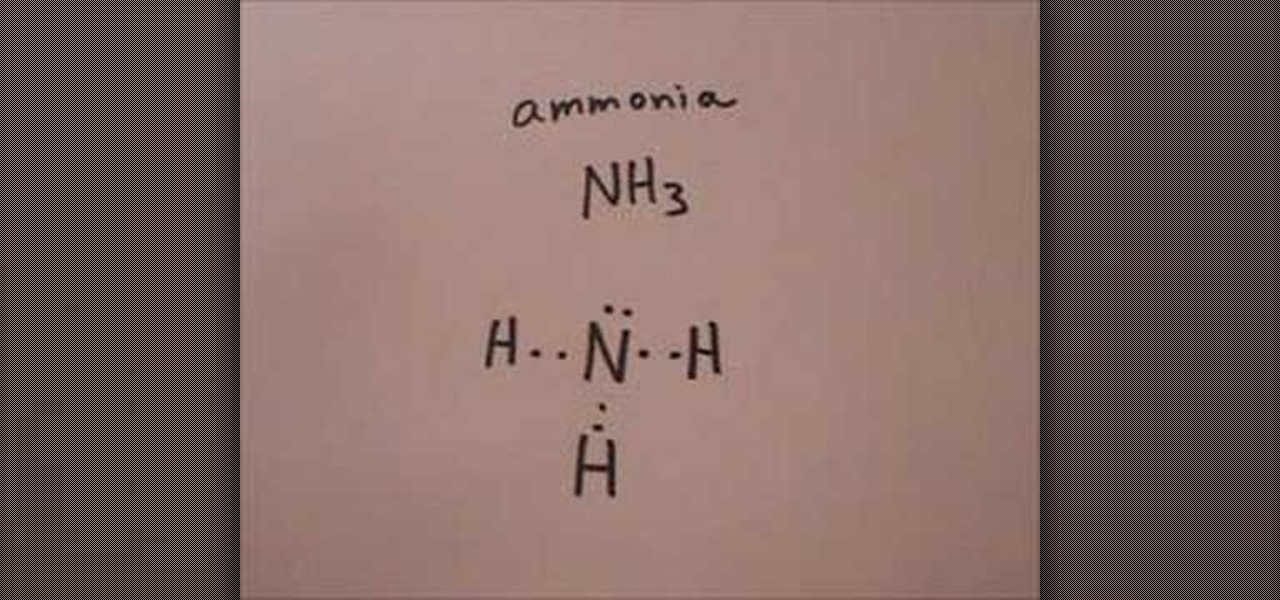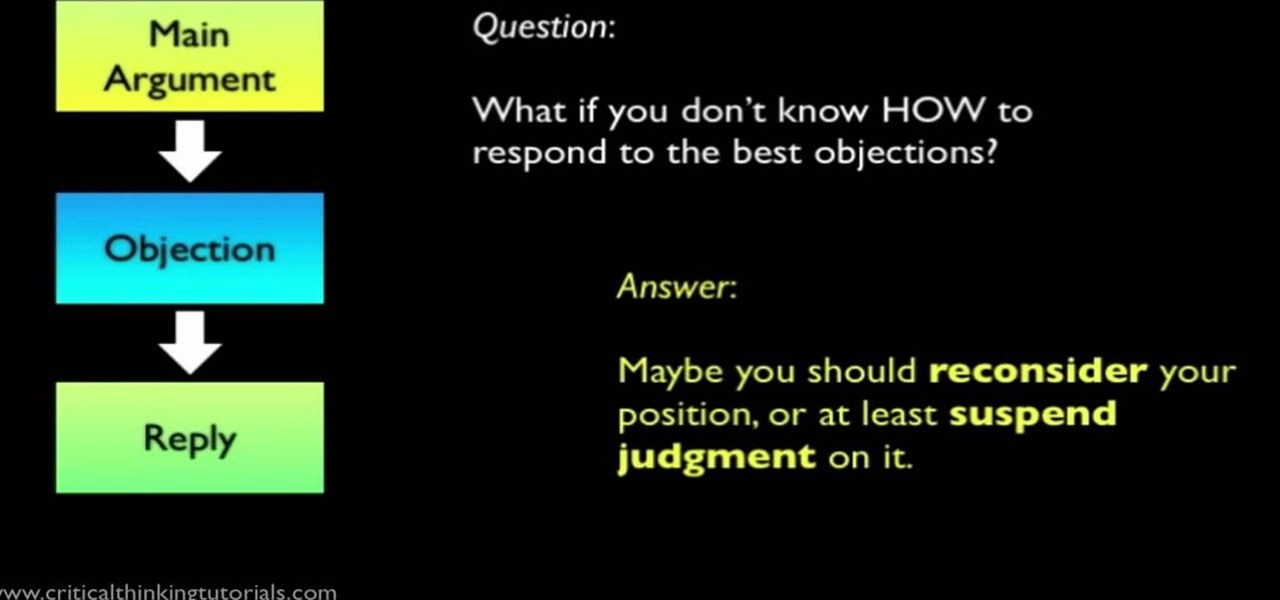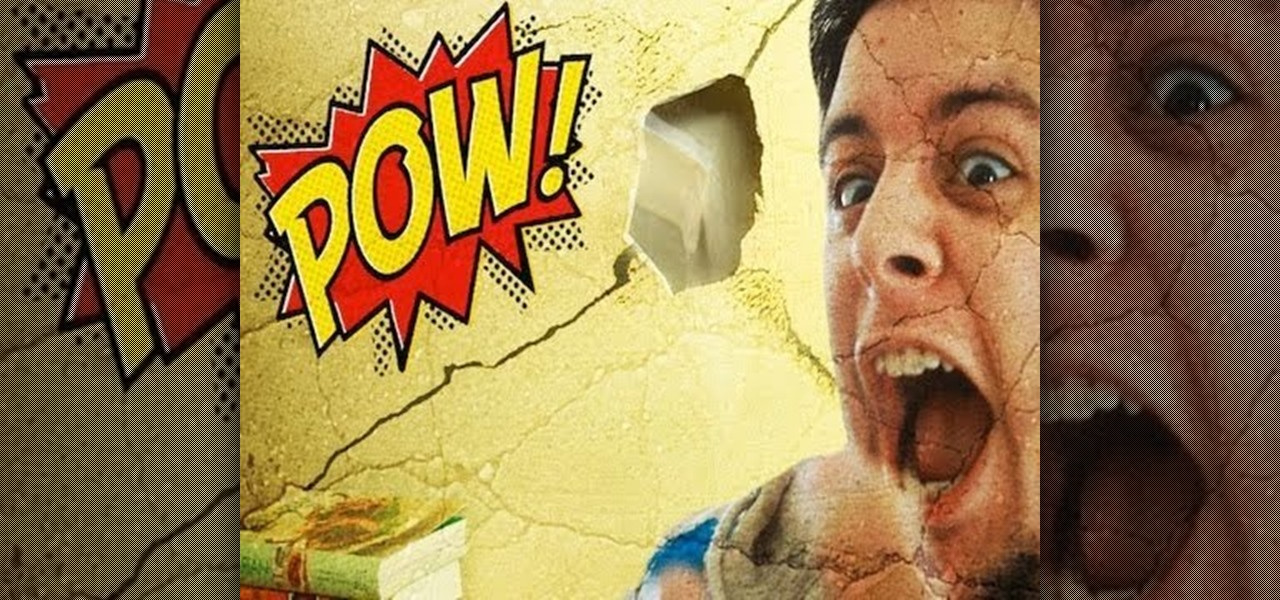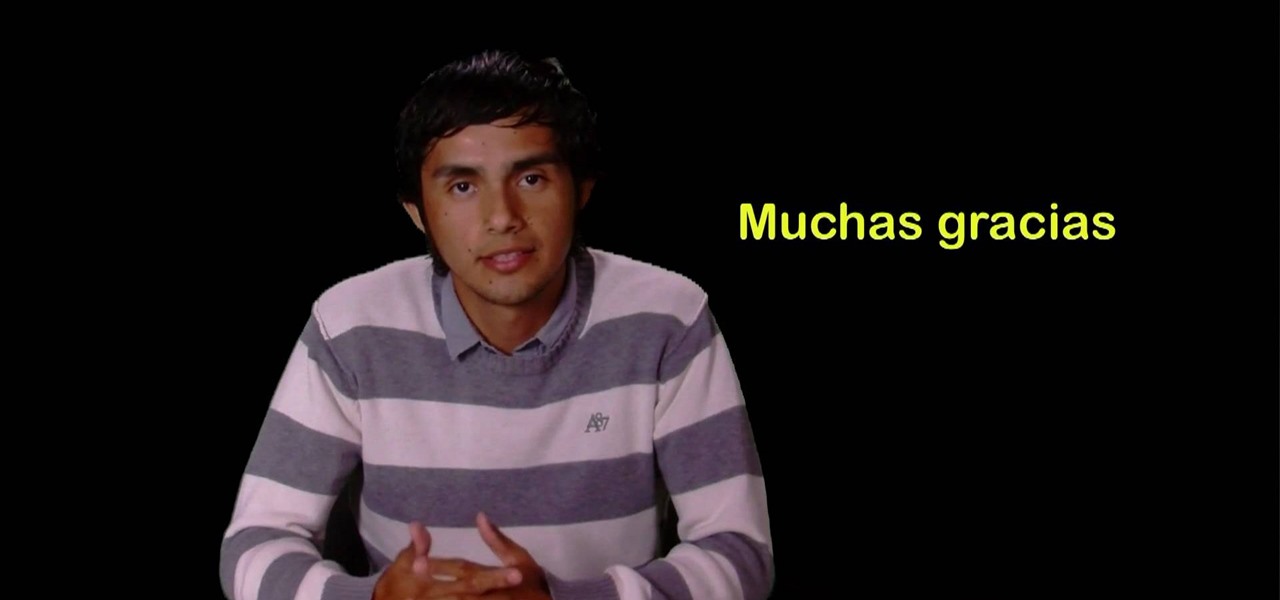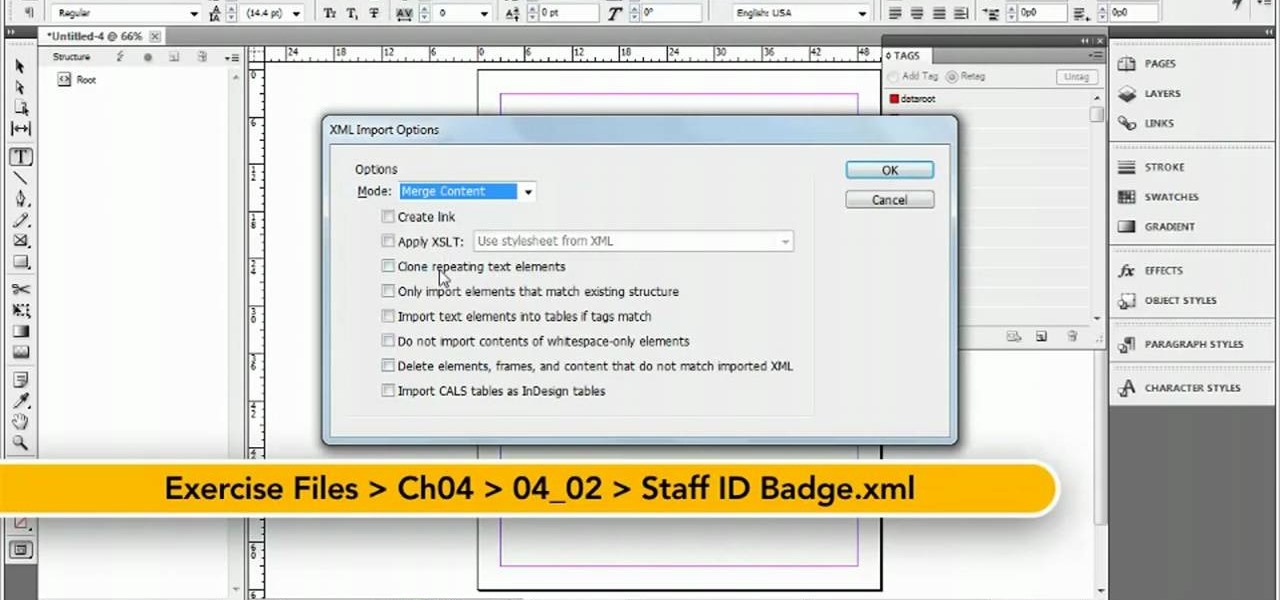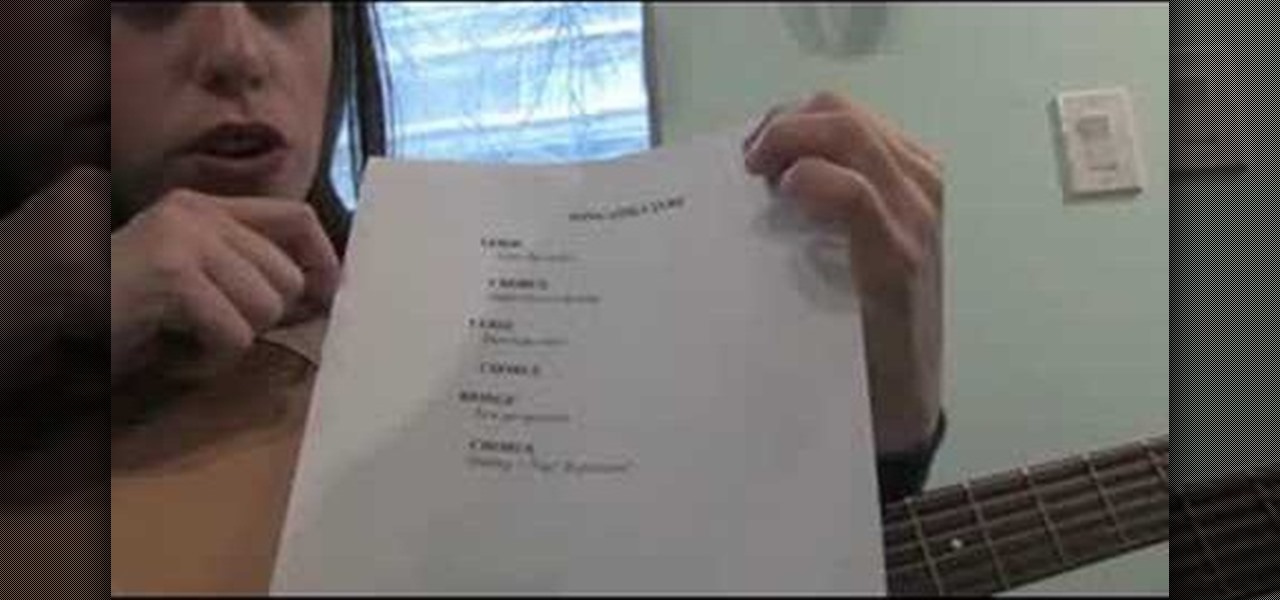There's no getting around it: if you want to get good at playing the ukulele or any other instrument, you'll need to practice. Fortunately, the Internet is awash in free, high-quality uke lessons, like this one from YouTube's preeminent tropical tutor, Ukulele Mike. This particular tutorial provides a detailed, step-by-step overview of how to tune up. For more information, and to get started tuning up your own uke, watch this helpful how-to.

There's no getting around it: if you want to get good at playing the ukulele or any other instrument, you'll need to practice. Fortunately, the Internet is awash in free, high-quality uke lessons, like this one from YouTube's preeminent tropical tutor, Ukulele Mike. This particular tutorial provides a detailed, step-by-step overview of how to play barre chords. For more information, and to get started playing movable chords on your own uke, watch this helpful how-to.
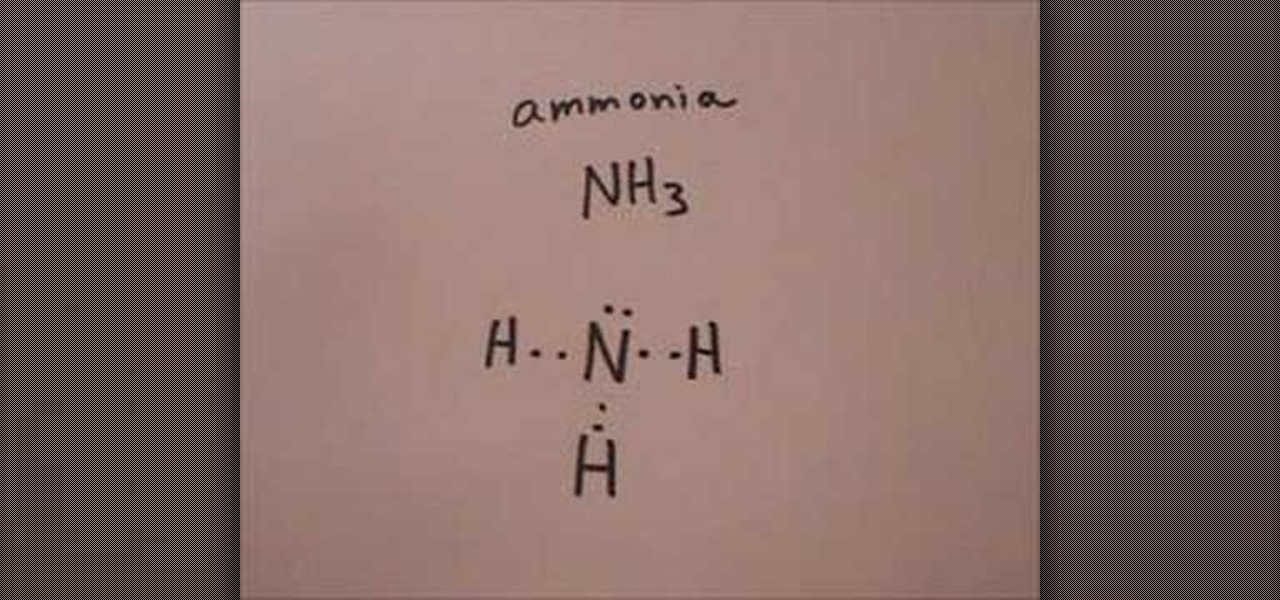
In this how-to video, you will learn how to make the Lewis structure for Ammonia. The formula for Ammonia is NH3. Now, write down H, N, and H in a horizontal line. Place an H under the N. Place two dots in between the spaces found in the H's and the N. Also place two dots above the N. Since the valance electrons are balanced, draw a line between the two dots connecting the H to the N. Leave the two dots above the N alone. This video shows just how easy it is to create a Lewis structure for Am...

Learn how to score with Free Kicks in Fifa 09 (PS3/Xbox 360). Mastering all of the different techniques takes practice but it's well worth it! Learn methods to spin, curl, adjust power and distance.

Learn how to combine the various skills in Fifa 09. Play with flair, skill, and creativity, this is the essence of Joga Bonito.

Introducing a new script from the notorious pirate, Dr. Brown! This Photoshop tutorial shows you how to use Dr. Brown's Background Remover Photoshop script. Discover amazing video compositing treasures when you use this script to remove a selected background color. Beware maties! This script works best, if you be use'n high quality video files. This script will only work with Photoshop CS3 Extended.

This Photoshop tutorial shows you how you can actually reshape or define someone's facial structure. Want to get rid of that double chin, or perhaps get a more pronounced jawline or lose that large nose? Check this tutorial out and learn how it's done using Liquify and Curves.

Aperture's full-featured printing system lets you create high-quality prints or contact sheets.

You can order high quality Kodak prints of your photos right from iPhoto. Just choose the ones you want printed, enter the number you want, and pay.

In this video from SocialMacbook we learn how to get HD in ScreenFlow. He teaches how to get the best quality you can get when using ScreenFlow. When you finish your video, go to File, Export, and save as whatever you want. Then change the preset to Web - High (Best Quality). In dimensions, click 100% and click export. Depending on the time of your video the export time will vary. Using these steps you will get great quality for ScreenFlow videos and they will look great on YouTube. For more ...

In this tutorial video, you will learn the basic structure for a good argumentative essay. The narrator in this tutorial, makes a very important distinction in the video; a good argument versus an average or mediocre argument. The narrator teaches you that a good argument will have, at minimum, a 5-part structure. The elements in the structure include an introduction, a body, and a conclusion. Within the body, a good argumentative essay would contain a main argument, an objection, and a reply...

Vines create the perfect look when grown over a trellis, arbor, or arch. You Will Need

This little ball of melon is full of flavors that tickle the sweet buds. Midori to flavor, pineapple juice to sweeten and provide structure with a little vodka to kick it into high gear.

Occipital's initial augmented reality module, the Structure Sensor, gave iPhones and iPads the depth-sensing abilities of the HoloLens. Now, the company's latest product promises to do the same for Android devices, as well as augmented reality and virtual reality headsets and other devices.

Are you a follower or a leader? No matter how you respond, we all know that leader is a more desirable position to hold. Great leaders typically share a few qualities—confidence, intelligence, and strength, to name a few—but one of the most intriguing is their appearance. With the right facial structure, and some well-rehearsed expressions, you can trick others into thinking you're leader material.

This video tutorial will show you how to setup your YouTube account in order to enable you to play videos automatically in high quality when available. It only takes a few seconds to setup. It is a very simple process that takes us through the settings and options to enable your default viewing of videos.

Indy Mogul's Backyard FX series has another great video for making high quality props and special effects. In this installment, you'll learn how to make a destructible wall, perfect for the big action sequence in your next low budget film project.

This is a great summer dress you can make for a young girl out of a pillowcase. Even better, you're shown how to sew French seams for finishing, which gives it a professional and high quality look when you're done.

Naruto Shippuden Ultimate Ninja Storm 2 might have the longest title in the history of a US game release, but is a high quality game and faithful representation of the beloved manga / anime. In this video you'll learn how to unlock and play as Hokage Shippuden in Ultimate Adventure mode.

In this video tutorial, we learn how to build a high-quality pair of isolation headphones for just twenty dollars. For more information, including a complete demonstration and detailed, step-by-step instructions, and to get started making your own noise-canceling headphones, watch this how-to from the folks at CNET.

This tutorial shows you how to code an intro sequence for the first page of your Flash-based website. You're also shown how to code a dynamic loader bar, so visitors can easily tell how long the content will take to load in their browser.

If you want to get really good at playing the guitar, it stands to reason that you learn how to use a capo. Happily, the Internet is awash in high-quality tutorials like this one, which presents an overview of how to shop for a guitar. For more information, including a step-by-step overview, watch this free video guitar tutorial.

Need help figuring out how to read uke tablature? This clip presents a complete walkthrough. If you want to get really good at playing the ukulele, it stands to reason that you'll need to practice. Happily, the Internet is awash in high-quality video lessons like this one from the folks at Ukulele Underground. For more information, including a step-by-step overview, watch this free video ukulele tutorial.

In this clip, you'll learn how to do simple finger-stretching warmup exercises for the ukulele. If you want to get really good at playing the ukulele, it stands to reason that you'll need to practice. Happily, the Internet is awash in high-quality video lessons like this one from the folks at Ukulele Underground. For more information, including a step-by-step overview, watch this free video ukulele tutorial.

In this tutorial, Aldrine gives you the inside scoop on three different tremolo picking techniques. If you want to get really good at playing the ukulele, it stands to reason that you'll need to practice. Happily, the Internet is awash in high-quality video lessons like this one from the folks at Ukulele Underground. For more information, including a step-by-step overview, watch this free video ukulele tutorial.

In this clip, learn how to utilize an in-to-out picking pattern on the ukulele. If you want to get really good at playing the ukulele, it stands to reason that you'll need to practice. Happily, the Internet is awash in high-quality video lessons like this one from the folks at Ukulele Underground. For more information, including a step-by-step overview, watch this free video ukulele tutorial.

In this clip, you'll learn how to employ the roll strumming technique when playing ukulele. If you want to get really good at playing the ukulele, it stands to reason that you'll need to practice. Happily, the Internet is awash in high-quality video lessons like this one from the folks at Ukulele Underground. For more information, including a step-by-step overview, watch this free video ukulele tutorial.

If you want to get really good at playing the ukulele, it stands to reason that you'll need to, like, have a ukulele. Happily, the Internet is awash in high-quality video lessons like this one from the folks at Ukulele Underground, which presents an overview of how to select the right sized uke for you. For more information, watch this free video ukulele tutorial.

Want to know how to create a high-quality sunburst effect in Adobe Photoshop? This clip will teach you everything you'll need to know. Whether you're new to Adobe's popular raster graphics editor or a seasoned designer looking to better acquaint yourself with the new features and functions of the latest iteration of the application, you're sure to benefit from this free software tutorial. For more information, watch this video guide.

In this free video language lesson, you'll learn how to ask how to say the Spanish words for thank you: "Muchas gracias." Interested in learning Spanish but haven't got the time to take a weekly class? No problemo! The Internet is awash in free, high-quality video lessons like this one. For more information, and to get started using this phrase yourself, watch this helpful video guide for Spanish students.

In this free video language lesson, you'll learn how to ask "where?" or "¿dónde?" Interested in learning Spanish but haven't got the time to take a weekly class? No problemo! The Internet is awash in free, high-quality video lessons like this one. For more information, and to get started using this phrase yourself, watch this helpful video guide for Spanish students.

In this clip, you'll learn how to import XML into Adobe InDesign CS5 using the Structure pane in CS5. Whether you're new to Adobe InDesign or a seasoned graphic arts professional after a general overview of CS5's most vital new features, you're sure to be well served by free video software tutorial. For more information, take a look.

The Wii is one of the most popular systems to mod because of the ease of doing so and the relative lack of high-quality games for it relative to its competitors. This video will show you how to run backup Wii games from an SD card using some basic free software. Get to modding!

In this guitar lesson, learn how to play G major, G minor and G7th guitar chords on a guitar in standard tuning (EADGBE). With the guitar, as with any other instrument, if you want to improve, you'll need to practice. Fortunately, the Internet is awash with free, high-quality guitar lessons like this one. For more information, and to get started playing G chords on your own guitar, watch this video tutorial.

It's OK to break the rules of songwriting, but know the structure of a song first so that you can break the rules intelligently. Learn how to write a song in this free music video. Structure is important in every aspect in life, so why not your song?

There are varied approaches to using SketchUp with CAD files. This video series presents one method we suggest as it is quick and creates a good clean SketchUp model.

This video tutorial discusses high quality installation of home insulation procedures for raised floors and floors over garages. This video is a must-watch for all insulation contractors in California to ensure that they receive an energy compliance credit.

It's true that a high quality digital SLR can take pictures 1000X better than any digital camera can without any previous experience from the photographer, but by understanding some digital SLR camera basics you can improve the quality of your photos greatly, and even take professional-looking ones.

In this video tutorial, viewers learn how to increase the rendering speed in Adobe Final Cut Pro. Begin by right-clicking on your current sequence and click on Settings. Click on the Video Processing tab and select "Always Render in RGB". Then click OK. This change will only be noticeable when working with really high quality high definition footage or film. Even then, you are able to re-render at a higher bit rate later, without having to affect the original image or export. This video will ...

Looking for a way to record what you see from your motorcycle? Check out this video and learn how to mount a 1080p HD camera in a motocross helmet. Capture awesome high quality video of your rides with this 1080p helmet cam mount.