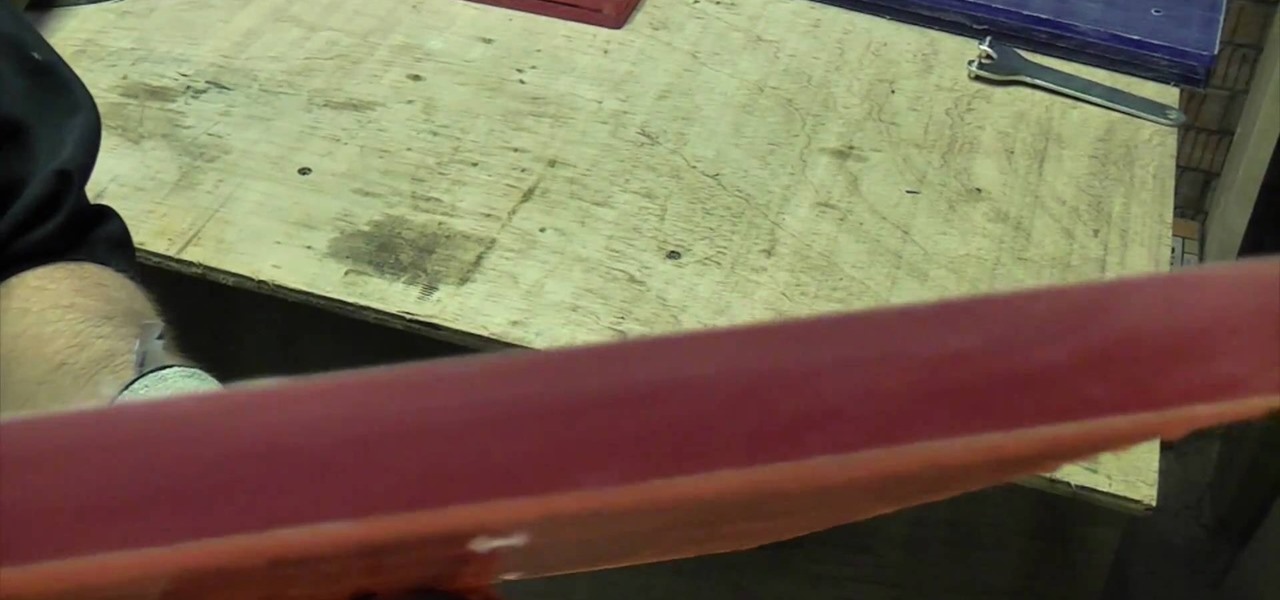Cory teaches us how to do a high pitched scream in this video tutorial. This is the same as a low scream, just higher in pitch. The first this to do is to let out a lot of air when you are using a high pitched scream. This is the opposite of what you would do for a low pitch yell. The next thing to do is to position your tongue in your mouth. The tongue should be up to the front of your mouth touching your bottom teeth. The last thing to remember is to use a different spot in your throat, fin...

Creating movie-quality 3D images takes more than just 3DS Max. It takes a village of graphics programs to really make it look professional. This nine-part video tutorial will teach you how to create a hole in a coffee table using a combination of 3DS Max, After Effects, and the matchmoving software Boujou. This is high-level stuff, but the instructions are great and this video should have you compositing 3D images in no time!

Watch this video to learn how to burn fat doing cardio. A step by step video tutorial that will guide you through some basic instructions to help you burn fat doing high intensity interval training. Yuri Elkaim from MyTreadmillTrainer presents a very informative lesson on how high intensity training burns fat. He explains the difference between high intensity training and long cardio. Long cardio encourages you to take your time and, for example, go on a 1 to 2 hour slow bike ride. High inten...

Personal fitness coach Yuri Elkaim demonstrates how to do high intensity interval training for beginners on treadmills. Start out with a light walk on a treadmill for about three to five minutes. From a walk, do a low grade jog for 30 seconds. Then, switch to a minute and a half of walking. Use a three to one ratio of low intensity to high intensity workout. As the workout progresses, it will get more challenging. Repeat the workout interval repetitions for 10 to 15 minutes. The interval work...

Fashion Demonstrator offers a short tutorial on how to prepare your self for a night out in high heels. First you start by wearing a pair of heels all day around the house, higher then ones you intend to wear later. This is to get your feet used to the feel and your self used to the balance. Then when you are ready, you switch to the pair of heels, with a still high but slightly lower heel then before, that you intent to wear out. The idea is that since you have spent the day in very high and...

This video speaks to everyone who has ever bought anything online, or in fact, anyone who has ever bought anything period. How do you know what you're getting is genuine? Is it a fake product? Is it stolen goods? Is it impure?

New to Ubuntu Linux? This computer operating system could be a bit tricky for beginners, but fret not, help is here. Check out this video tutorial on how to share files between Ubuntu (Host) & XP (Guest).

Right out of the box, iPhone is incredibly easy to use. If you want to get the most out of every feature, you’ve come to the right place. This video tutorial straight from Apple will teach you how to shoot and share video on the Apple iPhone 3G. The iPhone redefines what a mobile phone can do.

Welcome to a tennis lesson from FuzzyYellowBalls, the the best place to learn how to play tennis online. Our free video tennis lessons teach you how to play the game in a new way that combines technical analysis, visual learning, and step-by-step progressions.

Master your tennis kick serve progressions. This tennis lesson video series lays out the 4 steps to tennis kick serve progressions. Be sure to click on all the video chapters to view the entire tutorial.

The ready position is the position you want to be in when you're waiting for your opponent to hit you the tennis ball. It's the foundation for tennis movement in general. From this position you can employ the various footwork patterns that let you move around the tennis court correctly. The ready position is very similar to an athletic stance in basketball. Your feet are a little bit wider than shoulder-width apart, your knees are slightly bent and the weight should be on the balls of your feet.

Footwork is probably the most important part of tennis. Unfortunately, it is also one of the most underrated areas of the sport. Learning to move around the tennis court correctly is EXTREMELY important. Correct footwork lets you use correct stroke mechanics when you hit. Correct footwork is what typically sets advanced tennis players apart from everyone else.

Bringing your back foot up after you hit the tennis ball puts you in position to recover back to the middle of the tennis court. The key, as we explain in this video, is to get your body facing the net after you hit (similar to the ready position). This will let you side shuffle back to the middle of the tennis court.

This video explains how the amount of shoulder rotation you get during a windshield wiper forehand can differ from a classic forehand. After you hit the tennis ball, you typically have to rotate a little bit more than you otherwise would on the windshield wiper. There are a number of reasons for this, but in this video we keep our focus relatively narrow.

Every time you hit a tennis forehand you choose how you position your feet -- what stance you will use. You can hit a forehand with an open, neutral, or closed stance, but you should stay away from the closed stance if possible. This last stance makes it difficult to rotate your upper body through contact, making it difficult for you to use correct forehand mechanics.

You've organized your materials and chosen your book. Now it's time to get down to brass tacks. . . and tapes, stamps, stickers, cardstocks, markers... Watch this how to video to learn how to make your own scrapbook.

Apple's codec for photos and videos in iOS 11, HEVC (High-Efficiency Video Coding), as well as the container, HEIF (High-Efficiency Image File Format), result in a reduction in size for pictures and movies without sacrificing quality. Seems like a win-win situation, but Windows-users can't open the .heic extension that these files use. In order to open HEIC files on a Microsoft Windows PC, you'll have to turn to third-party apps and tools. One of these tools, CopyTrans HEIC for Windows, essen...

Of all the ways I thought I'd be watching my favorite TV shows, on a floating orb was not one of them.

We talk a lot about Spotify and Apple Music on the topic of music streaming. So much so that it's easy to forget that other streaming platforms exist. Tidal, Jay Z's streaming service, is often one of these forgotten platforms.

Now you can watch your old copy of Bridget Jones's Diary anywhere, anytime, on your smartphone. It's a dream come true! (Disclaimer: This dream may oddly specific to me.)

Coffee lovers take their beverage of choice seriously. Some even go out of their way to find their own kopi luwak (cat poop coffee) just to see if it lives up to all the hype.

Maybe it is narcissistic to take selfies, but it has become a socially accepted norm, no matter how stupid you might look doing it. Since so many people are seemingly in love with themselves and mobile photography, I thought it was about time to show you how to step up your selfie game.

When it comes to live wallpaper for your Android device, the choices are pretty much limitless. Anything from a planet's elliptical orbit around the sun to a school of fish swimming across your screen are just a click and a download away. With the advancement of smartphones, live wallpapers have greatly improved. What once used to be a bit of snow falling down the screen has now evolved into very complex animations, with some that are even susceptible to your interaction with them.

These three videos will show you how to build a rustic, distressed kitchen table. I'll be walking you through the process of selecting some recycled timber from a junk pile, and with a little care and some simple joinery techniques, transform that waste timber into a distressed timber kitchen or dining table. In fact, you could use the table for whatever you wanted really.

This is a instructional video on how to change a high pressure tank into a low pressure tank for paintball guns. Some markers were better with a low pressure tank, or perhaps the high pressure tank for the paintball gun is too intense. Always remember to take the pressure out of the tank before doing any repairs. Watch this video paintball tutorial and learn how to change a high pressure tank to low pressure.

Learn how to practice quick decision making (pass or shoot) when on the high post and establish good basketball game rhythm. Videos two through four cover when and how to execute each option: jump shot, seal the post (pass the ball down to the player at the low post), and swing the ball (after setting the pick and sealing the post).

Forget keyboard commands, try out some simple mouse gestures to control your Windows computer. You can customize mouse gestures that let you take command of your PC in ways you never thought existed. If you prefer the mouse over the board, this is for you!

To reduce stress on internet bandwidth during the COVID-19 pandemic that the novel coronavirus is causing, Google decided to set YouTube's default video quality to 480p. That said, even when you could stream at HD quality without adjusting anything, you still couldn't switch the default to whatever you liked. We have a few methods on hand to help you change that.

Google's new cross-platform video chat app, Duo, is finally making its debut today, following a long waiting period that began in late May. The app was heavily teased during the keynote speech at Google I/O, but was not made available for download until now, so any early hype Google managed to whip up has died down quite a bit.

In this video, Highton Ridley shows you how to get artistic with HDR images and Photoshop. This tutorial covers how to use a mono conversion workflow to create high contrast, gritty, black and white images. You will need: RAW conversion software (this tutorial uses Pixmantec's Rawshooter Essentials 2006), High Dynamic Range imaging software (this tutorial uses DynamicPhoto HDR) and Photoshop CS3. Create high contrast gritty mono photos in Photoshop.

So you've been reading about how bad refined sugar and high fructose corn syrup is in your diet. And you know you should cut down on your sugar intake. But it's everywhere! How can you eliminate sugar and high glycemic food from your diet without suffering cravings?

Need a smooth, polished, and glossy surfaced piece of acrylic for your next project? Then check out this video for a handy guide on how to sand, cut, and polish Perspex, a type of acrylic, for a high-gloss finish. Perspex is thick and difficult to work with, but this video will give you tips for a professional look.

Back in the '40s through the '60s, it took very little effort for gorgeous starlet Audrey Hepburn to start new trends. Whether she was sporting a short pixie cute (as in "Roman Holiday") or wearing buggy sunglasses (vide "Breakfast at Tiffany's"), Hepburn was always on the cutting edge.

Beyonce makes just about any hairstyle look damn good and worthy of imitation. While she generally rocks a glamorous loose mane of hair, sometimes curled, sometimes not, when she hits up more formal events she likes to style her locks into a bun.

In this video tutorial, we learn how to use the high-pass sharpening tool in Adobe Photoshop CS5. Whether you're new to Adobe's popular raster graphics editor or a seasoned designer looking to better acquaint yourself with the new features and functions of the latest iteration of the application, you're sure to benefit from this free software tutorial. For more information, watch this video guide.

In this tutorial, we learn how to style a Japanese style high ponytail. First, spray volumizing hair spray in your hair, then blow dry your hair upside down to create a ton of volume. Now, use a flat iron to straighten your hair thoroughly. Make sure all the hair is pin straight and there are no curly hairs left. After this, pull all the hair towards the crown of your head and bring it up high. Use a comb to smooth out any bumps, then use hair wax to smooth it out. Continue to pull the hair, ...

High finance and statistical analysis are too complex for most people once they forget what they learned in high school. If you are an investor or small business owner, you can't afford to forget this stuff. This video will teach you how to value an interest rate swap, good info for financial professionals and students.

If you're anything like us, then you try to take the easiest route possible when styling your hair in the morning before work. You know: Wake up, brush your teeth, and then wearily comb through your hair a few times with your eyes closed.

Beauty is pain, and there's no better proof of this aphorism than high heels. Whether they're a measly two inches or a whopping six inches, high heels are undeniably the most fabulous and effective way to visually lengthen your legs and make your calf muscles look slim. They come in gorgeous designs and colors and are many gals' favorite fashion accessories. But oh yeah, there's one snatch: they're a pain in the ass to wear for longer than half an hour.

This tutorial presents a lesson in generating high-dynamic range images (HDRI) within MAXON C4D. Whether you're new to MAXON's popular 3D modeling application or are just looking to get better acquainted with Cinema 4D and its various features and functions, you're sure to enjoy this free video software tutorial. For more information, including complete instructions, watch this 3D modeler's guide.