
How To: Power a one-watt high power LED
This video tutorial from OzLabs will show you how power the one-watt high powered LED using 120 volt source using a 12 volt adapter.


This video tutorial from OzLabs will show you how power the one-watt high powered LED using 120 volt source using a 12 volt adapter.
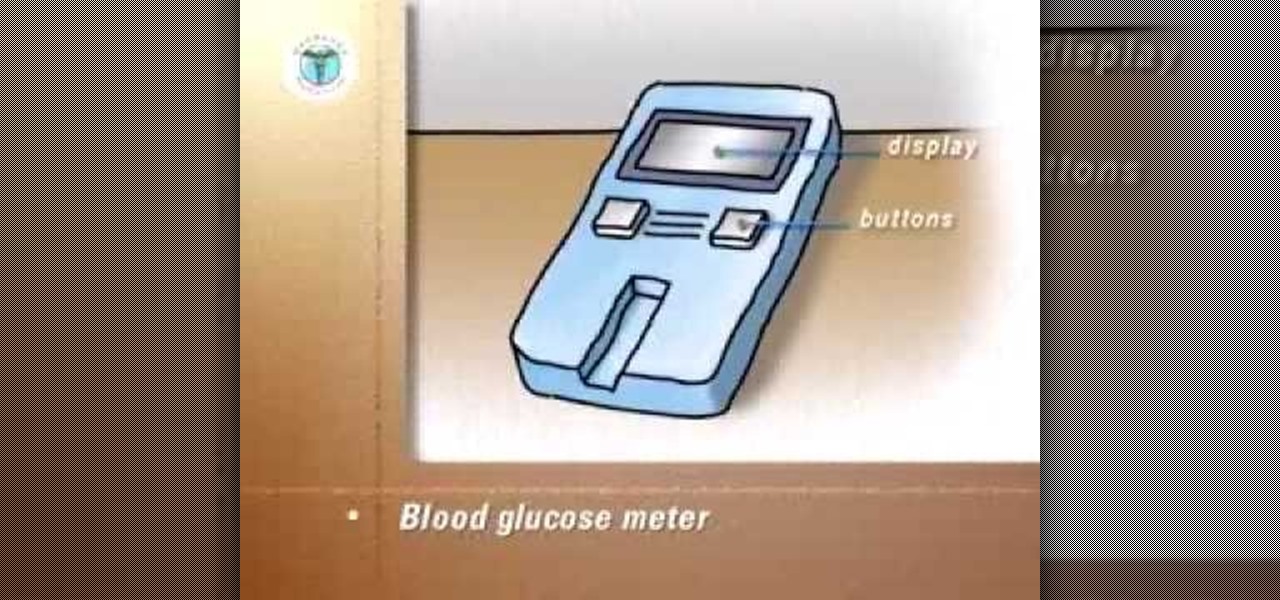
Monitoring and tightly controlling your blood sugar level can significantly reduce the risk of complications due to diabetes and provide you with a higher quality of life. This video helps explain how to monitor your blood sugar levels for the best quality of life.

I show you a great way to take your beautiful .avi files and turn them into much smaller files that are great quality as well. And you don't have to buy extra software to do it!

FFDShow decoder (win32) owns both as a video encoder and decoder. It can process the video while it's playing adding effects like sharpening, deblocking and color manipulation.

Do you want your photos to have a more dirty and gritty look? In this video tutorial you will learn to create a high contrast, bright and vibrant studio photo effect. This is a technique often used in the print medium.

When it comes to iOS beta updates, developers get their updates first, and once they do, public testers play the waiting game. Sometimes Apple releases the public version three hours later. Other times it waits 24 hours. It's a roll of the dice almost every time. As for iOS 13.4 public beta 2, it's the latter case, coming exactly one after developer beta 2.

Last week, Apple released the first iOS 13.4 beta with fun and useful new features, such as new Memoji, an upgrade Mail toolbar, and the ability to control your NFC-compatible car via CarKey. To add to that, Apple just released iOS 13.4 developer beta 2, but does the update have any more new changes to be excited about?

Back in 2015, Amazon Prime Video was the first subscription-based streaming service to introduce the ability to download movies and TV shows for offline viewing on mobile devices. For travelers and users with limited data plans that like to watch films and episodes on the go, this was a godsend. Amazon has updated its apps many times since then, but the process remains relatively the same.

After years of waiting, Microsoft has finally updated its industry-leading augmented reality device, the HoloLens.

After two years of poor sales, LG decided to shake up its mobile division. New executives are at the helm, and changes to their flagship lineups are already underway. Specifically, the V series is expanding, as LG announced the second new device in the series, the LG V35 ThinQ.
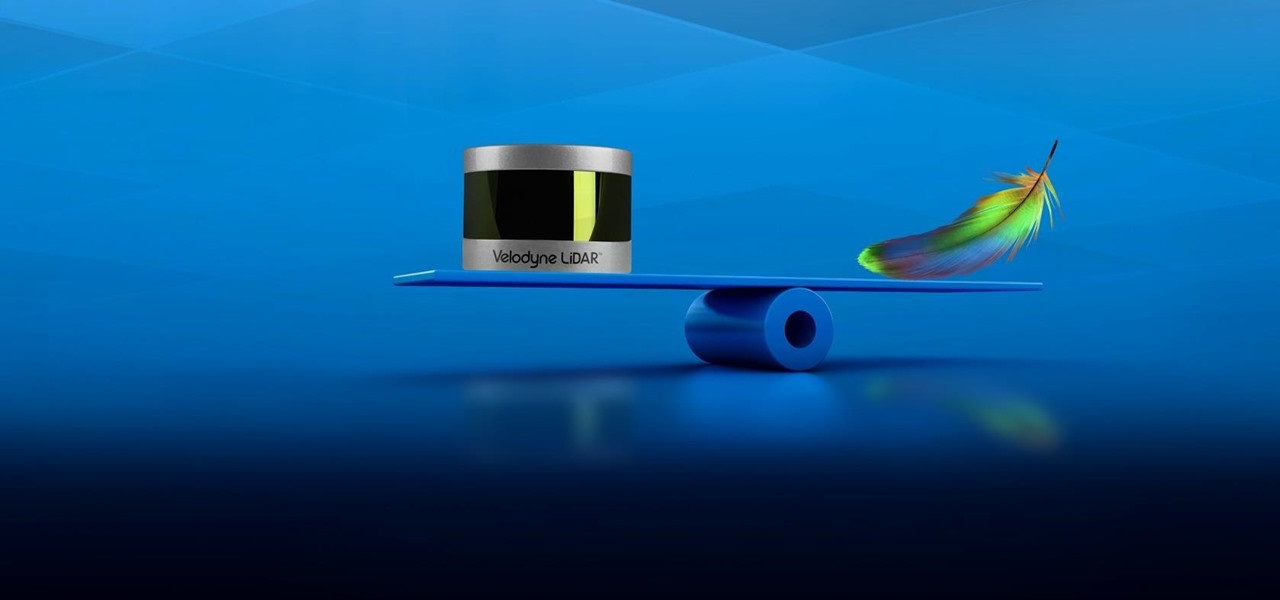
Velodyne wants to set the standard for the driverless industry when it comes to LiDAR. To do that, the Silicon Valley-based team just announced its next step — create a low-cost, fixed-laser sensor that can be embedded into a wide range of automotive and autonomous vehicles. That next step is named the Velarray. A sturdy, compact, and affordable LiDAR laser.

The LG V20 is a true audiophile's phone when it comes to playing music through headphones, but it only has a single bottom-firing mono speaker. So even though the V20 has received plenty of praise for its overall audio experience, that single built-in speaker ruins the fun by putting out some shoddy and cheap-sounding audio.

This tutorial will show you how to customize a Monster High doll using a My Little Pony Equestria Girls Mini. Watch this video to see how it is done. When you are done painting your custom doll, add a thin layer of Mod podge to seal the paint.


JibJab may not ring the bell, but you've probably seen one of their personalized videos. Using your own images, JibJab will place you first-hand into silly and usually musically-inspired videos that you can view online. Currently in beta, JibJib has made it's way to iOS in the form of personalized GIF creation. And if you're wondering, "why the hell would I want this", trust me, you'll love creating GIFs starring your and your friend's faces. Check out the guide below to get the app installed...

Pies and soufflés: these are two dishes that can try even the most experienced cook. Berry pies can be especially challenging, since the high water content of cherries, strawberries, blueberries, and blackberries often leads to a big, leaky mess once you cut into your beautiful pie.

About ten years ago, Western research figured out that green tea was a nutritional powerhouse. After all, in Asian countries where green tea is consumed throughout the day, cancer rates tend to be much lower, although there are probably other factors contributing to that fact, like less processed food and red meat in the standard Asian diet.

One of the most important steps in building any quality projects is the selection of materials. In this video, Henry shows you exactly what to look for when choosing quality building lumber for your DIY projects.

In this fun and informative video, we show you how to walk in high heels. Video: .

BEATS by Dr. Dre started making their studio-style headphones and speakers over four years ago, which claim to help listeners actually "hear" music as it was intended by the artists, since commodity headphones and earbuds are known for producing lackluster results. But you can only go so far with Beats Audio headphones, since your computers and mobile devices weren't built to take advantage of high quality audio equipment.

For this project, I decided to rip apart a microwave I found in my neighbor's garbage can to see what was inside. With permission, of course! True story!

We're the ultimate foodies, but when it comes to preparing shellfish we get more than a little intimidated. Requiring heavy duty shell removal using knives and knick knacks that look like they belong in a doctor's office, the task is usually one who choose to skip.

If you're a Final Fantasy VII fan, this video will excite you. Learn how to install a custom graphic driver to play Final Fantasy 7 PC. This is an improvement for the game that makes it playing more enjoyable on your display. It fixes some bugs and glitches and allows you to change the resolution of the game. It also lets you play in windowed mode.

If you want to convert video files to DVD format using DVD flick you first want to go to www.dvdflick.net. Go here and download the program DVD flick. You will also want a program that allows your to burn DVDs. You should first open up DVD flick. So, go to open and choose the files you want and drag them onto the screen. They should then appear on DVD flick and they will be compressed. You should try to keep the files you add under 3 hours of video. This will keep the quality good. Now you sh...

Frozen hot chocolate is even better than a hot fudge sundae if you make it right. People flock from all over the world and wait hours just to order one of these treats at Serendipity 3 in Manhattan, New York City. With this tutorial, learn how to make this delicious treat and impress your friends. The best part is, you won't have to fly to New York to get it!

Mr. Blake is showing us how he uses various features of Screenflow and iMovie 09 for making YouTube videos. He takes us through features of Screenflow which not only includes recording a video but also lets us customize the video wherein you can edit giving various effects to the video with the size or the scale, make changes in the audio, give click effect, change passive things, covered action, add text or other things which also includes media. He also mentions and shows us how to use the ...

Need a little help choosing the right paper for the job? When it comes to making a good impression, choosing the right paper can make all the difference. Use guidelines will help you pick the best type for your project.

Not sure how to properly warm up your voice before belting a tune? Learn the right way to warm up your voice so you can surprise friends without setting off the neighborhood dogs.

Extend the life and luster of your copper pots with a few items that are probably in your kitchen. You Will Need

Systm is the Do It Yourself show designed for the common geek who wants to quickly and easily learn how to dive into the latest and hottest tech projects. We will help you avoid pitfalls and get your project up and running fast. Search Systm on WonderHowTo for more DIY episodes from this Revision3 show.

Bet your friends that you can make wine magically go into an upside-down glass, and the next round will be on them.

Mastering the Farrow Shuffle will make you look like a Vegas pro. Watch this video to learn how to farrow shuffle a deck of cards.

Wearing vintage clothing is one of the best ways to reduce the environmental impact of your fashion choices—short of walking around naked.

Giclee art reproductions can be printed on high quality paper. Learn about the benefits of printing giclees on paper with this free giclee art reproduction video series.

If you follow designer Tory Burch then you probably know that her high class and trendy clothing and accessories are also extremely high priced, costing upwards of thousands of dollars.

In this video we learn how to make a hip hop beat in FL Studio. First, load up your drum sounds from the browser to the interface. After this, change the hits on the drums to make the beat sound different. Edit how high the volume is on the snare drum and then change the ghost kick so it's not too loud either. Once you have this figured out, add in the high hat and the shaker patterns. Once you have these added in and you like the volumes that they are at, you will have your very own hip hop ...
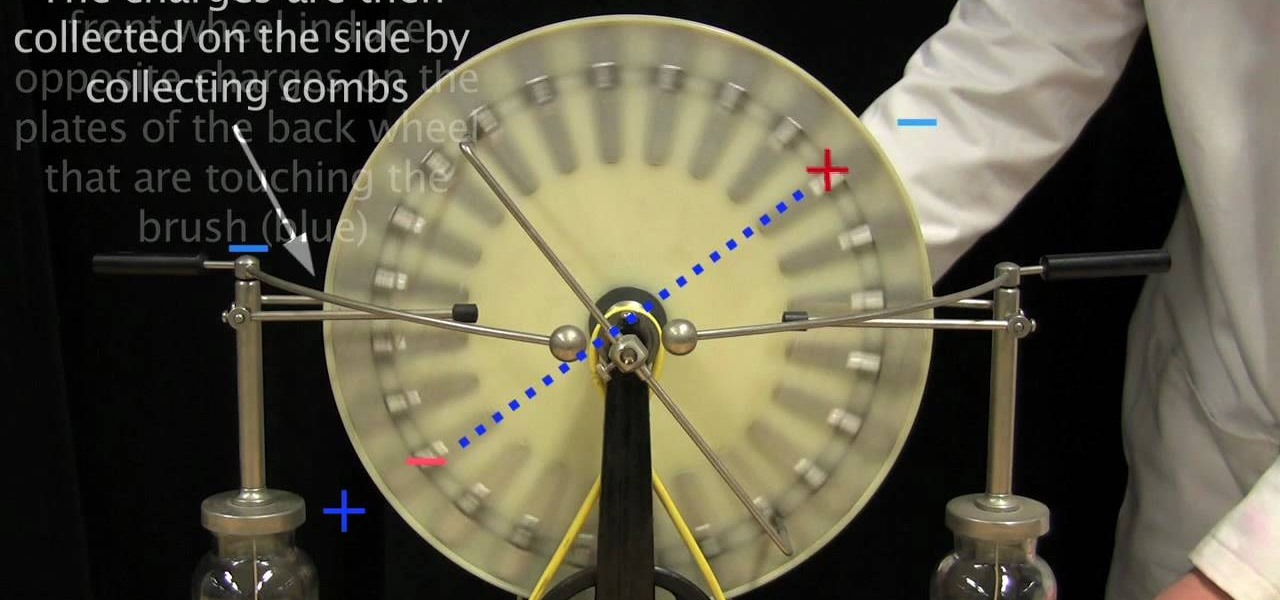
In this video, we learn how to use high voltages using the Wimhurst machine. First, you must have a spinning wheel, double ended brushes, collecting combs, leyden jars, adjustable electrodes, and small metal plates. Once you connect all these together, you will notice the brushes on either side are perpendicular to each other and the wheel spin in opposite directions. Spin the wheel and then listen to the sound it makes. The plate will then charge with different electrons and create positive ...

Want to whip up a delicious breakfast that's also low in fat and high in fiber? "Delicious" and "healthy" don't seem like they'd go together in the same sentence, but they certainly do when it comes to this recipe.

Download an app that will play Bejeweled Blitz for you and score high! Check out this video tutorial to learn how to hack Bejeweled Blitz (04/02/10).
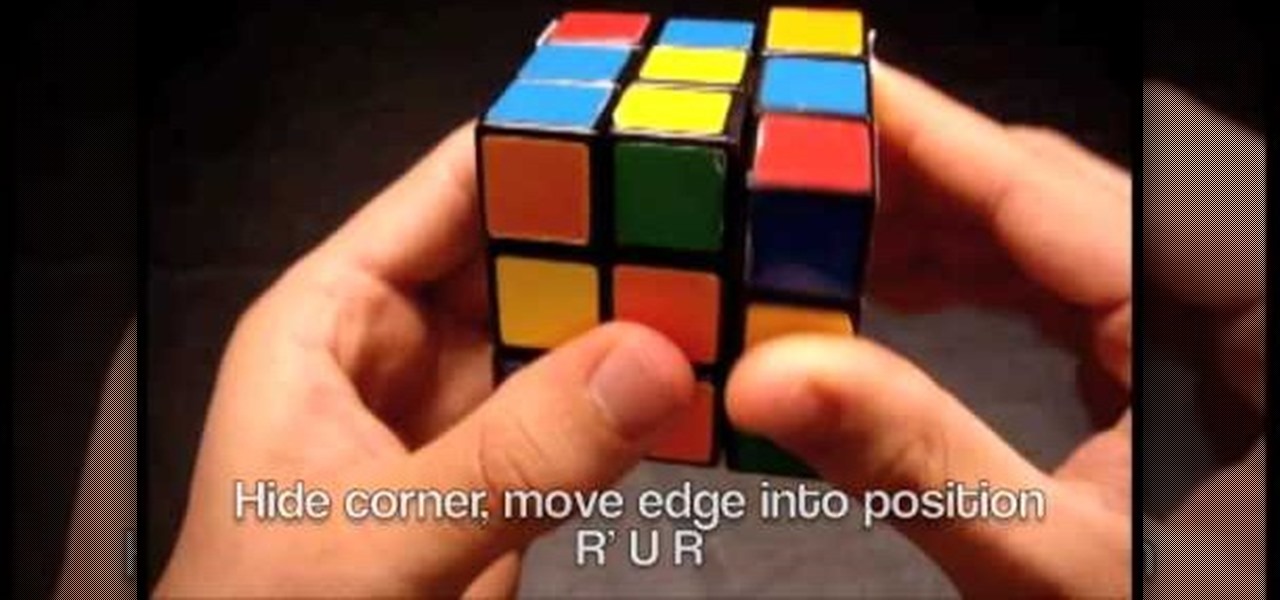
Solve a Rubik's Cube faster with F2L techniques