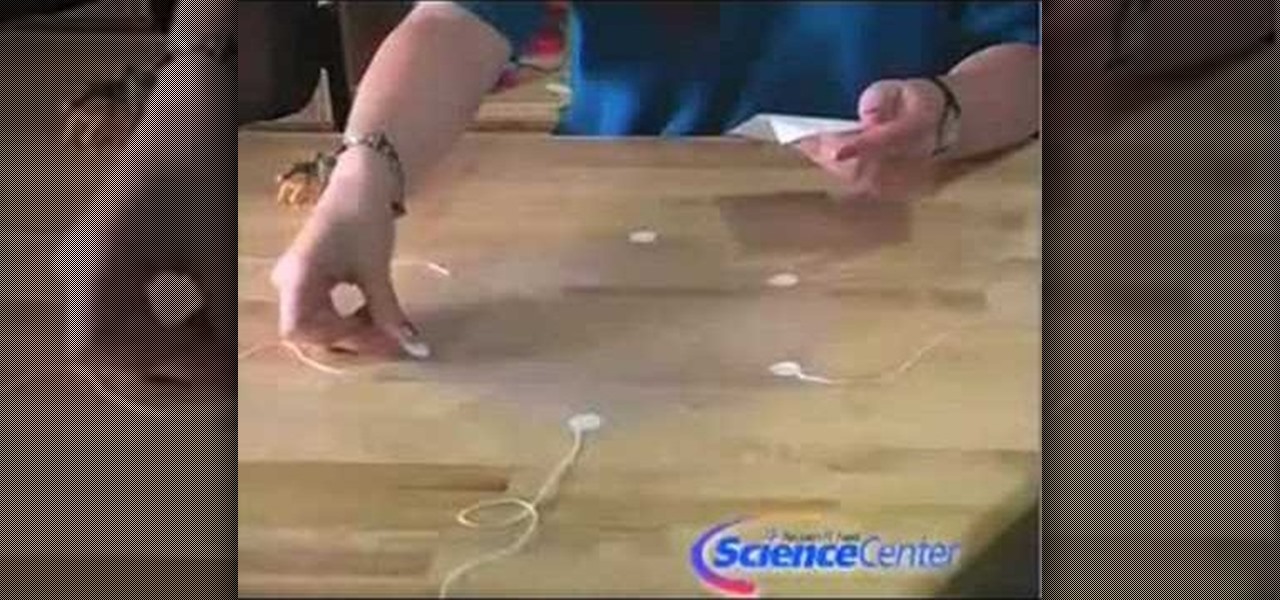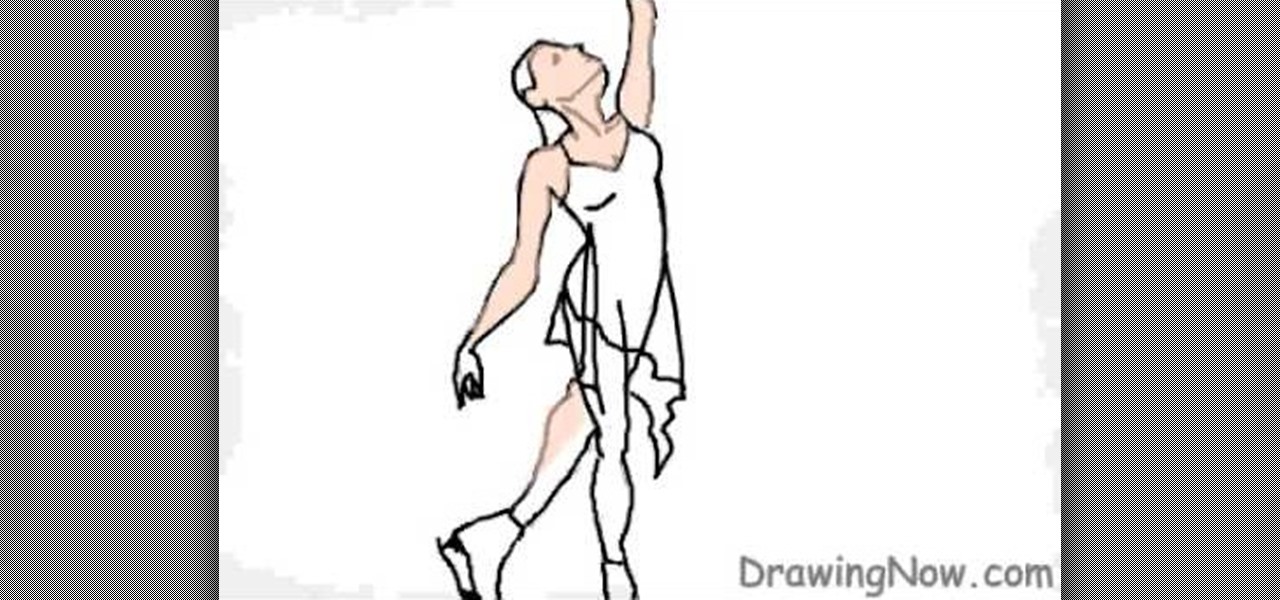Interested in giving your PowerPoint presentation a personalized look and feel? Try applying a custom theme. This video will show you how it's done. Whether you're new to Microsoft's popular word digital slideshow application, new to MS PowerPoint 2011 or even an expert merely looking to brush up on the fundamentals, you're sure to be well served by this quality video tutorial from the folks at Lynda. For detailed, step-by-step instructions, watch the video.

If you use Outlook for Mac 2011, one of the first things you'll want to know is how to respond to and share emails. This video will show you how it's done. Whether you're new to Microsoft's popular word processing application, new to MS Outlook 2011 or even an expert merely looking to brush up on the fundamentals, you're sure to be well served by this quality video tutorial from the folks at Lynda. For detailed, step-by-step instructions, watch the video.

Interested to learn how to insert and format text boxes in Word for Mac 2011? This video will show you how it's done. Whether you're new to Microsoft's popular word processing application, new to MS Word 2011 or even an expert merely looking to brush up on the fundamentals, you're sure to be well served by this quality video tutorial from the folks at Lynda. For all of the details, and to get started using text boxes in your own Mac 2011 projects, watch the video.

Interested to learn how to adjust page border settings in Word for Mac 2011? This video will show you how it's done. Whether you're new to Microsoft's popular word processing application, new to MS Word 2011 or even an expert merely looking to brush up on the fundamentals, you're sure to be well served by this quality video tutorial from the folks at Lynda. For all of the details, and to get started using the Scrapbook tool in your own Office for Mac 2011 projects, watch the video.

Want to know how to style tables in Microsoft Word for Mac 2011? It's easy and this video will show you how it's done. Whether you're new to Microsoft's popular word processing application, new to MS Word 2011 or even an expert merely looking to brush up on the fundamentals, you're sure to be well served by this quality video tutorial from the folks at Lynda. For all of the details, and to get started using table styles in your own Office for Mac 2011 projects, watch the video.

With Quick Style Sets, it's easy to quickly reformat a Word 2011 document. This video will show you how it's done. Whether you're new to Microsoft's popular word processing application, new to MS Word 2011 or even an expert merely looking to brush up on the fundamentals, you're sure to be well served by this quality video tutorial from the folks at Lynda. For all of the details, and to get started using Quick Style Sets in your own Office for Mac 2011 projects, watch the video.

Need some help figuring out how to use the Scrapbook in Office for Mac 2011? This video will show you how it's done. Whether you're new to Microsoft's popular word processing application, new to MS Word 2011 or even an expert merely looking to brush up on the fundamentals, you're sure to be well served by this quality video tutorial from the folks at Lynda. For all of the details, and to get started using the Scrapbook tool in your own Office for Mac 2011 projects, watch the video.

Need some help making sense of the Office 2011 Ribbon UI? This video will show you how it's done. Whether you're new to Microsoft's popular word processing application, new to MS Word 2011 or even an expert merely looking to brush up on the fundamentals, you're sure to be well served by this quality video tutorial from the folks at Lynda. For all of the details, and to get started using the Office for Mac 2011 Ribbon interface yourself, watch the video.

Can't quite figure out how to run a macro when using Microsoft Excel 2011 on your Mac? This video will show you how it's done. Whether you're new to Microsoft's popular digital spreadsheet application, new to Excel 2011 or even an expert merely looking to brush up on the fundamentals, you're sure to be well served by this quality video tutorial from the folks at Lynda. For all of the details, and to get started using macros in your own MS Excel '11 projects, watch the video.

Need a hand figuring out how to adjust AutoCorrect and AutoReplace settings in Excel 2011? This video will show you how it's done. Whether you're new to Microsoft's popular digital spreadsheet application, new to Excel 2011 or even an expert merely looking to brush up on the fundamentals, you're sure to be well served by this quality video tutorial from the folks at Lynda. For all of the details, and to get started using AutoCorrect and AutoReplace in your own MS Excel '11 projects, watch the...

Looking for a quick primer on how to use PivotTable (or Pivot Table) reporting in Excel 2011? This video will show you how it's done. Whether you're new to Microsoft's popular digital spreadsheet application, new to Excel 2011 or even an expert merely looking to brush up on the fundamentals, you're sure to be well served by this quality video tutorial from the folks at Lynda. For all of the details, and to get started employing PT reports in your own MS Excel '11 projects, watch the video.

Want to know how to align and layer objects in Excel 2011? This video will show you how it's done. Whether you're new to Microsoft's popular digital spreadsheet application, new to Excel 2011 or even an expert merely looking to brush up on the fundamentals, you're sure to be well served by this quality video tutorial from the folks at Lynda. For all of the details, and to get started using object and layer alignment in your own MS Excel '11 projects, watch the video.

Need to know how to create and use hyperlinks in Excel 2011? This video will show you how it's done. Whether you're new to Microsoft's popular digital spreadsheet application, new to Excel 2011 or even an expert merely looking to brush up on the fundamentals, you're sure to be well served by this quality video tutorial from the folks at Lynda. For all of the details, and to get started splitting and freezing rows and columns in your own MS Excel '11 projects, watch the video.

Want to generate a line chart in Excel 2011? This video will show you how it's done. Whether you're new to Microsoft's popular digital spreadsheet application, new to Excel 2011 or even an expert merely looking to brush up on the fundamentals, you're sure to be well served by this quality video tutorial from the folks at Lynda. For all of the details, and to get started creating and using line charts to visualize data in your own MS Excel '11 projects, watch the video.

Need some help figuring out how to handle Office themes from within Excel 2011? This video will show you how it's done. Whether you're new to Microsoft's popular digital spreadsheet application, new to Excel 2011 or even an expert merely looking to brush up on the fundamentals, you're sure to be well served by this quality video tutorial from the folks at Lynda. For all of the details, and to get started better managing Office theme settings yourself, watch the video.

Want to create a formula to count cells in Excel 2011? This video will show you how it's done. Whether you're new to Microsoft's popular digital spreadsheet application, new to Excel 2011 or even an expert merely looking to brush up on the fundamentals, you're sure to be well served by this quality video tutorial from the folks at Lynda. For all of the details, and to get started counting cells by formula in your own MS Excel '11 projects, watch the video.

Want to create an AutoSum formula in Excel 2011? This video will show you how it's done. Whether you're new to Microsoft's popular digital spreadsheet application, new to Excel 2011 or even an expert merely looking to brush up on the fundamentals, you're sure to be well served by this quality video tutorial from the folks at Lynda. For all of the details, and to get started using AutoSum formulas in your own MS Excel '11 projects, watch the video.

In this tutorial, we learn how to draw a ballerina. Start off by using circles and basic lines to draw the outline of the ballerina's body. Then, use a darker brush to create the body and add in the details of it as well. Draw one leg up in the air, while the ballerina is standing on the other with her arm raised high in the air. Erase any background lines, then start to draw in details of what the ballerina is wearing on her body. Draw in additional details around the figure, then when you a...

If you have a folder that contains many images (say anything in excess of 200) and you open it in Windows Explorer with the thumbnail view turned on. You would notice that it takes some time for all the thumbnails to load completely.

In this tutorial, we learn how to draw substitutions in Toon Boom Animate. When you are inside of the program, you will see the 'drawing substitution' preview window on the side of the screen. Create the animation how you like it, using different shapes, colors, etc. You can use the high camera map to see how it looks an make a mat to put around the stage. Once you're finished, save this to your computer and then extend out the timeline. To animate him, hit F5 and then drag out the length of ...

In this video, we learn how to do your American Girl Doll's in a ballet bun. First, you will need to brush out your doll's hair and put it into a low pony tail or high, depending on where you want the bun on the head. After this, take the hair and twist it around the rubber band base and then take a thicker rubber band to tie around the bun to keep it in place. You can then place another rubber band around for decoration. This will finish the simple bun, which will be easiest to do on a doll ...

In this tutorial, we learn how to get a free soft drink from a vending machine. First, you will need to find one of those old vending machines, not one of the new and high tech ones. From here, you will need to sit down and lift the hatch up from the machine. Then, reach up into the machine and find a soda. Once you get your hands on one, pull the pop from out of the machine. You should have relatively small hands and longer arms to be able to do this successfully. Once finished, drink your s...

In this video, we learn how to do an adorable hairstyle on your American Girl doll. You will need: two ribbons and four rubber bands to do this. First, brush her hair all the way out so it's smooth. Then, part the hair into two sections on the left and the right. After this, tie the right side into a high ponytail and then tie the left side the same way. From here, you will shape a bun into the top of the hair band and then let the rest hang down. Next, you will tie a ribbon in each side into...

In this video, we learn how to make homemade spaghetti sauce. This uses ground turkey instead of meat. First, chop up a small onion and turn your pot on high. Fill it with 3 tbsp extra virgin olive oil and the diced onions. Next, add in 1 tbsp garlic shallot puree. Then, add in 1 tbsp dried basil leaves crushed up with your fingers. Then, add in 1 tbsp dried oregano and your ground turkey meat. Then, add in 1/3 c sherry wine and then 2 cans of organic crushed tomatoes. Let this simmer and mix...

In this video, we learn how to build parachutes with household materials. You will need: a long string, Mylar, mesh, plastic, scissors, tape, and a weight. To get started, you will first cut your plastic or mesh into a circle or octagon shape. Then, take your string and cut it into several pieces. Then, tape the strings onto your material all around. After this, tie your weight to the strings so it's fully secured. Now, go to somewhere high and throw down your item! The parachute will help ke...

In this tutorial, we learn how to draw an ice skater. Draw the outline of the entire body of the skater first. Draw one of her hands high in the air and her legs crossed on the ground. From here, draw in the details of the face and clothing, as well as the legs. Next, color in the skin of the ice skater and shade in the sides of the limbs. Draw in the ice skates on the feet, then color in the dress over her body. Create lines on the clothing to show the folds and make it look more realistic t...

The quality of the turkey you roast in the oven on Thanksgiving day is tantamount to how successful your Thanksgiving table will be - turkey is, after all, the center of the celebration for most families (unless, of course, you're going the tofurky route).

You don't need to be a guy to dress up as a drag queen. The very, er, diva-esque look can be achieved by girls as well if you're trying to have a little fun this Halloween.

If you're a girl planning to dress up as any evil or dark character, like a spiderella, witch, Goth chick, vampiress, or dominatrix, then you should check out this makeup tutorial for a deliciously pretty Halloween makeup look that suits all evil chick costumes.

Geishas were high class courtesans who mixed business with pleasure - or, rather, whose business was pleasure. And seduction was an art to them, down to the very makeup they wore.

When it comes to flats, a girl can never have too many. Comfier than high heels and a hell of a lot more fashionable than running shoes or sneakers, they strike the perfect balance between form and function for everyday use.

In this video, Rick show us how to cut monitor feedback with StudioLive 16.4.2. First, assign your microphone to ox 1. Then turn it up and go to the master output of Ox 1 and turn it up until you hear feedback happening. Then, hit the select button on Ox 1 and you can change the compression for any channel. Take out low rumble by putting the low band on and putting it in shelf mode. This will create a high pass filter. Take out frequencies below 130 hertz and then go back to ox 1 master and t...

Despite being based on the ultra feminine and severe Victorian style of dressing, Japanese Lolita tends to go a little crazy when it comes to stylization and improvisation of fashion, makeup, and hair. Just take this crazy pouf of a pigtail, for instance.

In this tutorial, we learn how to make basic whipped cream. First, combine heavy whipping cream with 1 tsp of vanilla. Beat these together in a mixer that has been placed in the fridge for around 1 hour. Beat this slowly at first, then go up to high speed. Beat this until it's thick and you see peaks starting to form. once finished, spoon this out and you will have some rich and thick whipped cream! This not only tastes great, it is a lot healthier than buying from the store, which has a lot ...

In this tutorial, we learn how to make caramel popcorn. You will need: popcorn popper with popcorn kernels, large bowl, 1 cube butter, 2.5 c brown sugar, 1 c corn syrup, and 1 can condensed milk First, place all the ingredients into a pan and turn it up to high heat. Stir this up, then continue to stir not leaving it at all while it's cooking. Now, you will take this off of the heat and pour it over the popcorn that you have already popped. Do small amounts at a time, tossing the popcorn as y...

In this tutorial, we learn how to gain weight with a fast metabolism. If you have a high metabolism, it may be difficult for you to gain weight. Eating more just isn't enough if you want to gain weight, you want to change your habits that will change your hormones. Testosterone has an anabolic or growth effect in your body that promotes muscle strength and breakdown. Include fatty acids in your diet, which are healthy fats in avocados, fish, oils, and nuts. Also, lift heavy weights and use as...

In this tutorial, we learn how to become a doctor fast. There are many ways to become a doctor, including shortcuts. The first shortcut is if you just got out of high school you can take tests that will test you on knowledge you can study on your own. Just from these you can get credits which will give you extra credit without taking all the time. You can also take summer classes that will get you ahead. If you do this, you will finish your bachelor degree 1.5 years faster. Using these tips y...

In this tutorial, we learn how to cook Jamaican curry garlic crab legs. First, place your crab legs in a large pot and sprinkle ground black pepper on them. Then, sprinkle on some garlic powder and curry that has been mixed with 1 c melted butter. Then, turn your stove on medium and let the crab legs cook for a few minutes. Then the oil heat up so the crab legs absorb the flavor. Add in 1 c water in the side of the pot so it doesn't cover the crab legs. Place the top on the pot and let it boi...

In this video, we learn how to make marinated grilled king crab legs. First, heat up 1/4 c butter in a pan, then add in some lemon juice and dried parsley. Mix all of these together in the pan until it's all combined then add in some Dijon mustard to taste. Now, pour this into a bowl and then brush it over your king crab meat. Grill the meat over high heat and then let it grill for a few minutes. When it's finished, brush the marinade over the meat once more and then serve with your favorite ...

Low angle shots are a great way to evoke a sense of panic in movies, but if you're trying to get good quality shots from ground level with just your hands, then it's not going to work. The video footage will be all shaky, unless that's another look you're wanting to achieve in your film. If you want steady, fast-tracking low angle footage, then Ritwika has a great trick on taking those ground level moving camera shots. You'll need a monopod, water bottle (with water), 2 rubber bands and your ...