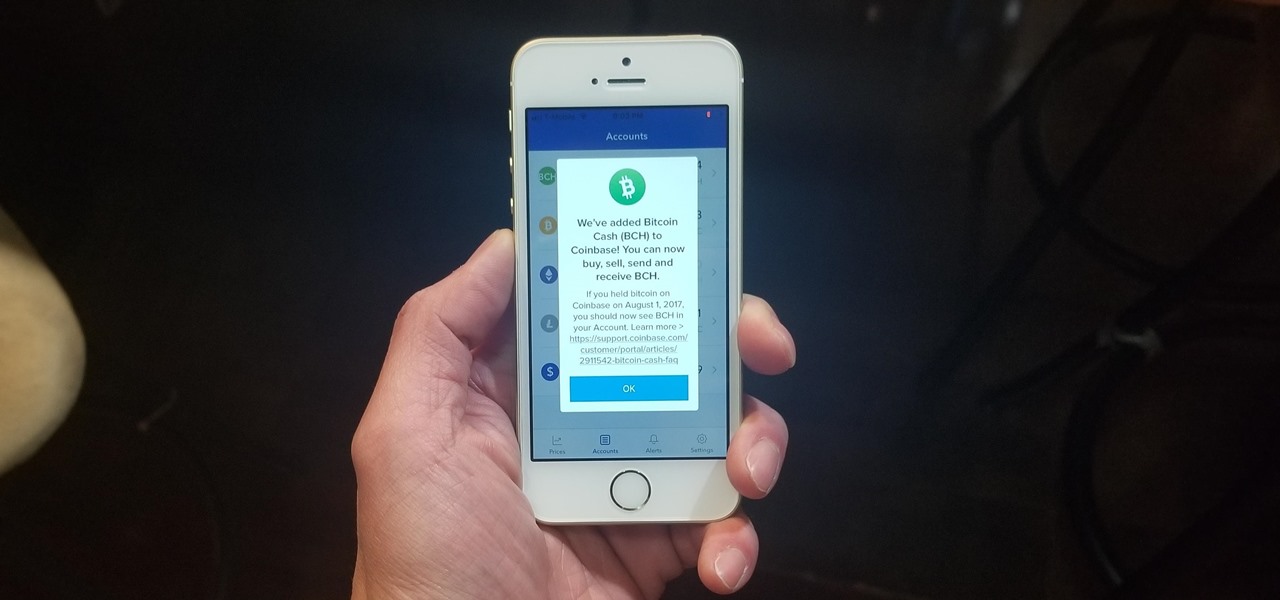Unless you're completely new to Instagram, it's likely that you've linked your account with a third-party service at some point and forgotten about it. Those services still have access to data such as your media and profile information, so it's important that you not only know how to find these "authorized" apps, but that you know how to revoke their permissions.

Apple wastes no time with betas. Right on the heels of the official release of iOS 12.1, Apple released the first beta for iOS 12.1.1 to developers on Wednesday, Oct. 31. The update comes just one day after iOS 12.1, which itself was in beta development for 43 days this year. The denotation for 12.1.1 indicates it's a minor update over 12.1, and there are only a few things in its release notes.
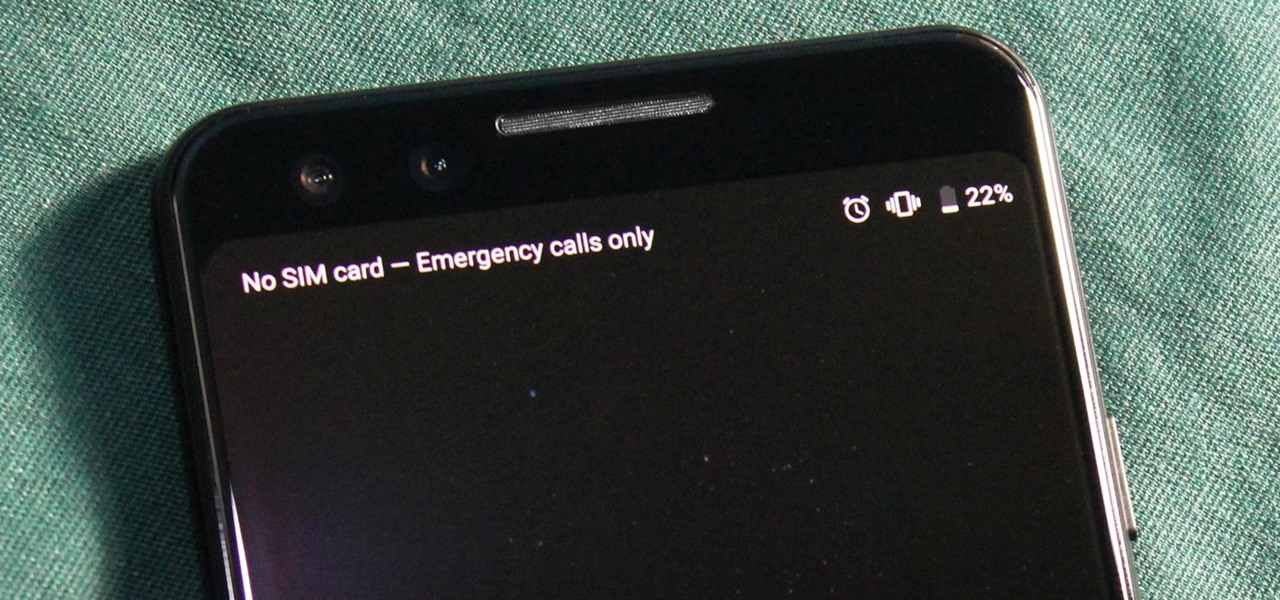
You just brought a brand new Pixel 3 from the Google Store, and you insert your SIM card only to find the phone won't recognize it at all. No matter what you do, the SIM card won't register and your Pixel won't connect to your carrier network. That's what happened to me and several other Pixel 3 owners. The good news is a fix is coming, the bad news is Google doesn't have a date for that fix.

The macOS 10.14 security update tried to make parts of the operating system difficult for hackers to access. Let's take a closer look at how its new feature works and what we can do to spoof the origin of an application attempting to access protected data.

With the official launch of Magic Leap One expected by the end of summer (translation: days from now), Magic Leap's hype machine just took a big hit with the sudden loss of a key marketing executive.

Data breaches are all too common now, and the latest one you need to know about involves Timehop, a mobile app that makes it easy to reminisce over old photos. The breach, which took place on July 4, was revealed on Sunday, July 8. At the time, Timehop disclosed that 21 million users had been affected by the breach, but it now appears that all users were impacted in some way.

After about 40 days of beta testing, Apple pushed out iOS 11.4.1 to everyone as a stable build on Monday, July 9, exactly one week after the final beta appeared.

There's always an iPhone in our list of top phones for privacy and security, due in large part to advanced security measures like Face ID, consistent iOS updates, and easy ways to prevent unwanted access and excessive data sharing. However, some of those options actually do the opposite and hinder security. It all depends on how you use your iPhone, but you should at least know everything available.

Confirming a previous report from last week, Qualcomm announced its Snapdragon X1 platform designed for augmented and virtual reality devices during an event at the Augmented World Expo in Santa Clara on Tuesday, with Meta and Vuzix among the first manufacturers to adopt it.

Images captured by Microsoft's next generation Kinect depth-sensing camera that will facilitate augmented reality experiences in the next version of the HoloLens and give computer vision to untold multitudes of connected devices in enterprise facilities, have made their way into the wild.

The microphone in a Windows computer is accessible to most applications running on the device at all times and completely without security limitations. Information gathered from recorded audio conversations taking place in the surrounding area of a compromised computer can be used for social engineering, blackmail, or any number of other reasons.

Accused of violating whistleblower and age discrimination laws by its security director, Magic Leap has taken an internal situation to the US District Court to clear its name of the allegations.

Earlier this year, rumors began to swirl regarding Apple's upcoming iPhone SE 2. They predicted an A10 processor and a glass back for wireless charging, all at a price point at least $150 cheaper than the iPhone 7. While it wasn't poised to turn heads like the iPhone X, it would have been a reasonable upgrade for many users looking for a more budget-oriented Apple device.

Apple released the fourth beta for iOS 11.2.5 on Tuesday, Dec. 9, to developers and then public beta testers. It comes only one day after the official release of iOS 11.2.2, which addressed the Spectre portion of the chip flaw security risks reported last week.

Bitcoin Cash (BCH) has officially arrived on Coinbase, which means you can now easily buy, sell, send, and receive the digital currency without having to manually set up a wallet or trade on an exchange like Poloniex. This addition has boosted the price of BCH, which is currently trading at around $3,400 a coin.

With iOS 11.2's introduction of Apple Pay Cash, you can send and receive money to others directly through iMessage, using the convenience and security Apple Pay is known for. However, if you want to make sure your efforts go uninterrupted, you'll want to make sure you verify your identity with Apple.

The Essential Phone didn't have a hot start when it was released back in August. A delayed release, poor camera performance, and high price tag led many to avoid the otherwise well-received device. But after a few software updates and price drops, it's now a steal of a deal.

After recently being in the news for collecting PII (personally identifiable information) for analytics and after-sales support, OnePlus has another security problem. An individual going by the name Elliot Alderson discovered an app in OnePlus devices that can enable root access with one command.

The first big update to iOS 11 since its release in mid-September just came out, so check your iPhone for a software update to iOS 11.1, because there are a few things you'll want from it. While there's no sight of Apple Pay Cash or Messages in iCloud, there are some significant improvements you'll need to know about.

Code execution in Microsoft Word is easier than ever, thanks to recent research done by Etienne Stalmans and Saif El-Sherei. Executing code in MS Word can be complicated, in some cases requiring the use of Macros or memory corruption. Fortunately, Microsoft has a built in a feature that we can abuse to have the same effect. The best part, it does so without raising any User Account Control security warnings. Let's look at how it's done.

The iPhone X has a new unlocking mechanism called Face ID, which replaces the old Touch ID system since the phone no longer has a fingerprint sensor. The way it works is simple — you just look at the phone, it recognizes your face, then the system unlocks — so Apple deserves the praise they're getting for it. But did you know you can get almost this exact same feature on any Android device right now?

While the numbers may not always seem to agree, the message remains the same: augmented reality is a growth segment. This week's edition of Market Reality starts with two new reports outlining the expected good fortunes for the industry and concludes with an example of a company capitalizing on their own growth.

Hackers are good at what they do—some can even use the way you move your phone to guess a 4-digit PIN in five attempts or less. That's why most of us with compatible hones use the fingerprint scanner. It's just much more secure. Or is it?

While clicking random links on the internet probably isn't the best idea to begin with, now you can rest easy knowing that your iPhone won't repeatedly dial 911 after tapping a malicious link in Twitter, Facebook, or other apps that use iOS's WebView.

A market research report, posted on February 27, 2017, forecasts that the image recognition market will grow to nearly $40 billion worldwide by 2021. The market, which includes augmented reality applications, hardware, and technology, generated an estimated $15.95 billion in 2016. The report estimates the market to grow by a compound annual growth rate of 19.5% over the next five years.

There are two types of bad USBs out there. One lets you trick the computer into thinking it's a keyboard or other USB device, and the other goes straight over malicious into computer killing territory.

The beauty of Nexus devices is they receive firmware updates faster than any other Android phone, and keep getting updates for years longer than most of the competition. This means that you can always use the great new features that come along with an Android update, and even more importantly, your phone gets monthly security patches to keep hackers and malware at bay.

The first White Hat Award for Technical Excellence tutorial contest ended last night at midnight! We had many excellent articles submitted, once again re-affirming what an incredible community we have here at Null Byte! We had quite a flurry of great articles in the last few days. Thanks to all of you who submitted such high quality material to our community. Your efforts are appreciated and you have the undying gratitude of our community. We will not forget your efforts. I'll be reading and ...

Last month, it was revealed that Juniper Networks' routers/firewalls were hacked. It was reported that a backdoor was implanted in the operating system of their routers/firewalls and that attackers could listen in on all encrypted communication. There are now fears that all confidential communications by U.S. government agencies and officials could have been compromised over the last three years.

Google Maps, in conjunction with the Android operating system, is a powerful tool for navigation that is often underutilized. While it's no secret that it can get you to wherever you're going and back, some of you might not know that you can use Google Maps without even having to touch the screen. Not having to touch your display means you can concentrate on other things, you know, like driving or eating that jelly-filled donut.

Greetings, hackers and friends! I know it has been a while since I posted a tutorial, and hopefully I can make up for that by posting a series.

Hackers have stolen over 225,000 Apple user's account information from countries all over the world—including the United States, China, and France—in what many are reporting to be the biggest known Apple hack in history.

When security firm Zimperium discovered Android's biggest security risk in years, it sent shock waves through the ecosystem. As a result, Google, LG, and even Samsung decided to change the way they issue updates to their devices, by pledging to release monthly security patches to plug up loopholes exactly like this one. Yeah, it's that big of a deal.

Slowly but surely, Microsoft is pushing more and more options out of the Control Panel and into a new menu simply called Settings. This new Settings menu debuted with Windows 8 and mainly focused on touchscreen-related options, but starting with Windows 10, you'll find quite a few general options residing here as well.

Hi guys. I'm here to go for level 7 now lets get it start but i apologize u all that i posted this very late but now lets rock:

I spend a lot of time helping friends and family with their tech problems, like clearing a browser's cache, scanning a Windows computer for malware, and speeding up a Mac. However, the issue I deal with most frequently revolves around forgotten network passwords.

The Galaxy S6 Edge comes with a useful feature called Information stream that allows you to view quick tidbits of info with a quick back-and-forth swipe on the edge of your display while the screen is off. Apparently, Samsung left the door open for third-party plugins to use this feature, and now we're starting to see an influx of useful additions.

Like its predecessor—and probably every device in the future—the Samsung Galaxy S6 comes with a fingerprint scanner that allows for a more secure lock screen, web sign-ins, and account verification. But unlike its brethren, the sensor on the S6 has been vastly improved. No longer does it require a clumsy swipe—all you have to do is place your finger on it for less than a second, much like Touch ID on iPhones.

With countless images and messages packed into one small device, security is always a high priority amongst iPhone users. For this reason, we've previously shown you how to make your iPhone's passcode match the current time, which made figuring out your passcode a lot more difficult for wandering eyes.

Aside from being able to change the wallpaper and add shortcuts, the Galaxy S4's lock screen doesn't offer much in the department of personalization. The lock screen is efficient and practical, but it's also a little bland.