
How To: Do speed full sit ups
Learn how to do speed full sit ups. Presented by Real Jock Gay Fitness Health & Life. Benefits


Learn how to do speed full sit ups. Presented by Real Jock Gay Fitness Health & Life. Benefits

Learn how to do speed single cable reverse flys. Presented by Real Jock Gay Fitness Health & Life. Benefits

Learn how to do speed leg swings. Presented by Real Jock Gay Fitness Health & Life. Benefits

Learn how to accelerate your download speed in windows xp. This video will show you how to edit the administrative template to increase you download speed. Accelerate you download speed.

It's a sad fact, but the Galaxy Note 10+ is the only phone in Samsung's 2019 Note 10 lineup to include microSD support. It comes with either 256 GB or 512 GB of storage, but you can more than double that if you slap a memory card in it. So if you're in the market, here are some of your best options.

The launch of the Audi A8 marks the world's first Level 3 car on offer in retail channels, except there is one catch: it can only take full control of driving at speeds of 37.3 mph or less.

Of the hundreds of uses for our devices, the one that I cherish most is the ability to kill time just about whenever and wherever I need to. Whether it's reading news, checking social media, or watching videos, we have a ton of ways to pass the time in that two-hour DMV line or dentist's waiting room.

Apple's iMovie 11 comes with some great new video effects and this quick tutorial shows you how to put them to use. Whether you want to slow down, speed up, fade to dream, or replay your video sequence, iMovie 11 has the tools to make it happen. Slow motion, fast motino, replay, fade and flash & hold are all at your disposal. Ready... and... action!

In this video, we learn how to use tempo: Allegro, Moderato, Andante, Adagio, Ferma. When you are playing a musical piece it has to have certain notes and speed. You will also be setting a mood with your song as well. Use tempo marks to mark these on your song to make it unique. Learn how to read these mark when you are looking at music on a sheet of notes. Make sure to practice your music to make sure you are playing it at the right speed and taking pauses where appropriate. This will help y...

When shooting action shots such as runners, bikers, cars, or sports shots, a cool effect that you will see in a lot of professional photography where the person is nice and clear, but the background is blurred to give the intention of being in motion and having a lot of speed. A slow shutter speed is a part of it to capture the image while still showing motion in the photo. In this video you will get tips on how to create the panning effect that will create the desired effect.

Do you play an intensive sport, like soccer or football, that requires you to be able to not only run quickly towards a target area far away, but also to be able to catch a flying ball with precision that far away? Then you'll benefit from the speed and quickness training methods presented in this video.

If you have recently ordered a new bike online, or purchased it at a store where it is not fully assembled, check out this clip.
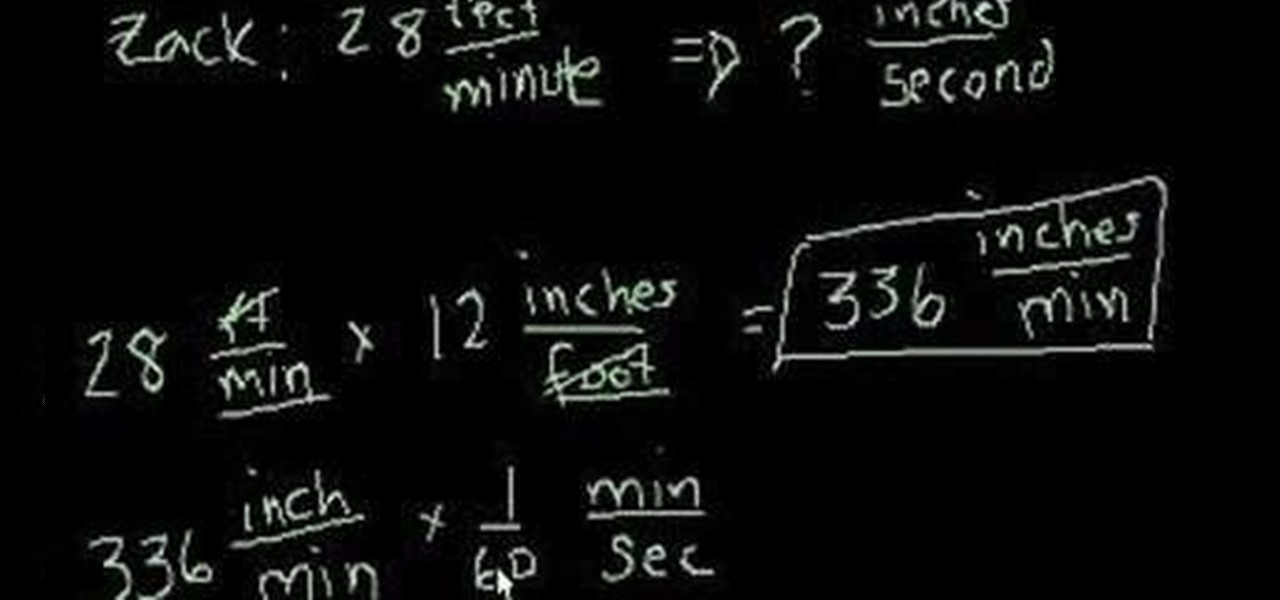
Need help converting between miles per hour and feet per minute? Between inches per second and yards per day? Learn how. From Ramanujan to calculus co-creator Gottfried Leibniz, many of the world's best and brightest mathematical minds have belonged to autodidacts. And, thanks to the Internet, it's easier than ever to follow in their footsteps (or just finish your homework or study for that next big test). With this installment from Internet pedagogical superstar Salman Khan's series of free ...

Are you looking for a way to make your Microsoft Excel formulas simpler, faster and more efficient? If so, you're in the right place. With this free video lesson from everyone's favorite digital spreadsheet guru, YouTube's ExcelsFun, the 2nd installment in his "Excel Formula Efficiency" series, you'll learn how to compare alternative formulas to see which is faster.

This video illustrate us how to make make marzipan flowers. Here are the following steps: Step 1: First of all take the almond paste and mix it with corn syrup.

Impress your friends with your sweet skateboard skills by learning how to ollie like a pro! First and foremost, you need to get yourself up to a comfortable speed. When you've reached a good speed, put your back foot on the tail and squat down to spring back up. Once you're up, kick your back foot down, bouncing the board off the ground and into the air. All you have to do now is stay in the air and land safely! This video will show you the way.

Learn how to use the parking assist mode in the new 2010 Toyota Prius in simple steps. Press the Intelligent parking assist button located under the power button when you park you car. Now select the type of parking you want to park your car which is either parallel parking or back in mode. For the parallel parking stay 3 feet away from the vehicle to your right and stop when you hear a beep. Press OK when ready, release the steering and gently control the speed as the system will steer for y...

If you're wondering what FoWsc stands for in Guild Wars and what it's all about, here's your lesson. Dooom Box teaches us everything we need to know when it comes to Fissure of Wo Speed Clear: The basics, the parts, the teams, and more.

If you're fond of remote-controlled vehicles, you might appreciate this video tutorial on how to modify gearing on a Traxxas Rustler R/C vehicle. The Traxxas Rustler is a proven favorite with a formula for rugged fun that nothing else can touch. The Rustler blows the doors off the competition with more power, smoother control, better grip, and performance that makes it one of the fastest Ready-To-Race electric trucks available. Modifying the gears is an easy way to boost top speed. You can in...

Ever notice the dreamy quality of a British sitcom? How about the "shellshock" look used in war movies? And we're all familiar with the look of an amateur home video, which can be...surreal. Believe it or not, these effects are created in the camera's shutter speed, and very rarely in post-production.

In this video tutorial, we learn a trick for speeding up a standard Logitech Harmony smart remote control. For more information, including a complete overview and detailed, step-by-step instructions, watch this home-theatre how-to guide from the folks at CNET.

In this clip, you'll learn how to speed up the Internet connection on a PC running the Microsoft Windows 7 operating system by using custom external DNS servers. For more information, including a complete demonstration of the process and detailed, step-by-step instructions, watch this home-computing how-to.

In this clip, you'll learn a simple registry hack to speed up the Microsoft Windows Start Menu. With a little bit of know-how, it's easy. So easy, in fact, that this video guide can offer a complete overview of the process in a matter of a few minutes. For more information, including a complete demonstration and detailed, step-by-step instructions, watch this home-computing how-to.

In this clip, you'll learn how to use a simple registry hack to speed a Windows Vista PC. It's easy! So easy, in fact, that this home-computing how-to from the folks at Britec can present a complete overview of the process in just over five minutes. For more information, including step-by-step instructions, take a look.

In this video tutorial, viewers learn how to speed up the Windows XP Start menu. Begin by clicking on the Start menu and select the Run program. Then type in "regedit" and click on OK. Now select H KEY_CURRENT_USER, go to Control Panel and click on Desktop. On the right side of the window, scroll down the list to find Menu Show Delay. Double-click on it, change the value to 0 and click OK. This video will benefit those viewers who use a Windows computer, and would like to learn how to speed u...

In this tutorial, we learn how to speed up Widows XP and Vista using boot performance. Disabling programs in the background you don't need will really increase the speed of your computer. To turn the programs off, click "start", then "run", then "msconfig", and press "ok". A new window will appear, choose "startup". You will see check marks next to programs that start when you turn on your computer. Click the check marks next to the boxes to disable or enable the programs you want to run when...

If you are new to Trapster, and wish to help your fellow users by submitting a speed trap, check out this quick clip. In it, you will learn how to submit a trap to the application so everyone in your area gets an alert. This app depends on users helping other users, so stay informed and join the Trapster revolution.

This is a Sports category video tutorial where you will learn how to increase golf club head speed. The video tutorial is from Golf Link. If you want to move your body faster, thereby creating more club head speed and longer shots, one of the best ways of doing that is through the use of torque. Torque means, as you make your back swing, you wind up your upper body while avoiding turning your lower body. This makes your body to unwind much faster. To practice this, put a box between your legs...

This is a sped-up video of the FlowerGod showing how to make a beautiful feather anklet. The video is sped up to four times its normal speed. He begins by putting a basic feather anklet around a girl's ankle. Then he gets a piece of paper, to have a safe place to use some glue. He deposits a small amount of glue from a bottle of glue, and then uses this glue to secure several more decorations onto the anklet. These include some pink and white flowers, as well as a green feather. In the end, t...

If you want to speed up Windows XP boot time with simple steps then you need to watch this video. To speed up Windows XP boot time: Type msconfig in Run textbox and click OK. You can see run textbox if you click Start menu and select Run. System Configuration Utility appears. Uncheck all programs in Startup tab that you don't want to load during boot then click Apply button. Tips: If you want all to be unchecked, click Disable All. Check hide all Microsoft services in Service tab. Uncheck all...

Check out this cool hack from The Emo Lab. This video tutorial will show you how to speed up Internet Explorer!

This tutorial is a demonstration of a speed and conditioning exercise. These stair running workout was developed to increase your overall sports performance. This how to video explains the stair running exercise and how you can incorporate this speed training to develop your flexibility, balance and power.

This tutorial shows speed and conditioning exercises. This 4th quarter workout was developed to increase your overall sports performance. This video explains the fourth quarter drill exercise and how you can incorporate this speed training to develop your flexibility, balance and power.

In this how to video you will learn the violin solo to Alison Krauss' "Baby, Now That I Found You." This is a pretty easy solo to learn for an intermediate violinist. First the solo is played slowly so you can follow the notes, then it is sped up to regular speed. With this how to video you should be able to play "Baby Now That I Found You" by Alison Krauss on the violin.

You don't need any drinks to learn how to sail across the ice like a drunken sailor. Watch this how to video tutorial and learn how to do a drunken sailor speed skating trick.

The cobra footwork is a straight line footwork speed skating technique. This trick was named after the "Cobra" snake for its snake like movement, or slither across the ice. Skate like a cobra. Fast and furious!

Learn how to whip up a delicious dessert. In this how to video we show you how to prepare egg sponge cakes.
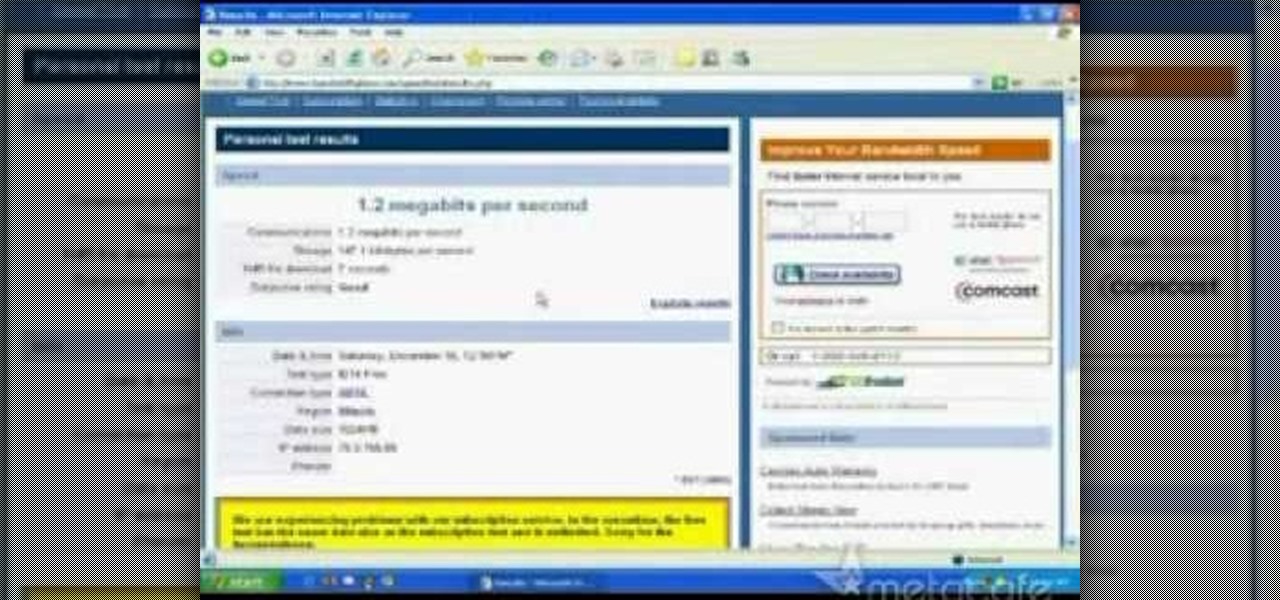
Learn how test and improve the speed of your DSL Internet connection.

Learn the speed taps drill by tapping the top of the soccer ball while moving in a circular motion.

Learn how to change speed in the middle of the run for better speed control. These exercises are called In and Out sprints.