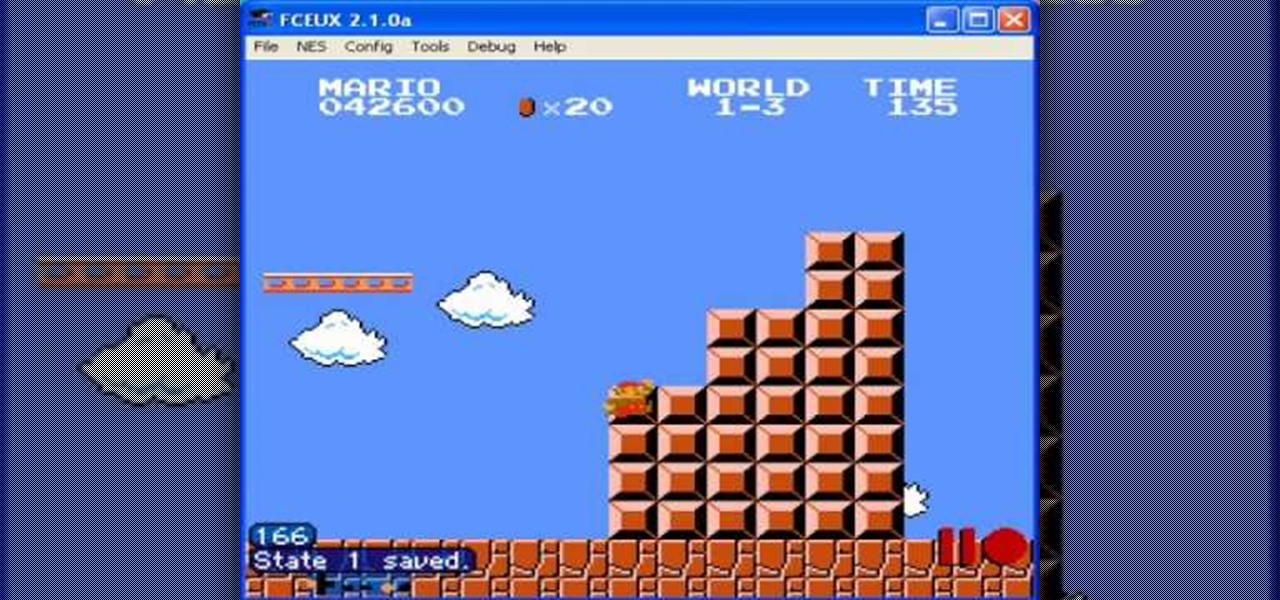Microsoft Office PowerPoint 2007 has a new design. The new Ribbon keeps the commands that you use most often visible while you're working instead of hiding under menus or toolbars that you have to hunt for. Also, commands that you may not have known about before are now very easy to discover. When it comes to designing your slides, live preview of style galleries lets you see how things such as backgrounds and shape formatting will look before you apply them. A new SmartArt graphics feature o...

So, you can solve the Rubik's Cube, can you? Can you solve this mighty puzzle in under thirty seconds? What, no? Well, what are you going to do about that? Maybe check this video tutorial out on how to speed up the Jessica Fridrich Method on a Rubik's Cube.
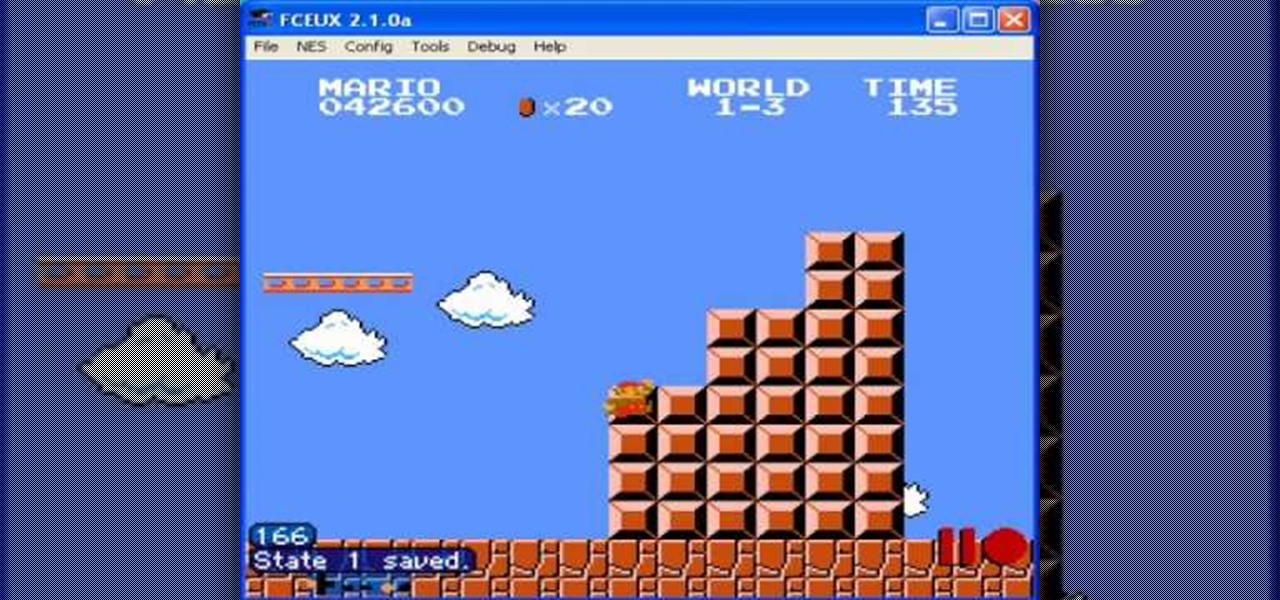
The flagpoles at the end of each level in Super Mario Bros are rewarding when you're playing the game, but if you're setting up a TAS they suddenly become infuriating wastes of time. This video will show you how to TAS skip the flagpoles, which should improve your time substantially.

Acne develops when pores become blocked with dead skin cells and oil. They usually disappear over time but sometimes they leave a scar. When those blemishes form white blood cells rush to the surface to help heal the area. But occasionally a scar forms. Popping and picking can send bacteria further into the skin and increase the blemish and it greatly increases the likelihood that a scar will appear. Nodules and cysts are more severe blemishes and have an increased likelihood of leaving scars...

Master your tennis kick serve progressions. This tennis lesson video series lays out the 4 steps to tennis kick serve progressions. Be sure to click on all the video chapters to view the entire tutorial.

We are now in the age of 5G. Carriers worldwide are upgrading their networks to the newest standard for mobile, which will dramatically improve your phone experience. How? By giving it download speeds and latency that surpass Wi-Fi. But before you upgrade, there are few things you should know first.

If you're one of the many professionals transitioning to working from home amidst the current pandemic, there's a good chance you're now realizing how far behind your at-home setup is compared to what you had at the office.

If you're anything like me, every time you travel you end up in a desperate panic for a decent W-Fi connection. Whether you want to post your photos, research the best beaches, or kill time during an overnight layover, a hotel's Wi-Fi quality is of paramount significance in making a reservation.

Thousands of history files, cookies, other unwanted files stored in your system as logs and other formats. To manually check each one is difficult. New computers are too fast by processor behavior, after some times of working it comes to slow performance.

Real Racing 3 is by far one of the best racing simulators available on Google Play, and best of all—it's free! If you're playing this game on your Nexus 7, you've probably noticed that the graphics just don't look anywhere near as good as the in-game screenshots floating around on the web.

Overclocking is quite an awesome thing. When computer components are designed, they are made to run at a certain speed, otherwise known as their clock and bus speeds. These limits are not actually limits. You can overclock components, which essentially makes them go faster than their set limitations. This can save you a lot of cash when newer components come out and you don't have enough money to upgrade. However, when you overclock components, you must be careful and make sure that the machi...

The video shows us how to throw a curve ball like a college pitcher. There are actually keys to throw a curve ball. Number one is the grip, number two, your arm speed and number three is the position of your hand when you throw the ball. First step is to focus on the grip and here it is going to be on a two seam and your index finger and your middle finger is placed on the right side for right hand throw and on the left side of the ball for left hand throw for the exact gripping. Number two i...

These are some great tips for improving speed on FarmVille. If you want to learn how to harvest and plow and plant faster, then these tricks will definitely help you out.

Slow down Rock Riot with Cheat Engine, so you can get a perfect score every time. Simply download Cheat Engine 5.5 and follow along.

Learn how to do Gravitron speed pull ups with a neutral grip. Presented by Real Jock Gay Fitness Health & Life.

Learn how to do hold a squat while doing a power single cable wide pull down. Presented by Real Jock Gay Fitness Health & Life.

Learn how to do dumbbell squat thrust with speed alternate neutral presses. Presented by Real Jock Gay Fitness Health & Life.

Google's new Project Fi cellular carrier has been making waves across the mobile industry, so we decided to put it to the test against T-Mobile, one of the more established networks. For the actual testing, we slapped a SIM card from each carrier into two identical Pixel XL phones, which offer full compatibility with both networks.

If you're an avid PC gamer, then you're probably well familiar with the term overclocking, which is basically just tweaking your computer hardware to run faster than it was originally intended.

Watch this series of video tutorials to see how the particle rendering system Krakatoa from Frantic Films works. Krakatoa is a high-volume point-based particle rendering, manipulation and management toolkit available as a plug-in for Autodesk 3ds Max running on Windows. Krakatoa enables VFX artists to create dust, smoke, silt, ocean surface foam, plasma and even solid objects, all at unprecedented speeds. Use the Krakatoa plugin in 3D Studio Max.

Hack the hex code in Bejeweled Blitz for a higher score! Everyone wants the top score in this popular web game, but it all comes down to how you get it. Do you have what it takes to come out on top? Check out this video tutorial to learn how to hack Bejeweled Blitz (07/24/10).

Sometimes you will have to pitch underhand - whether you are playing softball, baseball or with little kids - sometimes a lighter throw is necessary. It may seem odd and unnatural to pitch this way at first, but check out this tutorial for tips on how to toss that ball over the plate with the same force as upperhand pitching.

Bejeweled 2 is a famous web-based free game. Bejewel 2 Deluxe is not free and is available for PC, Xbox 360, Apple's iPod and iPhone, PlayStation 2, smartphones, and Macs. Learn how to hack Bejeweled with tricks, cheats, hacks. This video tutorial will show you how to unlock all game modes in Bejeweled 2 (12/17/08). This is a method in which it is possible to speedily obtain the game modes Hyper, Twilight, and Finity on Bejeweled 2 Deluxe without ruining your status or the high scores.

Bejeweled 2 is a famous web-based free game. Bejewel 2 Deluxe is not free and is available for PC, Xbox 360, Apple's iPod and iPhone, PlayStation 2, smartphones, and Macs. Learn how to hack Bejeweled with tricks, cheats, hacks. This video tutorial will show you how to change preference values in Bejeweled 2 to get very high scores, making a boring game even more boring!

Youll need a large amount of carpet and one or a few treadmills. Find or creat a hallway

In this Adobe CS4 project tutorial, designer David Stiller works with the new Flash CS4 motion editor and its easing functions to adjust the speed of movement in a simple animation. The easing graphs allow for adjustments to motion speed to be made visually. See how to use the new motion easing tools in this Flash CS4 tutorial. Ease motion when animating in Flash CS4.

Chipmaker Qualcomm introduced the second generation of its Qualcomm Spectra image signal processor (ISP), which has gained capabilities that will enable smartphones to facilitate augmented reality apps.

The Google Chrome browser does mostly everything well and integrates nicely with other Google services, but it's not exactly renowned for speed. With a rooted device and the aid of an app called Kernel Adiutor, however, you can make Chrome as nimble as some of the fastest browsers on the market.

Those of us with modern smartphones know that 4G LTE networks have provided us with a phenomenal experience. One light years beyond what we had access to before. For some time, AT&T has been teasing its dive into the next iteration of network speeds, agonizingly doing so without any specific dates for when they would actually deliver. But today, AT&T confirmed what they call the "5G Evolution," and it's available now.

Hate slogging through pages and pages of weighty books and lengthy work documents? You may not be able to depend on speed-reading apps, but with the right font, you can increase the number of words you scan each second, speeding up your reading pace exponentially.

Just in case you weren't aware, Google has more money than you and I will probably ever see in our lifetime, and now it seems that the search giant will be spending that money sending satellites into space.

The older I get, the more my Friday nights involve watching Netflix at home with a bottle of Maker's Mark and a box of Oreos. Netflix is a big part of my life, and I'm not alone. YouTube and Netflix make up over 50% of all activity on the Internet, so it might be worth your time to understand why Netflix seems to cause so many headaches and what can be done about it.

HTC pulled out all the stops when designing the HTC One M8. From it's sleek body, to it's incredible sound quality, this thing just oozes sophistication. While all of these add-ons are great, they can be incredibly taxing on the CPU, in turn causing some serious lag.

Your status bar is a hub of essential information, displaying things like battery life, signal strength, and missed calls and texts.

Tired of waiting for Android 2.3 (Gingerbread) to come to your HTC Evo 4G Google Android smartphone? Speed the process along by installing the Kings Gingerbread ROM! It's easy and this video presents a complete, step-by-step overview of the process.

Increased productivity in Cinema 4D (or other processor-intensive applications) does not always have a linear correlation wtih the speed of the machine that the work is performed on. Nick Campbell of Greyscale Gorilla explains what exactly it is that a fast machine allows one to do, what kind of machine to get, and what kind of work can one expect to do on it.

In this tutorial, create concave objects in Cinema 4D such that particle objects behave and interact realistically with the concave object. The automatic setting for objects is configured in a way that simplifies calculation and speeds up rendering time. By changing the automatic setting within Cinema 4D, the physical properties of concave and curved objects are calculated more thoroughly and are rendered more realistically.

Use After Effects to simulate a 3D stereoscopic effect, and remap time to speed up and slow down footage (a popular video effect used throughout the 2007 movie '300'). This tutorial from motion graphics designer James Zanoni shows you how.

Ronaldinho's combination of speed and deceptive footwork have made him a football legend, and his heel toe fake pass is a great way to misdirect defenders. Watch this video for step-by-step instructions on how to warm up for the trick and then how to actually do it.

There are four variables a digital photographer must keep in mind when shooting pictures to ensure correct exposure: ambient light, shutter speed, f-stop and ISO. Also, keep all your images crisp and sharp, even if you're shooting in a low-light setting.