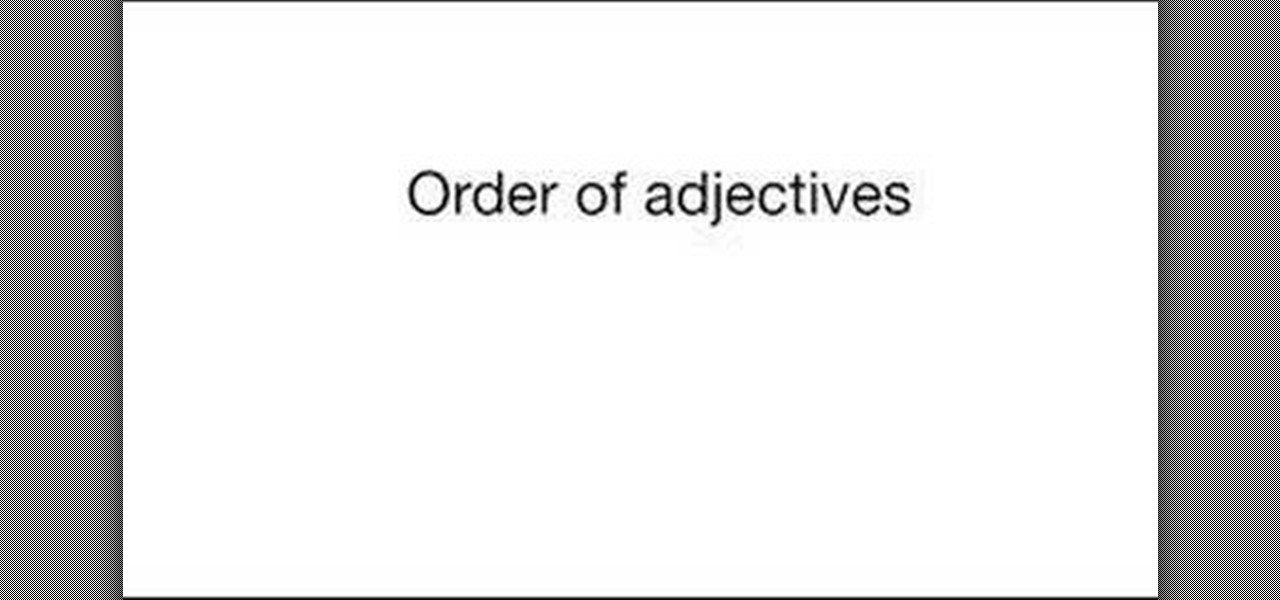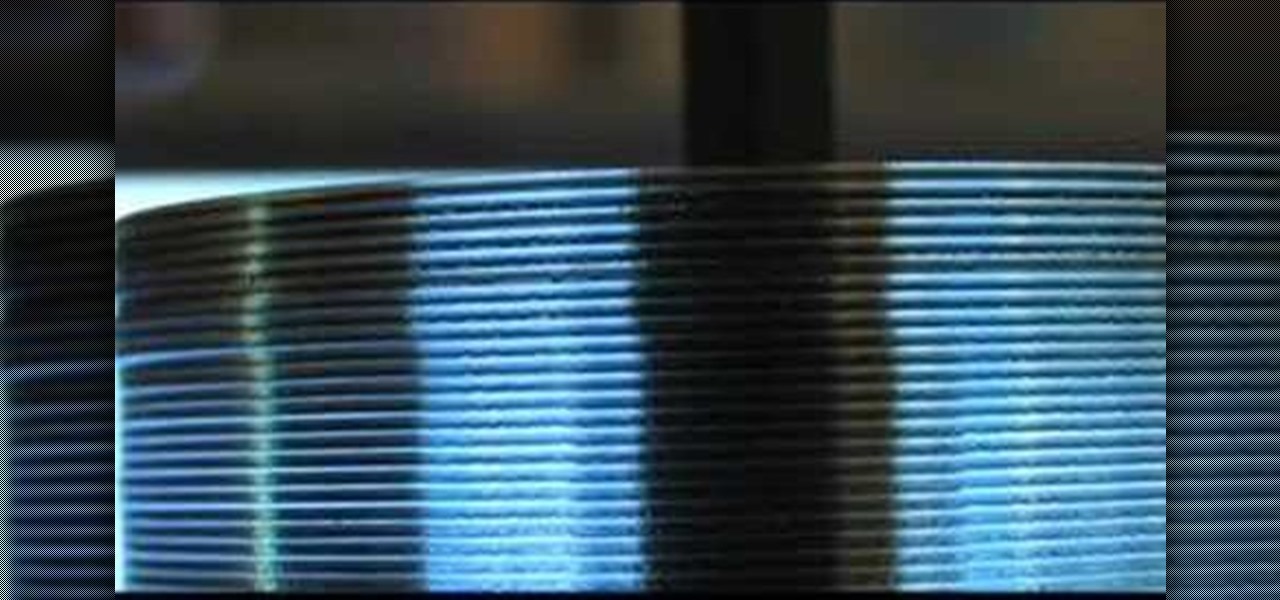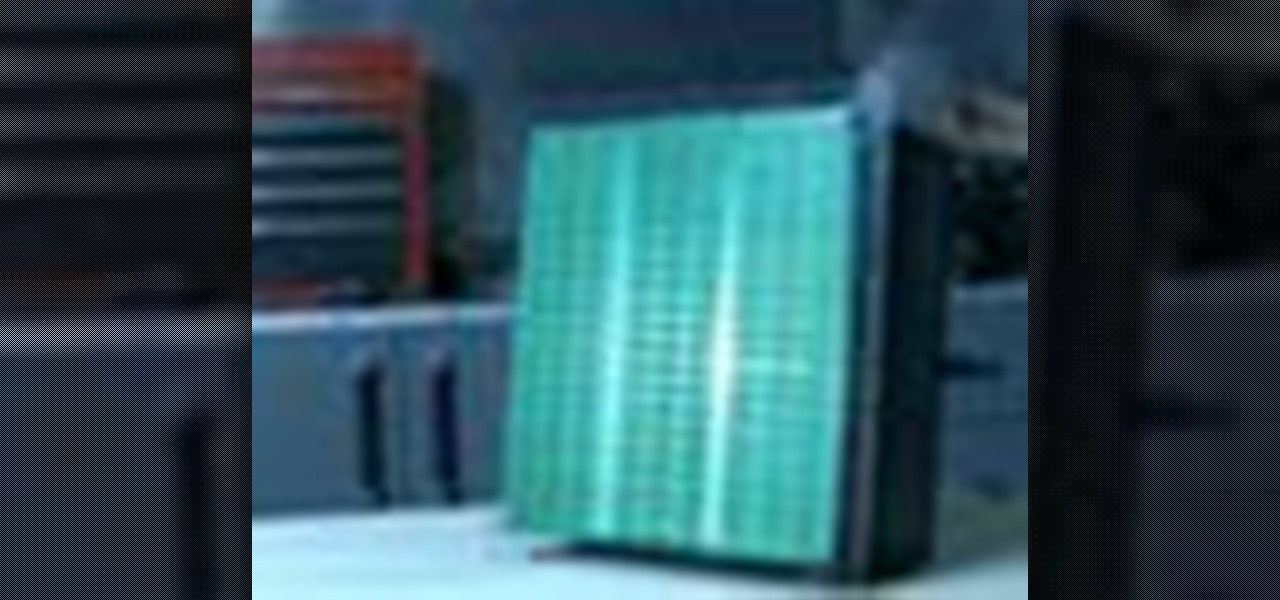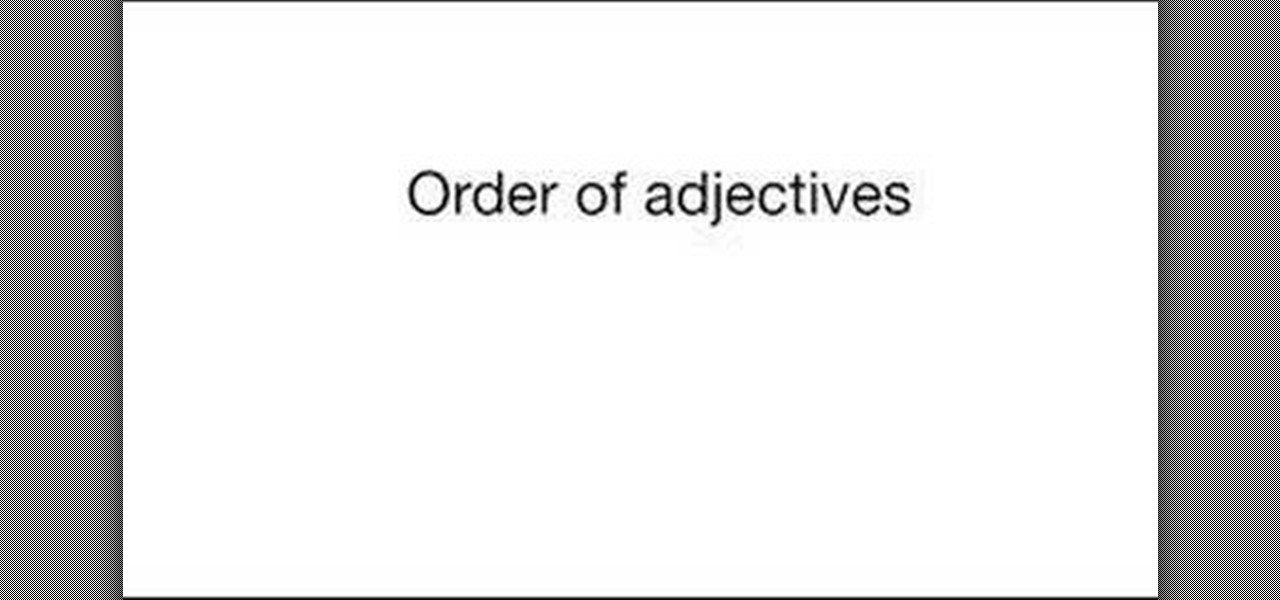
In this episode learn how to describe high tech gadgets in the English language. In this case the order of adjectives are discussed. This video is great for advanced, intermediate, and beginner learning to speak the English as a second language (ESL).

Turn the classic 70's wireless toy into a modern high-tech spy device with the instructions in this how-to video. I never picked up any chicks with it anyway. This is another fantastic video tutorial by KipKay.

A stethoscope, often considered the symbol of a doctor's profession, but also used by safe-crackers and auto mechanics to hear sounds that otherwise couldn't be heard. Well, it's time to make a high-tech electronic spy stethoscope with Kip Kay in this gadget video tutorial, for only twenty-five bucks! You can hear and record heartbeats with this spy gadget, or even listen through walls!

If you could save the world by eating a burger, would you? Two companies, Beyond Meat and Impossible Foods, are on a mission to redefine veggie burgers and eliminate all of the downsides of animal farming on our planet. With over five years of research and product testing, they've finally figured out how to make a plant-based burger look, feel, and taste just like real meat.

If you're a tech geek who cares about the environment, you probably concerned with your personal carbon footprint. You may feel like your love for gadgets is slowly contributing to the degradation of our planet, but tech is your life. And in this scenario, small changes matter.

Lightning is scary and powerful, yet when harnessed correctly, it can become a beautiful pattern for hand-crafted wooden furniture. Muchd like Zeus in ancient mythology, Canadian Woodworks is harnessing the power and beauty of lightning, but they're doing it for aesthetic purposes.

In this video tutorial you will learn how to make a pair of high tech night vision sunglasses. You will first need a pair of 100% clear sunglasses with nothing but UV protection. Then two sheets of theatrical photo gels, one congo blue and one primary red. Using the gasses as a template, outline the lens shape and gently cut out one pair of each gel. Secure the red gels first using glue, and then apply the blue gels over the red ones. Now you're going to need 8 high intensity infrared LEDs. S...

Okay, so it's a gigantic ad. It still looks amazing. Below, a Tron Legacy skate ramp in Melbourne, Australia, created by interactive agency ENESS:

Systm is the Do-It-Yourself show designed for the common geek who wants to quickly and easily learn how to dive into the latest and hottest tech projects. They will help you avoid pitfalls and get your project up and running fast. In this DIY episode, see how to make high quality audio/video cables.

See how to make a bytelight from memory chips and a lamp with KipKay and MAKE Magazine! Find out how to make a high-tech mood light from a fluorescent lamp and a bunch of old memory chips! Kipkay loves his gadgets! This is perfect for mood lighting.

Make a Tesla turbine blade out of CDs. This i a super cool, high tech science project from Green Power Science. Turn your junk CDs into something very interesting.

Here is the Weekend Project: The Bytelight, a mood light from Kipkay and Make Magazine. Build a cool mood light out of obsolete sim memory chips from recycled old computers.

Simple steps to make a Hot Wheels USB key with working wheels. Mod this classic hobbyist favorite or kids' collector toy into a high tech portable flash drive carrier. You insert the flash drive or USB key into the body of the toy Hot Wheels race car and voila! A very cool dongle to backup your files. Great for rolling across a conference table!

This tech tip shows you how to adjust the high-low settings on your front derailleur.

The Power Plate is a high tech piece of exercise equipment. Make sure you know how to use it before you start your workout. This video will explain how to use the control panel of the Power Plate to prepare for your workout

The Kinect is more than just a toy for your Xbox 360. While it's primarily a gaming accessory, it's also a fairly powerful high-tech camera. This tutorial shows you how you can use a Kinect to measure objects in 3D, using the Kinect's own box.

Want your sims to live in an ultra modern home? This tutorial focuses mostly on the interior construction and design, and shows you how to create a high tech and ultra modern look for your next Sims 3 sims to live in.

In this tutorial, you're introduced to Geocaching, the high tech treasure hunt. This is a pretty thorough intro, presented without a lot of flash but with some solid info. By the time you're done, you'll be ready to go out there into the wild, seeking those hidden goodies.

This is a detailed tutorial on how to build an expoxy clay dinosaur with the Dino Tech technique. The epoxy used here is called Magic sculpt, and can be found at http://www.sculpt.com. This sequence is a series of 25 videos, of which the 7th is missing. They detail the individual steps in the dinosaur-making process.

Improve those fingerboard or tech deck skills by learning some new moves. This video tech deck tutorial shows how to perform a Shove It, Ollie, Nollie, Slide, Grind, Flip, and Ramp on the fingerboard. The right touch is all it takes to keep from wiping out. Start watching and start improving those tech deck skills.

Starcraft 2 came out today, and it's fantastic. Unfortunately for those of you who are new to the game, it's pretty complex and the barrier to entry can be high especially if you want to play online. This video will help you get started by teaching you how to use basic build orders and micros and some basic tactics. This is a great video for any Starcraft 2 n00b who wants to improve their skills.

Snake cams have become the epitome of high-tech gadgets on television and in movies. In 24, Jack Bauer is always using a snake camera to check for terrorists on the other side of the door. The video game Splinter Cell has made the snake cam an integral part to Sam Fisher's arsenal. And almost every spy movie features its use at one point or another.

This video shows us the method to do a 360 flip on a tech deck fingerboard. In a 360 flip the board rotates and exactly flips once before landing. Put your middle finger slightly of the side at the tip of the tail of the tech deck. Put your index finger between the tech deck logo and the front bolts in the normal position. Practice 360 flip on the side of your leg on to the top of it. You should apply pressure on your middle finger. As the board reaches 90 degrees point of spin, extend the in...

Ever wonder how some one created that piece of art? Inking, as shown in this how-to video, is a common technique used in comics, but can be applied to any other fine art. You might want to use a copy of the original drawing in case of any inking mistakes. Watch this video drawing tutorial and learn how to ink a wolf drawing with tech or micron pens.

If you're into fingerboarding, then you're going to want to watch this video tutorial to see how to improve your fingerboard skills. Watch to learn how to make your Tech Deck fingerboard wheels roll smoother. With just a little sandpaper your finger-skateboard will be smoother than you can imagine.

After Effects makes it easy to create wonderful designs and great looking material, and this tutorial makes it even easier! Watch and learn how to create a really quick carbon fiber (or carbon fibre for all you British folks) effect using After Effects. Carbon fiber is a great-looking material, and you can used the standard toolkit in After Effects to create an instant carbon fibre texture in seconds. Great for your next extreme sports car and high-tech driver video intro title sequence! Get ...

Home security is as important as having a job. You have to protect your family and your valuables. If you can't afford a high tech security system, then maybe a fake security camera will do the trick. This security camera dud is also a cheap alternative for a film prop. Watch this video tutorial to learn how to build a fake cardboard security camera.

Create a wallpaper for your own tech company or project! This Adobe Photoshop tutorial walks you through the process of creating a flashy red and black wallpaper, complete with a logo and a glowing, live-wire looking line running across the screen.

In this video tutorial, viewers learn how to do a kick-flip on a fingerboard/Tech Deck. Begin by setting the fingers into a Ollie position with the middle finger on the tail and the index finger behind the bolts of the board. Pop the tail down and slide the middle finger on the edge of the board. Tilt the board forward and towards you. Users should catch the board with the two fingers in mid-air, and do not wait for it to land. This video will benefit those viewers who enjoy playing with fing...

Fingerboards are miniature skateboards that have become popular collectibles. They first hit stores in the 1970s, and today there are fingerboarding contests, fairs and workshops all over the world. You can buy fingerboards, or you can get creative and make them yourself. In the following video, you'll learn how to make fingerboards using simple index cards.

Learn to do a Backside Lip Bigspin Out on a Tech Deck miniature toy skateboard.

Learn how to do Frontside NoseBlut, a Frontside Tailslide Kickflip Out into a transition, and a Frontside Bluntslide Kickflip Out on a Tech Deck miniature toy skateboard.

Systm is the Do-It-Yourself show designed for the common geek who wants to quickly and easily learn how to dive into the latest and hottest tech projects. They will help you avoid pitfalls and get your project up and running fast. In this DIY episode, see how to waterproof your thumbdrive.

Systm is the Do-It-Yourself show designed for the common geek who wants to quickly and easily learn how to dive into the latest and hottest tech projects. They will help you avoid pitfalls and get your project up and running fast. In this DIY episode, see how to share Internet access at highway speeds.

Systm is the Do-It-Yourself show designed for the common geek who wants to quickly and easily learn how to dive into the latest and hottest tech projects. They will help you avoid pitfalls and get your project up and running fast. In this DIY episode, see how to custom spray paint your project, laptop, or PC.

Systm is the Do-It-Yourself show designed for the common geek who wants to quickly and easily learn how to dive into the latest and hottest tech projects. They will help you avoid pitfalls and get your project up and running fast. In this DIY episode, see how to build and use a handheld automated warspying device.

Systm is the Do-It-Yourself show designed for the common geek who wants to quickly and easily learn how to dive into the latest and hottest tech projects. They will help you avoid pitfalls and get your project up and running fast. In this DIY episode, see how to create an Internet enabled claw game.

Systm is the Do It Yourself show designed for the common geek who wants to quickly and easily learn how to dive into the latest and hottest tech projects. We will help you avoid pitfalls and get your project up and running fast. Search Systm on WonderHowTo for more DIY episodes from this Revision3 show.

One of the few technical advantage the Nintendo Wii has against its high-tech rival the XBox 360 is that it allows users to browse the web on their console. Trying to do so using only a Wiimote, however, is impractical. Did you know that you could use a USB keyboard instead? This video will show you how to connect a USB keyboard to your Wii, making it MUCH easier and more practical to use the Opera web browser available in the Wii Store. Now can surf the web on a giant screen while reclined o...

In this video, learn how to remove purple fringing from an image using Photoshop. Most people would not even notice this distortion in a photo but if you are a professional, you will need to know how to recognize and remove this tint.