
How To: Control a bendy straw without touching it
Learn how to control a normal bendy straw without touching it. Almost no prep required. Easy and amazing as you use static electricity to move it seemingly with your mind.


Learn how to control a normal bendy straw without touching it. Almost no prep required. Easy and amazing as you use static electricity to move it seemingly with your mind.

Watch this amazing video tutorial to learn how to instantly make ice. This is a simple experiment turning a liquid to a solid with just a touch. Just find some sodium acetate and water to start. Boil it, then chill it, then touch it! And in an instant you have ice! If you want to be creative (or you're just bored on a Sunday afternoon) you can pour some ice sculptures to amaze children of all ages. Check out this awesome how-to video and cook up some hot ice.

If you want to make phone calls from your Apple iPod Touch, or send text messages, it's totally possible with a little app called TextNow. This apps turns your iPod Touch into an iPhone clone, allowing you to make phone calls and features like voicemail, call forwarding, text messages, picture messages and a whole lot more. See it in action!

Need some help figuring out how to use Pandora Radio on an Apple iPhone 4 or iPod Touch? This video tutorial presents an overview of the game's essential rules and objective. For more information, including detailed, step-by-step instructions, and to get started listening to Internet radio on your own Apple iPhone 3G, 3GS, 4 or iPod Touch, take a look.

Do you own the first generation iPod Touch and have a broken screen? You just might be able to fix this, with help from this vieo. Here, Donald Bell repairs a cracked screen on a first-generation Apple iPod Touch.

Learn how to install Aircrack on your iPhone to hack into almost any WiFi network. First download Aircrack from iHackMyi, then follow these steps:

Free Internet is one of the biggest problems on the iPod Touch… where is it? Well, you have to be around hotspots in order to get free Wi-Fi. But to get WiFi anywhere on iPod Touch, just watch this video tutorial! You will have to use a little known program called Easy WiFi Radar to find free internet.

Watch this piano tutorial video to learn how to play Mariah Carey's "Touch My Body" on the piano. The instructions will be most helpful to intermediate to advanced pianists, but even beginners will be able to learn how to play "Touch My Body" by Mariah Carey on the piano after watching this how-to video.

This tutorial for Devil May Cry 3 covers the basics of jump canceling and the overall advantages it will provide the player once mastered. The whole concept of a Jump Cancel (JC/JCing for short) is the cancellation of an aerial technique with a jump.

This tutorial video will show you how to downgrade without an error for your ipod touch or iphone from firmware 1.1.3 or 1.1.4 to any of the earlier ones.

This video tutorial is how to jailbreak firmware 1.1.2 on the ipod touch. This will help you install various applications to your iPhone or iPod touch.

This can only be done on a phone that has been Jailbroken. This is a video tutorial on how to copy and paste items in Safari for an iPhone or iPod touch.

This video shows how to make and recieve VOIP calls on iPhone & iPod touch. With this you can see how to make an account on sipgate. This can be done on both iPod touch and iPhone which makes it a very cool application.
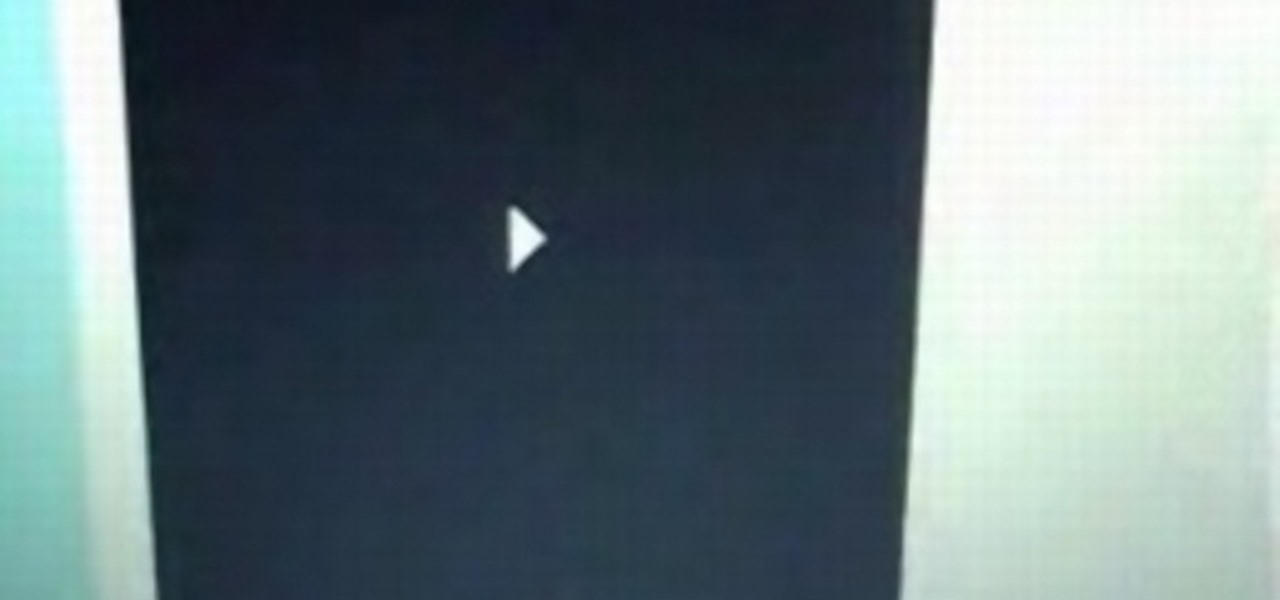
This is a new application that allows you to make movies into your wallpaper on your jailbroken iPhone or iPod Touch.

In the US, law enforcement officials can make you unlock your smartphone with a fingerprint, but they can't force you to input a password or PIN, which would violate your Fifth Amendment rights. To help you from ever being in a scenario where you're forced to put your finger on the Touch ID sensor, Apple has a built-in way for you to disable biometrics on your locked or unlocked iPhone in mere seconds.

Among the many new changes ushered in by the iPhone 7, only one has the potential to completely change the way you interact with your smartphone—a new 3D Touch-enabled home button. Instead of the mechanical click we've grown accustomed to, your home button will now behave like the rest of the phone's touch screen interface.

Samsung's Galaxy series of devices have one common design theme that ties them all together—the physical home button at the bottom of the phone. This button can wake the phone, take you to your home screen, and even scan your fingerprint to securely unlock your device.

With Safestrap bringing custom recovery functionality to the AT&T and Verizon Wireless variants of the Samsung Galaxy S5, it's high time we covered this process for all other versions of the GS5.

If you need to repair a broken component in an HTC My Touch mobile Android phone, take a look at this guide for a walkthrough of the teardown. The tutorial specifically focuses on repairing or replacing a glass digitizer that may have cracked or broken and needs to be fixed.

If you've taken the time to jailbreak your iOS device, be it an iPod touch, iPhone, or iPad, you can display the iOS screen using your computer so that you can see the device's screen on your monitor or TV. All you need is the ScreenSplitr app to take advantage of this option.

Check out this video to learn how to jailbreak iOS 5 beta on your iPhone, iPod Touch, or iPad. This is a tethered jailbreak using Redsn0w. Get access to Cydia on your Apple iDevice. You can download IPSWs here.

Watch this video to learn how to use the Xfinity TV app from Comcast. Once you've configured the application, you'll be able to watch TV from anywhere, on an iPhone, iPod Touch, or iPad. This video will explain how to set up and use the Xfinity app.

Using either Winscp for Windows or Cyberduck for Mac you can SSH the files on your jailbroken iPhone, iPod Touch, or iPad from your computer. This will allow you to view the files on your iOS mobile device from your computer.

This video will introduce you to a couple of websites that will let you know whether or not your Apple I device- iPhone, iPod, or iPad can be jailbroken. Check out this site or this site if you are interested in jailbreaking an iPhone 4, iPod touch, or iPad 2.

With OpenSSH installed on your device, you can run your iPad-only apps smoothly on your iPhone or iPod touch. You'll need to download iTelePad2Pod on your Mac to get those iPad apps working on your other iOS devices. Then follow the instructions in the video to make sure you always have your favorite apps on you, no matter what the Apple device. Take your iPad everywhere, even when you leave it at home!

If you've got an iPhone or iPod touch and are looking to hack Bluetooth, check out this video and see how it's done. You'll need your Apple devices to be jailbroken already so make sure you do that step first.

Learn how to use the touch screen to perform different actions and see how to control your device by tapping, scrolling, swiping or dragging. It's easy and this clip will teach you everything you need to know. For all of the details, including complete, step-by-step instructions, watch this brief, official C6-01 owner's guide from the folks at Nokia!

This video will show you how to move apps from a computer to your iPod Touch 2G. In fact, there are two methods on this video, so check out both and see which one works best for you. Enjoy it!

If you want to learn how to get the Golden Touch in the game Poptropica, this video is for you! It is not very difficult, just follow along. And you'll be the first of your friends to have earned this!
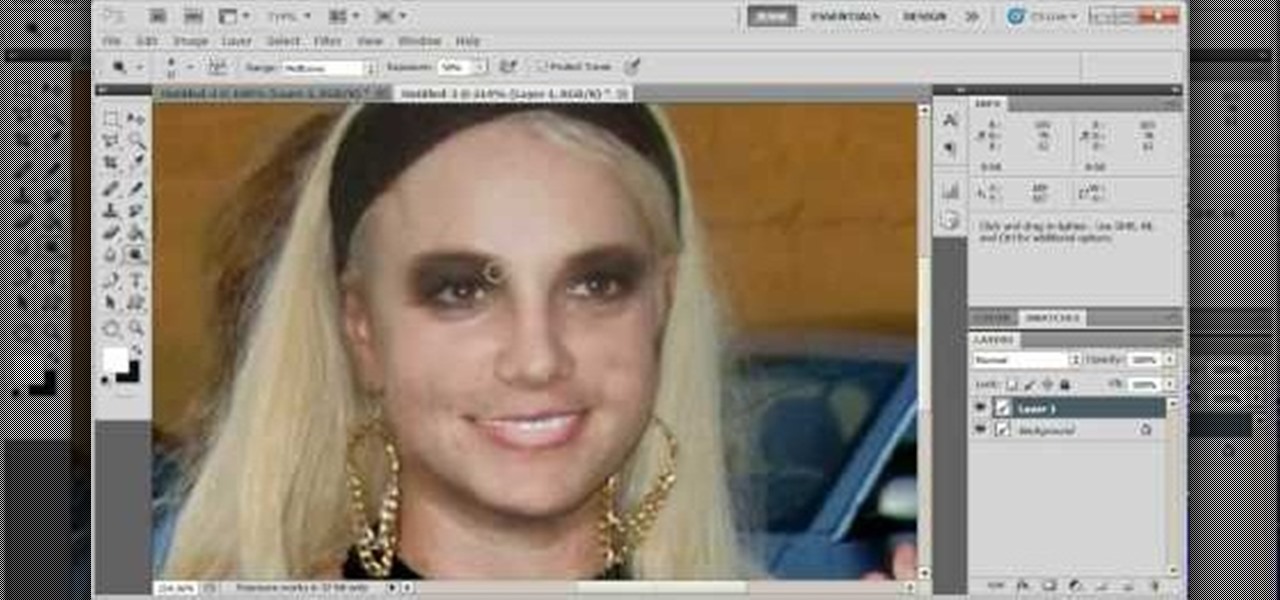
Start with a photograph of your subject and maybe there are a few things slightly wrong - perhaps the skin tone is off, or you want to accentuate certain features. This video shows you a few basic touch ups you can use when photo editing in Adobe Photoshop.

Send text messages on your LG Cosmos Touch cell phone! Whether you're the new owner of an LG Cosmos or merely thinking about picking one up, you're sure to enjoy this video guide from the folks at Wireless Zone, which presents a complete overview of how to use the phone's various messaging tools.

Learn how to create and use shortcuts on an LG Cosmos Touch through use of the shorcut bin! Whether you're the new owner of an LG Cosmos or merely thinking about picking one up, you're sure to enjoy this video guide from the folks at Wireless Zone, which presents a complete overview of how to use the phone's shortcut tools.

Before you can get started using an LG Cosmos Touch phone, it stands to reason that you'll need to set it up. This video will show you how to do just that. Whether you're the new owner of an LG Cosmos or merely thinking about picking one up, you're sure to enjoy this guide from the folks at Wireless Zone. Take a look.

Remove the password on any iOS mobile device! This video will teach you everything you need to know to remove the log-in pass code from your iPhone, iPad or iPod Touch. For more information, including detailed, step-by-step instructions, and to try it out for yourself, watch this hacker's how-to.

Play all of your favorite Nintendo games on your Apple iPhone, iPad or iPod Touch! In this iPhone hacker's how-to, we learn how to use Cydia to download and install a Nintendo Entertainment System (NES) emulator on a jailbroken Apple mobile device.

Much like Mac OS X computers, Apple iOS mobile devices like the iPhone, iPad and iPod Touch support monaural audio output for those with hearing impairments. In this video clip, you'll learn how to turn it on and use it on your own iOS mobile device.

This tutorial will work for either your iPod Touch or iPhone, and you can make a holder for it out of duct tape. Protect all your expensive electronics with this unique and trendy way to make a holder for it!

Want to know if it's possible to move the music from your Apple iPod Touch back to the desktop of your Microsoft Windows PC? Well, it is! And this brief home-computing how-to presents a complete, step-by-step overview of the process. Get started moving your MP3s back to your PC with this video guide.

In this video tutorial, we learn how to separate two beer glasses without touching them. For more information about the trick and its execution, including detailed, step-by-step instructions, and to get started incorporating this trick into your own bar trick routine, watch this free video lesson.

In this video tutorial, we learn how to use the greenpois0n jailbreak tool to jailbreak an Apple mobile device running iOS 4.1 from a Microsoft Windows (or GNU/Linux) PC. For detailed, step-by-step instructions, and to get started jailbreaking your own iOS 4.1 iPhone, iPod Touch or iPad, watch this hacker's how-to.