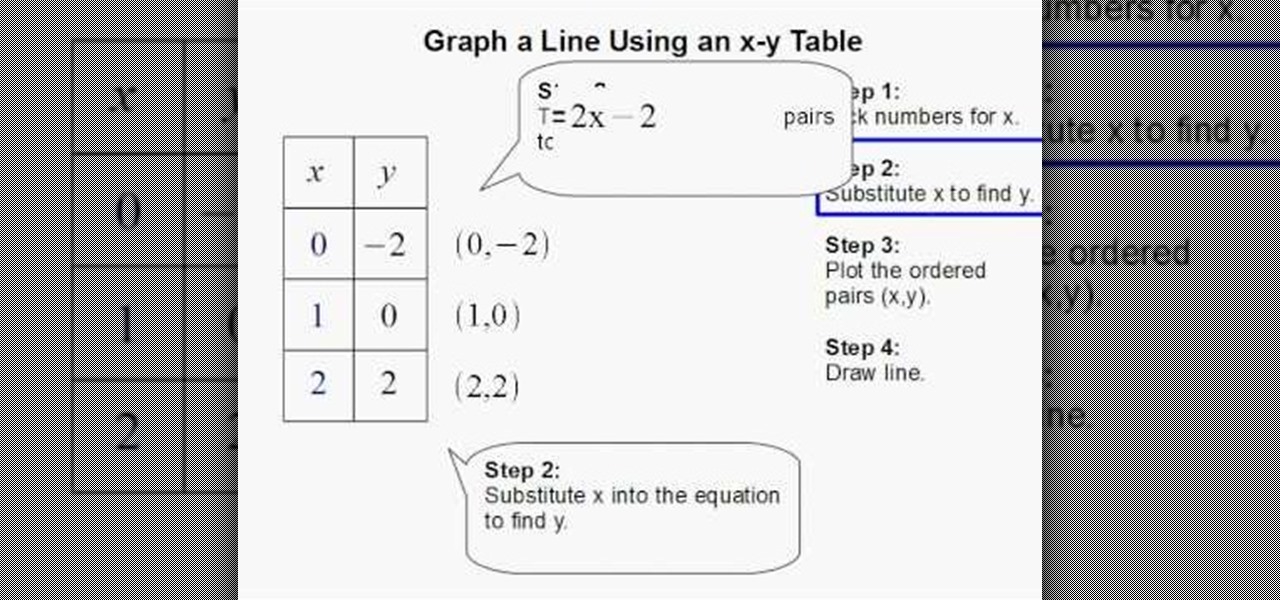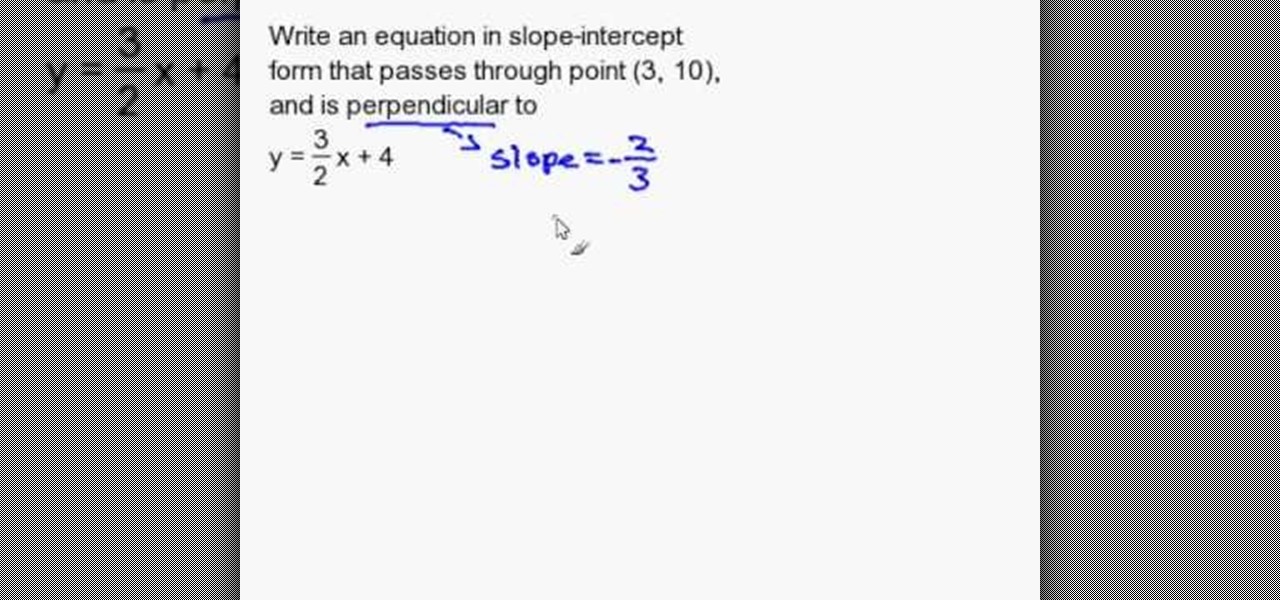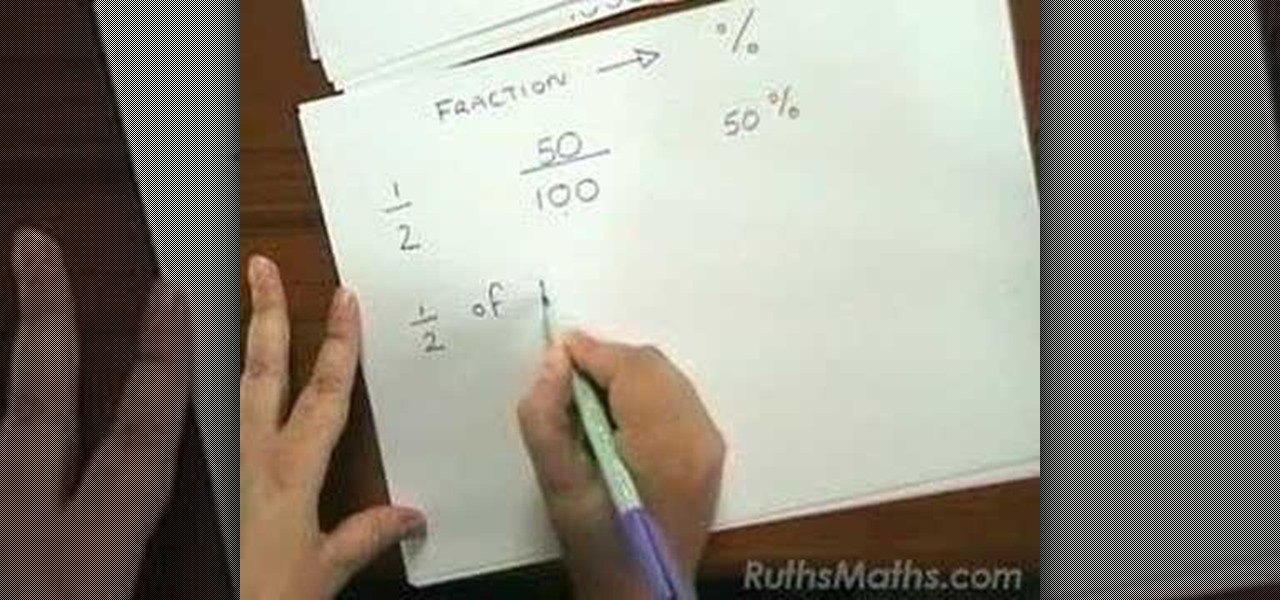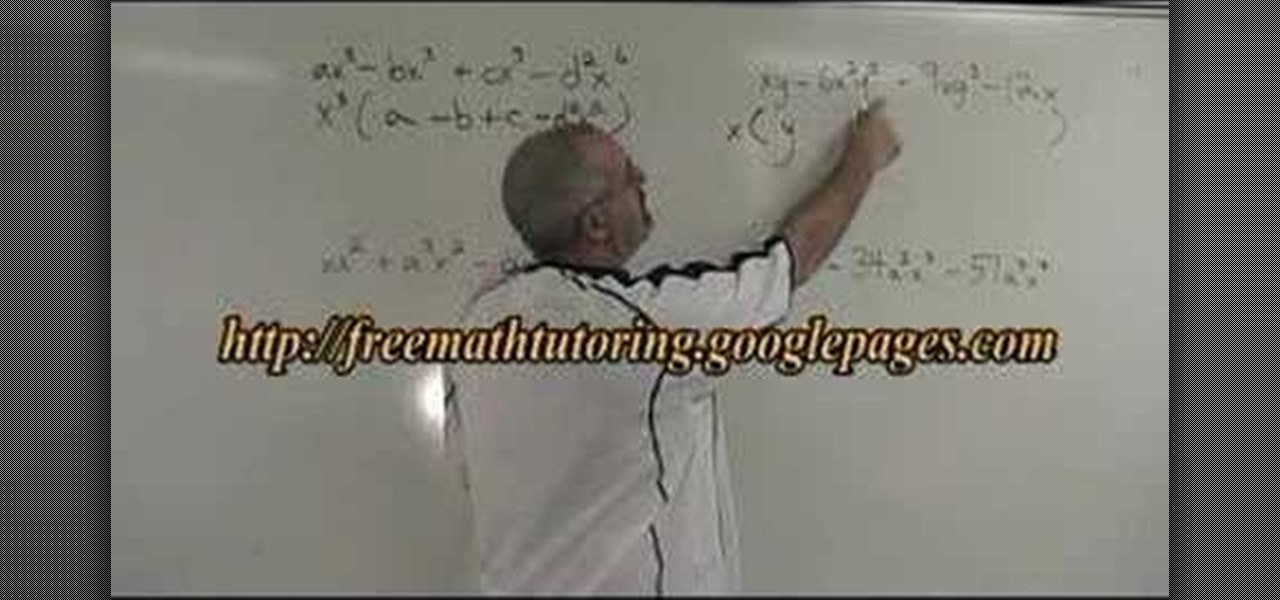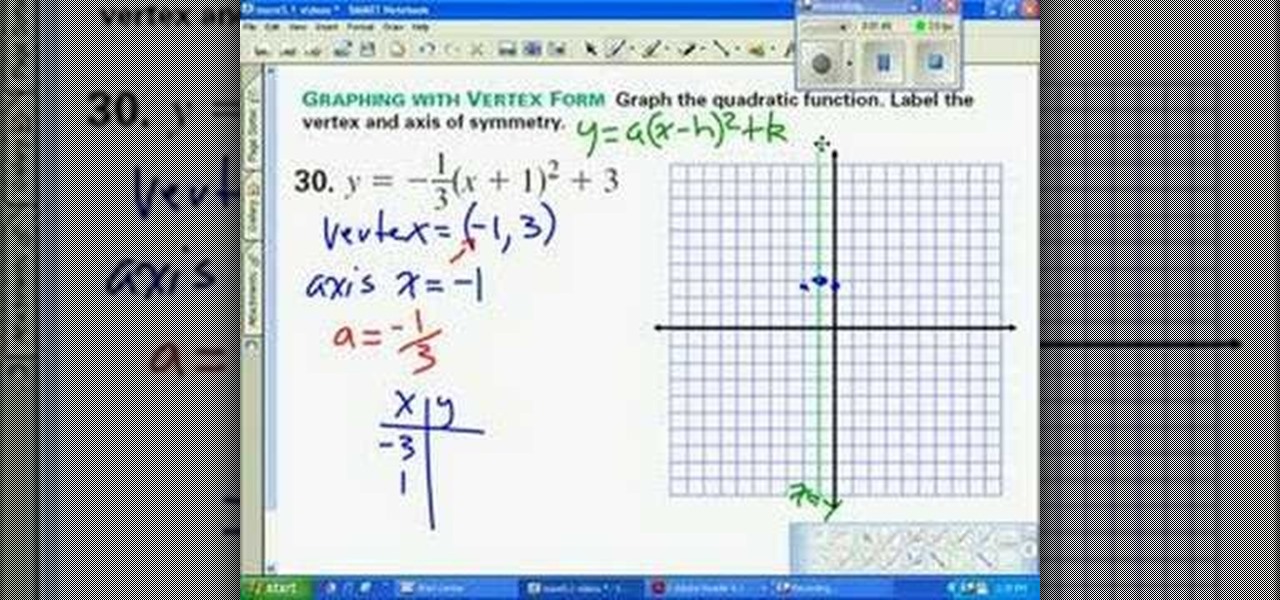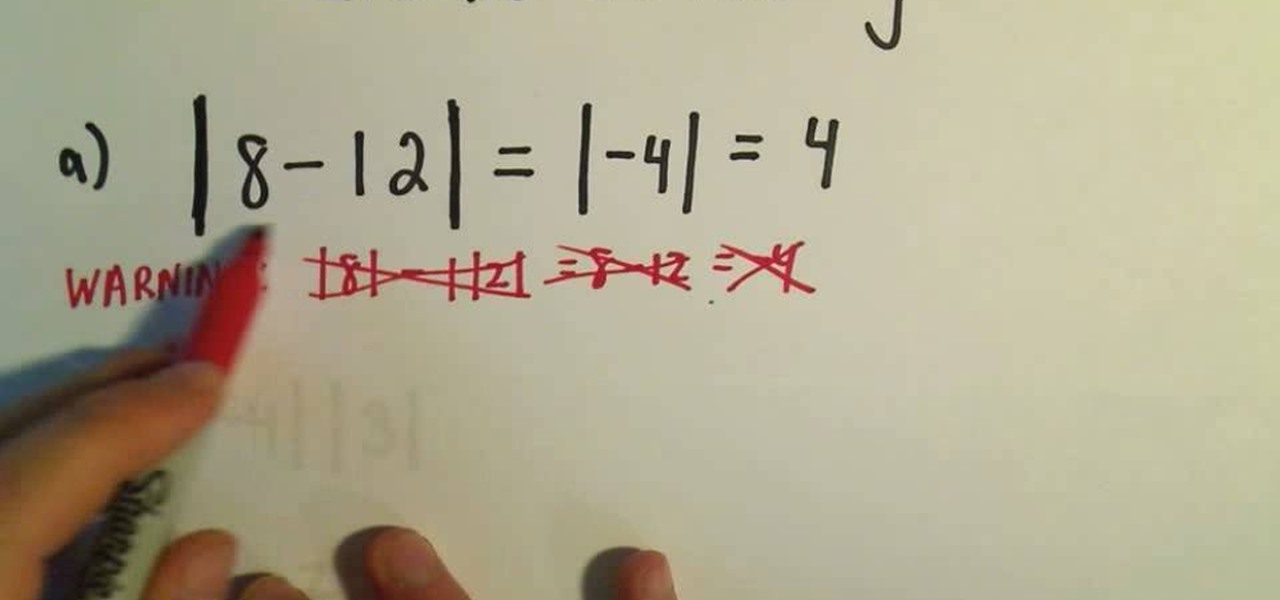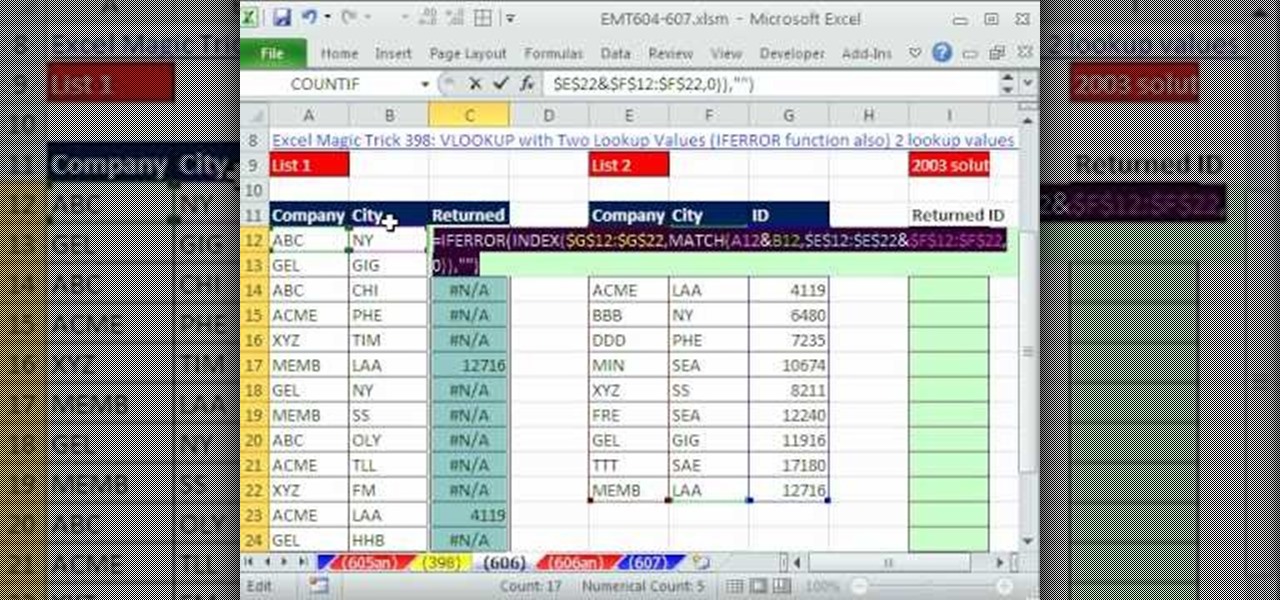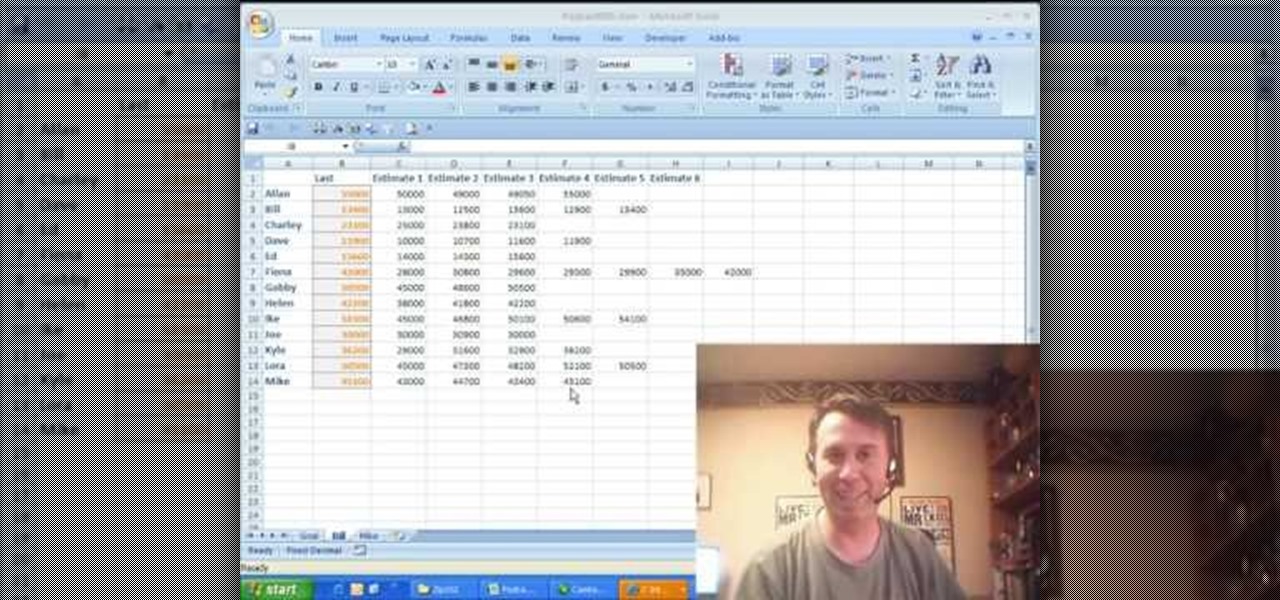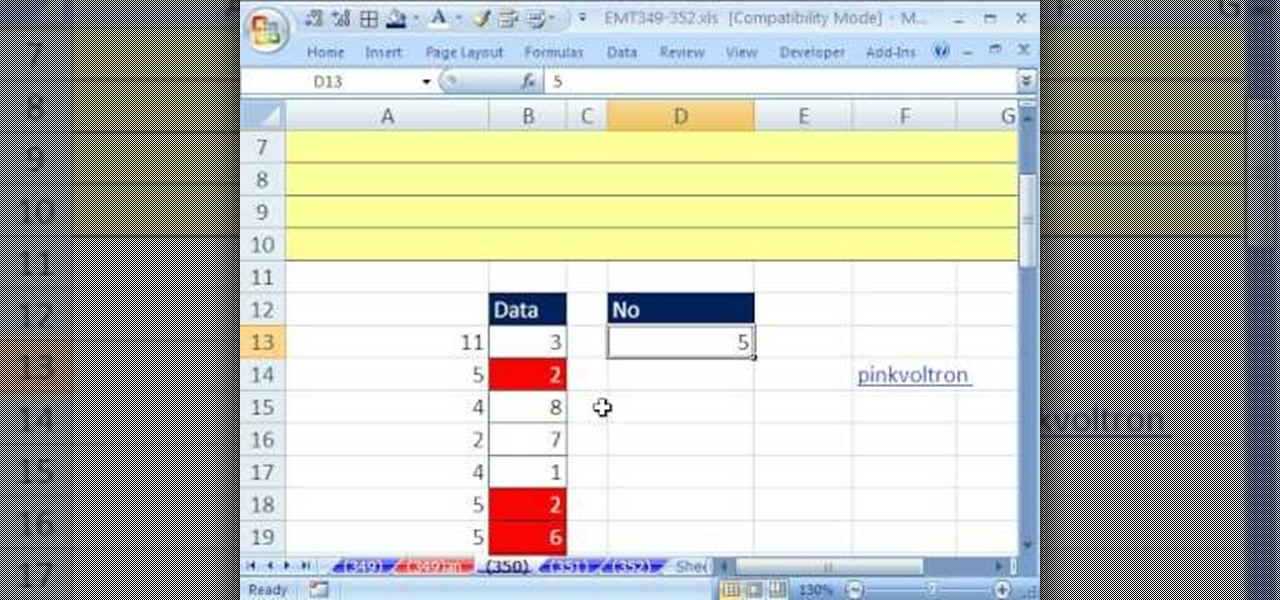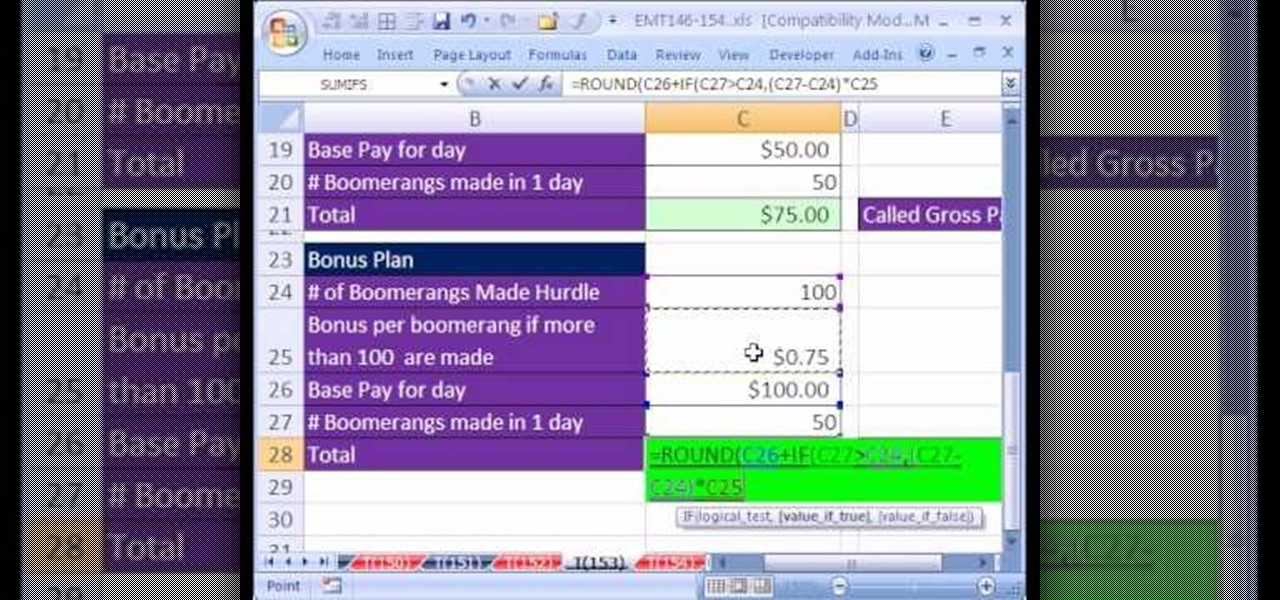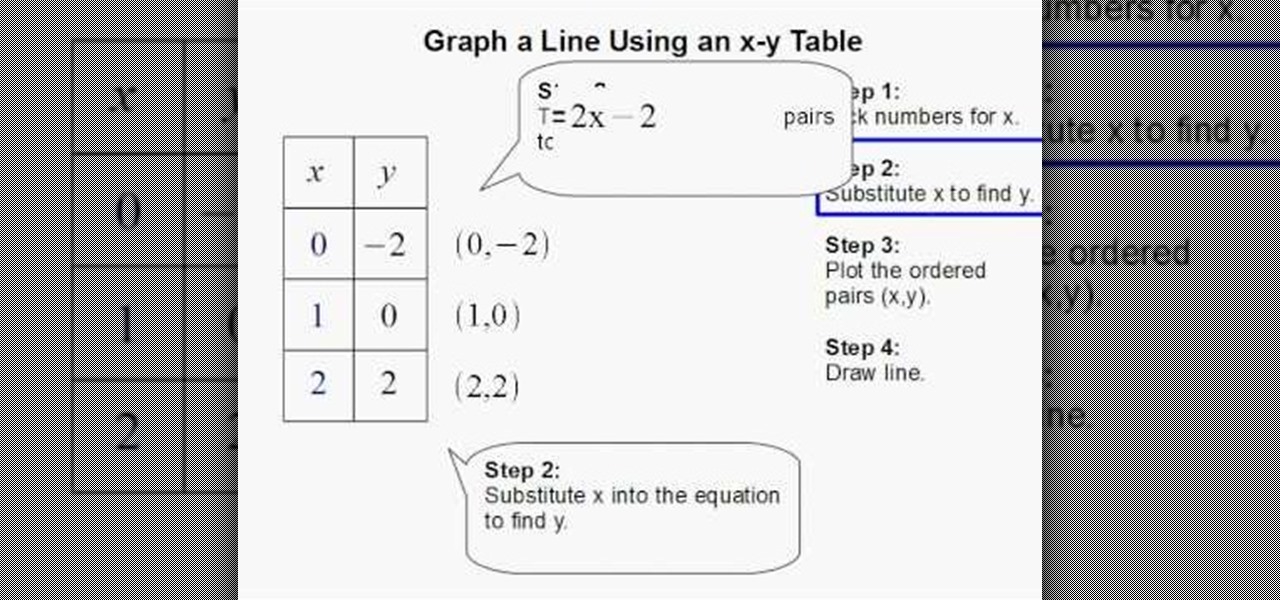
In this video the instructor shows how to graph a line using X-Y table values. He specifies a four step approach. In the first step he picks numbers for the value of x. In the next step he substitutes the values of x in the equation of the line to obtain the corresponding y values, in the third step he plots these ordered pairs on a graph sheet. Finally in the fourth step he joins them resulting in a straight line for the given equation. This video clearly shows how to graph a line using an X...
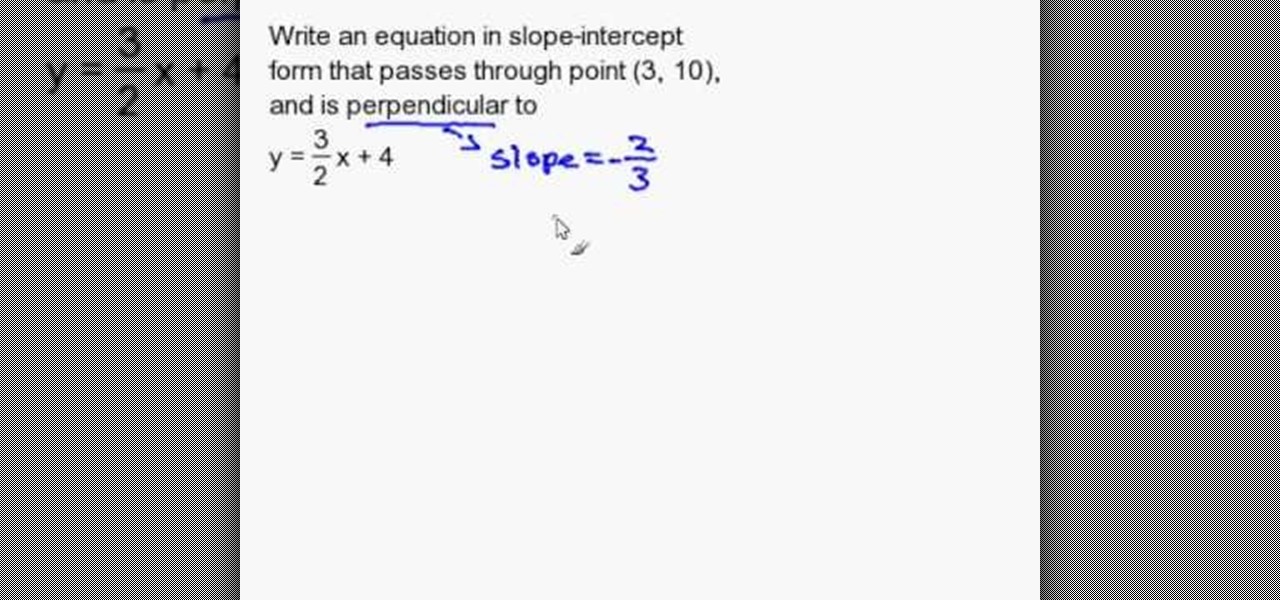
In this tutorial the instructor shows how to write a Slope-intercept equation that is perpendicular to a line and passes through a point. He shows how to do this by solving an example with sample values. He says that the slope of a line perpendicular to the original line is the negative inverse of the slope of original line. Now he writes down the slope value in the general equation y = mx + c, and by substituting the sample value in the equation he obtains the value of the Y-intercept c, thu...
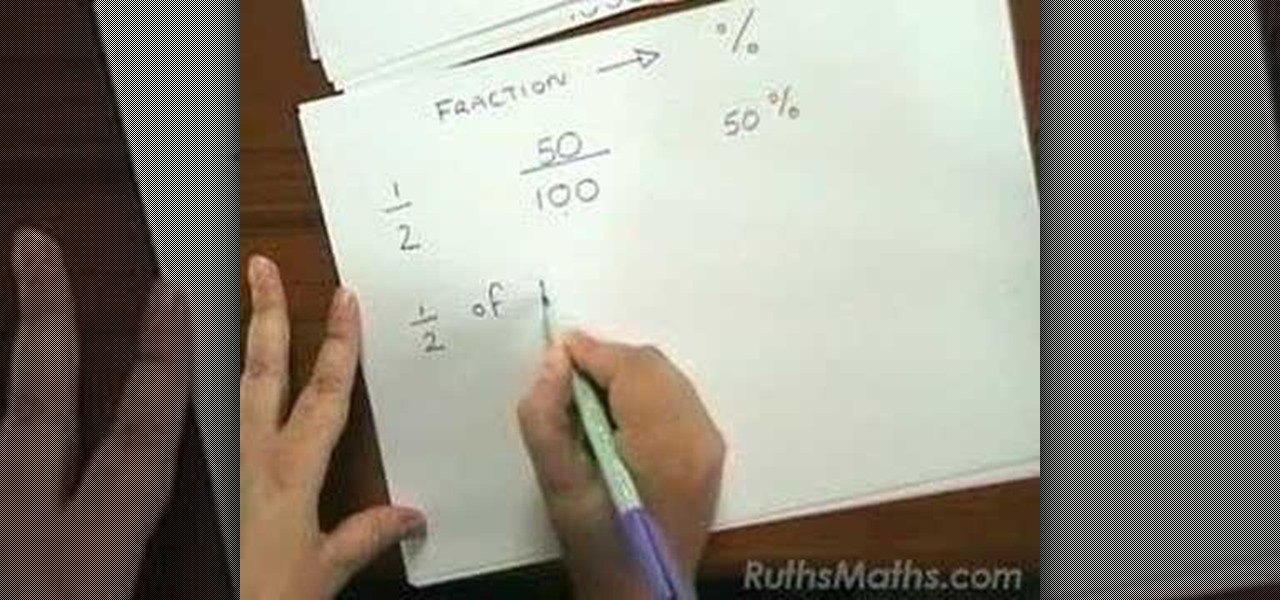
Wondering how to calculate percentages from fractions? Just follow the few steps as given below. Firstly, take any fraction and multiply with 100. The resultant value that you get is nothing but the percentage itself.

Learn how to play gin rummy: knocking variation. In this version of Gin, you can end a game by "Knocking."

Hack the hex code in Bejeweled Blitz for a higher score! Everyone wants the top score in this popular web game, but it all comes down to how you get it. Do you have what it takes to come out on top? Check out this video tutorial to learn how to hack Bejeweled Blitz (07/24/10).

Tenderfoot is the first rank earned as a Boy Scout. The requirements of becoming a Tenderfoot provide basic skills to begin preparing the scout for higher adventure outings. Earning badges and receiving recognition can be very satisfying to boys. However, keep in mind that the badge is only a representation of a valuable set of skills that a scout has learned and demonstrated. The skills, wisdom, and experience gained through the activities of the scouting program are of much more value than ...

Tenderfoot is the first rank earned as a Boy Scout. The requirements of becoming a Tenderfoot provide basic skills to begin preparing the scout for higher adventure outings. Earning badges and receiving recognition can be very satisfying to boys. However, keep in mind that the badge is only a representation of a valuable set of skills that a scout has learned and demonstrated. The skills, wisdom, and experience gained through the activities of the scouting program are of much more value than ...

Tenderfoot is the first rank earned as a Boy Scout. The requirements of becoming a Tenderfoot provide basic skills to begin preparing the scout for higher adventure outings. Earning badges and receiving recognition can be very satisfying to boys. However, keep in mind that the badge is only a representation of a valuable set of skills that a scout has learned and demonstrated. The skills, wisdom, and experience gained through the activities of the scouting program are of much more value than ...

Tenderfoot is the first rank earned as a Boy Scout. The requirements of becoming a Tenderfoot provide basic skills to begin preparing the scout for higher adventure outings. Earning badges and receiving recognition can be very satisfying to boys. However, keep in mind that the badge is only a representation of a valuable set of skills that a scout has learned and demonstrated. The skills, wisdom, and experience gained through the activities of the scouting program are of much more value than ...

Tenderfoot is the first rank earned as a Boy Scout. The requirements of becoming a Tenderfoot provide basic skills to begin preparing the scout for higher adventure outings. Earning badges and receiving recognition can be very satisfying to boys. However, keep in mind that the badge is only a representation of a valuable set of skills that a scout has learned and demonstrated. The skills, wisdom, and experience gained through the activities of the scouting program are of much more value than ...

Tenderfoot is the first rank earned as a Boy Scout. The requirements of becoming a Tenderfoot provide basic skills to begin preparing the scout for higher adventure outings. Earning badges and receiving recognition can be very satisfying to boys. However, keep in mind that the badge is only a representation of a valuable set of skills that a scout has learned and demonstrated. The skills, wisdom, and experience gained through the activities of the scouting program are of much more value than ...

Tenderfoot is the first rank earned as a Boy Scout. The requirements of becoming a Tenderfoot provide basic skills to begin preparing the scout for higher adventure outings. Earning badges and receiving recognition can be very satisfying to boys. However, keep in mind that the badge is only a representation of a valuable set of skills that a scout has learned and demonstrated. The skills, wisdom, and experience gained through the activities of the scouting program are of much more value than ...

Tenderfoot is the first rank earned as a Boy Scout. The requirements of becoming a Tenderfoot provide basic skills to begin preparing the scout for higher adventure outings. Earning badges and receiving recognition can be very satisfying to boys. However, keep in mind that the badge is only a representation of a valuable set of skills that a scout has learned and demonstrated. The skills, wisdom, and experience gained through the activities of the scouting program are of much more value than ...

System of equations is nothing but a system which contains more than one linear equations. This system of equations can be solved to arrive at the solution of the system. A simple system of the linear equations can be a pair of equations. To solve this kind of system you can employ the substitution method. So take the two equation of the system. Solve for the value of y in the first equation in terms of x. Now take this value of y and substitute in the second equation y value. Now the second ...

Hello there! This will probably be the final tutorial on functions where we will be looking over a method called pass by reference. This technique allows us to modify large amounts of data without the overhead and return multiple values. Let's go!

Tired of grinding out endless, boring quests for meager returns when you're playing Perfect World International? Want to rocket to high level and immense piles of treasure immediately? Cheat Engine is your answer! This free game hacking program frees you from having to hunt for cheat codes or exploit glitches to get ahead in PWI. Just follow along with this easy and quick hacking tutorial, which shows you how to use this program to change many of the values of your character and in the game.

In need of a quick guide on how to master a finished mix within Pro Tools 9? This free video software tutorial from Lynda presents a complete and thorough overview of the process. Whether you're new to Pro Tools or just new to Pro Tools 9, Avid's first native, software-only version of their popular Pro Tools DAW, you're sure to find much of value in this brief view.

In need of a quick guide on how to use and make edits with the MIDI event list within Pro Tools 9? This free video software tutorial from Lynda presents a complete and thorough overview of the process. Whether you're new to Pro Tools or just new to Pro Tools 9, Avid's first native, software-only version of their popular Pro Tools DAW, you're sure to find much of value in this brief view.

In need of a quick guide on how to create and use virtual MIDI-controlled synthesizer instruments within Pro Tools 9? This free video software tutorial from Lynda presents a complete and thorough overview of the process. Whether you're new to Pro Tools or just new to Pro Tools 9, Avid's first native, software-only version of their popular Pro Tools DAW, you're sure to find much of value in this brief view.

Learn how to transfer audio files from a compact disc or DVD into Pro Tools 9 for mixing or mastering. This free video software tutorial from Lynda presents a complete and thorough overview of the process. Whether you're new to Pro Tools or just new to Pro Tools 9, Avid's first native, software-only version of their popular Pro Tools DAW (or digital audio workstation), you're sure to find much of value in this brief video.

In need of a quick guide on how to change playback engine and hardware settings within Pro Tools 9? This free video software tutorial from Lynda presents a complete and thorough overview of the process. Whether you're new to Pro Tools or just new to Pro Tools 9, Avid's first native, software-only version of their popular Pro Tools DAW, you're sure to find much of value in this brief view.

In this video we learn how to strategically buy stocks in a bear market. In the last bear market, we were able to buy high quality stocks for a great price. These are great times for value investors to purchase cheap stocks and see their share prices go up as the economy becomes better. You also want the company to rise and become more popular so you are getting more of a return after the stocks that you have bough in the first place. When you do this, you can reinvest after this and get a lo...

If you want to take a boring photo and pump it full of life, Photoshop CS5's two methods for making a High Dynamic Range image will do just that. The first is a streamlined and improved merging tool, and the second is a new HDR tool that turns a single image into a trendy HDR masterpiece. Whether you're new to Adobe's popular image editing software or a seasoned graphic design professional just looking to better acquaint yourself with the unique features of Photoshop CS5, you're sure to find ...

In this Software video tutorial you will learn how to sharpen blurry images using Photoshop. Open the image and duplicate the original layer. Then go to filter > other > high pass. In the window that pops up, enter a value of 4 – 6 pixels. Now simply change the blending mode of that layer to overlay by clicking on ‘layers’ and selecting ‘overlay’ from the dropdown menu. You will notice that you have a much clearer picture. Then go to filters > sharpen > ‘unsharp mask’ to add som...

New to Excel? Looking for a tip? How about a tip so mind-blowingly useful as to qualify as a magic trick? You're in luck. In this Excel tutorial from ExcelIsFun, the 273rd installment in their series of digital spreadsheet magic tricks, you'll learn how to extract the top (i.e., max high) 5 values and their associated names from a column allowing for duplicates. This is accomplished with recourse to Excel's TRANSPOSE, COUNTIF, MAX, INDIRECT, IF, COLUMNS, INDEX, SMALL and ROW functions.

How to Use the Highest Common Factor method for Factoring

New to Microsoft Excel? Looking for a tip? How about a tip so mind-blowingly useful as to qualify as a magic trick? You're in luck. In this MS Excel tutorial from ExcelIsFun, the 707th installment in their series of digital spreadsheet magic tricks, you'll learn how to rank values based on one criteria using the SUMPRODUCT function.

Learn how to convert a formula to a value in a Microsoft Excel 2010 spreadsheet. Whether you're new to Microsoft's popular digital spreadsheet application or a seasoned business professional just looking to better acquaint yourself with the Excel 2010 workflow, you're sure to be well served by this video tutorial. For more information, and to get started converting formulas in your own MS Excel 2010 projects, watch this free video guide.

See how to use VBA to write a value to a cell within a Microsoft Excel workbook. Whether you're new to Microsoft's popular digital spreadsheet application, new to Visual Basic for Applications (VBA) or merely new to using the two in tandem, you're sure to benefit from this free video software tutorial from the folks at Lynda. For more information, including detailed, step-by-step instructions, take a look.

This video shows viewers who are interested in mathematics how to graph a parabola whose formula is displayed in vertex form, or the form y=a(x-h)^2+k, where the vertex is (h, k). After determining the vertex, plot it on your graph. After graphing your vertex, your axis of symmetry would be x= h, or the x-coordinate of your vertex. The a value in your equation will act as your slope in this case, and your should graph the two points which correspond to this slope on your plot 1 unit away on e...

Need to know how to evaluate expressions involving absolute values? It's an absolute cinch. Learn how with this free video math lesson. From Ramanujan to calculus co-creator Gottfried Leibniz, many of the world's best and brightest mathematical minds have belonged to autodidacts. And, thanks to the Internet, it's easier than ever to follow in their footsteps (or just finish your homework or study for that next big test). With this free math tutorial, you'll learn how to solve problems with ab...

New to Microsoft Excel? Looking for a tip? How about a tip so mind-blowingly useful as to qualify as a magic trick? You're in luck. In this MS Excel tutorial from ExcelIsFun, the 606th installment in their series of digital spreadsheet magic tricks, you'll learn how to write a formula that can look up two 2 lookup values using the INDEX & MATCH functions and concatenated (joined) columns for the lookup value and lookup table.

New to Microsoft Excel? Looking for a tip? How about a tip so mind-blowingly useful as to qualify as a magic trick? You're in luck. In this MS Excel tutorial from ExcelIsFun and Mr. Excel, the 6th installment in their joint series of digital spreadsheet magic tricks, you'll learn how to retrieve the last value in a row.

hether you're interested in learning Microsoft Excel from the bottom up or just looking to pick up a few tips and tricks, you've come to the right place. In this tutorial from everyone's favorite digital spreadsheet guru, ExcelIsFun, the 21st installment in his "Highline Excel Class" series of free video Excel lessons, you'll learn how to use the HLOOKUP and ROWS function to retrieve multiple values from a horizontal table.

As you might guess, one of the domains in which Microsoft Excel really excels is business math. Brush up on the stuff for your next or current job with this how-to. In this tutorial from everyone's favorite digital spreadsheet guru, YouTube's ExcelIsFun, the 60th installment in his "Excel Business Math" series of free video lessons, you'll learn how to use the Excel functions FV and PMT to make a future value calculation for an annuity.

As you might guess, one of the domains in which Microsoft Excel really excels is business math. Brush up on the stuff for your next or current job with this how-to. In this tutorial from everyone's favorite digital spreadsheet guru, YouTube's ExcelIsFun, the 61st installment in his "Excel Business Math" series of free video lessons, you'll learn how to use the Excel functions PV and PMT to make a present value calculation for an annuity.

New to Microsoft Excel? Looking for a tip? How about a tip so mind-blowingly useful as to qualify as a magic trick? You're in luck. In this MS Excel tutorial from ExcelIsFun, the 350th installment in their series of digital spreadsheet magic tricks, you'll learn how to use conditional formatting and the COUNTIF function to highlight values that are repeated a given number of times.

New to Microsoft Excel? Looking for a tip? How about a tip so mind-blowingly useful as to qualify as a magic trick? You're in luck. In this MS Excel tutorial from ExcelIsFun, the 307th installment in their series of digital spreadsheet magic tricks, you'll learn how to use the INDEX, ROWS, COLUMNS, LARGE, SMALL functions to create 4 different formulas that will invert a range of values.

New to Microsoft Excel? Looking for a tip? How about a tip so mind-blowingly useful as to qualify as a magic trick? You're in luck. In this MS Excel tutorial from ExcelIsFun, the 174th installment in their series of digital spreadsheet magic tricks, you'll learn how to lookup up the last value in an unsorted list.

New to Microsoft Excel? Looking for a tip? How about a tip so mind-blowingly useful as to qualify as a magic trick? You're in luck. In this MS Excel tutorial from ExcelIsFun, the 153rd installment in their series of digital spreadsheet magic tricks, you'll learn how to apply conditional formatting to the MAX value in a set of three incentive pay plans.