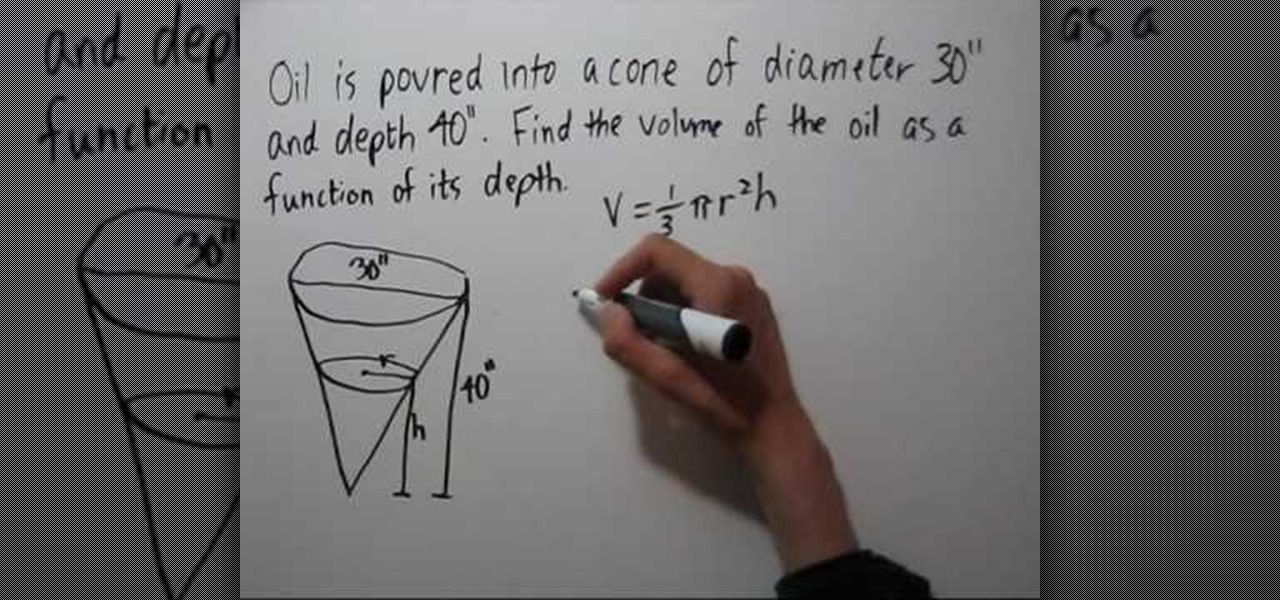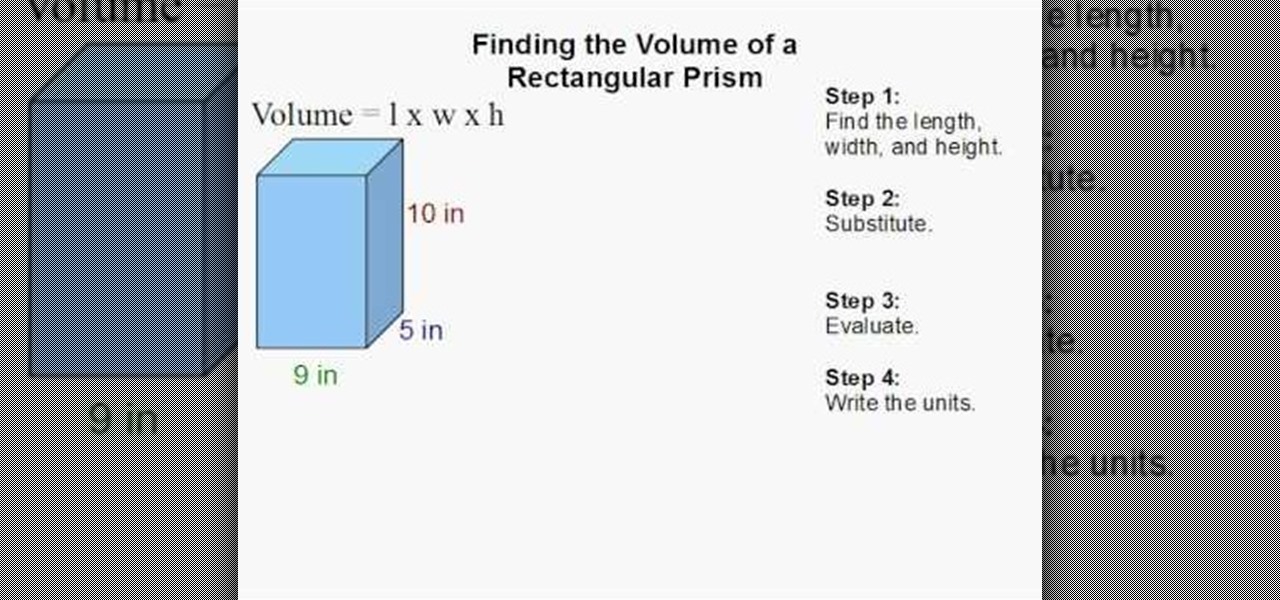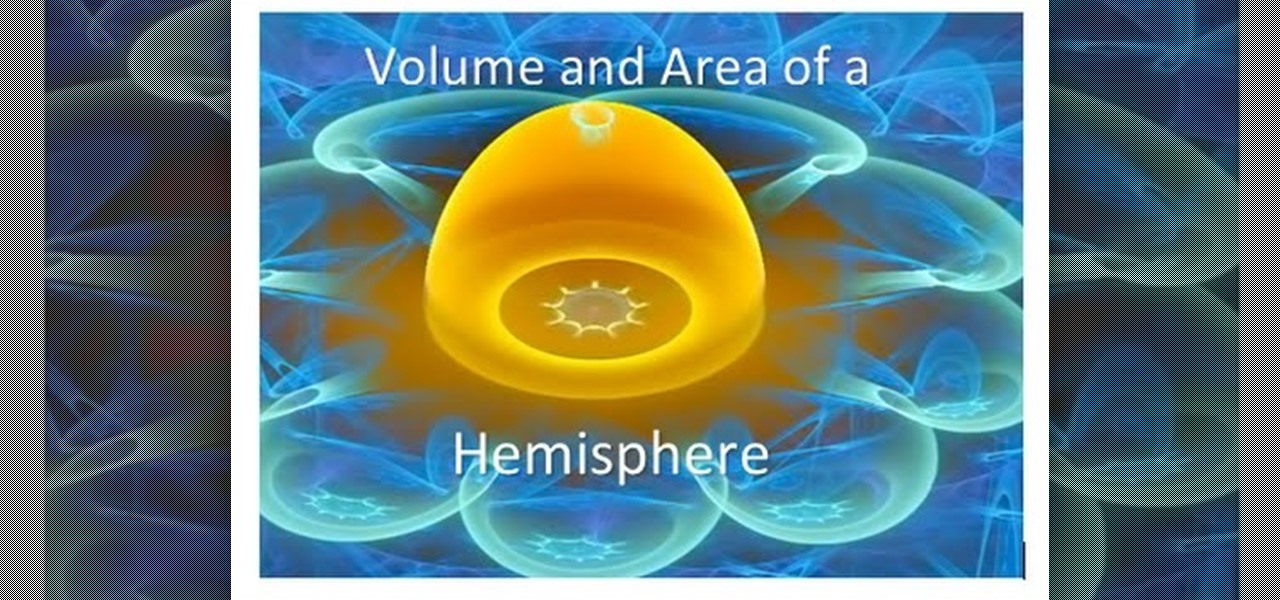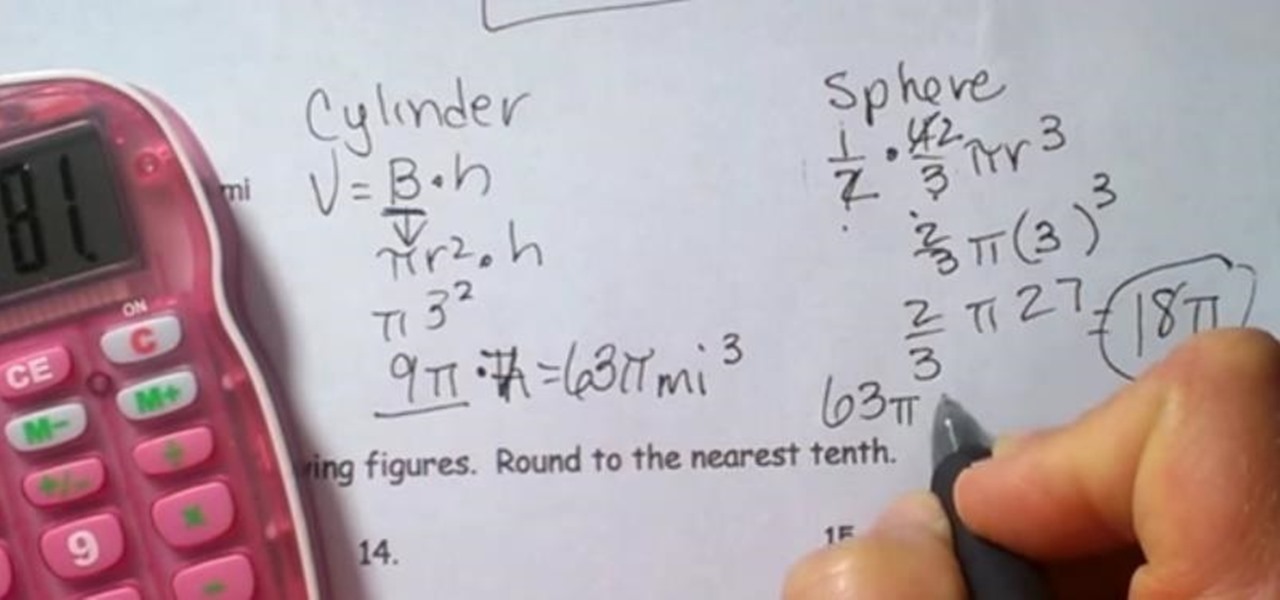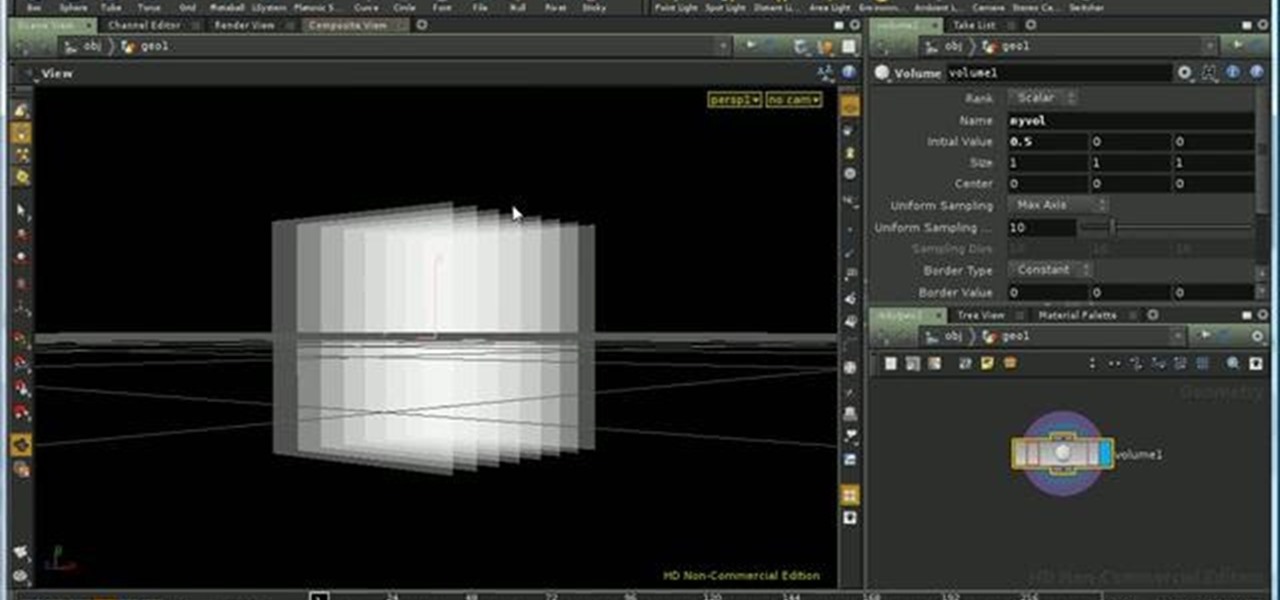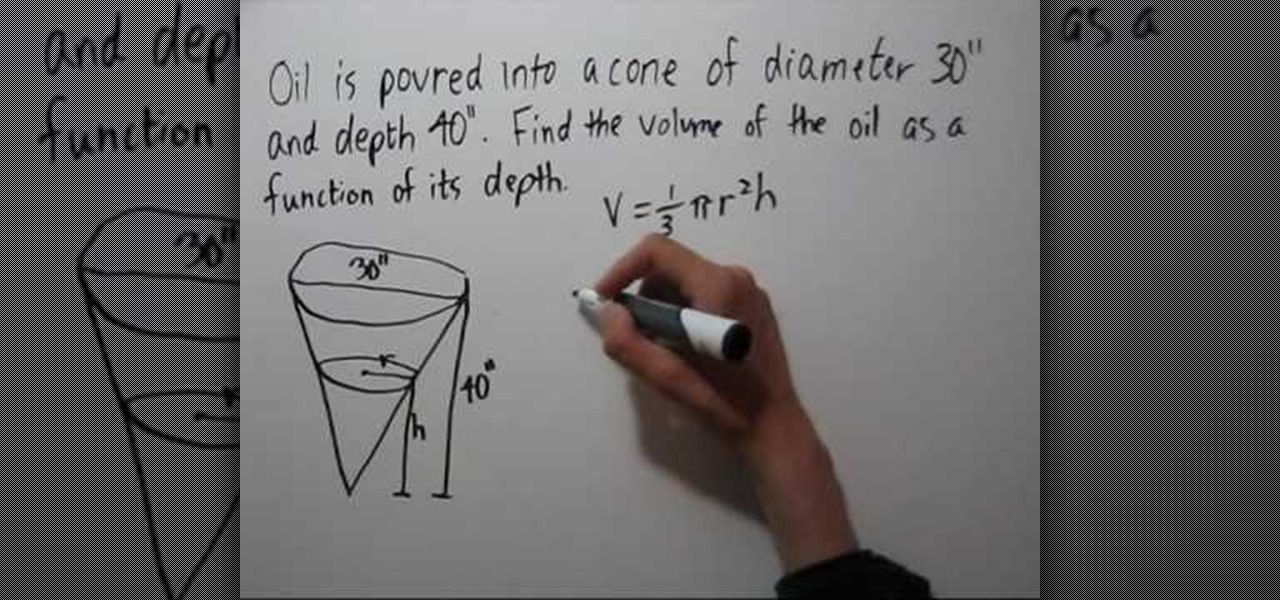
This is a very interesting instructional video on how to fill a cone. Pour oil into a cone of diameter 30 inches and depth 40 inches. Now find the volume of the oil as a function of its depth. Volume = 1 over 3 phi rsquare h. We don't know the height and depth of the oil poured into the cube. Draw similar right angled triangles. In one right angled triangle the height is 40 inches and in the other triangle it is h. Similarly the height is 40 inches and h respectively. Now rover h =15 over 40....
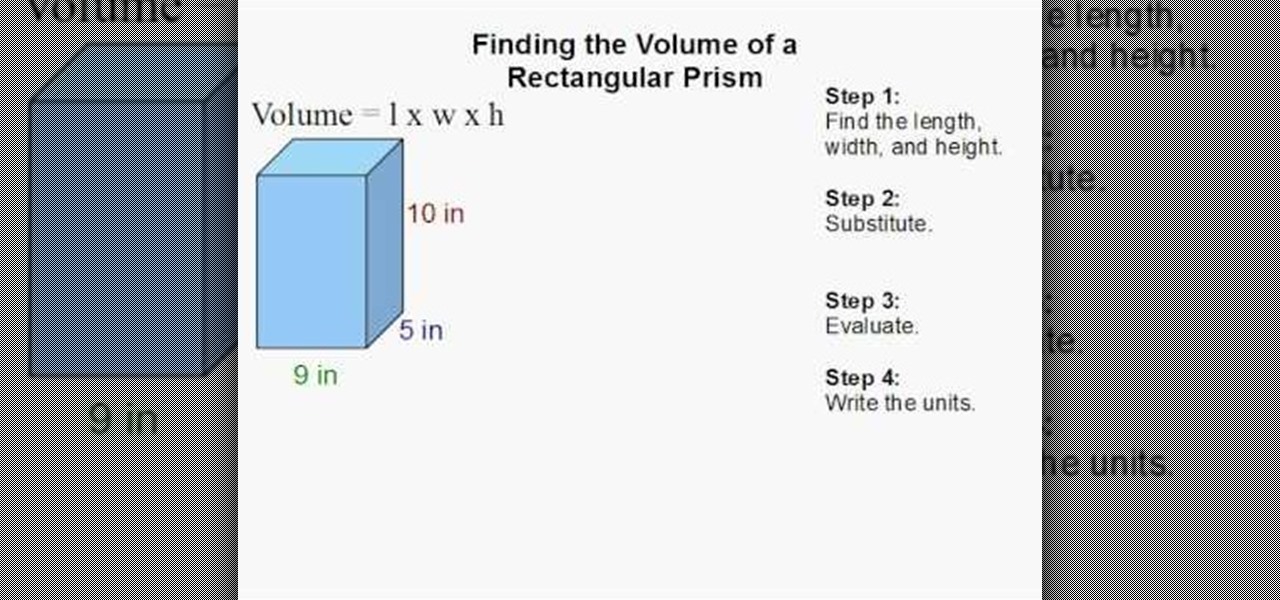
In this video, you will see the steps for finding the volume of a rectangular prism written on a white board. The steps are labeled along the right side. A blue cursor boxes the steps as they are introduced on the board. The formula for finding volume is written along the top left. Colored arrows point out the measurements. Each step is presented in a colored format so it is easy to follow the steps. The final answer is circled in yellow so it is a cinch to compare your answer with the correc...

Want to add volume to your hair? The answer may be as simple as a blow dryer and a hairbrush. Blow drying your hair with a round brush is the perfect start to any hairstyle. It creates lasting volume and smoothness. In this video tutorial, Jennifer Pompa from HairTalkTV walks you through her steps for blow drying with a round brush.

In this how to video, Kathie explains some simple techniques you can use to help teach children to sing with more volume. Make sure you do not tell them to be just louder because that will teach them to strain their throats. Watch this tutorial and you will be able to teach singing to kids in no time at all.

This has a bit of explanation on volume and airflow for the most effective metal rock vocal scream performance.

The fader start makes the volume control sync up with the play/pause function on the CDJ. It will stop the music and reset it to the cue point when you put the volume control down.

Learn how to create a sound or volume slider using Flash and Actionscript.

One of the biggest hurdles for making touchscreen text input easy on the user has been finding a simple way to move the cursor around. With all the advancements in mobile technology, we're still left fumbling around with tiny arrow indicators or magnifying glasses when we need to add a letter to a word we've already typed. But thankfully, developer Ouadban Youssef has found a better way.

Learn how to solve geometry word problems. For example, how would you solve the following problem?

A hemisphere is sphere that has been cut in half. When you cut the sphere in half you are left with the great circle, plus half of a sphere. This fact can be used to find the area, and the volume of a hemisphere. The video works several example problems in which the area and volume of a hemisphere is calculated.

Composite figures are composed of several geometric shapes and are three-dimensional shapes. The first composite shape is a combination of a rectangular prism and a pyramid. To find the volume of the entire shape you find the volume of each individual shape and add them together. The second figure consists of a cylinder and a hemisphere. Check out the video below for the full lesson.

As obtrusive as they come, the translucent volume control window that appears in iOS 7 takes up a lot of screen real estate. It's extremely annoying when watching videos, appearing directly in the middle of the movie you're viewing for several seconds any time you adjust the audio levels with the volume rockers.

Having your phone ring loudly in a quiet environment could be potentially embarrassing for you, but also quite annoying for everyone else that didn't forget to put their smartphone on silent. Whether it's in class, at work during a meeting, at the library, or a movie screening—you can bet that someone's phone is going to ring loudly, pissing some people off. You don't really want to be that douchebag that interrupts a movie or the middle of a lecture with their annoying ringtone just because ...

Many MicroKorg enthusiasts focus on it's synthesizer functions, but it's also a vocoder, and nowhere is that more apparent than in this video. It will teach you how to connect an electric guitar and a mic to your MicroKorg and use them together so that you can hear your voice on your guitar. It's very worth it.

In this two-part singing lesson, Kevin Richards will teach you about octave slides, sometimes called octave sirens, which are vocal drills that well help increase the range of your head voice and strengthen the transition between chest and head registers. This vocal exercise can be done anytime, anywhere. There's no need for a piano or audio scale.

This video teaches how to build up finger speed on the piano. First they start off with simple exercises. The five note scale starts with middle C, and plays the five notes up to G and back down. The key to building up speed is to start off slow. Make sure all of the keys are the same volume and then go faster. Now use your other hand. Then use both hands to make the high f octave scale. Change it up by adding a blues song scale, this is useful for playing a blues song and adding a fun sectio...

New to Ubuntu Linux? This computer operating system could be a bit tricky for beginners, but fret not, help is here. Check out this video tutorial on how to fix low volume in video with Avidemux on Ubuntu Linux.

In this Soundbooth CS4 tutorial you will learn how to use the volume keyframing tool within Soundbooth CS4 to automate volume levels within a clip. Learn how to choose key points for volume changes and then make gradual changes to the volume of your audio in Soundbooth CS4. Automate volume in Soundbooth CS4.

Augmented reality app developer Laan Labs has shared a preview of a beta app that achieves 3D scanning with just an iPhone and produces highly-detailed models for sharing with others.

While the Spotify interface isn't overly complicated or confusing, it's not exactly safe to use when behind the wheel. Thankfully, a new app from Navideck is here to make driving with a Spotify premium membership easier and safer for your daily commutes.

One of the biggest issues I have with iOS 7 is the volume change indicator that pops up every time you adjust the volume of a playing a game or video. Its large, oafish demeanor blocks the entire middle of the screen for a couple seconds, obstructing your view.

This tripartite tutorial series presents an in-depth look at how to use volumes in Houdini 10 — creating them using the volume and IsoOffset SOPs, and adjusting their values. Whether you're new to Side Effects Software's popular 3D production program or a seasoned graphic artist just interested in better acquainting yourself with the application, you're sure to be well served by this free video tutorial. For more information, including detailed instructions, take a look. Create and use volume...

Many of us rely on our smartphones for all our media needs. Now more than ever, we're using Bluetooth connections to play audio over speakers, headphones, car sound systems — the list goes on. If you own a Samsung smartphone like the Galaxy S9, there are a number of Bluetooth tweaks and hidden tricks that can maximize your audio experience.

Windows 10 definitely has a sleek and modern look to it, but some of these visual changes have been made at the expense of functionality. For instance, the slider that appears when you click the volume icon in your notification tray now sports a completely minimalist look that lacks the quick link to the full volume mixer from past Windows versions.

Recovery mode and download mode are useful for modding and they can come in handy in a pinch. Booting into recovery mode to do a factory reset or wipe cache fan save your Galaxy S20 from a soft brick, and entering download mode lets you install firmware with utilities like Odin and Smart Switch.

With the iPhone X, Apple introduced a brand new way for iOS users to interact with their iPhones. Gestures took the spotlight, as they very apparently replaced functions you would normally execute on the Home button. But swipes aren't everything for the new iPhone XS, XS Max, and XR. Don't believe us? Just take a look at the Side button.

Since the iPhone X has no Home button, the Side button has some heavy lifting to do. So not only is the Side button responsible for all of its usual duties, like sleeping and waking the device, it has to do everything the Home button did too. That's a lot of work for one button, but we've got everything figured out for you.

If your iPhone is acting up, frozen on a screen, and/or won't respond to you, force-restarting it is a surefire way to whip it back into shape. And the process is easy on older devices ... just hold down a two-button combo until the Apple logo appears. That's no longer the case with the iPhone 8 and iPhone 8 Plus, which require a more extensive procedure that's harder to remember.

Back in 2009, largely due to the sheer number of users demanding it, Spotify added an amazing little feature — the ability to disable volume normalization. While the feature is nothing more than a toggle on the visual front, the audible difference is far superior and moons apart.

We recently covered an app called Touch Controls for YouTube that allows you to swipe up or down on any YouTube video to quickly adjust volume levels or brightness. As awesome as that app is, commenters here and on our YouTube channel thought it was lacking one big feature—the ability to seek forward or backward in the video by swiping the screen.

Starting with the original HTC One and now present on the new Nexus 6, dual speakers allow for smartphones to pump out true stereo sound. OnePlus, however, kept their speakers on the bottom of the device and use different sound drivers for each to produce great sound quality, although it's still mono. While there are mods out there that can further increase the volume of the OnePlus One, none of them can produce true stereo sound.

Android's beauty is in its customization; you can have widgets for anything, launchers that look and feel completely different from one another, and fonts you can change at any time. And it doesn't stop at aesthetics—you can go much deeper than looks.

Back in iOS 7, Apple decided that it was actually a good thing to make the volume controls HUD translucent. This, of course, means that whatever you're watching on your screen will be obstructed temporarily whenever you adjust the volume.

Though they share the same name, the HTC One and OnePlus One have completely different sound quality. HTC had put a lot of time and effort into fine-tuning their BoomSound technology, while OnePlus is still fairly new to the game, with brand recognition being a much greater objective than awesome speakers.

These days, most of the hardware components in smartphones evolve at a breakneck pace. Batteries gain capacity while decreasing in size, displays continue to get sharper as graphics rendering steadily improves, and processors clock higher speeds at every generation.

When you're wearing EarPods or another set of headphones with built-in remote controls, pausing and playing music is as convenient as it gets. However, some of the better sounding headphones out there do not have remotes built in, so pausing a song when you need to is at least a few steps, which is a few steps more than I want.

A great aspect of using Android is having the ability to change and tweak aspects of the user experience to your liking. You can easily change things like home screens, widgets, and icons on your Nexus 7 tablet, but also core system settings if you want, like volume settings. Most stock systems come standard with a "15 step" volume control. That means simply that you have 15 levels from mute to the loudest volume settings. Whether your an audiophile or just someone who wants a little more con...

Learn to play the harmonica and jam with your friends. Step 1: Hold the harmonica properly

During a power outage at my apartment this year, I watched movies on my MacBook Pro instead of on my television. While I had no complaints about the screen size, I did have an issue with how low the audio coming from my speakers was. External speakers would help, but I don't want to buy them or lug them around every time I want to watch a movie.

One of the most frustrating things about full touchscreen phones, especially for those coming from one with a physical keyboard, is typing and editing text. Whether it's a quick text message, or Swyping out a full e-mail, it sucks realizing you've messed up a few words and have to go back and fix them.