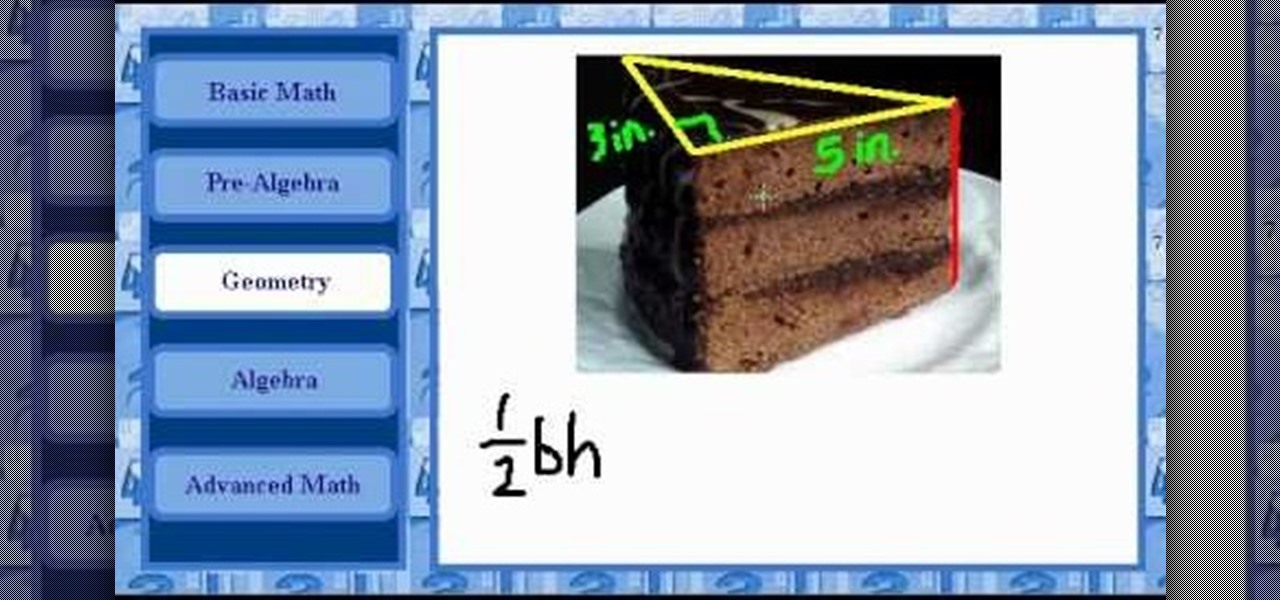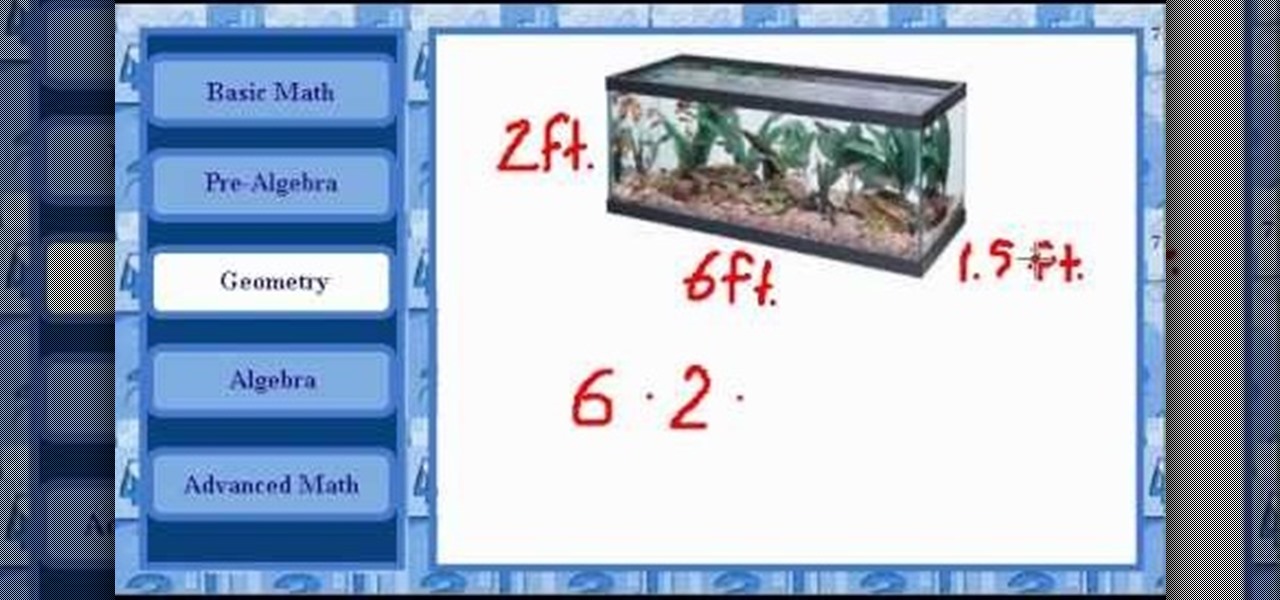This video shows how to use heated rollers to create a variety of styles to add volume or curls. You will need a set of heated rollers, a hair clip, a wide toothed comb, hair spray, and a heat protective serum. Curl your hair & add volume with heated rollers.

exist†trace is a popular Japanese all-female metal band, and their singer Miko is something of a heavy metal beauty queen for modern times. This video will teach you how to replicate her makeup look from the band's video for "Vanguard".

Check out this video tutorial to see how to use the BD Genie Safety Lancet blood sampler device. BD Genie Lancets are high quality, safety-engineered, single-use capillary blood sampling devices. They offer a permanently retractable blade or needle feature that minimizes the possibility of injury or reuse. BD offers a full range of blade depth and needle gauges for sufficient blood volume in multiple sample requirements. All Genie's can be used in conjunction with BD Microtainer Tubes.

In this tutorial, we learn how to get big teased hair. To start, you will need to section off the top of your hair from the crown area. Then, you simply hold the section of hair you want to tease in the air. From here, you will take your comb and brush the root of the hair up against the way it grows. This will create a nest of hair on the root of the hair. When you have enough volume in the nest, continue to do this all the way around your head until you have the volume you need all over. Co...

With mathematics, as with anything else, not everyone progresses at the same rate. Geometry is no exception. Happily, in the age of Internet video tutorials, this isn't a problem. Those who progress quickly can go beyond what's being taught them and those who are struggling likewise have all the time in the world to catch up. With this free video math lesson, you'll learn how to calculate the volume of any cube.
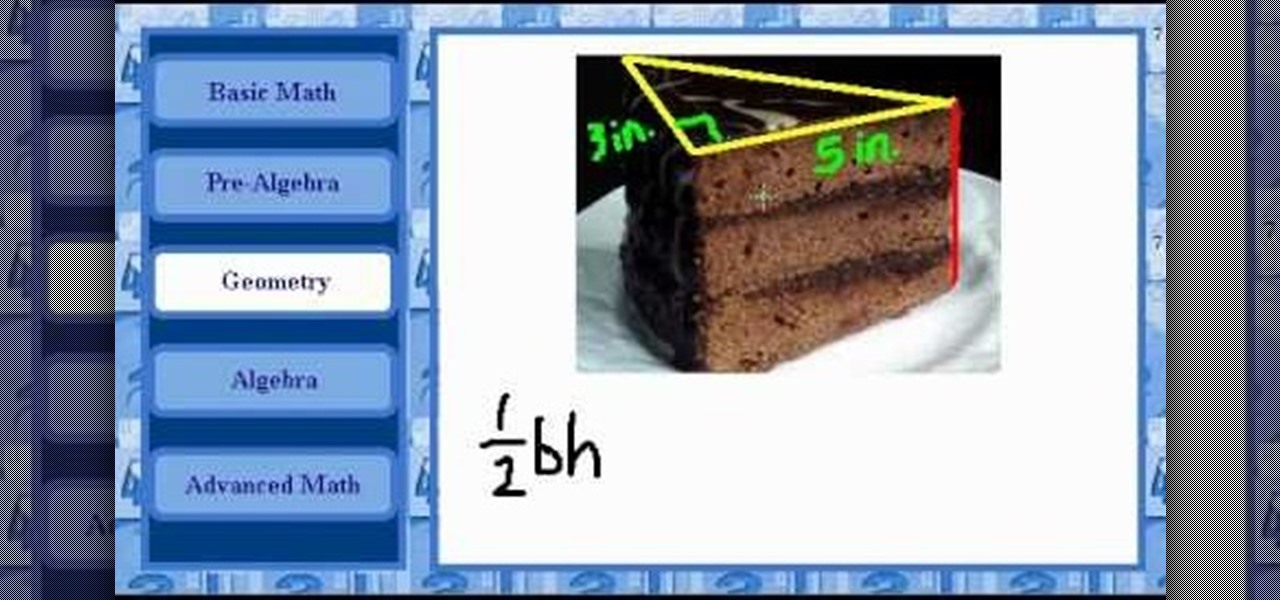
With mathematics, as with anything else, not everyone progresses at the same rate. Geometry is no exception. Happily, in the age of Internet video tutorials, this isn't a problem. Those who progress quickly can go beyond what's being taught them and those who are struggling likewise have all the time in the world to catch up. With this free video math lesson, you'll learn how to calculate the volume of a triangular prism.

With mathematics, as with anything else, not everyone progresses at the same rate. Geometry is no exception. Happily, in the age of Internet video tutorials, this isn't a problem. Those who progress quickly can go beyond what's being taught them and those who are struggling likewise have all the time in the world to catch up. With this free video math lesson, you'll learn how to calculate the volume of a rectangular solid.

In this video, we learn how to partition a hard drive in Windows Vista. First, go to your desktop and run computer management. From here, go to disk management underneath the storage section. After this, right click on the D drive and then choose "shrink volume". Now you will see a new window appear with different options on what to shrink the volume to. Enter in the number, then click on the "shrink" button. After this, your partition will be finished on your hard drive. This will help you b...

In this tutorial, Kandee shows us how to tease hair and get a lot of volume. First, take a small section of hair and use a round bristle brush to brush the underneath of your hair inwards. After doing this, make sure to use hair spray and style your hair as you like. You can use this technique on both the underneath and top sections of your hair, as well as on the back. When you tease the back of your hair, just pull it straight up and comb against the hair while you're holding it up. When yo...

"Jersey Shore" orange hottie Snookie knows better than anyone that big hair adds big attitude. Make your hair larger than life (but not as outrageous as Snookie's beehive hybrid thingy) by watching this tutorial.

If you have a tendency to play small games on your computer while listening to a lecture or playing an audiobook, those sounds from the game can be really intrusive to your learning anything. Well, on Windows 7, there's a way you can adjust the sound without messing with hard-to-find sound settings in each application. Windows 7 allows you to adjust the sound of multiple programs at the same time, as well as devices and system sounds. Learn how to change the default startup volume for these a...

To format an external hard drive on Windows Vista, plug the hard drive in, then click on start menu, right click on "computer", and select "manage". Go to "storage" on the left hand menu and select "disk management". Right click on the letter of your external hard drive, and select "Shrink Volume". Choose the size of the partition you want to create, and click shrink. After it is done, there will be 2 seperate drives, with the new one being allocated. Right click on the unallocated drive and ...

In this Computers & Programming video tutorial you are going to learn how to configure Windows Netmeeting. It is very easy to do. This video is from Fix PC Freeze. Go to start > all programs > accessories > windows explorer. Now click on SA(C:) > program files > Hewlett-Packard > Netmeeting > conf. On the NetMeeting installation dialog box click next and type in your name, email and other details and click ‘next’ twice. On the following box, select ‘local area network’ and click ‘next’ thrice...

The bob is a historical beautiful hairstyle that has never gone out of style and it seems like it will not go out of style anytime soon. This video is about how to create the classic bob. To begin creating this style the hair is given volume first by parting it on the side and a piece is sprayed followed by backcombing it slightly. This process is repeated approximately four times on the side, four times in the back and four times on the opposite side. After teasing the hair, a boar bristle b...

brettman6533 teaches you how to convert from cubic yards to cubic feet and inches. The volume of a cube is side cubed. If the side of a cube is 1 foot, then the volume would be 1 foot squared. Knowing that a foot equals 12 inches, you transform that into 1 times 12 in times 12 in times 12, which equals 1728 inches squared. If you want to convert a cubic yard, you have to remember 1 yard equals 3 feet. So now 1 yard squared is 1 times 3 feet times 3 feet times 3 feet, which is 27 feet squared....

In this episode of Science Theater Dr. Carlson helps you understand the concept behind Density and how it relates to Mass and volume and how to calculate the Density of a substance if its Mass and Volume are known. The Density of various metals is demonstrated using aluminum, tin, zinc, lead and copper of the same mass but different sizes. The easiest way to measure the density of a substance is also mentioned. Next, Dr. Carlson measures his own density using a scale and a bathtub.

MAKE and Collin Cunningham brings the do-it-yourself mindset to all the technology in your life. Make Magazine celebrates your right to tweak, hack, and bend any technology to your own will.

This video demonstrates how to adjust the volume of your iPod Touch. From the people who brought you the Dummies instructional book series, brings you the same non-intimidating guides in video form. Watch this video tutorial to learn how to adjust the volume of your iPod Touch, For Dummies.

A new iPhone and iPad setting gives you control over how loud your device's built-in speakers get, which can help you avoid being startled by loud auto-playing videos, waking up someone sleeping nearby, hurting your ears, or degrading your speakers' quality and performance.

Many people don't realize much better audio can sound on their phones. While it's solid to begin with, Samsung has included several options in the Galaxy Note 10+ that will upgrade your listening experience to profound status.

With certain apps and games, it's all about the settings. In order to get your money's worth with one of these, you simply have to take the time to tweak and adjust various options, which is something a lot of users don't necessarily want to do.

Chances are your hearing isn't the same as the person next to you. Personally, I have moderate hearing loss, so I tend to turn the volume nob towards the loud side. For others, it may be that one ear is slightly better or worse than the other, not only in perceiving volume, but tone as well. Considering this, is it possible for smartphone manufacturers to ensure the best sound quality on their devices?

Screenshots are all the rage. From sharing high game scores with friends to placing conversation threads online for the world to see to secretly capturing Snapchats, this function of smartphones is prevalent through modern society.

This video shows you how to adjust the volume on your iPod and how to control the equalizer. It demonstrates raising and lowering the volume and adjusting the equalizer to optimize the sound of your iPod. Use volume and equalizer controls on your iPod.

Android's open source nature means it gets modified quite a bit. First, the phone manufacturer will add their customizations, then your carrier will add even more on top of that. Between the two, someone almost always adds a startup sound so that you and everyone around you will hear their jingle every time your phone reboots.

Shopping wasn't always this easy. Now, in a matter of minutes, you can order your groceries for the week, send your cracked phone in for repairs, get your holiday shopping done, and have everything delivered to your front door in just a few days — without ever having to leave your home. Online shopping is convenient, comfortable, and a blessing ... right? Well, it can also be a headache.

Before starting any drive where you're using Google Maps for directions, it's vital to make sure the app is functioning correctly, specifically, navigation prompts. After initiating turn-by-turn directions on your Android or iPhone, the last thing you want to worry about is Google Maps not audibly telling you where or when to turn, especially in an unfamiliar area.

Realizing there's no voice to guide you while using your iPhone to navigate can be problematic, causing serious headaches from getting lost to unscheduled pit stops or worse. And while this problem can hit Apple Maps like other navigation apps out there, there are a number of fixes you can try to get navigation audio working again.

With the iPhone 8, 8 Plus, and the exclusive iPhone X, Apple has come full circle in transitioning its users away from the home button present since the first iPhone a decade ago. This gives us a window into Apple's design philosophy moving forward, but it also presents some new problems, especially when it comes to entering and exiting DFU mode in iTunes.

Samsung devices have two pre-boot menus that every Galaxy owner should know about: recovery mode and download mode. The recovery screen allows users to wipe cache files or perform a factory reset, which can help save the phone from a soft brick. Download mode, on the other hand, allows you to flash firmware files using utilities like Odin and Smart Switch, which can truly be a lifesaver.

Unless you have a newer iPhone 6S or 6S Plus, the front-facing "FaceTime" camera on your iPhone has a pretty weak, low-res sensor, which means unflattering selfies. You could use the rear "iSight" camera to take a high-res selfie, but framing your mug properly and hitting the shutter is difficult, takes many failed attempts, and usually results in a lackluster photo.

Since the introduction of LED flash to smartphones, there have been hundreds of flashlight apps flooding Google Play, since most Android phones do not have built-in flashlight apps, including the HTC One.

There are few celebrities who dare attend a movie premiere or other industry event without a full head of hair...fake hair, that is. Like the rest of us, many celebrity babes weren't born with naturally lush locks, so they turn to extensions to boost their volume.

MAKE and Kipkay brings the do-it-yourself mindset to all the technology in your life. Make Magazine celebrates your right to tweak, hack, and bend any technology to your own will.

Need to adjust your microphone's input volume using the Realtek Sound Manager but aren't sure how? The 20db mic boost gain appears to be in a buried spot in the Realtek HD sound cards software, but it's there! In this video tutorial you'll see how to get to it.

Using a balloon, magnet, and wire, you will see how to make a speaker. The sound quality is impressive, and volume can be increased with stronger magnets.

Pour water into a cast iron bomb. Then bathe the bomb in a dry ice acetone slush. This will cause the reaction. This is to illustrate that the volume of ice is greater than of an equal mass of liquid water.

New to eBay? Don't worry, setting up an account and buying and selling doesn't take that much effort at all. Everyone who has an Internet connection has at one point come across eBay, to find the perfect gift for their loved ones, to find the cheapest deals on plasma televisions and computers, or to get rid of their dusty, old record album collection in their web store.

We often take for granted how reliable our iPhones are — so much so that many of us get panic-stricken at the very rare event where our device freezes up as a result of a buggy app or an update gone awry. Because of this, knowing the basics of troubleshooting is a handy skill to have, and this still applies to the iPhone XS, XS Max, and iPhone XR. Force-restarting is usually the first tactic to employ.

After a hacker has configured Metasploit on a remote private server, created a resource script for automation, and created a simple payload, he or she can begin the process of remotely controlling someone's Windows 10 computer with just a few moments of physical access — even if the computer is off.