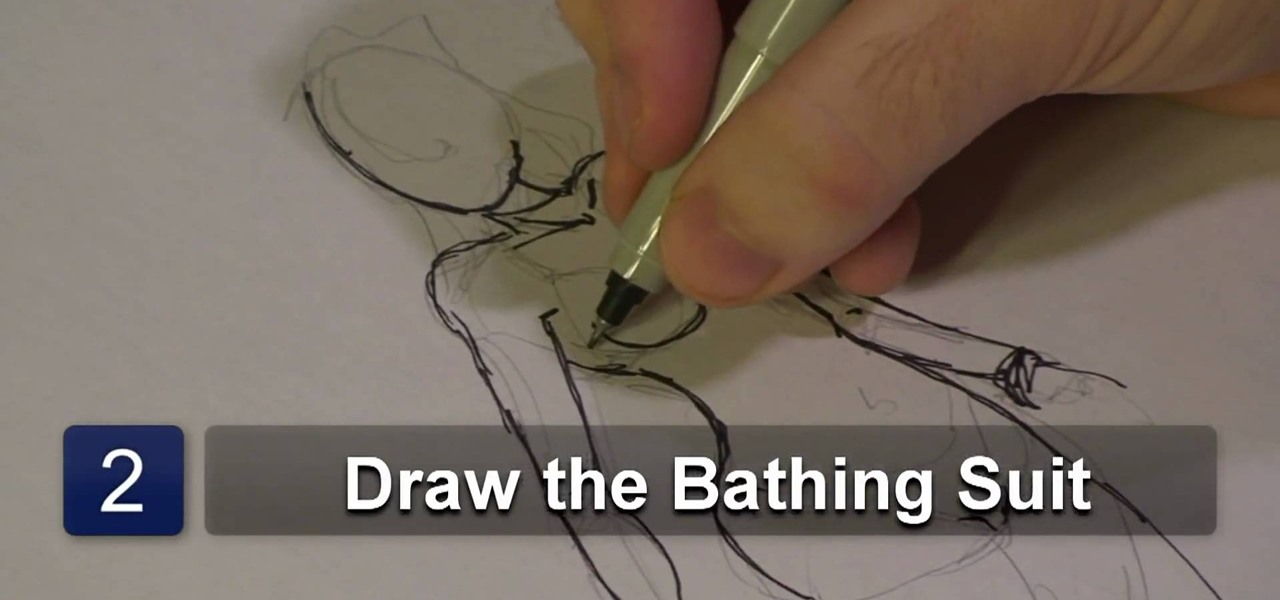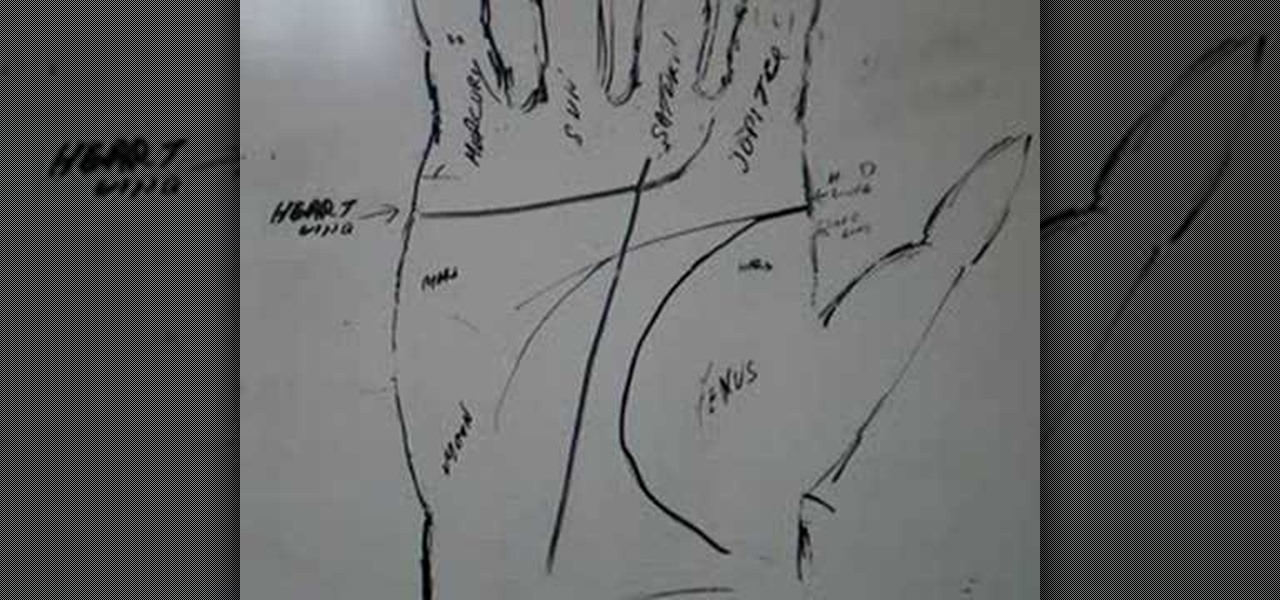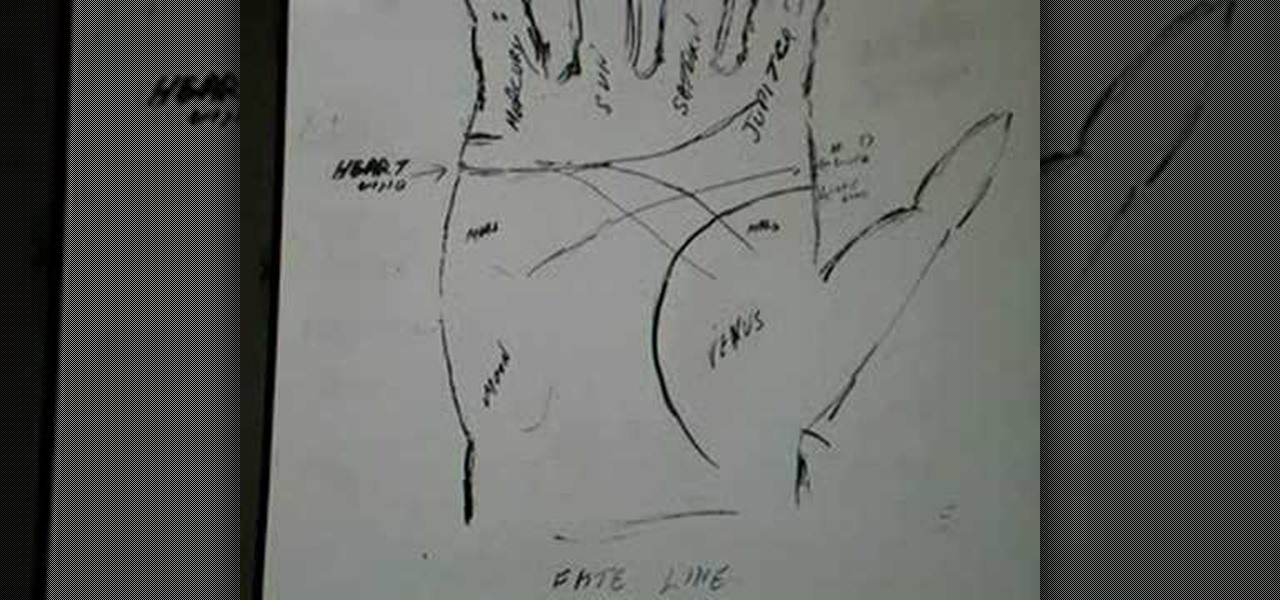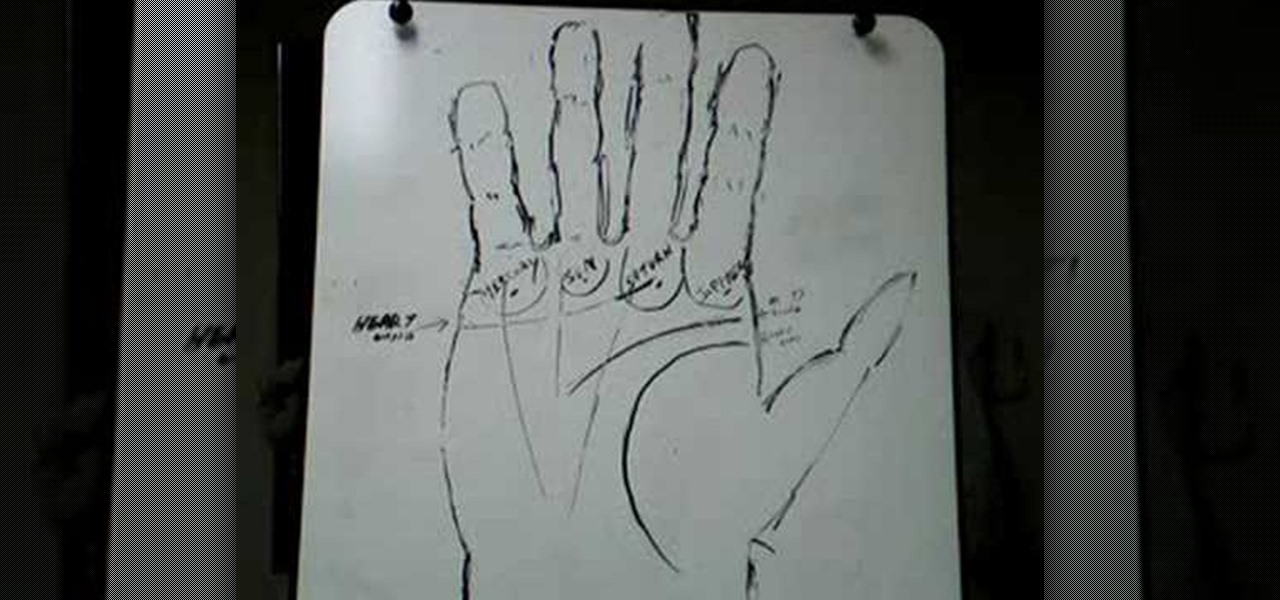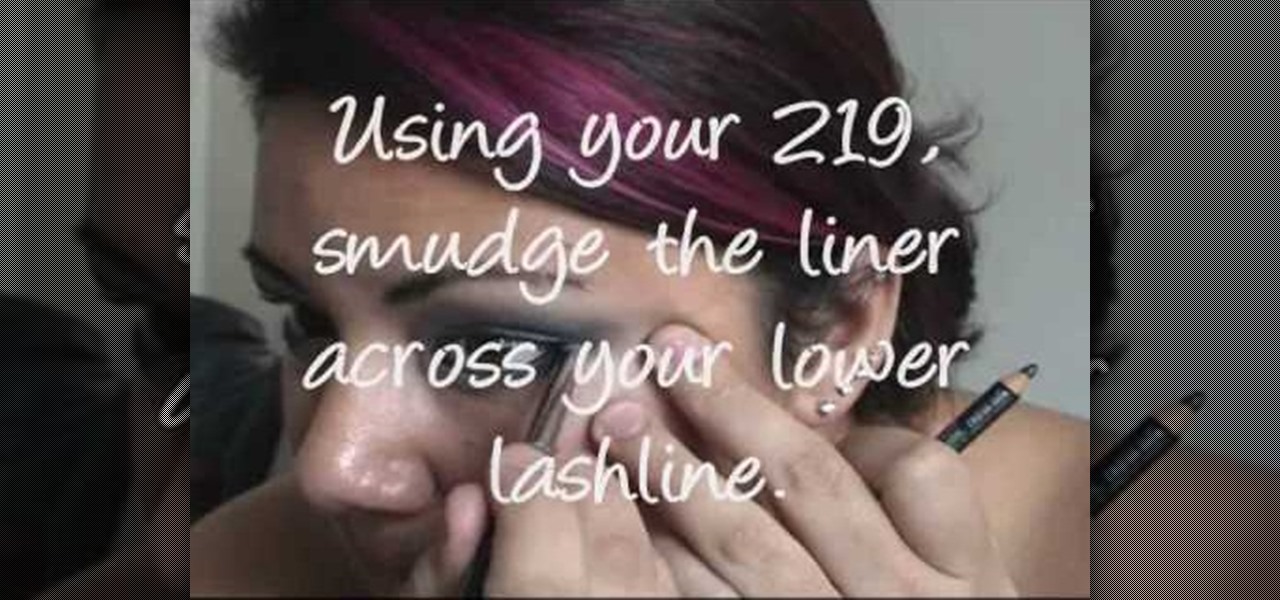This video shows you how to make a brochure using Microsoft Publisher. To create a brochure first you will need to choose the brochure template in Publisher, in this case the presenter chooses the event brochure. You can then customize the template by changing the default text, which the video shows you how to do by highlighting and deleting. It also shows you how to move to page 2 and change the text there. You can also change the default pictures by choosing the picture to replace and brows...
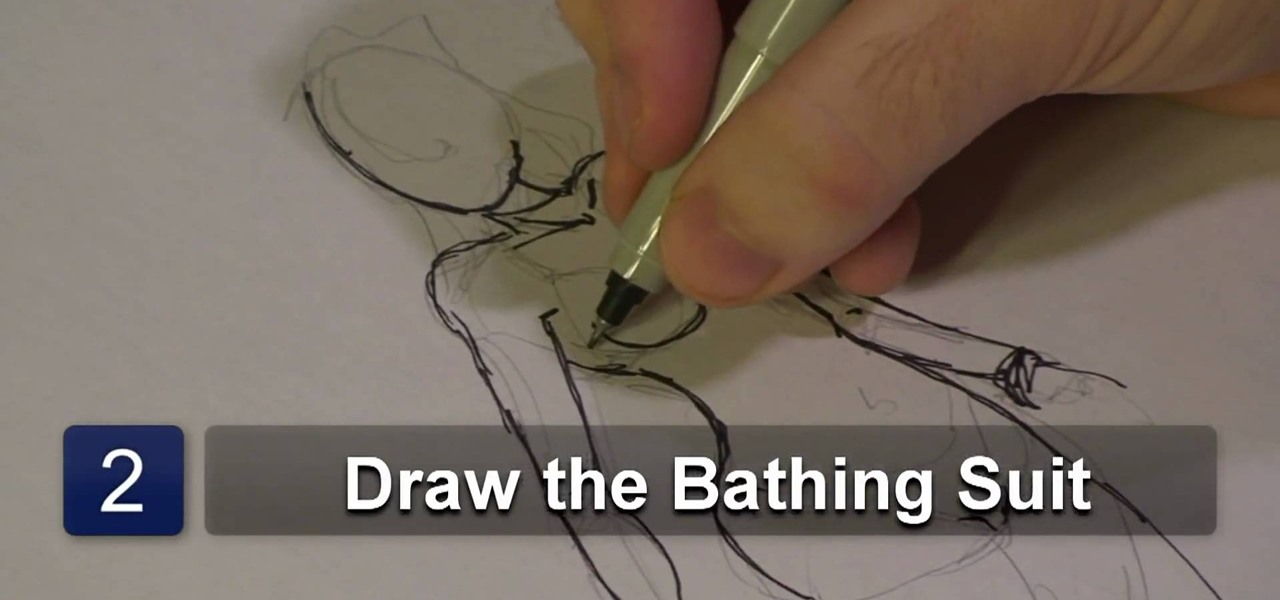
Michael Weisner, a graphic designer and computer animator teaches us how to draw a one piece bathing suit. He starts off by drawing the basic body shape of the bikini. He drew a basic outline of the bathing suit in order to save time, and for the rest of the video he uses a marker to highlight his strokes. In this video, Michael does not narrate much but rather he slowly draws his strokes as to make it easy for the viewer to follow.

This video shows how to use a special tool to redact or remove sensitive information from Adobe Acrobat 9. This includes hidden metadata, file attachments, comments, hidden text and layer elements within a PDF file. You can also set it up when you're emailing. The Examine Document function highlights information that you may want to remove. You can then select the different types of data and choose which things you want to remove.

This video tutorial teaches you how to create a sexy eye makeup look like seen on celebrity Kim Kardashian. This video is specifically to enhance brown eyes, but it can be used on other color eyes as well.

ExcelIsFun will show you how to use indirect text and substitute in Excel. Select any date and product and create an intersession. Use Vlookup to look up your columns. Use the match function to find the value range. To do the same thing with dates, highlight the dates and names. You then let the name look for indirect. Your space operator tells you two ranges to find the intercept. Take the text and substitute for the dashes. Use the text function on the value and format it.

Kirkwood Community College's Chef David shows you how to sharpen knives in this episode of gazetteonline presented by Gazette Food Editor Anne Kapler. Chef David takes you through the process of sharpening a knife using a whet stone highlighting common misconceptions associated with knife sharpening. He also speaks about the options available to lubricate a whet stone. The sharpening process is explained in great detail including the stance, angle of sharpening, application of pressure, using...

This tutorial is perfect for beginners to learn how to apply dramatic eyeshadow correctly. This technique will require several layers of eyeshadow to be applied and if done correctly, will highlight and bring attention to your eyes. First apply lighter shades of eyeshadow to your eyelids, stopping at the crease. You can then layer and blend colors on top of this, with increasingly dark colors towards the outside of your eyelid crease. A matte color should be used which matches your eye color ...

Christina, from Brightling Beads shows you how to tie a variety of knots in this video demonstration. This allows you to make a variety of jewelry, using various forms of knot tying. She will show you how to do an overhand knot, double hand knot, square knot, lariat knot, figure eight knot, sliding knot, and surgeon knot. This video makes it easy to do the knot tying, because it uses demonstrations that highlight the sting, and arrows that point to the area that you're working on.

This is a basic video in order to draw a very pretty heart. The credentials that this creator boasts is that of a computer animator. He already drew a heart in pencil. He starts off by telling us the materials that he needs. The video shows him highlight and underline the pencil heart that he drew earlier and making it bolder. He talks us through making the heart, but does not slowly explain the specific strokes or techniques into making it.

This tutorial is an in-depth look into how to make a purple smoky eye makeup look. Using various layers of eye shadow and fine-tuning, you will be able to add a blended purple eyeshadow look. Following the crease line of your eyelid and emphasizing them will be the highlight of your application, make sure to focus on this line when applying your makeup. Adding blackish-purple eyeshadow more heavily on the outside edges of your eye will make this purple smoky look more prominent, an interestin...

First thing you've got to do is to clean your brows with the brow brush to clean the brows and the surface as well.

Shape your brows the quick and easy way Follow this quick and simple tutorial to learn how to shape your brows.

Portraits come in all shapes and sizes, but follow a few basic guidelines and you'll set the scene for a beautiful and professional shot.

Want to wear a look inspired by Disney's exotic princess Jasmine from the movie Aladdin? This how-to video goes through the steps for applying a makeup look that was inspired by her. Use these cosmetics: Too Faced Shadow Insurance, MAC Teal Pigment, used wet on lid, MAC Dark Soul Pigment in crease, MAC Carbon Eyeshadow in outer crease, MAC Fascinating Eye Pencil as browbone highlight, Urban Decay Liquid Liner in Perversion, MAC Feline Kohl Power Pencil on waterline, and Ardell Faux Lashes in ...

Aida shares her technique for making a perfectly flaky piecrust. Follow and learn this recipe to make tasty pies every time. This cooking how-to video is part of Ask Aida show hosted by Aida Mollenkamp. Cooking expert Aida Mollenkamp will prepare delicious dishes while solving Food Network viewers' culinary conundrums in her new interactive cooking show, Ask Aida. From recipe and ingredient issues to advice on kitchen machinery and tools, Aida will even offer guidance for impromptu parties, f...

Celebrate the change of the season with this fall inspired eye look using Heavenly Naturals Cosmetics Fall Collection. You will need Heavenly Naturals eyeshadow in Romantic Notion and Sleeping Beauty on the lid, Heavenly Naturals eyeshadow in Furious in the crease, Heavenly Naturals Cherub as highlight, MAC Coffee Kohl liner smudged on upper lashline and in waterline, Blushin 11 on cheeks, and MAC Pro Long Wear in Brown Boss on lips. Watch this how to video and you will be able to create a fe...

Pin-up girl makeup, like in this how-to, is retro, sexy, and more classy than tarty. Use Laura Geller - Spakle, Smashbox - HD Illuminating primer, Make Up Forever - Matte Velvet Foundation #25, Lancome - Shimmer Coral Blush, Make Up Forever - HD Powder, Stila - Shadow in Starlight, Urban Decay Primer Potion, Stila - Shadow in Starlight, UD Skull Pallet - Twice Baked, Bare Essentials - Soul Pigment (highlight), MAC - Fluid Line in Blacktrack, Fresh - Supernova Mascara, Cargo - Texas Lash Masca...

Palm reading can be complicated because chirognomy, the study of the mounts of the hand, sometimes contradicts chiromancy, the study of the lines of the hand. For that reason, it's best to do a reading as a whole. In this particular video palmistry tutorial, Peter John explains the significance of dots in the head, heart, and life line, highlighting the areas on a detailed map of the hand. Watch this instructional palm-reading video and learn how to interpret the meaning behind dots in the li...

Watch this five part instructional video series to experiment with base coats on your Warhammer miniatures. Using thin coats of paint and small brushes, leave a wider margin for experimentation and highlight coats. The rich and impressive detailing on Warhammer figurines comes with patience and perseverance. Warhammer miniatures need several layers of primer and original fill color for a deep base coat.

This makeup tutorial teaches you how to apply makeup inspired by the astrological sign Sagittarius. The products used for this loook are Too Faced Shadow Insurance, MAC Nude cream color base, Urban Decay Peace eyeshadow on inner lid, MAC Sea & Sky Mineralized eyeshadow: dark blue on outer corner, light blue as inner highlight, Makeup Forever #92 Shadow in crease and under eyes, Too Faced Lash injection mascara, and MAC Missy Slimshine. With this how to video you will be able to re-create this...

Palm reading can be complicated because chirognomy, the study of the mounts of the hand, sometimes contradicts chiromancy, the study of the lines of the hand. For that reason, it's best to do a reading as a whole. In this particular video palmistry tutorial, Peter John explains the significance of the fate line, highlighting the areas on a detailed map of the hand. Watch this instructional palm-reading video and learn how to interpret the meaning behind the fate line.

Palm reading can be complicated because chirognomy, the study of the mounts of the hand, sometimes contradicts chiromancy, the study of the lines of the hand. For that reason, it's best to do a reading as a whole. In this particular video palmistry tutorial, Peter John explains the significance of forks in the Fate, Sun, and Health lines, highlighting the areas on a detailed map of the hand. Watch this instructional palm-reading video and learn how to interpret the meaning behind forks in the...

Palm reading can be complicated because chirognomy, the study of the mounts of the hand, sometimes contradicts chiromancy, the study of the lines of the hand. For that reason, it's best to do a reading as a whole. In this particular video palmistry tutorial, Peter John explains the significance of forks in the head, heart, and life line, highlighting the areas on a detailed map of the hand. Watch this instructional palm-reading video and learn how to interpret the meaning behind forks in the ...

Palm reading can be complicated because chirognomy, the study of the mounts of the hand, sometimes contradicts chiromancy, the study of the lines of the hand. For that reason, it's best to do a reading as a whole. In this particular video palmistry tutorial, Peter John explains the significance of the heart, head, and life line, highlighting the areas on a detailed map of the hand. Watch this instructional palm-reading video and learn how to interpret the meaning behind the heart, head, and l...

Palm reading can be complicated because chirognomy, the study of the mounts of the hand, sometimes contradicts chiromancy, the study of the lines of the hand. For that reason, it's best to do a reading as a whole. In this particular video palmistry tutorial, Peter John explains the significance of the Sun and Mercury fingers, highlighting the areas on a detailed map of the hand. Watch this instructional palm-reading video and learn how to interpret the meaning behind the Sun and Mercury finge...

Palm reading can be complicated because chirognomy, the study of the mounts of the hand, sometimes contradicts chiromancy, the study of the lines of the hand. For that reason, it's best to do a reading as a whole. In this particular video palmistry tutorial, Peter John explains the significance of the Jupiter and Saturn fingers, or the index and middle, highlighting the areas on a detailed map of the hand. Watch this instructional palm-reading video and learn how to interpret the meaning behi...

Palm reading can be complicated because chirognomy, the study of the mounts of the hand, sometimes contradicts chiromancy, the study of the lines of the hand. For that reason, it's best to do a reading as a whole. In this particular video palmistry tutorial, Peter John explains the significance of the mounts of the Sun, Saturn, and Mercury, highlighting the areas on a detailed map of the hand. Watch this instructional palm-reading video and learn how to interpret the meaning behind the mounts...

Palm reading can be complicated because chirognomy, the study of the mounts of the hand, sometimes contradicts chiromancy, the study of the lines of the hand. For that reason, it's best to do a reading as a whole. In this particular video palmistry tutorial, Peter John explains the significance of the mounts of Mars and Jupiter, highlighting the areas on a detailed map of the hand. Watch this instructional palm-reading video and learn how to interpret the meaning behind the mounts of Mars and...

Wish you could travel back in time? Wanting that classic 1950's pin-up girl look? Well, watch and learn how to create the original Russian Red look.

Chrome yellow and electric combine to create a ravishing, attention grabbing makeup look. PRODUCTS USED

Make your eyes shine! Watch this video to learn how to use gold and red eye shadows to make your eyes sparking

Looking for a classic, yet stunning look? Follow these beauty tips in applying silver, grey and black eye shadows to create a sophisticated, attention grabbing look.

Gmail is an amazing e-mail service being offered by Google for free, and over the years it has built a large list of great, reliable features. The problem is not many have heard of Gmail, or know how to use it. In this great three part video series you will learn how to sign up for a Gmail account and also how to use some of its fantastic features to get you started on the right track.

This four part segment from Motorola provides a ton of information and serves as a guide on Webtop for the Droid Bionic.

Your new iPhone 4 comes with a super cool feature: the gyroscope! By using a gyroscope capable device, you can play games like you are actually inside the phone. This feature will allow the game to move along with your body's movements! Get inside the game with this feature by watching this tutorial.

In this video the instructor shows how to use the Auto play feature in Windows 7. Auto play is an old feature which was also available in Windows XP and Windows Vista. When you insert any removable media into your computer like a CD, DVD or a USB thumb drive, Windows automatically pops up a Auto Play window where it gives you various options that can be performed on the recently inserted media. This feature is very helpful and helps you open your media very conveniently. The Auto play window ...

Sometimes, you don't want to be the only one enjoying killer lyrics from your favorite songs. Sure, you can text your friends and let them know how great these tracks are, but you could also take advantage of one of Apple Music's coolest new features of iOS 14.5 — lyrics sharing!

For Android 11, Google is doubling down on the handy App Suggestions feature that debuted in Android 10's app drawer by expanding it to the home screen dock.

To be honest, the Mail app for iPhone had always been somewhat forgettable. It lacked many of the features that made third-party clients like Spark and Edison better, but with iOS 13, the gap between Mail and its competitors is much smaller. Apple updated the layout and added many new features to its native emailing app, and that may be just enough to get you to switch back.

Navigating and editing text is an essential part of any operating system, and with iOS 13, Apple has made some significant changes. Some things remain the same when working with text, but there are many updates to moving the cursor, scrolling, and selecting, cutting, copying, pasting, undoing, and redoing text.