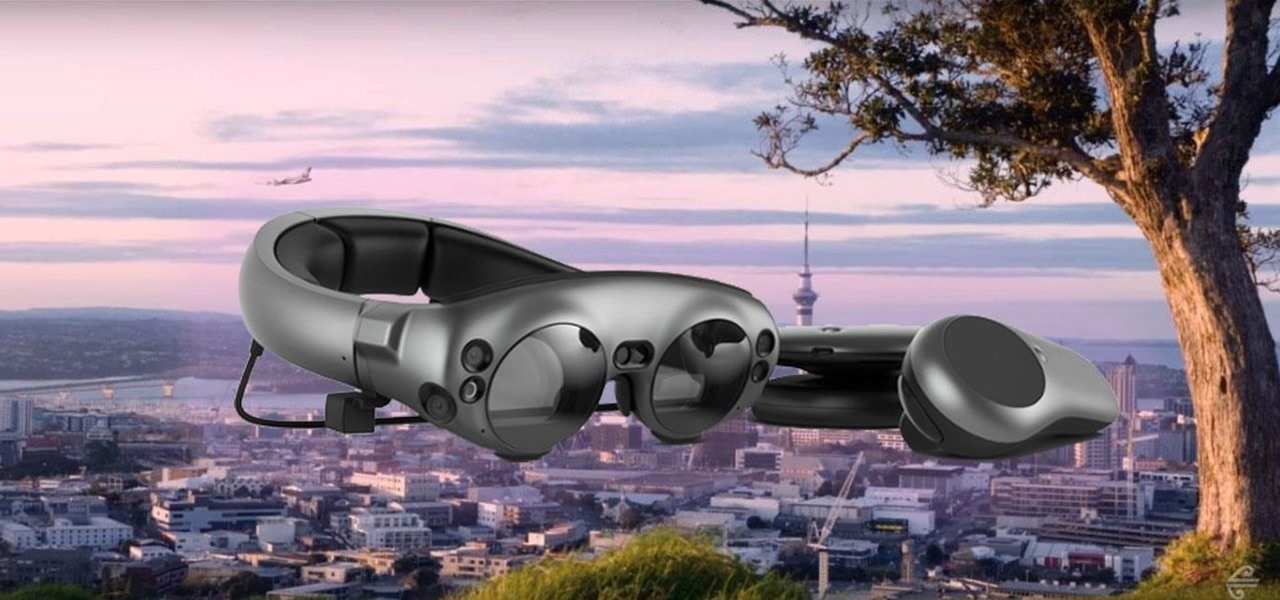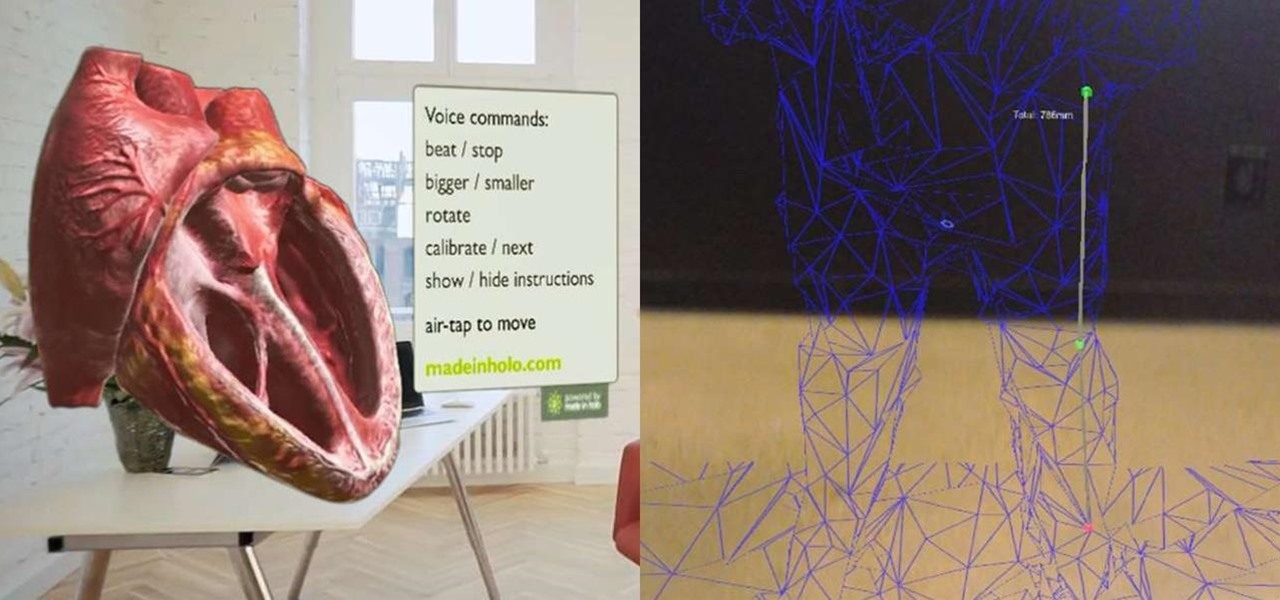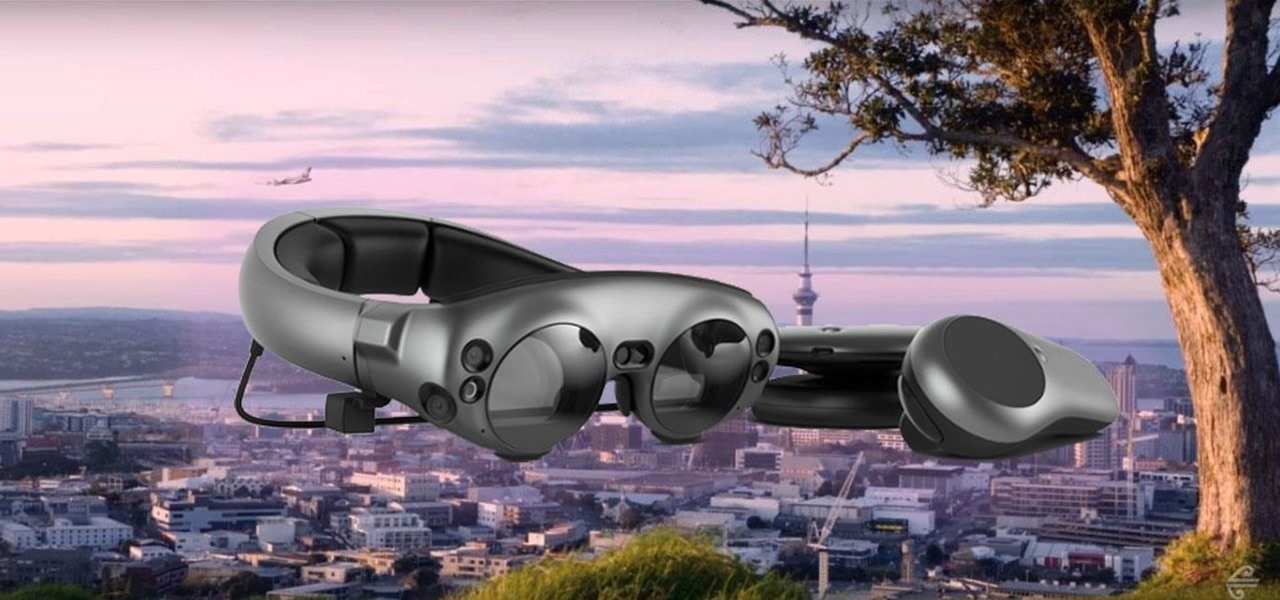
If touring the scenic vistas behind the Lord of the Rings film franchise doesn't persuade tourists to visit New Zealand, perhaps immersive content viewed through Magic Leap One will do the trick.

The NBA Finals is underway, and now basketball fans with iPhones and Android devices can get closer to the action for free than they ever could with expensive courtside tickets.

One of Android's biggest strengths is its flexibility. There's usually more than one way to perform the same task, which makes it easy to find an alternate method that works better for you. Android also has some hidden features that newer users might not be aware of, so we made this list to highlight lesser-known tips and tricks.

Google updates the Play Store periodically, but the changes are usually subtle. A recent server-side update, however, is shaking things up quite a bit.

While the consensus among some in the augmented reality community is that the Microsoft HoloLens is the best device available at present, it also remains the most cost-prohibitive option, with the development edition costing $3,000.

Swipe actions are an integral multitasking feature of any good email client, and Outlook is no exception. The application allows for two swipe actions at a time, but offers seven total options for those actions. We'll show you how to choose which actions go with which swipes to best tailor the app to your needs.

It's finally that time. Stranger Things 2 dropped today, just days before Halloween. And to get you in the mood, Snapchat has quietly launched a spooky new filter that lets you immerse yourself in the world depicted in the hit Netflix series.

Wonder Woman is going to be everywhere this Halloween, and you know it. One way for your rendition of Diana to stand out among an (Aegean) sea of Wonder copycats is to shy away from the classic high-glamour makeup style that Gal Gadot wears in the recent movie. You can still put on your tiara and carry your golden lasso all the same — you just need to go with a unique comic-book style makeup. With the help of licensed esthetician and self taught makeup artist Lex, instead of looking like you ...

ARKit and ARCore generate excitement among various segments of the tech industry for spurring adoption of augmented reality with consumers via mobile devices.

If thieves, hackers, law enforcement, or other would-be enemies should ever gain entry to your smartphone, they could also access conversations you've had in Signal Private Messenger. To better secure your encrypted communications, you can password-protect the whole app and its contents — but only on Android. Even then, it's necessary to perform data deletion on a periodic basis, if not immediately.

Cycling accidents are more common than you think. In the past month, two men have been hit and killed while cycling in New York City. I even saw a cycling accident occur yesterday morning here in NYC. It's dangerous enough to be cycling in populated areas, it's made worse by people wanting to text while riding.

From Farmville to selling a company to Google, Amitt Mahajan has been through the startup ringer. Now, as managing partner with Presence Capital, he's funding the future of augmented and mixed reality.

Customer service just got a lot more interesting. Construction equipment manufacturer Caterpillar just announced official availability of what they're calling the CAT LIVESHARE solution to customer support, which builds augmented reality capabilities into the platform.

HoloLens developer Michael Peters of In-Vizible has released quite a few videos since receiving his HoloLens last year. Many of his experiments are odd and funny, but some include serious potential approaches to data visualization. In the videos embedded below, you'll specifically see stock market information beautifully rendered in different ways to help understand the data.

While all of my previous Have You Seen This? posts have all focused on individual HoloLens apps in the Windows Store, this time I'll be sharing a couple at once. These holographic applications are really simple in scope, so there is not a lot to say about them, yet they are interesting enough for me to want to share them with you.

Hello, Null Byters. I'm Barrow, and I'm excited to introduce myself as the new admin here on Null Byte. Just like previous admins have done before me, I will be writing new guides, updating older guides if they need it, and responding to some of your issues in the forum. Before I get started with any of that, though, I wanted to talk a little bit about myself and the future of Null Byte.

Android's copy/paste menu and text selection options have traditionally been downright terrible, but things are starting to get better with some recent improvements made in Marshmallow. That being said, there's still a lot left to be desired, and there's always plenty of room for more useful functionality.

When an album sells a million copies, it gets certified as platinum and cements itself as one of its generation's biggest hits. When an album sells 10 million copies, it reaches diamond status and transcends generational gaps. But when an album sells well over 40 million copies, there's only one thing you can call it—Michael Jackson's Thriller.

For those times when you can't get something done by clicking a few buttons with your mouse, the Windows command prompt has always been an indispensable tool. But as much as advanced users have relied on this useful utility, it hasn't seen a significant update since the Windows 95 days.

This past weekend, one of the most notorious hacker organizations in the world, Hacking Team, was hacked by some unknown organization. The Hacking Team is an Italian company that sells it software and services to companies and governments (yes, my rookie hackers, there are legitimate companies who sell their services to governments—Vupen, being one of the most famous and lucrative).

For some strange reason, not all variants of the Samsung Galaxy S6 and S6 Edge have a menu option for changing the backlight timeout for their capacitive keys. According to user reports, only the AT&T variant of these phones has such an option.

Widgets exist to offer quick access to certain features in the apps we use most. On the Samsung Galaxy Note 4, home screen widgets let me do pretty much anything, from checking the forecast to browsing my emails.

Since the Nexus Player is an Android device at heart, there are already several internet browsers that can be used on the streaming set-top box. Chrome, Firefox, and a few others will run perfectly fine, but the trouble with these is that you need a mouse to use them.

Carriers really suck, don't they? We constantly have to monitor our data usage, even though many of us are on "unlimited" plans, which, in reality, will just be throttled to a slower 2G or 3G connection when we hit a certain download threshold.

For some odd reason, the Chrome Browser on Android doesn't allow you to search selected text when you're in Incognito Mode. This must have been an oversight on Google's part, because the feature is definitely present with the browser in its normal viewing mode, allowing you to highlight text and quickly perform a Google search.

When going out to eat with friends, it's inevitable that one person takes charge at the end of the meal to split the bill. They whip out a pen and begin asking everyone what they ordered, carefully dividing, adding, and subtracting on the back of the receipt for everyone to use. Unfortunately, that never seems to work as intended. One person will end up paying a little more, while another will pay less.

The king of all Xposed modules is alive and kicking on Android Lollipop. GravityBox received an update over the weekend that will bring its bevy of UI tweaks to folks who have installed the framework on their Android 5.0+ devices.

Most custom ROMs are built from the freely-available source code of AOSP, so they share a lot of common ground with stock Android. The difference, though, is the fact that Google adds many minor tweaks and finishing touches to AOSP while creating the version of Android that ultimately comes pre-installed on Nexus devices.

You didn't have to attend this year's CES to have gadget envy. There are so many great smartphones, computers, laptops, and other gadgets available in the market that the real challenge becomes choosing the right one to fit your needs and your budget.

Android 5.0 brought a lot of changes to the world's most popular mobile OS, but few were more central to the user experience than tweaks made to the "Overview" menu (more commonly known as the "Recent Apps" menu). Aside from a visual overhaul, Chrome tabs now exist as separate entries in this list, as do Google searches and a few other activities.

In an effort to make things simple and more secure, Google decided to slim down the power menu in Android 5.0. What once provided a quick link to shut your device down, turn on Airplane mode, and toggle volume states, has now been relegated to a simple power switch. Lucky for us, developer Gar Ynych has created a flashable ZIP that will revert these changes and restore functionality to the Nexus 5's power menu. In a few simple steps, you can add the volume toggles and Airplane mode switch rig...

Emojis are a huge part of communication these days. In fact, I'm beginning to think that in a thousand years, historians will come across our then-ancient texts and speculate that we used a writing system that evolved from hieroglyphics.

By default, any app that requests a certain permission can run automatically as soon as you start your device. Since Android doesn't offer a granular permission control system like iOS, this gets lumped in with all of the other permissions that you have to accept when you're installing an app from the Google Play Store, and you effectively have no choice in the matter.

For some strange reason, when the Nexus 5 got its Lollipop update, the new stock system sounds were left out. These include updated versions of all of the ringtones and notifications, which Google revamped with a more mature sound that matches Android 5.0's elegant Material Design.

Unless you own a Samsung device, your Android's navigation buttons have probably always been in this order (from left to right): "Back," "Home," "Recent Apps." But depending on which hand you use to hold your phone, this may not be the most ergonomic layout for you.

The front-facing stereo speakers on the Nexus 6 certainly pump out some awesome sound—but it could always be better, right?

Android "Lollipop" introduced a ton of cool new functionality. Unfortunately, the Nexus 5 didn't get all of these features, as some were exclusive to other devices. For example, the Ambient Display function on the Nexus 6 that shows new notifications as they come in with a black-and-white lock screen. Sure, the new Nexus phablet has an AMOLED display that doesn't waste any battery to power black pixels, but it would be nice to have this feature as an option on the Nexus 5, wouldn't it?

At $349 off contract, the Nexus 5 has always been one of the best bang-for-your-buck smartphones on the market. In order to keep the price that low, however, Google had to pass up on some of the minor features that other flagship phones offer.

If you're like me, things just seem to look better when they're symmetrical. While Android's status bar icons are indeed weighted against the notifications that show up on the left side of this area, the balance still seems skewed to the right.

There were over 1.2 million changes made to Android when the OS got updated from KitKat to Lollipop, but a minor front-facing modification has many users in an uproar.