
How To: Edit Academic Writing
Summary


Summary

Remember the arcades? Were you saddened when they closed up one by one, leaving no outlet to actually go out and socialize while you played video games? With all the home consoles and internet connectivity, gaming has evolved, but the social factor has been eliminated. Sure we can play against others, but they may be miles and miles away. Remember back in the day when you could go down to the corner store to play your favorite game and show off your skills in front of a crowd? Well, all is no...

Granted the iPhone is an awesome phone... but their choice for default ringtones kind of, well, stinks. They have plenty of apps you can BUY to PURCHASE ringtones... but why waste money when you can make an unlimited amount of ringtones yourself forFREE? At first glance, it looks complicated and confusing, but I'll break it down so simply, you'll be making ringtones for everyone in iTunes.

Zynga games has released their ZLotto feature that you can use to get exclusive prizes for FarmVille, Mafia Wars, YoVille, PetVille, and FrontierVille!

The Motorola XOOM was just released last week to Android-hungry fans waiting the next best thing to Apple's iPad. But should it have been released, considering Verizon's switching to the 4G LTE network soon?

1) Pitch 'new cast member'. Highlight his hilarious catch phrase 'ShitPiece!'. Record comments made. Be sure to take shots at the validity of anyone who objects.

The resume is an essential tool for getting freelance work assignments. A well written article is not enough when trying to secure a freelance or staff position as a writer. Publishers want to see a resume. It gives the writer an outstanding opportunity to introduce themselves and it gives the editor a general idea of who you are, where you've been, and the work you've completed.

This is a tutorial showing you how to easily hack flash (.swf) games! You only need two things:

Intro Everyone who has, or at one point in time owned an iPod or iPhone has used iTunes. And we all know the problems with iTunes. For example, sometimes it doesn't detect the device or thinks your iPod's just a camera, or there are bugs in the software.

Learn how to use the fine-tune panel of the Essentials plug-in for iPhoto. Learn how to use the fine-tune panel contrast and saturation controls plus the advanced highlight and shadow controls to edit and retouch your iPhoto images. Use the Fine-Tune panel in Essentials for iPhoto.

In this tutorial, we learn how to insert tasks in MS Project 2007. First, go onto your project and use the insert menu to enter in the insertion point before the selected task. After his, enter in the task name and then enter in the duration and the start and finish time. If you need to enter multiple tasks, you can simply highlight the number of tasks you want to fill in to do it more quickly. If you want to delete a task, simply right click on it and click the delete button, then it will be...

This has been something a few people have been messaging me about on my Youtube account so this tutorial shows you how to download Flash games. It is really easy and requires no coding. Just follow the steps and you will be on your way.

In order to write a revealing cover letter, you will need to freshen up your resume. Try re-writing it. Change your format. The most common form is chronological. Remove all the empty words and vague phrases. Remove all clichŽs. Highlight your achievements not just the duties you performed in past jobs. Try to quantify your achievements. Create a clear career summary. This will help the employer to see how you will be able to fit in and help prospective employers. Fill in all of the gaps. Don...

Makeup artist Daniel Sandler shows how to use bronzer as a multi-use product on the eyes, lips and cheeks. These techniques and the right formulas will highlight your features, making you look fresh and healthy. Watch this video makeup lesson and learn how to use bronzer properly all over the face. Use bronzer one eyes, lips and cheeks.

Get the most out of these two applications. Use Illustrator to create a path and warp an image to fit inside of it. Then export the file to Photoshop and add some highlight and shadow with the brush tool. Create a wedding album in Illustrator and Photoshop.

Tips from a makeup artist on movie star makeup for the eyes. She shows you how to highlight your eyes for an evening of glamor. From eye shadow to mascara, you'll learn step by step how to make up your eyes like a movie star! Get edgy with your makeup.

This tutorial will teach you how to brighten and revive under-exposed pictures by using the Histogram tool and the Highlight and Shadow adjustment tool in Photoshop CS. This is a pretty cool visualization of how to redistribute pixels and color correction. Revive under-exposed images using Photoshop CS.

In this tutorial, we learn how to apply 80's inspired eyeshadow. First, use a frosty white base color on the eyelid. This was a popular color back then, that was also popular in the 90's. Apply more and more of this while blending it out under the brow to keep it highlighted. If you want more, then keep adding as much as you'd like. The darker your skin the more potently this will go on. Take a little bit of this shadow and go underneath the eyes as well for a highlight. Next, you can apply a...

Follow these step by step instructions and learn to clear your history and delete temporary files in AOL 5.

In this video tutorial, learn how to get auto-tune into Audacity. This video shows you how to receive a ten day free trial. The success rate of this video is questionable, so if you have trouble: Go into edit/preferences/effects, and make sure all three VST settings are checked. Also make sure that "rescan" is checked. Restart Audacity, and it should work. This video is demonstrated on a PC, and should work for Vista users.

Watch this video from This Old House to learn how to cut crown molding. Steps:

Julie713 explains a tutorial using makeup from Heartbreaker Cosmetics and she uses colors like Jaded,Tantalize and Sweetheart.

Trusty LifeHacker brings us another helpful HowTo, but this time it's in the travel department.

Take a look around the next time you open up the File menu and slowly scroll through your editing options. Are your coworkers quietly cringing? Your kids running for the other room? Sounds like you need a few good keyboard shortcuts up your sleeve. Memorizing the right combos can transform you into a super speedy Windows superstar. Forget the mouse. Keyboard shortcuts are the new black.

Today's innovation lies in the world of poppin' and lockin'. In fact, WonderHowTo's very own CTO, Bryan Crow, is no stranger to the realm of pop and lock-tastic (ask him, maybe he'll share some tips). But until Bryan posts some vids, we enjoy Korean extraordinaire Edo, as he gets awesomely inhuman for a chance to be the next big star at K-pop factory Cube Entertainment.

In this video tutorial you will learn to draw a realistic eyeball using Photoshop and add a highlight to it. Among the tools you will use are Dodge, Burn, and Gaussian blur filter. Draw an eyeball in Photoshop.

On a computer, you have keyboard shortcuts like cmd+b and ctrl+i to bold, italicize, or underline text. But how exactly do you this on your iPhone?
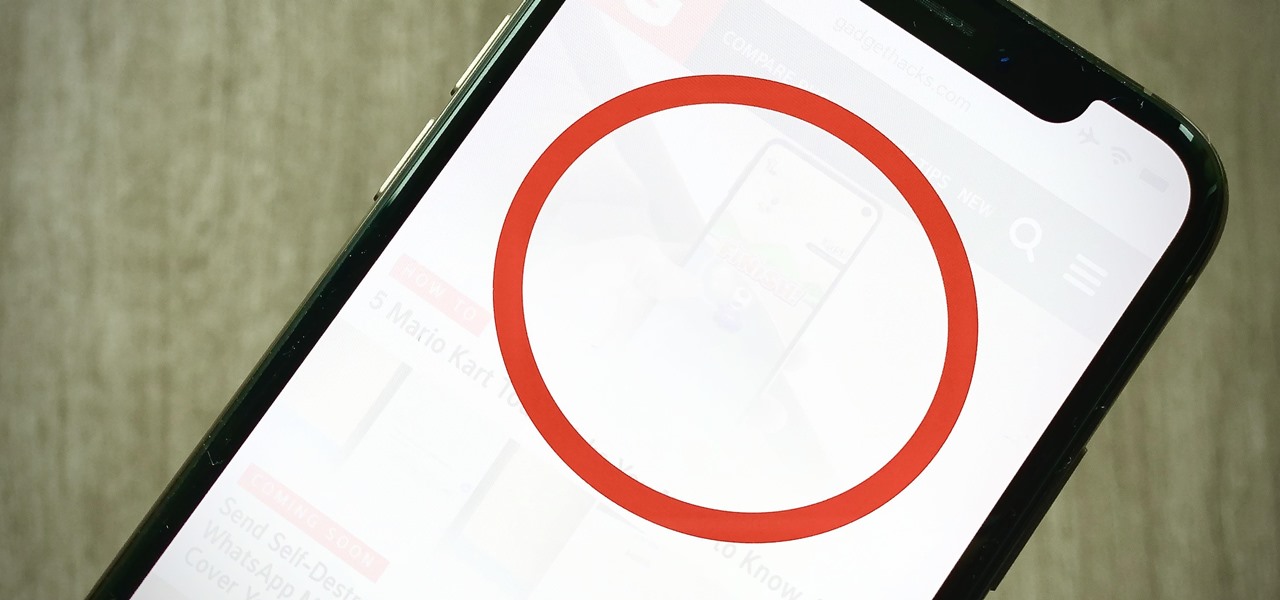
The screenshot editor in iOS is full of fun and powerful ways to mark up your images to quickly highlight what's important. That said, screenshots are often noisy, and can distract from arrows, circles, and other edits we add. Luckily, there's a simple hidden tool that can help those markups stand out right away.
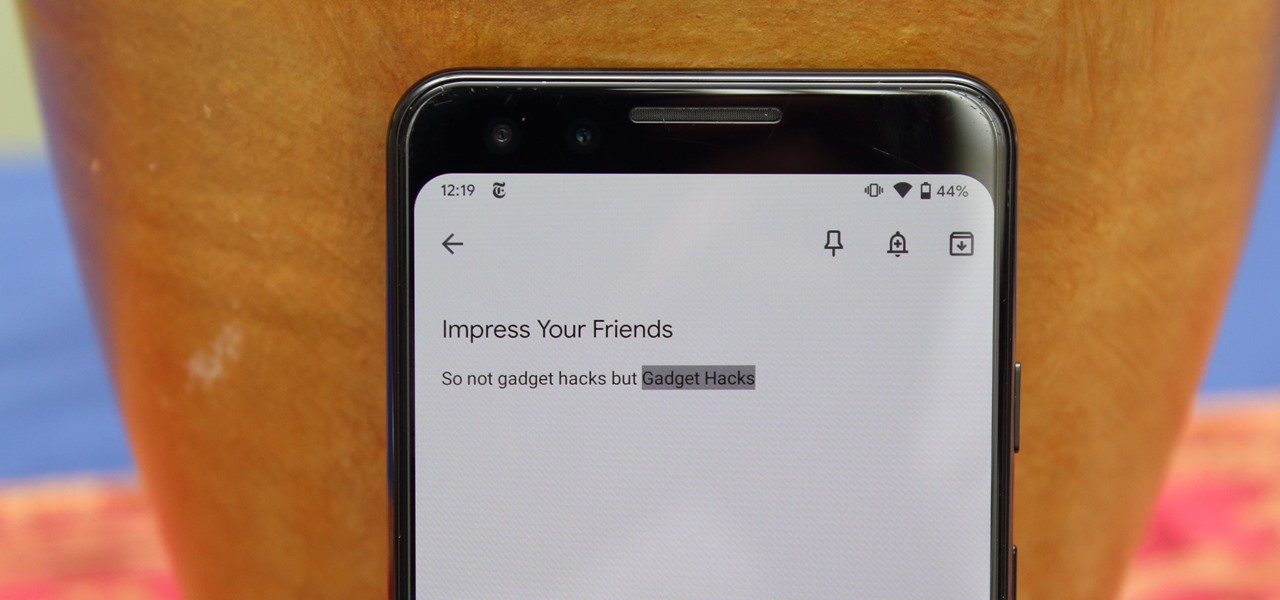
So you're typing a fairly long sentence to a friend in WhatsApp and you realize five words down you forgot to capitalize their name, what do you do? The lazy way is to delete your way back to the last word. The slightly better approach is to delete the one letter and retype it. But neither of these is the best way.

Hello, nubile young Photoshop explorers! As we all know, besides design, Photoshop is best used for revenge, as will be demonstrated below. This is my ex-girlfriend, Cassandra. She dumped me because I had "poor bone structure." I'll bone her structure! Well, not anymore, I guess.

WELCOME & THANKzZz For Your Contribution, Support And Time...! ...Hello, zZz~AKA~StanDP Here...;

The stair is considered by many people to be one of the, if not the most, versatile blocks in Minecraft. They can completely change the look and feel of a build and increase its quality. In this post, I will highlight just a few of the options you have for using them.

Giveaway Tuesdays has officially ended! But don't sweat it, WonderHowTo has another World that's taken its place. Every Tuesday, Phone Snap! invites you to show off your cell phone photography skills.

It's been about five months since Google first unveiled their prototype future computers running Chrome OS, and the time is nearly here for the Chromebooks to be unleashed on the public. But there are a lot of qualms over the release of Chromebooks, with most criticism coming from their lack of traditional laptop-based features such as an optical drive, storage space and the ability to run comprehensive software programs like Adobe Photoshop.

The clock 'til countdown is ticking, but there's still some time left before the new year arrives. Try this last-minute recipe for New Year's Eve ball drop cupcakes from Confessions of a Cookbook Queen. They look pretty pro, but are actually quite simple to make. You Will Need:

Every day of the week, WonderHowTo curators are hard at work, scouring the web for the greatest and most inspiring how-to videos. Every Friday, we'll highlight our favorite finds.

Every day of the week, WonderHowTo curators are hard at work, scouring the web for the greatest and most inspiring how-to videos. Every Friday, we'll highlight our favorite finds.

Every day of the week, WonderHowTo curators are hard at work, scouring the web for the greatest and most inspiring how-to videos. Every Friday, we'll highlight our favorite finds.

Every day of the week, WonderHowTo curators are hard at work, scouring the web for the greatest and most inspiring how-to videos. Every Friday, we'll highlight our favorite finds.

Every day of the week, WonderHowTo curators are hard at work, scouring the web for the greatest and most inspiring how-to videos. Every Friday, we'll highlight our favorite finds.