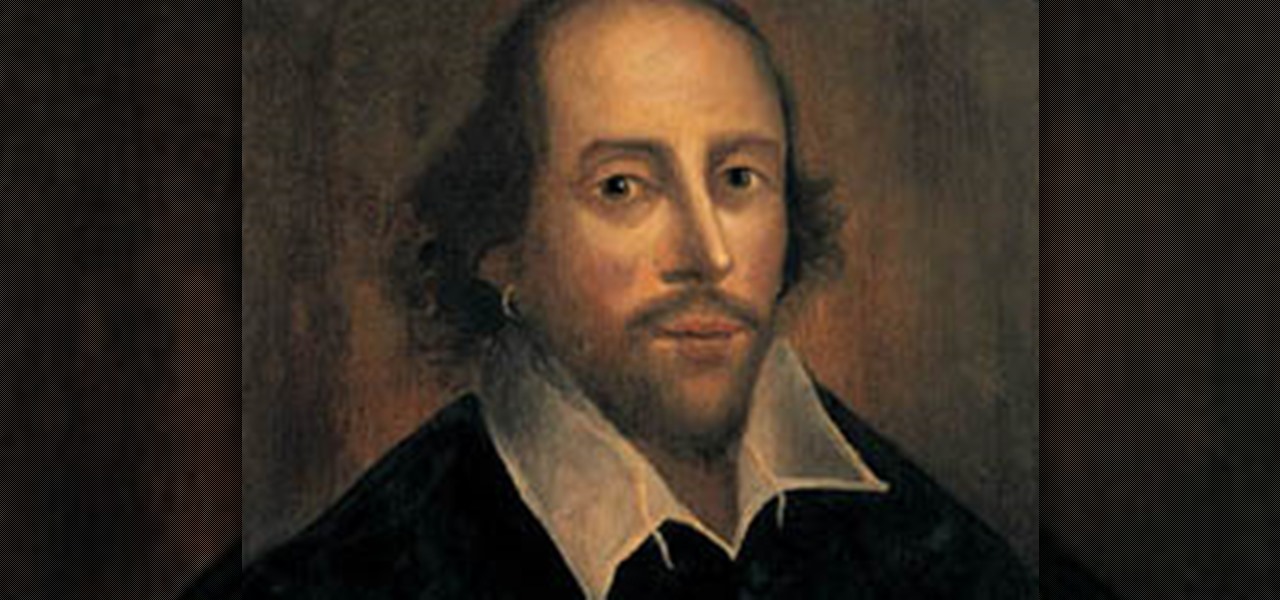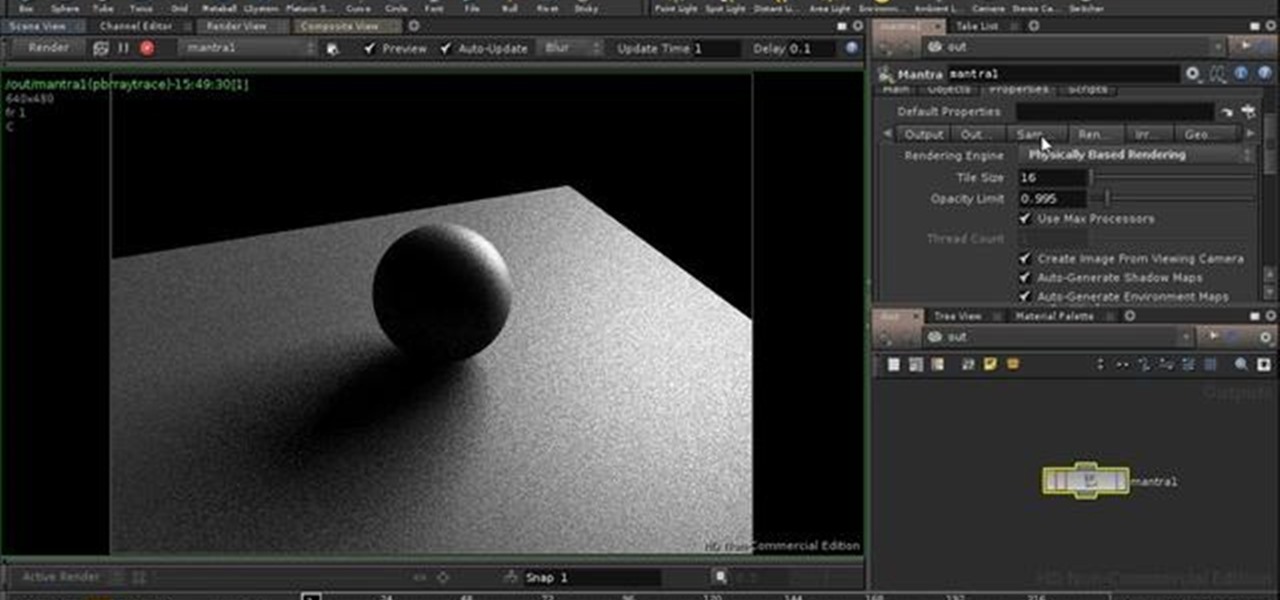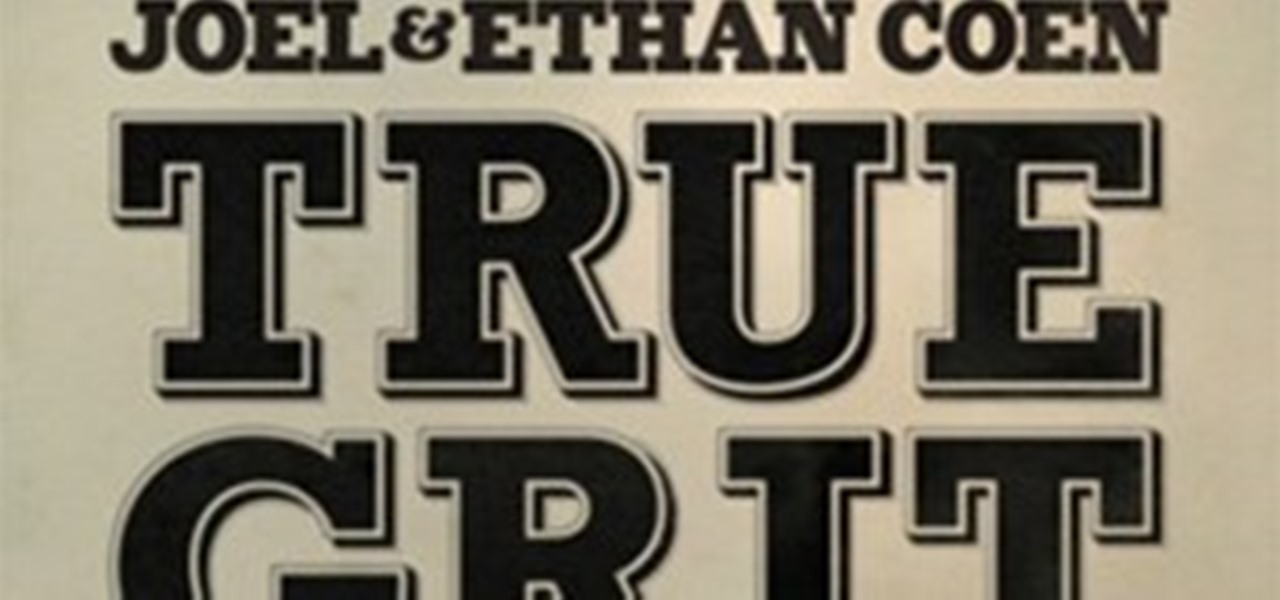Your social security number, credit card information, and medical history can fall into the wrong hands if you're not careful about how and where you share your data online. If you really care about your data, there are tools and techniques you can utilize to protect yourself from cyberstalkers, advertisers, and hackers in a time when digital lives are a high commodity.

Although the Clock app in iOS has undergone some design changes over the years, you still can't set more than one timer on your iPhone. Oddly enough, Apple's own HomePod speaker added this feature, mimicking the timer on Amazon's popular Echo smart speakers. Fortunately, through Apple's Shortcuts app, there's a clever hack to set multiple timers — without using a third-party timer app.

Overall, iOS is more impressive than ever with its stability enhancements, security tools, suite of apps and services, and intuitive user interface. With each passing update, things just get better and better for iPhone users. But don't think for a second that this is all because of Apple's genius — many of these features were at least partly inspired by tweaks made by the jailbreak community.

The next big iOS version for iPad, iPhone, and iPod touch was revealed by Apple at WWDC 2018 and dropped for everyone on Sept. 17, 2018, less than a week after Apple revealed the new iPhone lineup. We've rounded up all the big picture items and secret features and changes we could find so you know exactly what to expect when updating to iOS 12 on your iPhone.

Welcome to the first annual Next Reality 30, our list of people who've made the biggest impact on the augmented reality space in the last 12 months — and what a 12-month roller-coaster ride it's been. Apple introduced ARKit-powered apps last fall, Google launched ARCore for Android soon after, Snapchat began monetizing AR, and the Magic Leap One headset finally came out. These are historic times.

Apple's latest big software update includes an entirely new Apple app, a controversial change in the TV app, better Siri control, an improved Shortcuts app, interesting Safari upgrades, Apple Music Sing, and more. Keep reading to see what iOS 16.2 has to offer your iPhone.

Apple's iOS 15.4 update for iPhone is out after 46 days of beta testing, and it has some exciting features you won't want to miss. Here's everything you need to know about the new software.

Your iPhone is full of features, many of which you might not even know about yet. Still, Apple keeps adding feature after feature with each new iOS update, and iOS 14.5 is no exception. The latest iOS version adds at least 69 features for your iPhone that you should be happy about.

Apple has four iPhone models for the remaining months of 2020, but the most impressive ones are the iPhone 12 Pro and iPhone 12 Pro Max. While the iPhone 12 and iPhone 12 mini are great smartphones, the "Pro" models offer more advanced features, especially for photographers and augmented reality enthusiasts.

Bonnie D. Stroir coaches a practice up at the Esco track for how to learn a knee slide for your roller derby fun. This video highlights the lessons from that practice.

In a special Mother's Day installment of their weekly instructional series on Chinese painting, Blue Heron Art's Henry teaches us to paint Chinese Carnations in watercolor, with calligraphy highlights done in ink with a brush. His grace and accuracy with both the watercolor and the ink would be challenging for many of the less-artistically-inclined to emulate, but the finished product is beautiful and should impress all but the choosiest of moms if their child were to make / buy it for them.

If you want to invoke that fear this Halloween, watch these videos on how to apply classic vampire makeup to your face. Our experts will walk you through this easy, step-by-step transformation process, including Halloween makeup tips for the foundation, powder, highlights and contours, eyeshadow, bloody lips, vampire fangs, and finishing touches.

This video gives you a detailed demonstration of how to cook a drunken chicken. It also highlights some great accessories that make cooking drunken chickens easy.

Want to make maximum use of your iphone/ipod-touch screen? Shrink is a software that does this by reducing the size of the application icons down to 75%, 66%, 50%, 33% or the ultra small 25% of it's original size. This video highlights the user friendliness of this app and the ease of switching from one icon size to another. There's also a mod to increase the size of the icons to increase the accessability for people with vision impediments. The iphone on the video is displayed using DemoGod ...

Meet Aperture 3.1.1, Apple's powerful photo post-production tool with the Amazing Shrinking Price Tag. First released in 2005 for $500, Aperture is now available in the Mac App Store for a measly $79.99—a price reduction of 83.67%! That means a lot of new buyers and, as a result, a lot of new users.

Let's face it— most people don't understand Shakespeare's language. If they say they do, they're probably lying. The poetic words of the world's most famous playwright continue to plague school children and college lit. majors alike, but not anymore.

Getting used to your new Firefox 4 web browser? If so, you might have seen some improvements in the Location Bar. The updated features make browsing the web a cinch, so it's no wonder why more and more Internet junkies are calling it the Awesome Bar. It's faster and easier to use, and there's even some optional tweaks that you can employ to make your Internet experience smooth and effortless.

According to Amazon.com, Kindle was their best-selling item this year, which means many, if not all of you are playing with a brand new Kindle on Christmas Day. Of all of Amazon's Kindle models, the Kindle 3 (6") will be the most common eReader in everyone's hands, either the Wi-Fi version or the 3G model.

After Thanksgiving, there's Black Friday, the biggest shopping day of the year, with stores offering holiday shoppers the best deals they can muster up. This year's Black Friday was practically a one-day warzone, with Target taking on most of the mayhem (see videos below).

Recently, buyout talks between Google and Groupon ended with Groupon turning down Google's $6 million offer. But with Amazon backing LivingSocial, should they have? Your guess is as good as mine, but one thing's for sure— Groupon has a great voice, and they're sharing it with the world via their Public Groupon Editorial Manual.

This video will show you how to make a realistic drawing of a woman's face. Start with an circle for the head shape, establish the eye line which is usually at the halfway point. The nose is one fourth of the distance between the eyes and the chin, and the mouth is halfway between the eyes and chin. Draw in the facial features and add shadows. Draw the neck and shoulders at the same time. After you have the whole head and shoulders drawn, fill in more shadows on the entire drawing, and fill i...

This four-part guide presents an introduction to physically-based rendering in Houdini 10, covering what PBR will and won't do for you, sampling settings, environment lighting, objects as lights, shaders, issues with specular highlights. Whether you're new to Side Effects Software's popular 3D production program or a seasoned graphic artist just interested in better acquainting yourself with the application, you're sure to be well served by this free video tutorial. For more information, incl...

Hair can be a difficult thing to work with in Photoshop. Here are some tips to help make it easier. Chris Alvanas shows you how to fill in hair, give it more shine, highlights and volume in Photoshop CS3. Get some great ideas on how to improve hair that go beyond changing color and using masks. Work with hair in Photoshop CS3.

This video demonstrates how to adjust light and shadows in Photoshop Elements. From the people who brought you the Dummies instructional book series, brings you the same non-intimidating guides in video form. Watch this video tutorial to learn how to adjust light and shadows in Photoshop Elements, For Dummies.

Master Figure Drawing using an Eraser Having trouble with the human form in your figure drawing class? Or just looking to impress your girlfriend or boyfriend with your art skills with a beautiful drawing of their figure? Here is a simple tip to trick your brain into using more of the right, creative, side of your brain. You will need:

Grab a pen and some paper and get ready to draw a fun animal toon! Join Bruce Blitz as he shows you how people can look like their pets and vice versa. You will need paper, pencil, markers, colored chalks or colored pencils and an eraser. Using your pencil, start by drawing 2 triangular shapes with curved edges, like guitar picks. One should be smaller than the other. The smaller one will be the dog and the larger, its owner. These will be guidelines for their faces. Using your marker, in the...

This video tutorial will show you how to use Levels and Adjustment Layers to separate and then accentuate the highlights and shadows in your images to create a more dramatic effect. Create a flexible split tone effect in Photoshop.

This is a video by Road & Track magazine that shows Acura AWD cars and SUVs driving on an ice track. It highlights strategies Drive AWD cars on ice and snow.

What's so great about butter lettuce? Well for one, it goes with any dressing you throw on it. In this video, you'll learn a great salad recipe that highlights this tasty lettuce. Make a butter lettuce salad.

UPDATE: New York Giants WON! Super Bowl XLVI has concluded. The New York Giants beat the New England Patriots 21 to 17. If you missed the big game, there doesn't seem to be a full replay of all the action, but you can visit NBC.com or NFL.com to get information and video highlights on the game and player interviews, as well as a list of all of the records broken and tied.

MMO Champion member ramsesakama has recreated the Kalimdor region from WoW in Minecraft. Here are some highlights (hit the link for the full thread).

A few highlights: Back in '85, the Mac team spent $100,000 annually on juice!

Here is a highlights reel of the best cinematography moments of True Grit, nominated for Best Cinematography.

Translate the color you see in a real life object to a piece of digital art. Explore methods for picking out highlights, midtones, and shadows, and replicating them in Photoshop. Analyze colors to turn photos into digital art.

There's a time in everyone's life when they need to become immortalized and reprographed in a full-blown comic spread, complete with halftone dots and speech bubbles—or squares, if you're a square. With our favorite program Photoshop, you can quickly turn any hyperbolic celebrity into a comical farce. Even normal people can become vintage villains with a little pixelation.

Childhood Obesity is Michelle Obama's signature issue in this administration. A new report from The White House Task Force on Childhood Obesity calls on food companies to stop marketing unhealthy food to kids. This recommendation comes from a 120 page report, released on Tuesday, which focuses on ways we can combat the childhood obesity epidemic in our nation.

Update: New Trailer (7/9/10) In July of 2008, Fawaz Al-Matrouk, director of "To Rest In Peace", brought me on to shoot his USC graduate thesis film. Two years, 3 cameras, and over 15,000 miles later, the film is in its last week of post, having completed our final color correction at Light Iron Digital in Culver City yesterday.

Simon Adams and VideoJug demonstrate how to make a Beach Peach cocktail. Made for the heat, the Beach Peach cocktail is the only essential beach companion this summer! A refreshing rum-based cocktail which highlights a delightful peach sensation. Into the cocktail shaker add the ice cubes.Then add white rum, the peach brandy, the peach juice, the lime juice and the pineapple syrup. Ensure that the lid is on firmly and shake vigorously. Fill the glass half way with crushed ice. Attach a strain...

WonderHowTo is made up of niche communities called Worlds. If you've yet to join one (or create your own), get a taste below of what's going on in the community. Check in every Wednesday for a roundup of new activities and projects.

WonderHowTo is made up of niche communities called Worlds. If you've yet to join one (or create your own), get a taste below of what's going on in the community. Check in every Wednesday for a roundup of new activities and projects.