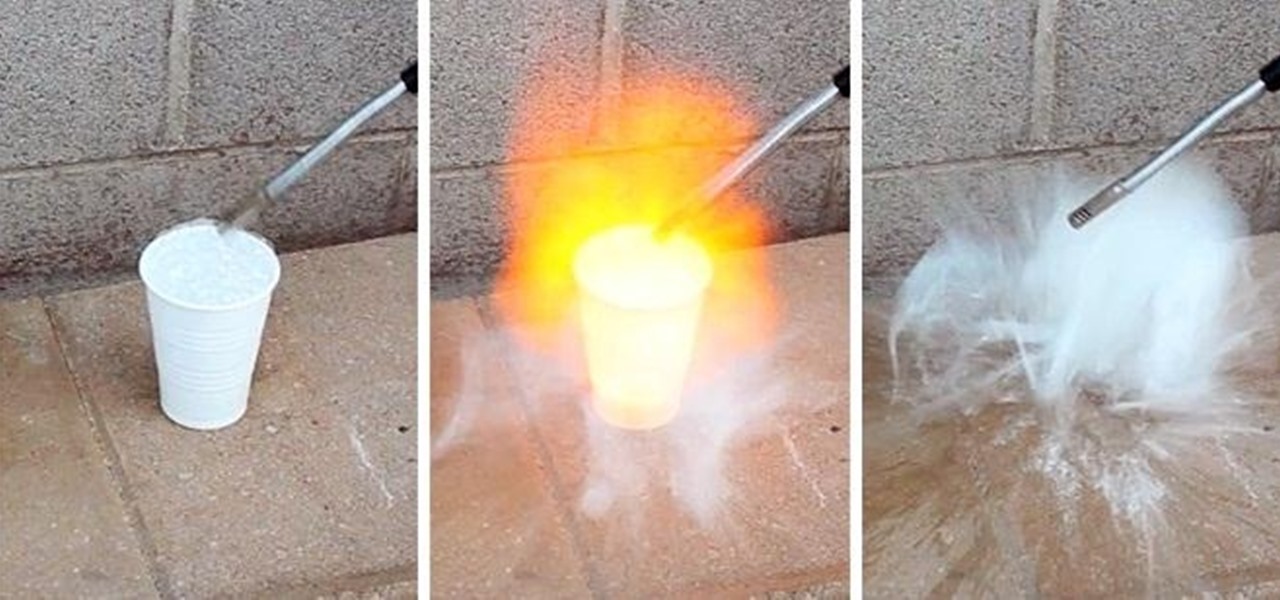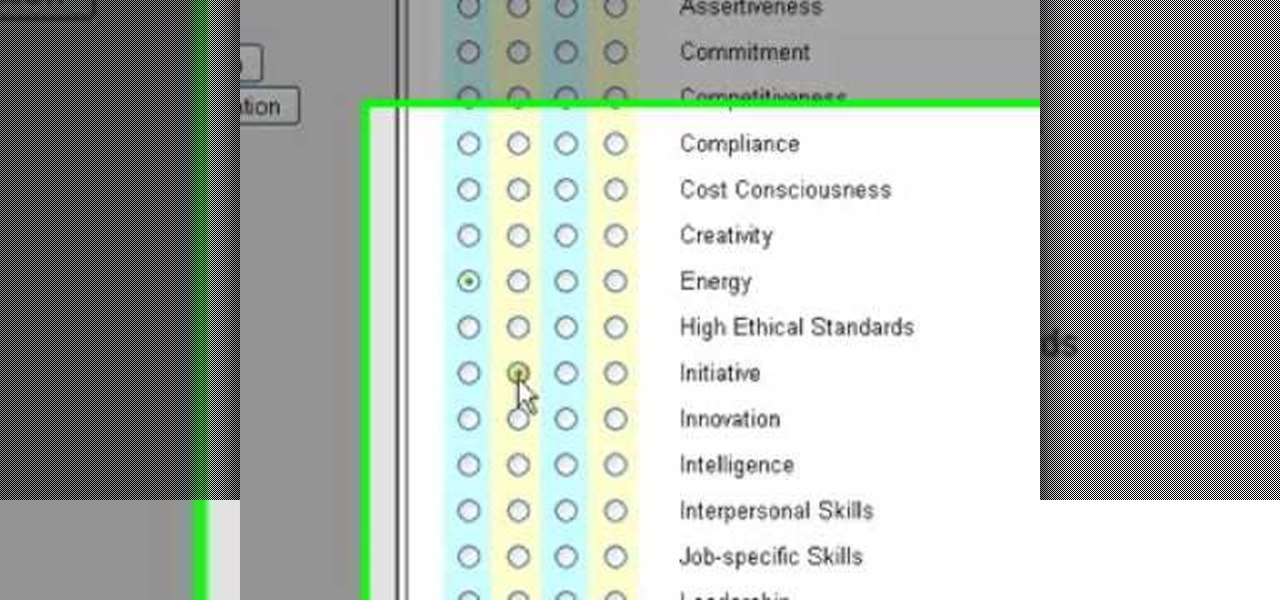I loved the original Star Wars trilogy when I was a kid, but loathe all of the current DVD, Blu-ray, and streaming versions available today. Ever since 1997, every version of A New Hope, The Empire Strikes Back, and Return of the Jedi has had horrendous CGI effects added in that George Lucas deemed necessary to bring his "ideal" version to life.

Ask around anywhere that Android users gather online, and you'll find that SwiftKey is almost unilaterally the most highly-recommended keyboard for our favorite mobile operating system. It's no surprise either—SwiftKey's combination of insanely accurate word predictions and rapid-fire gesture typing comprise a hard combination to beat.

T-Mobile's credit-checking system was recently hacked, and this one is about as bad as it gets. The names of 15 million customers, their date of birth and social security number, as well as driver's license numbers and additional information was illegally accessed, meaning the potential for identity theft here is huge.

Long time reader, first time 'How To' poster. This tutorial has been highly requested. Here are the steps to perform a Pixie Dust attack to crack a WiFi password that has WPS enabled.

There are countless beauty tools, from expensive brushes that perfect your application of powder to carefully shaped smoothing pads that help you to blend your makeup. Yet hiding in your silverware drawer is a free and highly useful beauty tool that can help you create an even more sophisticated look: a spoon.

With only a month left until Samsung's highly-anticipated Galaxy S6 and Galaxy S6 Edge are released to the general public, it's only natural that some of the devices' features slowly trickle out, like Edge notifications, the new Smart Remote app, and, of course, wallpapers.

My college days are long behind me, and while I don't necessary miss them, I am jealous of all the countless resources available to students these days. Apps like PhotoMath are something I wish I had access to in my student days, making assignments less strenuous and easier to complete.

Early last year, Google purchased Quest Visual, acquiring the immensely popular augmented reality translator app Word Lens in the process. While Google did put the feature on the Google Glass, they spoke more about implementing Word Lens into their Translate app sometime in the future.

An app with overabundant features can make it more customizable, but too many options can also be overwhelming, even on a mobile web browser. If you're tired of Safari or Chrome on your iPhone, try out Frameless from developer Jay Stakelon, a simpler web experience using just the essentials.

Snapchat is definitely not known for its stellar privacy or security features, but that hasn't stopped them from gaining millions of users. Now, those millions of users can do more than just share pictures and videos—they can share money.

Eating healthy poses a challenge nowadays with so many options that taste great but aren't really good for you. Nutritionists have made it their life's work to understand what actually does a body good. Here's how you can follow their example.

The official release of iOS 8 was highly anticipated, but the truth is it may have been a little premature on Apple's part. Since its debut only a week ago, plenty of bugs and issues have been reported across the various compatible iPhone models.

Researchers at the University of California, Riverside and the University of Michigan announced recently that they have developed a hack that works 92% of the time on Google's Gmail system on Android, as well as with the H&R Block app.

The Samsung Galaxy S5 display can be replaced by most do-it-yourselfers with some basic mechanical skills and a few inexpensive tools. The good news is that once you replace your display assembly your screen will be good as new with no bubbles or dust on the inside. The replacement part is a bit pricey but that is a good percentage of the cost involved with manufacturing this device. Below is a video showing the entire process from start to finish. It's best to turn on your volume for the nar...

Unlike the Galaxy S4 and other Samsung devices, the Nexus 7 doesn't have a Clear All option in the recent apps menu. It's a highly requested feature, as it cuts down the time required to go one-by-one swiping each individual app (you can't swipe away multiple ones at the same time).

There wasn't really anything too special about the S Pen on the Samsung Galaxy Note 2, with its limited capabilities and finicky sensitivity. Luckily, the S Pen was greatly improved on the Note 3, the biggest enhancement being Air Command, a floating menu that appears when the S Pen is removed that gives quick access to all the new features.

Flappy Bird is the extremely difficult, overly frustrating, strangely similar, yet highly addictive smartphone game from .GEARS STUDIOS that has catapulted its way to the top of the charts on both Google Play and the iOS App Store—seemingly out of nowhere.

This year's NFL playoffs have been nothing short of spectacular. With Super Bowl XLVIII coming up on Sunday, February 2nd, people are already gearing up for another classic showdown between the NFC and AFC, and this time it's the Seattle Seahawks versus the Denver Broncos.

The launch of Android 4.1 Jelly Bean was also the launch of Google Now, a service that was supposed to one-up Siri, the resident personal assistant for iOS devices. Google Now offered enticing features, but its launch went unnoticed by a great many Android users.

There are a lot of great music apps available on Google Play for your Android device, each usually specializing in one feature or another, and we’ve shown a bunch of them. There's everything from floating controls to equalizers to deeply integrated streaming, but what if you want all of those features jam-packed into a single app?

Customization of our Android devices, outside of what Google and mobile carriers allow us to do, used to mandate that our devices were rooted and running a custom ROM.

Learning to make giant bubbles for this video has been the most fun I've had with a project in a long time. It's addicting to try to get them to grow bigger and bigger than the ones before. Since filming this video, my skill has improved tremendously and the bubbles you're about to see, though spectacularly big, are dwarfed by what I've made since. Everyone loves to watch. This is definitely one project that will draw a crowd!

With CyanogenMod 10.2 recently released and the Samsung Galaxy S4 still waiting on Android 4.3, it only makes sense that the coveted features from both firmwares are highly desired by Android owners all over. We've already brought you a feature from each firmware—the cLock home/lock screen widget from CyanogenMod and the Google Play Edition Camera and Gallery from Android 4.3. Now we're bringing you another in the form of an updated text messaging application, ported from both Android 4.3 and...

If MacGyver had a Nexus 7, he'd most definitely have TWRP installed. It's the softModder's Swiss Army knife for all things modding. You can flash custom ROMs, install add-ons, recover from a disaster, and much more.

The Jelly Bean update brought a lot of cool features to the Samsung Galaxy S3, but one nasty bug remained. Something was causing "Android System" usage to be consistently high. Of course, the percentage of this process that is used is dependent on what you're doing at any given time, but it shouldn't be anywhere near this level with "standard" use (calls, texts, emails, light browsing, etc.).

Are you constantly traveling? Well, as a Hilton HHonors member, you can enjoy special treatment at all of their hotels and resorts. It's free to register, but the difficulty lies in climbing up their membership level. To reach Gold elite status, Hilton HHonors requires that you have a minimum of 20 stays, 40 nights, or 75,000 base points—all in one year. While this may very will be easily attainable for those with jobs that revolve around traveling, it's almost damn near impossible for the re...

Maybe not water per-se, but with this simple technique you can turn one of the most abundant materials on earth into a highly explosive gas.

In this Software video tutorial you will learn how to rip music from MySpace using your PC Audacity program. Go to Jerx. Open up Audacity, press 'record' and select 'stereo mix'. After the song is over, click 'stop recording'. Then edit the beginning and end of the song. You have to then export it as MP3 or whatever else you like. For this click on 'file' and scroll down and select 'export as MP3'. Give it a name and click 'save'. In the next window that pops up, fill in the relevant data lik...

While the Macbook Pro track pad is a dream to use, it may not be immediately apparent on how to access the secondary, or "right click" menu. This video gives you a visual demonstration on how to right click using the two finger tap method. Note, it is important you check your System Preferences > Track pad preference pane to ensure secondary tap is the selected option. You can access the System Preferences by clicking on the Apple in the very top left hand corner of your screen and selecting ...

If you do a lot of typing every day — writing reports, essays, emails, and whatnot — we can guarantee your day would be improved by taking less time to do it. Thankfully, we've found a super-smart AI-powered tool that will do just that, and right now, you can get an amazing 52% off a Lightkey Pro Text Prediction Software: Lifetime Subscription for the sale price of just $79.99 (regular price $169).

Post-exploitation is often not quite as exciting as popping the initial shell, but it's a crucial phase for gathering data and further privilege escalation. Once a target is compromised, there's a lot of information to find and sift through. Luckily, there are tools available that can make the process easy. One such tool is Postenum.

You can never replace the skills and expertise of a professional graphic designer, but Canva comes pretty damn close. It's ridiculously easy to use the drag-and-drop design tool for both professionals and people like me who don't have the need (or knowledge required) to use more advanced graphic design software.

Due to weaknesses in the way Wi-Fi works, it's extremely easy to disrupt most Wi-Fi networks using tools that forge deauthentication packets. The ease with which these common tools can jam networks is only matched by how simple they are to detect for anyone listening for them. We'll use Wireshark to discover a Wi-Fi attack in progress and determine which tool the attacker is using.

Nmap is possibly the most widely used security scanner of its kind, in part because of its appearances in films such as The Matrix Reloaded and Live Free or Die Hard. Still, most of Nmap's best features are under-appreciated by hackers and pentesters, one of which will improve one's abilities to quickly identify exploits and vulnerabilities when scanning servers.

The nemesis of music streamers is data caps, cell phone or otherwise. Restricting monthly data and forcing users to decide between quantity and quality of music has had audiophiles tearing their hair out since streaming toppled the iPod. While the problem regarding music quality seems difficult to tackle, it's far from impossible.

Killing more than 29,000 people each year, infection with Clostridium difficile (C. diff or CDI) is the most common healthcare-associated infection in the US. In a disturbing development, new research reveals recurring cases of the infection are soaring.

While its direct-selling model echoes brands like Avon and Tupperware, Indonesia's MindStores gives the approach a modern twist—with augmented reality.

If maintaining privacy is an ongoing battle, the front line is your smartphone. Apple included several new security features in iOS 10, but at the same time, some of the best new functionality comes with potential privacy trade-offs that everyone needs to understand.

Microsoft's new voice-enabled virtual assistant, Cortana, is a lot like a blend of Siri's personality and Google Now's predictive capabilities—but the best part is it's baked right into the taskbar in Windows 10.

Letters of recommendation are important in the business world. If you have been asked to write about a coworker, student or friend, check out this tutorial. Takes you through a step-by-step process you can use to produce a professional-looking and highly effective letter of recommendation. Includes how to structure your letter, how to personalize it for your candidate, and how to make it convincing to the recipient.