
How To: Modify a Duncan Reflex Auto-Return yo-yo
Your brand new Duncan Reflex Auto-Return yo-yo may be great, but it could always be greater. That's why you mod it.


Your brand new Duncan Reflex Auto-Return yo-yo may be great, but it could always be greater. That's why you mod it.

This video gives you tips on how to pack your backpack for wilderness hiking. A standard backpack will do just fine. As for the gear, there are a few essential items that you must pack, such as a sleeping bag and a ziploc bag to keep your clothes dry and bowls and spoons. You can combine a spoon and a fork and use a spork for the best combination. Other things such as measuring cups are also useful. Toilet paper is very handy, and pots and pans are essential for cooking things you catch. Othe...

Want to impress your doctor? Check out this video and learn a few fancy names for common problems and soon your doc will be in awe of your smarts.

In this video from ThunderBoom9709 we learn all of the faces used in Facebook chat or any IM program. We learn :) is a smile, :( is sad, +o( is sick, ;) is wink, :D is excited, :O is shocked, : '( is crying, B ) is glasses, 8| is glasses/cool, >:( is really mad, >:O s laughing but some say yelling, :/ is thinking, O.o is weird, :-* is kiss, 3:) is devil, O:) is angel <3 is heart, ^_^ is very happy, - _ - is tired/sleeping, : v is Pacman, : 3 is proud, :|] is robot, :putnam: is a person's head...

Tired of all the damage heat does to your hair ? Well follow along and learn how to get wavy hair without using any heat. Make sure hair is wet. Brush back into a really tight ponytail. Put multiple hair ties in your ponytail, so that your hair will stay straight. Make sure each hair tie is spaced about an inch apart, but make sure it stays super tight. Spritz your hair with hairspray. Sleep with this in overnight. If its too poofy, try doing pigtails instead. There you have it, a simple way ...

Ever wanted to know how to disable an attacker? The trick to getting away from an assailant – even one who's bigger and stronger than you are – is to hit 'em where it hurts.

If you're suffering from insomnia or another sleep disorder, you may be surprised to learn just how much natural remedies can help. In this video, we'll look at how diet and exercise and food and drinks, can affect your ability to snooze.

Over twelve million restless legs sufferers want to know what causes the symptoms of restless leg syndrome, the sleep-depriving condition.

Feeling calmer and happier is at the tip of your nose: It’s just a matter of using your common scents. Check out this Howcast video tutorial on how to use Aromatherapy's Essential Oils to improve your life.

Learn how to play "Mad" by Ne-Yo, an acoustic guitar tutorial. Follow along with this demonstration, tabs and lyrics here:

Make your gadgets magnetically controlled with everyday things. People often take for granted the common items and devices they use in everyday life. Looks can be deceiving. It's not what things appear to be, it's what they can become.

better including different methods like aromatherapy and how to avoid television in the bedroom, alcohol and eating sweets before bed with expert sleeping tips in this free online healthy living video series.

While squirrels are wild animals, they can still make great pets. People often take in abandoned baby squirrels, that can't live properly in the wild without the care of a mother. As squirrels are wild animals, they require a certain level of care as compared to domesticated animals. You will need food and water bowls, a weasel wheel, a cage, and a home or nest for sleeping. Watch this video pet-care tutorial and learn how to care for a pet Southern flying squirrel.

When shooting a shotgun, you don't really have to aim--just point and shoot. Whether you hit what you're shooting at depends on how well you did your homework. "Patterning" your shotgun allows you to choose exactly the right brand of shells, size and type of shot and type of choke required for the game you're pursuing. Set yourself up 40 yards from a 30-inch circle target, and bring along several brands of shells in various shot sizes. Use some form of rest like sandbags on a table or a rolle...

A virtual private network is a necessary part of your arsenal if you're insistent on surfing the web privately and securely on your iPhone. The App Store is littered with hundreds of different VPN services that encrypt traffic and mask your IP address, but what they all have in common are connectivity issues.

These days, there are Android apps for every budget—forgive me if that sounds like a car commercial, but that's just the way things are in the age of the smartphone and tablet. You've got apps that require monthly subscriptions, paid apps that will run you a $30 one-time installation fee, and even games that start at 99 cents, but quickly skyrocket in price with in-app purchases.

Make your eyes beautiful & flirty - Naturally! An ancient Indian beauty secret, to learn how to grow eyebrows and eyelashes thicker and longer naturally, by an Indian beauty blogger!

As our lives grow busier, we get secluded in our indoor activities, consuming all types of fatty junk food and what not. Obesity is a very obvious yet unfortunate outcome of our unhealthy living standards. With it comes the predictable rush towards efforts to lose weight. Consequently, we have designed hundreds if not thousands of ways to lose fat and grow slimmer. To ease out your choice of ways, here is a list of the best ways to lose stomach fat. Step 1: Don't Eat Sugar

The Razer Nabu is a smartband that alerts you when you've received a notification on your Android or iOS device. This fitness smartband not only notifies you, but keeps track of your steps, sleep time, messages, calories lost, and of course, the time. The screen is very simplified and resembles that of a pager.
If you're like me, you are a non-stop, sweating, never-give-up workout fiend. Okay, not really, but like a significant amount of people, I would love to live a healthier lifestyle. The Misfit Shine makes fitness a lot easier.

Contemporary dance moves are more technical and definitely more serious than your average club dance. You won't be seeing the Booty Dance in any contemporary dance classes, that's for sure.


While we shouldn't rely on it, every so often we need to hit the snooze button to get a few additional minutes of precious sleep. Depending on which OEM skin is running on your device, this could be either five or ten extra minutes of dozing. However, some of us need a different length of time.

Let's say you wake up in the middle of the night and check your phone to see the time. As soon as you do, you're greeted by a wall of notifications on your lock screen. You just wanted to know how much longer you could sleep, but now your mind's racing after seeing all of the messages you need to deal with. Thankfully, iOS 12's new Bedtime Mode has a solution for this problem.

There's a good chance that your iOS device has become unresponsive at least once. It's usually at this point that you start thinking your device can no longer pass muster. You could upgrade to a newer model, but that's not always feasible, and often times, unnecessary.

As one of only three hardware buttons on an iPhone, the Sleep/Wake button gets a lot of use day in and day out. If you've had your iPhone for a considerable length of time, this button—which is also used to power down the device, as well as turn it on—may begin to malfunction or stop working completely, leaving you confused on how to now turn on/off your iPhone.

OR rather How to make the Backdoor Persistent: Hello, my Cold and Merciless Hackers,

We recently ran into a serious iPhone 6 issue here in the Gadget Hacks office, where the device was stuck in an infinite bootloop with intermittent red and blue screens (of death?) and an unresponsive touchscreen and buttons. From what we can tell, we weren't alone, though some are experiencing only one or a few of the issues we've had.

The new OnePlus One packs a 3,100 mAh battery that promises to last all day and night. While that will work for most, some of us don't quite know how to put our phone down and save some juice.
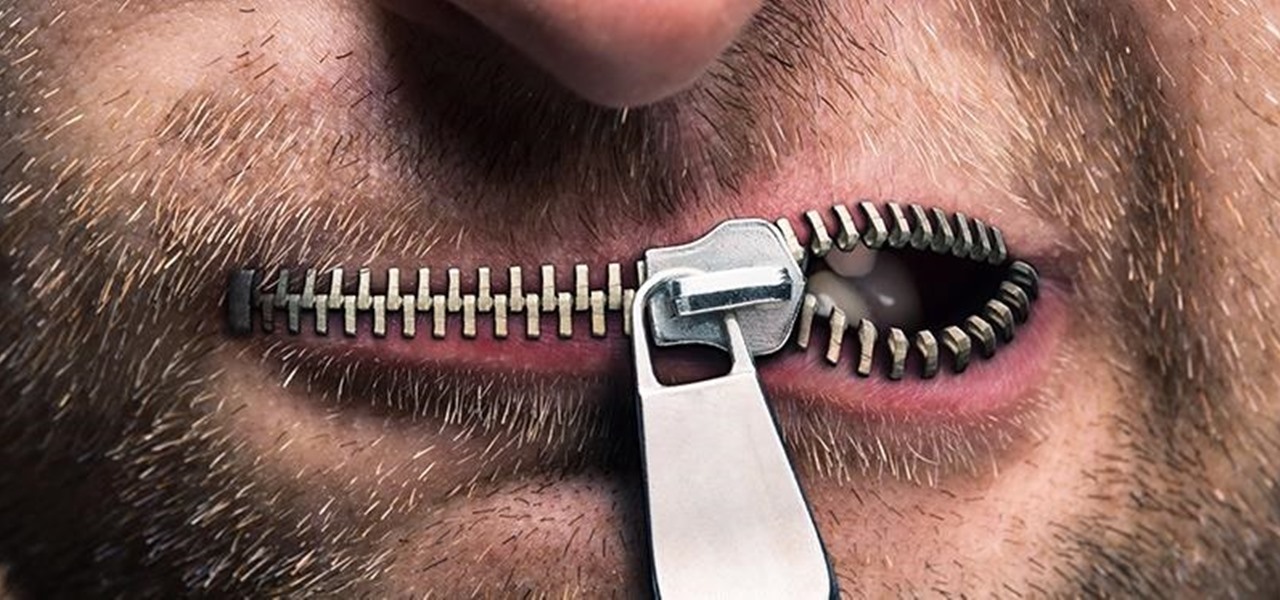
Prying into people's lives without them putting up their guard can be difficult, unless you can convince them that you already know them very well. Most people don't have many friends they can be honest with, and this can be exploited. Once they're convinced you already know their secrets, they'll start to fill you in on the little details.

Greetings, all ye happy miscreants! In my last article, I showed a certain technique for throwing a knife without spin. If you haven't read that article yet, do so now. This article will be useless to you if you have not read my article on proper throwing technique. Anyway, in this article, I will show you a cool trick you can do with my throwing technique.

Vampires and bad dreams aren't the only enemies of the unwary sleeper. Teeth grinding while asleep is an annoying and possibly painful problem afflicting may people. There are a variety of reasons you may grind your teeth but, luckily, there are also a number of solutions to this nocturnal problem.

Augmented reality has taken the advertising industry by storm, but the technology has a steep learning curve. Luckily for advertisers, Unity is here to flatten the curve a bit.

It's not easy staying fit and healthy these days with addicting phones, oversized portions, and long workdays, to name just a few things. To succeed, it takes work, commitment, and an understanding of your mind and body — and your iPhone can help you with some of that. While Apple pushed its Screen Time tool to help curb unhealthy smartphone habits, its "Health" app can help with everything else.

Included with iOS 12 is an easier-to-use Do Not Disturb mode. Not only is there a new Bedtime Mode that makes waking up less annoying, but also new ways to quickly launch the DND temporarily. One example is having the ability to set Do Not Disturb based on a time of day — specifically, morning or evening.

As the Samsung world anxiously awaits an official Android Oreo update, some Galaxy Note 8 users are waking up to find their devices have jumped the line. Are you one of them?

Beware: After a new caucus — the Congressional Caucus on Virtual, Augmented, and Mixed Reality Technologies for the 115th Congress — formed in the US House of Representatives, the government has decided to go after all mixed reality head-mounted displays. The HoloLens, Magic Leap — nothing is safe anymore.

In February, the popular Facebook-owned WhatsApp Messenger service jumped on the "stories" bandwagon and replaced their in-app, text-based "About Me" status (you know, those lovely little messages where you can say "Sleeping" or "Not Sleeping" under the tiny nub of your profile picture). Taking its place was a clone of Snapchat's Stories feature, continuing the social media giant's recent trend of shamelessly copying Snapchat.

This is not essentially the next part in the series, but an expansion of previous part about why should you not use cryptocurrencies.

The switch from Dalvik runtime to ART in Android Lollipop has rendered the Xposed Framework useless until a new version is released, but Xposed isn't the only way to mod a phone.