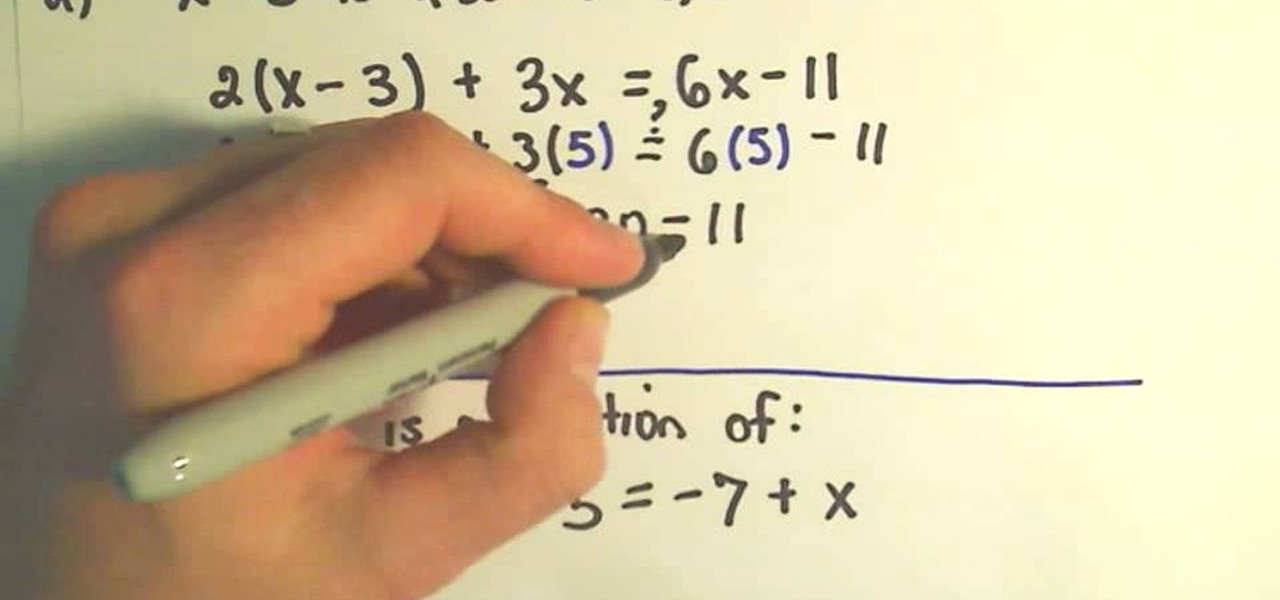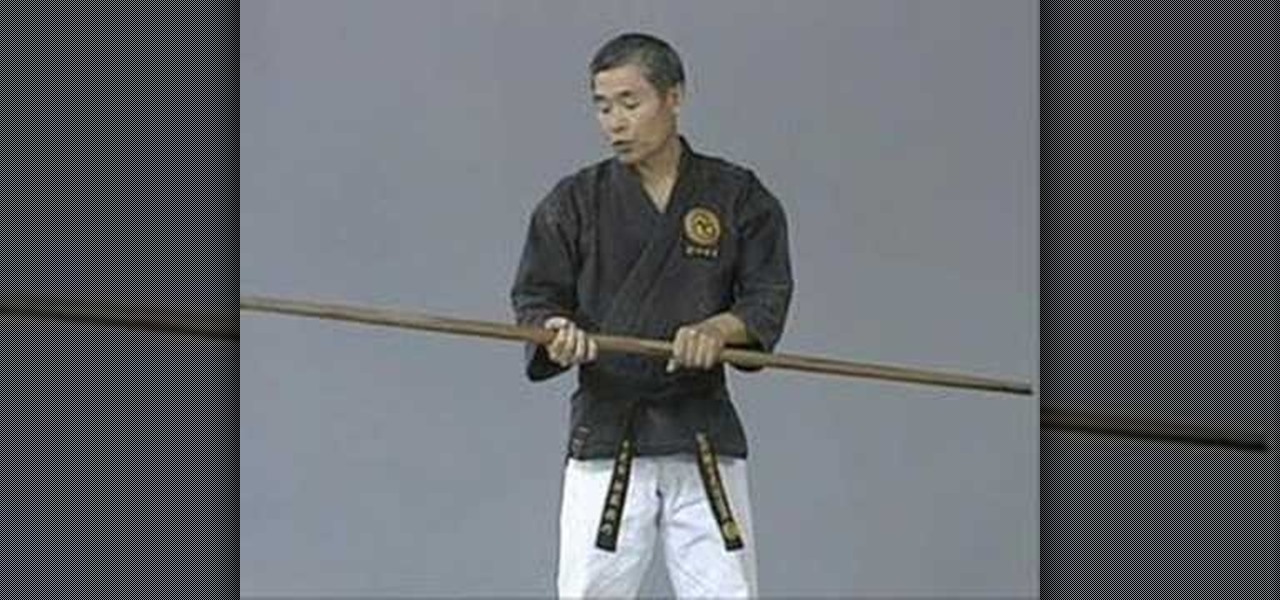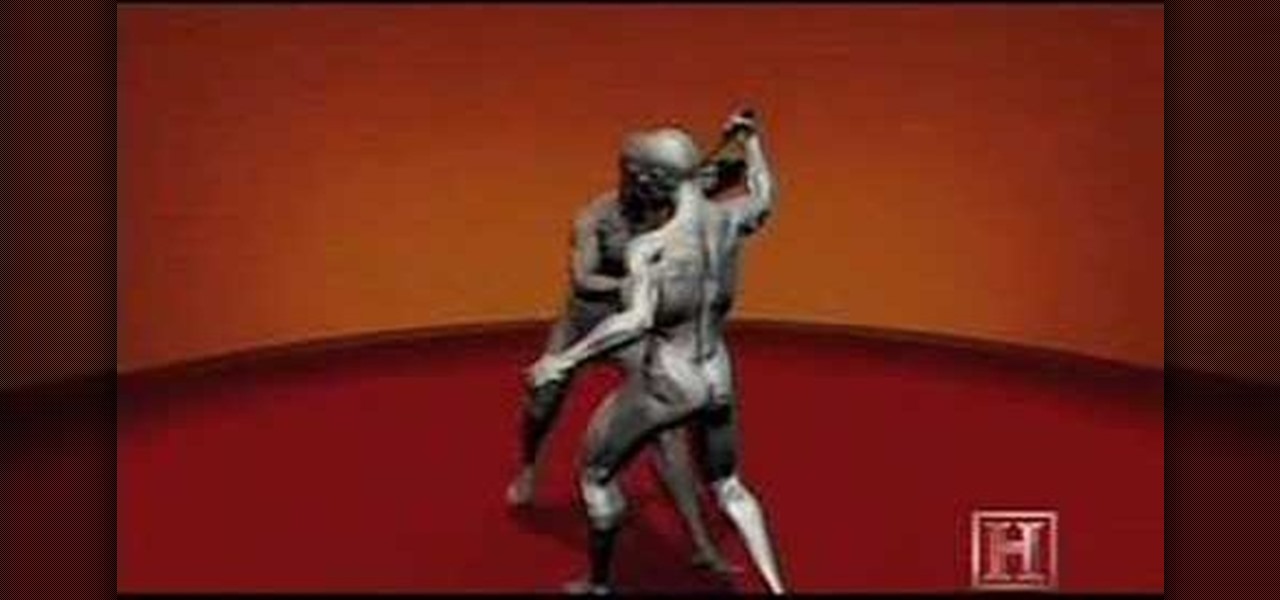If you have a Mac running Mountain Lion, I'm sorry to tell you that all it takes to crash almost any app on it is eight little characters. This strange bug seems to only affect Mountain Lion and doesn't cause your computer any harm. Apparently, it even crashes the error reporter. On its own, the bug doesn't really pose a threat—just don't type it.

Celebrate Black History Month with this drawing of one of the civil rights movement's greatest leaders! This video shows you a step by step method to drawing Dr. Martin Luther King, Jr. All you need is some clean white paper and a few pencils!

Block Facebook scripts on sites that you visit with Safari, Chrome and Firefox by installing an add-on called Facebook Blocker. This removes the "Like" buttons, "Recommended" lists and prevents Facebook scripts from tracking your browsing history. Veronica from Tekzilla Daily demonstrates the features of this new add-on.

If you're lucky enough to own a 1928 - 1931 Model A Ford, you've got a piece of automotive history. You also probably know that they are infuriatingly hard to work on. This video will help alleviate your repair pains by showing you how to use a timing light to adjust the timing on your Model A Ford.

Like the marvelous and awe-inspiring stained glass windows at Gothic cathedrals and churches, staine glass cookies offer a beautiful glimpse into history and tradition. With see-through tinted windows and intricate designs, these cookies are as interesting to look at as they are good to eat!
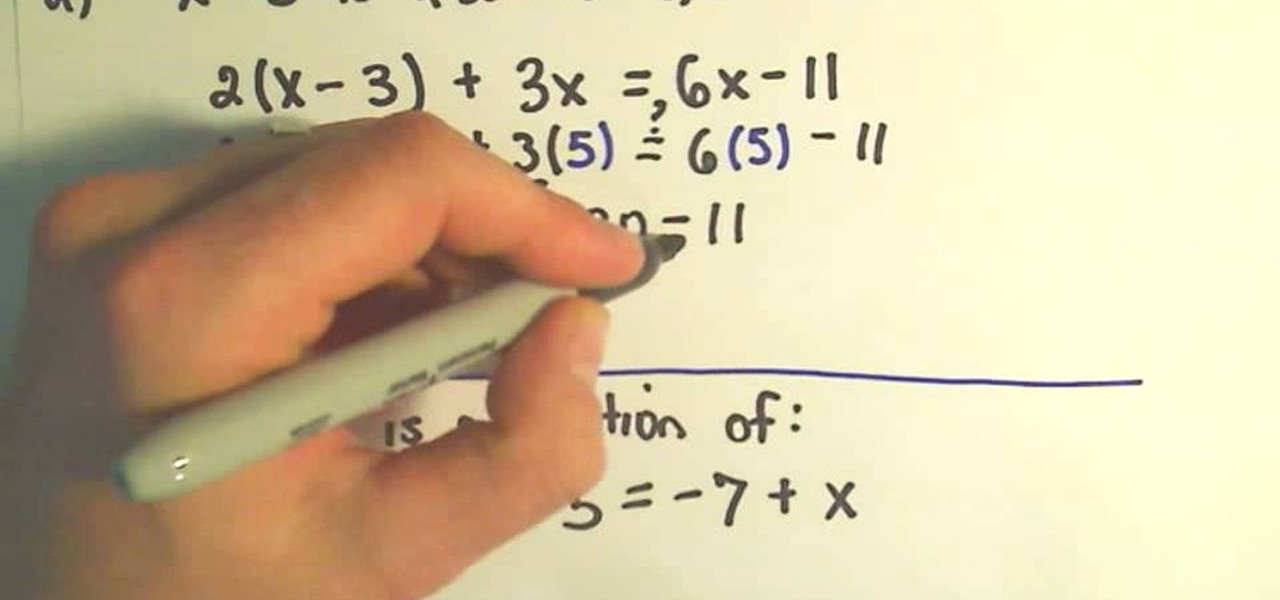
Who needs to watch the new "Iron Man" movie when you can solve linear equations? Brush up on your x's and y'x with this video, which teaches you how to solver a linear equation.

Big fan of James Cameron's history making film, Avatar? In this makeup tutorial learn how to create a human-like Navi appearance with the use of makeup. This "blue people" look took the makeup artist close to an hour & a half, and the following products were used:

In this video tutorial from 8BITches, 8BIT Ché explains how he uses Little Sound DJ, or LSDj,—the Game Boy/Game Boy Color tool of choice for amateur & professional musicians and composers—to make hot beats! Big Pick Zel expounds on his knowledge of Gameboy history, and Li'lBIT eats dinner. For more information on making beats with LSDj and a Nintendo Game Boy, watch this video tutorial.

Mixologist Chris McMillian walks us through the history and preparation of the Irish Coffee. This is a classic after dinner drink and was created in Ireland and introduced in the US in the Buena Vista Cafe in San Francisco.

These are your basics to krump. Arm swings, chest pops, stomps, buck ups, tricks, and taunts. Only thing not included is complete history. Video 2 covers labbing and how to bring all of the moves together.

If you're an avid YouTube viewer, you may find yourself overwhelmed on the home page by recommendations from your past viewing habits. But now, you can have a clean slate on your YouTube home screen, free of recommendations.

Learning Chinese is hard, but it can be a lot easier with the help of a few great apps. As a native English speaker who's currently living in China, this is a process I've recently gone through. After playing the field, here are the three apps I personally think will help you the most with your Chinese learning adventure.

Incognito Mode is a privacy feature that was popularized by Google Chrome, and it recently made its way to GBoard. Now it's coming to the YouTube app to help make your video watching experience truly private.

Privacy is a hot topic. In the wake of Facebook's data scandal, many want to safeguard their personal info. On the other hand, we all gain a certain amount of convenience by using services administered by huge companies like Google, Facebook, and Twitter. Google Assistant collects plenty of data, but you can easily check what is stored and delete items at will.

We're all aware that Google collects a notable portion of our data. Thanks to the increasing awareness, Google has added a number of privacy controls to limit data collection. But Google doesn't just collect personal data for no reason — many of your favorite apps will use this info to improve their services and add new features.

When you accidentally close out of an important tab on your iPhone, Safari's "Recently Closed Tabs" list really comes in handy. However, when it comes time to clear the list, things get a bit complicated. There's no "Delete" or "Erase" button on this page, but don't let that fool you — there are three easy ways to clear your recently closed tabs list.

Students from Carnegie Mellon University's Entertainment Technology Center have been working on an augmented reality system to help teach music in a project called Music Everywhere.

Thousands of history files, cookies, other unwanted files stored in your system as logs and other formats. To manually check each one is difficult. New computers are too fast by processor behavior, after some times of working it comes to slow performance.

Clearing the cache on your computer is (usually) a quick and easy way to help speed it up. Deleting those temporary files frees up space, helping you computer run smoother, especially if you have not cleared the cache for a extended period. However, finding the different caches in Windows 8 is a little trickier than in previous Windows systems.

This video explains how to delete cookies in Windows XP, Mozilla Firefox, Internet Explorer and Opera. To delete cookies in Mozilla Firefox, choose the "tools" option from the tool bar, then choose "options", then choose "privacy". Many options will be given under the "privacy" menu, but make sure to choose the following options- "accept cookies from site" and "accept third party cookies", then choose the option "I close Firefox option" under "keep until" then choose "ok" to delete the cookie...

Naruto Shippuden Ultimate Ninja Storm 2 might have the longest title in the history of a US game release, but is a high quality game and faithful representation of the beloved manga / anime. In this video you'll learn how to unlock and play as Hokage Shippuden in Ultimate Adventure mode.

Ezio Auditore da Firenze, the star of Assassin's Creed, is one of the coolest protagonists in the history of games. His costume is a part of that, and if your want to reproduce it for Halloween or cosplay you've come to the right place. This video will teach you how to make a sweet Ezio costume using some storebought materials and basic sewing skills.

The world first knew it as Weave Sync, but Mozilla has moved Firefox's in-house synchronization project out of its Labs, giving it a new name. Check out how Firefox Sync, which will be included in Firefox 4, matches up your preferences, bookmarks, passwords, history, and open tabs in this How To video.

The CS4 version of Adobe Flash has altered the appearance and layout of your screen. If you draw often in Flash, this tutorial shows you how find and use the Smooth and Straighten functions efficiently and add them to a menu using the history and saving as a command.

Michael Jackson is arguably the greatest musical entertainer in American history, and love him or hate him, he is the definition of a cultural icon. Why not immortalize him by creating an XBox 360 avatar in his likeness? This video will show you how to make a very realistic looking one quickly and easily.

Reggie Bush was one of the most exciting and talented players in the history of college football. In this video, he imparts some of this running back skills to younger players by teaching them the zigzag running drill. In this drill, player zig and zag in pairs, with one facing backwards and having to react to the other while navigating a set of cones.

The Renaissance was a beautiful, romantic time in history. You don't have to look dated to grab this classic, story book style. All you need is to update it a little bit and you will look classically gorgeous in any decade.

Just a really quick overview of Googles new browser, Chrome, and some of its features. you can get it at Google.com/chrome This goes over Opera, Firefox and Safari differences. Chrome automatically adds favorites to your tab. The incognito setting lets you browse in a porn-mode without any cookies, history or cache clearing.

If your Windows PC has a virus and you don't have third-party antivirus software, or your AV program is otherwise unable to deal with it, you may want to try running a system restore, which will restore your machine to an earlier point in time in its history. For more information on getting rid of viruses with the System Restore tool, watch this video guide.

In this software tutorial you will learn a quick and dirty way to extract a monster from its background using Photoshop CS3. This technique of using the history tool doesn't work on all images, but it is definitely interesting. Create your own scary Halloween monsters with some image editing tricks in Photoshop and this tutorial.

Kevin Hicks from the History Squad demonstrates how to use a medieval longbow at an English Heritage event at Bolsover Castle in this archery tutorial video. This weapon was made famous during the 100 Years War in the 14th & 15th century. Follow the simple instructions outlined in this instructional video and learn how to shoot a medieval longbow, old school status.

In this episode of "The Cocktail Spirit," Robert Hess mixes up a classic champagne cocktail and relates some cocktail history. You will need champagne, bitters, and lemon for garnish. Learn how to mix a champagne cocktail by watching this video beverage-making tutorial.

Papa Tom teaches viewers how to build a realistic looking diorama replicating an American Indian home site from early American history.

This video teaches you the history of the raku-shaku-bo, commonly called the bo (or misnamed bo-staff, since bo *means* staff!) and then explains how to choose one.

The History Channel features great fighting tutorials on their show Human Weapon. Here they go into the ancient Israeli art of Krav Maga. Bursting will counter a surprise attacker by hurling your power into their core and blocking their weapon from striking you.

In this video, we learn how to clear browser cookies and cache in Internet Explorer 6. First, log onto Internet Explorer, then click on the tools menu. After this, click internet options, then go to the general tab. Next, click the delete button underneath browsing history, then select "delete files". A warning box will now pop up, click "yes" and your browsing history will be deleted. To delete your cookies, click on the button for "delete cookies", then click "yes". After this, your cookies...

In this video tutorial, viewers learn how to sync contacts between a Mac and Windows mobile device. Users will need to download and install the program, Sync Mate 2. Begin by opening the program and connecting the device to the computer. Under Synchronization in Plug ins, check the Contacts box. Then select the Synchronization direction, Surname and name order and select which contact groups to sync. Then click on Delete all contacts and select to delete the contacts on the computer or mobile...

With this useful video, you will learn some tips and tricks about how to delete your web browser history, passwords, cookies, also cache form data and temporary internet files.

Google Maps tracks everywhere you go with your smartphone, even when you're not using the app. Even if it's as mundane as your weekly grocery trip, Google Maps has it saved for you to see in its Android and iOS apps. And while it's mostly used for recommendations and your reference — you may not want Google Maps to keep such a rich location history.

The Google Assistant is an incredibly useful tool that's now available for both Android and iOS. You can use plain English to send voice commands that range from turning off your smart lights to answering almost any question — but many of these features won't work properly if you have certain Google activity controls disabled.