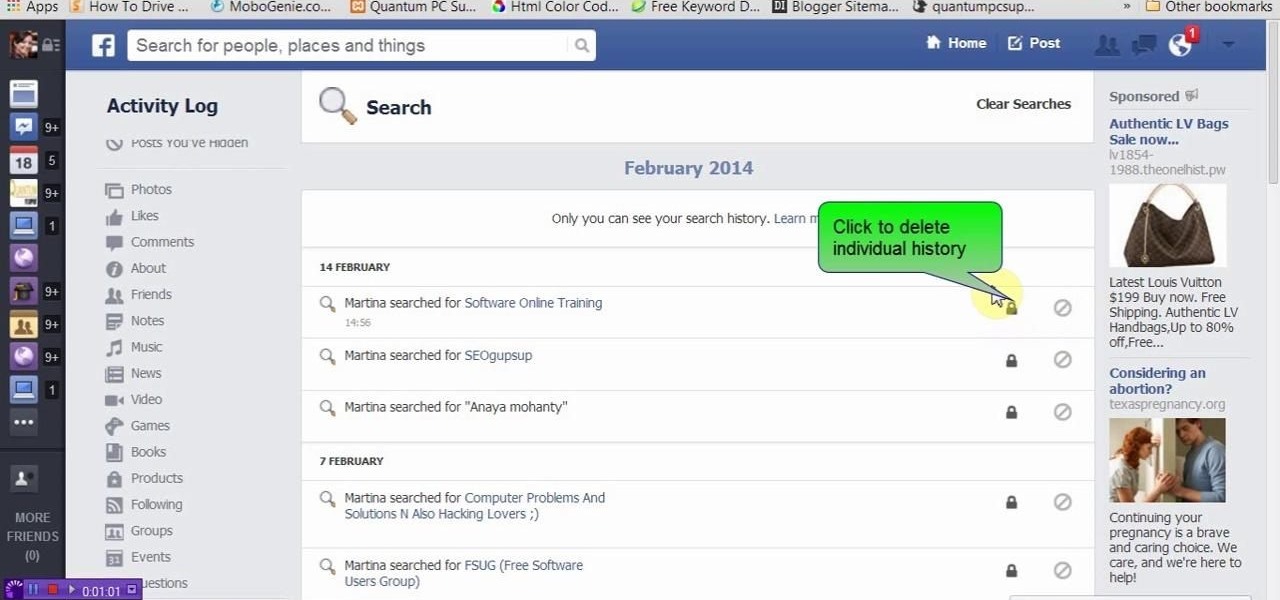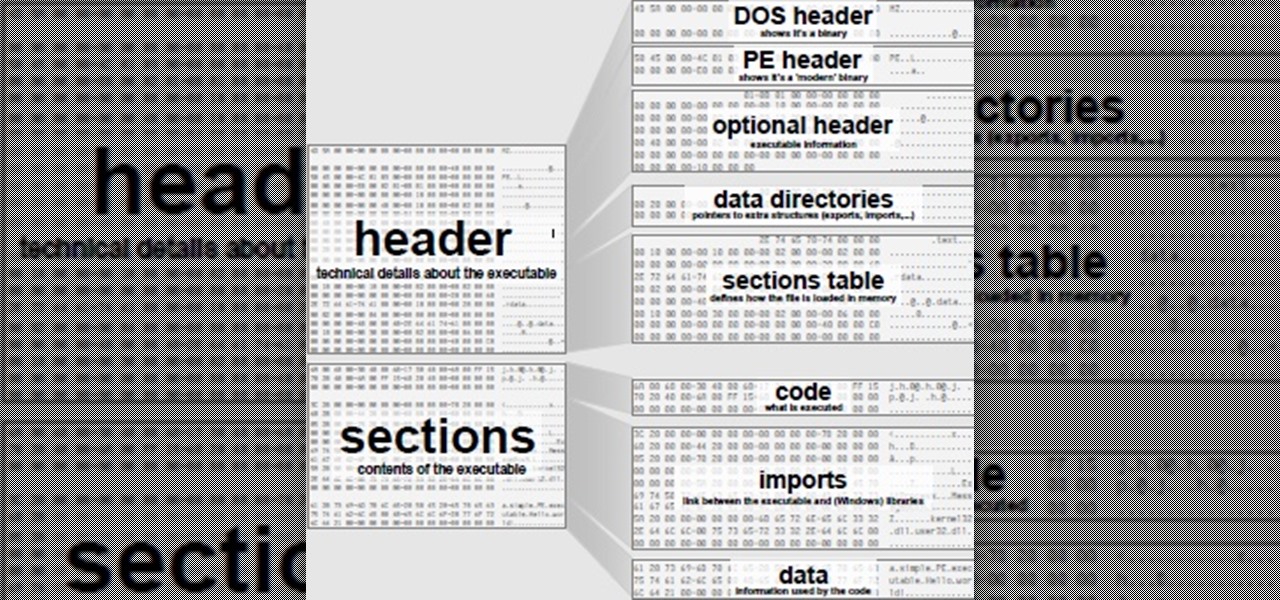In this video from FLPCNERDScom we learn how to clean your browser's cache and cookies on Internet Explorer 7. Click Start, right click on Internet Explorer, and choose Properties. Or go to Internet Explorer, go to Tools, and click Internet Options. Click delete in Browsing History, and then at the bottom click Delete all. Click the box that says Also delete files stored by add-ons. Then click Yes. This may take a few moments depending on your browser's history and cache. Once complete, click...

In this tutorial, we learn how to clear your browsing history in Internet Explorer. First, go to the tools button and then click on 'delete browsing history'. Click that and then a new window will pop up. If you want to clear everything, click 'delete all' and then 'yes'. The temporary internet files are fine to delete, this is just info that is saved after you visit a website. Cookies are bits of information that a site stores on your computer to remember who you are. The history is simply w...

ClearTechInfo presents a how-to video on clearing Internet Explorer 8's browser history. Computer users are reminded that the only silly question is the question not asked. In the video, the viewer is shown that by clicking the button marked "Safety" in Internet Explorer 8 the "delete browser history" option is revealed. As long as each option is clicked, the history for the computer user is deleted. The browser history, cookies, cache, and passwords can all be deleted with the click of the b...

Gary Rosenzweig of MacMost teaches us how to best utilize Mac's Safari web browser, and how to, when it's not necessarily immediately intuitive, search through your Safari internet browsing history. Selecting first the History option in your browser, and then Show All, you'll find that, oftentimes, there will be quite a large volume of information presented. Months and months of browsing history is unwieldy and too intricate. The solution, of course, is to use the search bar there will be ava...

Facebook's shadiness when it comes to user privacy has never been much of a secret. The Cambridge Analytica scandal, however, has thrown the company and its practices into the limelight, with users taking their data more seriously than ever. If you're one of those users, you might want to check your "Location History" to see if and how Facebook's kept tabs on your whereabouts.
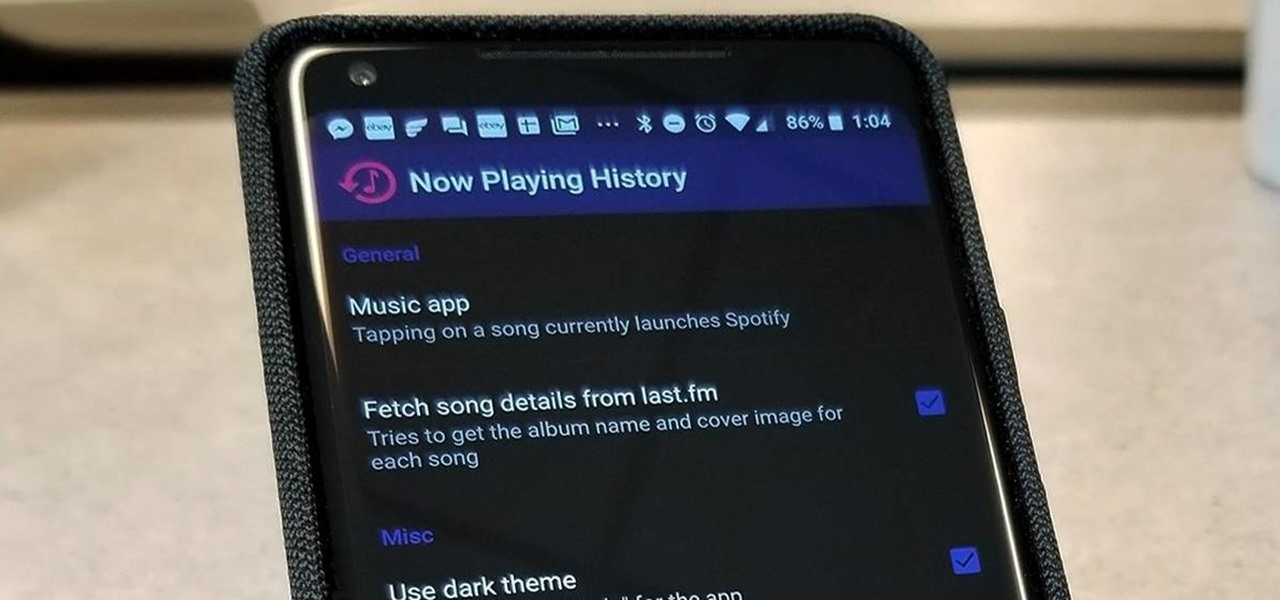
The Pixel 2 has a number of new unique features. One of the most interesting is the Now Playing option to identify songs you hear on a daily basis. Now Playing displays the artist and title of songs playing in the background of your day and shows this information on the lock screen. While this functionality is incredibly useful, the song history is not saved anywhere on your phone.

Applications like Apple Maps, Google Maps, and Waze save every location you visit or search for as a way to speed up future searches and to find commonly-frequented places. But what if you go somewhere unsavory and don't want anyone knowing?

This video will show you how to delete or view Facebook search history. Facebook saves its user search history. User could view and delete this search history. Watch the video and follow all the steps to do it yourself.

Have you ever wanted to be famous? Of course you have! Now you can make your Twitter profile look like it's verified, just like professional skater Lil' Wayne. With Twitter's new header, you can now upload a cover photo onto your profile to be seen online and on mobile devices. Just click here and change your header with the images below to get "verified" in seconds! Note that this will not work on the newer Twitter profile designs, since the verified symbol is located outside of all images.

In this clip, you'll learn how to create text along a specified path when creating logos or headers within Adobe Photoshop CS5. Whether you're new to Adobe's popular raster graphics editor or a seasoned designer looking to better acquaint yourself with the new features and functions of the latest iteration of the application, you're sure to benefit from this free software tutorial. For more information, and to get started creating your own contour-hugging text, watch this video guide.

Looking for instructions on how to create a simple glossy text effect in Adobe Photoshop? Look no further. Whether you're new to Adobe's popular image editing software or simply looking to pick up a few new tips and tricks, you're sure to benefit from this free video tutorial, which presents a complete step-by-step guide on how to create glossy text logos and headers in Photoshop.

Want to create neon-tube style text in Photoshop? It's easier than you might think. Watch this graphic designer's guide, which presents a full, step-by-step guide to accomplishing just that. For more information on how to create your own custom neon-style logos and headers, watch this free video software tutorial.

A quick tutorial on how to completely remove your Google search history from your computer.

Given the volatility of cryptocurrencies like Bitcoin (BTC), Ethereum (ETH), and Ripple (XRP), it's good to keep track of your transaction history and get a better idea where you stand financially. Though tracking down past trades on Binance may seem convoluted at first, it gets surprisingly intuitive once you get the hang of it.

Apple has changed up quite a few things regarding notifications in iOS 11. They've added optional persistent notifications, made it possible to disable notification previews for all apps, and changed "Notification Center" to "History." In the process, they've also included another handy feature — the ability to hide certain app notifications from appearing in that History list.

Android's main UI is looking so good these days that you hardly ever see developers spend time creating themes anymore. But even with the beauty of Material Design working in our favor now, there's always room for improvement, right?

We're only years away from a complete Robot Revolution and Google Inc. will surely be leading the charge.

If you want to get your Facebook chat history, here's a way to do it, even if your friends aren't currently online. This video walks you through the steps to recover chat that you previously had, even with friends who are currently offline. Click here for more details.

In this video, we learn how to delete browsing history, cache, and cookies. First, go to your internet browser and click on "tools". After this, go to the internet options, then go to "delete". After this, you will see different sections of things you can delete on your computer, with brief descriptions underneath all of them. If you want to delete it all, click on the bottom on the bottom of the window, then it will start to load and when finished you can exit out of the window. After this, ...

In this video, we learn how to clear browsing history and cache in Firefox and Internet Explorer. First, while in Firefox, go to the tools menu, then click on clear private data. In the new window, click on the items that you want to have cleared, then click "clear private data now". After this, the computer will clear out all the internet files. Next, while you're in Internet Explorer, go to the tools menu, then click on "internet options". Once in here, click the appropriate sections to cle...

Learn how to create full 3D text within Photoshop CS5 Extended! Whether you're new to Adobe's popular image editing software or simply looking to pick up a few new tips and tricks, you're sure to benefit from this free video tutorial, which presents a complete step-by-step guide on how to create professional-caliber 3D text headers in Photoshop.

Watch this weaving demonstrationi video to learn how to weave an overshot coverlet on a Jack loom. Beginning steps for weaving on the Jack Loom:

Gary Burton is one of the most commercially successful mallet players in history. In this installment from his Vibraphone Masterclass video tutorial series, which covers the full gamut of common questions on the instrument from its history to his famous 4-mallet grip, Gary demonstrates how to use mallet dampening. Take a look!

Gary Burton is one of the most commercially successful mallet players in history. In this installment from his Vibraphone Masterclass video tutorial series, which covers the full gamut of common questions on the instrument from its history to his famous 4-mallet grip, Gary demonstrates said famous grip, which allows for great versatility while playing.

Gary Burton is one of the most commercially successful mallet players in history. In this installment from his Vibraphone Masterclass video tutorial series, which covers the full gamut of common questions on the instrument from its history to his famous 4-mallet grip, Gary demonstrates how to use the damper and sustain pedals to make your playing more dynamic and expressive.

Gary Burton is one of the most commercially successful mallet players in history. In this installment from his Vibraphone Masterclass video tutorial series, which covers the full gamut of common questions on the instrument from its history to his famous 4-mallet grip, Gary demonstrates how to use mallet dampening. Take a look!

If you would like to add a "back" button to the top of your Wordpress blog, then you will need to go to Wordpress admin. When you get there, you will need to find "Thesis Options". Then, click on it. Next, find "Header Scripts" and click on it. Copy and paste the script into the box. Next, save it by clicking on the green button that reads "big ass save button".

As Eric Hughes writes in his "A Cypherpunk's Manifesto," privacy, otherwise known as the power to selectively reveal oneself to the world, is necessary for a free and open society. One way to protect your privacy is through clear your Google search bar history (not to be confused with your Google Search History, which you may also want to disable). This tutorial will teach how to do just that. Take a look.

The Gmail app on both Android and iOS has a powerful search engine that helps you find any email with a few keywords. Even more impressive is Gmail's ability to remember previous search queries for future reference. However, this list of past searches can become extensively long and needs to be reset from time to time.

Hello again, folks! I'm back with another (final) guide on runtime crypters which is an extension on my previous runtime crypter guide. If you have not read it yet, I highly recommend that you do since the fundamental theory of the PE format. Again, this will be a Windows-specific guide, so I'll repeat this: If you're a hater and cringe at the slightest sound of Microsoft's grotesque baby, feel free to close this tab, delete your history, exit your browser, pour some oil onto your machine and...

Your smartphone has a GPS chip inside of it that can pinpoint your location down to the nearest 4 meters, and this little device stays in your pocket or purse all day. Combine those two facts and you start to realize that your phone knows exactly where you've been during every moment that has passed since you've owned it.

What's good, peeps? I've been noticing some rather advanced tutorials slowly emerging here on Null Byte and I know that people want more of them but I've been reluctant to post something of such caliber because I fear that the information will just go over their heads, but hey, as long as it's there, people can always go off to research themselves and eventually understand. So here is my contribution to the gradual and inevitable progression of Null Byte!

The Overview screen (aka Recent Apps) on Android got a huge upgrade when 5.0 Lollipop was released. Chrome tabs now hold separate entries in this multitasking list, which also got a nice new Material Design theme. One of the biggest changes, though, was a new API that allows apps to color the header on their entries in this list.

We know that Facebook is a very useful social media site. Facebook keeps your search history in its database. This video will show you how to view or delete history in your Facebook account. Follow the video and try it yourself.

Looking for an easy way to hide a file or folder? Try embedding it within an image file. It's easy and this clip presents a complete, step-by-step overview of the process. For more information, including detailed instructions, and to get started embedding files within JPEG files yourself, take a look.

Protect your privacy by editing or completely erasing your Amazon search history. It's easy. And this brief video tutorial from the folks at Butterscotch will teach you everything you need to know. For more information, including detailed, step-by-step instructions, and to get started managing your own web pages with Google Sites, take a look.

Susan Ireland teaches us how to deal with work gaps on your resume in this video. If there are gaps on your resume, your employer could possibly have a bad impression of you. To avoid this, first write years in your work history instead of months. This will simplify your presentation and also dissolve work history gaps. Next, ask yourself if you were doing any activity that time that is related to the job you are applying for. If so, write down that information to cover the gap in work histor...

In this video, we learn how to clear your browser cache. Cleaning out your cache and internet history can help keep your personal information safe and your computer running more quickly. In Internet Explorer, first go to tools, then to delete browsing history. Make sure all boxes are check, then click on "ok". After this, a window will pop up showing the status on what it's deleted. When that is finished, go back to your home page and delete the history again like you did in the previous step...

Learn how to create a rotating 3D text animation within Photoshop CS5 Extended! Whether you're new to Adobe's popular image editing software or simply looking to pick up a few new tips and tricks, you're sure to benefit from this free video tutorial, which presents a complete step-by-step guide on how to create professional-caliber 3D text header animations in Photoshop.