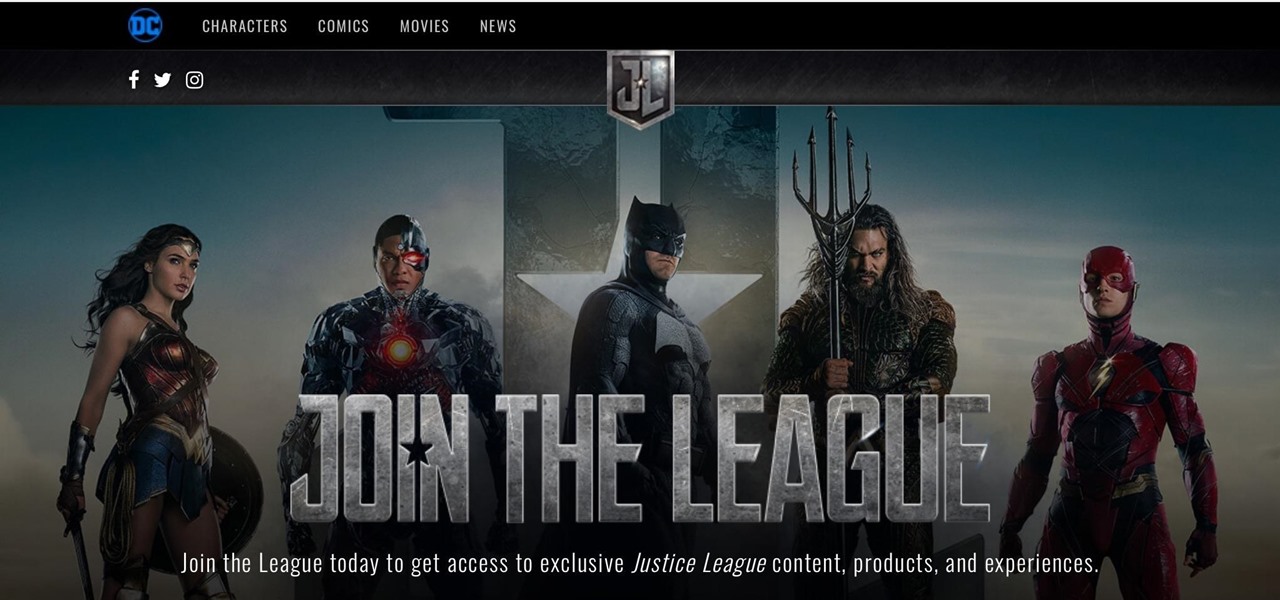Apple's iOS 13 has been quite the disrupter. The initial update featured over 200 new features and changes, while its successor, iOS 13.1, brought another 22 to the mix. With the company's latest update, iOS 13.2, you'll see an extra 22 amendments on your iPhone, including new emojis, Deep Fusion on iPhone 11, 11 Pro, and 11 Pro Max, and Announce Messages with Siri, just to name a few.

When you click a link from Google search, the link itself turns purple to let you know you've already visited this page. But let's say you're searching for something similar a few weeks from now and you see one of these purple links—you'll probably think to yourself, "What was I reading about on that site?"—and if you don't remember, you'll end up clicking the link again. And if you're a frequent Reddit user, you know this pain all too well.
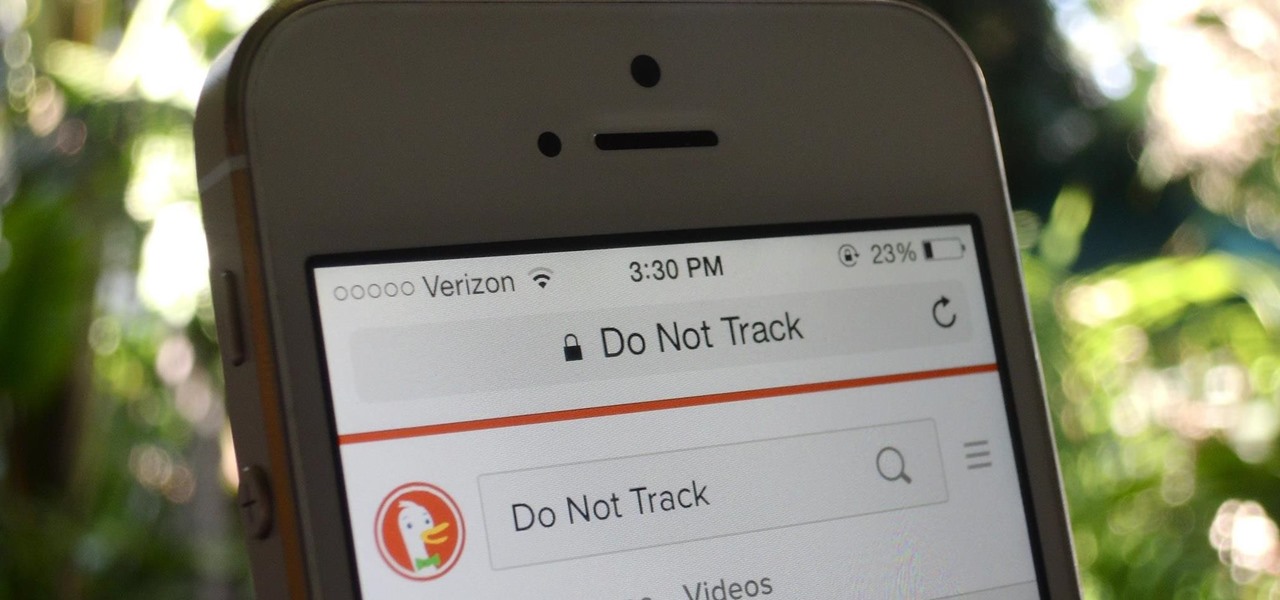
Anytime you surf the web on your iPad or iPhone, Safari saves which webpages you visit, the information you enter into them, and other types of data. This not only make your internet experience quicker, but it'll also keep track of everything you're doing.

Facebook today has unleashed a new way to creep...er...keep in touch with "friends" using the official Facebook apps on Android and iOS.

Apple doesn't include its Calculator app on the iPad and never did. One almost appeared over 12 years ago but was nothing more than a blown-up version of the iPhone app. Since then, the company still hasn't made an iPad-optimized calculator, and there is no shortage of third-party alternatives to fill the gap. It may happen one day, but for now, these are the best calculator apps for your iPad.

Whether we like it or not, our personal information and smartphones are tied together at the hip. The former needs the latter to deliver a personalized experience that matches our individual needs. This personal data, however, makes your phone a prime target for thieves of all sorts to turn your privacy into illicit profit.

Google collects an enormous amount of personal data. While some of this data is used for targeted ads, others tidbits of info such as our location are used to improve our mobile experience. While it is natural for us to distrust Google's intentions, by allowing their data collection, we can add new functionality to our favorite apps.

If you own a Pixel or Nexus device, Project Fi is a great alternative for cellular service outside of the four major US carriers. Project Fi is a Google-managed MVNO, providing service primarily through the T-Mobile and Sprint networks. One of the biggest mysteries on Fi is which network you're connected to at any given time, but there's a simple solution.

Apple has introduced a valuable new tool for Safari that lets you export or import browsing data such as bookmarks, history, extensions, credit card information, and usernames and passwords. This makes it easy to move your data between Safari and other browsers like Brave or Orion, create a backup archive, or even sync Safari passwords with third-party managers like Proton Pass.

Did you know that the YouTube app can tell you how much time you've spent watching videos? If you're like me, you'll be surprised to know exactly how much of your life is spent inside the popular app. You can get a specific breakdown of how much you YouTube you consume.

Between the Cambridge Analytica scandal and the revelation that Facebook logs your calls and text history on Android, many are considering joining the #DeleteFacebook movement. But it can be difficult to leave the site, because so much of its content is only available to active users. If you want to keep in the loop without sacrificing your privacy, you'll want to follow the steps below.

As with most things on the Internet, browser cookies can be either helpful or harmful, depending on how they're used. On one hand, they make your experience more convenient by storing information about sites you use frequently. On the other, they can help companies track you across the web or cause your computer to be more vulnerable to attacks on public networks.

While I am a writer with a degree in Creative Writing, I haven't published any Steampunk fiction. However, as a panelist and track director, I've been on panels with many well-known Steampunk writers and have gleaned insight from the things they've said. I've compiled some of those things into this post, which will hopefully be helpful to all of the writers out there!

In this video, we learn how to clear browser cookies and cache in Internet Explorer 6. First, log onto Internet Explorer, then click on the tools menu. After this, click internet options, then go to the general tab. Next, click the delete button underneath browsing history, then select "delete files". A warning box will now pop up, click "yes" and your browsing history will be deleted. To delete your cookies, click on the button for "delete cookies", then click "yes". After this, your cookies...

In this video tutorial, viewers learn how to sync contacts between a Mac and Windows mobile device. Users will need to download and install the program, Sync Mate 2. Begin by opening the program and connecting the device to the computer. Under Synchronization in Plug ins, check the Contacts box. Then select the Synchronization direction, Surname and name order and select which contact groups to sync. Then click on Delete all contacts and select to delete the contacts on the computer or mobile...

It's pretty much a given at this point that Facebook has a lot of data on us. While you might be conscious of the data you share with Facebook when you post, upload photos, or chat with friends on Messenger, you might not be thinking about all the data it receives from websites and apps you use outside the social media giant. Now, you can actually do something about it.

If you're as addicted to TikTok as much as I am, you probably heard about the app's alleged, hidden views counter, which can show you how many TikToks you've watched on your account. Most people who look at their counters are horrified to see that they've watched hundreds of millions of TikToks so far. Can that be right?

While Google would rather you use Google as the default search engine in Chrome, there's a way to switch to the more privacy-geared DuckDuckGo search engine for all your web browsing needs. With DuckDuckGo, the company does not track anything you search or allow anyone else to track it, so you can effectively search from your iPhone or Android phone anonymously.

When you think of companies that represent pillars like "privacy" or "security," Facebook is pretty far from the top of that list. However, the social media empire is making strides — small strides — to win trust with how it handles your user data. One of those efforts involves a way to prevent Facebook from tracking your iPhone or Android phone's location when you're not using the app.

Nikola Tesla is one of the most tragic figures in the history of science, a history that is practically filled to the brim with tragic figures. Francis Bacon, a 16th century philosopher and scientist, caught pneumonia and died because he was trying to stuff snow into a dead chicken. Marie Curie died as a result of her long-term exposure to radioactivity, and her papers from the 1890s are too radioactive to touch without protective gear to this day.

If you don’t have any little children to blame for an inadvertent or misguided app, book, or music purchase from Apple, you might still have a fighting chance. Apple has a very strict return policy, specifically stating that all sales and rentals of products are final for purchases made in the iTunes Store, Mac App Store, App Store, and iBookstore. But if you play it carefully and do a little digging, a return and full refund may still be possible.

Waking up your Apple Watch to see "your heart has shown signs of an irregular rhythm suggestive of atrial fibrillation" might come as a shock. While your watch can send you warnings if it detects a fast or low heart rate, those messages are pretty vague, while the abnormal arrhythmia alert can downright scary. So what should you do if you receive one of these AFib notifications?

Welcome back, my novice hackers! In this series, we have been exploring how a forensic investigator can find evidence of illegal or illicit activity. Among other things, we have examined the registry and prefetch files for artifacts and have done some rudimentary forensic analysis. For those of you who are seeking career as a forensic investigator or security engineer, this can be invaluable training. For hackers, it might be life-saving.

Our smartphones are full of personally-identifiable information. So much of what we do with these devices is tracked and recorded to make our experience more streamlined and personalized. For many users, that's a fair trade — but for privacy-minded folks, it's a raw deal.

Apple has completely redesigned its Calculator app for iPhone, and it's now powerful and practical enough to replace any third-party calculator you've been using.

It is surreal how your playlists change over time. A song you loved in January will be forgotten about in May. With hundreds of singles from different artists coming out daily, it is easy to get distracted. Tidal understood this problem and created a solution called "History Mix."

Now that the transfer tool for migrating your Google Play Music library to YouTube Music is rolling out, more fans of the former, which will meet its end in 2020, are giving its replacement a try.

Some of the oldest art on Earth was created 36,000 years ago on the walls of the Chauvet Cave in France. However, these days, physical access to the cave is restricted in order to preserve the site.

Android's settings menu is actually pretty daunting. There are options for nearly everything, so in the sea of various menus and submenus, it's easy to overlook important privacy and security settings. On Google's Pixel phones in particular, there are 20 such settings that you should double check.

These days, using Reddit on your iPhone is just as good, if not better, than Redditing on a desktop browser. While there's an official Reddit app for iOS, there are plenty of third-party clients that have similar features as well as custom perks to enhance the experience. But figuring out which Reddit client is best for your daily use can be a lot of work — work that we can make easier on you.

It's not easy staying fit and healthy these days with addicting phones, oversized portions, and long workdays, to name just a few things. To succeed, it takes work, commitment, and an understanding of your mind and body — and your iPhone can help you with some of that. While Apple pushed its Screen Time tool to help curb unhealthy smartphone habits, its "Health" app can help with everything else.

Well-regarded men from the history of the United States tend to grace the country's currency, but what if equally deserving women were honored in the same fashion?

While there are over 100 cool features iOS 12 has to offer, there are some things Apple has made more annoying on iPhones or just has not addressed yet.

Apple's linear Notification Center has been scattershot at best since iOS 9 when we could group notifications by app. Without any type of grouping ability, the notification history becomes more of a nuisance of random alerts based on time alone, making it a treasure hunt to find the notification wanted. Now, iOS 12 has addressed this issue, bringing back groupings — with improvements.

Setting up a new Android phone can be a pain. Although Google has some automated features, it does not restore everything. When it comes to transferring certain types of data like files and SMS logs, it's even trickier. By following our steps, you can be sure that you all your data will follow you to your new device.

After numerous scandals like the Equifax data breach and the 2016 US election, cybersecurity has become a significant issue for Americans. Unfortunately, anytime we use our devices, we're open to a cyber attack — especially when we browse the web. However, there are ways that we can make it harder for hackers and data miners.

The Franklin Institute is rolling out the augmented reality carpet for the arrival of the Terracotta Warriors of the First Emperor exhibit, which will open on Sept. 30 in Philadelphia.

This fall, DC Comics fans will be treated to an augmented reality experience promoting the Justice League movie. Likewise, history buffs will be able to enjoy their own augmented reality content by way of the Terra Cotta Warriors exhibit at The Franklin Institute in Philadelphia, Pennsylvania and an in-store promotion featuring famous convicts from 19 Crimes wines.

Firefox Focus has been out for iOS for a while now, so it's about time Mozilla began porting the app over to Android. It's an amazingly private browser that protects you from trackers and ads when you're surfing the web. It blocks a wide range of online trackers, erases your browsing history, hides passwords, and deletes cookies. This essentially means ads won't be able to follow you around, in the sense that you won't see ads related to your last ten searches on Google.

Google's Allo is still a work in progress, but the innovations to the chat and messaging app just keep on coming. The latest update rolling out now includes chat backups and a group incognito feature that we're very excited about.