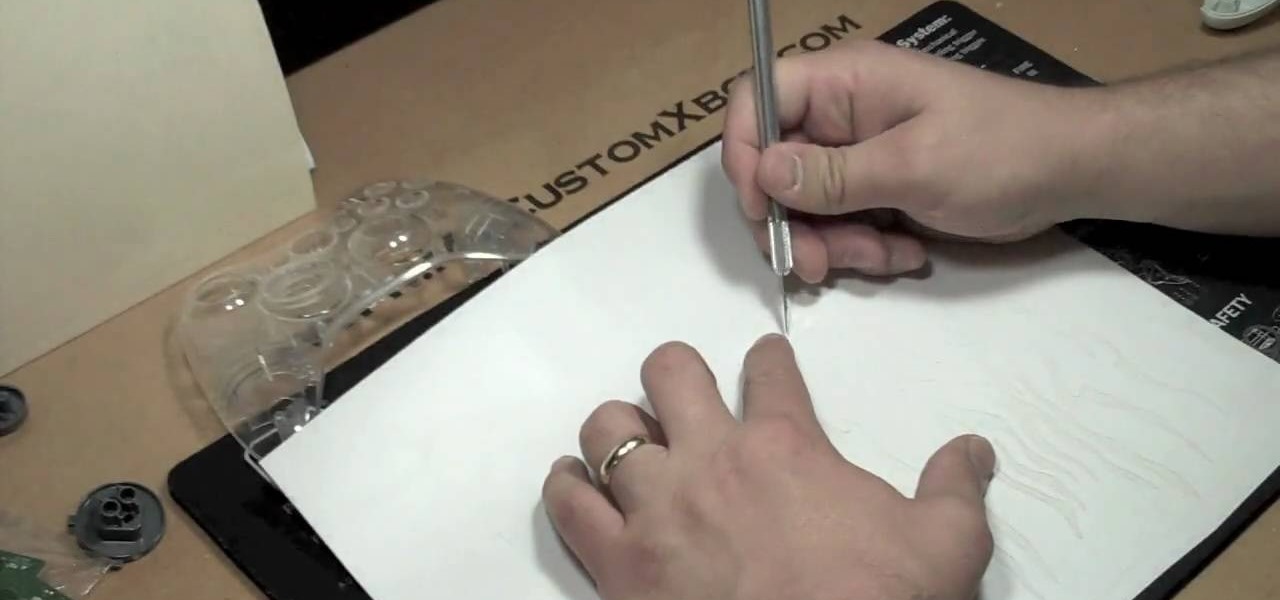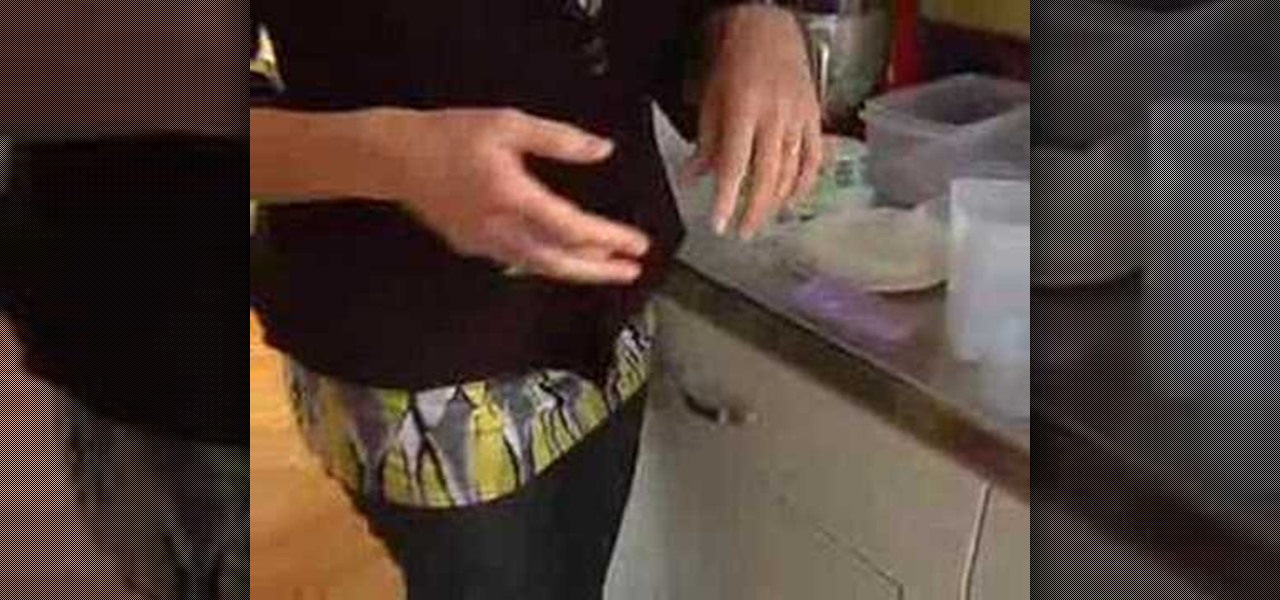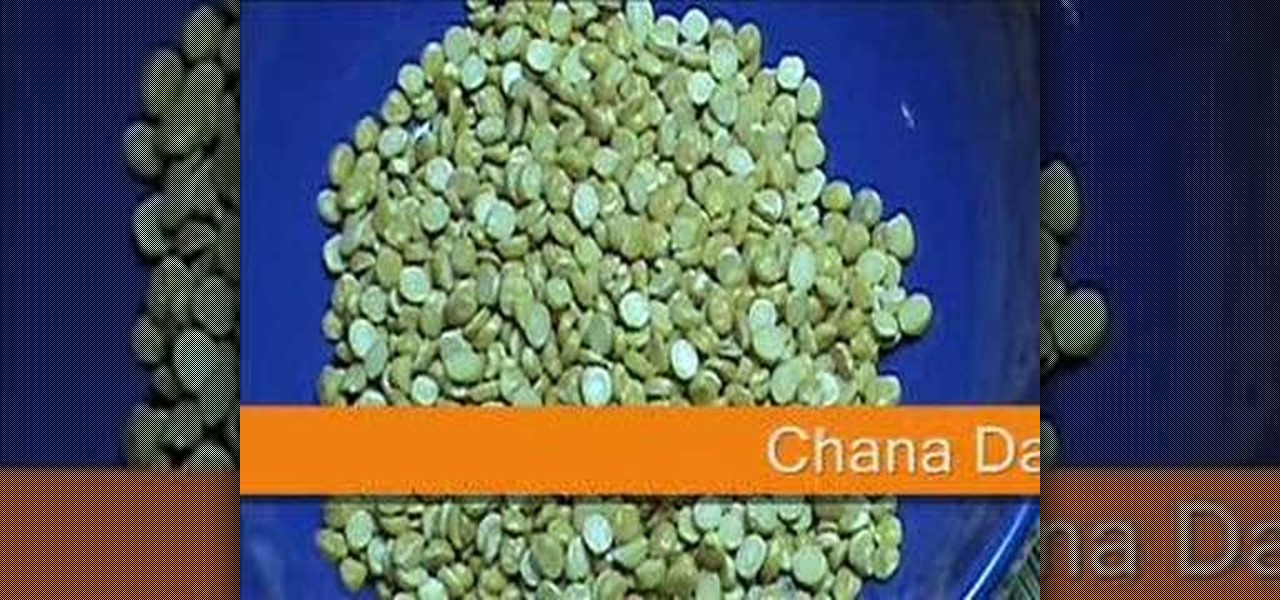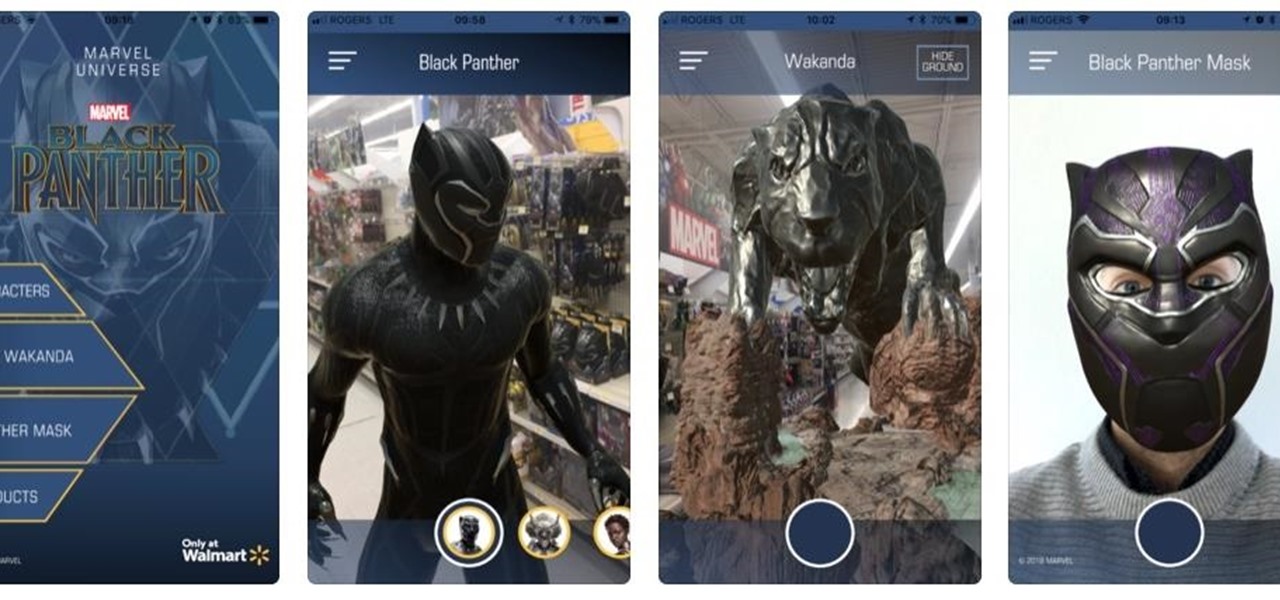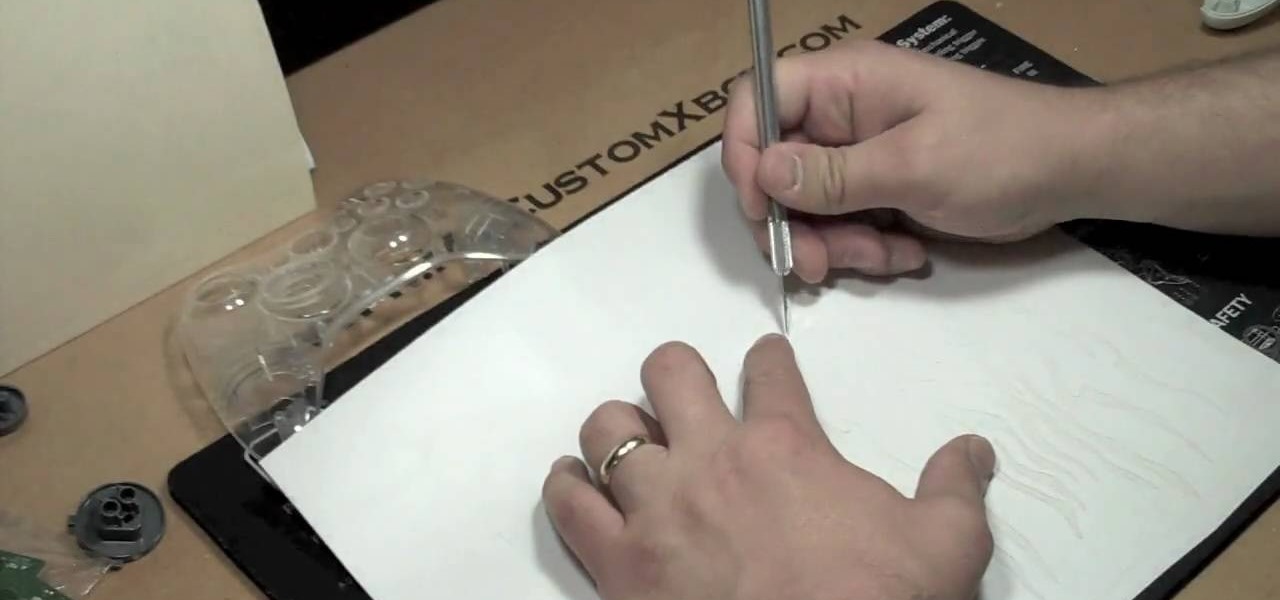
This is a video tutorial that shows you how to use the Tiger Stripe Vinyl Paint Mask found in the store at My Custom Xbox. Apply these white tiger stripe stickers is easy. Everyone should know how to paint an Xbox 360 controller!

Jew's harp, a single-tone archaic instrument. Siberian (Potkin's) species. Introduction lesson (about Jew's harp, positioning, making simple sounds). This is a basic instrument that you can buy at a novelty store or online. It's cheap and has a distinct sound.

This is an easy homebrewers project for carbonating beverages in PET bottles with a CO2 regulator setup. You can get all these parts at an auto parts store. This is a clutch thing to use for making beer or cider. This keeps beer fresh!

Go to the US Money Factory store to get sheet money http://www.moneyfactory.gov/ This is a a quick folding demonstration. It shows exactly how you would fold bills to make a billfold simple wallet with sheets of dollar bills. This will provide great camoflague for your money and credit cards.

This how-to video demonstrates a real simple technique for making a personalized greeting card. This peek-a-boo design can be customized to any design you want. Watch this video tutorial and learn how to make a peek-a-boo card. It'll be a much nicer greeting than a store bought card.

Make a resin bracelet with Threadbanger. Resin jewelry is easy and inexpensive to make. You may need to make a few stops at the local craft stores to gather all your resin making supplies. This resin bracelet is a unique piece of jewelry that you will enjoy making.

Roxy and Sarah take a trip to the craft supply store, and pick up material to make inexpensive Christmas presents at home. Kids can learn how to make a decorated cocoa jar to give to teachers, coaches, or neighbors. All you need is a glass jar, hot chocolate mix, marshmallows, and whatever Christmas decorations you want. Watch this video crafting tutorial and learn how to do this fun kid-friendly activity of decorating cocoa jars as a Christmas gift.

This tutorial video will show you how to make an adorable greeting card that has a hole in the middle for storing files. this greeting card it great for any occasion and means so much more because it's hand made.

Trying to neatly store your plastic ware can be a chore. Watch this video tutorial for tips on how to get your plastic containers and lids organized.

It's always a good idea to have a replacement projector lamp on hand! That way, when you can't watch any more movies or television shows on your digital projector, you don't have to run to the store to fix it.

Doesn't it feel like any time you need your lip balm, your favorite tube seems to have grown legs and walked away? Stop standing in line at the store to buy new ones and learn how to make your own beeswax balm at home.

Hetal and Anuja show you what you need in your pantry to cook Indian food. This is a great idea if you love Indian food or want to try making some randomly without having to go to the store every time.

If you enjoy chips, but dislike store-bought salsa, this video is for you. While the time is obviously sped up, this is a simple Mexican salsa dish that can be made fresh with little effort.

Your store bought iPhone stand isn't fancy enough? Make an origami stand with a dollar bill. This says you need a c-note, but we tried the $1 version and it works just fine.

As scammy as this sounds, it's actually a cool site. If you design your own clothes or cloth like items, this site will let you sell them in your own store. That's pretty dang cool. Follow the directions, and learn why Etsy is neato. From Thread Heads.

Running low on your favorite condiment mayonnaise? Forget going to the store, how about making it yourself? This tutorial will show you how to make homemade mayonnaise.

Japanese food is very popular. To cook Japanese rice you must go to a Japanese speciality store and purchase special Japanese rice, special vinegar and sugar. An interesting fact I learned from the video is that the vinegar makes the rice stick together.

Everyone knows that app updates on iOS are found in the App Store. What you might not have known, however, is that you don't need to manually open the App Store app to manage your updates and downloads. In fact, that work can be started or completed directly from the first place you interact with on your iPhone — the home screen.

Have you ever gotten into a taxi in a foreign country and had trouble expressing where you want to go? Or tried to ask a waiter what's in the dish you're eyeing on the menu? Perhaps you just want to know what's happening in another country, and the news outlets don't offer a translated edition.

As government officials scramble to contain the new coronavirus outbreak with bans on large gatherings, travel restrictions, and school closures, the rest of us have to worry about how we're going to safely purchase water, toilet paper, groceries, and other household goods during the global COVID-19 pandemic.

While the App Store is filled with news aggregators, Apple News is a solid choice when it comes to keeping up with current events. Apple recently made it easier than ever to stay informed, thanks to a daily newsletter sent straight to your inbox. The problem? It's unclear how to sign up for this newsletter, and it's equally unclear how to unsubscribe.

All Kohl's wants for Christmas is Snapchat augmented reality. In conjunction with a holiday pop-up hosted in New York City from Nov. 7 through Nov. 10, Snapchat ran a sponsored portal lens available to targeted Snapchat users in the AR carousel. The experience gave users the ability to virtually transport themselves to the pop-up.

Android phones have supported keyboards and mice for a long time, and you've even been able to use physical keyboards with iPhone and iPad models. But iOS 13 and iPadOS 13 finally include official mouse support. That means you can use a wireless or wired mouse and keyboard with your iPhone or iPad, though, a futuristic peripheral that combines the two may be even better.

Starting Sept. 13, you can preorder the iPhone 11, 11 Pro, or 11 Pro Max from Apple, wireless carriers, and various e-commerce websites. However, unlike with Android smartphones, there is only one set of iOS phones that come out each year, so they're pretty hot items. That means being the first to get your hands on one could be a challenge, but we're here to help you out.

At long last, the magical world of Harry Potter has received a mobile game worthy of its name. Harry Potter: Wizards Unite is the game in question, and is set to touch down worldwide on June 21, 2019. For the longest time, however, the game has been available as a soft launched game for testing, and with a little tinkering, you can actually try it out right now before its official release stateside.

After applying augmented reality as a solution for the sale and marketing of sneakers, Nike is taking the next step in its adoption of AR to improve the customer experience.

For years, there has been a disconnect between the Chrome app on your smartphone and the Chrome browser on your computer. The latter was a powerfully fast browser which could be enhanced with extensions to add new features and functionality, while the former was just a fast browser. Well, that all changes now.

The partnership between Magic Leap and leading South Korean wireless carrier SK Telecom took on an added importance earlier this week as the company unveiled the world's first nationwide 5G network.

Lebron James, or King James to his royal subjects, is extending the reach of his kingdom beyond basketball and into the realm of augmented reality.

The ability to stay organized and be resourceful with data gathered from recon is one of the things that separates the true hackers from the script kiddies. Metasploit contains a built-in database that allows for efficient storage of information and the ability to utilize that information to better understand the target, which ultimately leads to more successful exploitation.

While we wait patiently for a system-wide dark theme, Google has provided us with the next best thing. The majority of Google-developed apps now have a dark mode, so you can piecemeal the feature together yourself.

Smartglasses maker ThirdEye has announced that its X1 model wearable will be updated by the slimmer, as yet unreleased X2 model. Both devices will be promoted and sold through its partner, brick and mortar technology retailer b8ta.

Combined, the new iPhone XR, XS, and XS Max are the largest suite of iPhones that Apple has ever released at once time. While the XS remains the same size as last year's iPhone X, the XR and XS Max are even larger. But which size is right for you? We can help you decide which will fit your hand best with printable cutouts to compare the sizes of Apple's latest and greatest.

Marvel's Future Fight gave gamers the ability to brawl through near-countless levels as their favorite superhero. Not to be outdone, DC has soft launched DC Unchained in select Southeast Asian countries in preparation of a worldwide debut. If you're willing to put in a little work, however, you can try this game anywhere right now.

Despite numerous reports announcing its stateside arrival, "Final Fantasy Awakening" has yet to show up in the iOS App Store, much to the chagrin of millions of fans in the U.S. Unfortunately, the game seems to be stuck in soft-launch limbo, with no word as to when it'll land stateside. With a little hack, however, you can give this immersive game a try right now.

Over the years, mobile gaming has become a phenomenon, rivaling in magnitude with its console and PC-based counterparts. We even have mobile versions of Fortnite and PUBG now, games that require lots of processing power to run. But when you just want a quick game to play in the grocery line or even on the toilet, try these simple, quick games that you can play right on your lock screen.

One of the best gifts that someone with an iPhone can receive is a paid app, hot new movie, bestselling album, gift card, or anything else in iTunes, Books, or the App Store that costs money. Even if it's a small $0.99 game that you heard a friend talking about, a gesture like this can go a long way. Gifting apps and media is now easier than ever, even if you don't have an iOS device yourself.

Marvel and Walmart are looking to capitalize on the uber-successful Black Panther film with a mobile augmented reality app designed to push the franchise's merchandise.

As part of its ARCore push this week, Google has promoted Just a Line from one-time AR experiment to a full-fledged app.

If you have some experience in the Google world, you'll know that Google Assistant has had location-based reminders since it dropped nearly two years ago. Before that, Google Now offered the same feature. Even with that precedent, you've never been able to ask Google Home to remind you to, say, pick up eggs when you reach the grocery store. That is, until now.