
News: 7 Tips for Organizing Your Room
Today I'm going to show you 7 easy ways to organize your room. They are really simple and cheap so I hope you find them useful!


Today I'm going to show you 7 easy ways to organize your room. They are really simple and cheap so I hope you find them useful!

I've covered a few multitasking app switchers before, but none of them are as sleek and smooth as the aptly titled Switchr, a new app developed by Mohammad Adib that lets you move from one app to another quickly and smoothly—just like how I switch between my women. Well, not really, but I would.

Plastic bags may be banned from retail stores in some cities, like Santa Monica, Seattle, and San Fransisco, and will be banned in Los Angeles shortly, but we still use billions of them every year. What else are we going to use for throwing away cat litter or picking up dog poop?

The majority of our documents and music are digital, which is great for convenience, but it presents a problem for those with a lot of stuff—where do you store it all? There are tons of sites that offer cloud storage, like Dropbox, SkyDrive, and even Flickr, but most of them have limits unless you want to pay, and no way to connect them all.

If you're always on the go, the Nexus 7 is a godsend for having everything you need at the tip of your fingers—music, videos, text documents, photos, and more. Unfortunately, as good as that is, it also means one hell of a messy tablet.

According to the CDC, less than 33 percent of adults eat the recommended servings of fruit each day in the United States. When it comes to vegetables, Americans are even worse, averaging less than 27 percent. Most adults should consume at least 2 servings of fruit and 3 servings of vegetables each day, depending on age, gender, and level of physical activity. Eating lots of fruits and veggies has been linked to a better immune system, faster weight loss, and way too many other health benefits...

According to WitsView, 8-inch displays will rule the tablet scene this year at 11.9% market share, compared to yesteryear's 2.6% market share. By year's end, it'll be almost 18%.

Shark jumps Steampunk, experts unsure of the meaning. Cape Town -- In an unprecedented move today, a Shark have jumped a steampunk couple as they were attempting to work on their hobby steamboat.

On the iPhone, the Reminder app is a great way to keep track of your to-do list. I use it for a bunch of crap I forget, like picking up a must-have item at the store or calling or emailing my friends back.

Clearing the cache on your computer is (usually) a quick and easy way to help speed it up. Deleting those temporary files frees up space, helping you computer run smoother, especially if you have not cleared the cache for a extended period. However, finding the different caches in Windows 8 is a little trickier than in previous Windows systems.

As people continue to upgrade their PCs to Microsoft Windows 8, more and more developers are adding content to the Windows Store. While the offerings are not as vast as Google Play or the iTunes App Store, it does have some solid apps for both productive users and those looking to just while away the time.

When you're a kid, the best part about Halloween is the free candy, but if you're past your trick-or-treating years, there are still plenty of things you can do. With all the costumes, scary stories, and pranks, what's not to love? And now, you can even use your smartphone to celebrate.

Apple's iTunes Match service is a great feature for people who have large libraries or want to sync their music across a lot of different devices. It lets you store any song in your library that exists in the iTunes Store on the cloud, even songs you imported from CDs, and even improves the quality of some of them. But, like any new service, it's not without its problems, and the fact that it costs $25 a year makes those problems seem even worse. Among the issues that users reported, unmatche...

The Nintendo 3DS comes with six AR cards that allow you to play the augmented reality games packaged with the device. Of course, if you were to lose the fragile paper cards or damage them in some way, you would be unable to continue playing them. It's easier and safer to carry constant access to the AR games by installing apps on your Android and Windows Phone 7 smartphones. Both apps are free and available through the smartphone app markets.

Let's face it: When it comes to the main Hallmark holidays - Christmas, Valentine's Day, and birthdays - we tend to take the easy way out. Party invitations are usually purchased in bulk at the drugstore, balloons purchased in a value sized bundle, and food catered or also purchased at the store.

Nothing is quite so tasty as home-baked bread! It's not even as difficult as you might think. All you need is some flour, water, salt, a little bit of sugar and some active dry yeast (which you can find in most grocery stores).

Cool! A cloud in a bottle! You can make one yourself by watching this little how-to. You'll need a bottle, a bike pump and a little attachment from the hardware store.

When it comes to quirky homemade DIY, cords - made from rope, twine, or other materials - aren't usually used in many projects. Other than tying nautical knots, it seems they're quite defunct.

Want to hand out lollipops to your kid's class for Valentine's Day? Then don't just phone it in by scouring the shelves at Target the night before for some Dora the Explorer paper valentines that you'll tape to the lollipops.
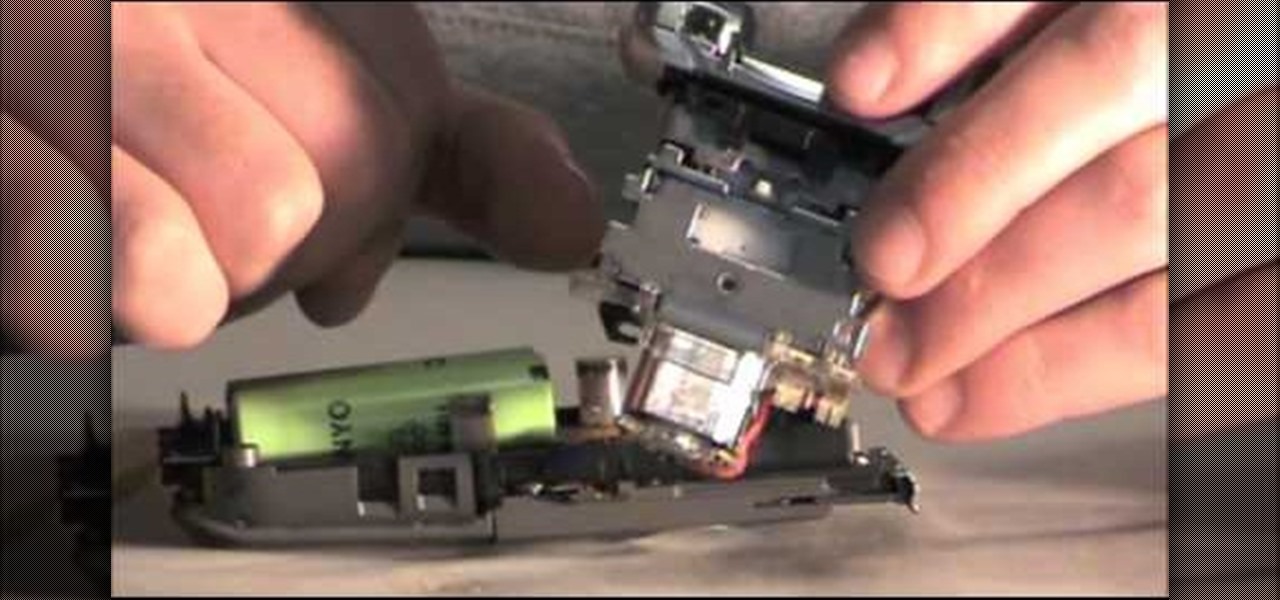
If the motor in your Braun electric shaver (Model # 8583) isn't working anymore, you'll probably need to replace it. But most of you will probably just junk the shoal mens shaver. And you don't have to— because you can fix it yourself! Just pick up a replacement motor drive assembly (Part # 7030-244) wherever they're sold, online or in stores. Then follow along with this video to see how to disassemble the Braun shaver and switch the motor assemblies.
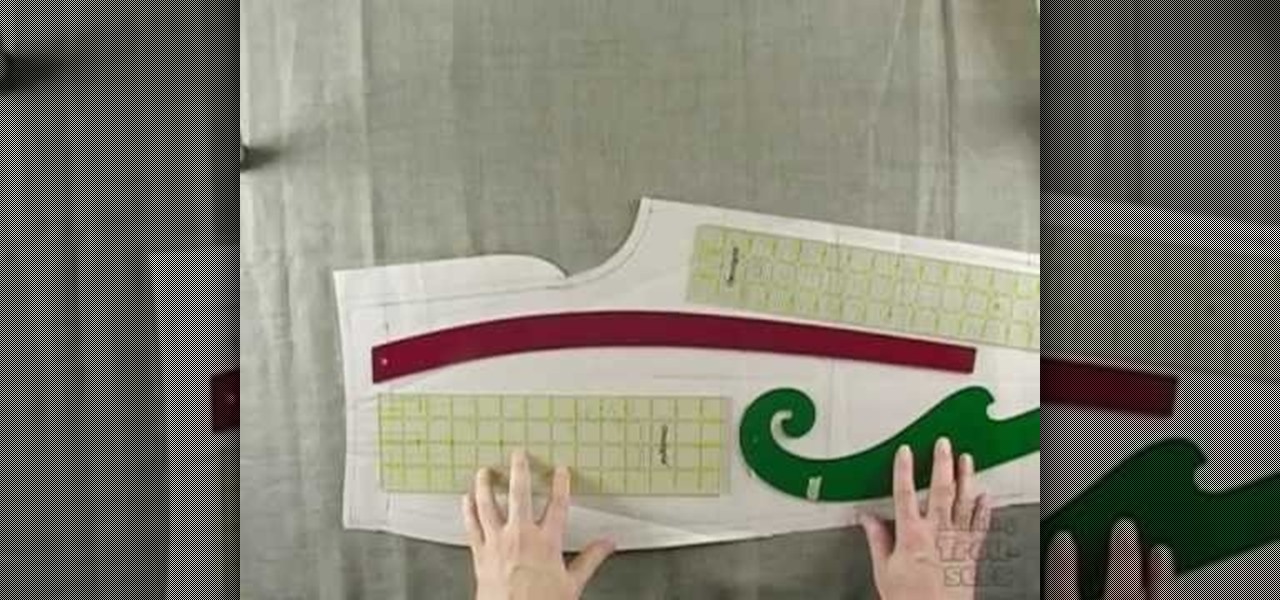
You know how often times you'll find almost perfect jeans at the store, with the perfect faded wash, boot cut, and dark navy color, but they're just a wee bit too tight and a wee bit too long? Have you ever wished that the jeans company tailored those pants to you?

If you've ever gone to the store looking for a stand mixer, your eyes have probably bulged out all bullfrog-like after seeing the price. Stand mixers usually range from $200-$400, and when all you really want to make is some simple frosting or fondant, that's a hefty price to pay.

What better way to get into the holiday mood than by wearing a festive Santa or elf hat around your workplace? Send your spirits soaring and get ready for Christmas by making your very on Santa hat.
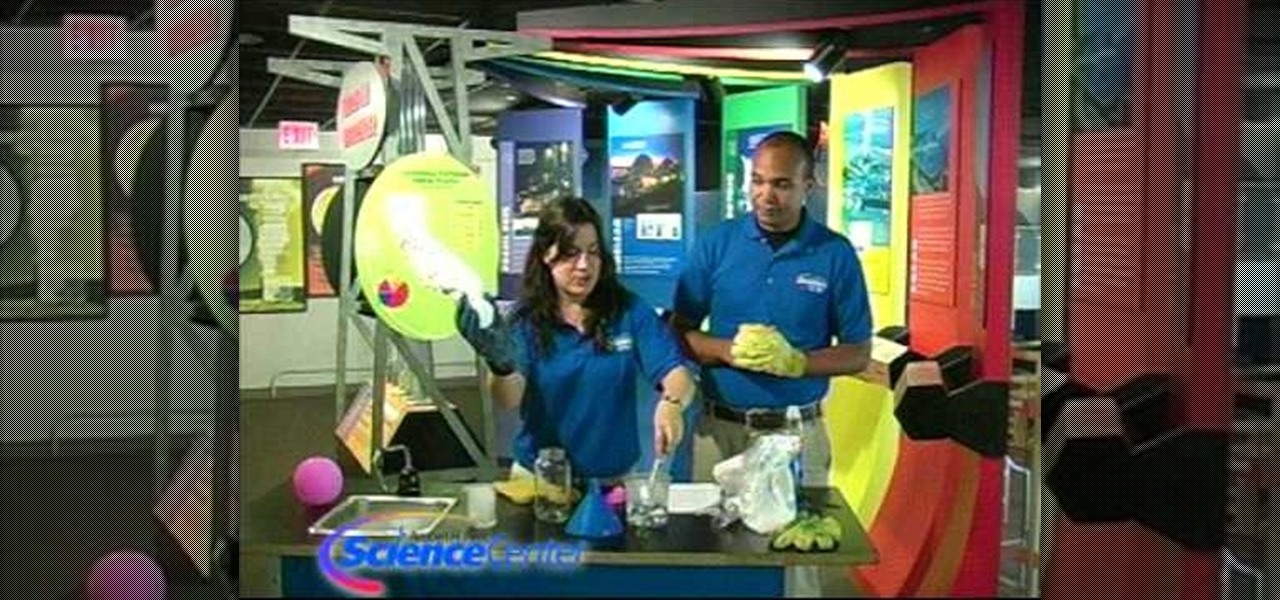
In this tutorial, we learn how to experiment with dry ice. You can buy dry ice from any grocery store, so grab that and you will also need some soap. After this, grab the dry ice with some thick gloves and set aside. Then, put some hot water inside of a container with some soap. Put the dry ice last inside of the container. After you're finished, you can wait to see the reaction occur! It will start to smoke and make different noises which is fun to watch and see! When done, clean up your are...
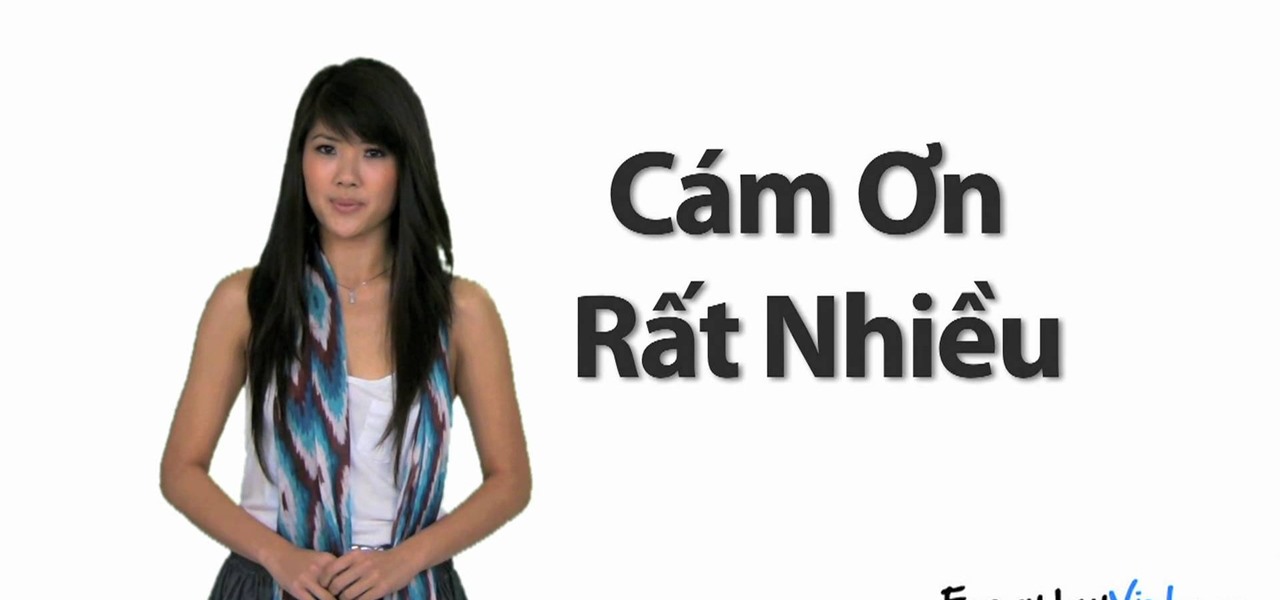
In this video, we learn how to say "thank you" & "you're welcome" in Vietnamese. To say "thank you" you will say "C‡m _n". To say "thank you very much" you will say "C‡m _n R_t Nhi_u". To say "you're welcome" you will say "Kh™ng C— Chi". To say "no problem" you would say "Kh™ng Sao". Remember these phrases when you are in different scenarios, whether you're in the grocery store or you're in the street. Listen to the speaker in the video to better understand how each of the words are spoken an...

Love taking pictures with your phone on the go? Many people do, especially because it's difficult carrying around a bulky camera everywhere they go. But how do you transfer these images to your computer, where you can store them for future use or for Facebook photo albums?

To be honest, these Christmas ornaments look more like sea urchins than stars to us. Either way, these festive ornaments are beautiful and cheap alternatives to purchasing standard ornaments at the store. Give each ornament character by using a different color or pattern paper.

In this tutorial, we learn how to make a family photo album from digital photos. iPhoto from Apple has a ton of different options for you to make a great photo album. You can first start out with loading these on your computer and then creating them into a book. After this, you can choose the borders and text that you want to include in this, then drag the pictures in. After this, you can add in captions for each of the photos and then design the layouts of the different pages. After this, yo...

In this tutorial, we learn how to make a compost toilet. First, you will need a 5 gallon bucket. Then, you will need to put a toilet seat on top of it so it's comfortable. After this, build a cabinet around it to make it look nice. After this, you will need to put something inside it, like sawdust, which will absorb the liquid inside. Now, you can feel free to use this for a bathroom! For ventilation, you can use a hair dryer from your local thrift store which will connect to the back wall an...

In this video, we learn how to download torrents on the iPhone 2.0 or 2.1. Before you do this, you will need: Cydia, Mobile Terminal, C Torrent, Safari Download Plug-in, and Mobile Finder. to start, you will first go to a torrent site and find the torrent that you want to download. Then, click on the download torrent button. From here, you will see a warning appear on the screen. Choose to download this and then go to your Mobile Finder. Find where you saved the torrent to. Then, hit the home...
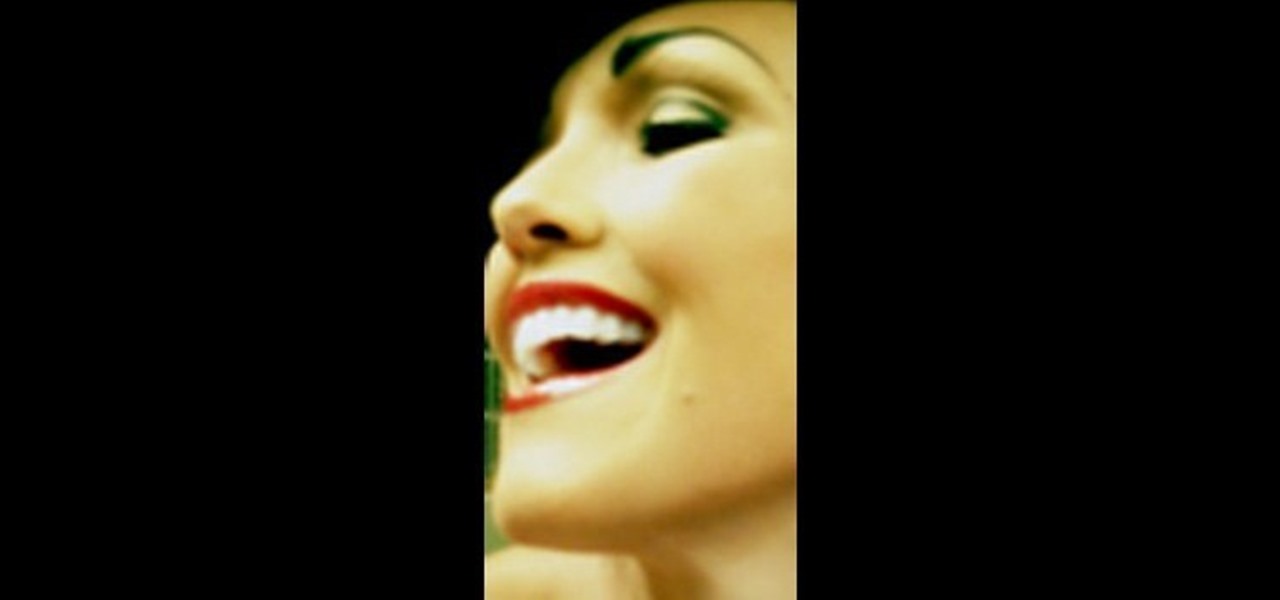
In this tutorial, we learn how to bleach your teeth for really cheap. First, buy the Plus White teeth whitener kit from a store or online. Once you have the whitening kit, grab plastic teeth molds and see how they fit in your teeth. Once you do this, add some of the whitening gel to the molds, then push them into your mouth on both the top and the bottom. Make sure to rub the gel all the way around your teeth as well so you have a layer of gel all over. Leave this in for the recommended amoun...

In this tutorial, we learn how to make original Toll House chocolate. First, measure out 2 1/4 c flour with 1 tsp baking soda, and combine with 2 sticks of butter. Then, add in 3/4 c sugar to the mixture with a spoonful of molasses. Now, add in one egg and combine together. Then add in one bag of Toll house chocolate chips to the mixture along with vanilla. After this, spoon the cookie batter onto a greased cookie sheet and bake in the oven until they are golden brown. take out of the oven an...

In this tutorial, we learn how to grow a culinary herb garden. This will save you money in the kitchen and is very easy to do! You can grow herbs in a 6 square feet area that only needs watered for around 10 minutes each day. You just need to make sure to cut out the flowers that will grow inside them. You can grow chives, rosemary, mint, basil, and thyme. You can use all of these inside the kitchen for all of your different dishes. This will save you a small fortune, because herbs at the gro...

Are your shoes a little too tight? Don't toss them away, there's hope for them yet, and it involves one of the most basic elements on Earth— water. By packing your high-heeled shoes with plastic ziplock bags filled with water, then storing your shoes in the freezer, you'll have newly revived footwear that will accommodate your large feet— just kidding. Sometimes you just can't pass up a good shoe sale, and if they don't have your size, this is your fix.

The biggest thing that scares us when we're out to make something from a recipe is, well, the recipe. Usually you can't get away with anything less than ten items on the ingredients list, all of which we have to scour for in our pantry or purchase at the store.

Don't spend your hard earned money purchasing popsicles at the grocery store this summer; make your own! While we wouldn't turn down a Creamsicle, making popsicles at home means you'll be using all natural ingredients and no harsh chemicals and food dyes, meaning your kids will enjoy a healthy treat.

What if your PC crashed? What would you do? Everything would be gone, erased forever, and you'd be in a horrible and stressful situation, especially if all of you homework or work files were stored on your Windows PC. But why even enable yourself to be in that situation? In Windows XP, it's not uncommon to have experienced a corrupt registry or a missing DLL file, or having a blue screen of death.

In this video, we learn how to automatically clear browser cache in Internet Explorer. This will help your internet run faster and it will also help protect your computer from your personal information being store. First, open up Internet Explorer, then click on the tools drop down menu and go to internet options. From here, go to temporary internet files and click on the button that says "automatically", then adjust the disk space to use to what you prefer. After you have changed the setting...

Sony has started making game smaller and quicker, like the games available on iPhones and Android phones, and they're calling them minis. One of these PSP mini games is entitled Hysteria Project, and it's only available from the PlayStation Store for the PlayStation Portable and PlayStation 3. This two-part walkthrough is played using the PS3.

Before watching this video, we thought there was only one type of butter: The kind you buy in sticks or in plastic containers at the grocery store and toss into all your foods for extra flavor. But apparently butter is a much more complex foodstuff than we thought.