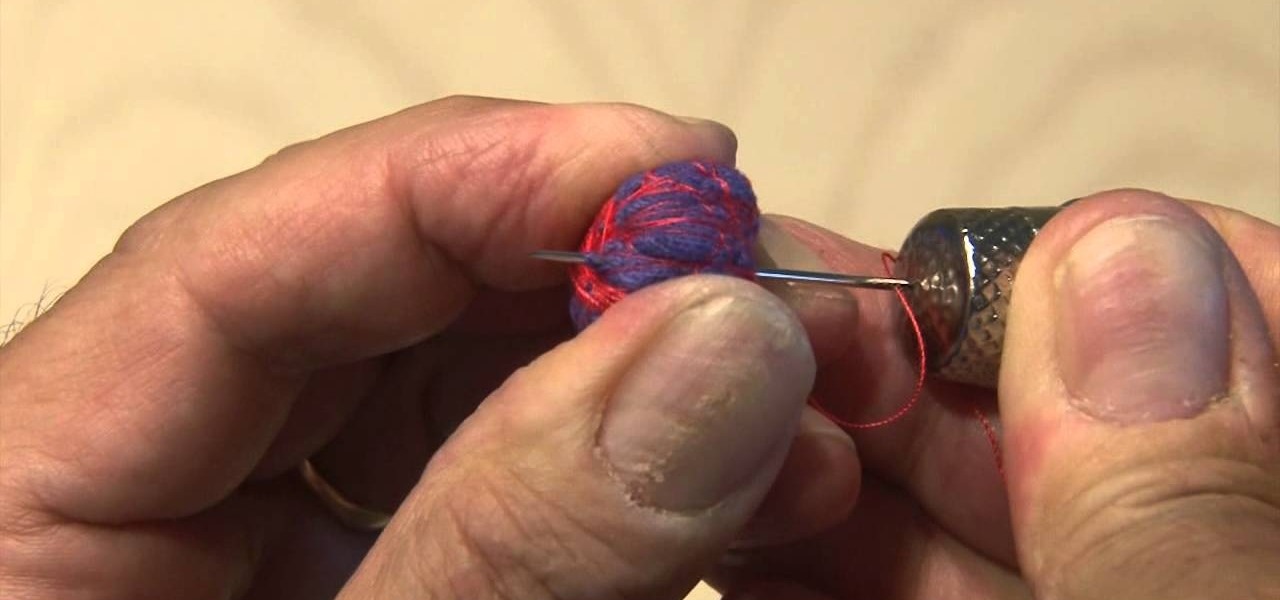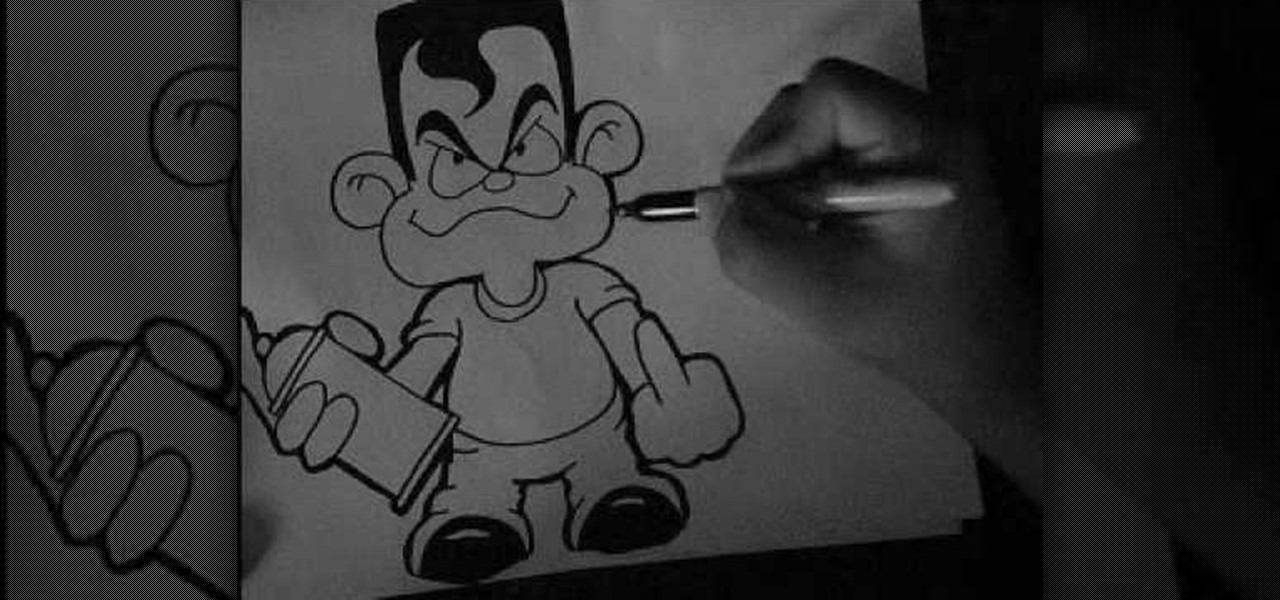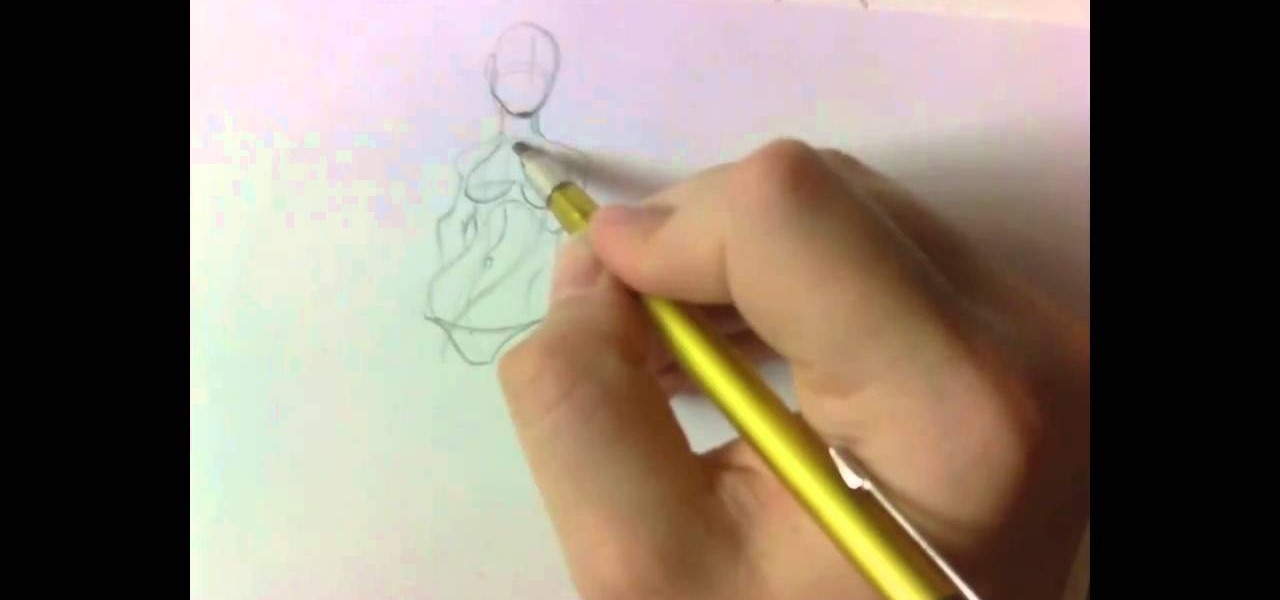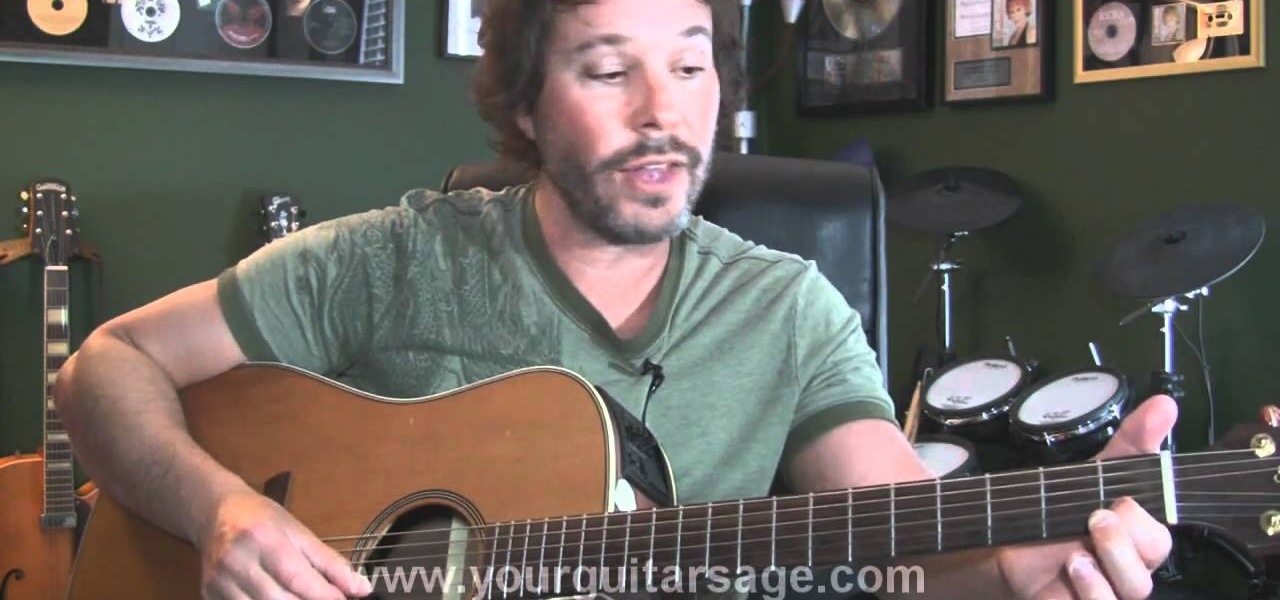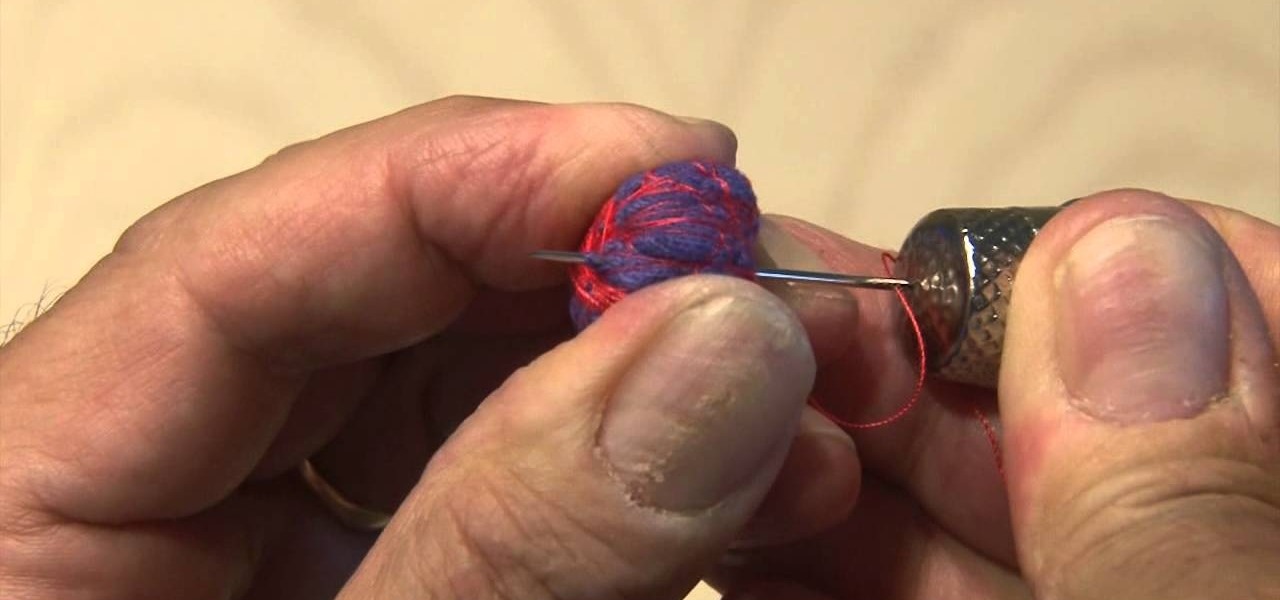
Don't get burned playing with fire——know how to play with it right, just like those crazy magicians do when it comes to magical fireballs that you can hold in your hand. You can juggle them, too, but you need to know the secret to making them safely.

If you've got an Nintendo DSi, you already know you can do a ton of fun things. But, did you know you can also watch DVDs on your hand held player? That's right, and this video will show you how to do it. In addition, this hack also lets you do it without using Adobe's Showckwave player.You'll want to watch this vid on high resolution and at full screen so you can see all the steps to convert movies on your Nintendo DSi.

This great how-to shows clearly how to tie a length of braided line to a fluorocarbon leader. In the video, the demonstrator uses large rope so that the technique can be clearly seen. This trick has been gaining popularity in the freshwater fishing community lately in part because it helps to reduce twist and snarl, but absorbing some of the pull. Follow this super video yourself and see if the trick works for you. When you're out in your boat and you feel the tug of that big mouth bass, you'...

Looking for a bigger monitor? How about a smaller monitor? With a little app called Screen Recycler, you can hook up your Apple iPhone/iPod Touch/iPad and use it as a second monitor. The app is available in the Apple App store and will let you view things on your hand held Apple device. No need to always think bigger, or rush out to the store to buy more hardware. You may already have what you need at home!

If you're a fan of Hulu and want to take the service with you wherever you go, you now can. You'll need to subscribe to Hulu+, a monthly subscription service which will allow you to stream lots of Hulu's content right on your hand held device, such as an iPhone or iPod touch. Check it out today and get that Hulu goodness! You will be limited a bit with some of your selection, so you may want to find out first if your favorite show will be available.

If you'd like to perform the what's next card trick, this video will show you how. With a large card, you can make it look like you're changing the number of dots on the card, when in reality, it's really just the way you hold it.

Create an effect in your video where the video footage is converted to black & white, pauses, and resumes playback in regular color. This effect is demonstrated by Aharon Rabinowitz with Spy Photo, a brand new set of free presets for Adobe After Effects.

In this tutorial, we learn how to draw a graffiti cartoon character on paper. First, draw the outline of the head and then draw in a waved line for the mouth. From here, draw a circle nose and then round eyes with curved eyebrows. Draw big round ears on each side. Then, draw in the hand holding a spray paint can and draw the body around this. The character should be wearing a short sleeved shirt and the other hand should be flipping off the screen. Draw in the pants and shoes, drawing lines o...

You can use a Korg MicroKorg synthesizer / vocoder to play all sorts of electronic music, and you might actually be able to get one without spending your life savings. If you like dirty electric synth bass parts, watch this video and you'll learn how to program one on your MicroKorg.

Using a hand held point and shoot camera that uses HD video capture can be tough to use due to the natural shake of your hands. In this video you'll get a chance to see the uses of the Joby Gorillapod SLR flexible tripod in stabalizing your shots for your HD point and shoot camera!

Flappers held as their core fashion mantra that they wanted to liberate themselves from the rigidity of female forms of dress, from the petticoats and corsets, opting instead for manly attire. Not only was it more comfortable, but guys' clothing created a straight up and down silhouette, making all feminine curves disappear.

Start with a cereal box, then measure and cut away the top corner at a diagonal. Once you've cut out your magazine holder, you can further recyle magazines as decorations, or paint and stencil your own! Hold papers, books, magazines or anything else.

Glazing your windows can provide a nice decorative touch while keeping heat inside in the winter and outside during the summer. Watch this video to learn how to glaze your own windows and get this home improvement job done yourself.

This tutorial goes over a few tips and techniques which will help you draw clean and sharp pencil lines. The most important thing is to hold your pencil correctly, and then you're taught a few drills to practice to improve your drawing.

Birch bark is plentiful in America, and was a popular construction material among many Native American tribes. In this video you'll learn how to carry on their proud tradition by making a birch bark basket for holding other pieces of wood and nicknacks.

Before the feminist movement gained prominence in America, there was a man named Al Capp. Capp was creator of the hillbilly comic strip Li'l Abner (1934-1977), and in 1937, his Sadie Hawkins Day spilled out into reality as the pseudo-holiday practiced throughout schools and colleges, where girls asked boys to the dance.

Various guitar players have made harmonics, and pinch harmonics, a popular guitar technique that has inspired a generation. Guitar players like Zakk Wylde, Andy McKee, Eddie Van Halen, and other amazing players have all contributed their own style of incorporating them into their songs. It's a simple technique of holding your finger over the fret wire without pressing down. It has to be over the fret wire, not while your finger is actually in the fret. In this fantastic video you'll learn how...

A key element to making any guitar player, whether lead or rhythm, a great player is having good muscle memory and plenty of dexterity and strength in both your left hand and right hand. For those just getting started, or for those who have been playing for a while but are still having a hard time pulling off bends or holding down chords and barre chords, it's crucial to exercise your hands and build that dexterity and strength. In this fantastic video you will learn various exercises to help...

Here's a cool trick to unlock your iPhone or iPod Touch without having to slide your finger across the screen! Just tap one finger down on the left side of the slide bar, hold it there, and tap the right side.

This video may give you a little motion sickness, but, the content it holds within is invaluable! If you're tired of putting up with Hulu and don't want to pay for TV, this video will show you some great options that you can use for FREE, yea, that's right, FREE!

Tired of paper airplanes? Make a paper helicopter! You can download and print out a pattern off the Internet to make a toy helicopter with a real spinning paperclip propeller! Use colored paper and colored pencils on your rig, and hold contests with your friends.

If you enjoy spending your time outdoors and tend to a garden, then you need a workspace to call your own. Don't have one, then either buy one or build it. Buying one may be easy, but if you build it you'll appreaciate more.

If you've run out of room in your garden, a plant stand may be a good idea. This can hold an assortment of items, including small and medium size pots for your plants.

In order to create your own personal yoga sequence and to personalize your yoga routine, you will need to remember to ask yourself about your needs. Remember that you shouldn't just do it as a routine. Having a routine is important, because it will encourage you to do your exercises everyday. However, you have to remember to be in the moment and to give your body what it is asking for and demanding.

The Android operating system for cell phones from Google lets you run multiple applications at the same time! By long pressing your home key (touching and holding) you can easily go back and forth between your most recently used apps. When you listen to music, you can easily switch to other apps while still enjoying your tunes! This video shows you the gist of it. Learn to run multiple apps on your Android-powered phone.

One of the greatest things about Google's Android operating system is the ability to "long press" on your cell phone. The android platform is full of many surprises and features, and this is just one of them. Long press (or 'touch and hold') is a nifty feature that reveals additional functionality on your Android-powered phone, like long pressing a picture to edit or share it, and download pictures from webpages, and get more options on your email.

This video will teach you how to do a trick that you can use to win money off of your friends when they cannot do it. The task at hand is holding a plastic bottle cap in the thumb-forefinger gap in each hand and switch the caps without letting go of them. This video will show you the exact technique for making it work, which you friends will probably not know, rendering them completely unable to do this, frustrated, upset with you, and less however much money you bet them.

It's funny how unevenly the real world keeps pace with science fiction. Smartphones have capabilities that Gene Roddenberry never imagine a portable device could have, but guns still use tiny powder cartridges to launch hunks of metal at things. The phasers, ray guns, and blasters of Star Wars, Star Trek, and other sci-fi works have yet to appear. Don't let that hold you back! This video will show you how to make a cool retro ray gun prop that you can use with a Halloween costume or in a film...

You can easily share and transport your photo and videos on the Canon EOS 7D by using the wireless file transmission option. See exactly how sharing and downloading your files to computers and other devices works in this video. When the digital SLR camera is combined with the WFT-E5A Wireless File Transmitter, transmitting is easy.

In this video tutorial, viewers learn how to browse web pages without a mouse. Users will need to use the Mozilla Firefox browser. When you're in the Firefox browser, press F7 or click on Firefox, click on Preferences and select the Advanced tab (Mac OS X). Now check "Always use the cursor key to navigate within pages". This will activate character browsing, allowing the user to use the arrow keys to move up and down the page. Holding Shift will allow users to select a text. This video will b...

Has your Lego arsenal grown stagnant relying on the supply of weapons offered it by the Lego corporation? Take matters into your own hands. This video features detailed instructions for building a sniper rifle out of Lego blocks that one of your Lego minifigures can hold. This will make this piece a deadly force on the Lego battlefield.

By performing cardio intervals, you're able to speed up your metabolism, burn fat, and store carbohydrates differently. Composed of short spurts of different heart-pumping moves, you must give your all in order to gain the benefits.

Standing on thin is not perhaps the smartest thing to do during the winter, but miniature tableaus of cute chubby animals standing amongst evergreen trees on a layer of ice are just genius!

Working out your abs strengthens your core, the center of your body that holds everything together. The stronger your core is, the stronger the rest of your body will be.

The foot plant is one of the easiest and most basic types of plant tricks to perform. You simply stand on a spine with one foot, hold the board by the trucks, then drop back in! This video demonstrates the trick and teaches you how to perform it yourself, adding some flair to any spine transfers you may be aiming to perform.

To truss a chicken without using any strings, wires or skewers, hold the chicken up by the wings and let all the fluids drain out into a bowl or sink or any container. Next, use a knive or a sharp object and cut open a slit at the fat flaps just outside the bottom cavity. The slit should be about the size of a dime, and make a cut on the other flap as well. Push the leg through the slit on the opposite side, and then push the other leg to the other slit as well. The legs are now trussed. Tuck...

Leslie Green from the Hungry Housewife shows you how to truss a chicken for cooking. To begin, you need of course, a whole raw chicken. You will also need about 3 feet of twine or string. Fold the twine in half so it is even on both sides. Place the chicken on its back with its legs facing upwards toward you. Place the twine underneath the chicken, and come up around each end of the chicken legs. Tuck the chicken's wings underneath its body. Pull the twine tight, and criss cross it so it goes...

Sarah East from Grocery School gives a lesson on how to buy fresh asparagus. Look for straight, firm stalks with dark green or purple tips. It is best to choose stalks the same size so they will cook uniformly, though the size does not affect the flavor.

Yume from Ji Style demonstrates an emo hairstyle. Start from the back of the head and move forward. Rub gel in your hands and scrunch it using an upward motion so that it stands up all around the head. Once hair is sufficiently spiked, coat it with hairspray. For the sides and top, back comb hair with gel to tease it and add a lot of volume. Make sure you work from the back and the sides to crete a three dimensional look. Focus the back combing at the roots. Continue coating with hairspray as...

In this how to video, you will learn how to open a 6th generation Ipod Classic. First, make sure to turn it off and make sure the hold button is on. Take a prying tool to undo the clips inside the device by sliding it in between the cover and back. Once the clips are undone, place thumb tacks on the sides and tops while popping the base out. Be careful, as there are cables inside that you do not want to break. The orange part is the battery while the blue object is the hard drive. Once you ma...