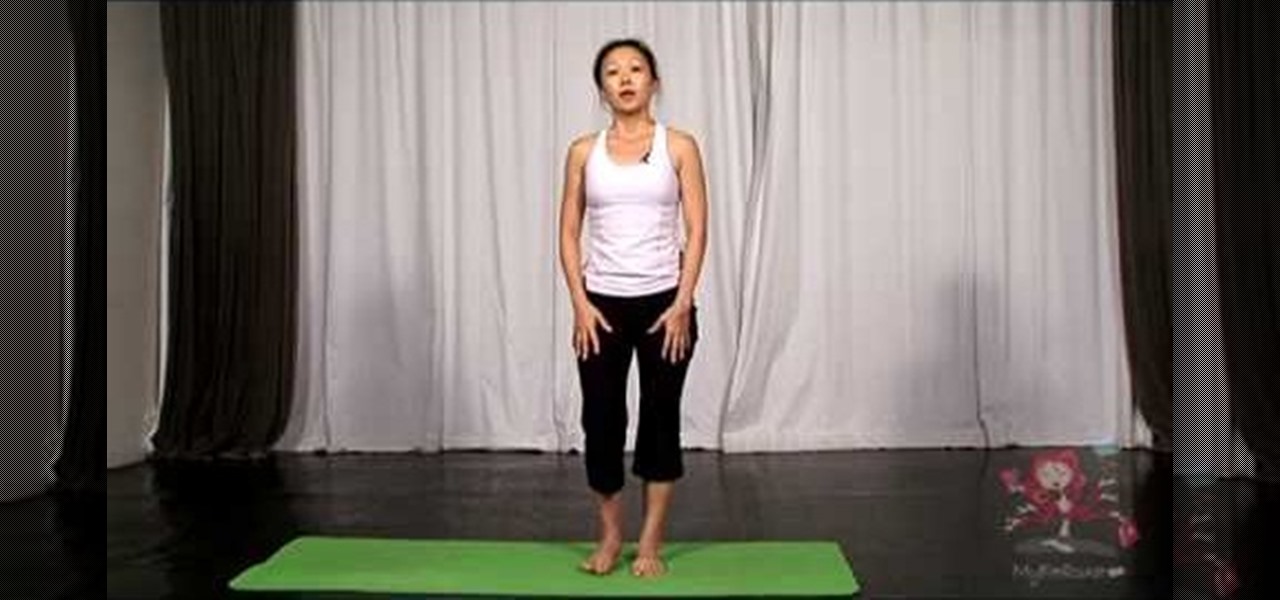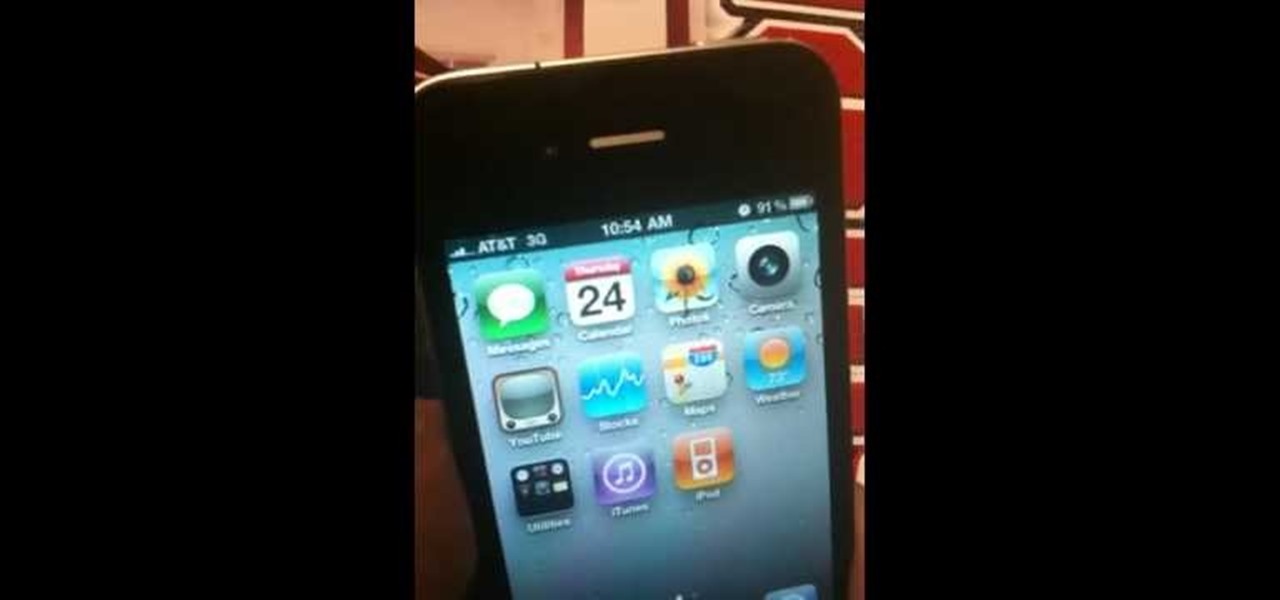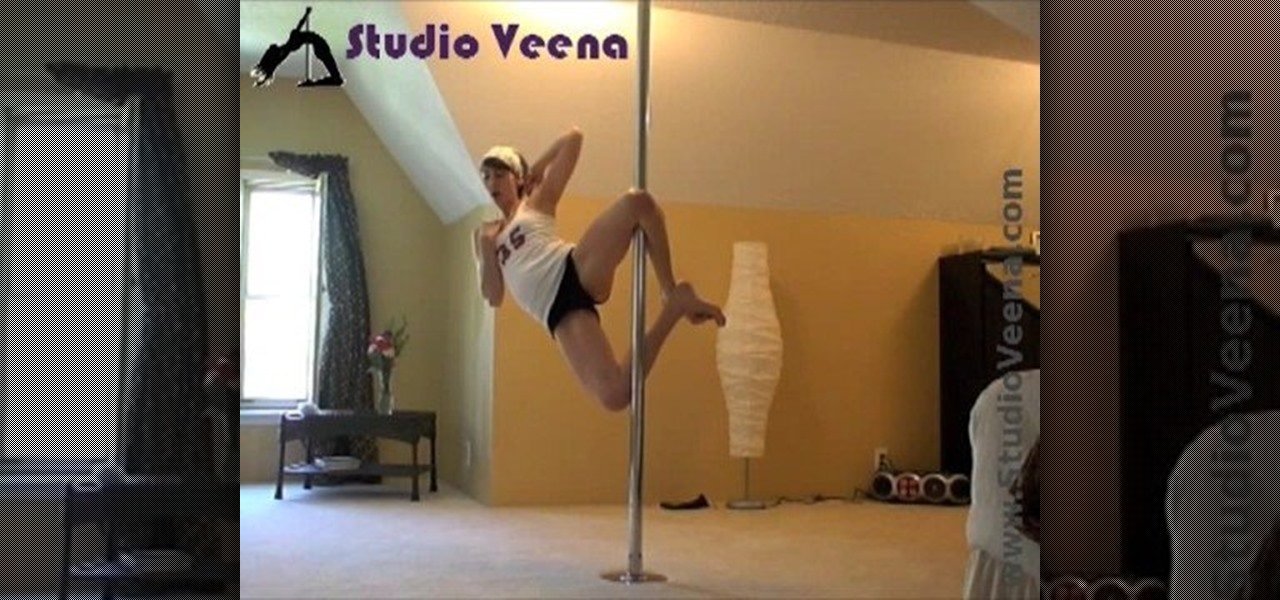Vuzix Corporation has lifted the preorder status on its M300 Smart Glasses, making the augmented reality device available for purchase by resellers, registered developers, enterprises, and consumers.

At the 2017 Augmented World Expo (AWE) in Santa Clara today, smartglasses maker Epson introduced two new augmented reality headsets from its Moverio line of products.

In the perpetual search for a renewable and convenient energy source, our bacterial friends have once again stolen the limelight.

Oh no... your precious iPhone is in shambles. Maybe you shattered your screen after a crazy night of celebrating, or maybe your two-year-old jabbed a toy into your iPhone's charging port, completely destroying it in the process. Now what? Do you take it to a repair shop, or go to an Apple Store to have it fixed? This brief article will help you weigh your options.

Samsung makes some wonderful phones, but one thing I've noticed is that battery life can start to degrade over time, causing the phone to die a lot faster than it used to. If you've been experiencing this issue, and have asked yourself, "Why does my Galaxy S5 die so fast?" there are a few likely causes—and we've got you covered with troubleshooting tips and simple fixes below.

When going out to eat with friends, it's inevitable that one person takes charge at the end of the meal to split the bill. They whip out a pen and begin asking everyone what they ordered, carefully dividing, adding, and subtracting on the back of the receipt for everyone to use. Unfortunately, that never seems to work as intended. One person will end up paying a little more, while another will pay less.

Being healthy and active will help you live longer, but finding the strength to work out? That's hard. What does it do for me right now? I mean, here I sit, writing this article, thinking about going for a run, and I feel good just for thinking about running. But will I do it? Nah, I'm too lazy.

Android uses a set of permissions that apps can request to perform certain actions, and you're notified of these permissions each time you install an app. The problem here is the fact that you aren't given any built-in way to deny apps these permissions (although Danny just showed a workaround for this).

Jailbreaking gives you root access to the iOS file system, allowing you to install third-party apps and tweaks on your iPhone that aren't available in the App Store. It opens up a whole new realm for what your device can do, but it can also cause instability across the system and can dissuade you from getting future updates from Apple that have important features, bug fixes, and security enhancements.

The newest version of Android, 4.4.2 KitKat, is making its way onto AT&T Samsung Galaxy S4s right now. Itching to try out the latest that Google has to offer? Keep an eye on your status bar for a notification letting you know that a system update is ready.

With iOS 6 coming out yesterday, there were bound to be plenty of glitches. iPhone users filled Apple's forums with complaints, with battery drainage issues leading the way. Many users complained of rapidly increasing battery drainage after updating to iOS 6, specifically with the iPhone 4S.

In this video we learn to stretch our legs so we can perform our high section kicks easier. A good start is taking your leg and bending your knee so your foot is right behind your butt. Hold your foot there for about 30 seconds. Then, trying to keep your foot where it is, bring your leg out to the side. Hold this for 30 seconds. Next you can lift your leg and hold your knee to your chest and hold. Do these stretches on each leg for your upper leg. Now for your lower leg, keep your heels on th...

Learning how to read a compass might just save your life one day! Know how to use a compass and you'll never get lost in the wild. Follow these simple steps & you'll learn this valuable skill.

Stretching before and after a workout helps loosen muscles so rather than building bulk you're builidng lean legs and arms. Combine the benefits of stretching with balancing on one foot and you've got a nearly perfect exercise.

In this tutorial, we learn how to hold an acoustic guitar for the right posture while playing. The guitar should fall naturally onto your lap and your right hand should fall across the top. You may want to hold the guitar while hunched over, but you need to sit up with the arm bent so the circulation to your arm doesn't get cut off. You want the arms and body to flow and be natural so you don't tense up and you play beautiful music. The more you play the guitar, the more comfortable you will ...

The iPhone 4 shipped with a poorly designed antenna that can be disabled simply by holding the phone in the manner that most people hold phones. To make matters worse, when asked about it, Steve Jobs responded like the snooty prick that he is, saying that people should just change the extremely natural way in which they have always held phones just to accommodate the iPhone. If you don't want to do that, this video is here to help. It demonstrates how putting a large bumper case on the iPhone...

Are you into MMA? Do you like girls? Well, this video combines both, as the girls of MMA show you how to perform a heel hook submission hold. If you can master this move, the fight may be over in seconds!

This video illustrate us how to wear and distribute the load of your hiking backpack. Here are the following steps:

Make sure you have the appropriate lens for your digital camera. Look for markers on the lens that correspond with any mark on the camera body. Different brands have different markers. Some have square dots while some have red dots. Line these marks In one hand, hold your camera body firmly pointing to you. While holding it, push the lens button. Firmly hold the bottom of the lens (where the lens meets the camera body), and twist. Some cameras let you twist clockwise, others counterclockwise....

In this video tutorial, viewers learn how to use the vanishing point filter in Adobe Photoshop. Begin by selecting the image you want with rectangular marking tool. Then hold Control and C to copy it. Now go to your 3D shape. Press on Filter and select Vanishing Point. Click on one of the corners and drag to each corner. Hold Control and drag it down to create another selection. Now paste the photo by hold Control and V. Then drag the photo to the selected shape area. This video will benefit ...

This video shows us how to play "Creep" from Radiohead on an acoustic guitar with beginner alternative chords. The usual way to play this is by using the chords G, B, C and C minor but here it is taught in a rather simple way for making it easier for the beginners. For the beginners the easier way to play is to put the cap on the string where you will hold for the chords, for holding it a bit firmly. Firstly you need to hold is the chord C, following that will be E, then F97 and lastly it is ...

Stand with feet shoulder width apart. Shifting your weight to one leg, bend your knee while slightly lifting your other leg off the ground.

This is a video instruction on squash warmups to prevent injury and get you ready to play. Keep the warm-up to 5-10 minutes until you reach a sweat and then stretch. Keep it to a minimum of 15-30 second holds.

Taxi Hold'em is the perfect app to use when trying to get hold of a cab. When you tilt your iPhone horizontally, it flashes a catching "TAXI" sign in black and yellow. Taxi Hold'em makes sure that cab stops just for you!

This is the knee hold trick, not the genie move for pole dancing. It is an advanced move that involves balance, core strength and intense control to balance in mid air as if defying gravity.

Watch this harmonica tutorial video to learn how to start playing the harmonica. This instructional video is meant for beginners and teaches how to hold the harmonica, how to hold your mouth, and basic technique. This helpful how-to video will have you on your way to being a great harmonica player in no time.

This is a demonstration video to give you some tips for how to hold your flute. This video is good for people who have never played the flute before.

Watch to learn the correct way to hold a cello bow. This is good for beginners because it requires no prior knowledge of cello or string instruments.

Learn to escape a Jiu Jitsu scarf hold by getting to your knees

A demonstration of some common grips and holds that are weak in nature and how to defend yourself when holding a Jiu Jitsu arm bar.

In this tutorial we learn how to take photographs using bulb photography. First, set your mode to manual and then you can adjust your shutter speed to thirty seconds. Once you go down this far, you an go into bold mode. When you hold down the shutter in this, it will constantly take this picture until you remove your finger. But, you don't want to do this for an entire 20 minutes. The easiest way to do this is to buy a remote control for the camera. This will allow you to press the shutter on...

Imagine… Xbox LIVE via your Android phone. Amazing… if you can figure out how to do it. But don't worry, this video is here to save the day! Watch and learn how to tether your Android cell phone's internet to your Xbox LIVE using the help of Windows 7. After watching this, you'll have no problem connecting to Xbox LIVE via your Android phone's internet.

In order to chop an onion without crying, you will need the following: a spoon, a cutting board, and an extremely sharp knife.

There's more to playing guitar than just holding it and strumming it. There's a correct way to do things. You need proper posture and you need to hold the guitar correctly, whether you're left-handed or right-handed. Also, you need to hold your guitar pick the right way. This will teach you that. Extremely helpful for any beginner guitar player.

To truss a chicken start with a long piece of cotton twine. Place the chicken with the breast up and the legs pointing away from you. Run the twine under the butt of the chicken with equal amounts of twine on each side. Pull the twine between each leg and cross it over the middle. Then wrap the twine around the legs and cross it over again. Pull the twine over the thigh bones and hold it over each of the wings. Flip the chicken over and wrap a knot multiple times to hold the wings in tight. W...

Monitoring your blood glucose level is absolutely essential to your health if you suffer from diabetes. You need to keep track of your blood sugar or you could be in danger. This video tutorial will show you the proper way to use a blood glucose meter and give you helpful tips on getting the most out of them.

You can turn off both the iPod Nano and the iPod Classic the same way. To turn it off you have to push a button on the click wheel of the iPod. You will push and hold the play pause button until the iPod goes off. The play pause button is the one that has the two lines and the triangle side by side. Once you have held them down and the iPod has gone off then there is one more thing you need to do. On top of the iPod there is a lock button just move that button to the lock position and you are...

This video tutorial shows you how to create a fan using a pack of playing cards. Hold the cards firmly using the thumb and four index fingers of your right hand. You then drag the cards across from left to right using either your thumb or index finger. In order to snap the fan closed with your right hand you should use the fingers on your right hand while holding down firmly with your right thumb, in order to close the fan. The presenter cautions that you should close the fan swiftly as the t...

In order to perform the “Magical Morphing Jokers” trick, you will need a deck of cards with 4 Jokers. This trick proves that all Jokers want to be king. Show the 4 Kings. Place them in the following order: black-red-red-black.

You can fix a frozen iPod fairly quick. All you have to do is hold the menu and action buttons until your screen goes black. The top button on the click wheel is the menu button and it says menu. The button in the center of the click wheel is the action button. When you hold both of those buttons the screen goes black after a few seconds. What it is actually doing is restarting the iPod. It will take about 55 seconds for the iPod to reboot and when it does it will work fine again.