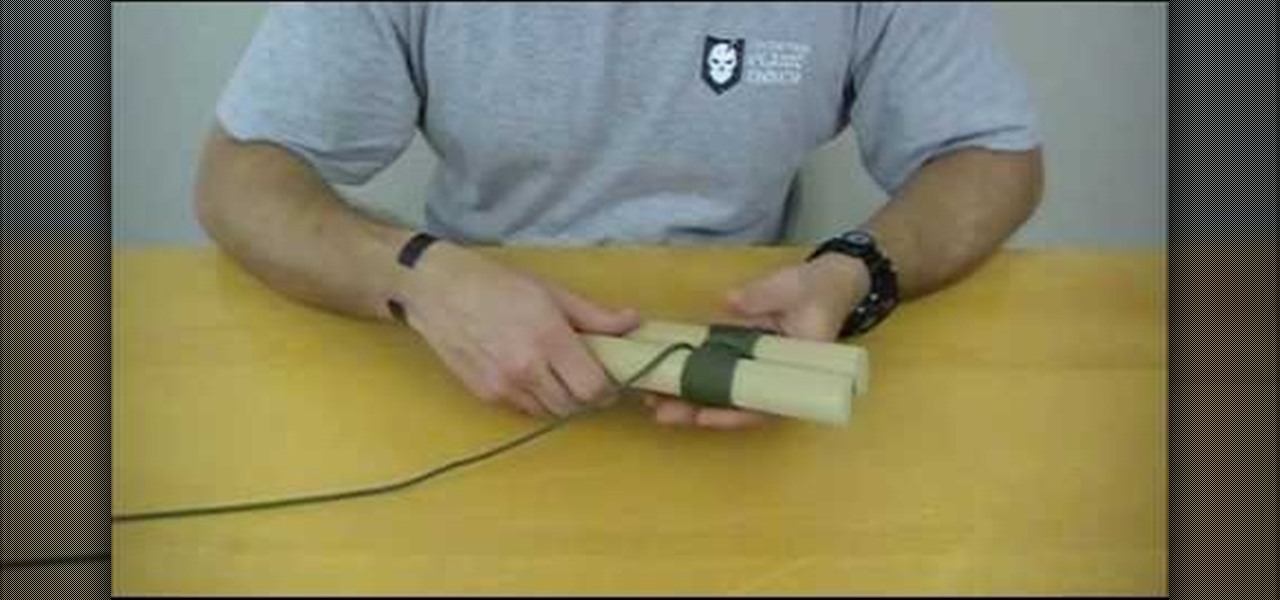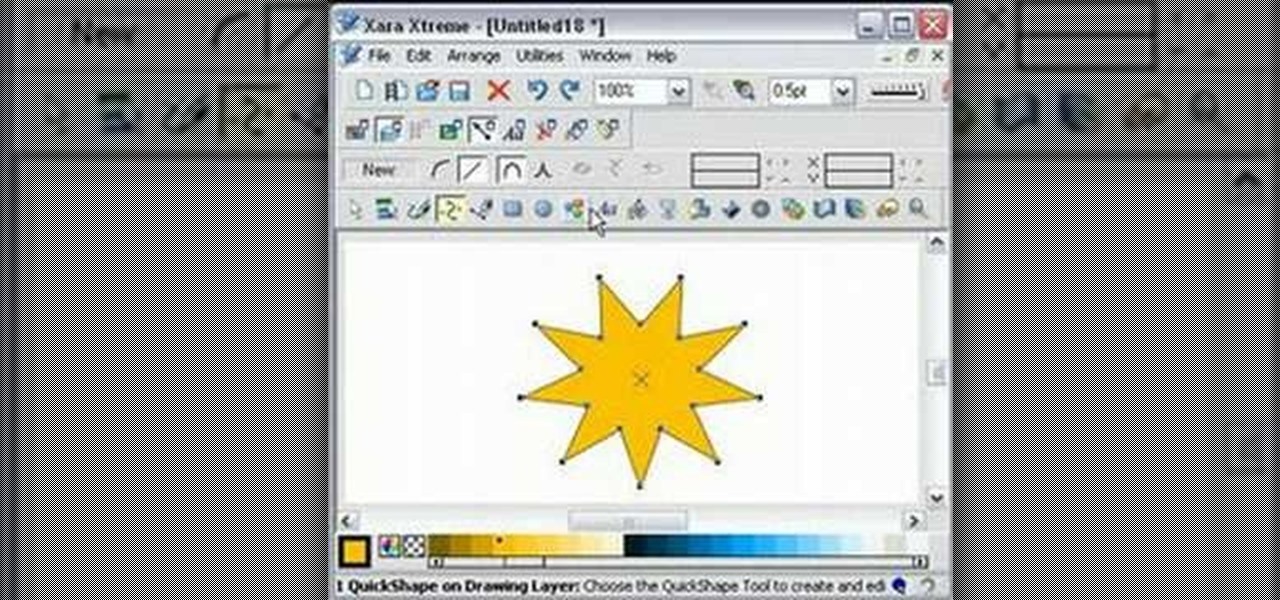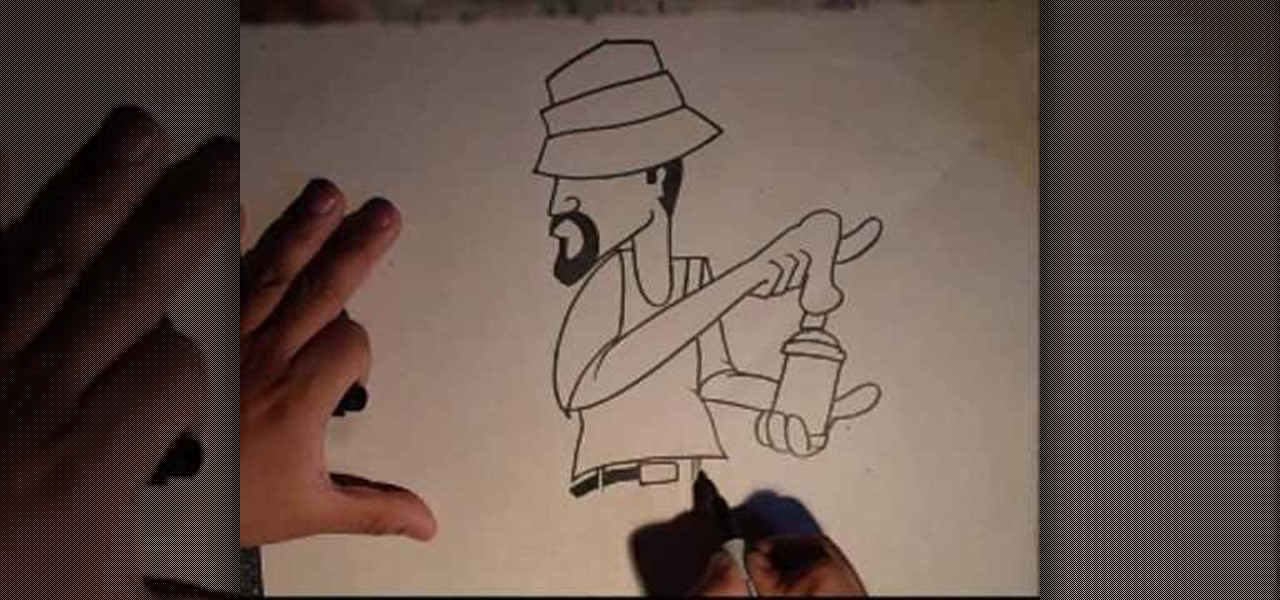If you need to quickly silence your iPad, accessing the volume options on screen can be tedious and lengthy. You can also use the volume rocker, but if you have to press the button several times before the sound is finally muted, it can take several seconds. Instead, try long-holding the lower volume button on the side of the iPad so immediately mute the audio coming from your tablet.

Learn the basics of shooting videos in this video. This funny and informative video from Vimeo's excellent Video 101 series of tutorials demonstrates the importance of things like always carrying extra batteries, holding on to the subject for at least 5 seconds, using the rule of thirds to compose the shots, and planning the shots ahead of time.

Forget a message in a bottle, how about your own water vortex!? This simple, step-by-step video shows you how to 'weld' two plastic bottle caps together so you have a tight, dry seal for your very own home water vortex. You'll need a heating element, a non-stick pan, some 2 liter plastic bottles and several extra plastic bottle caps. Now you can hold a vortex in your very own hand.

The Demon Doors in the Fable series of games always hold great treasure but can be infuriating to open. Watch this video by the fine folks at IGN about how to find, open, and loot all six of the Fable 3 Demon Doors.

Glowing substances have always held a powerful appeal to people, and making new ones can be a lucrative business. If you need some glow powder for a project of yours, watch this video to learn how to make DIY glow-in-the-dark powder out of normal household chemicals.

They say we hold a lot of tension and stress in our shoulders (hence the popularity in many spas of the classic back massage), but given how often we use the computer these days, our hands are just as if not more cramped than our shoulders.

Sure, you could start hunting with a rifle, but the true hunters do bow hunting. If you're interested in getting into bow hunting in general, this video has all the info you will need. You will learn the anatomy of a recurve bow and also the proper way to fire, hold, and knock your arrows. This video is designed with beginners in mind!

As Guitar players, the goal is to be a member of the band when you have to be, and when it's your time shine, you go for it full force! But during those times that you have to hold back and hang with the rhythm section give the idea of open string power chords on your guitar during your rhythm guitar sections to add a feel that will definitely bring out any section of a song (although you might want to consider waiting until the chorus to open up like this.)

Cylinder head bolts are big, strong bolts that do much of the work required to hold your engine together. If you've taken your engine apart and are putting it back together, you're going to have to torque the cylinder head bolts to get the block back together, and this video will show you everything you need to know to do it on a 2000 Honda Accord.

Most people refer to "long press" as "touch and hold", but no matter which way you say it, it's an awesome feature for Android cell phones. Long pressing lets you get more information, download photos from the web, edit pictures and more! Watch as Google teaches you about long pressing, a nifty feature that reveals additional functionality on your Android-powered phone.

Round lashing refers to a knot that you can use to hold two poles together easily and securely. This is useful for constructing a flagpole, as the creators of the video did here and building a-frames. This video will show you how to use round lashing quickly and easily for your next outdoor project.

Isn't it great when magicians do that trick where they appear to be spitting a pile of cards out of their mouths? Have you ever wondered why they always have the hands right next to their mouths "catching" the cards? Well wonder no more. This video will show you how to do this classic card magic trick. It turns out your hands have to be there since they're holding the cards!

Swype is already the fastest way to type on a mobile phone and in this tutorial you will learn how to practice so that you get even faster. Once you get the hang of it, you will be Swyping like crazy. Try these little exercises and work out your fingers so that you can beat the world record for text messaging (which is currently held by a Swype user)!

In this tutorial, learn how to recreate Lady Gaga's soda can rollers look from the "Telephone" music video with Beyoncé. This look can be hard to get right, but with these steps you should be ready to dance and rock out while remaining confident that your 'do will hold still.

Want to know what the future holds in store for you? With this guide, you'll learn how to make a fortune-teller toy with origami, the traditional art of Japanese paper folding. For more information, including a step-by-step overview of the folding process, as well as to get started making your own paper fortune tellers, watch this free origami lesson.

Lightweight rod support bracket from Long Valley Equipment mounts directly to front of the camera, saving weight and cost of other methods. Holds 15mm rods at 60mm spacing to support matte box, follow focus, remote focus, zoom motor.

They are made from a pair of comfortable wedge sandals, and are very durable. Materials used:

Learn how to properly hold and use the pick while playing acoustic guitar, with a little help from Charles Sedlak. Simple and easy, but one of the most important things (bet you didn't know that).

Learn the proper method of striking a flint, how to hold the flint, and the angle of attack. Use a slow, downward scrape--make a spark even on a dull edge!

John Gagliardi discusses and illustrates how to play one on one defense. He discusses positioning, footwork, defensive stick work, the v-hold and how to push out. These are summarized with a sidebar on the screen. If you are new to the game, or just need some tips or review, this video is sure to help.

So the beta version of Minecraft 1.8 is officially out and you want to explore the new worlds and features of the pre-release. The best way to explore is to move around super quick right? So take a look at this walkthrough on sprinting and flying in Minecraft 1.8.

Ever wonder how a tree gets water all the way up to the top? Ever thought about how a stream of air can hold a ping pong ball in place? This simple how-to shows you a few experiments to try with air and water.

In this tutorial, we learn how to reboot your iPod Touch fast. First, hold the power and the home button at the same time for ten seconds, then release the power button and continue to hold the home button for eight more seconds. Next, open up iTunes and look at your iPod to make sure it's in DFU mode. Make sure your iPod is connected via USB to your computer, then it will pop up an alert that your iPod is in recovery mode. Exit this pop up and then exit iTunes. From here, download 1click Boo...

In this tutorial, we learn how to use the camera on the Samsung Galaxy I7500. First, press and hold the camera key on the side of your phone. Next, you will see the camera appear on your screen. To take a picture, press and hold the camera icon. You can review your picture by tapping the gallery icon on the top left. Here you can zoom in and zoom out, view other photos, set it, share it, and delete it. When you are finished, simply go back to your menu and then you are done, enjoy using your ...

In this tutorial, we learn how to tease your hair using Bumpit hair products. This is a product that you put in your hair to give you lasting volume all day long. It has ridges on it so it holds onto your hair and creates a volumized look! Before you place the product in your hair, you will need to gently tease it. To do this, you will take a section of your hair and hold it up in the air. After this, spray it with hair spray and then brush it down to the root from the top. After this, you ca...

In this tutorial, we learn how to make an energy ball in Adobe After Effects. First, load a movie of someone pretending to hold an energy ball in their hands. After you do this, you will select a new setting and change the color. From here, you will select a round circle tool and add it where the hand looks like it's holding it. Then, change the effect to make the ball move around with the hand. After this, add the tracker to the hand and position it with the hand. After this, change the cont...

In this tutorial, we learn how to make movie rain without getting wet. First, you will need to get a garden hose that has a spout on it and few pieces of PVC pipe. Connect the pieces of PVC pipe together, then stick the head of the hose to the pipe. Keep in mind that you will want to cut the pipe a bit shorter so it's easier to hold. Now, have someone hold up the pipe while you are taping and make sure to stay opposite of the way the wind is blowing. After this, you will have taped rain in a ...

In this video, we learn how to edit quick shapes in Xara Xtreme. First, open up Xara Xtreme and select the quick shape option. From here, you will create the shape on your screen. Then, alter the number of spokes you see. You can hold down or select any nodes that you see. Pull these into the center and then it will create a thin star. Undo this and then hold down the control key while pulling in the center to create a twisting effect in the middle. All of these will look different and you ca...

Elaborate hairstyles are great for those days when we want to feel glam, but what about mornings when you're running late and low on time or you just don't want to wake up earlier in the morning to insert velcro rollers in your hair?

In order to perform a perfect six o'clock, you will need to, first, begin by increasing your strength and flexibility. Partner stretches may be beneficial to you, in order to increase your flexibility. This will be of additional benefit to you, if you've pushed yourself as far as you can go alone in individual stretches. When you are adequately limber, begin by stepping forward with one leg. Turn out and engage the front leg, as you transfer your weight to it. When the foot is planted, swing ...

In this tutorial, we learn how to play a ghost catcher. First, you want to place your index finger on the top of the end of the ghost catcher, then use your other fingers to help hold it. Now, place your mouth on the other end of the instrument. You will pick the strings with your right hand and put the ghost catcher in the left corner of your mouth. Start strumming with your index finger, while still holding it with your other hand. Push your thumb the opposite way, going down instead of up....

In this tutorial, we learn how to jailbreak an iPod Touch 2G on Windows Vista or XP. First, go to this website and install the folder http://www.sendspace.com/file/9e9e9w. Next, run the program in compatibility mode on your computer. Now, you will put your iPod into DFU mode by holding the power and home button for 10 seconds, then let go of the power button and hold the home button for 10 more seconds. Next, Run the Redsn0w software, then unplug your device and then plug it back in. After th...

In this video, we learn how to draw two clasping hands. Start off by drawing the two hands holding each others hand. Next, draw a circle above the hands like they are holding something. After this, draw a large flower on the circle and then start to erase the base lines from the drawing. Draw in the fingernails on the picture, then color in the skin color on the nail. Color the flower any color that you would like, then draw in the background to any color you prefer. Shade the wrist of the ar...

Origami is an art form that requires time, patience, and the ability to fold things in order for it to take a 3D shape. This next tutorial is an easy video on how to make an origami box. You can use three magazine papers so that you can actually hold things in it. It's good for holding things in like paper clips, orange peel, and much more. So sit back, pay attention, and enjoy!

In this tutorial, we learn how to do a cabled pleat. First, do three stitches onto the cable need and hold them in front. Then, slide the needles together and start knitting on each needle with the separate needle. Continue to do this until you are done. You will then put four stitches on the cable needle and then hold them parallel again. You will continue doing this process until you have reached the end of your row. This may take you a few times to accomplish, but practice can help. If the...

In this video, we learn how to train legs to avoid failure using post exhaust training. First you will do a hack squat, which is where you will hold dumbbells and place your heels on a step, then squat down through the heels. Keep your chest up while doing this and you will work your butt, hamstrings and lower back. The next exercise you can do is a front lunge, which includes you lunging to make a 90 degree angle alternating between legs. The last exercise you can do is to hold a bar and squ...

In this video, we learn how to recycle old windows into new decorations. First, you can make a coffee table by using the old window and adding legs onto the bottom of it. You can also place a box around the bottom and hinge the window to make a display case. This is simple to make and doesn't cost much, you only need to pay for the legs of the table! You can also use the window to make a pot rack, but make sure you have strong hooks in the ceiling to hold the rack tightly and it will be able ...

In this tutorial, we learn how to do a quick workout with super sets. First exercise you can do is a squat to cable row. Use a resistance band to do this by placing it around a post or having someone hold it. Back up to build resistance, then plant your feet parallel and hip width apart. Squat down, then bring the elbows back as you go back up. After you do ten of these, immediately switch to a deadlift underhand row. Hold a dumbbell with your hands, then bring the weight down and bring it ba...

In this video, we learn how to draw a cholo graffiti character. Start out by drawing the hat, then draw the face underneath the hat. Draw a mustache and beard around the mouth and hair on the back of the head. Next, draw a neck going down from the face, followed by an arm and the chest wearing a tank top. Make the hand on the arm hold a spray paint can on the top and the other hand hold the can at the bottom. Next, draw a belt and jeans onto the character. Draw jeans that are oversized for th...

In this video tutorial, viewers learn how to put their iPod device into recovery mode using Z-Phone. The Z-phone application does not work on 1st generation iPod devices. Begin by unplugging the device from your computer. Then hold down the power and center button until the device\s screen goes completely black. Now hold the center button as you connect the device back to your computer. Finish by following the process in iTunes to restore the device. This video will benefit those viewers who ...