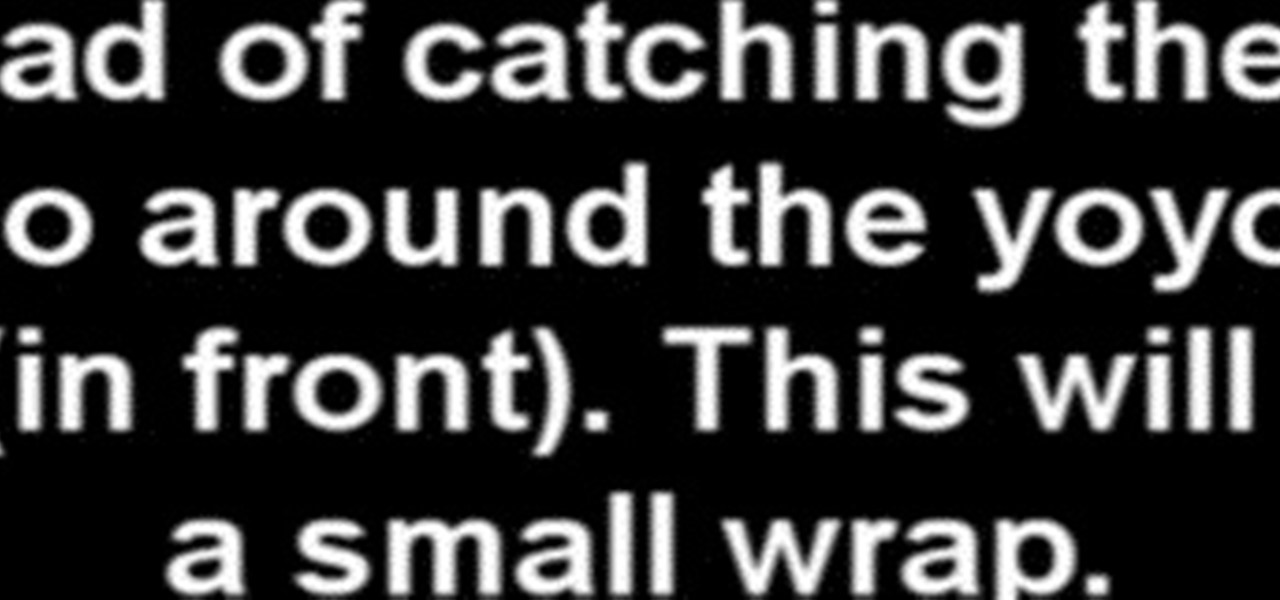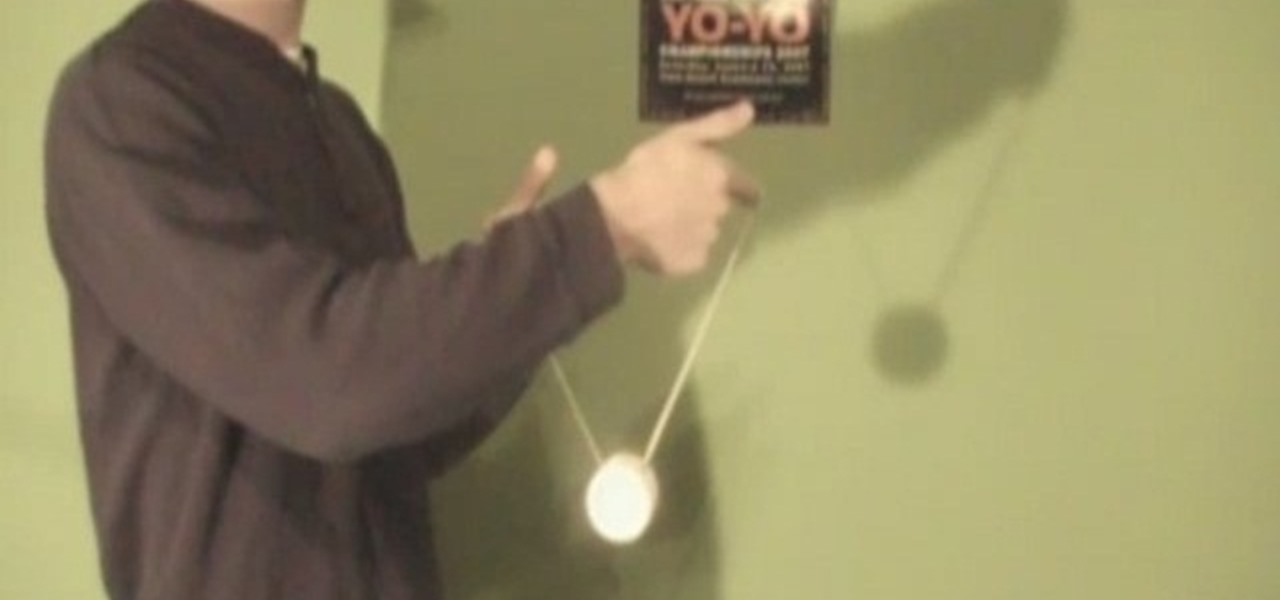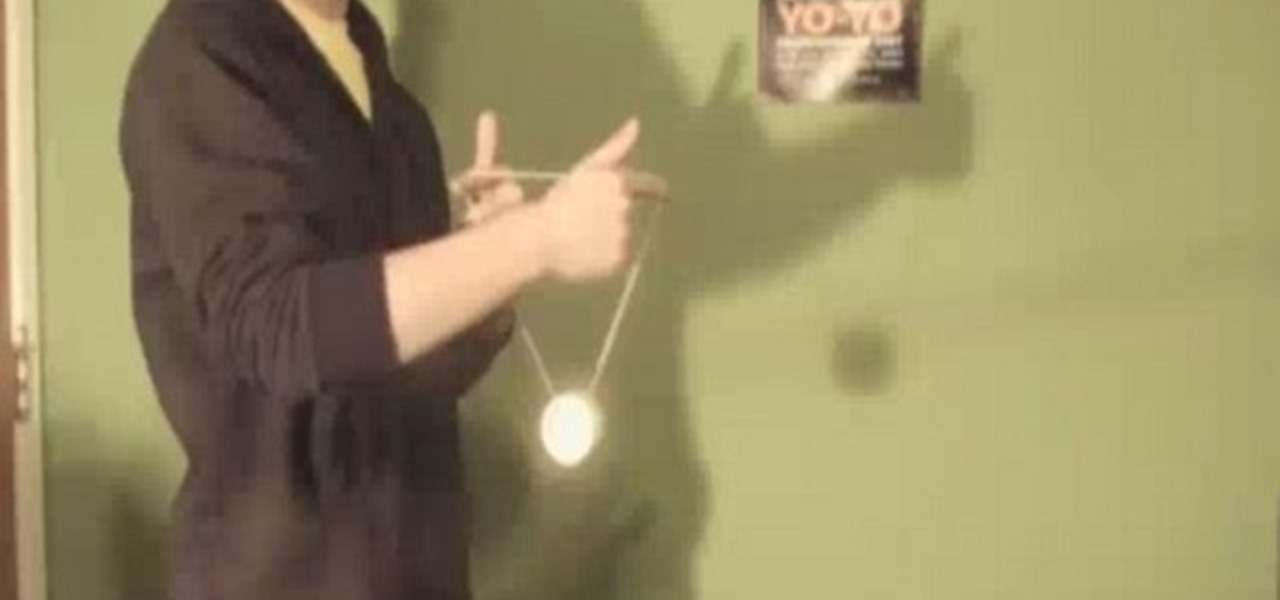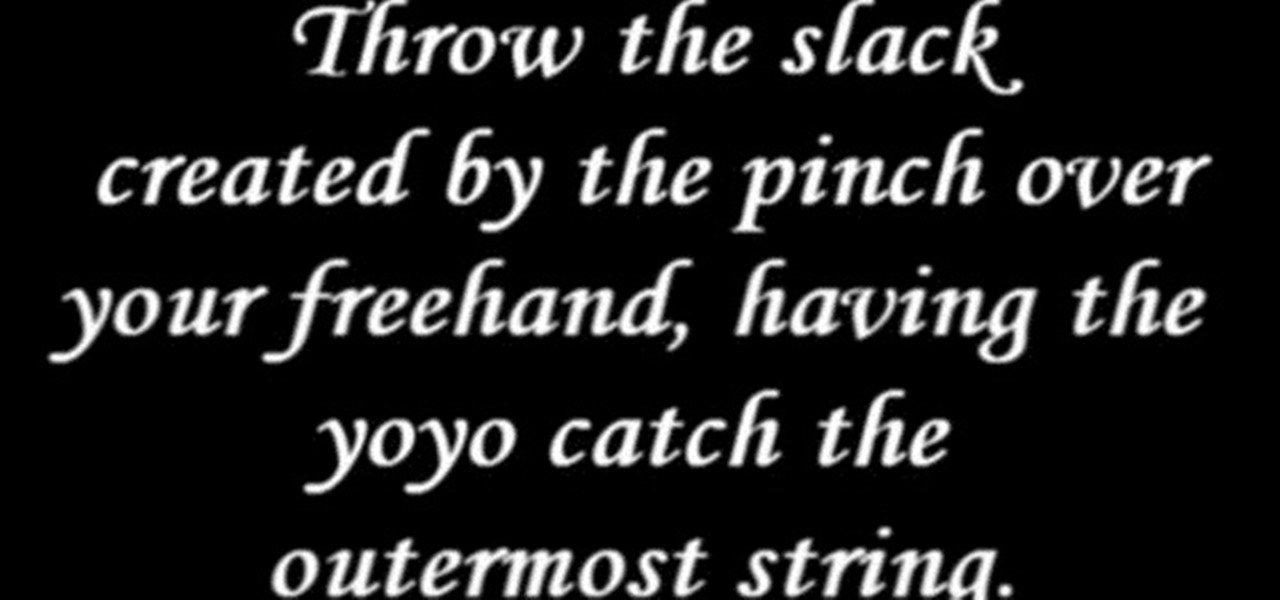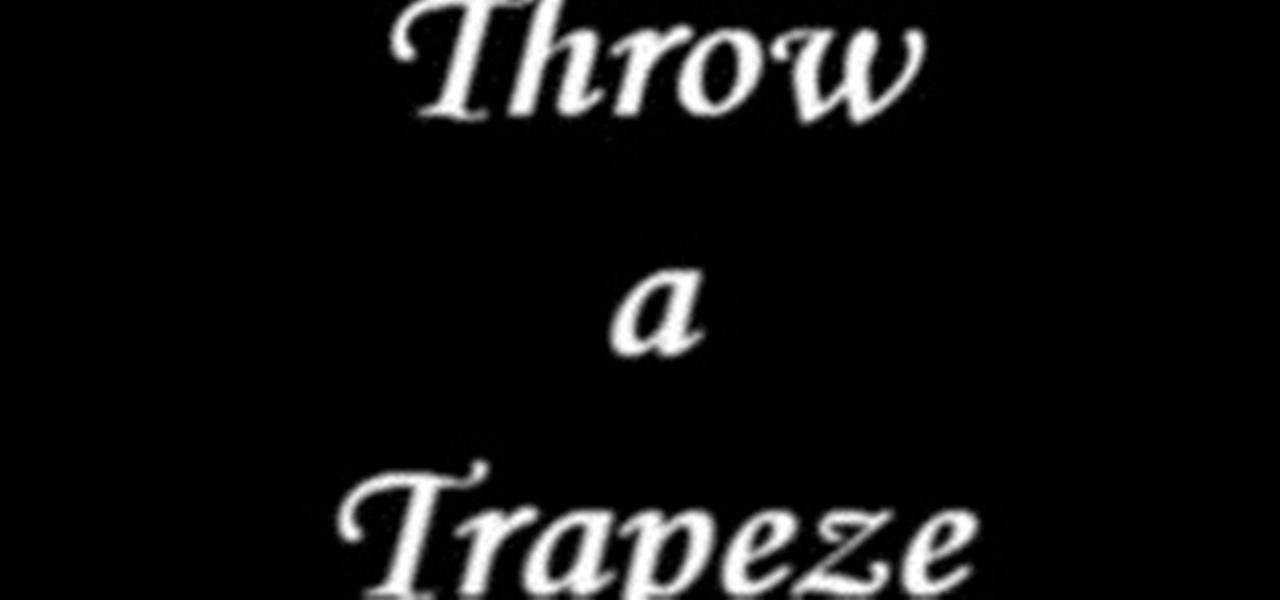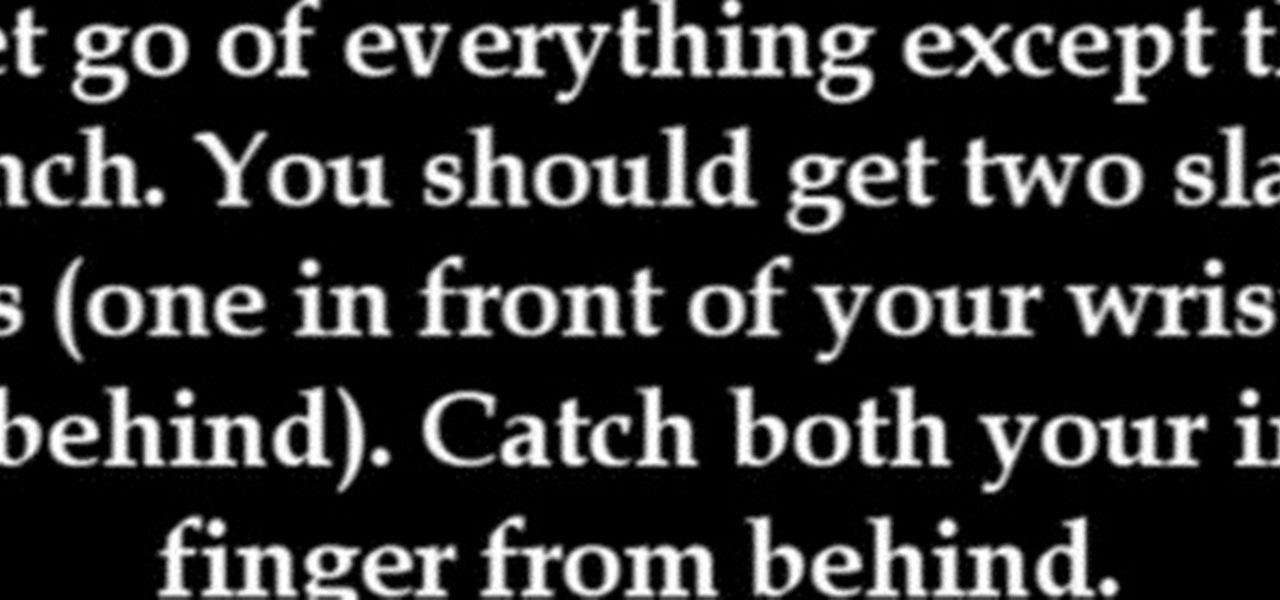To tie the spinal sinnet, take the thread folded from left to right and hold it at the cross. Now insert the right thread in to the hole and pull the left thread to make it tight. Take the end of the thread and insert it and pull the thread which is close to the knot, you will get another hole. Now cross the hole and then insert the right side of the thread and pull down the thread close to the knot. Repeat the same till the end of the thread. Now the spinal sinnet is ready to use.

In this video tutorial by Tasktutorial, learn how to make a paper scroll in Photoahop. Select the rounded rectangle tool and draw a shape similar to the shape shown. Open layer options. Go to gradient. Select the indicated gradient and delete the marker shown. Adjust the other markers as indicated and use the control+g shortcut to duplicate the layer. Position the shape as shown and using the pen tool draw the paper outline by clicking and holding to obtain the required shape. move the paper ...

Chef Bibby Gignilliat of Parties That Cook will demonstrate the best way to cut a large mango. First, look at the mango and determine which side is the wide side and which is the thin side. Then, lay the mango on it's thin side, and proceed to cut the mango avoiding the pit. Next, you want to take the piece you just cut off and score the mango. Lastly, you want to fold the scored section of mango inside out so that it looks like a porcupine and hold it over a bowl while you cut off the sectio...

Do you want to add some 3D effects in your 2D designs? Open illustrator and draw an oval tool holding shift key. Then draw an ellipse with a different color and place it on the oval. Take blend tool,then click on ellipse shape and then oval one for a gradient effect. Draw another oval with a gradient and give it screen. Your glossy sphere is ready. Adding gloss, specular highlights as well as shadows adds some realism to one's art work.

You will learn to create graphs in Illustrator. The best way to visualize data is a graph, and there are several different graph choices in this program. He chooses a column graph to show how he creates his graphs. Holding the left mouse button and dragging, he creates a rectangle which will be our graph. This brings up an input screen beside the rectangle for the graph; he puts information into the screen which shows up on the graph when he is finished.

This video starts off with a neat optical illusion that he uses to demonstrate the effectiveness of force card tricks. He shows a piece of paper with "Paris in the the spring" written on it, most people's mind will skip over the second "the" and will read it, "Paris in the spring." He then goes on to demonstrate a shuffling trick that allows you keep a hold of a given card while shuffling. Finally the presenter explains the difference between asking someone to "Pick a card" and asking someone...

Want to create some cool effects in illustrator? Create a new layer. Draw the ellipse tool and add radial gradient, then go to transparency and select screen. Then create the star tool and deselect stroke. Drag and place the star shape on ellipse and group them. Then duplicate that layer to make multiple sparkles on different layers. Resize other sparkles by holding down shift key. One can change colors of other sparkles. This will help you in making a good background.

Want to make parchment cones for cake decoration? The secrets of making parchment cones for cake decoration are given in simple steps. First cut a parchment paper into an isosceles triangle of any size you wish. Now roll one corner inwards to the bottom end, curl it under and hold it. Now roll the other end over it and curl it under to form a cone, all the three tips should meet. Now fold the end with a sharp point inside the cone twice to secure it. If you are going to use it as decorating t...

Giada De Laurentiis shows you how to make delicious baked mini frittatas. This recipe yields 40 mini frittatas. Beat eight eggs, and add a half cup milk. Add some diced ham, or any other meat of your choice to the egg and milk mixture. Chop up some fresh parsley and add to the mix. You may substitute here with any fresh herb of your choice. Grate some fresh parmesan cheese over the mixture, and add a touch of salt and some freshly ground black pepper. Whisk gently. Spray your mini muffin cups...

Getting a professional looking mohawk can be done quicker and cheaper than you probably thought. All that is needed is Neutrogena, Aqua Net, a comb, and a blow dryer. Use the comb to gather and pull the front section of your hair straight up and hold in that position with the comb. With your other hand apply the hair spray and then the hair dryer repeatedly until the hair stands on its own. Do the same thing with the next sections of hair until all the hair is spiked. Then give the whole moha...

In this video, you will find out how to make a large recipe card file from Emerald City Elegance Paper Crafting. Anyone who loves to collect recipes knows how quickly you can fill up a little recipe box so make this file to keep all your treasured recipes together. You can easily make this divided file to hold four by six recipe cards. To create this file you will need a large piece of card stock, a printable template from the website, scissors, a scoring tool, adhesive, a ruler, and your cho...

This video explains how to cut cucumbers when you're using them in sushi. Begin by peeling the cucumber. Cut off both the ends then cut it right down the middle so you have two pieces. Hold the cucumber in one hand and skin it with the other hand. This is to be done in one, long, slow, rotating motion. The knife needs to be moving up and down the whole time while you are cutting extremely thin. This requires a lot of patience and time. It is very important to not rush through this. When you g...

This lynda.com video tutorial shows how to use container fields with FileMaker Pro 10. When you want to create fields in FileMaker database you have the choice on what kind of fields you want to make. Many general fields are self explanatory like text, date etc., but there is a special kind of field called the container field. FileMaker Pro container field is a versatile data type in that it can store any kind of binary data. Container fields can be used to hold binary data in four broad clas...

Do you want to get fit? Do you want abs? With this video, you will be one step closer. In this video, the viewers will be taught how to do hanging leg raises, which is a great exercise for the abdominal muscles. The viewers should hang from a pull up bar and their legs should slowly pivot at their hip. The body should be motionless and this action should be performed slowly. For more difficulty, the viewer can hold weights between their legs.

In this online video training tutorial, Task Training shows us, how to create a web button using Adobe Illustrator. The 1st step is to select the rectangular tool in Illustrator and set the size you want your button to be. The 2nd step is holding the shift key you can re-size your shape. The 3rd step is to give the button some color such as a gradient. The 4th step is to add a drop shadow to the button by going to Styles and then selecting Drop Shadow. The 5th step is add text to the button t...

In this Photoshop tutorial the instructor shows how to create a glossy sphere. Now to get started open the tool and select the oval tool. Using the oval tool create a sphere shape. Draw holding the shift key button and set it to green color. Now similarly draw ellipse and give it white color. Create a few more ellipses this way. Now go to filers and then glowers and then Gaussian glower. Now go to shape free and select gradient and set the gradient. Now you can apply color changes to it and g...

You can remove upper lip hair easily and safely in a few minutes. You must clean the upper lip first remove the oil and makeup. Put a small amount of wax on your hand using a flat wooden stick to test the wax temperature. Hold your skin towards your ear and apply a small amount of wax downward to one side of the lip. Place strip over the wax and press gently a few times. Remove the strip upwards removing the hair. Repeat as necessary. Do the same procedure with the other side of the lip. Remo...

Match the color of objects on Photoshop. Take a picture of your self of one shirt that the shirt is on different color mean while choose the black tea shirt because it the traditionally one of the harder colors, change the image mode to the lab color for both images then use eyedropper tool and expose the info pallet select the neutral part of the image i.e. red. Hold down shift then we can see the icon changes then add contrast to it by hue saturation present in the layer pallet.

Are your side bangs getting a little long and unruly? Need a new way to keep you hair out of your eyes without chopping off your hair? Growing out your bangs and they're getting in the way? This instructional video will show you how to keep your bangs tame and under control. Our host narrates and uses simple and easy to follow instructions to simple clip longer bands back and hold them in place. This hair style only requires one bobby pin to complete it.

Here is an interesting idea for a baby shower: a diaper cake. Using various materials such as a tube, a glue gun, some safety pins, string, rubber bands, scissors, and 63 diapers, you are on your way to making this bizarre yet interesting cake. After rolling together each individual diaper, holding them together with rubber bands, you are on your way to making this cake. While this cake is not meant to be eaten, it is a very interesting centerpiece or gift for your next baby shower.

Padma Lakshmi shows us a recipe from her cookbook on how to make mushroom flautas. They are flautas because they are made with flour tortillas and not corn tortillas.

Most dogs will be able to tell the difference between a pill and, let's say… a piece of cheese. They aren't as stupid as you think. One is for eating and one is for spitting out. Well, this is a short video tutorial to teach you how to feed your dog multiple pills without fuss.

A great special effect for any film or movie is the space warp effect, like this bleach bypass effect. It's a little tricky to make, but once you know, fairly simple. Learn how to create a bleach bypass effect in Sony Vegas.

What every indie filmmaker needs is a little program called After Effects. After effects does wonders for any film requiring a little special effects that would normally be too expensive to make "real". Like this glowing eye effect. See how to make an eye glowing effect in Adobe After Effects.

This is a video walkthrough of Chapter 12, "Finale on the Dark Athena" (2 PARTS) in the action first-person shooter, The Chronicles of Riddick: Assault on Dark Athena for the Xbox 360.

Machinima.com holds your hand through the 5th and final Prince of Persia Walkthru.

Tired of the yo-yo? Try your hands at the diabolo (which most jugglers erroneously misspell as the diablo). This is a step above the yo-yo... it's the Chinese yo-yo... it's the devil on two sticks. Watch this video tutorial on how to do the Infinite Suicide trick on a diabolo Chinese yo-yo.

Tired of the yo-yo? Try your hands at the diabolo (which most jugglers erroneously misspell as the diablo). This is a step above the yo-yo... it's the Chinese yo-yo... it's the devil on two sticks. Watch this video tutorial on how to do the Continuous Mini-Genocide trick on a diabolo Chinese yo-yo.

Tired of the yo-yo? Try your hands at the diabolo (which most jugglers erroneously misspell as the diablo). This is a step above the yo-yo... it's the Chinese yo-yo... it's the devil on two sticks. Watch this video tutorial on how to start, run, and accelerate two diabolo Chinese yo-yos.

Adam from Chemical Reaction wants to show you a little movie magic. This video tutorial will show you how to make an Assassin's Creed hidden blade prop for your homemade film. If you're a fan of the Assassin's Creed video game, then you can't not make this hidden blade. This is a great prop for anybody wanting to recreate it for a fan film. It's cheap and quite easy and works pretty well.

This yo-yo tutorial demonstrates the Stall.

This yo-yo tutorial demonstrates the Split the Atom.

This yo-yo tutorial demonstrates Barrel Rolls.

This yo-yo tutorial demonstrates slack basics.

This yo-yo tutorial demonstrates the advanced slack.

This yo-yo tutorial demonstrates the trick called The Last Crusade.

Learn freestyle football with Mariusz Chorazy, also known as freestyle soccer. Freestyle football is the art of juggling a football (aka soccer ball) using multiple body parts while performing skillful moves at the same time (and never dropping the ball of course). Freestyle football consists of dribbling moves, fakes and tricks. Master your freestyle football moves with these instructional tutorials. This video demonstrates: Heel Throw.

Bet you never knew fire can come from a grape... an ordinary edible grape. This video tutorial will show you exactly how to make fire shoot out of a grape, and it's easier than you think, or maybe not.

Stretching calf muscles is important for lengthening a key leg muscle and increasing flexibility. Learn how to do calf stretch exercises in this stretching and flexibility video. Take action: use platform or stairwell, stretch calves before flexing muscles, go one leg at a time, toe against wall, heel planted & lean forward, and hold 15 to 30 seconds. Tom Clifford, the instructor of this how-to video, has a degree in physical education, fitness and health from Eastern Michigan University, whe...

Stretching the quads, or quadriceps, is important to warm up the large muscles of the thigh before exercise or sports. Learn how to do prone quad stretch exercises in this stretching and flexibility video. Take action: lie on your side, hold top foot behind butt, pull forward with quad, and pull back with hand. Tom Clifford, the instructor of this how-to video, has a degree in physical education, fitness and health from Eastern Michigan University, where he ran track and cross-country. Tom ha...