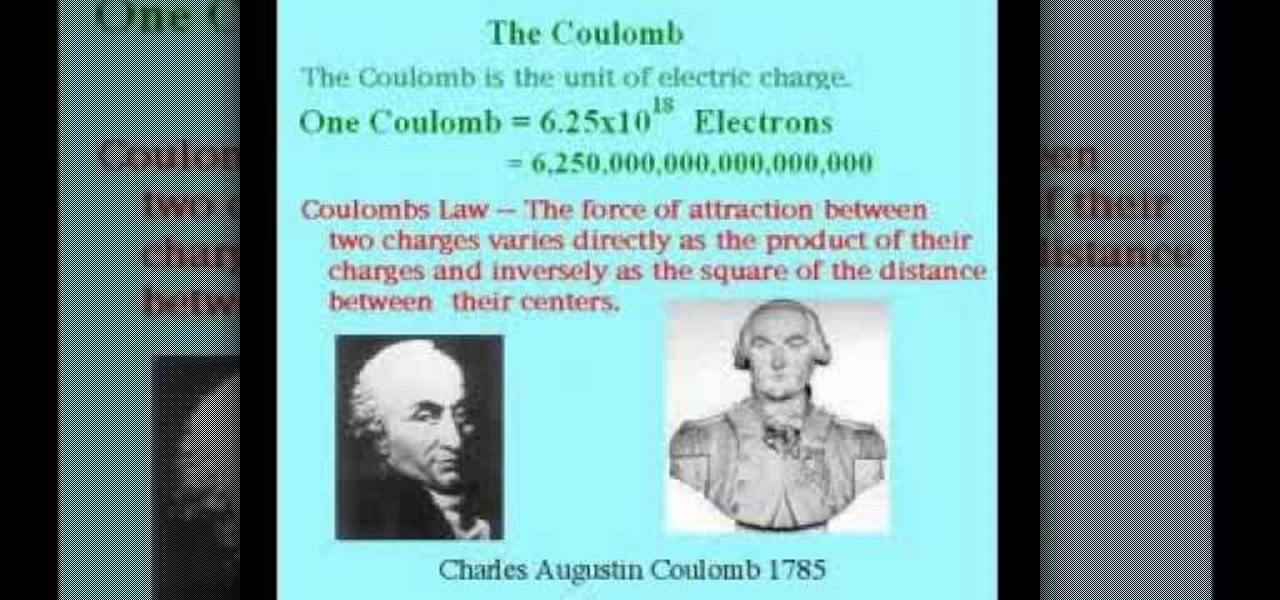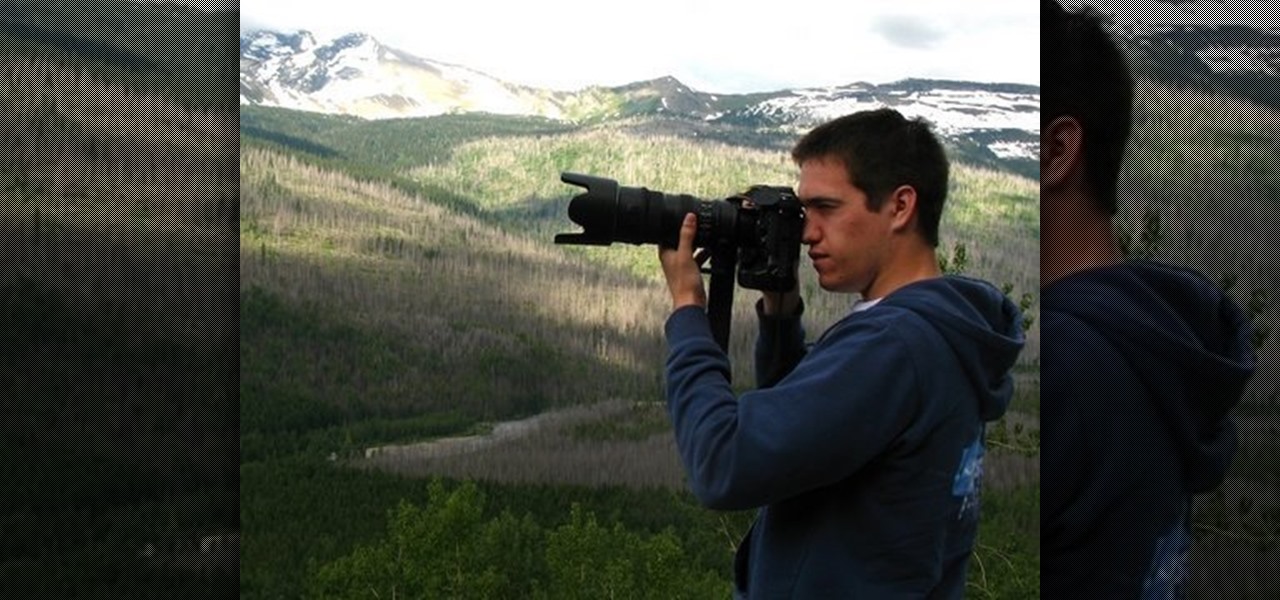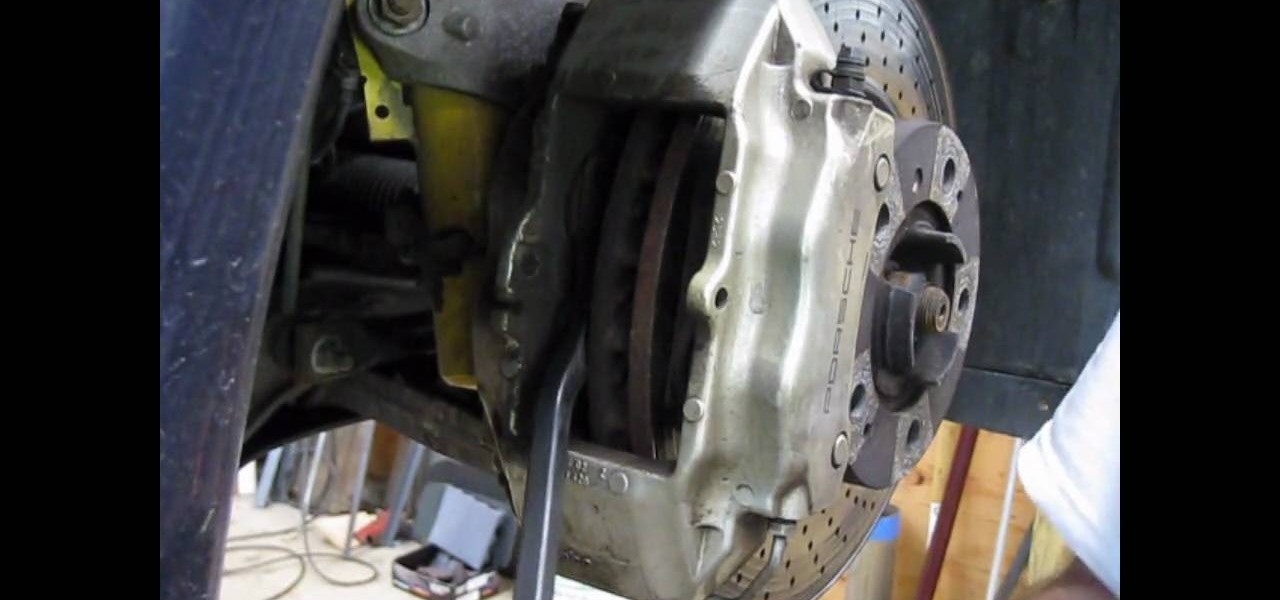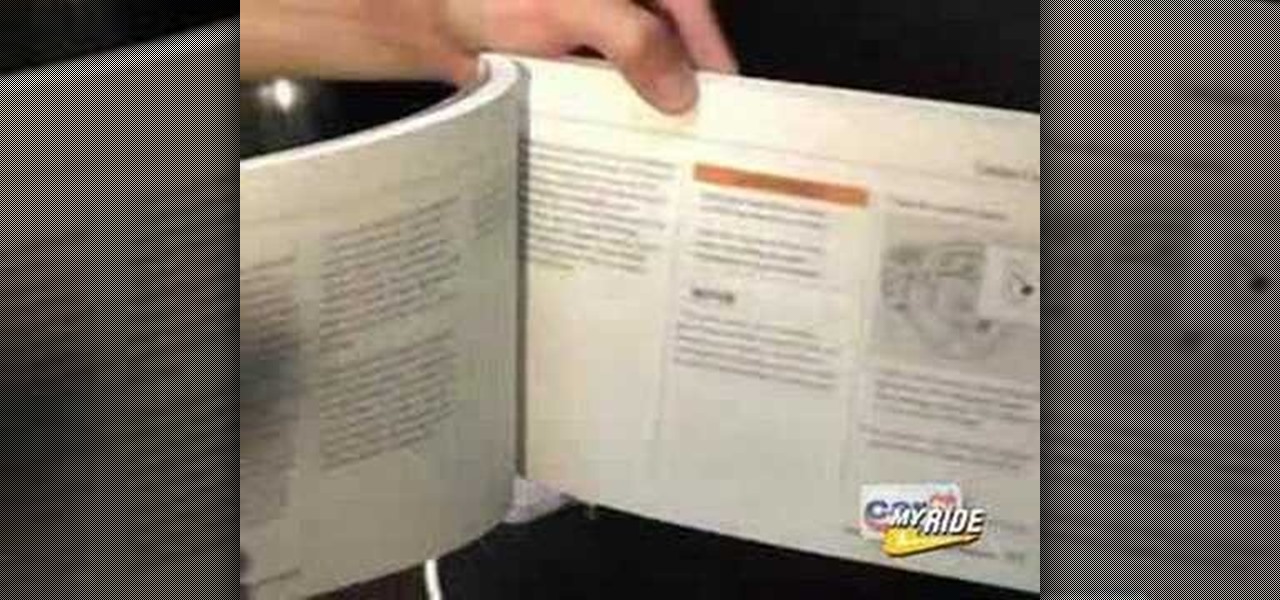Now that the cutting-edge iPhone X is up for preorder, everyone is excited to see how the new device will compare to offerings from Apple's competitors. Namely the Galaxy Note 8, which is a beast of a phone in its own right.

Clumsiness is the great equalizer when it comes to smartphones — it makes no distinction between the most expensive flagship handset and cheaper mid-range models. A hard drop onto pavement will usually result in a shattered screen, regardless of how pricey your device is. And with a smartphone breaking every two seconds, we're truly our own handset's ultimate nemesis.

Well, get ready to have your battery depleted if you use Google Photos. The backup app has just removed the "Backup While Charging" feature in their app.

The rumors surrounding the next iPhone and Apple's ambitions toward augmented reality have been going on for months, and a fresh development brings back the idea of Apple's Smart Connector bringing the two together. The Verifier, an Israeli news site, claims the next suite of iPhones (iPhone 8, iPhone 7s, and 7s Plus) will all sport Smart Connectors for both AR and wireless charging.

If you already have speakers that you love, you don't need to ditch them for an expensive wireless set for convenience's sake. With products like Chromecast Audio, you can turn any set of wired headphones or speakers into wireless versions for much less, and stream music or audio to them from pretty much any device connected to the same Wi-Fi network.

Rumors have had Google making a foray into the mobile carrier world for quite some time, but today, the Mountain View tech giant finally made things official. The new service, dubbed Project Fi, will be a Mobile Virtual Network Operator, or MVNO, that uses existing Sprint and T-Mobile cell towers.

Before Apple jumped into the phablet game with their iPhone 6 Plus, there was the Samsung Galaxy Note series. Initially knocked for their size, the Notes slowly but surely gained popularity, thanks to powerful hardware, incredible displays, extensive features, great battery life, and a surprisingly-useful stylus.

One of the coolest features of the Galaxy S5 is its IP67 certification. This means that the S5 is internally impenetrable to dust and can be submerged in water for thirty minutes at a depth of one meter. It's definitely a handy feature for folks who've lost a phone to a toilet in the past.

Normally, "restricted access" is something you despise. No one likes to be told they can't do something, especially when it comes to the Internet. Unfortunately, having web access at all times can not only eat away at your wallet, but make your day less productive overall, so some sort of moderation is needed.

While the Samsung Galaxy Note 2 has an integrated LED for notifications, it only works for a few things, like charging and low battery, and it only flashes two main colors (red and blue) when the screen's off. As someone that usually has their phone on silent or vibrate, it's hard to tell when I receive important messages or notifications. Sure, I could set a specific vibration or ringtone for individual apps, but that can quickly get annoying and distracting, especially at work or school.

A deck of cards may be a magician's best way to demonstrate his or her's sleight of hand, but for the prankster, it's the perfect way to deliver a shocking 300 volts of electricity! And that's exactly what I'm going to show you how to do today. Stuart Edge used it in his "Electric Shock Kissing Prank" to show the ladies how a man can really put the sparks in a kiss.

The first thing I do when I get a new phone is ditch the USB cable. At least, when it comes to data transfer. My brand new HTC One came with a USB cord that feels sturdy, but like any other cable, it will eventually fall apart from overuse. It will probably still charge just fine, but at that point it will be unreliable for transferring data. Lucky for me, there's a solution. Transfer files over the air. This will let you save that USB cord only for charging and the occasional situation when ...

Like most Android devices, the Nexus 7 suffers from its fair share of battery gripes. Nobody wants to see that dreaded "connect charger" warning pop up on their screen. NOBODY. Yet it probably happens to you every day nonetheless. What can you do about it besides charge, charge, and charge? Well, there's actually plenty that you can do. You can manage your notifications better, keep your screen brightness low, and kill apps running in the background. Or, you could just optimize your battery t...

What's the first thing you would do once you realized you were lost in, say, a desert? If you're like me, you would immediately pull out your cell phone and start dialing every number. But what if you have no service? What if your battery is dead?

Millions of laptop batteries have been recalled because of the risk of FIRE. Get some tips from CNET to learn how to keep your laptop battery safe and secure. First, make sure your battery hasn't already been recalled. Second, don't leave the laptop constantly charging because it heats it up. One way to save your battery is to remove it completely when you plug in directly. Third, treat the battery as fragile. And finally, four, avoid buying knockoff batteries.

If you have an Android-based cell phone and want to tether it to your MacBook, MacBook Pro, or other computer running Mac OS X software, the secret lies in a little application called PdaNet.

The iPhone 4 is brand new, but accidents still happen - even right after you get it, right? So, if you have cracked or scratched up your screen and can no longer use it, check out this tutorial. Apple won't fix the damage if they think you did it, and a repair shop will charge tons of money. This tutorial will walk you through how to take the screen off on your own and replace it with a brand new one. Be careful and maybe think about investing in a case next time.

By default, iPhoto will open as soon as your Mac detects a digital camera or iPhone. In this tutorial, learn how to change your iPhoto settings so that it does not automatically open. The auto open is a good feature, but can be annoying, especially if you are just using your computer to charge your device and do not need to import any files. iPhoto's auto-open can disrupt other activities you may be involved in on your computer. In this video, Luke will take you step by step through the proce...

Watch this instructional hobby video to properly set up and fly a remote control helicopter. Transmitter switches and servo wires should all be set up this way. Charge the flight pack and you are ready. If you are a beginner, leaving the flybar weights at the outer position will dampen the controls and make the helicopter easier to fly. As you improve, move the weights in for quicker response. The swashplate has a metal ball for reduced wear and precise control. The servos are screwed to the ...

The first video introduces the basic electrical quantities of charge, current, voltage, and resistance. The concept of quantities and units is explained. The units of Coulombs, Volts, Amperes, and Ohms are described. The three basic formulas of Ohm's Law (E=IR, I=E/R and R=E/I) are also introduced.

In this tutorial, we learn how to choose which driving mode to use in the 2010 Prius. The Prius offers four drive modes: normal, eco, power, and ev mode. To activate the mode, press the appropriate button the center console and the light will appear in the center console. Now, you can press it again to deactivate it if you no longer want it on. The Prius has a driving range of 1/2 mile and can operate at 25 mph using light throttle. If the battery needs charging or the speed exceeds 25 mph th...

Forget Skype. Google's in the market for online phones, and their answer lies within Gmail. It's call Google Voice and Video Chat, and it allows you to make free domestic phone calls from within North America (United States & Canada). This phone service is indeed free, but it does charge for international rates. This video walks you through some of the features, so you can start making free online phone calls with Google Voice.

In this video, we learn how to photograph wildlife. When you go to take photos of wildlife, you have to be very careful and quiet so you can get up close to these animals. You don't want to disturb them or make them come charging at you. Use your camera to capture their true beauty in their own serene and peaceful environments. Don't yell out or chase the wildlife, or you will scare them away and you won't get any photos. There are hundreds of amazing photo opportunities out there, you just h...

If you own a Porsche and need to get the brakes replaced, don't take it to the mechanic where you can easily be charged into the hundreds. Do it yourself! This video tutorial makes it easy and shows you how to change the front brakes on a Porsche 996. It's very simple and will require a few tools, plus the replacement parts. So good luck, be careful, and enjoy!

If you're getting tired of all the commercials on the radio or want to listen to your favorite book while on the road, then this next tutorial might help. If you have an iPod, then listen up!

The battery is one of the most important pieces when it comes to your car. Not only does it help provide energy to certain areas of your car, but it's also a life force for it as well. No battery, no starting your car. So it's important to make sure that you always check your battery to see if it's charged and working. In this tutorial, you'll find out how to load a testing battery in your car. It's easy to follow and you'll be glad you did. Good luck!

Rest in between long bouts of exercise is recommended, since muscles need time to heal and patch themselves up after tearing (yes, any form of exercise makes micro tears in your muscles that must be healed. These tears are a good thing because once you get patched up, your muscles become stronger than before).

In this tutorial, we learn how to save a cell phone after dropping it into water. First, dry the phone off as soon as it gets wet then remove the battery and SIM card if you have one. Now, dry the crevices and all small areas of the phone with a towel. Once you have dried the phone out completely, let it set for over a day and it should work again. If it still doesn't work, charge the phone without the battery in it. If the phone works, you just need a new battery, not a new phone.

Learn how to operate the latest Blackberry 8330 in simple steps. Follow the steps below to overview the Blackberry 8330: 1. First switch on your Blackberry by pressing the power button on its top. 2. Use the 'Trackball' to navigate around the menu options and press it to select an option. 3. The 'Send' can be used to call a contact, the 'Menu' key opens a list of options, then the 'Escape' key is used to end an application and the 'End' key is used to end a call. 4. You can find on the left s...

Learn how to get free Redbox DVD rentals. Redbox movies can be found in large stores, usually supermarkets, where you can rent a movie, and return them to the same box when you are done. In order to get the free movie, you must obtain a code, which you will enter during the rental process. On the website, sign up for what is called "Free Movie Monday". Redbox will send a code to your cell phone on the first Monday of every month. One thing to remember is to not be late returning the movie, or...

In this video about choosing a web hosting company. The narrator begins by saying that web pages are hosted on servers; the files that make up a web site are hosted or stored on a server. The narrator recommends a service called Host Gator. He indicated they are reliable and provide reasonably priced web hosting services. He briefly discusses the process they charge for their different levels of hosting services. Next he shows the steps to hook your domain name to the host account. He demonst...

You can make your own 6 volt battery pack for the Vivitar 285HV camera. The Vivitar 285 is known as the "cockroach" flash because it is well put together and it is very hard to kill the flash. Manual mode settings and the color setting are explained briefly. Instead of using four double A batteries to power this flash you can make your own 6V battery to power it. This is beneficial because the 6V battery will last longer and some of them have the ability to be charged up.

Samsung decided to jump into the foldable category early, announcing the Galaxy Fold in February 2019. After a major hiccup, Samsung released the phone four months later to praise. But Samsung's not finished with foldables, as the new Galaxy Z Flip is just on the horizon.

From the iPhone X onward, the Side button has taken on many of the functions associated with the Home button, such as summoning Siri, pulling up the AssistiveTouch shortcut, and more. So if you've finally ditched your Home button iPhone for the latest iPhone 11, the process of shutting down and restarting is something you'll need to learn all over.

Samsung decided to shake things up this year. In the past, the Galaxy Note series was one large phone. This year, it's two phones: the Galaxy Note 10 and Note 10+. So for the first time in a long time, we can compare the latest standard iPhone, the 11 Pro, to a Galaxy Note device.

While it's very easy to enable "Low Power Mode" on your iPhone, since Apple will prompt you to enable it once your battery dips below a certain percentage, it's not as obvious as to how to disable it. If you start charging your iPhone, it won't automatically disable it right away, but there are a few ways you can manually disengage it to get your iPhone running at top speeds again.

The Sony Xperia XZ Premium brought 4K HDR to a Sony flagship along with some competitive internals, while the Xz1 brought some powerful specs in a more midrange, traditional form factor. Now, Sony has unveiled the XZ2, which sees not only an upgrade in performance, but a complete design overhaul as well.

Samsung hopes to make a splash with the new Galaxy Note 9 to make up for the underwhelming sales of its signature Galaxy S9 series. This flagship is a radical departure from its predecessors — it's now optimized for gaming and paired with the most advanced S Pen stylus to date. Here's everything you need to know.

BlackBerry's focus on secure software and their new partnership with manufacturer TCL are two of the biggest factors in their recent resurgence. Last year, the company announced two new devices — the KEYone and the BlackBerry Motion. The KEYone has been available for a while, but after months of waiting, BlackBerry announced the Motion will hit US shores in a few days.

As awesome as the 2017 Galaxy lineup may be, few can forget the monstrous disaster that was the Note 7's exploding battery. Needless to say, the last thing Samsung wanted was another news story about a problem with the Note 8's battery. Unfortunately, that's exactly where we find ourselves today.