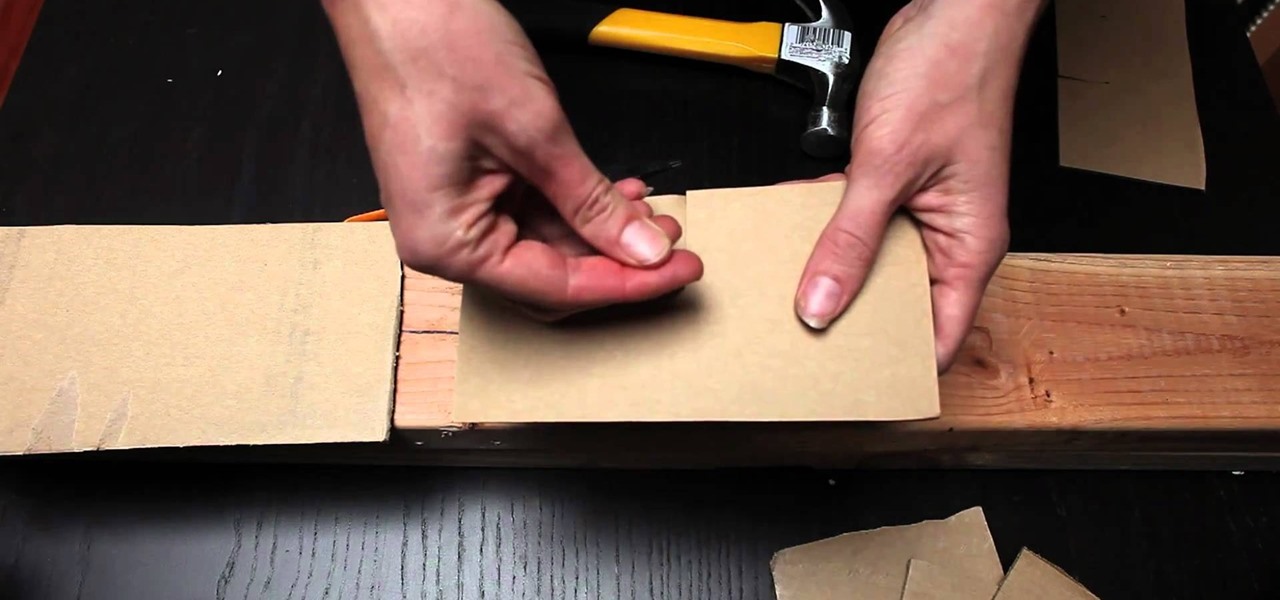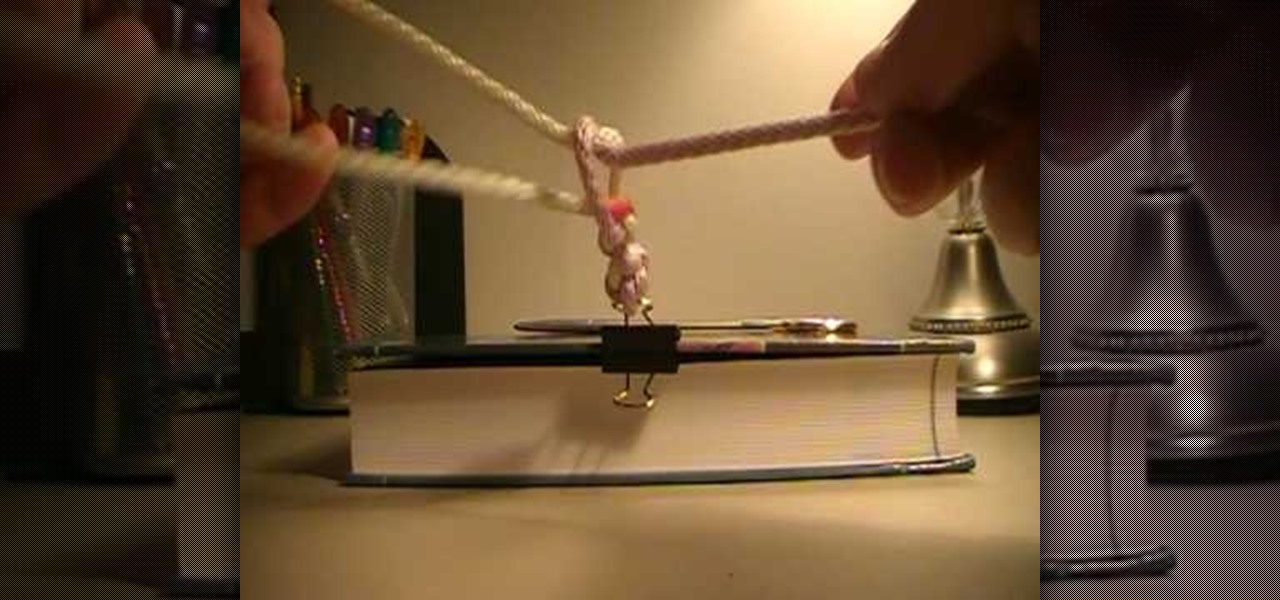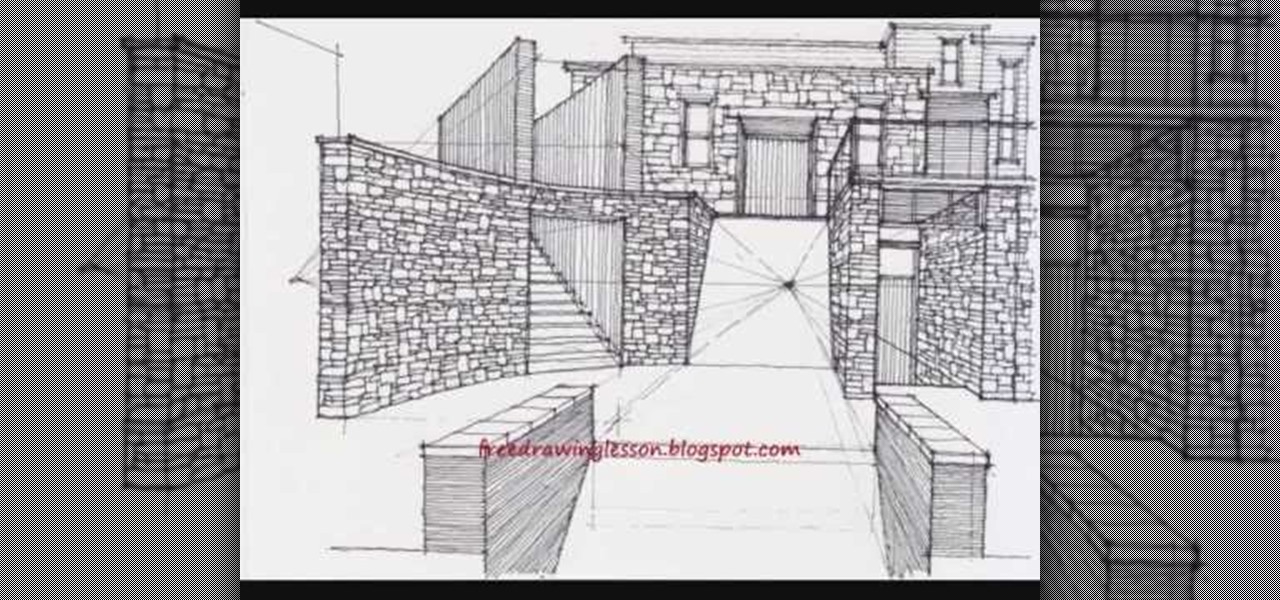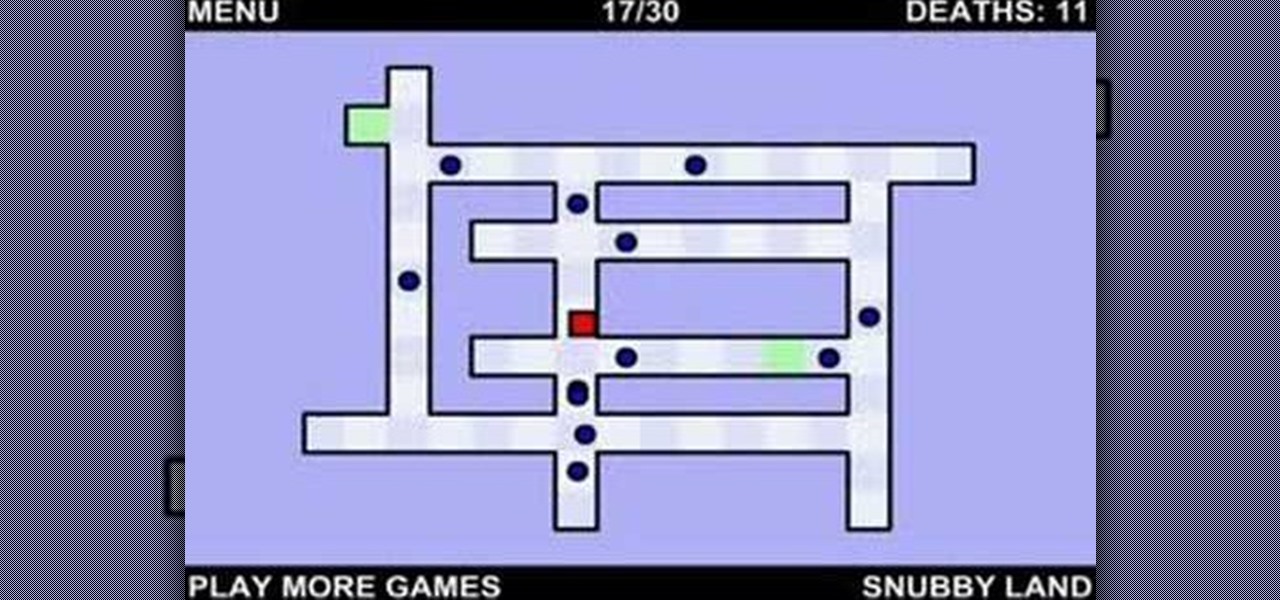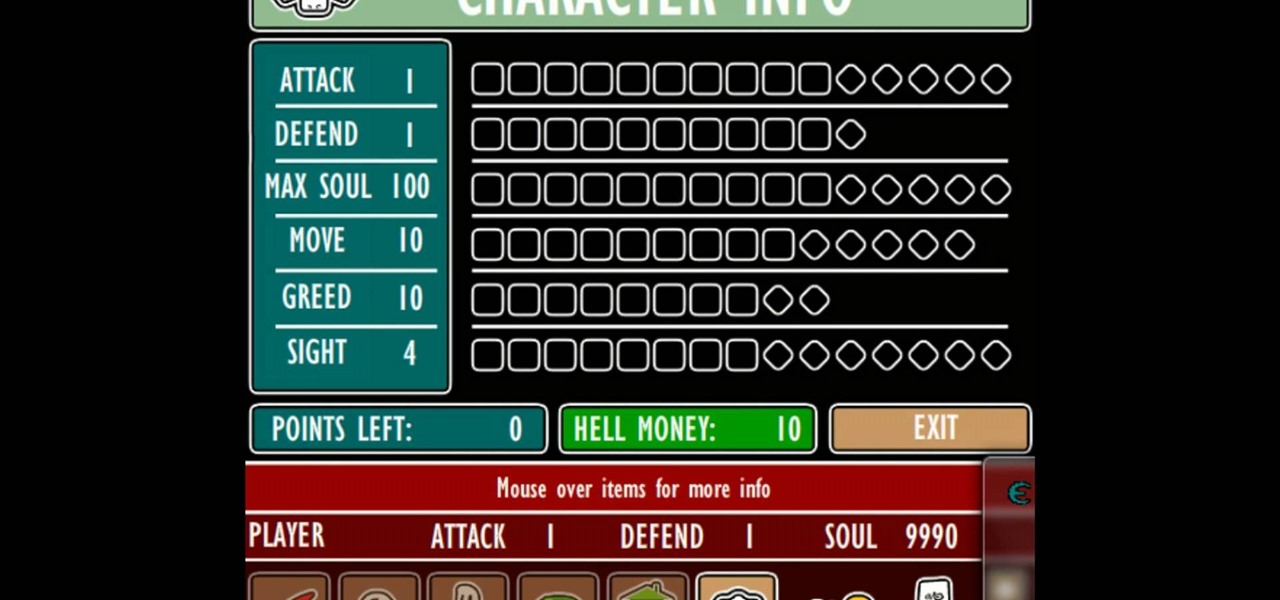Need to make a homemade business card for you new company. Maybe you're about to take freelancing to the next level, a more professional level. Well, Word 2008 for Mac allows you to make your very own, personal business cards, and they give you tons of pre-formatted templates to choose from. You just have to supply the ink and paper. The Microsoft Office for Mac team shows you just how to find and use business card templates in this how-to video.

Like the anti-privacy spy doorknob, the transparent clutch isn't for someone with something to hide. But for those who hold no secrets, there's something truly elegant about the design, which has made an appearance on several different high fashion runways:

HoloLens developer Arvizio has expanded its collaboration suite of tools for enterprises with a device that can stream and record mixed reality experiences in high-definition for local and remote audiences.

Different times call for different ringtone volumes. When you're at work or school, you need your phone to be quiet so it doesn't make a disturbance—but when you're at home or out and about, the volume should be turned back up so you don't miss any important notifications.
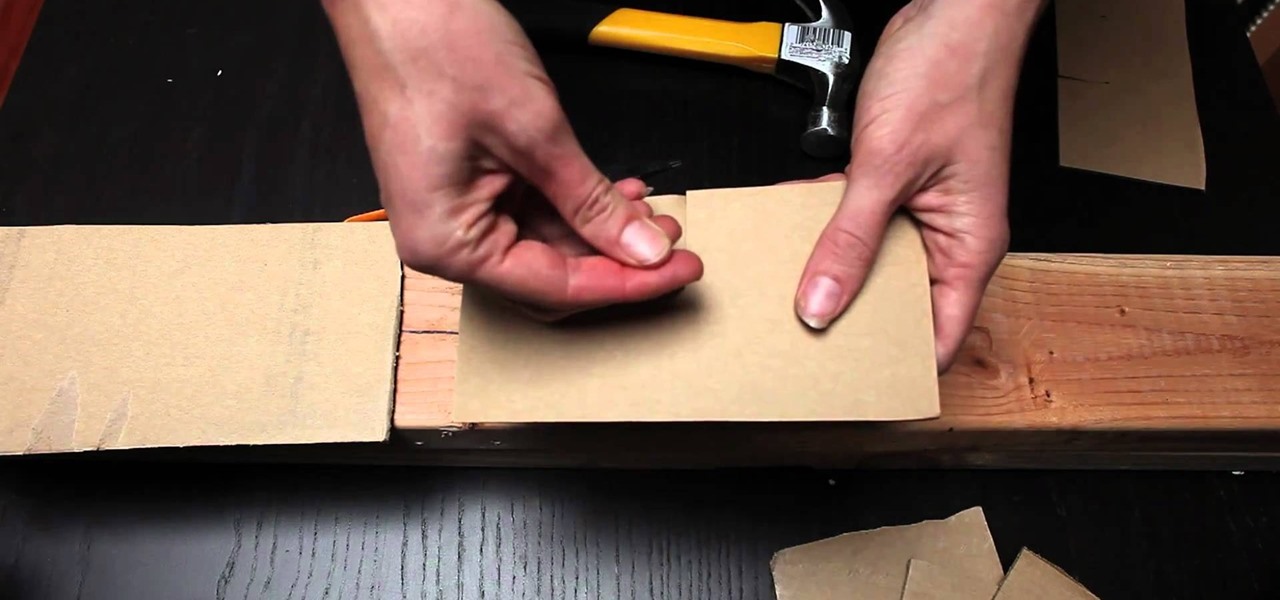
Hammering nails seems like such a common skill. Yet we all must admit that when it comes to those first few strikes of the hammer, it's hard to hold the nail perfectly perpendicular to the slab of wood. This means we often hit our own nail or knock the nail we're hammering off course.

If you're new to tennis, you might not have realized that there are a lot of different "correct" ways to hold the racquet. These include Eastern, Western, and Continental, as well and single and double-handed backhands. Watch this video to learn about the different grips and how to decide which one is right for you.

Urgot is a unique champion who can deal out high amounts of damage early in his game, and eventually evolves into a tank/assassin hybrid who can be sent after important enemy targets. Here's a guide for building and leveling Urgot to take advantage of his capabilities to help your whole team.

The campaign is really starting to get intense now isn't it? This video will show you how to beat one of StarCraft 2's later levels, mission 21: Media Blitz. It features great commentary to guide you through the tough parts.

Mission 24 is yet another one of the branching-off points in StarCraft 2's lovingly crafted campaign game. This video will show you how to beat the Shatter the Sky level with expert commentary to guide you.

Here you are. One more mission. Are you ready? Or have you already died on it seventeen times? If you answered no to the former or yes to the latter, watch this video. It will give you a walkthrough of the last level with expert commentary that should allow you to beat it no problem. You're done! Now get on Battle.Net.

Creating movie-quality 3D images takes more than just 3DS Max. It takes a village of graphics programs to really make it look professional. This nine-part video tutorial will teach you how to create a hole in a coffee table using a combination of 3DS Max, After Effects, and the matchmoving software Boujou. This is high-level stuff, but the instructions are great and this video should have you compositing 3D images in no time!

To start off making your bouquet, you must start by crossing the stems instead of going straight up and down. The crossing action will give you a round bouquet. Choose the size of the bouquet to match the bride and to match the dress. If it's a big dress with lots of action, you don't want to hide it with a big bouquet. Always hold your bouquet down. Use wax string to hold your bouquet together. This won't slip. Tie the not twice to ensure it stays together. Cut the stems off and then proceed...

This video illustrate us how to suture using a needle driver clamp. Here are the following steps: Step 1: First of all take a clamp and fasten it on the book.

In this Music & Instruments video tutorial you are going to learn how to hold a recorder properly with Mrs. Hill. The bottom part of the recorder has one thumb hole at the back and seven holes on the front side. The thumb of the left hand goes on the thumb hole and the top three fingers of the left hand go on the top three holes on front side of the recorder. The other four holes are covered by the four fingers of the right hand and the right thumb goes behind the recorder. The fingers should...

This video shows advance resistance workout for lower body and abs. This is a level 2 band work out video. To do this you need the bands. First wrap the bands tightly around both of your hands. In the first exercise to do the butt blaster go into a cat position. Hold the bands in between your feet and you hands and start kicking your legs back in the air. The instructor shows how this exercise helps to workout the lower body. You should at lest do a couple of this kicks to achieve any reasona...

It's Christmastime, so what better of a game to play than the winterized Icy Tower? And what better game to hack with Cheat Engine?

This flame you CAN hold, without burning your skin off. Learn to make fireballs you can hold in your hand. This amazing video tutorial shows you how to do it. All you'll need for this little science experiment or fiery weapon is 100% cotton cloth, scissors, lighter fuel, cotton string, and a needle. Be careful to follow the directions in this how-to video carefully otherwise you'll really be playing with fire.

iTunes makes it easy to make a backup copy of your iTunes music store purchases to a CD or a DVD. A CD will hold about 100 songs; a DVD will hold about 500 songs.

its time to learn the UND-Standardized IFR Holding Pattern. Even though most people fly airplanes to go fast, there are times that we are required to fly those airplanes fast, but in a racetrack pattern over and over again.

If you've mastered the origami jumping frog already, then this is the next step on your journey to paper folding enlightenment. Take a gander at this origami tutorial to learn how to crease and fold an intermediate level origami fighting toad.

This is a straight up green pig castle. Your Angry Birds must be well-paced to take this thing down. Fortunately, this video will show you just where to but your birds to beat level 3-8 of Angry Birds for an iPhone or Android phone.

The super rare weapons in Fallout: New Vegas are devastatingly awesome, and the Oh Baby super sledge is no exception. If you're at at least level 10, preferably level 15, watch this video to learn where and how to find this awesome hammer.

In this tutorial, we learn how to create a warm grunge background in Photoshop. First, create a large circle on a burnt orange background in Photoshop. Now, go to layer, adjustment layer, then levels. Hit "ok" then the level's adjustment layer will be masked. Now, go grab the bottom black slider and brighten up the middle. Use the overlay to create a center glow. Next, bring in texture using a brushed metal texture from this photo. Now, even the image out by going to image, then image rotatio...

Need help figuring out how to beat Theme 1, Level 20 of Rovio's Angry Birds for the Apple iPad? See how it's done with this gamer's guide, which presents a complete walkthrough of the process. With the right technique, you'll find it quite easy to beat. For more information, and to get started beating level 1-20 of this whimsical puzzle game yourself, watch this helpful video guide.

If you own a Vespa or are thinking about buying one, then you'll need to know how to check the coolant level. This is important because coolant helps make sure that your vehicle runs smoothly and doesn't overheat.

In this clip, learn how to hack Team Fortress 2 and build a mini-sentry, level 3. This cool glitch probably won't last long, so catch it while you can. Follow along with the tutorial and get up and running with this new gun in TF2.

Tired of hatching out the same boring triangles and squares? Want to bring your treasured shapes out of Flatland and into the third dimension? Then this tutorial is the answer to all your (drawing) problems.

High waists and poofy balloon skirts are both two of the hottest fashion trends this season, seen on stars like Lauren Conrad and Jessica Simpson (yes, of the famous "Mom jean" snafu).

In this tutorial, learn how to beat the fifth and final frontier in Fallout 3. This level is in space and you will need to take down the all-powerful Mothership Zeta and beat her alien protectors. Check out this clip from IGN to learn exactly how to beat this level and rule the new universe!

Every guy's there... You're taking a stroll with a girl you like and you want to grab her hand, but find your own claming up and getting sweaty! Yes, it's a bit nerve racking doing it for the first time: hand holding that is. Luckily, your Wing Girls are here to help! Get tips on how to get to the hand holding stage with the advice of these two young dating & relationship gurus.

Install a pond skimmerThe most critical steps to installing a skimmer are the water level and attaching the liner to the face plate with a water tight seal. The pond should be rocked in. The skimmer needs to be level from front to back and side to side. That's critical. Optimum water level is approximately 3/4 inch down from the top of the steel face. Use the level (tool) to determine the water level on the face plate. It's important to have the weir door work effectively. Prepare the area fo...

Here's a great summertime treat that won't have you cheatng on your diet. This healthy alternative ice cream is low in fat, high in protien, low in carbs, and is still pretty good. This video will demonstrate exactly how to make high protien low fat, ice-cream.

So you think you have what it takes to conquer The World's Hardest Game? Well then lets see what you got! Before you set out on your quest for epic fail how about you check out this video showing you exactly how to beat the game, level by level.

Trevor4Ever595 shows us how to hack Hell Tour on Kongregate tours. First start the game by clicking 'New Game'. Complete the first level. Once you're on level two complete it as usual, and at level three you can start doing stuff. Open the cheat engine, click the process list, and click on your browser. Multiply your souls by 8 and put it into first scan. Go back to the game use some of your soul and then open cheat engine and multiply it by 8 again. Go down and click the frozen box on your c...

In this video tutorial the instructor shows how to perform basic lighting corrections in Adobe Photoshop. The levels tool is the Photoshop's most used command which has many features to it. Its most basic function is as a lighting correction tool. In this video open an image and work on its adjustment layer so that you do not damage the original picture. Now choose the levels option by right clicking and it shows a pop up window which contains a histogram which shows the population of the col...

Need tennis tips? Check out this instructional tennis video that demonstrates how to hold a tennis racquet. Learn about tennis fundamentals including the proper way to hold a tennis racquet in this video clip.

Levels are an extremely powerful and important tool for adjusting in Photoshop. They are a more refined way of controlling color, brightness, shadows and other parts of images. Check out this Photoshop tutorial and get the basics of using levels.

Tim Carter of AsktheBuilder.com walks you through how to use laser levels and their basic features. This well-explained video shows the simplicity and user-friendliness of the laser level.

Learn how to hold a single arm plank. Presented by Real Jock Gay Fitness Health & Life. Benefits

Watch this video from the Concrete Network to learn the proper function and use of the laser level or builder's leveling tools for forming a concrete slab.