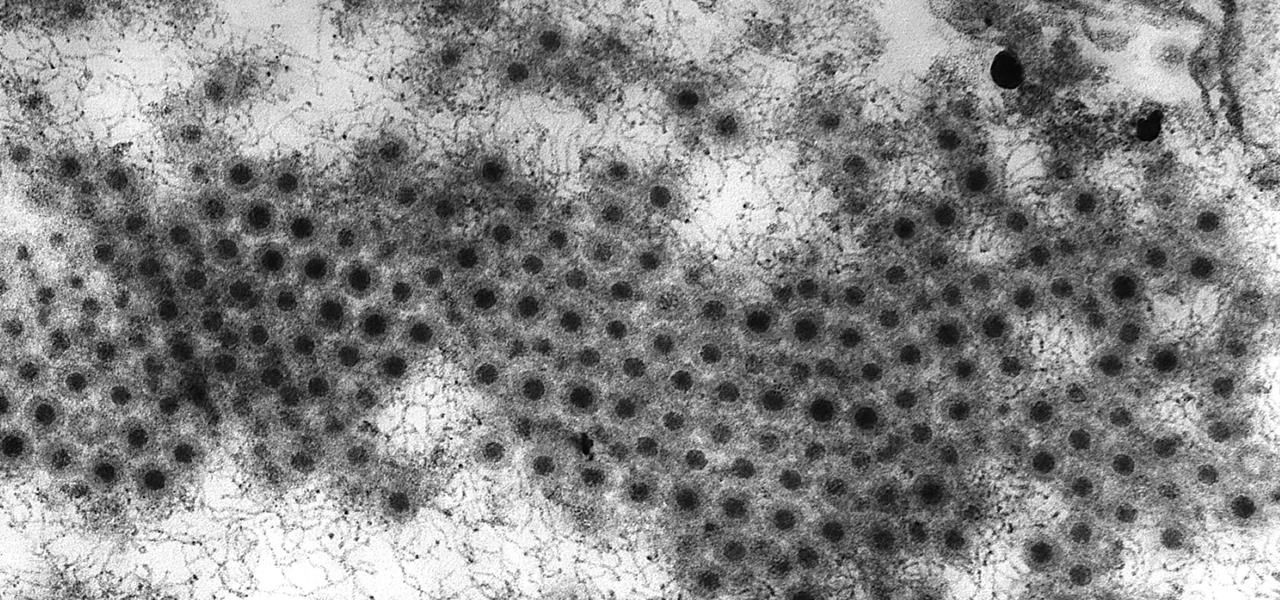So you're getting pretty good now, and if you've been following Justin's progressional tutorials you know your major and minor chords and can strum. Now it's time to learn the dreaded F chord. Don't be alarmed, even though you have to hold down two strings with one finger, it is a very nice chord and leads later to playing barre chords.

This also shows you how to move hold yourself and points out the age old trick of a great smile. This woman is an excellent belly dancer and certainly one of our favorites.

This video is a demonstration of a vocal warm up exercise. Holding your tongue with your hand singing you basic scale and chord shapes with a variety of different vowel sounds. Repeat squeezing cheeks. Sounds great!

Learn how to position fingers and thumb while playing the acoustic guitar. Follow along with Peter Vogl as he covers left hand finger placement, left thumb placement, and holding the pick. Click on the QuickTime icon above to watch a video of this lesson.

Watch this "Grease On Your Hands" video tutorial from the Washington Post to see how to check car fluids properly.

This is a hands-on video tutorial that addresses the basic setup and configuration of a Cinevate Brevis 35mm Lens Adapter. We demonstrate this using the Brevis on a Panasonic HVX200 mounted on Zacuto rods and baseplate.

Creating high-quality marketing content for your brand is labor-intensive to the point that it could be a job of its own.

If you're one of the many professionals transitioning to working from home amidst the current pandemic, there's a good chance you're now realizing how far behind your at-home setup is compared to what you had at the office.

During a meeting in real life, you could ask non-essentials to exit the room temporarily so that you can speak to just a few privately, but now that conferences exist online, it requires a bit more finesse. You could start a new video call on Zoom or remove individual participants, but that makes it hard for those who left to join again. But there is a feature where you can just put some users on hold.

Sports technology company Form is testing the waters for augmented reality wearables with a product aimed at a very specific user group.

The app that Lego demoed at this year's iPhone launch event is now available in the App Store, and it showcases several new capabilities available in ARKit 2.0.

Since the iPhone X has no Home button, the Side button has some heavy lifting to do. So not only is the Side button responsible for all of its usual duties, like sleeping and waking the device, it has to do everything the Home button did too. That's a lot of work for one button, but we've got everything figured out for you.

Much like Xposed or Cydia, Magisk has an official repository that makes it easy to download root-level tweaks. These tweaks are called modules, and they can do anything from changing your emojis to installing high-level audio mods. But as it stands, a large number of Magisk modules are not hosted on the official repo just yet, so there are two primary ways to install them.

General Motors (GM) seems to have gone to great lengths to avoid lawsuits as it launches its first hands-off driving system in its soon-to-be-launched Cadillac CT6.

Nike's newest app is changing the way we shop. Called SNKRS, it uses augmented reality to sell the limited edition Nike SB Dunk High Pro "Momofuku" sneakers.

Nissan began to offer Level 2 driving capacities in a mainstream model when it debuted its ProPilot self-drive option for its Serena minivan in Japan last year.

The Disney Research Lab is using projector-based illumination to paint actors' faces during live performances. You know what that means? Disney just took Halloween to a whole new level.

Every phone powered by a Qualcomm processor has a built-in WCD9xx Audio DAC, but it's rarely configured to be used to its full potential by OEMs. This might not seem like a problem to some people, but if you're a music lover, or you simply enjoy high-quality sound, it's an issue you'll definitely want to fix.

Viral infections have been the focus of attention in the development of autoimmune diseases—diseases where the body's immune system reacts to the body's own cells—because they trigger the immune system into action.

The Great Barrier Reef in Australia is the largest living system on the planet. Yet more than 90% of the reef is bleaching because of the loss of a tiny algae that lives within the coral.

If you're an Android fan, you're probably familiar with Qualcomm's Quick Charge technology or, at the very least, what it can do. Quick Charge 3.0, the third generation of Qualcomm's fast-charging technology, is built into most Snapdragon SoCs and it's what lets you charge your phone's battery up to 70% power in just 30 minutes. What's not to like?

Though the word "pie" may conjure up images of a dessert made of dough with various fillings, the famous Frito Pie is, in fact, something of an entirely different nature. Absurdly simple in its construction, this pile of Fritos and chili is served in the actual chip bag and more closely resembles nachos than it does a traditional pie.

This project is such a beauty and so easy to create, it looks fabulous when it is finished plus you will be amazed at how quick it is. Using just a few items out of the world class range from Anna Griffin this card will take your creativity to new level. Step 1: Now Watch the Tutorial

This video has some tips how to make your youtube videos quality better. It is great for someone who has an entry level dslr or a mirrorless camera in their house, but don't have a microphone. I will give you tips on lens settings and a great diy audio tip.

For a number of years, I have had a vortex cannon on the top of my list of projects to attempt. Creating a sturdy cone for the barrel has always been a hurdle in the design, one I finally found a solution for in this video.

NOTICE: Ciuffy will be answering questions related to my articles on my behalf as I am very busy. Hope You Have Fun !!!

Imgur has just released a brand new feature to make GIFs better than they ever have before. Video to GIF is a tool that allows you to quickly paste any video link, easily select a clip from that video, and turn it into a very high-quality GIF, called a GIFV.

Maybe it was the years of concerts with deafening speakers blasting music into my ears, but I always listen to my tunes as loud as the volume allows me. So, it's pretty annoying when I get a "high volume" warning every time I listen to music on my OnePlus One with my headphones on. We've previously shown you how to remove this same warning by using the NoSafeVolumeWarning, an Xposed module that required root access. Thankfully, the very liberal OnePlus One has a built-in feature that lets you...

If you pay close attention, you might notice that the screen on your Android begins to flicker or pulsate when you lower the brightness past a certain point. This is a result of the AMOLED technology Samsung, among other manufacturers, use in their displays, and the way that these types of screens operate.

If your Weil McLain Gold water boiler has stopped working due to a low level water light being on, this video will show you how to clean the sensor.

Aside from its many high-end features, the camera on the LG G3 is up there with other heavy hitters like the Galaxy S5 and HTC One.

How many times do you misplace your phone? Once a day? Twice? As much as you may hate losing your phone, it always seems to happen, and finding it isn't very easy if you left it on silent mode.

Jailbreaking gives you root access to the iOS file system, allowing you to install third-party apps and tweaks on your iPhone that aren't available in the App Store. It opens up a whole new realm for what your device can do, but it can also cause instability across the system and can dissuade you from getting future updates from Apple that have important features, bug fixes, and security enhancements.

This video will show you how to use the site glass that Honda has on the TRX 450R for a quick check of your engine oil level.

A sophisticated knot invented by the one and only Elliot Truelove. Difficulty level 5/5. This knot isn't for little boys, it's for lady killers.

Installing trusses requires some important steps to ensure they are centered and lined up correctly. Henry shows you how to do this and make sure your trusses are spaced correctly and level.

Building the base of your shed is one of the most important parts of the shed construction. In this video, Henry shows you how to do the floor framing and plywood sheathing and build it square, flat and level.

The battery in the Samsung Galaxy S4 may pack 500 more milliamps per hour than the old S3 battery, but that doesn't necessarily mean more battery life. High-powered devices need lots of juice, and the S4 is definitely more powerful than its predecessor. The new battery can handle a third more in standby days, and over twice as much in talk time hours. But, when you live on your phone all day long, that means nothing. You're battery is still going to have a hard time keeping up with you.