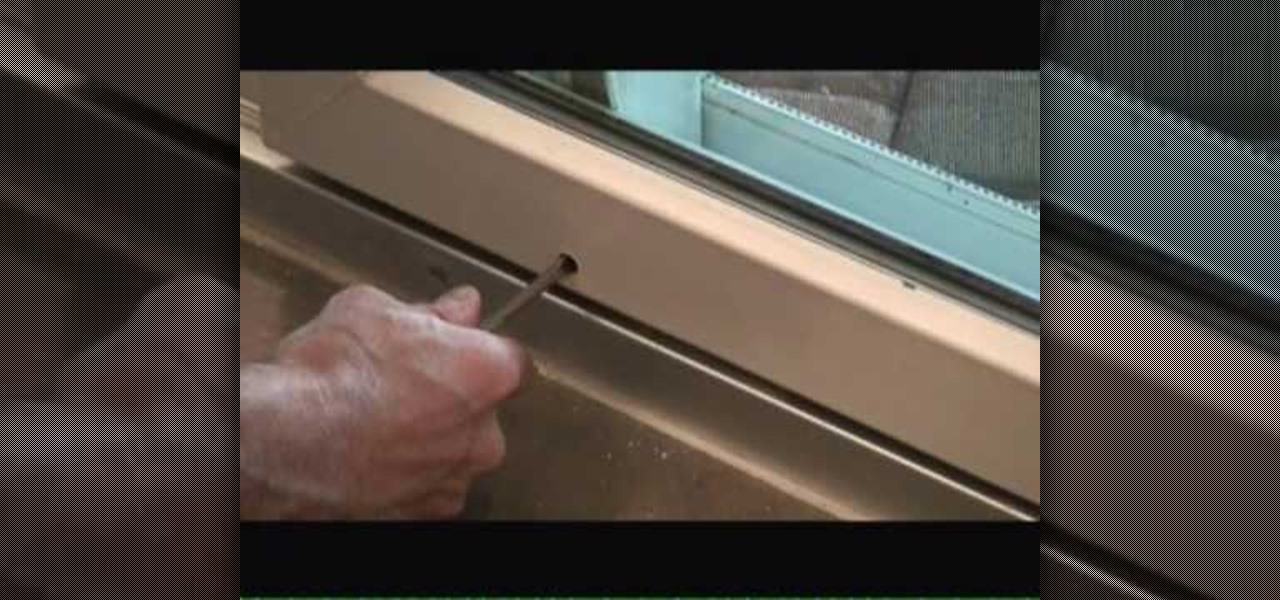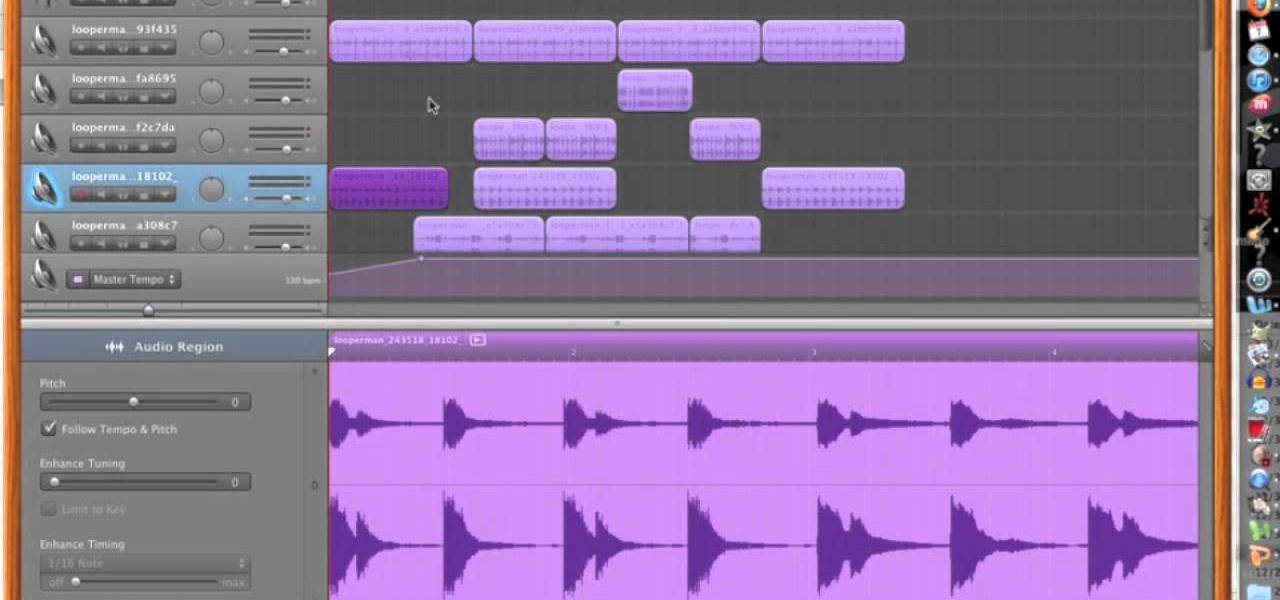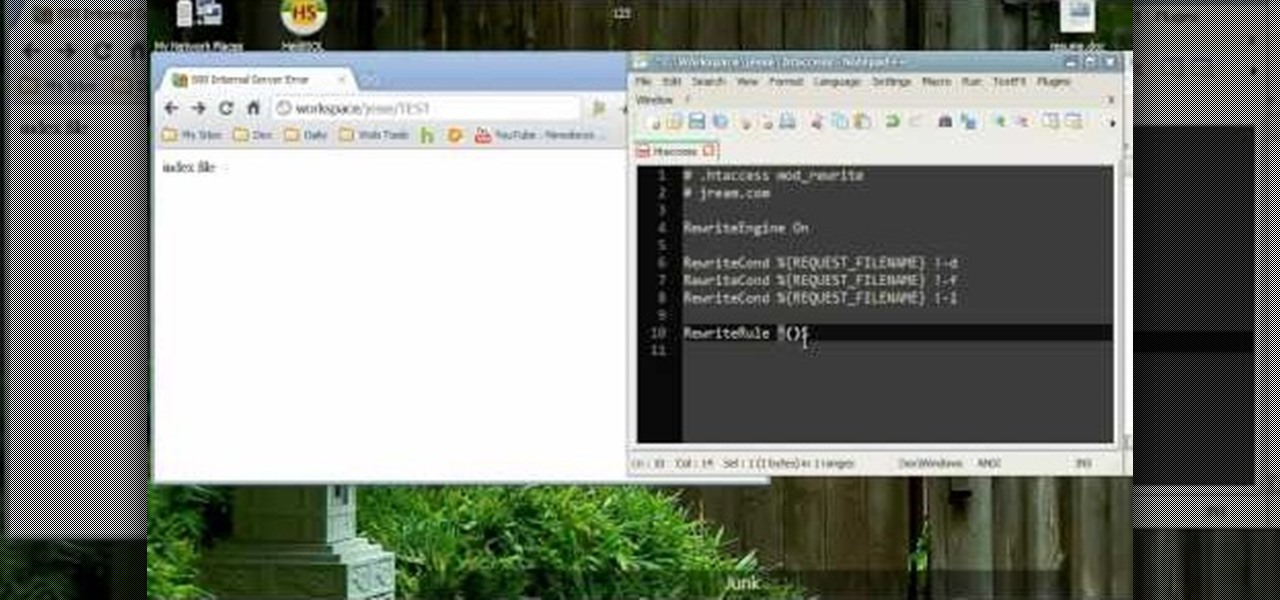A digital caliper is a good way to keep track of your body fat. With a caliper, you can measure body fat and keep track of your new diet or workout routine. This way, you will know the difference between muscle and fat, and not have to rely as much on the scale. A digital caliper is great in the sense that it is able to take an accurate reading in seconds, give you a clear output and beep when it is ready. A digital caliper can also be programmed with your personal gender and other informatio...

Brizdo shows you how to download free music from MySpace using the Real player in this walk through video. This video shows how to first select download and install the real player that is most suitable for free use. Next by doing a MySpace search for the artist and visiting the MySpace page of that artist the music track that are on the artist's page can be downloaded by a few clicks. The downloaded tracks can be found in the Real players download directory usually in 'My Documents'.

One of the first things you may want to know when learning how to animate in Flash is how to orient an object to a path — the path, in turn, serving as a sort of metaphorical track for your Flash element.
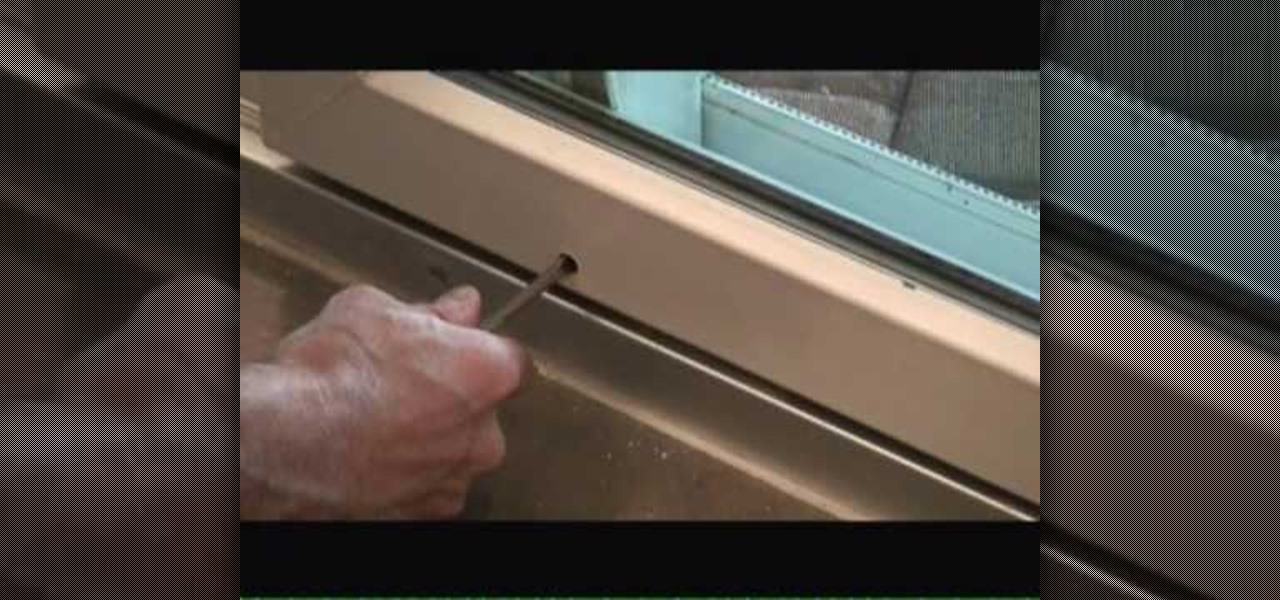
Glass doors are both stylish and practical… Until they jam up and stop sliding, at which point they become a big pain in the neck. But getting them sliding in their tracks again isn't a really complicated process. In this video, Mark Donovan of HomeAdditionPlus.com shows us how to keep our sliding glass doors sliding.

King Kahuka was a popular character in the 1999 game "Lego Racers", and he has appeared in several games since then. With his strange mask and fast moves on the track, the chief of Kahuka island is hard to forget. This short video uses stop-motion animation to show you how you can use Lego to make a toy go-kart for King Kahuka.

The best way to transfer contacts from a computer to an iPhone is to use Mobile Me, formerly known as Dot Mac, which automatically synchronizes Outlook or Entourage with the iPhone. Keep track of contact information, on both the computer and the iPhone, with tips from a digital technology specialist in this free video on the iPhone.

This is the first drum editing video in Pro Tools from thestudiofiles.com.

This music editing tutorial gives an extensive overview of how to use Cakewalk's new Studio Instruments to build your Drum, Bass, Keyboard, and String tracks. This video shows Studio Instruments in use in both SONAR and Project5. Studio Instruments is a collection of 4 virtual instruments in one package that can be used in combination with SONAR or Project5 as this tutorial illustrates.

This FL Studio tutorial is actually a music theory lesson that teaches you how to read Chord progression notations (intervals), such as (I-VI-ii-V), and an easy system to keep track of them all within FL Studio. If you are new to music and want to learn music production and work with FL Studio, this tutorial will help you understand the basics of intervals and chord progressions.

Pav is here to give you a tutorial on how to make a a superb emotional hip hop beat in FL Studio. The Fruity Loops tutorial takes you step by step through the process of composing a hip hop track with an emotional flare to it.

This FL Studio tutorial video shows how to use the sampler to sample sounds or parts of songs and how to use the slicer to slice songs, loops, or patterns up to use in sampling. Learn how to sample and slice in FL Studio with the help of this tutorial. Great for hip hop or songs where you want to add instrument tracks.

Watch to learn how to make thermite, a compound used to weld railroad tracks together, out of magnesium, iron oxide, and aluminum powder,

Tires of those wire two button mouses, or even the wireless clickers? Well, come no further, the soapmouse is here. What in the hell is a soapmouse? Well, just watch and learn, and make one yourself.

See how to use Audacity to duck or fade music behind voice tracks, most frequently used when preparing audio files

Apple has seemingly always made it a priority to show how much it cares about user security and privacy — enough that it has a page dedicated to it, proclaiming that "privacy is a fundamental human right." It's true that there are few issues more important than user privacy when it comes to technology, and Apple only makes things better in iOS 13.

Although early attempts at consumer smartglasses have employed trackpads and handheld or wearable controllers for user input, its the gesture control interfaces of the HoloLens 2 and the Magic Leap One that represent the future of smartglasses input.

In the last couple of days there's been a lot of speculation about the powers of Microsoft's HoloLens 2, but few have had a chance to get their hands on one to see if the company's claims live up to what HoloLens inventor Alex Kipman showed off on stage.

Now that we've officially seen the HoloLens 2 and Microsoft has shown off the improvements and new superpowers of the augmented reality headset, what about the specs?

Keeping track of your physical activities can be difficult, especially if you have a hectic lifestyle with responsibilities to constantly stay on top of. Thankfully, Samsung Health is there to help you log your workout routines, leaving you with one less thing to keep track of as you go about your busy day.

With some of the groundwork out of the way in getting a Mac set up for hacking, it's time to start looking at toolboxes. Our first toolbox is Git, which will be used throughout future tutorials.

Drones are popular little toys, but they're not the easiest things to control. While hand gestures may not change that too much, donning a HoloLens and flying a physical object with a wave of your hand at least makes the process feel a lot more like a telekinesis.

Piracy, it can be argued, is the scourge of the internet. But when it comes to music, sometimes it's best to give a listen to a track or album before deciding to spend your hard-earned money on fully supporting it.

If you're like me, you are a non-stop, sweating, never-give-up workout fiend. Okay, not really, but like a significant amount of people, I would love to live a healthier lifestyle. The Misfit Shine makes fitness a lot easier.

Whether you own or rent, it’s not always easy to decorate a studio apartment to keep the bed out of sight. In this episode, you’ll see how to divide a studio apartment with an IKEA KVARTAL system. Panels, curtains and art hanging from the ceiling tracks give the illusion of a wall, creating a separate living room that’s easy to open up anytime. All it takes is a few simple tricks and you’ll see what an easy project this is for decorating a studio apartment or any space that could use a room d...

So, you've got a MacBook, an iPhone 4, an iPad 2... how do you keep track of everything? With Apple's new cloud computing service iCloud. iCloud allows you to store and share files and information between all of your iOS devices.

As you may know, your iPhone stores data on your location from time to time. If you'd rather that information be kept private, watch this video for some helpful instruction on how to protect your location information. Encrypt the information being gathered by iPhone tracker.

Keep your tracks organized by color coding the mixer channels when using FL studio. You'll have a much easier time making beats in FL studio with color coded mixer channels. You've got the tools, make sure you know how to use them properly.

This video will show you how to manipulate the master track of a song in GarageBand to gradually increase tempo, volume, and pitch. Learn how to speed a song up, or slow a song down. Follow the instructions of this tutorial and you'll make beautiful music.

So you know how to use a proxy server, but do you know how to set up a proxy chain? Proxy chains can be used to hide your tracks on the web. This video shows you how to use CGI and Tor to set up your own proxy chain.

Craft a jewelry holder in less than 2 minutes? Okay, so it may take you a wee bit longer than that, but trust us when we say that this craft is fast and a cinch to do. Check out the video to learn the fast track to a standing jewelry holder.

Tired of losing track of all your favorite headbands? This tutorial shows you how to make a headband holder! This project could also be used to organize your necklaces, or make a smaller version to use as a bracelet holder.

Baking soda is like a miracle in a box. Whether you need to clean a doggy doo doo stain on your carpet, need to deodorize your refridgerator, or need an all-natural face scrub, baking soda has a cure for it all.

First, turn Mod Rewrite on (which it usually is). Once it's on, then you can follow this tutorial to learn how to master some of the basics of Mod Rewrite. Keep easy track of all your files on your Windows based machine.

Many professional videographers record their audio separate from their video. This tutorial shows you the best equipment to make your finished clips and film as professional as possible. Make sure you have a post production program like Final Cut Pro which will allow you to sync up your tracks.

Want to keep track of how much data you use on your iPhone 4, 3G or 3GS? With a jailbroken phone, it's easy! This iPhone owner's guide from EveryThingApplePro can present a complete overview of the process in about three minutes. Fire up Cydia & take a look!

NN-XT is a feature included with the Reason software which allows both professional and amateur DJs to create their own samples. Here's a detailed tutorial to show you just how this software works when you want to start sampling and remixing your own music. You can even clean up errors and glitches in a vocal track.

Multiband processing allows you to apply an effect to only those parts of a track that fall within a certain frequency range. This official video guide from James Bernard of Propellerhead will teach you everything you'll need to know to use multiband processing (like multiband compression) in your own Reason & Record sessions. Whether you're new to Propellerhead's virtual music studio application, Reason, or their newer DAW app, Record, you're sure to find much to take away from this brief vi...

Learn how to apply parallel or New York-style compression to a track or finished mix within Propellerhead's Reason 5 or Record 1.5. This official video guide from James Bernard of Propellerhead will teach you everything you'll need to know. Whether you're new to Propellerhead's virtual music studio application, Reason, or their newer DAW app, Record, you're sure to find much to take away from this brief video software tutorial.

Learn how to create a perfect track from multiple takes with the Record comp editor. This official video guide from James Bernard of Propellerhead will teach you everything you'll need to know. Whether you're new to Propellerhead's virtual music studio application, Reason, or their newer DAW app, Record, you're sure to find much to take away from this brief video software tutorial.

This is a great way you can mod your new Kinect - wire up the Kinect to a laser projector. All you need is OpenCV (an open source computer vision library) and a cardboard box to train your Kinect with.