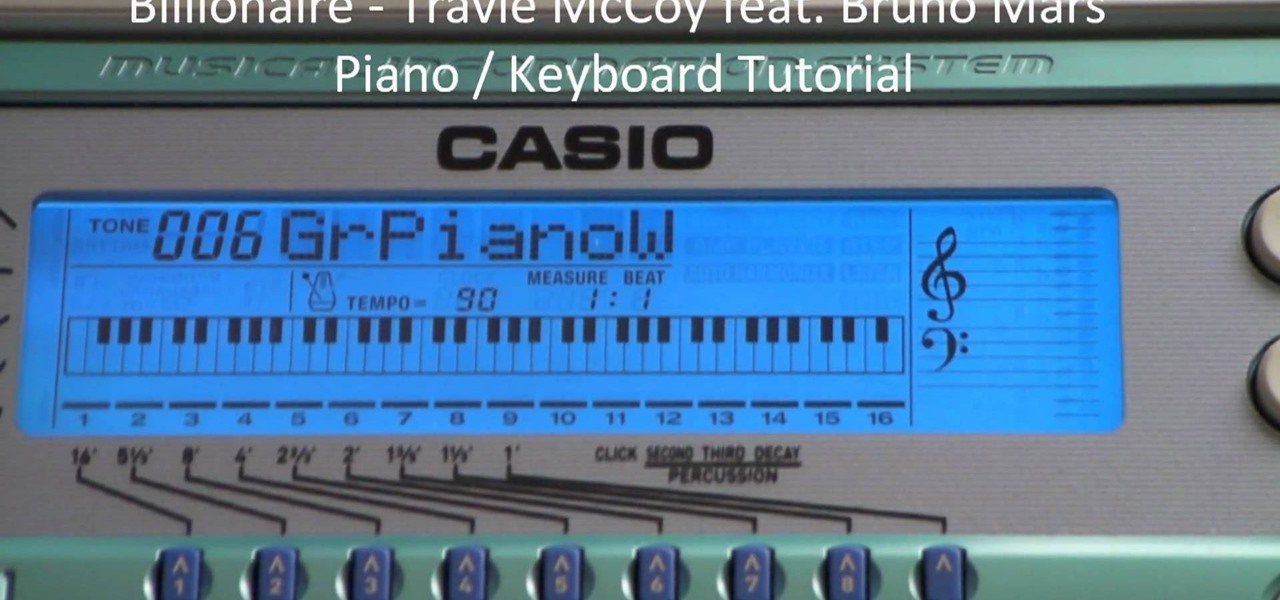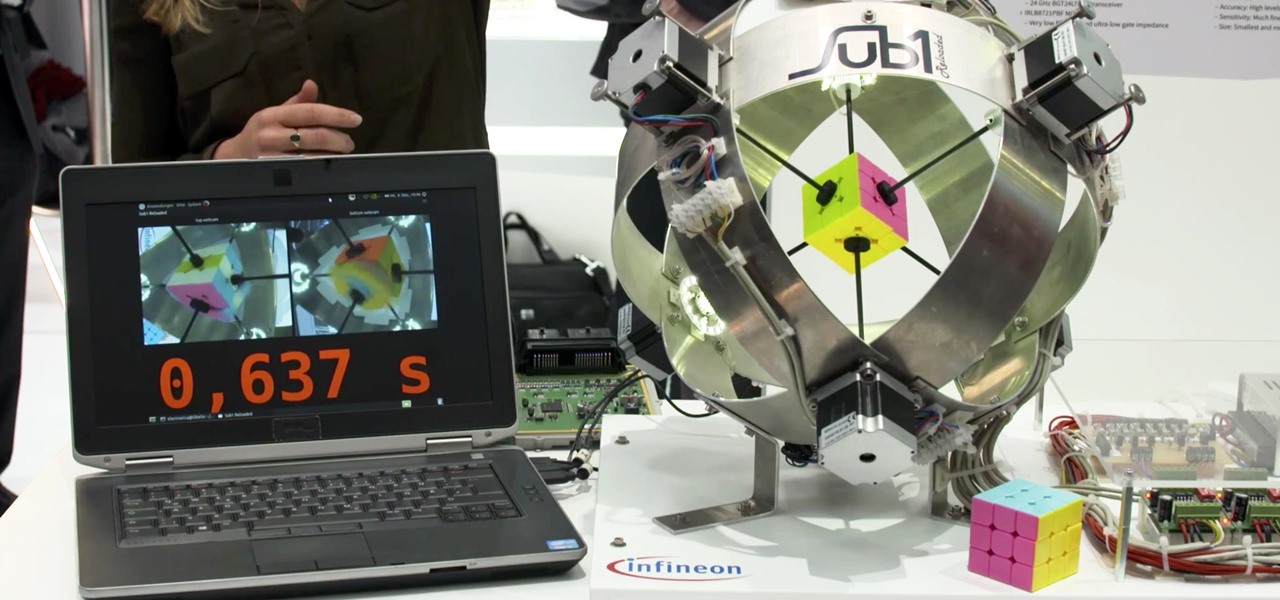Spice up your computer's appearance with a cool looking screensaver like PolarClock. PolarClock works on OSX or Windows and replaces a dull screensaver with one that doubles as a clock. Now when you step away from your mouse and keyboard you can keep track of the time in style.

MS Removal Tool is the latest in the long line of malware programs that pose as official antivirus software and actually put virus and other tracking software on your computer. This video will show you how to remove MS Removal Tool from your computer and get it working good again.

Ascension from Black Ops Zombies is one of the coolest maps in online gaming, and has a rather secret Pack a Punch machine you can unlock to upgrade your precious guns. This video will show you how to unlock it by flying on the lunar lander three times then tracking it down.

"Cave" by Muse is, like most of their songs, a beautiful track to bang out on solo piano like Matt Bellamy probably does sitting in his boxers drinking Bass. This video will show you how to cover "Cave" on your piano.

Every proper Mario game need at least one level, probably more, based on jumping between platforms moving around on tracks. New Super Mario Bros Wii is no exception, and this video will teach you how to get all of the Star Coins in World 1-5, just such a level.

Move over Pro Tools LE— Pro Tools 9 is here! One of the most exciting things about Pro Tools 9 is that there's more tracks without having to have a Toolkit. Another great thing is being able to run Pro Tools without having to use Digidesign, M-Audio or any Avid hardware. Also, there's Delay Compensation Engine on a native system that doesn't require HD hardware or HD native. And this is just the beginning. To see more of the features in Pro Tools 9, watch this overview video.

A shuffle LFO (low-frequency oscillator) is a cool effect in many synths that gives bass lines a swing feel to them. In this video you'll learn how to apply a shuffle LFO to any sound that you can access on your computer using NI Massive, a quasi-analog PC synth.

Kanye West might or might not be the voice of your generation, but whatever your opinion of him as a man he does make some good songs. "Welcome to Heartbreak" is no exception, and this video will teach you how to play that classic track on piano.

So, you've got a copy of Reason 4 now huh? Congratulations, you own one of the most powerful music-making tools on Earth. It is infinitely complicated though, and getting started can be tough. Watch this video to learn how to load a .wav sample into Reason 4 using ReDrum, something you're going to be doing a lot of as you produce your tracks.

How funky a given song is is almost directly correlated to how awesome it is, the funkier the better. Nowhere is this more true than in house music, and in this video you'll learn how to produce a funky electro lead synth track using Reason 4, much like those employed by Justice and other electro-house producers.

Lady GaGa has taken over the pop universe largely on the power of her the awesome electronic production of her songs. If you want to capture some of that magic in your own tracks, watch this video to learn how to make the beat to her hit song "Poker Face" in Reason 4.

Dance lead synth tracks with oscillator sync (osc sync) effects have powered some of the biggest pop hits of recent years, notably "Sandstorm" by Darude and "Poker Face" by Lady GaGa. In this video you'll learn how to use osc sync and other effects create a dance pop synth lead in Reason 4.

Le Freak by Chic is a popular song from the 70's and the epic bass player on the track was Bernard Edwards. The song for bass players is all about sticking in the pocket and grooving hard when it calls for it. In this excellent lesson you will learn how to play each section of the song from the intro, through the extended bridge, and more!

Learn how to adjust the trackpad sensitivity on your BlackBerry Curve 8520. This clip will show you how it's done. Whether you're the proud owner of a BlackBerry smartphone or are merely considering picking one up, you're sure to be well served by this video guide. For detailed information, including step-by-step instructions, take a look.

The Travie McCoy ft. Bruno Mars track "Billionaire" is a prefect summertime anthem, and it translates really well to the piano. This video features a British person teaching you how to play the song on a piano or keyboard, which isn't too hard and is sure to make you the star of the next party you go to where there's a piano to play.

In this tutorial, learn how to turn an ordinary sunny day into a snowy scene in using Blender. You will get a step by step on adding white snow to your photo or drawing, as well as other realistic aspects like tire tracks and footprints. Follow along and get started. Even if you live in the middle of the dessert, you will be able to see what your neighborhood would look like under a blanket of winter.

Learn how create a Point Of Interest (POI) database using Google Earth and KML2CSV. You can upload this file to your GPS or GPS-enabled phone to create custom tracking searches.

In this how-to video, Andrew Price of Dryad Bushcraft teaches methods of trapping animals in a survival situation. Learn methods of tracking animals as well as the West County trap and wire snare method. Watch this video hunting tutorial and learn how to trap animals like a real Bushman.

If you're like me, you're not too keen on being tracked. So when an app asks you if it can track your iPhone activity across other programs and websites for ads or data brokers, the answer is pretty much always "no." If you're tired of choosing "Ask App Not to Track" over and over again, there is a way to stop apps from even being able to ask in the first place.

When trying to get fit, something that can easily be overlooked is your overall sleep quality. Your body needs sleep to recharge and it helps to maintain a healthy lifestyle, there's no denying it. Luckily, Google Fit can help you track your sleeping habits without having to jump through any hoops along the way.

The book is almost closed on 2019, but Magic Leap has one more gift to offer its users before the new decade arrives.

Contrary to popular belief, it takes more than just one artist to create the sound, lyrics, and vocals of a song. With most music being enjoyed digitally nowadays, it's harder to know all of a track's collaborators, as this info used to be in the CD booklet. Well with Tidal, you can now easily find this information and more.

One of the best parts of Pandora is its personalized stations that auto-generate songs within the specific style or genre you've chosen. Not only does this play your favorite tracks with regularity, but it also opens your ears to previously unknown songs or artists — ones you may fall in love with and want to share with others.

Shopping wasn't always this easy. Now, in a matter of minutes, you can order your groceries for the week, send your cracked phone in for repairs, get your holiday shopping done, and have everything delivered to your front door in just a few days — without ever having to leave your home. Online shopping is convenient, comfortable, and a blessing ... right? Well, it can also be a headache.

For most carriers, "unlimited" data plans aren't really unlimited, and they still cost more than data limited plans. So while subscribing to music streaming services and storing your own music library in the cloud may be more convenient, it may eat your data up like candy. To keep that from happening, try downloading tracks from Apple Music for offline playback.

When you've exhausted your data plan, streaming isn't an option unless you want overcharges. While Apple Music makes it easy to download songs for offline listening, you need to add the music to your library first. This creates an extra step in downloading music, but it doesn't have to — Apple Music lets you automatically download any song, album, or playlist that you add to your library.

The "Up Next" feature in Apple Music helps you control which songs you want to listen in the order that you want. However, this list can become messy fast, quickly becoming a collection of songs you never wanted to listen to in the first place. Luckily, Apple has built a way for you to clear Up Next, it's just not very obvious.

Most of the free apps you'll find on the Play Store have ads. These ads are personalized — in other words, they're for products and services Google believes you might be interested in. The way Google knows about your interests is by collecting data from your smartphone, including your location and app usage. While personalized ads have their advantages, the collection of data is unsettling.

In December of last year, Australian Feliks Zemdegs broke the human world record for solving a Rubik's Cube with a time of 4.737 seconds. Well, this robot did it way, way faster by solving one in under 1 second. Don't tell me a robot takeover isn't real possibility.

Keyboards and mice work fine for computers, but in a holographic environment you'll want to do more than just point, click, and type. While we can still benefit from these input devices, complex hand-tracking methods are necessary for the evolution of mixed reality user interfaces.

Amazon has completely changed the way we purchase household items, to the point where many of us haven't visited a big box, brick-and-mortar store like Walmart or Best Buy in years. And when you think about it, all of this success comes down to two main factors—convenience and price.

Microsoft decided to give users a free upgrade to Windows 10 if they were previously running Windows 7 or 8—but it came with a catch. Their main motivation for knocking off over $100 from the normal going rate was to get more people using new Microsoft services like Cortana and the Windows Store. To bolster these services, Microsoft implemented a host of new tracking "features" in Windows 10.

We recently showed you YouTube's new music streaming service, YouTube Music Key, with it's promise of ad-free music complete with background listening and offline play. Well, if you check your YouTube app, there's a good chance that Google flipped on the service for you. Activate the Service

Pets are one of the biggest sources of joy in life, but keeping track of their daily activities can easily become a chore. When you have a roommate or spouse that also likes to feed the cat or walk the dog, miscommunication can lead to double-feeding or an under-exercised pet.

Keeping data private is vital in the days of smartphones and the free-floating information they carry. Justin wrote a guide on many of the deeply hidden and sometimes concerning privacy settings in iOS 7. Now we're back to cover some of the new (and old) privacy settings in iOS 8 that you need to address right now.

As a parent, navigating smartphone usage with your children can be a perilous journey as you hand them that new device they've always wanted, or even your older hand-me-down phone or tablet.

What can be said about Spotify that most of us don't already know? It's the most popular digital music streaming service out there, giving you access to millions of songs on your computer. However, the mobile service was once an exclusive feature for paid subscribers. Not anymore, suckers.

It always sounds like a good idea to throw a party... until the party gets there. Next thing you know, you're running around hiding anything breakable, and once everyone leaves, you're stuck cleaning up the mess. But the worst part is footing the bill for everything, and if you don't charge at the door, your chances of getting anyone to chip in are slim to none once the party starts.

In this video, we learn how to make someone burst into flames with After Effects. You will first need Fire Assets from Action Essentials 2 or from somewhere online. Know which you are going to use before you shoot so you can get the right angle. Then, bring your shots into your software and position the fire above your character. Change the size and shape the match your actor. Then, track your footage by clicking on track motion and continuing forward. To make this look more realistic, change...

In this tutorial, we learn how to remove audio, record voice over, unlock audio in Vegas. First, load a video clip to the time line. Then, remove the audio by right clicking on the track and going to "group" and "remove from" Once you remove it, you can delete it and then add in new audio or a voice over. Just import media if you have an audio track you want to add into the time line. Drag and place it, just make sure it's not muted and play it. You can also record a voice over for the time l...