
How To: Build a great looking plant stand
If you've run out of room in your garden, a plant stand may be a good idea. This can hold an assortment of items, including small and medium size pots for your plants.


If you've run out of room in your garden, a plant stand may be a good idea. This can hold an assortment of items, including small and medium size pots for your plants.

In order to create your own personal yoga sequence and to personalize your yoga routine, you will need to remember to ask yourself about your needs. Remember that you shouldn't just do it as a routine. Having a routine is important, because it will encourage you to do your exercises everyday. However, you have to remember to be in the moment and to give your body what it is asking for and demanding.

The Android operating system for cell phones from Google lets you run multiple applications at the same time! By long pressing your home key (touching and holding) you can easily go back and forth between your most recently used apps. When you listen to music, you can easily switch to other apps while still enjoying your tunes! This video shows you the gist of it. Learn to run multiple apps on your Android-powered phone.

One of the greatest things about Google's Android operating system is the ability to "long press" on your cell phone. The android platform is full of many surprises and features, and this is just one of them. Long press (or 'touch and hold') is a nifty feature that reveals additional functionality on your Android-powered phone, like long pressing a picture to edit or share it, and download pictures from webpages, and get more options on your email.

This video will teach you how to do a trick that you can use to win money off of your friends when they cannot do it. The task at hand is holding a plastic bottle cap in the thumb-forefinger gap in each hand and switch the caps without letting go of them. This video will show you the exact technique for making it work, which you friends will probably not know, rendering them completely unable to do this, frustrated, upset with you, and less however much money you bet them.

It's funny how unevenly the real world keeps pace with science fiction. Smartphones have capabilities that Gene Roddenberry never imagine a portable device could have, but guns still use tiny powder cartridges to launch hunks of metal at things. The phasers, ray guns, and blasters of Star Wars, Star Trek, and other sci-fi works have yet to appear. Don't let that hold you back! This video will show you how to make a cool retro ray gun prop that you can use with a Halloween costume or in a film...

You can easily share and transport your photo and videos on the Canon EOS 7D by using the wireless file transmission option. See exactly how sharing and downloading your files to computers and other devices works in this video. When the digital SLR camera is combined with the WFT-E5A Wireless File Transmitter, transmitting is easy.

In this video tutorial, viewers learn how to browse web pages without a mouse. Users will need to use the Mozilla Firefox browser. When you're in the Firefox browser, press F7 or click on Firefox, click on Preferences and select the Advanced tab (Mac OS X). Now check "Always use the cursor key to navigate within pages". This will activate character browsing, allowing the user to use the arrow keys to move up and down the page. Holding Shift will allow users to select a text. This video will b...

By performing cardio intervals, you're able to speed up your metabolism, burn fat, and store carbohydrates differently. Composed of short spurts of different heart-pumping moves, you must give your all in order to gain the benefits.

Standing on thin is not perhaps the smartest thing to do during the winter, but miniature tableaus of cute chubby animals standing amongst evergreen trees on a layer of ice are just genius!

To truss a chicken without using any strings, wires or skewers, hold the chicken up by the wings and let all the fluids drain out into a bowl or sink or any container. Next, use a knive or a sharp object and cut open a slit at the fat flaps just outside the bottom cavity. The slit should be about the size of a dime, and make a cut on the other flap as well. Push the leg through the slit on the opposite side, and then push the other leg to the other slit as well. The legs are now trussed. Tuck...

Leslie Green from the Hungry Housewife shows you how to truss a chicken for cooking. To begin, you need of course, a whole raw chicken. You will also need about 3 feet of twine or string. Fold the twine in half so it is even on both sides. Place the chicken on its back with its legs facing upwards toward you. Place the twine underneath the chicken, and come up around each end of the chicken legs. Tuck the chicken's wings underneath its body. Pull the twine tight, and criss cross it so it goes...

Sarah East from Grocery School gives a lesson on how to buy fresh asparagus. Look for straight, firm stalks with dark green or purple tips. It is best to choose stalks the same size so they will cook uniformly, though the size does not affect the flavor.

Yume from Ji Style demonstrates an emo hairstyle. Start from the back of the head and move forward. Rub gel in your hands and scrunch it using an upward motion so that it stands up all around the head. Once hair is sufficiently spiked, coat it with hairspray. For the sides and top, back comb hair with gel to tease it and add a lot of volume. Make sure you work from the back and the sides to crete a three dimensional look. Focus the back combing at the roots. Continue coating with hairspray as...

In this how to video, you will learn how to open a 6th generation Ipod Classic. First, make sure to turn it off and make sure the hold button is on. Take a prying tool to undo the clips inside the device by sliding it in between the cover and back. Once the clips are undone, place thumb tacks on the sides and tops while popping the base out. Be careful, as there are cables inside that you do not want to break. The orange part is the battery while the blue object is the hard drive. Once you ma...

This video illustrate us how to preform a simple interrupted suture in surgery. Here are the following steps:

This is a video tutorial showing its audience how to play the song "Sea of Love" on the ukulele. The first step is to hold your ukulele properly. Then you can begin to play the notes. The notes in this song are in the following order: G, C, E, A. Then play the chords, B flat, D7, E flat, C7. Next to play the song you will play a loop of eight beats when you strum. Each beat is a down or an up strum. If you sing along to this song then you will be able to easily keep in tempo. Next you should ...

The temperature control onto hot and the fan is turned off. A bleeder is loosened with a 12mm screwing object. A funnel attachment is placed onto the cooling system and the actual funnel placed ontop. A pre-mixed liquid is poured into the funnel. The bleeder valve is then tightened. Another set of liquid is poured into the funnel and some is poured into a reservoir at about 3/4. The vehicle is started and druiven a few steps back and left on, to run at about 2500 rpm until the cooling fan com...

This is an instructional video that demonstrates how to make an origami spinning top. You need seven square pieces of paper, and she uses 6"x6" sheets. First fold the paper diagonally. Fold the short edges to meet the long edge. Unfold it and use that as a guide for the next fold. Fold the top triangles down and tuck on corner into the pocket. Make seven exactly the same. She shows how to slide one folded piece of paper into the next one and fold the edges over each other to hold them togethe...

We learn how to throw a cast net. There are many different ways to do this since everyone develops their own personal technique. The way we're shown is this way: First choose your bait. Then get all the rope up in your hand. Lay your hand on the top. Come down about halfway. Lay it back on top again, Hold net up. Grab the lead line. Although many people dislike doing it this way we see him put it in his mouth. Then he grabs the led line and throws it, releasing the lead line at the right moment.

First, you have to lay down your net and bundle up the rope in one hand like an extension cord all the way up to the net. Hold the net in the same hand, and grasp the rim of the net with the other hand. When you want to throw the net, grab the net midway with the rim in the other hand, and throw it towards your target with some spin, so the net lands flat on the water. If the net landed properly, it should sink slowly to the bottom, trapping some fish underneath it. To retract the net, simply...

This video demonstrates how to install memory step by step in a Mac mini (2009), as it is a complicated method; it is advisable to watch through the process then attempt to do the same. First step is to remove the old memory from the Mac Mini. Shut down and unplug the Mac mini and place it on a soft cloth to prevent any scratch. Turn-over the mini to get into it using a small buddy knife. Carefully place the buddy knife between the inner and the outer case. Try to detach the inner clips using...

Kim the in-house mechanic for Driverside shows you how to quickly and easily replace your cars air filter. The reason you would need to change your air filter is that over time the flow is reduced which consequently reduces your car's gas mileage. To change your air filter you first need to locate it on your car. The air filter is under the hood and usually in a box that either has clips of fillip's head screws holding the cover on. Remove these to gain access to your filter. From there you c...

The video starts by informing about the basic safety precautions, tools needed and backing up data prior to hard drive replacement. There are a series of screws which need to be removed in the following order.1. Removing the battery from the back and then remove three screws thereby removing the RAM cover.2. Two more screws to be removed under the RAM cover.3. Two screws from inside front edge.4. Four screws from the bottom rear.5. Two screws each from the slim sides.6. Two screws near the hi...

In this Electronics video tutorial you are going to learn how to magnify to edit text on an iPhone. This video is a part of a series of tips on iPhone finger tips. This is very simple and easy to do and takes practically no time to complete. If you wish to add something to a list or change an email, go to the springboard and click on the ‘mail’ icon. Then scroll and find the text you want to edit. Now simply touch and hold your finger on the text. This will bring up the magnifying glass. Now ...

This video shows how you can very easily listen to your Favorite music. There is an icon where you can go directly to listen to music and it doesn't matter in which position you hold your iPhone because the screen turns in right position. The icon for iTunes is in the right bottom corner of iPhone screen. When you click it leads you to your music and you can easily browse the albums and the songs on that albums. It is very simple because you can browse and listen to your favorite music just b...

Andy Field performs the top shot card trick in this video. To begin this card trick, first a spectator is needed to name a card, not pick a card (this instruction is repeated several times throughout the video to emphasize importance). The card chosen is the five of clubs. He asks if the viewer would like it done fast or very fast, and opts to do it "very fast but in slow motion." Next the deck is shuffled, and held in one hand. He snaps his fingers with the available hand, and the correct ca...

This video is meant to teach you how to beat a speeding ticket. First you must try and not get a ticket. This video lists several things that will help you avoid paying a ticket. After you try that your best bet is to try and talk your way out of it right then when you get it. Be polite and careful with any quick moments. Try and convince the police officer that they are wrong and be confident. Imagine the police officer holding a baby. Do not try and plead with them. Don't kiss his ass. Don'...

This videos shows the instructor performing the don't blink card trick. The video begins with the instructor holding six cards all of spades and numbers excluding the ace card. He then said his friend asked him why he does not play poker anymore and he responded with " Well the last time i played i zapped somebody". The instructor then slides his fingers over the cards and they reveal as completely different spade cards with no explanation of how the trick was done. The instructor does note t...

In this video tutorial, viewers learn how to perform the Ascanio spread and Elmsley sleight tricks. The Ascanio spread makes 5 cards look like there is 4 cards. Begin by hold the pack with a biddle grip. You are going to peel off the top card with your thumb, fifth card with your index and fourth card with your middle finger. The Elmsey count is a shuffle that hides a card. Square the cards and peel them off. When it comes to the hidden card, peel off the two cards at once. This video will be...

Achievement Hunter presents how to do power drift in Sonic & Sega All-Stars Cart Racing Part 1. To pick up the drifting achievement, all you have to do is drift for 15 seconds continuously. In order to drift, you hold down the left trigger. The narrator informs us that you can switch from drifting to the left to drifting to the right if you bounce off the wall, so it does not have to be all one direction. He said that the first time he did it, he drifted on the last few turns of the race. Tha...

This video shows how to perform a simple magic card trick where you will be able to control cut a card to the top of the deck. After determining which card will be the one which is used, the trick may be done in one of two ways, one in which the spectator places the card back into the deck, and the other where the magician does it. Certain grips must be used on the deck, which are demonstrated in the video. You should make sure in both cases to have your pinky discreetly hold the place where ...

J. Falk of TrailGear demonstrates how to open a can without using any tools, such as can openers, knifes or sharp objects.

When you need a website to showcase your product or service, it can be quite confusing. Follow these easy steps to gather everything you need to have a successful website. Start your search for a domain name in the domain name registrar. (Example: www.companyname.com) Rent space from a hosting company to hold the files for your website. Set up an email account for your company. Create the content for your website (example: products, prices, services, etc). Get internet security to protect sen...

Hello all of you fellow pool shooters. This video tutorial is designed to help you look like a real pool shooter. There are no pool tricks here, but great and informative basic information on playing pool. This will help you become the accomplished billiards man you've always wanted.

Make your holidays DIY and save yourself some money. Follow this video to learn how to make two types of holiday wreaths. Learn from Meg as she shows us how to make a mossy Christmas wreath, held together by little mushrooms for a personal touch. She also gives us some great tips on making a cinnamon stick covered wreath. Perk up the kitchen with the spicy aroma of cinnamon for the holidays.

Want a cool way to display your digital camera? It just takes a little clay and some time to make something really worthwhile, like this clay kitty cradle.

Paste this code: shutdown -s -t 10 -c "Your Message Here" One of our viewers brought up that -s would simply shut down your PC, and not keep restarting it. To do so, substitute -s for -r and you should be set!

Jordon Schranz brings you this tutorial on drawing. Search WonderHowTo for Sessions Online School of Fine Arts for more drawing tutorials. Learn how to draw what you see. The technique & craft of drawing isn't necessarily about inherent talent, it is something that comes with lots of practice. It is all about being able to accurately record what you see. This drawing lesson focuses on learning to see the form of objects in the physical world. Rather than drawing every last detail in your subj...
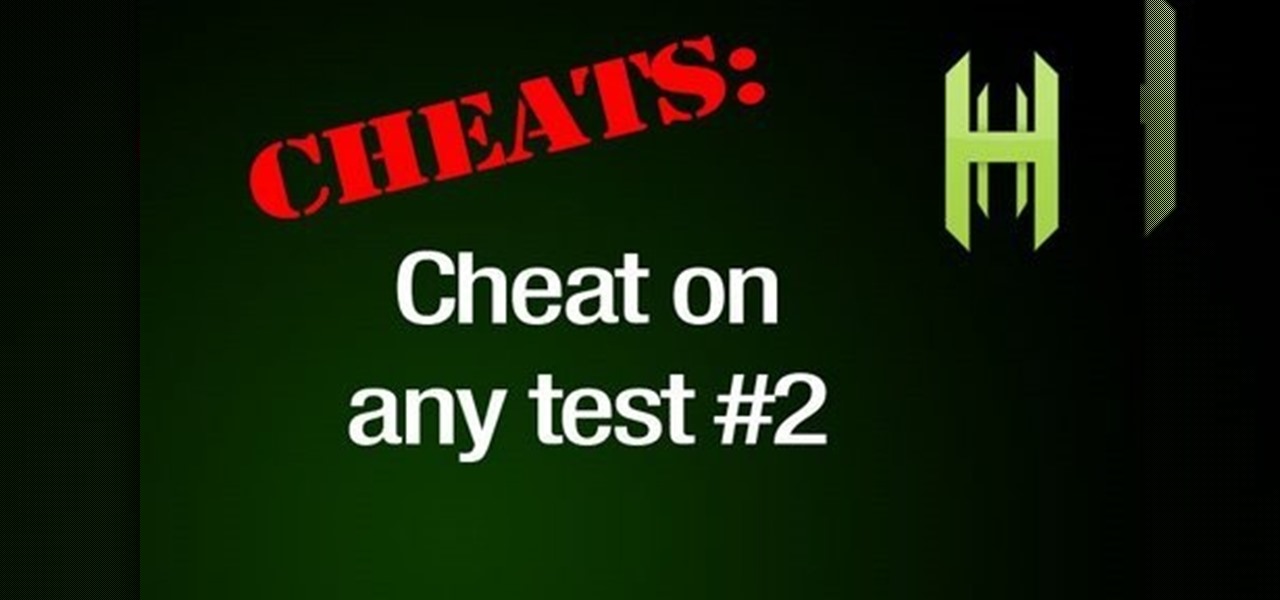
In this how to video we show you how to utilize a pen and paper to conceal a small cheat sheet right under your nose but out of view from everyone else.