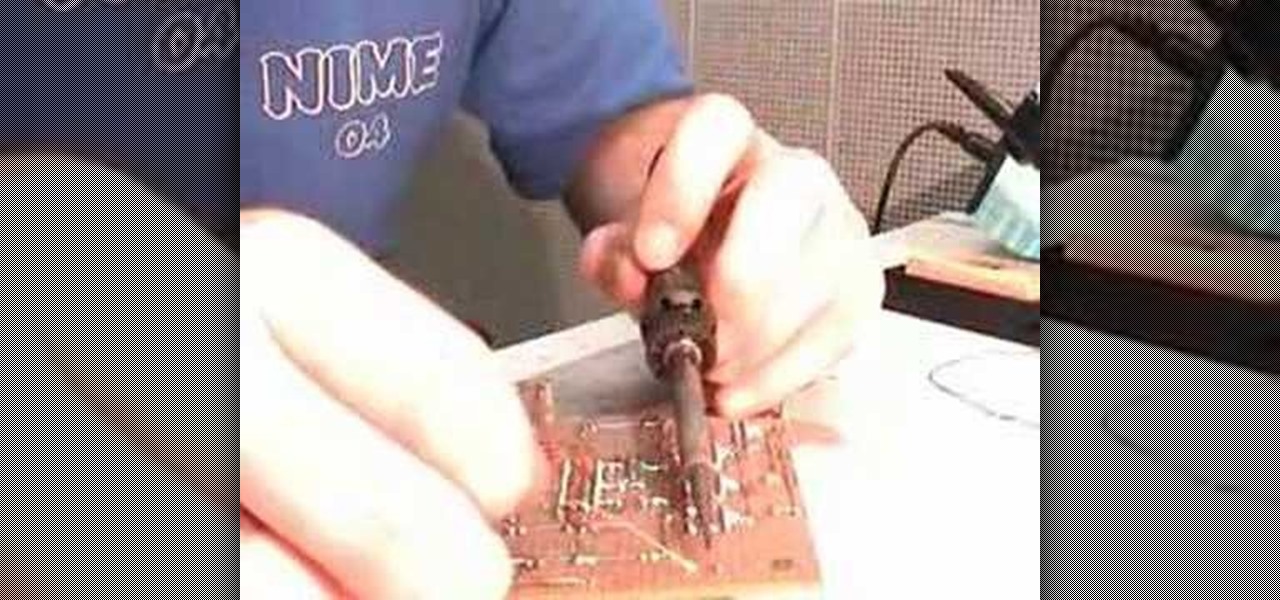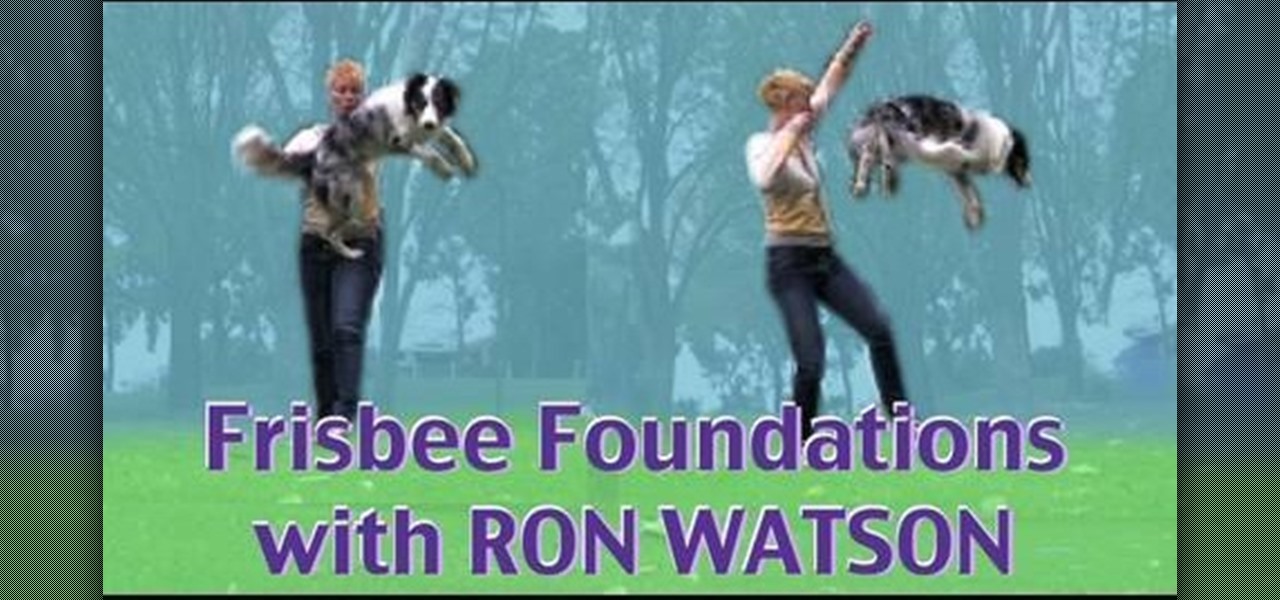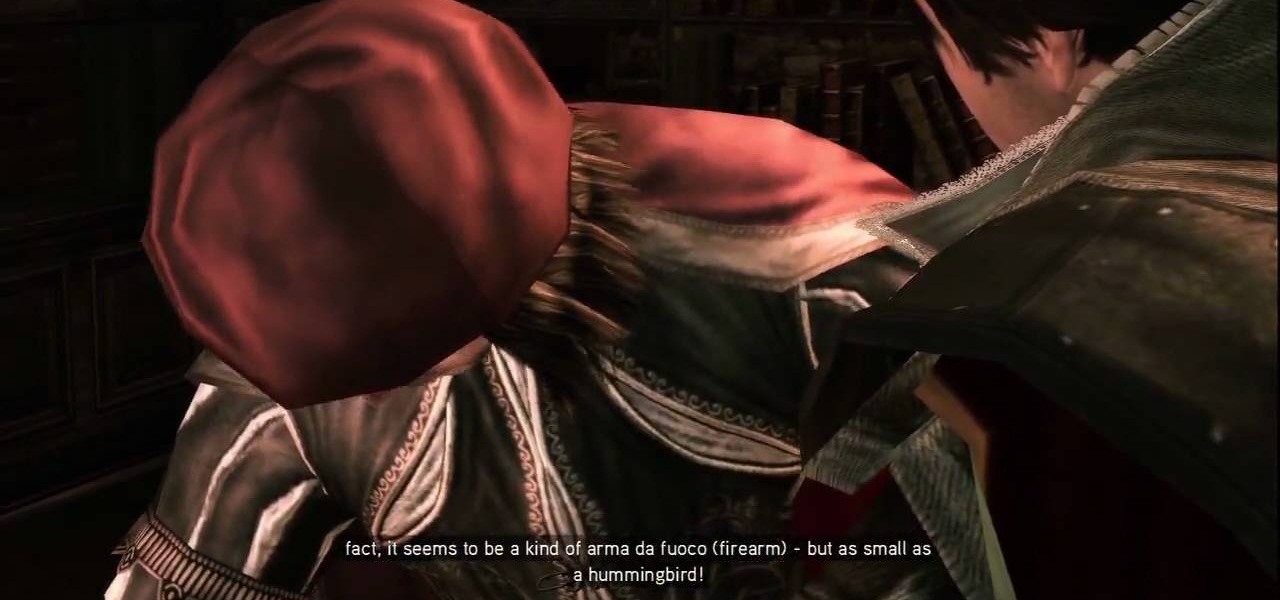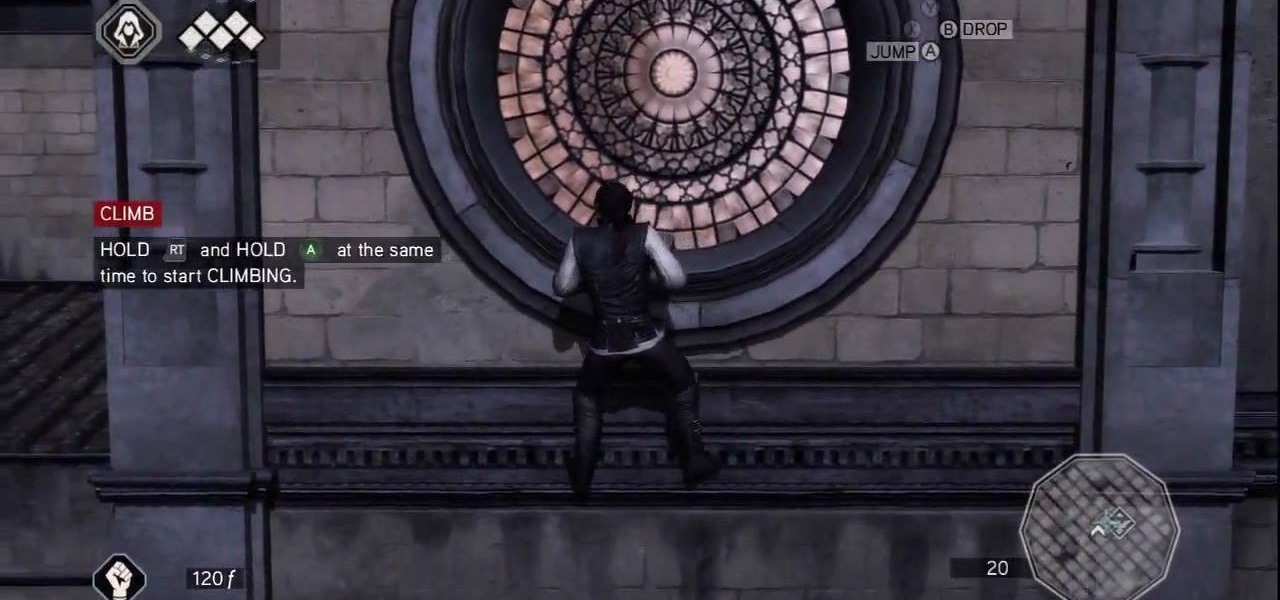This video shows you how to create a continuous, daisy-chain necklace. The materials used include: size 11 rock eyes in yellow, red and purple, a toggle clasp , 9mm thread and a size 10 beading needle. Start by sewing on one half of the clasp, tying a knot to hold it in place. Be sure to leave the tail ends long enough to be able to re-thread it later with a needle to sew the tail ends. The video then shows the precise order in which the various beads are threaded through to produce a chain i...

To do a join-up with your horse, first drive the horse away from you to keep it moving until it is ready to join-up. A join-up may take a very long time, especially if your horse has never done one before. Keep as square to the horse as you can. Use a lunge whip, lead rope or your hands to drive the horse away but never hit or touch the horse. The join-up method creates mutual respect and communication between the rider and the horse. The horse is ready to join up by turning its inner ear tow...

1. This video describes how to perform the cut and restored string trick. For performing this you need One "Scissor", "about 4 inch length of string", "one Straw" which you can get any restaurant or juice shop and "one X-acto Knife". Now actually prepare the straw, and the secret is in the straw in this case.

This video starts off with a magician performing a trick that he will teach. You are going to need a length of rope or a scarf to do this trick. The rope or scarf should be about five feet long. Put the rope behind your head so the sides are hanging normally down your chest. You’ll want the rope that is on the left side hanging a little lower then the right. Reach with the right hand and grab the rope high on your chest. With the left hand grab the rope on the right side making sure your left...

This video is from FusionNW.com - Fusion: All about the Northwest home. In this video we learn some tips about preserving your lampshades. Bea Searles from Naomi's Lampshades & Lamps joins us to give us some advice. Lampshades come all wrapped in plastic and you may be tempted to leave the plastic on because you think it will protect your lampshade. But, actually, you always want to take that off, because the plastic holds the heat in and, while you think you're helping them, you're actually ...

This video explains how to add a bulleted or numbered list in Microsoft Word 2007. The shortcut to create a bullet-list is simple holding Shift and pressing the "A" key. After you hit the space bar or type a character the bullet will appear, and when you hit the Enter key it will continue the bulleted list. For numbering you just need to type the number you want and a dot after it and it should begin a numbered list. The list will continue if you press enter just like a bullet-list will. If y...

Learn how to solder wires with this video. Clean the area to be soldered, scraping the wire down to bare metal and then wiping it clean with alcohol or acetone. Use rosin-core solder for electronic applications. This solder normally comes in coils. Tin (coat with solder) the soldering tip first: Wrap one or two inches of solder around the tip while the iron is cold; set the iron to the solder's temperature range; and allow the solder to melt. Clean the tip with a sponge. Set the soldering too...

This is an easy guide on how to load a CD in a 2010 Toyota Prius. On units with standard audio system, insert CD into the slot to load. Press eject button on the left to eject. On units with JBL audio systems, press the load button in the right hand side and wait for the light. Next to the CD port to turn amber until solid green. Now you can insert a CD (if you'd like to load all 6 CDs), press and hold the load button and wait until light turns solid green. Now you can insert the next CD and ...

In this Adobe Photoshop tutorial the instructor shows how to prepare pan and scan images. To prepare an image by panning and scanning is quite different than preparing an image normally for using in your video. These images should be extra sized as you would perform special effects on the image in your video. This is also called as "Ken Burns" effect. Now go to the file, new menu and select the video format that you want to use according to your requirement. Enable the correct pixel aspect ra...

Cute Girl Hairstyles shows you how to create a French braid hairstyle for your hairstyle. Firstly, divide the long hair into two parts with a zig-zag parting on the top of the head. Keep one half of the hair in a ponytail to keep it out of the way. Wet the hair down, and take a small section of the hair. Section that part into three and repeat. Cross the first piece with the second piece, and then cross the third piece over (braiding). Pick up hair and add it to the left lock and repeat. You ...

Follow this video to learn some basics on how to use a Samsung Galaxy I7500 mobile phone. Switch on the phone by pressing the power key in the bottom right corner. To navigate around the screen press with your finger on the touch screen and swipe to the left or right. If you want to open a particular application simply press the icon relating to it. Press the menu key to open the home screen with its various options. Press the dial key to open a screen where you can dial in the numbers for a ...

A tutorial on the proper way of doing 190 Helix false cut card trick. Hold the deck in your right hand. Take a small section of the top and lock it in between your left hand's thumb and index finger. Using ring finger, pull the first section back. Take a small section from the bottom part and lock it in between your left hand's thumb and index finger. Pull the first section back on top of the left hand. Split the remaining cards in Your right hand in two. Grab the second section from your lef...

This do it yourself centerpiece is brought to you by A-Bnc parties and more. This starts of by making the bow, shown by painting a dowel and letting it dry. Then glue the 'frogs' at the ends of the dowel and glue fishing line to both frogs and trim to fit. Next take a polystyrene cut out of a violin and seal it. This helps paint stick to the surface of the cut out. The violin is painted brown to replicate an actual violin. Using black paint you detail the 'f' holes and allow to dry before pro...

The Trilene knot is a multi-purpose knot that can be used in fishing to attach hooks, swivels and lures. This is a great knot because it resists slips and failures.

Puri is and Indian unleavened bread. Puri is fantastic to make to accompany other Indian dishes you have prepared or for any style of cuisine. You can use the convenience of a tortilla maker to make a puris very fast and easily.

Ron Watson of Positive Vibe dog training studio in western Michigan with Frisbee Foundations and Dog mantic Dog Training TV explains how to do vault, stall, and rebound discrimination dog training. First, add value to a barrel by using eye contact. When the dog goes to where the reinforcement happens, feed it treats. Then order the dog off the barrel. When the dog jumps up by its own volition, then you know the technique is working. Then, set a linear vault by saying, top, and tossing the tre...

To create a Christmas ornament in Illustrator is very simple if you follow the steps below. Before starting the process one should ensure that all project files used in the tutorial is available. First by holding the shift key draw an oval, then go to gradient and create a new gradient which is at right side of the window. Now select red color and make it darker, then select 'Radiant' from the tool and switch the color positions. Select the ellipse tool once again and create a new shape on to...

James, also known as Tbone Wilson, shows you how to play Street Spirit by Radiohead. With an acoustic guitar you begin the intro on A minor, then pick 5, 3, 1, 3, 2, half finger up. On your picking hand you need to hold your pinkie down to contact the hardboard deck of your guitar's face, this makes it easier. Repeat the sequence four times for the intro. Move to the E minor repeating the number sequence twice, then the E minor 7 (repeat sequence twice), first finger is on the second string, ...

Chef Jason Hill shows how to use a grill box smoker. This box will turn your propane or gas grill into a temporary smoker. The box is used to hold wood smoking chips. Place the box over the burner to produce smoke flavored food.

This video is made specifically for G1 T-Mobile users. The author explains to us that there are no instructions in the manual on how to do a hard reset so this video will explain how. The first step to reset the phone is to power down the phone by pressing the end key and then Power Off. Then the next step is to hold the End key and the Home key at the same time when powering the phone on. Once that is done the reset graphic will show up. Once you see the reset graphic show up press the home ...

This how-to video is about how to repair a leaky faucet. One of the most common problems with the faucet is the replacement of the rubber washer, which is located on the bottom of the valve unit. First, stop the water supply by turning off the stop valve at the bottom of the sink. Then, turn on the faucet until the water stops flowing. Next, remove the handle. To do this, we first need to remove the decorative cap using a screw driver or sharp pointed knife to expose the screw. Then, remove t...

Spread several sheets of wax paper on cookie trays, side-by-side. Using a butter knife, spread a teaspoon of peanut butter on each Ritz cracker. Set aside.

This video shows you how to remove and replace a sink basket. It's real quick and very efficient if you have a new sink and an old basket. Here are the steps on doing this.

Make sure your hand is warmed up and you have lotion in your hands, start by stroking from the ankle toward the toes, fold the whole foot while your hand is gliding over the surfaces of the foot towards the toes.

1. To create a clipping mask in Adobe Illustrator, go to File menu select Place button. It will open a dialog box select any picture from there.

If you can't beat Silitha in the Xbox 360 video game Darksiders, then perhaps you should check out this video on accomplishing just that. Silitha is a gigantic and ugly spider-like creature that dwarfs War. She can teleport around the arena and likes to appear directly above War and attempt to crush him beneath her. Silitha will appear around the edge of the room and taunt War. Get just about past the middle of the room towards her then use your Abyssal Chain to pull yourself directly at her ...

Get ready for this Shadow Arena Challenge in the Choking Ground on the Xbox 360 game Darksiders. Meet the requirements of each portal to free the Tormented Gate so that you may proceed.

There's only three verses to beat in this level on the Xbox 360 game Bayonetta. In Chapter 14 - Isla Del Sol, be careful, you may not be able to see Jeanne all the time. In verse one, you'll be piloting a missile. Left stick maneuvers, X and Y fire guns, A and B fire guided rockets, triggers evade. You can invert the controls on the options menu. Hold down the fire button, keep shooting your guns at all times. Save your rockets for harder enemies. For more info, watch the whole gameplay.

Now, not everyone can bend the spoon in their first try. Though some people do it in the first time , others take a few trials before they do it. But everybody , surely can bend it. This is how...

Polish up your prediction card tricks. Easy and amazing prediction card trick revealed in this tutorial.

This trick will show how to magically diffuse two pieces of dental floss together. The magic trick works like this: Take two pieces of dental floss. Put the ends in your mouth. When you take them out the two pieces have magically become one.

Looking to fix your iPhone home button? Do you have a broken HOME button on your iPhone? In this video, learn how to get around it with an application called "mquickdo", formerly known as iHome for jailbroken iPhones. This also works for iPhone 1G or 2G and iPod 1G or 2G. Mquickdo allows you to use a series of finger swipes to function as the home button. This includes putting your iPod to sleep, going back to the home page, the double tap music menu, exiting an application, and more.

Let's build a SOLAR DEATH RAY!!!

Not exactly sure how to get a hold of a death certificate? Whether you need a death certificate to trace your family history or to make a legal claim, follow these steps to get the record you need.

Right off the bat you have a horrendously hard battle against Straga in the Xbox 360 game Darksiders. The Prologue battle with Straga is difficult, unless you have your car throwing skills down. Straga is a massive demon that looms over the streets and War. During the battle, hold the Focus Button to keep the camera locked on this massive creature which also gives you a nice wide perspective so you can really see your surroundings. You'll want to get used to using the Dash Button to dart left...

Get the answers to the 4th puzzle in Assassin's Creed 2. This is just another hidden-image puzzle. Find them in the barrel of the bazooka, on the helmet of the soldier crouching in the background, on a rifle held up just to the left of the officers, and in the hand of one of the monsters. For more info, watch the whole gameplay.

Knowledge Is Power: But can power be knowledge, too? Pay a visit to Leonardo and he'll cook up a new weapon for you based on a mystery codex. After the cut scene, move out to the yellow map marker and you'll get some directions on how to use your new pistol. Lock onto the three dummies across the river and shoot 'em. Holding down the fire button builds up your accuracy, making it possible to hit the distant targets. When all three targets are shot, return to Leonardo to complete the mission. ...

Family Heirloom: Find the precious family peice passed down generation to generation. Go back to Giovanni's room and use eagle vision to locate the hidden door. Okay, it's not really very hidden. Open the door and step into the secret room. Open up the chest inside to get a snazzy new outfit, plus a useful sword.

Sibling Rivalry: Brothers are always a pain in the butt, but so are sisters. Immediately, Federico challenges you to a race to the top of the church. You can simply run up the face of the building, moving toward hand holds along the way, and easily get to the top before Federico does. Run to the finish line, marked by a white wisp, and as long as you're there first the brief mission is over. For more info, watch the whole gameplay.

Boys Will Be Boys: This is the very first problem for you to solve in the video game. You're dropped into your first mission, which requires you beat up a lot of dudes. Be sure to lock onto an enemy, which allows you to throw up your guard and block incoming attacks. You've got access to a counter move that's incredibly useful if you can get the timing down. Just hold up your guard and press the attack button as an enemy swings on you to put him down instantly. For more info, watch the whole ...