
How To: Do a green & white holiday makeup look with MakeupGeek
This beauty video demonstrates how to create a green & white holiday makeup look.


This beauty video demonstrates how to create a green & white holiday makeup look.

Learn how to create a holiday cranberries eye makeup look. Pursebuzz is a YouTube makeup star. Her makeup tutorials are widely watched and favorited. Pursebuzz delivers beauty tutorials on makeup application and hairstyling. Search Pursebuzz on WonderHowTo for all of of her beauty how to's, including skincare, hair, makeup and celebrity looks.

The classic pin up makeup look coined by Old Hollywood stars like Marilyn Monroe and Ava Gardner will never go out of style, and for good reason: It looks good anytime, any place.

When it comes to dressing up your face for the holidays, your LBD of makeup looks is without a doubt the classic neutral eye and red lip combo. Beautiful since the days of Marilyn Monroe, this look is timelessly feminine and sultry.

This holiday makeup look will have you turning heads wherever you go. The glitter, the colors, the glitz make your eyes pop and shine. You'll get a lot of great attention with this intriguing look. Watch this video to learn how to create the glamorous makeup look for yourself.

Hitting up Tao in Vegas to celebrate the New Year? How about attending your super trendy friend's Christmas Eve party in New York? If you're destined for glitzy occasions, then it only makes sense that you should be dressed to the nines and look the part.

I confess, I’ve always wanted to put on an awesome holiday dinner in a big house that’s mine where I cook everything and it is AWESOME. Since I don’t yet have a house, I’ve only entertained in small ways (college parties notwithstanding, ahem), but watching Mom the Homemaker utterly tame Easter dinner this year gave me some great ideas for holiday entertaining. Check out the helpful tips I learned from watching her!
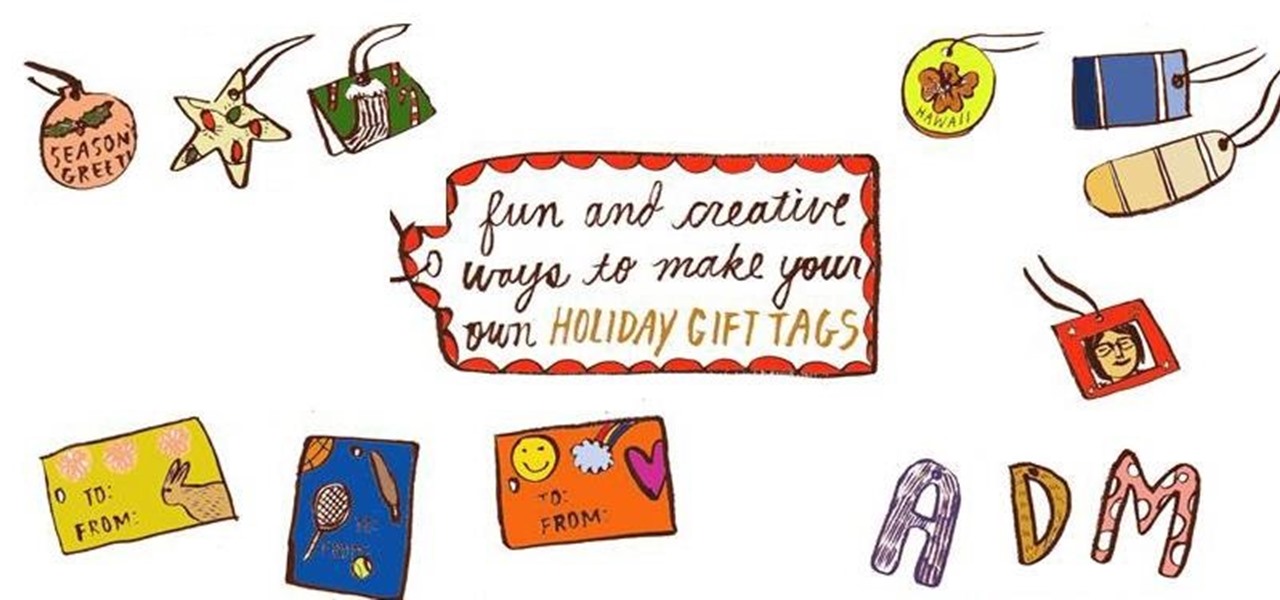
Christmas is nearly here and you've run out of your holiday-themed gift tags. What do you do? Got old travel coasters or paint chips lying around the house? Punch a hole through them and thread a string or ribbon through the hole. If you have time to get a little crafty, the possibilities are endless—dig up old Christmas cards, leftover felt, card stock, and ribbons.
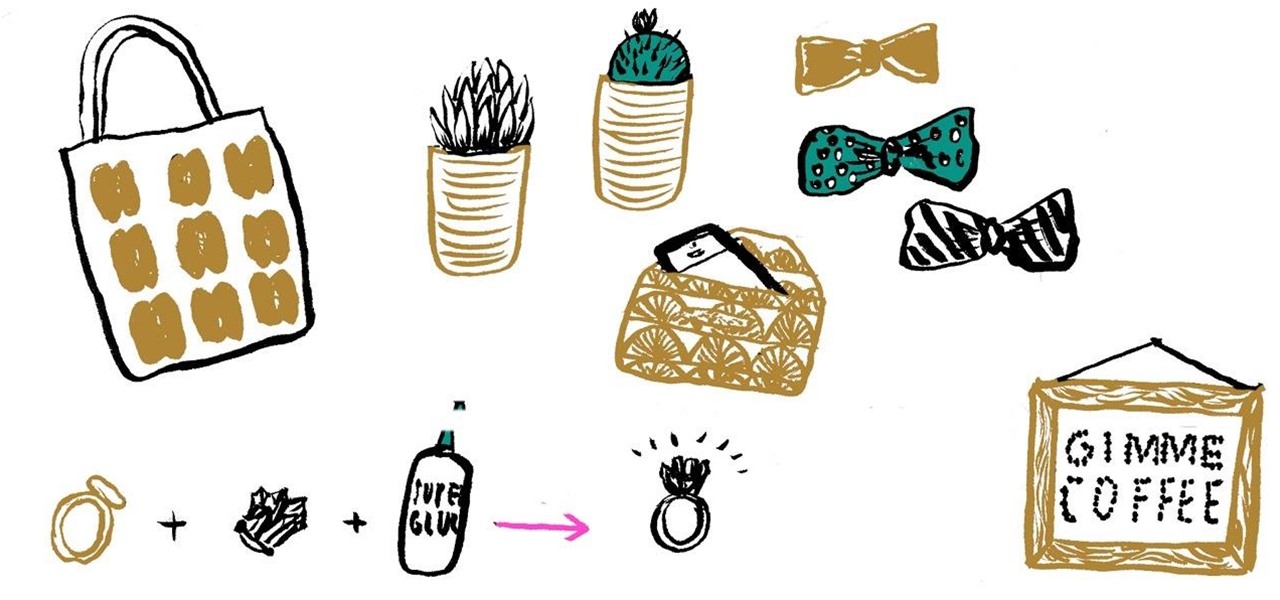
Last year and the year before that, I gave some suggestions on DIY holiday gifts that you could make for family and friends, and this year, I wanted to follow up with even more Christmas gift ideas.

Who doesn't want to sparkle for the fun of the holidays? Let us show you how to put on sparkly makeup for the holidays with these easy to follow steps. Foundation and concealer

If you have a holiday party to attend after work, you want your day makeup to last and use as a base to add to for the party. In this video, Aida shows you how to put on a day face and then how to add sparkle for the evening, using just a few products. Eyeshadow

The Tesla CD Turbine is a little homemade turbine made from CD's, CD spindle, supermagnets, and glue. It runs on faucet water pressure.

Windows Movie Maker is the basic video application included with Windows XP. Learn how to use Windows Movie Maker to create a movie with transitions, effects, background music, and voice over narration. If you have never made a podcast or simple movie before, this series is a great way to get started without needing additional software if you have a Windows XP OS.

This video shows how to make a winter holiday Jack Frost Manhattan cocktail. You will need peppermint schnapps, Makers Mark whiskey, and sweet vermouth. Put some ice cubes in a tall glass. Use a small (ox) measuring glass and pour 2 ounces of whiskey into the glass. Add 1 ounce of peppermint schnapps and 1/4 of an ounce of vermouth. Add more ice if needed and stir for 30 seconds or until the drink is cold. Strain the mixture into a cocktail glass. Take the stem off of the cherry to give it th...

This 3 part Movie Maker tutorial explains all the main functions of Movie Maker and how to use them. Part one starts with importing video clips, editing clips, adding video effects and transitions, etc. Part two covers basic sound control, adding titles and credits, and putting in overlay credits. Part three shows you how to take a pile of pictures and music and instantly create a musical montage.

Add text and titles with Windows Live Movie Maker. There are three options for adding text in Movie Maker. This tutorial provides an overview for each type: title (which goes before the selected clip), caption (which is superimposed over the selected clip) and credits (which goes after the selected clip).

When editing digital footage within Windows Live Movie Maker, it's important that you not forget that you're not working in a strictly visual medium—that is, you should also give some consideration to your movie's soundtrack. This clip from Vimeo's excellent Video 101 covers how to do basic sound editing within Movie Maker.

Around the holidays we use pretty lights and candles for everything: We hang shiny white lights on our Christmas tree, dangle them outside along our windowsill, and add candles to floral centerpieces.

For all of the amateur film makers at home with a Windows PC looking to make movies, one effect that seems to be really popular in the YouTube community is slowing down a video to half-speed, specifically for nut shots and the like. If you're wondering how to do it in the new Windows Live Movie Maker, or like the older version of Windows Movie Maker 2.6, this video will give a quick over view of how to achieve the effect. Although, be warned that if you export it at a slower speed it will not...

Now this is one how-to video you probably don't come across often. While most jewelry makers and welders probably purchase their soldering irons, it's actually possible to make your own soldering iron out of graphite pencil, car battery and jumper cables. We know it sounds like you're going to end up lit up like those much-parodied dads trying to set up Christmas lights on the rooftop during the holidays, but this process actually works quite well.

This holiday season, become a wrap artist! Learn how to make every Christmas present look festive, no matter what shape or size. Wrapping Christmas gifts can be quite the bore, but when you add a little artfulness, it could be more fun than ripping it off and finding your present.

The holidays are one of the busiest and most frustrating times of the year. It can be a pain for some, but others welcome the holidays and everything that comes with it. Including the numerous items and trinkets that can used to decorate their home. In this tutorial, you'll find out how to decorate your house during the holiday season. Good luck and enjoy!

This video helps the holiday table settings add a fun and colorful theme to each holiday. Using white plates and table cloths, along with clear glass settings, will help to bring out the colors and details of the decorative additions to the table. Having scented candles or other types of fragrances will highlight and compliment the holiday table theme you have set. The table decorations you will see don't need to match, they only need to flow in with the theme you have arranged. This video wi...

This software tutorial shows you how to work with Windows Movie Maker and use multiple video effects available in Windows Movie Maker to edit and create movies or videos. You can use up to six different effects together at one time.

Now that you've imported your footage into Windows Live Movie Maker, you're ready to edit it. A good first step is to trim the beginning and end points of the individual clips that will go on to make up your movie. This clip from Vimeo's excellent Video 101 series of video tutorials will teach you how to do precisely that.

Ready to edit your footage in Windows Live Movie Maker? First, you'll need to move the individual clips from your camera to your computer. This installment in Vimeo's excellent Video 101 series of covers all of the basics—connecting your camera, copying the files over and, finally, importing them into your video editor of choice.

Learn to make HD Video With Windows XP's Movie Maker with this video tutorial. First, go to PapaJohn, there is WMV-HD at the left hand side of the screen. Expand that and click on the Introduction, then 1280*720 link. Download begins, save file on you hard drive. It has to be in the movie maker directory. It is in Program Files - Movie Maker - Shared Link. File must be added in the folder Profiles. Put it there, and if you don`t have such folder, create it. OK, we can start movie maker and ma...

This video tells you how to make a Lego stop motion animation using Windows Movie Maker. The tutorial focuses more on how to create a stop motion film with Windows Movie Maker as the tool, and assumes you have basic knowledge of how to use Movie Maker already.

Do you want to compress your video files less than five times the size while keeping the same quality? If yes, then this video shows you how. By compressing video files you can save a lot of space. Then, it can be easily burned to a DVD or even uploaded to a file-sharing website. To do the compression, you need to use Windows Movie Maker software. Open the video file in Windows Movie Maker. Now, move all the clips into the story board. Open the option "Save to computer". Now, Windows Movie Ma...

In this video tutorial, viewers learn how to insert a YouTube video into Windows Movie Maker. Begin by selecting the video that you would like and copy the video's URL. Then go to Zamzar. In Step 1, paste in the video URL. In Step 2, select the video format. In Step 3, enter in your email address. In Step 4, click on Convert to convert the YouTube video. Now go to your email and open the sent link to download the video. Once downloaded, users will be able to open the video in Windows Movie Ma...

Bring a little joy and festivity to this holiday season, check out this do-it-yourself video to see how to make a festive holiday wreath, perfect for creating that festive atmosphere around your house during Christmas. At home on your front door or in a hallway, this cheerful Christmas wreath decoration is a cinch to make and sure to liven the Christmas spirit.

Who better to get holiday décor tips from than a professional event designer? Andrea Correale from Elegant Affairs gives you some cheap holiday tips fro decorating your homes just in time for Christmas. Make it a stylish holiday this year— on a shoestring budget!

This video tutorial belongs to the software category which is going to show you how to install Windows Movie Maker on Windows 7. Windows 7 RC does not come with Windows Movie Maker. However, you can download the movie maker from Microsoft site that will work with Windows 7 RC. Go to Microsoft Downloads, find the link for the Windows Movie Maker download and download it. Then run the exe file and follow through the steps to set up and install the program. After installation, the program can be...

This software tutorial shows you how to chroma key in Windows Movie Maker. Chroma keying requires having green screen video footage. Once you have footage you can use the chroma key effect tools in Windows Movie Maker to put subjects in different background. See how easy it is to chroma key in this tutorial.

This video demonstrates how to import XML code from the Internet into Movie Maker. The video shows you how to find the XML code on the Internet, how to download it, and how to import it into Movie Maker.

With Christmas coming up in a little more than a week, it's prime time to start thinking about how you'll be adorning your holiday table. While we know you're probably focused on getting together the perfect menu, what good is sumptuous turkey and beautiful sugar cookies if they're arranged messily on the table?

Add some pizzazz to your holiday celebrations! Christmas ornaments aren't just for the tree any more - this tutorial shows you how to take a collection of brightly colored ornaments and incorporate them into a spectacular and colorful holiday wreath.

Decorating your home during the holiday season can seem difficult, but with the right help, it can be done. In this tutorial, you'll find out some helpful tips and advice on how to decorate parts of your home using certain holiday items that you can display. So good luck and enjoy!

Decorating your home during the holiday season can be a fun and creative time. There are so many items that can be used to help create the right mood during a festive and joyous time. In this tutorial, you'll find out some tips for decorating your home during the holidays. Enjoy!

In this tutorial, learn how to go green this holiday season. You will get some helpful tips and advice on how to turn your old, outdated or broken Christmas ornaments into brand new Holiday crafts!