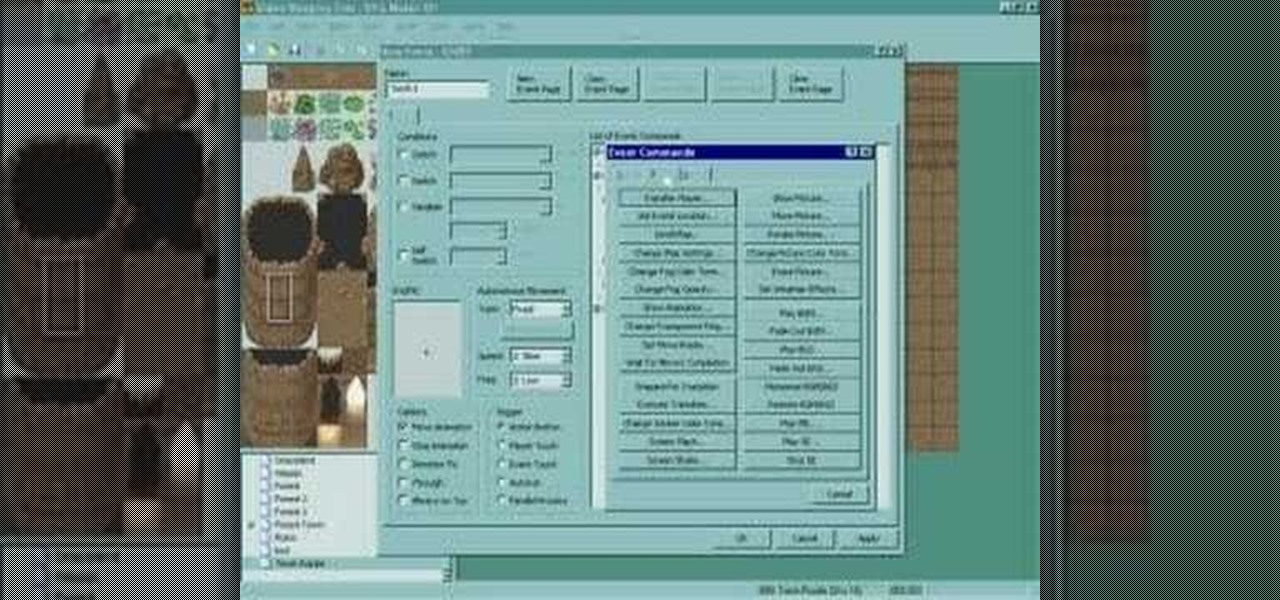Make your holidays DIY and save yourself some money. Follow this video to learn how to make two types of holiday wreaths. Learn from Meg as she shows us how to make a mossy Christmas wreath, held together by little mushrooms for a personal touch. She also gives us some great tips on making a cinnamon stick covered wreath. Perk up the kitchen with the spicy aroma of cinnamon for the holidays.

Export your video to share on Vimeo with Windows Live Movie Maker. This video shows the different steps involved in exporting video, including setting the video width & height, bit rate, frame rate, audio settings, and saving to a WMV file ready for upload.

Add transitions and effects with Windows Live Movie Maker. Effects and transitions can really influence the mood of your video. This informative and lighthearted tutorial shows the overall procedure, including the editing environment, effect preview, and suggested basic transitions to use.

If you shot a video sideways with your digital camera, you may need to rotate it in order to get your video to appear right side up. Here's how to rotate that video using Windows Movie Maker

Use Windows Movie Maker Effects to liven up your videos- add authenticity, motion, and distinction to your projects.

Nowadays, with the convenience of online shopping, brick-and-mortar retailers and malls have to work harder to draw shoppers to stores. This year, many of them are turning to augmented reality for assistance.

When decorating for the holidays, try using as many natural materials as you can. The choices are virtually endless, from the grocery store to the garden. Some of the most effective Christmas decorations you can make are garlands. You can hang Christmas garlands over windows, over doors, over the mantle or even on Christmas trees.

In this tutorial, we learn how to use Windows Live Movie Maker. First, open up Windows Movie Maker then find the section of the software where you can upload your photos or videos. You can also drag your media into the empty white box that's on the screen. After you have uploaded your videos and photos, you will be able to edit them by splitting or trimming them how you would like. After this, you can add visual effects to the media by clicking the appropriate tab. You can also insert animati...

New to Windows? This computer operating system could be a bit tricky for beginners, but fret not, help is here. Check out this video tutorial on how to create HD 1080p/720p videos with Windows Movie Maker.

Clothing a 3D model properly is almost as hard as making the model in the first place. Fortunately, 3D Studio MAX and this video are here to help. Watching this you will learn how to create splines, simulate cloth animation, and use good smoothing techniques, among other things. Now your 3D models can be as stylish as you! If not more so.

What are you doing this Cinco de Mayo? If you are celebrating this tequila filled holiday, you will no doubt have tons of fun with these maracas.

You can edit videos in Windows Movie Maker. Movie Maker allows you to make videos. What you will want to do first is open pictures or a video that you will want to use. Select however many images or videos you want to use. Create a title and credits for this video. You can select whatever type of font and font color that you want to use. The next step you will want to do is add Audio. You can do this by looking under Tasks on the far left side of the page and add whatever audio from your hard...

Follow along as we are shown how to make a movie in Windows Movie Maker. -To begin, open up Windows Movie Maker, if you do not have this you can download it at http://www.microsoft.com

Edit your video footage like a pro with Windows Live Movie Maker. This informative video from Vimeo's excellent Video 101 series of tutorials reviews the steps involved in using the software to create a basic 5x5—that is, a video composed of five clips of five seconds each. The different steps highlighted include importing your video clips, trimming the footage, editing audio, adding transitions, adding text & titles, and uploading to video sharing sites.

If you have video footage that was recorded upside down, you can use Windows Movie Maker to rotate it 180 degrees using the Mirror Horizontal and Mirror Vertical video effects. This instructional video walks you through step by step to show you how it is done!

In this tutorial, we learn how to make a movie in Windows Movie Maker from PowerPoint. First, open up PowerPoint, then open your finished project and save it as a JPEG, saving all the different slides. Now, open up Windows Movie Maker and import all of your slides from where you saved them. Next, drag them into the time line and save it as a movie file. This will take a few seconds to finish saving, then click finish. When this is done, you will be able to play your slides as a movie and you ...

Windows Movie Maker is a basic program that comes with windows, but it actually performs quite well. You can capture video with your webcam and import it into WMM or you can capture it in the program itself. Make sure your webcam is connected and click "Capture from video device". Click next and name the file, click next. Click best quality, then next. The start capture tab will start the recording and stop capture will cease it. Select finish when you are done. The video is then saved to the...

In this video tutorial solving time techs you how to apply the stabilize video effect before editing in movie maker. Download and install Virtual Dub from the link in the description and download the deshaker filter also from the link provided. Extract the filter into the virtual dub folder as shown and open the video in Virtual Dub. Compress the video using the DivX codec which can be downloaded for free from divx.com. Apply the filter by selecting the deshaker filter and change the source p...

In this tutorial you will learn how to clone yourself, create split screen effects and picture-in-picture effects with video footage in Windows Movie Maker.

This video shows you how to export your movie after you have finished editing in Windows Movie Maker.

This video gives a short tutorial on using the timeline in Windows Movie Maker.

How to capture video from a camcorder, save file and then upload to YouTube using Windows Movie Maker.

Elizabeth Jones explains how to export your finished project for the web using Windows Movie Maker. You can select Windows Media low bandwith to significantly decrease the size of your movie file.

Once your video is on the Web you can share it with friends and family in an instant. Learn how to export with Windows Movie Maker so the best possible version of your video is shared.

Take control of your raw footage- learn how to capture video in Windows Movie Maker, and take the first step to editing the video into a completed project.

The right music can add interest and flow to any video. Learn how to add this essential production element to your videos with Windows Movie Maker.

The difference between an effective and a boring video is tight editing. Learn the basic steps to get started editing your raw footage with Windows Movie Maker.

Learn how to import elements like video footage, pictures, audio, and music into Windows Movie Maker and use outside elements to make your videos more unique.

Add titles, credits, and other text content to your Windows Movie Maker projects with these easy steps.

Need to spruce up (or wreath up) your trailer for the holidays? For this Christmas in your trailer park, let Jolene Sugarbaker show you how to make a classic trailer park Christmas craft... the wreath. This video will show you how to turn ordinary dryer sheets into a festive holiday wreath.

Learn how to make a Makers Manhattan in this how-to video tutorial. Watch as Geoff from Far West Billiards in Spokane shows how to make a this classic alcoholic drink. All you need to mix a Makers Manhattan cocktail is: Maker's Mark whisky, sweet vermouth, bitters and a drop of cherry juice.

This video tutorial is an in-depth look at bourbon whiskey, Maker's Mark in particular. Learn how to appreciate Maker's Mark whisky and learn about the history of the brand.

Learn how to make this fun Christmas craft! Learn how to make this fun Christmas craft! Making a giant holiday wreath involves gluing a large ribbon bow to the top of a wreath, gluing down small presents, holly sprigs and trinkets and wrapping the excess ribbon around the greenery. Create a large Christmas wreath, adding any items that go with the holiday spirit, with instructions from an experienced craftswoman in this free video on Christmas crafts.

What would Christmas be without snow? Well, it would be a Christmas in California. But jokes aside, snow is one of the most recognized symbols of the holiday season and its natural beauty, so why not incorporate it into your holiday decorating?

One of our favorite parts about the holidays is the decorating. There's nothing that makes you feel moer Christmasy than waking up on Christmas morning to the fresh scent of pine from your glittering Christmas tree and garland swags adorning every doorway.

In this video, we learn how to make holiday brunch ahead of time. Simple holiday brunch can take the pressure off and let you relax with your loved ones. Everything can be done a day ahead to let you do last minute tasks in just minutes. An overnight bread, cheese, and egg custard can sit in the fridge overnight so all you have to do in the morning is pop it into the oven. Try looking for coffee cakes that only take a few ingredients. Also, if you are making a salad, shred the lettuce ahead o...

This week, Etsy How-Tuesday presents Virginia Griswold. Today we're going to learn how to make ornaments out of teacups, or any kind of small porcelain object you can find. Use recycled porcelain to create holiday decorations. You'll be drilling through the cup with a dremel.

In this 3-part mapping tutorial you will learn how to create a map with the cave of earth tileset in RPG Maker XP (RMXP).

This is a demonstration of how to do a simple switch puzzle in RPG Maker XP (RMXP) where after two torches are lit, a door opens.

This mapping tutorial shows you how to use the Ruins tileset in RPG Maker XP (RMXP). Part 1 of 3 - How to Use the Ruins tileset in RPG Maker XP (RMXP).