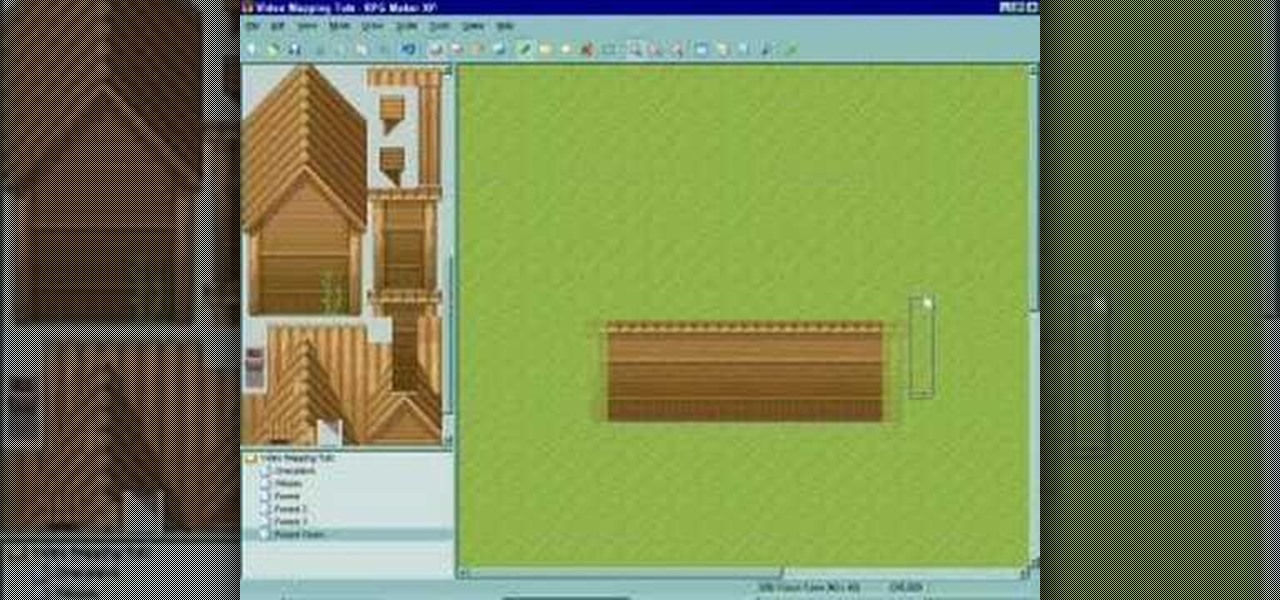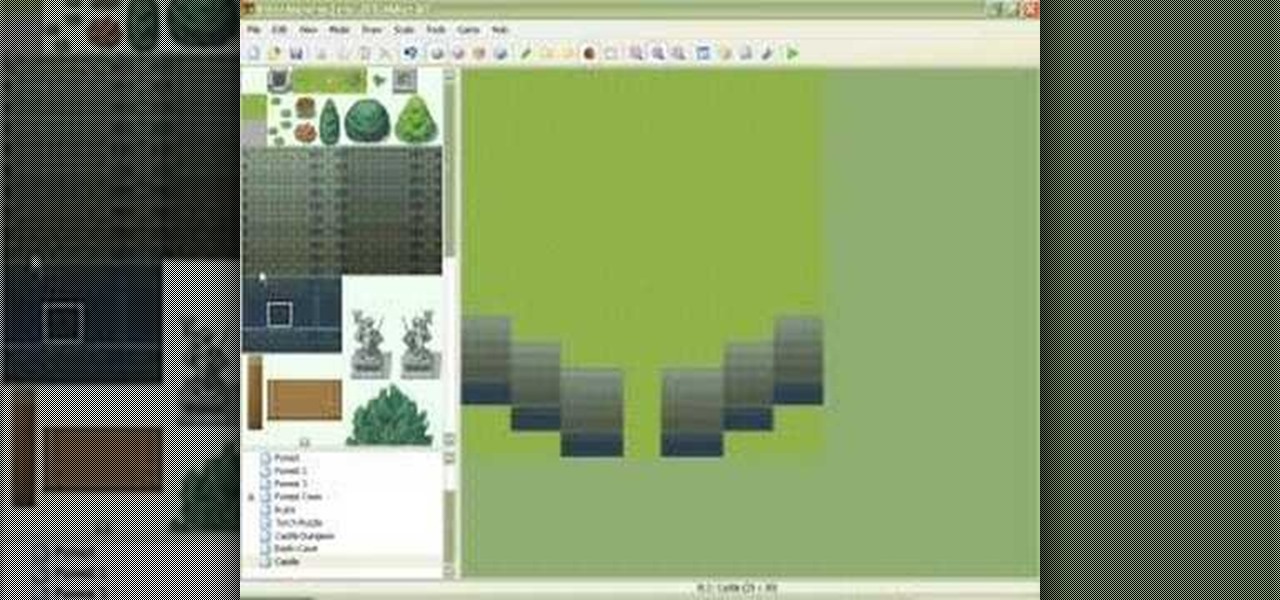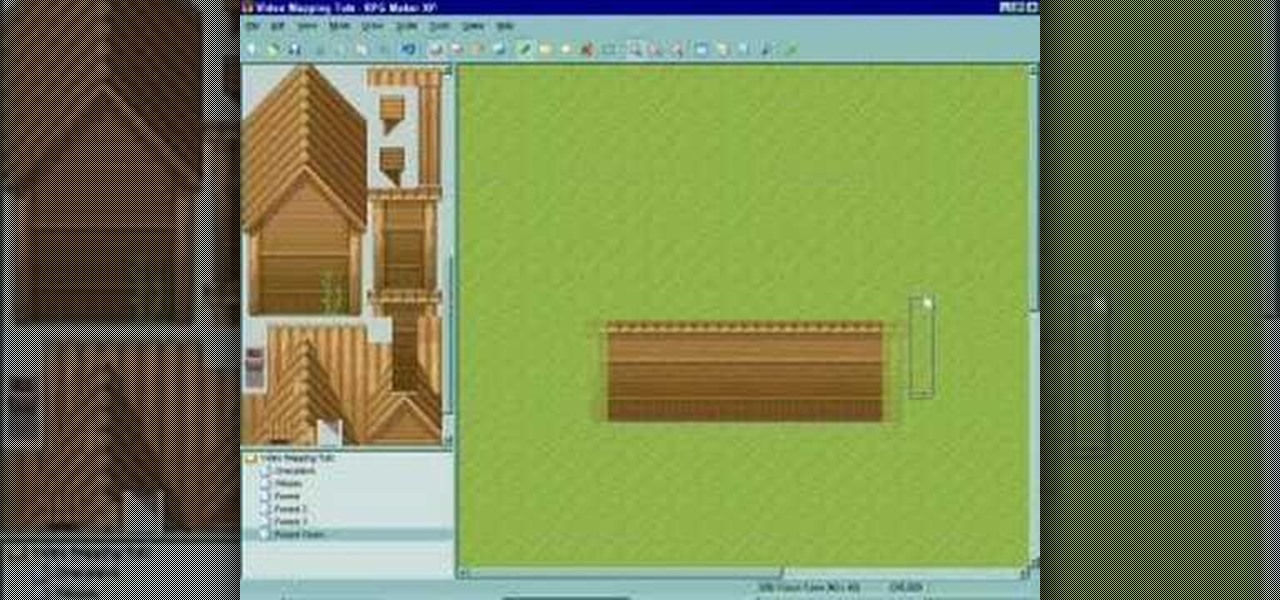
This video series has 7 parts on how to use the Forest Town tileset to create a map in RPG Maker XP (RMXP). There is no Part 6, so you will have to put in all of your own trees, bushes, and other decorations before proceeding with the last stage (video 6).

This mapping tutorial shows you how to create maps using the Woods tileset in RPG Maker XP (RMXP). Part 1 of 3 - How to Use the Woods tileset in RPG Maker XP (RMXP).

Want to be more like Carson Williams this Christmas? Well, that means having a highly decorated house, full of Christmas lights and other holiday decorations, but that's not all... having your Christmas lights synchronized with your favorite holiday jingle or Yuletide tune is the key.

Got a vase? How about a candle and some fake snow? Then you've got yourself a frosty good centerpiece for your holiday table. Check out this holiday decor video to learn how to put together a wintry scene.

No matter how big or small your Christmas tree might be, you can use this tutorial to make an attractive and festive holiday tree! You will need Christmas lights, wire and your favorite ornaments, tinsel, ribbon and other holiday decorations.

You can use ribbon as a tree decoration! This tutorial shows you how to take a spool of wide ribbon (use wired ribbon for best results) and use it to create a unique and eye catching holiday decoration for your Christmas tree.

Living in a small space doesn't mean you have to forego hosting a holiday get together! This tutorial gives you some great tips on how you can not only host a party in a small house or apartment, but how you can do it on a budget, too.

Tulips are graceful and elegant flowers that come in a variety of colors, making them a good choice for holiday decorating. This video shows you how to make holiday arrangements using bundles of 10 and 20 tulips, as well as a few ideas for floating candles.

Make some candy Christmas trees as decorations this holiday season! All you need is some Styrofoam cups and a collection of your favorite Christmas candies, like gumdrops or peppermints. You can use hot glue to attach the candies, or toothpicks if you want to eat them later.

This is a wonderful gift to give away for the holidays! Find a clear glass jar and the ingredients for your favorite cookie. Gently layer all your ingredients in the jar, and then attach a recipe tag to the neck.

Turn a basket into a holiday decoration that you can use to hold goodies, napkins or other holiday items. This tutorial shows you how to take a plain wicker basket and attach fall-themed artificial plants and other embellishments to create a fall or Thanksgiving themed basket.

There's no better time than the holidays to whip up a batch of beautiful decorative bows. This instructional video teaches you how to tie your own bows for embellishing any holiday themed item. Once you've mastered this technique feel free to experiment with other sizes and styles. These are the bows that we use to attach to wreaths, garlands, centerpieces, swags, potted plants, and a variety of other floral arrangements. Learning how to make your own professional crafter's quality bow like t...

When the weather outside is frightful, we have a holiday hat your kids will actually want to wear. This video shows how to make a beautiful reindeer hat. Your child will lead the pack in true Rudolph style with this cap whose fanciful antlers are made from a pair of basic knit gloves. This is a fun Christmas craft project! Make it with your kids at their holiday party.

Here's a quick and easy way to add some Christmas flair to your home this holiday season. These mini wreaths will be a huge hit.

Homemade cookies are a terrific gift. With a simple bakery box and some ribbon, the package will be as pretty as the contents.

It's Christmastime, which means presents! Not only are you going to unwrap gifts under the Christmas tree this holiday season, but you'll probably have to wrap a few for others.

In this video, Julie Mulligan shares ideas, tips, and tricks on creating your own beautiful flower arrangements this holiday season. Follow along with Julie as she teaches you how to decorate your fireplace mantel, create unique place card holders, and create the same kinds of fabulous arrangements you'll find in her Designer Flowers collection, such as a Julep Cup Arrangement, an evergreen arrangement, a holiday wreath, and the Amazing Flower Snowman!

Learn how to make a cookie tree with expert tips on a unique holiday cookie, in this free recipe video series on making your own holiday cookie tree.

This RMXP Mapping tutorial series shows you how to use the Castle tileset in RPG Maker XP. Part 1 of 5 - How to Use the Castle tileset in RPG Maker XP (RMXP).

If you recently unearthed your silver from storage hoping to use the pieces to set your holiday table, you may have been a bit disappointed at how tarnished all those spoons and forks look.

In this clip, you'll learn how to create movies with Windows Movie Maker on a desktop or laptop computer running the MS Windows Vista operating system. For more information, including a complete demonstration of the process and detailed, step-by-step instructions, watch this home-computing how-to.

Windows Movie Maker is the PC's answer to iMovie. It is a user friendly, relatively easy way to create and edit movies.

An overview of the basic effects in Windows Movie Maker and how to use them to improve your video.

See how to add sound effects and music to your Windows Movie Maker movie.

This Windows Movie Maker tutorial explains how to install add on effects, transitions and titles.

This video demonstrates how to watch, save and share movies with Windows Movie Maker. The video walks you through saving and compressing the movie, emailing it to another person, and posting the movie on the web.

Transform your static photos and images into an entertaining show with the slideshow feature in Microsoft's Windows Movie Maker.There are many transitions and effects you could use for your photo slideshow to make it more interesting and fun.

Nice, professional holiday wreaths can cost upwards of $80 if you get them at stores or specially made. And with all the money you'll be spending over the holidays on presents and food, who needs to go bankrupt over a wreath?

This mapping tutorial shows you how to use the Castle Dungeon tileset in RPG Maker XP (RMXP). Part 1 of 2 - How to Use the Castle Dungeon tileset in RPG Maker XP (RMXP).

This 4 part mapping tutorial shows you how to create a map using the Grassland tileset in RPG Maker XP (RMXP).

SchizoFilms brings the viewers instructions on how to make an animated GIF in Windows Movie Maker. First open up Movie Maker. You will need to import pictures. To do this, click the button on the top left of the screen that reads 'Import Media'. Find your files here and import them into Movie Maker. Now, you will want to order the pictures in the sequence you want them to show up in. To do this simply drag and arrange them. Now, you can make adjustments for how long you want each to run by dr...

John Gregory shows just how simple it is to make and edit videos using Windows Movie Maker. In you movie maker window, Just click on “Import Video” and import a video that you want to edit. Here, John takes up a video he has already created. You can see the different slides in the video. Select all the slides and drag them to the time-line and paste it there. Now you can view the slides on time-line. Next, is giving a title to the video. Here, the title used is “how to send a video mail”. Joh...

What’s the holiday season without a glass of creamy eggnog? Can you even remember a Christmas when everybody wasn't drunk off eggnog? Well, this year, instead of buying eggnog from a carton and simply spiking it with a little alcohol, learn to make your own.

If you've completed chapter 3 of Disgaea 4: A Promise Unforgotten, you can access the map maker and start to create your own maps for multiplayer. This guide teaches you how to use the map maker in Disgaea 4 to create unique maps for use against your online opponents!

Got a fireplace? Then you'll be doing it injustice if you don't festoon it and dress it to the nines for the holiday season. But don't take the easy way out and purchase cheapo plastic ornaments and fake greenery at the store. Instead, check out this video to learn how to make it simply drip with glamour.

Live evergreen and flower arrangements are so beautiful for the holidays. But they can also be extremely costly, especially if you're getting boquets or arrangements in bunches so you have several for each table and countertop.

Everyone should enjoy great memories from vacations for years to follow. Taking beautiful photographs is a wonderful way to document extraordinary experiences, other counties, different cultures, stunning landscapes, jaw-dropping architecture and more. Tap into your passion for photography on your next holiday vacation and capture a moment in time with help from this four-part photography tutorial on how to enhance your holiday photos. In this three-part video tutorial, take your photos from ...

"Easy gingerbread house" may sound like an oxymoron, but our step-by-step guide turns this daunting holiday project into a cakewalk.

This image editing software tutorial shows you how to use Dr. Brown's Caption Maker Photoshop scraipt from Adobe Bridge. Learn how to add metadata captions to images from the Bridge. The Caption Maker script works with Photoshop CS3 and CS3 Extended.

Whether you want to make your own placemats for holiday entertaining or give them away as gifts, this is a tutorial for any intermediate quilter looking for some holiday ideas. Create a matching set of beautiful, holiday themed quilted placematas.