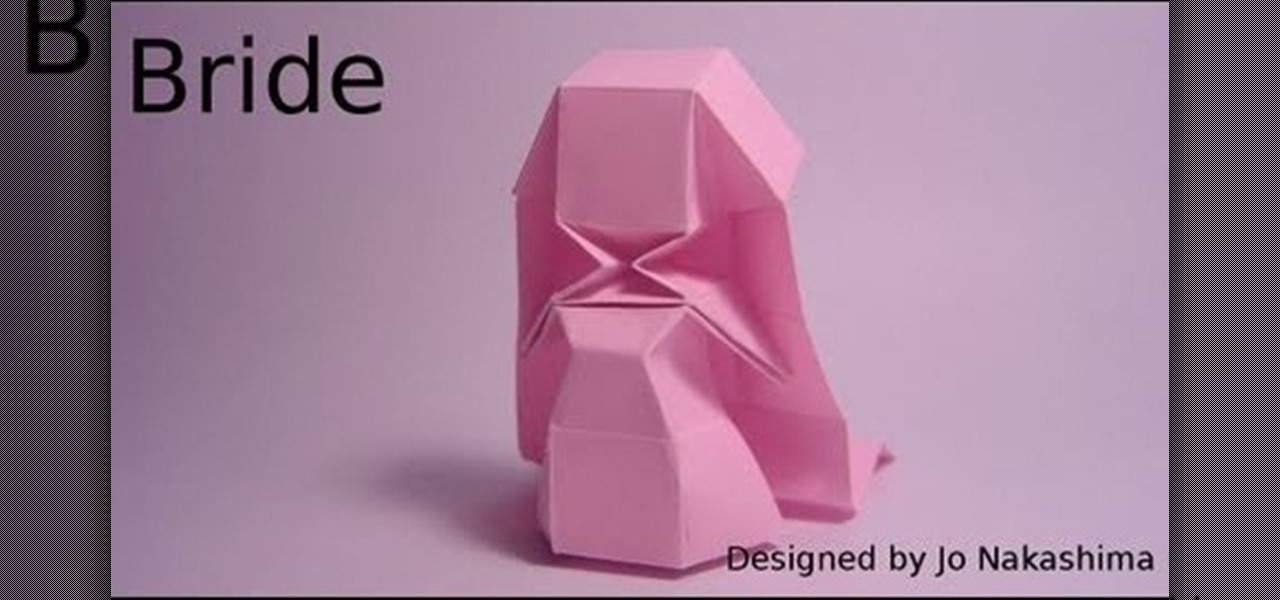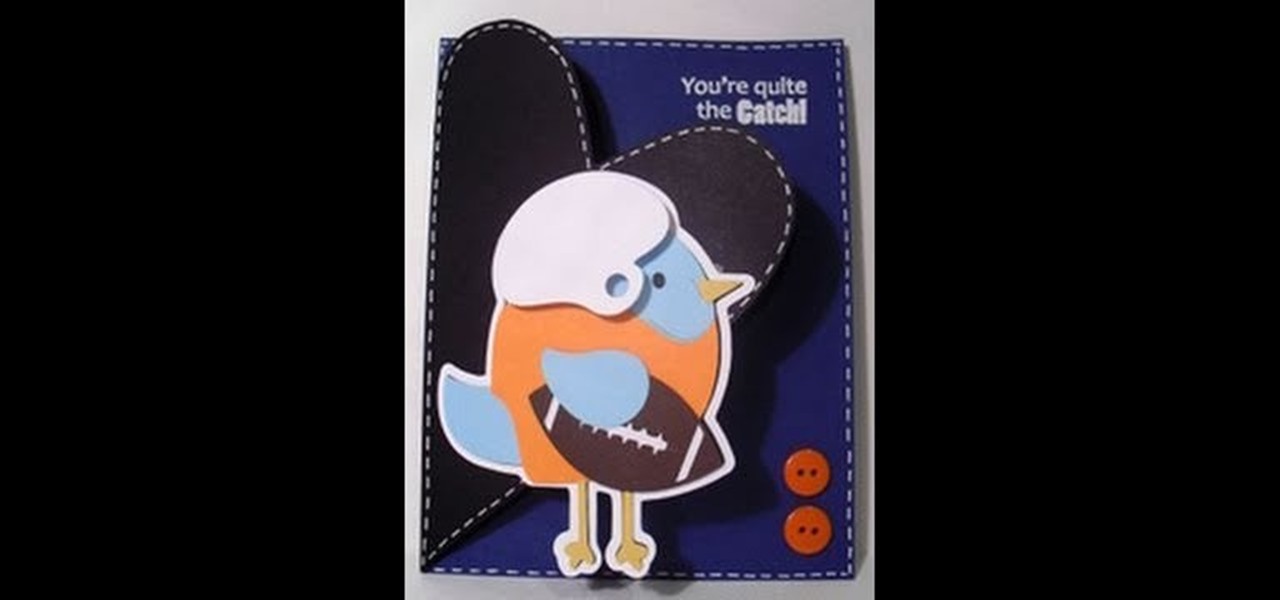Another day, another company hopping on the virtual reality bandwagon. Today, it's fast food behemoth McDonald's, which is testing limited edition Happy Meal boxes that you can turn into a VR headset by punching out a couple holes and tearing along a few perforated seams. The resulting headset is a lot like Google Cardboard, with the lingering scent of fry grease.

The Consumer Product Safety Commission (CPSC) announced that Amazon will be offering full refunds for any hoverboard purchased through its site in the United States or Canada, no matter when you bought it. Just visit amazon.com/returns or amazon.com/contact-us to start the process. While they will not stop selling hoverboards anytime soon, they obviously want you to feel safe about your purchase.

Whether you call them chickpeas, garbanzo beans, or Egyptian peas, these little morsels are one of my favorite snacks—when properly seasoned, that is. Being mild in flavor on their own, they're incredibly versatile and fun to experiment with. (They're also incredibly healthy.)

How many times have you thrown out the remaining cardboard tube from an empty roll of toilet paper? Most of the time, they don't even make it to the recycling bin, and with the average American using over 20 rolls each per year, that's over 6.4 trillion tubes being wasted each year. Yet these small tubes are particularly valuable helpers around the home, especially when it comes to cleaning, so why toss them out?

Just in time for the holiday festivities, iOS developer Tristan Kennedy has created a snowy HTML widget for your jailbroken iPhone's home screen called SnowScreen. Simply apply the widget and you'll have a falling snow animation layered over whatever wallpaper you already have. Without further adieu, let's show you how to apply this tweak.

I love the holidays, but man am I sick of receiving oversized sweaters as Christmas presents. As well as people think they know us, their gifts often say otherwise. Instead of stocking up on useless items and articles of clothing you'll never wear, it's high time to create a wish list that's easily sharable amongst family and friends, and it's incredibly easy to do on Android.

Apple computers have long been maligned as the computer for Starbucks aficionados and graphic artists. "Dude, have you used Excel on a Mac? It's terrible," says everyone that owns a Dell. The whole PC versus Mac battle was encapsulated in what I think to be the greatest ad campaign of all time, "I'm a PC and I'm a Mac." And yes, I know that PC really stands for Personal Computer, which means that a Mac would be a PC, but for the sake of the article, it will mean all things non Mac.

This was my little cooking project for the holidays, I hope you like it! For this recipe you will need:

Why can't Thanksgiving be a celebration of fireworks, too? This year, it can be with an innocent looking pumpkin pie that erupts an insane fountain of flames and fire! In fact, the pie filling is actually a flammable mixture of sugar and potassium nitrate, which was made using the same process as my DIY smoke flares with fuses.

Today, I'm taking a short break from my usual secret tips to share some exciting news with all of you. As some of you may already know, my first published book "I Think I Am in Friend-Love with You" will be released in bookstores next month.

Watching movies will always be one of my favorite forms of entertainment. I can spend an entire day watching movies and not feel the slightest bit guilty about it. You can learn from movies, so don't ever let anyone tell you that you're wasting time.

Some people hate cold weather, but there are also plenty of things to look forward to in the wintertime. The holidays, building awesome snow sculptures (or igloos), and hot chocolate, to name a few. But with all the good also comes one gigantic downside—more people get sick during the winter than any other time of year.

I seriously cannot get enough of these sweet ass emblems for Call of Duty: Black Ops 2. Thanks to the new emblem editor, there's just so many possible designs to be made.

Greeting cards. Everyone hates buying them, they're way overpriced, and the majority of them go right in the trash after they're opened. So why do we still buy them?

Dried out markers are the worst. They take up space, and for some reason, even though they're totally useless, most of us have at least a few lying around just for the sake of not throwing them out. Luckily, Julie Finn over at Crafting a Green World has come up with a way to repurpose them into alcohol ink, a versatile type of ink that can be used on non-porous materials like plastic, glass, and metal. This is truly a tutorial for the pack rat in all of us. First, a little primer on what you ...

Making cookies is one of the best things in life, especially around the holidays. There is nothing better than getting together with friends and family and bonding by baking cookies.

Taco Bell's in the news for umpteenth time, and today the controversy is over their infamous beef taco meat. Gizmodo leaked a picture of Taco Bell's "Taco Meat Filling" and surprise, surprise— it's missing a lot of the "meat" that it claims in its advertisements. Taco Meat Filling Ingredients

Use snow tires in the winter. Special patterns in the tread encourage the tires to grip the road better than regular tires. Snow tires are especially helpful if your car has rear wheel drive to discourage fish tailing.

Watch this video to learn how to make some very delicious turkey burgers. Make them as a healthier alternative to your next tailgating adventure. Share them at potlucks and family gatherings. You'll be surprised at how fast they go!

If you've got a hankering for penne and awesome sauce, then make sure to check out this recipe complete with demonstration. The awesome sauce is actually a creamy pink pasta sauce. Chicken helps round out this classic dish.

The fried onion blossom is a classic American appetizer – and it's as fun to make as it is to eat! You Will Need

While ramen noodles aren't unhealthy per se, they aren't packed full of vitamins either. But if you're a fan of these cheap, tasty noodles, there are ways to make the meal more balanced.

You've drafted a promising team, and the season's under way. Now increase your chances of making the playoffs.

This seafood recipe comes to us from Landersdorfer & Innerhofer in Munich. Follow along with this cooking how-to video to learn how to make skate fish with sauteed fennel and tomato. This is great recipe for incorporating fish and veggies into your diet.

In this cooking how to vidoe The chefs at Weinhaus Neuner show you how to prepare saddle of rabbit on chanterelle with a leek fondue and pasta. This meal was served 500 years ago with at this establishment. Follow along with this cooking video lesson to learn how to make this decadent rabbit recipe.

Perfect for breakfast! This video shows you everything you need to be able to maek these delicious mini blueberry cakes (or muffins). Make sure that you get fresh, in season blueberries for the best results, and check often during baking.

Now that spring is approaching swiftly, it's officially going to be wedding season. That means lots of fanciful soirees, the Wedding March played so often you can hear it in your sleep, and beautiful, princess-worthy gowns strutting down the aisle.

Baby birds, and baby animals in general, are traditional symbols of spring. With their bright, cheery faces and can't-resist fuzziness, they represent new life and rejuvenation during the spring season.

With football season in full swing and the famed Superbowl coming up, if you have a football fan in your life you've probably been updated as to which nights have been X-ed out on his calender for game night with the boys.

Fringes are definitely trendy this season, and you can jump on the trend bus without breaking the bank! You can turn an old T-shirt into a fashionable fringed scarf just by making a few cuts. Pick a shirt as colorful as you want!

Don't let bikini season be the only motivation for you to work out and flaunt toned, cheese grater abs and lengthy, sculpted arms. Whether you want your midsection and arms to look good in a new cocktail dress for happy hour or you just want to feel and look more fit in general, these arm and midsection exercises will get you there.

Are you having a baseball playoffs party soon but are getting a little tired of serving the same storebought chips and dip and greasy slices of pizza? Opt for a healthier - albiet just as delicious - alternative by baking some soft pretzels instead. Check out this food video to learn how to make soft pretzels without lye.

In this video tutorial, we learn how to create custom actions to automate repetetive tasks within Adobe Photoshop CS5. Whether you're new to Adobe's popular raster graphics editor or a seasoned designer looking to better acquaint yourself with the new features and functions of the latest iteration of the application, you're sure to benefit from this free software tutorial. For more information, watch this video guide.

In this video tutorial, we learn how to get started using HDR (or high dynamic range) toning in Adobe Photoshop CS5. Whether you're new to Adobe's popular raster graphics editor or a seasoned designer looking to better acquaint yourself with the new features and functions of the latest iteration of the application, you're sure to benefit from this free software tutorial. For more information, watch this video guide.

In this video tutorial, we learn how to to use the Auto-Blend Layers tool in Adobe Photoshop CS5. Whether you're new to Adobe's popular raster graphics editor or a seasoned designer looking to better acquaint yourself with the new features and functions of the latest iteration of the application, you're sure to benefit from this free software tutorial. For more information, watch this video guide.

In this video tutorial, we learn how to use the Auto-Align Layers command in Adobe Photoshop CS5. Whether you're new to Adobe's popular raster graphics editor or a seasoned designer looking to better acquaint yourself with the new features and functions of the latest iteration of the application, you're sure to benefit from this free software tutorial. For more information, watch this video guide.

In this video tutorial, we learn how to use the high-pass sharpening tool in Adobe Photoshop CS5. Whether you're new to Adobe's popular raster graphics editor or a seasoned designer looking to better acquaint yourself with the new features and functions of the latest iteration of the application, you're sure to benefit from this free software tutorial. For more information, watch this video guide.

In this video tutorial, we learn how to create and use custom paint brushes in Adobe Photoshop CS5. Whether you're new to Adobe's popular raster graphics editor or a seasoned designer looking to better acquaint yourself with the new features and functions of the latest iteration of the application, you're sure to benefit from this free software tutorial. For more information, watch this video guide.

In this video tutorial, we learn how to use and work with Smart Filters within Adobe Photoshop CS5. Whether you're new to Adobe's popular raster graphics editor or a seasoned designer looking to better acquaint yourself with the new features and functions of the latest iteration of the application, you're sure to benefit from this free software tutorial. For more information, watch this video guide.

In this video tutorial, we learn how to copy and paste vector graphics (from Illustrator or elsewhere) within Adobe Photoshop CS5. Whether you're new to Adobe's popular raster graphics editor or a seasoned designer looking to better acquaint yourself with the new features and functions of the latest iteration of the application, you're sure to benefit from this free software tutorial. For more information, watch this video guide.