
How To: Make yummy gravy for your turkey!
Learn from Chef Tom how to cook a splendid gravy sauce to pour over your holiday bird!


Learn from Chef Tom how to cook a splendid gravy sauce to pour over your holiday bird!

A delicious video recipe from the holiday kitchen. A lamb shank in Italian is called Osso Buco.

Green beans with pearl onions is a classic holiday side dish. Our recipe uses balsamic glaze as a flavor twist.

We are shown how to make a delectable piece of art given by the author of Delectable Art. It's an Easter candy bouquet. Its a great gift to give during the Easter season following the candy giving tradition of Easter. The supplies needed to make this are: cellophane wrap (four different colors are used), scissors, floral wire, ruler, needle nose pliers, wire cutters, decorative Easter mug, sterofoam, clear scotch tape, glue and glue gun, floral tape and the candy of your choice. Directions on...

The hype for HBO's Game of Thrones reached proportions as epic as the series itself this week with the latest release of the final season's official trailer, but it's a Snapchat promotion that will truly make fans at SXSW bend the knee.

Winter is here, which means we have a lot of questions about the coming season of Game of Thrones. It's hard finding someone who cares enough to listen to you rant about why Jon Snow is the rightful ruler of Westeros. It's also hard to figure out who exactly everyone is and is related to since there are over 150 major characters on the show. We're all getting a little antsy waiting for the new season, so to hold us over a new bot has rolled out 'G0TB0t' on Facebook Messenger. Specifically, it...

Summer's coming, and that means burger season. Okay, never mind... every season is burger season. Burgers are universally loved; they're the one meal you can find at numerous fast food shacks and haute cuisine spots.
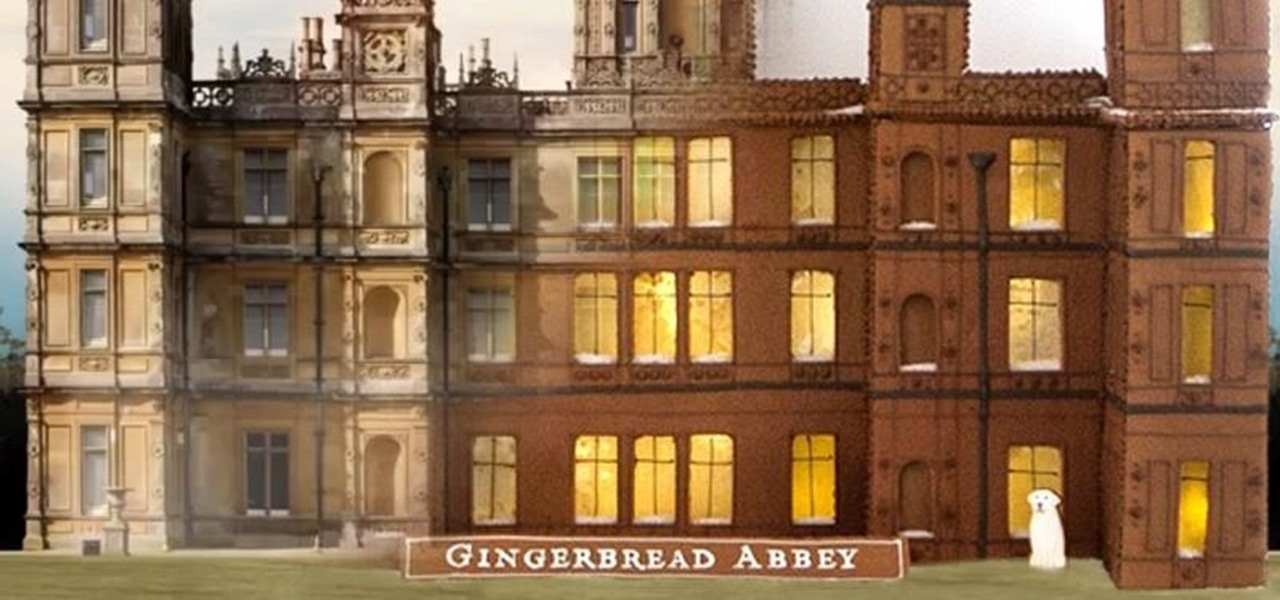
Bow down, peasants: your gingerbread house just got owned. By whom? Martha Stewart, of course. The lifestyle guru has constructed elaborate gingerbread buildings in the past, but this year PBS asked her to build a gingerbread reproduction of Downton Abbey, in honor of the show's fifth season coming to PBS starting Jan. 4th, 2015. (PS: For those of you in the UK, the fifth season's Christmas special will be airing on Dec. 25th, 2014.) The materials included 11 batches of gingerbread, 16 cups o...
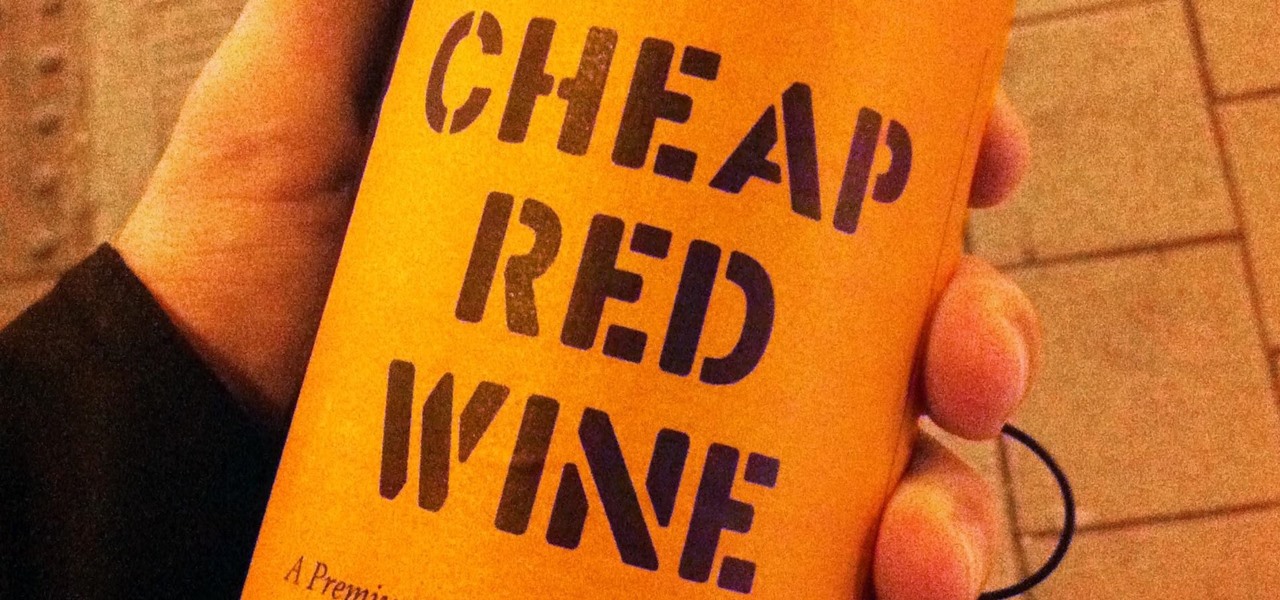
Holidays are a time for good food and good drink, but more often than not, we substitute good drink for, well, cheap drink. However, cheap wine doesn't have to be bad.

Every season of American Horror Story introduces characters who are truly terrifying. From the witches of Coven to the ghostly resident of the show's first season, each new chapter of the TV series offers a host of ghoulish and ghastly costume ideas perfect for scaring children on Halloween. Some grisly characters even span multiple series.

American Horror Story might just be the craziest TV shows out there, with its absurd plot twists, creepy, over-the-top characters, and wicked storyline. It's gained a cult following ever since the first season, Murder House, and has even earned some Emmys along the way.

There's only three weeks left until the spookiest holiday of the year, which means stores and costume shops everywhere are bringing out their Halloween inventory full force. So now's a good time to start prepping your Halloween costume—because you really don't want to do it last-minute again, do you?
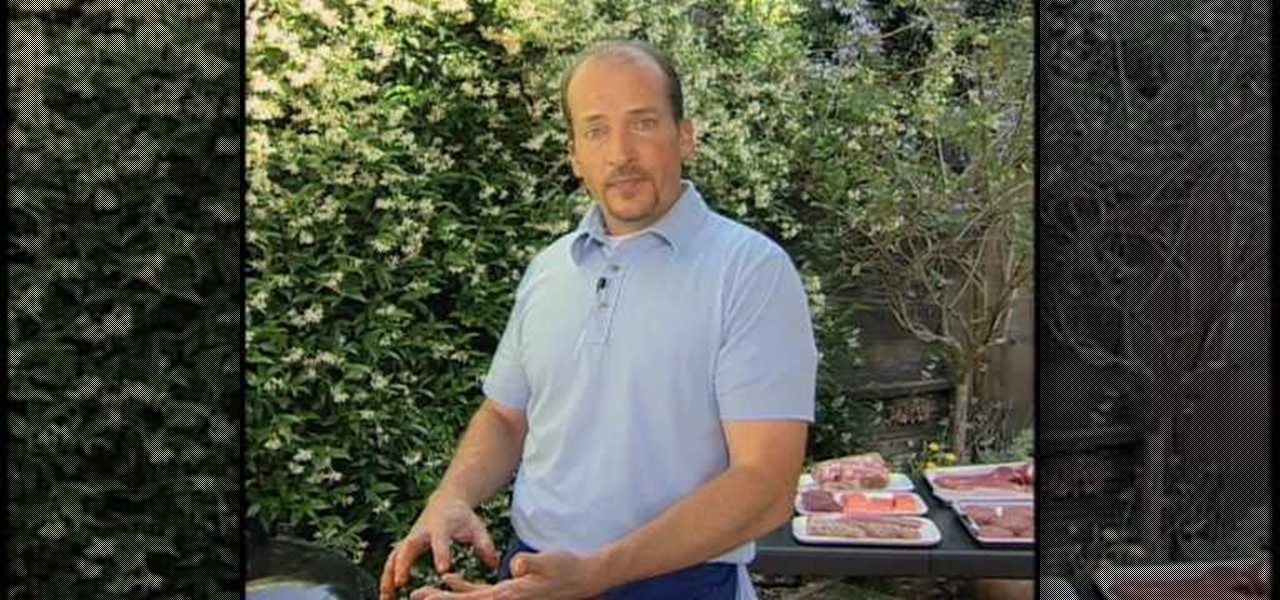
Chris Lilly grills chicken in this video. First, grab your whole chicken and brush olive oil onto the entire chicken. Now, place a dry rub of different spices onto the outside of the chicken as well as on the inside. When you are finished seasoning, grill the chicken at 300 degrees for around two hours. If you don't have a rotisserie, grab a can of beer and place it into the chicken, then sit it on the grill and cook it until the chicken is finished. You can also cook the chicken while cut in...

Whether you've used Word before, on Windows or a Mac, the Word 2008 for Mac program has tons of new and yet undiscovered features (undiscovered by you!) that you still need to learn. So, if you're a beginner Word user or a seasoned pro, you still could learn a thing or two with this overview. The Microsoft Office for Mac team shows you how to get started in this how-to video.

Great news! — Excel isn't just for Windows anymore. Okay, so it's been available on the Mac for awhile now, but if you haven't used it yet, why not start now? Getting started with Excel 2008 for Mac is easy, and this video overview will show beginners or even the most seasoned professional spreadsheet worker a thing or two. The Microsoft Office for Mac team shows you just how to get started in this how-to video.

It's never too early to put away money for your child's education. Consider these options before choosing a plan. Watch this video to learn how to get started with a college savings plan.

Clara's Great Depression Holiday Special! Recipe:

Enjoy the taste of a summertime potato salad? Then you can't pass up this masterpiece of Southern glory. This video recipe will show you the perfect way to make a delicious, soul food potato salad. This potato salad is creamy with the perfect balance of ingredients and seasoning. It's easy, simple and a real crowd-pleaser. It can easily be customized to suit your liking.

Place slip knot on hook. Hold yarn taut with 2 sets of 2 of fingers placed about 1½” apart, with tail in other hand. Create loop that crosses over bottom of 1st strand with loop toward right side. Fold loop over main strand going past tail. Insert hook below at tail strand. Pull up a loop using main strand for this loop. Pull 2 ends of yarn taut while leaving slip knot on hook. In 1st chain work 1 single crochet. Skip 2 chains; work 1 double crochet in 4thchain. Picot stitch by chaining 3 & a...

If even the bats are intimidated by the clutter in your attic, it’s time to tackle the mess. Watch this video to learn how to clean out your attic.

Stop throwing out the rolls when the paper towels are gone. There are dozens of good uses for them. You Will Need

Check out this episode of Scam School from Brian Brushwood and Revision3 to see how to trick people to get free drinks with the ladies.

Learn how to make a gingerbread man recipe from our family chef in this free holiday recipe video series on making gingerbread man desserts.

Knitting can be a tricky hobby. This tutorial shows you how to create a long tail cast on, also known as a double cast on or continental cast on for knitting projects such as scarves and sweaters. Perfect to use in your winter holiday gifts. For more knitting advice, search for knitting on WonderHowTo.
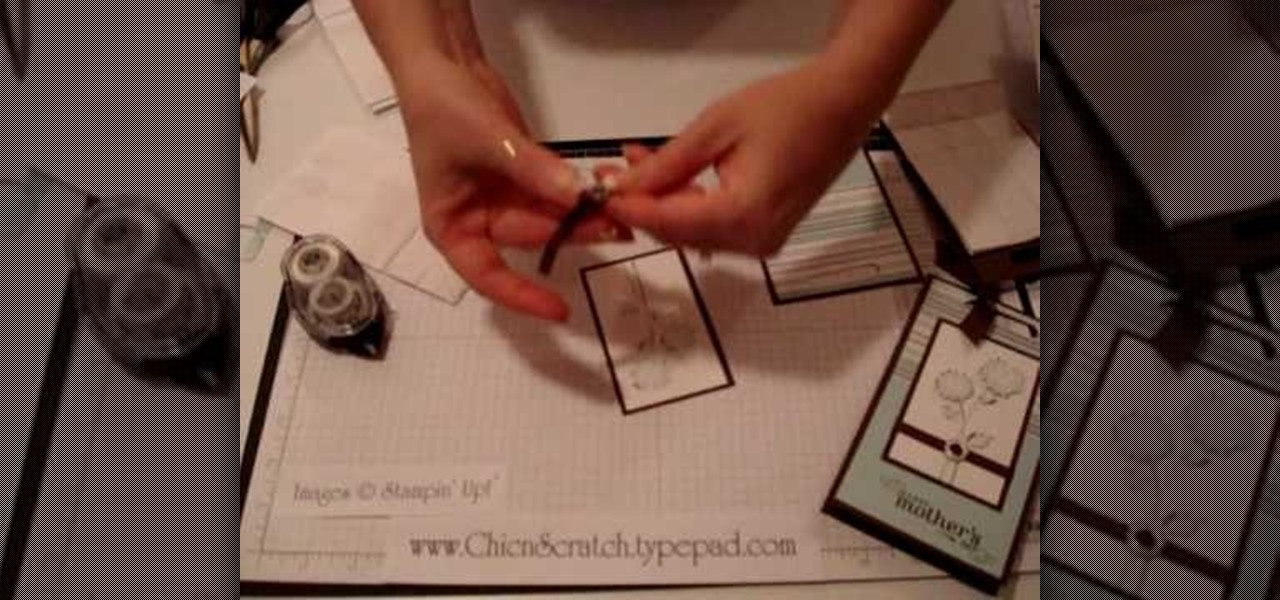
Learn how to make a gift bag using lunch bags and craft paper. This video tutorial shows how to decorate a gift bag for any seasonal holiday.

This video tutorial shows how to make ornaments out of polymer clay. Learn how to decorate and design ornaments out of polymer clay for Christmas, Hanukkah, Valentine's Day and other holidays.

Learn how to make a holiday Croquembouche with your kids! Epicurious Editor-in-Chief Tanya Wenman Steel and a young friend demonstrate how to make a Christmas treat from doughnut holes.

This videos shows you how to chant the blessings used before and after the Haftarah done on Jewish holidays.

Whether you're a Maya (AKA Autodesk Maya) beginner or seasoned veteran, modeling a realistic house using the 3D graphic design software is a great course on how to use your vectors and a variety of Maya tools. Whether you are an interior designer, architect or are just trying to get ahead in the game, this Maya tutorial will show you the way.

If you're looking for a fabulous gift, why not check out this tutorial with Martha Stewart and see what to do to create a beautiful fruit basket. Bananas, apples, peaches, grapes, cherries, oranges, pineapple, kiwi, tangerines - any fruit you want! Of course, make sure you're picking fresh, ripe and in season fruit so your gift can be enjoyed right away! And, you'll want a basket. Typically, these are made from wicker, but you could get creative and choose some other kind of basket as well!

In this tutorial, we learn how to make a winning spicy country shrimp and grits dish. This is a classic southern dish with a Latin twist with some heat! To start, take your shrimp and peel and de-vein them. Add some Cajun seasoning and set aside. Then, grab some cream and pour it into a pan with salt, pepper, hot sauce, chili flakes, and salt. Then, heat up a pan with some Andouille sausage and let the grits thicken up. Pour the shrimp into the pan with the sausage and then heat up together. ...

Thanks to Sookie Stackhouse, whose fairy lineage was revealed recently in season 3 of "True Blood," fairies are hotter than ever, and after so much blood, gore, and overall gruesomeness with our culture's fascination with vamps and werewolves, it's nice to finally bring pretty back.

Can't afford a high-speed camera? Fake it! In this clip, you'll learn how to achieve a slow-mo frame-blending effect with Adobe After Effects CS4 or CS5 and two digital photos of your choice. Whether you're new to Adobe's popular motion graphics and compositing software or a seasoned video professional just looking to better acquaint yourself with the program and its various features and filters, you're sure to be well served by this video tutorial. For more information, including detailed, s...

Want to turn an image into black and white? With Photoshop CS5's Black & White command, it's easy! This clip will show you how to use it. Whether you're new to Adobe's popular raster graphics editor or a seasoned designer looking to better acquaint yourself with the new features and functions of the latest iteration of the application, you're sure to benefit from this free software tutorial. For more information, watch this video guide.

Looking for instructions on how to use Adobe Photoshop to create a slick, summer movie style poster? Look no further. This exhaustive 25-minute guide from Quintal Designs will teach you everything you need to know. Whether you're new to Adobe's popular raster graphics editor or a seasoned designer looking to better acquaint yourself with the new features and functions of the latest iteration of the application, you're sure to benefit from this free software tutorial. For more information, wat...

A tutorial using Final Cut Studio 2 on how to convert footage shot in 30p to perfect 24p. Used in the short Sofia's People. Can't quite figure out why you have two of the same filters in FCP? This quick clip will sort you out. Whether you're new to Apple's popular motion graphics and compositing software or a seasoned video professional just looking to better acquaint yourself with the program and its various features and filters, you're sure to be well served by this video tutorial. For more...

Interested in editing footage shot on a Canon DSLR in FCP Studio? You've come to the right place. Whether you're new to Adobe's popular motion graphics and compositing software or a seasoned video professional just looking to better acquaint yourself with the program and its various features and filters, you're sure to be well served by this video tutorial. For more information, including detailed, step-by-step instructions, watch this free video guide.

In this clip, learn how to convert photo shot on a Canon EOS DSLR camera to Apple ProRes for convenient editing in Final Cut Pro Studio. Whether you're new to Adobe's popular motion graphics and compositing software or a seasoned video professional just looking to better acquaint yourself with the program and its various features and filters, you're sure to be well served by this video tutorial. For more information, including detailed, step-by-step instructions, watch this free video guide.

In this two-part video tutorial, you'll learn how to use Magic Bullet Colorista to color grade and color correct your digital video when using Final Cut Pro Studio. Whether you're new to Adobe's popular motion graphics and compositing software or a seasoned video professional just looking to better acquaint yourself with the program and its various features and filters, you're sure to be well served by this video tutorial. For more information, including detailed, step-by-step instructions, w...

In this tutorial, we learn how to make Indian chaat: Batata vada. To make the vadas, you will need: 2 lbs peeled and mashed potatoes, 1/2 tbsp ginger, 1/2 tbsp green chili paste, 1 tsp roasted cumin powder, 1 tsp sugar, salt, `.5 tbsp lemon juice, and 10 sprigs cilantro. To make the batter you will nee: 1 c chickpea flour, 2 tbsp rice flour, 1/8 tsp asafetida, salt, 1/4 tsp baking soda, red chili powder to taste, 1 tbsp oil, and 1/2 c + 2 tbsp water. For the seasoning you will need: 1 tbsp oi...