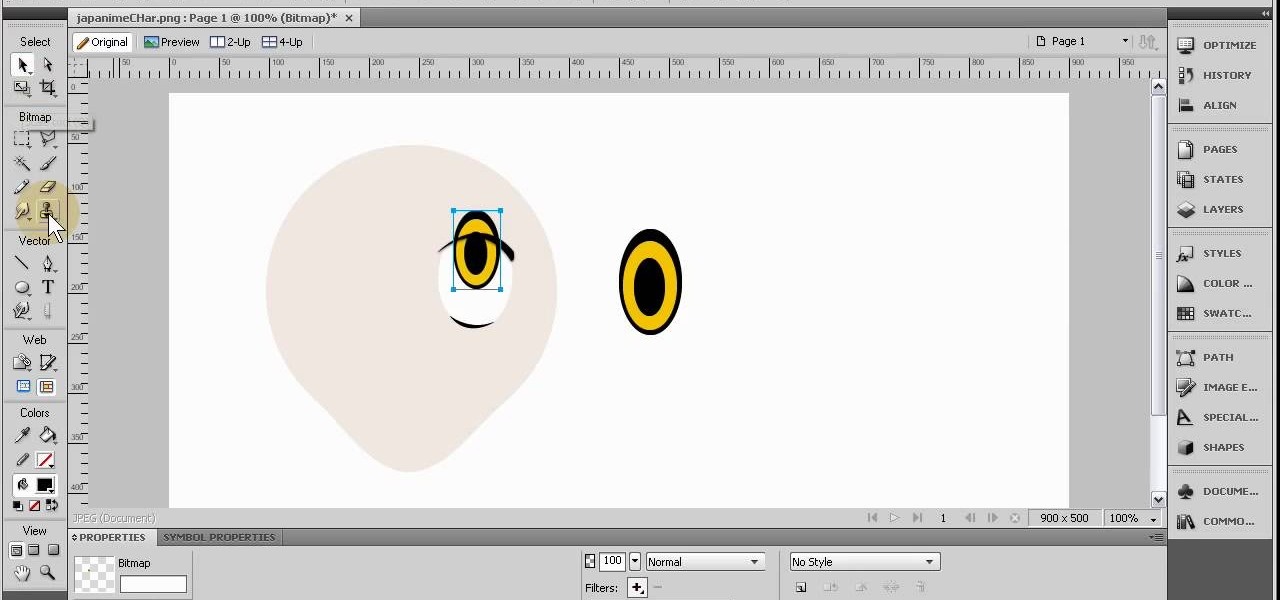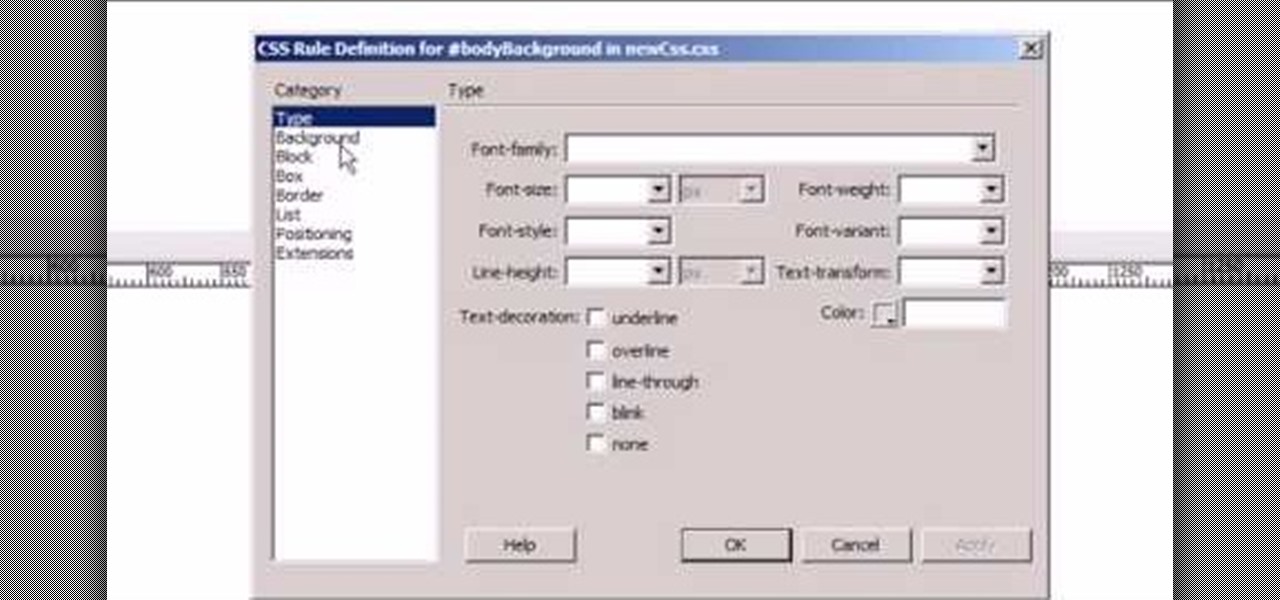In this video, I match move a 3D virtual object on top of a movie which is set as the background image. This tutorial will show you how to integrate your CG objects into a real-world video. Whether you're new to the Blender Foundation's popular 3D modeling program or a seasoned graphic artist just interested in better acquainting yourself with the application, you're sure to be well served by this free video tutorial. For more information, including detailed instructions, take a look!

Blender is really cool in that you can mix your modes of editing between projections of that video in 3D space, 2D-based compositing, and 2D-based mixing in the VSE, all at the same time. An über-cool idea is to use your video to texture something - a plane, or a sphere commonly, and then film that texture using the camera (orthographic or lens-based) to get all sort of very cool distortion effects. Whether you're new to the Blender Foundation's popular 3D modeling program or a seasoned graph...

In this clip, you'll see how to construct a pass filter, commonly called a high-gain or band-pass filter. To do this, you'll use the HSV channels to identify what to do, the RGB curve to make an inversion mask, or negative, so that the image is added to itself, thus evening out the contrast and making a very flat image. This image can then be tiled and used as a seamless texture. Whether you're new to the Blender Foundation's popular 3D modeling program or a seasoned graphic artist just inter...

The Node Window is a workspace or desktop for compositing. This clip covers all the mouse and hot keys you use for navigating around and in that workspace and discusses how to add/delete/move nodes, pan/zoom/autozoom the window.

Do you like Encore but have always used the included content for your DVD or Blu-ray menus? If you're ready to take the next step, watch this clip, which will walk you through how to build an Encore menu right inside of Photoshop. Whether you're new to Adobe's popular raster graphics editor or a seasoned design professional just looking to better acquaint yourself with the program and its various features and filters, you're sure to be well served by this video tutorial. For more information,...

Discover how easy it is to harness After Effects to create compelling, deep motion graphics with very little thought. In this episode, Dennis of the Genesis Project walks through how a single element can be combined and reused to create a nice background element. Whether you're new to Adobe's popular motion graphics and compositing software or a seasoned video professional just looking to better acquaint yourself with the program and its various features and filters, you're sure to be well se...

The third season of "True Blue" just kicked off last week, which means hot chicks and shirtless guys. Though many of the character spend most of the show rather, um, naked, which takes up most of our attention, next time you watch the HBO series you should also pay attention to the girls' makeup, which always flatters and never looks overdone.

This video introduces how to use Excel to sort data, perform the Frequency function, and present data in line chart. See how to apply condition formatting when working in Microsoft Excel 2007. Whether you're new to Microsoft's popular word processing application application or a seasoned MS Office professional just looking to better acquaint yourself with the Word 2007 workflow, you're sure to be well served by this video tutorial. For more information, and to get started creating your own li...

Learn how to create a motion blur effect with Mental Ray in 3ds Max 2010 or 2011. See how to control the camera's shutter speed, the quality of motion blur, and how to decide if a single mesh has motion blur or the entire scene. You'll also take a look at fast motion blur option using Scanline Fast Rasterizer option. Whether you're new to Autodesk's popular modeling software or a seasoned 3D artist just looking to better acquaint yourself with the application, you're sure to be well served by...

See how to use the contour shading feature in Mental Ray to create basic inking or schematic rendering and how you can mix it with standard shaders, ambient occlusion or ink&paint shader to achieve better results. Whether you're new to Autodesk's popular modeling software or a seasoned 3D artist just looking to better acquaint yourself with the application, you're sure to be well served by this video tutorial. For more information, and to get started using Mental Ray countour shading in your ...

This tips tutorial takes a look on how you can use Reactor's dynamic features to simulate a scene with rigid and soft body meshes. See how to configure it and how to use the constraint to animate it. Whether you're new to Autodesk's popular modeling software or a seasoned 3D artist just looking to better acquaint yourself with the application, you're sure to be well served by this video tutorial. For more information, watch this Max user's guide.

In this tutorial, we learn how to make tough meat tender. To do this, you will need: a frying pan, salt, pepper, soy sauce, pork, and a slow cooker. You will want to first season your pork with the salt, pepper, and soy sauce. Next, brown your meat on all sides in the pan until it has a crispy brown edge and then place the pork into a slow cooker with no water and leave on high. Leave the pork in the slow cooker for 4 hours, then when it's finished, the pork will be fall of the bone tender, a...

In order to make Smoked Turkey, begin by brining it. Allow the turkey to soak in a brine. An ice chest can be used to brine the turkey. The brine is of your choosing. Season it with your preferred seasonings.

Watch as this husband prepares a meal for his wife. What's on the menu? Hickory smoked, Rock Cornish Game Hens, new potatoes with rosemary, asparagus, tossed salad and fresh berries. You'll learn how to prepare and wash the hen, and a recipe to season it before cooking. Use wine in the pan to keep the hens moist while smoking. You'll receive some special instructions about the outdoor oven used in the video. The presenter then takes you back into the kitchen to give helpful hints on cutting t...

In order to prepare Sweet Potato French Fries, you will need the following: fresh sweet potatoes, olive oil, black pepper, time, garlic salt, a cookie sheet, and a Ziploc bag.

Fishing is a relaxing hobby that many people pick up and enjoy during the spring and summer seasons. For some, fishing is nothing more than a can and fishing line. But for others, they take it a bit more serious. This tutorial is for those who are interested in taking it more serious. The video shows you how to feather cast on either a spinning and bait casting gear. Each one works differently, but casting lures takes a delicate touch. So good luck, pay attention, and enjoy!

Need some help figuring out how to work with particles in Houdini 10? This clip will show you how it's done. Whether you're new to Side Effects Software's popular 3D production program or a seasoned graphic artist just interested in better acquainting yourself with the application, you're sure to be well served by this free video tutorial. For more information, including detailed instructions, take a look.

There are a few ways to bring pictures into a Flash file. This tutorial shows one simple way to do that. You can work with the photos in many ways, which will be discuss in later tutorials. Importing a .psd directly into Flash can be very useful because it maintains the layers in CS3, making it easy to animate or apply action script later to the layer. Whether you're new to Adobe's popular Flash-development platform or a seasoned web developer looking to better acquaint yourself with Flash CS...

This tutorial shows you how to create a picture rotating slideshow, that fades in and out using Adobe Flash. Using optimized embedded photos is not the only way, but it is a very basic and easy method to create a slideshow picture rotator. Whether you're new to Adobe's popular Flash-development platform or a seasoned web developer looking to better acquaint yourself with Flash CS3, you're sure to benefit from this free software tutorial. For more information, including detailed, step-by-step ...

Add interactivity to your Flash files with this basic tutorial on start/stopDrag functions in ActionScript 2.0. This function allows the user to manually move objects with their mouse clicks. Whether you're new to Adobe's popular Flash-development platform or a seasoned web developer looking to better acquaint yourself with Flash CS3, you're sure to benefit from this free software tutorial. For more information, and to get started using startDrag and stopDrag in your own projects, watch this ...

Have Motion 4, a little bit of spare time and a sense of humor? This clip demonstrates how to generate a simple talking animated smiley face. Whether you're new to the Apple's popular motion graphics editor/compositing application or are a seasoned digital video professional simply wishing to get better acquainted with Motion 4, you're sure to find value in this tutorial. For more information, and to get started creating a talking smiley of your very own, take a look.

If you want to take a boring photo and pump it full of life, Photoshop CS5's two methods for making a High Dynamic Range image will do just that. The first is a streamlined and improved merging tool, and the second is a new HDR tool that turns a single image into a trendy HDR masterpiece. Whether you're new to Adobe's popular image editing software or a seasoned graphic design professional just looking to better acquaint yourself with the unique features of Photoshop CS5, you're sure to find ...

Interested in creating anime-style characters within Fireworks? See how it's done. Whether you're new to Adobe's popular bitmap and vector graphics editor (formerly known as Macromedia Fireworks) or are a seasoned web design professional simply looking for a fun project, you're sure to benefit from this free video software tutorial. For more information, including detailed step-by-step instructions, take a look.

This clip discusses how authorization roles work and their role in the security of the latest release of the F5 Networks Management Pack suite. It also touches on the creation and use of user roles within Operations Manager console and how to apply the authorization tasks to those roles. Whether you're new to F5 Networks' popular network appliance or are a seasoned network administrator just looking to better acquaint yourself with F5 Networks Management Pack suite, you're sure to benefit fro...

Learn how to use BIG-IP Live Install on F5 gear quickly and simply. Learn how to upgrade BIG-IP with Enterprise Manager 1.8 quikly and simply. Whether you're new to F5 Networks' popular network appliance or are a seasoned administrator just looking to better acquaint yourself with BIG-IP, you're sure to benefit from this free video software tutorial. For more information, including detailed, step-b-step instructions, and to get started using Live Install yourself, take a look.

Polish those not-so-pearly whites! With Adobe Photoshop CS4, it's easy to digitally brighten your smile. See how it's done with this video lesson. Whether you're new to Adobe's popular image editing program or a seasoned graphic design professional just looking to your bag of tricks, you're sure to be well served by this video tutorial. For more information, including step-by-step instructions, and to get started digitally whitening teeth yourself, watch this free video guide.

What's the difference between a webpage and a text file? CSS. See how to use CSS styles to format your content when working in Adobe Dreamweaver CS4. Whether you're new to Adobe's popular WISYWIG HTML editor or a seasoned web development professional just looking to better acquaint yourself with the CS4 workflow, you're sure to be well served by this video tutorial. For more information, including a step-by-step overview, watch this free video guide.

Interested in adding rollover buttons to your website? With Adobe Dreamweaver CS4, it's an easy process. See how it's done with this free video guide. Whether you're new to Adobe's popular WISYWIG HTML editor or a seasoned web development professional just looking to better acquaint yourself with the CS4 workflow, you're sure to be well served by this video tutorial. For more information, including a step-by-step overview, watch this free video guide.

Doves are peaceful symbols of the spiritual rebirth that Easter centers itself on, and are springtime animals that herald the coming of a new season. Celebrate these cute springtime birds by crafting an origami dove.

In this tutorial, learn how to ring in the new season with a classic, girly bonnet. These hats can be made at home with common arts and crafts supplies. You can wear these floppy hats for Easter, Valentines Day, or any other time you need a little shade from the sun and a little style.

Ombre and zebra prints are two of the hottest fashion trends this season, but you'd never see the two trends mishmashed together on on person. Until now.

It's important when dealing with meat, that you know everything about it. From picking the meat at the store, to preparing it and finally eating it meat can be perfectly made as long as the chef knows what they're doing. If they don't it can be seasoned wrong and the true potential and taste can never be reached. This tutorial will focus on the cutting aspect of smoked brisket. Find out how to do so in the video above. Enjoy!

Project Linus is an organization that provides security blankets for seriously ill or traumatized children. In this tutorial, learn how to make an easy fabric panel quilt to donate to a child in need. Project Linus is a great organization that provides warmth to every child, no matter what the season. So, if you would like to donate to this worthwhile cause, follow along with this video and learn how to make an easy but comforting cover that any child will love.

Are you looking to get big, burly arms? If you are into bodybuilding, or are just trying to perfect your physique.. have a look at this video. In it, you will learn how to do a finishing exercise and get bigger biceps. It is probably best if you do these exercises as a more seasoned bodybuilder, so that you do not hurt yourself.

Jaqueesha demonstrates how to prepare and eat a dragonfruit. To prepare the dragonfruit you will need a knife, plate and paper towel. Preparing a dragonfruit involves simply peeling it and cutting it into pieces. First, cut off the stem which is not edible. Then, peel off the outer purple part off of the fruit can stain the skin so be sure to wash your hands after you work with the fruit. Dragonfruit has the texture of a mango. Slice the dragonfruit in half lengthwise. Then, cut each dragonfr...

SurfinSapo shows you how to make Jamaican Jerk Chicken and Mummified Mollejas in this brief instructional video. He starts by layering hot coals on top of unlit coals, making the 'kamato' the perfect temperature. Then he rolls the Mollejas (sweetbread meat) in Hoochie Mama BB Spice from Sucklebuters.com, then sets them on the grill over the hot coals. Next, he takes the chicken (marinated in Wa;lerswood Traditional Jamaican Jerk seasoning, hot and spicy) and throws it on the hot kamato next t...

This video illustrate us how to make ramen noodle soup with a coffee maker. Here are the following steps:

Chrysanthemums are a beautiful flower to have in your garden for color and for picking to take into the house. There are two very important factors with planting mums. One is that you must have the right kind of chrysanthemum and two you must plant it at the proper time. There are two types of mum plants. One is the garden center plant and the other is the mail order plant. Scott, on the video, recommends the mail order plant. The garden center plant will only last one season where the mail o...

Scott from Spring Hill Nursery gives advice on caring for clematis, a beautiful plant that is easy to grow. Clematis blooms in late summer or early fall, and thrives in almost any conditions. It does fine in either full sun or a partly shaded location, but you should use mulch around the roots to keep them cool.

This is a tutorial about cooking chicken in a oven Portuguese style,that is chicken a Moda do Alentejo.You require 1 whole chicken cleaned and cut to pieces,1 1/2 kg potatoes sliced,1 large green pepper sliced,crushed chillies or ginger,2 onions with the skin sliced,20 garlic cloves with skin,1 full cup of olive oil,pepper and salt to taste.Pre-heat the oven at 220 deg for 15 mins.Now take the oven tray put the potatoes spread it, on top of it lay the chicken.Put the green pepper,crushed chil...