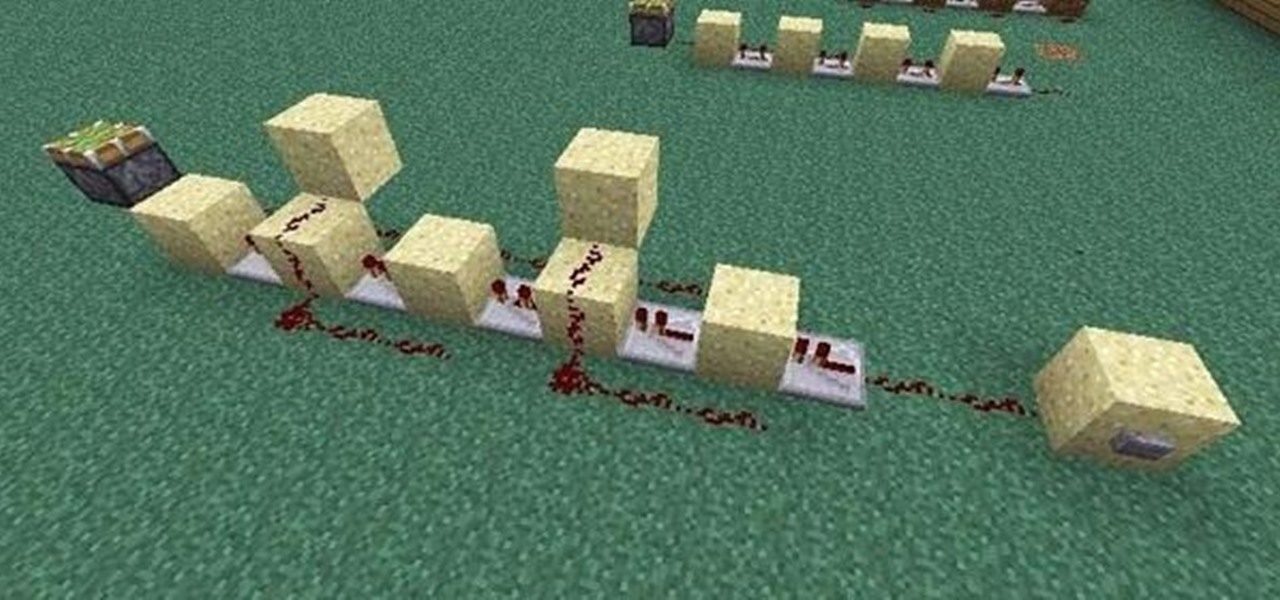Every once in a while, Minecrafters want to create a simple hidden piston door to secretly hide all their valuable items. Now, it's possible with only 18 redstone, 2 repeaters, 12 sticky pistons, and ONLY 20 blocks of any kind!
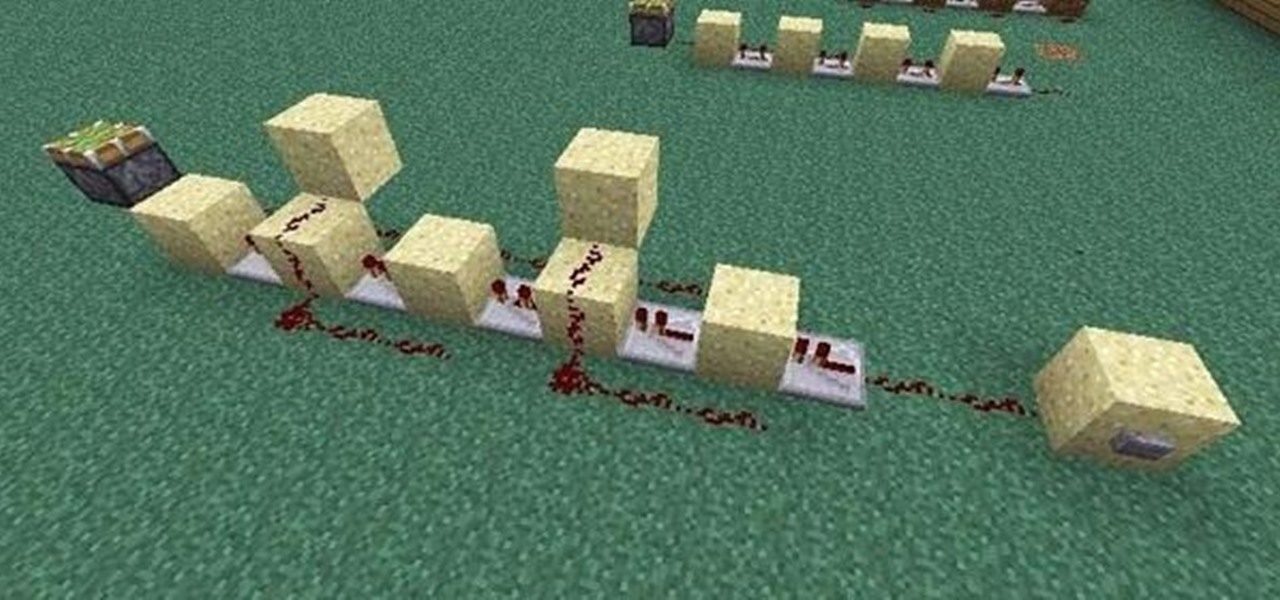
If you're like me, the words 'monostable circuit' mean nothing to you. Until just recently, I had no idea what a monostable circuit did, or why anyone would ever need to use one.

Builds in Minecraft aren't usually for your own personal enjoyment; most people want to show them off to others. So to some extent, builds need to be user-friendly. That is, they should automatically guide people to areas of interest or importance. One particularly stylish way to do that is by using guide lights. I have two different designs included here, which you can either use or adapt to your own purposes.

If you've never heard of geocaching, it's kind of a grown-up treasure hunt you play everywhere in the world. GPS coordinates are given as clues and the players must find the cache box. There is usually a log book to write your name and a small toy or present to collect.

We've already done a tutorial explaining why buttons are superior to levers, but now I want to show you a way to make them even more useful than they already are. You can't get this sort of functionality with levers!

Firstly, let me say a few quick things: Once built, this is a lazy (one button) way to harvest melons, but this is going to be a complex and lengthy build.

Magnetic knife strips are really handy. They allow for the removal of that huge knife block on your countertop, freeing up valuable counter space. They allow for easy access to your knives as you can mount them pretty much wherever you want. Plus, they look really cool, too!

Other than sticking your crayon drawings onto your refrigerator door, magnets have a variety of unexpected and sometimes surprisingly practical uses, ranging from keeping your chip bags sealed to creating weird patterns on your nail beds using magnetic nail polish.

There are loads of reasons for somebody to want to recover a Windows password, and there are lots of different ways of doing it. My favorite of all of these ways is to use a piece of software called Ophcrack because:

In this video tutorial, viewers learn how to easily preview content by improving Quick Look on a Mac OS X computer. Quick Look allows users to preview files without having to open it. This video reveals a plug-in that enhances the abilities of Quick Look. Download the plug-in and extract the files into the Library/Quick Look folder. Then right-click on Finder and select Relaunch. Now users will be able to see all the contents of a folder just by pressing the space bar. This video will benefit...

This video series shows you how to build a chest of drawers (actually Jon builds THREE). What's nice about building your own furniture is you can make it exactly the size you need to fit a certain space, and you can design it however you like!

Lidar, a technology first used by meteorologists and aerospace engineers and then adopted in self-driving vehicles, has slowly crept into consumer electronics over the last five years. If you have a Pro model iPhone or iPad, there's a good chance it has a lidar sensor, and you're likely using it whether you know it or not.

There's a quick way to see who you or somebody else has been chatting with the most in the Messages app for iOS and iPadOS. More specifically, it shows which conversations have the most attachments, such as photos and videos, giving you an idea of which chats are the most active visually.

When it comes to the ever-shifting sands of the augmented reality space, you never know which week will end up being truly historic. Well, this one was one for the history books.

The Chinese short-form social media giant known as TikTok is getting into an increasingly crowded and competitive space: augmented reality effects tools.

The march to the mainstreaming of augmented reality can sometimes seem slow, but this week things picked up in earnest.

The world of Lego is timeless primarily because everyone, regardless of age or background, can build a wide variety of amazing things with the simple component blocks from the classic toymaker.

The mission to rise above the fray to become a leading player in the augmented reality business is a moving target that depends on innovation, resources, and timing.

The augmented reality space is no longer about if but when every company and creator will use some kind of immersive device and software to produce and distribute 3D content.

The concept of Metaverse, otherwise referred to as AR cloud, where a digital twin of the real world filled with virtual content anchored persistently for all to see, has been a sci-fi dream of futurists for years and an aim for most tech companies who are serious about AR.

The development of virtual reality at Facebook has been evolving lightspeed in the last few years. But while a relatively small group of VR enthusiasts and gamers are enjoying the social media giant's dedication to immersive headsets, it is the augmented reality space and its potential scale that truly has the tech market enthralled.

When most people think of Los Angeles they think of Hollywood and the movie industry, but in the last 10 years the city has rapidly transformed into a thriving new hub for visual artists.

Have you ever wondered where you'd come out if you drilled to the other side of the world? Now, if you have an Android device and Chrome web browser, you can find out.

During this week's unveiling of the new Samsung A Series of smartphones, much of the focus was on the high-end features at a more affordable price as the South Korean tech giant looks to regain its status as the world's top smartphone maker versus Apple's iPhone.

When it comes to augmented reality wearables, it's currently an enterprise world. As such, Magic Leap's latest Lumin updates are centered on features that appeal to enterprise customers. And Epson and Spinar are joining forces with a solution for distributed workforces.

Google released the first build of Android 12 almost exactly one year after dropping Android 11, which is remarkable in the midst of a global pandemic. But you can tell the Android engineers have been hard at work while quarantining, because the latest OS version is absolutely packed with new features.

Ever since China's Nreal unveiled its Light smartglasses at CES two years ago, an army of look-alikes have emerged from the Asian nation.

The world of politics can sometimes get a little toxic, but with the new administration, there's already a bit of whimsy creeping back into the online meme space.

Unity often reminds us that the majority of AR apps and experiences are built with the Unity 3D engine, and now the Unity MARS service, which facilitates easy AR creation for seasoned coders and newcomers.

The past year has revealed a gaping hole of opportunity in the world of business called virtual meetings. Some existing players like Zoom hopped on that opportunity, while others like Skype seemed stuck on the sidelines, and Google Meet just managed to catch up in time to snag some of the shift in remote work.

Google switched to gestural navigation in Android 9, and in removing the back/home/recents buttons, they were able to greatly reduce the size of the navigation bar at the bottom of the screen. However, there's still a white line, aka "The Pill," taking up space to show you where to start your gestures.

We're still awaiting the arrival of consumer-grade AR smartglasses from the likes of Apple and Facebook. But that doesn't mean there aren't AR products out there to try this holiday season.

One of iOS 14's best new features is the ability to add and stack widgets on your home screen, which lets you check in with your favorite apps without actually needing to open them. Apple takes the concept one step further with "Smart Stacks," where iOS intelligently stacks widgets together based on how you use your iPhone.

Not trying to gatekeep here, but if you're not customizing things on your Android phone, you're doing it wrong. Still, I won't shame you for not knowing what to do if you take this time to learn how to make one of the biggest changes you can make.

We are now in the age of 5G. Carriers worldwide are upgrading their networks to the newest standard for mobile, which will dramatically improve your phone experience. How? By giving it download speeds and latency that surpass Wi-Fi. But before you upgrade, there are few things you should know first.

The Digispark is a low-cost USB development board that's programmable in Arduino and capable of posing as a keyboard, allowing it to deliver a number of payloads. For only a few dollars, we can use the Digispark to deliver a payload to a macOS computer that will track the Mac every 60 seconds, even bypassing security like a VPN.

So the new iPhones have arrived. Like last year, Apple released three iPhones in three different sizes that vary in price and specs. There's the base model iPhone 11, and then there are the real deal, premium models, the iPhone 11 Pro and Pro Max.

The worlds of augmented reality and virtual reality are closely linked in many ways. That means it's smart for AR insiders to keep a close on new developments in VR. If you have been paying attention, you know that Oculus CTO John Carmack is one one of the most important thinkers in the VR space.

Magic Leap has done a great job of aggressively releasing new apps, software updates, and major franchise tie-ins. But aside from all the creative and entertainment apps, what's it like to use one of the apps the company hopes you'll use every day?