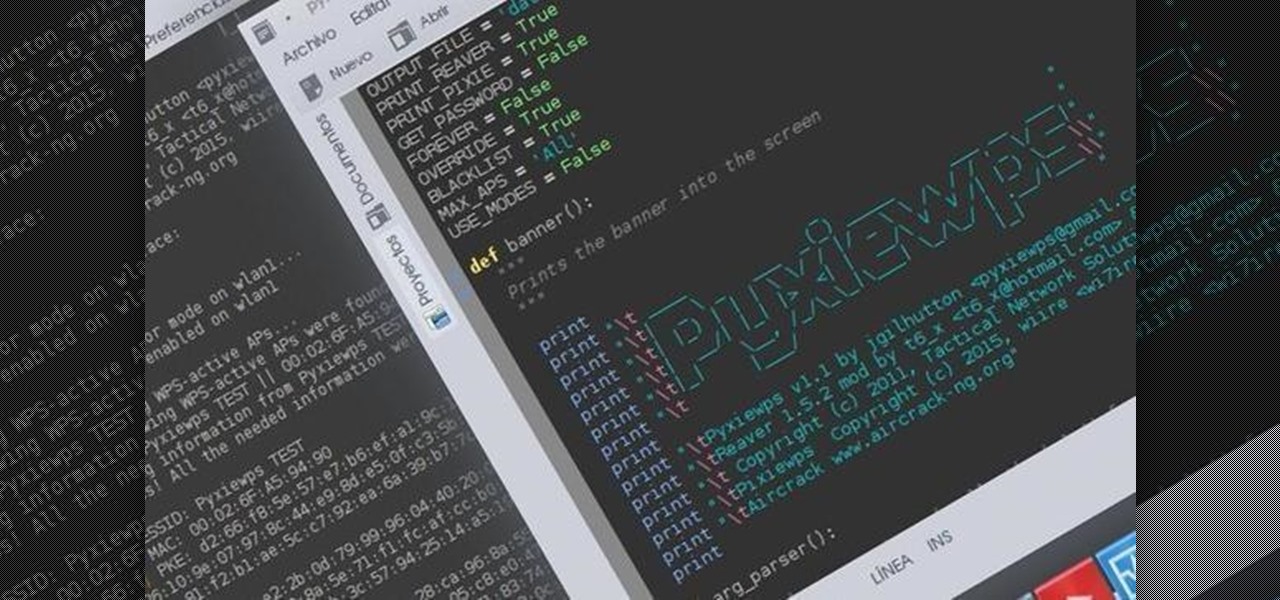One important part of nursing is knowing how to set up an IV infusion pump. Follow along with this PLUM setup demonstration to learn how to carry out this procedure with a real patient. Keep watching and learn how to do a piggyback IV set up also. Watch, learn and practice setting up IV infusion pumps during nursing lab. Set up a PLUM IV infusion pump in nursing.

See how to create a multi-layered image in Photoshop Elements with your subject in the foreground so you can see your results in real-time. This tutorial shows you how easy it is to work with multi-layer images in the Cut it Out feature of the Essentials 2 plug-in for Photoshop. If you have the Essentials 2 plug-in, you can use Cut-it-Out to change foreground and background parts of your photos to create entire new images within Photoshop Elements. This tutorial shows you how to prep your ima...

Check out this PopSci 5-Minute Project. This video gives you the lowdown on how to make your very own homemade underwater camera. Shooting underwater is something every photographer should try out. Unless you have a real underwater camera enclosure or an actual waterproof camera, this is what you're going to have to build. Get some condoms, scissors, desiccant packet, paper towel roll, and Krazy Glue. Then, watch this tutorial to see how to protect your camera lens and film or memory card fro...

Walter Biscardi demonstrates the basics of travel mattes in this Apple Final Cut Pro Video Tutorial. Learn what travel mattes are and the difference between alpha mattes and luma mattes. In part two we'll learn some simple animation and drop shadows. In part three Walter will show a real world application for using travel mattes - one of his favorite uses to enhance an interview. Use travel mattes in Final Cut Pro - Part 1 of 3.

Seamlines that incorporate sharp inside corners are cropping up in more and more patterns these days, including most designs with gussets, all shawl collars and some full-roll collars. Shirley Smith demonstrates her technique for creating a crisp, 90-degree corner, but it works for any angle. The only out-of-the-ordinary supply you'll need is a scrap of Swiss cotton organdy. So click the Real Player or Quicktime link and get started on learning how to conquer inset corners! Conquer inset corn...

In this video tutorial, Jerzy Drozda Jr (aka Maltaannon) demonstrates how you can extrude any vector based layer to give it a real 3D look inside After Effects. Above all other features... it consists only of one layer. Not only can it be textured, but it can also reflect the world around it. And because it still is a Shape Layer you can apply any Shape Layer modifiers (like Offset Paths, or Round Corners) to create a custom look. This is a long video, but it makes a great Custom Effect. The ...

Omri Shahar and VideoJug demonstrate how to make a Halloween Red-Eye cocktail. This potent Halloween Red-Eye cocktail, with its "red eye" might just be the special thing to start off your party this Halloween. A real gin and cointreau treat! You'll need gin, cointreau, lemon juice, sugar, 1 egg white, 1 red cherry, and some chocolate chips to make this drink. Make a Halloween Red-Eye cocktail.

This tutorial will show you how to use the new Black & White adjustment layer found in Adobe Photoshop CS 3. You'll also get some cool tips on keeping or adding color to get a real pop to your pictures! If you watch the full video, the end has a section on creating a distressed edge. Lots to learn in this video! Use black & white adjustment layers in Photoshop.

"Unfortunately, no one can be told what the matrix is, you have to see it for yourself." That's the line just before Morpheus gives Thomas Anderson (aka Neo) the red pill, finally opening his eyes to the tapestry of code that has veiled his eyes for his entire life.

In this year of everything going virtual and remote, it makes even more sense now that Hollywood is leaning heavily on augmented reality. In this case, it's HBO using AR to promote its highly-acclaimed original programming.

The wearables space experienced its "big bang" moment back in 2015 when Apple released its first wearable device, the Apple Watch. Although the device was initially dismissed by some as an unnecessary charm bracelet packed with frivolous tech, in very short order, the public learned just how useful the Apple Watch can be.

Like many things associated with Magic Leap, the start of the company's first annual L.E.A.P. conference got off to a unique start. Taking the stage on Wednesday morning in Los Angeles, the company's CEO, Rony Abovitz, gave a brief introductory speech welcoming the crowd and outlining the mission of Magic Leap.

Russian cyber disinformation campaigns have many missions, but one of particular interest is using technology to monitor, influence, and disrupt online communications surrounding culturally sensitive topics or protests. The ability to watch these events, and even filter positive or negative tweets to amplify, gives rise to the ability to execute a number of disinformation campaigns.

Forget the rise of the machines. Tardigrades are set to outlive everything — even the bots. When the last echo of a whisper in a cell phone has long dissipated into space, the water bears will still be hanging out.

With any continuously active software, it can start to become fairly complex after a few years of updates. New features and revisions both get layered into a thick mesh of menu systems and controls that even pro users can get bewildered by. If you are new to a certain application after it has been around for many years, it can be downright intimidating to know where to begin.

Coverage for the 88th Academy Awards, aka the Oscars, will air live this Sunday, February 28th at 4 p.m. PT (7 p.m. ET). The ceremony itself, hosted by Chris Rock, is set to begin at 5:30 p.m. PT (8:30 p.m. ET).

With the brand new SMS-based ordering service called Magic, anyone with a mobile phone can order whatever they want—really, anything—by sending causal text messages. Who says magic isn't real?

My years in the restaurant business have taught me many things. Some of those things are best left unsaid and other things require a PhD in vulgarity, but the one thing I learned that I keep coming back to night after night is that you do not have to spend a lot of money to drink excellent wine. This is especially true of champagne...I'm sorry, sparkling wines.

The vast majority of people involved in Steampunk are interested in history but, like with science, there's something about history that we don't talk about very often: The holes.

Finding love is tough. Movies like The Notebook and Twilight have ruined the expectations of love and relationships for us guys. Some women's ideal love situation is being kissed by a glittery sparkling vampire. "I know we only met a few seconds ago, but I'm deeply in love with you."

Spending time in a holographic environment brings the virtual world to life, but it doesn't actually create much interaction with your physical environment. So Daenet created a concept app called HoloTwin to demonstrate how holograms and real-world devices can interact with one another. While very simple, HoloTwin uses a holographic light bulb as a virtual switch for an actual, physical LED light. While you wouldn't want to strap on the HoloLens every time you wanted to adjust the lighting in...

Helo my dear friends! A few days ago, I shared with this community my wrapper-script (a wrapper is a program that joins other programs that do the real job) to automatize the attacks on Pixie-Dust vulnerable routers. I was recieving complains from non-Kali users that had problems trying to launch the program, so I decided to make a good installer so anybody can use it in any DEB based distro.

Are you a post-college grad trying to make new friends in the real world and having a hard time? Though it may feel like it, you are definitely not alone.

Facebook recently revamped its Newsfeed in order to save us some time when scrolling around the website. But an even cooler, more underground time-saver are these super legit keyboard shortcuts. Facebook actions have been around forever, but I bet you never even knew about them. I sure didn't.

Racing games are always better when you have a steering wheel instead of just a handheld controller. And those old-school arcade racing cockpits? Even better. Matthew Boyer decided to bring the feel of a racetrack into his living room with this insanely awesome DIY arcade racing cockpit. He built the frame out of plywood and a real racing seat, then added LEDs, surround sound, and a 32-inch flat screen. The pedals, shifters, and steering wheel are laid out to match the measurements in his rea...

Most DIY freaks do-it-themselves because they love it. Because they're curious, creative, and like to take the long road (or figure out an ingenious short cut).

Is your new puppy keeping you up at night? Stop yelling at that poor whimpering pup. Remove the duct tape from his snout. Loathe as I am to admit it, sometimes love is the answer. Brilliant and simple. We present to you the real dog whisperer. Is your new puppy keeping you up at night? Stop yelling at that poor whimpering pup. Remove the duct tape from his snout. Loathe as I am to admit it, sometimes love is the answer. Brilliant and simple. We present to you the real dog whisperer.

Dan Osman was a real life Spiderman. This wild man did not die recklessly, but due to unfortunate equipment failure in Yosemite in 1998. This week is the tenth anniversary of his death.

Autodesk Maya, affectionately known as just Maya to its users, is a 3D computer graphics software that makes it easy to create impressive, realistic models of real-life - or imagined - objects. Super useful for graphic designers, film makers and web designers, the program is one that you should study if you're looking to go into one of the fields above.

For most of us, putting on makeup is a real drag in the mornings. Don't get us wrong: We love looking not fatally ill when we head into the office, but when your eyes can barely stay open and it's still dark outside, applying foundation is the last thing we want to do.

Warwick is one of the champions your summoner can bring onto the Fields of Justice, whose speciality is jungling. This tutorial lays out the best items, glyphs and masteries to take advantage of his innate talents so you can ensure victory in your next League of Legends game.

Time to get started playing League of Legends! This recently released game is a completely free to play multiplayer online battle area game. Play a powerful summoner and pit your chosen champion against your oppnents and defend your tower! Here's an easy guide to getting started playing League of Legends.

Your summoner is the core character in your League of Legends game, the one who summons the champions to fight on your behalf on the Fields of Justice. Going screenshot by screenshot, the summoner aspect of the game is explained. Stay up to date on your score, monitor your champions and keep track of your points!

Miss Fortune excels at ranged DPS combat on the Fields of Justice. Here's a good overview of this champion for League of Legends, which gives some useful tips and strategy ideas for building her and bringing her into battle.

Play an ice phoenix as your League of Legends champion! Here's a tutorial that shows you how to build Anivia the Cryophoenix to maximize her damage capability. She's not fast, but she can hit hard and ensure victory for your team on the Fields of Justice.

Runes are special abilities in the game which allow you customize your summoner in League of Legends. Here's how to equip runes and unlock the abilities to accumulate more runes. You can even save rune configurations in your tome and combine them to create special runes!

This spotlight focuses on Garen, the Might of Demacia, a melee champion who can be brutal with a sword. This video goes over how his abilities let him deal a great deal of damage to others while taking very little himself. Here are also some useful strategies when it comes to playing Garen in a battle.

Heimerdinger is one of the weakest champions in League of Legends, but that doesn't mean you can't still win with him! This video shows you useful strategy tips when you play the Revered Inventor based on his unique abilities and the optimized build to ensure victory for your side.

Is Kennen one of your favorite champions to play for League of Legends? This strategy guide goes over how to best use the unique abilities, masteries and optimal items to make sure this tiny ninja fights his best for your summoner!

You wanna play too? It'll be fun! This is a video which explains the best way to play the rather creepy nuker Annie, the Dark Child. Achieve victory for your team by making sure you've optimized her abilities, spells and items!