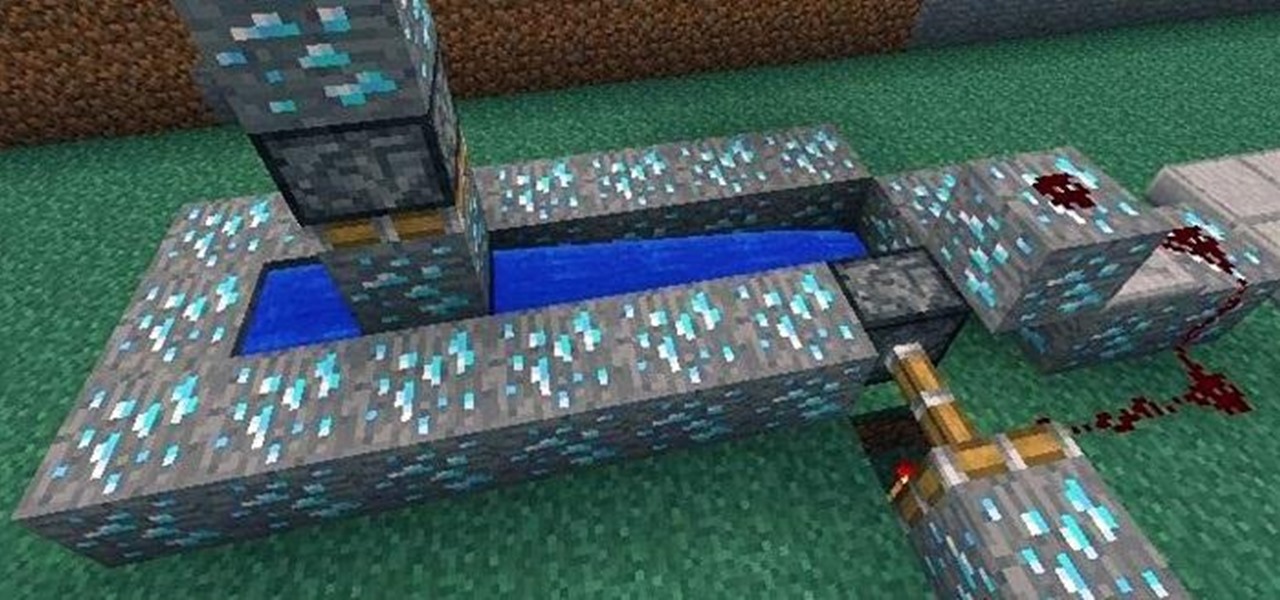There are two main ways to view how much battery is remaining on an iPhone: the battery level icon and battery percentage. Out of the box, the second-generation iPhone SE only shows the battery level icon in its status bar, which only gives you a rough idea of how much juice is left. But there are ways to view the exact percentage instead.

If you just got a new iPhone, chances are you picked up the iPhone 11, successor to the iPhone XR, the most popular device in Apple's 2018 series. Since the XR did so well, it was predicted that the iPhone 11 would too, and so far, it has lived up to that prediction, beating the 11 Pro and 11 Pro Max in sales in 2019.

For years, Samsung has been behind the curve when it comes to fast charging. Up to the Galaxy S10, most of their phones used the very slow Adaptive Fast Charging system. Whether it was the Galaxy Note 7 fiasco or some other reason, Samsung has been reluctant to push the charging envelope. Until now.

Though not as flashy as Face ID and other features, Low Power Mode has become one of the unsung heroes of iOS. When you're away from a charger, enabling this feature will dial back performance and networking to help you eke out up to three extra hours of battery life. If your device is jailbroken, you can even automate Low Power Mode to ensure your battery never dips to critical levels while out and about.

Low Power Mode can go a long way in preserving your iPhone's battery life in a pinch. It can be set manually or appear as an option once your battery levels dip to 20 and 10 percent. If you have a jailbroken device, you can take Low Power Mode a step further by having it automatically turn on whenever using Do Not Disturb.

To take a screenshot on most phones, you'd use the power + volume down button combo. For a brief moment, you could even use Google Now on Tap to take screenshots without those hardware buttons, but Google Assistant eventually removed the functionality. Now, easier screenshots are back with Android 9.0 Pie.

Though its necessity is less frequent compared to Android devices, iPhones still need to be shut down from time to time. Whether it's to help correct a buggy app, prevent overheating on a hot day, or conserve battery life in a pinch, the power button on any device is an indispensable tool that can't be taken for granted. So when it's busted, what do you do?

Night Shift is arguably the biggest feature found in iOS 9.3, but if your phone is in Low Power Mode, you can't use it. Some users have also reported that Night Shift causes battery drain, so using Low Power mode when you don't have access to a charger could be necessary when you're nearly out of juice. Turns out, however, that both can be enabled at the same time using a simple process discovered by 9to5Mac.

Historically, battery life has not been a strong suit for machines running Windows. Poor decisions by hardware manufacturers combined with the resource-hogging behavior of Windows are to blame. However, Microsoft is trying to resolve this issue, once again, with the release of Windows 10.

In an effort to make things simple and more secure, Google decided to slim down the power menu in Android 5.0. What once provided a quick link to shut your device down, turn on Airplane mode, and toggle volume states, has now been relegated to a simple power switch. Lucky for us, developer Gar Ynych has created a flashable ZIP that will revert these changes and restore functionality to the Nexus 5's power menu. In a few simple steps, you can add the volume toggles and Airplane mode switch rig...

This video will show you how to set power saving mode in Samsung Galaxy S5 phone. Power saving mode will save or extend your battery life. So power saving mode will prevent unnecessary data usage. This mode will reduce screen brightness or turning off vibration and that will save your battery. This mode will control the display color which also saves battery. So this mode will save your internet connection usage and battery life. Follow the video.

The "Knock Knock" features on LG's G2 phone have proven popular and useful enough to spawn various apps and mods cloning these abilities for other devices. Porting the "Knock On" feature to our Samsung Galaxy S3 isn't as easily doable, since developers would need to create a modded kernel, like they did for the HTC One. The "Knock Off" function, on the other hand, is a lot more manageable.

Like many other smartphones, the HTC One has a few capacitive keys on the bottom of the device, but that's the problem. It only has a few keys, meaning two, which are the Back and Home keys.

It's hot this summer, but it's not that easy to cool down when you're on the go. You can't take an air conditioner with you, and a handheld fan will just tire you out, so you'll need to find more creative ways to cool down when you're on the go. One of these ways is a DIY solar-powered fan baseball cap.

There may only be a few hardware buttons on your Samsung Galaxy Note 2, but when they're not working, your phone might as well be a doorstop. A few years back, I was texting while walking to class and a student on a bicycle crashed into me. My phone was flung thirty feet—straight into a puddle. I picked it up and checked for damage, but everything seemed okay. The biker apologized profusely, but nothing was wrong, so I told him not to worry about it and proceeded to class.

Facebook just released its new "home on Android" last Friday, appropriately called Facebook Home. Taking a cue from Amazon's Kindle, Home serves as an "operating system" that runs over Android.

Even though iOS 6.1 was only released a couple of weeks ago, hackers released evasi0n a couple days after. Evasi0n, the only iPhone 5 jailbreak currently on the market, is the most popular jailbreak in history—with nearly 7 million iOS devices already hacked in the mere four days after its release. Well, now it seems that iOS 6.1 is being taken advantage of again, this time with a simple exploit figured out by YouTube user S1riOS6, which lets you bypass the lock screen on an iPhone running iO...

If you can make yourself a cup of tea just by turning on your faucet, you need to lower your water heater. You’ll help the planet and save money on your heating bills.

Watch this science video tutorial from Nurd Rage on how to make a lithium thionyl chloride battery, which is capable of generating 2.8v with enough current to power a LED.

How to Use Your Mac as a Server: Turn your Mac Mini into a server! Yes, that's right, with a little know-how and a little spunk, you can turn an inexpensive Mac Mini computer into a server to provide services over you network. You won't even need the Mac OS X Server, just the Mac OS X Client, so there is no extra software to buy, just the Mac Mini and it's operating system.

If your old outlet has become so loose that a cord barely stays in place, it's time to change it. It's not just an annoyance—it's a hazard. Learn how to replace an electrical outlet with this instructional video from Howcast.

Microsoft Excel is one of the most powerful programs for modern businesses. By allowing you to manage, sort, and analyze large collections of data, Excel provides an essential service for any company interested in using the power of data science to its advantage.

With the Galaxy S20, Samsung has officially removed the Bixby button from its flagships. While it was a controversial key, in its later days, it did give us the ability to launch an app or custom action at the press of a button. There's still a way to do something like that, but now, you'll have to use the power button instead.

A relay is an electrical component that works like a light switch, where it's turned on or off with an electrical signal. By connecting a relay to a Wi-Fi connected microcontroller like an ESP8266, you can build a connected switch that can be controlled from the web browser of any device connected to the same Wi-Fi network — all for just a couple of dollars.

The Moto G7 Power is a phone that screams battery life. From its display resolution to the massive battery, it was designed for those who hate to recharge each night. But unlike other battery-focused smartphones, it comes at a price almost anyone can afford.

The iPhone X is Apple at its most classic — they take away a key feature that seems odd at first, but usually, the change pans out in the end. So is the case for the long-lived Home button, whose last appearance may be on the iPhone 8 and 8 Plus. That begs the question — how do you use an iPhone without a Home button?

Unless you're in law enforcement, you won't usually have a flashlight on hand for those rare moments when you need to sift through the dark. However, it is very likely that you will have your phone on you, so you'll have fast access to a bright light with just a few easy taps.

Every phone has its issues and quirks, and the Nexus 5 is no exception to this rule. One of the most common troubleshooting questions asked by its owners is "Why does my Nexus 5 keep shutting off or restarting?" where the device suddenly decides to reboot or power off randomly on its own.

With over 1.5 billion people on this planet without electricity, it's hard for those of us in developed nations to even fathom how anyone can read, write, repair, or do anything else that we take for granted without any lights. While some of our First World problems pale in comparison, they remain issues nonetheless, one of the biggest being constant battery drain from portable electronics.

The prevalence of smartphones has had profound effects on how we communicate, view media, and preserve memories, among other things. But all of these new forms of doing things are snatched away from us as soon as our phones lose power. While work is constantly being done to stretch and extend battery life, it hasn't moved fast enough for the vast majority of us.

There are many different reasons that you might want to revert your Samsung Galaxy S5 back to stock. The main one would probably be that you need to return your device to the manufacturer for warranty purposes. And if you've used root to modify system-level files and components, you'll need to undo those changes before you send the phone back.

Just the fact that you own an Android device means you're privy to an entire world of third-party development. Many of the mods you'll see here on Gadget Hacks can be performed fresh out of the box, but with root and Xposed, the list grows longer. But to truly be able to take advantage of all that Android's massive development community has to offer, you'll need to have a custom recovery installed.

HTC claims to have improved the One M8's battery life by 40% over its predecessor, but there is always room for improvement.

Ever since Sense 4, HTC phones have had no access to easy access setting toggles from the notification pane. CyanogenMod and other custom ROMs are an option, but even if your phone isn't rooted, you can still have clean, functional quick settings. Step 1: Install Power Toggles

The advantages of rooting have been covered before, and with rooting comes flashing ROMs and mods to your device. The easiest method for flashing anything is to do it through recovery.

You've gotten used to your brand spankin' new Nexus 7 and finally have a feel for Android, but now you want more features. Well, user Juan Mercator was in that predicament, and asked how to install the ever popular CyanogenMod ROM on his Nexus 7 over on our Nexus 7 SoftModder forum.

It's been proven over and over that you can make batteries out of fruits and vegetables such as lemons, potatoes, and even apples. Turns out, passion fruit is also acidic enough to power a battery, but Maui Makers member Ryan K decided to take it a step further by adding a laser. Passion fruit, or Lilikoi as it's called in Hawaii, is usually over-abundant in Maui, so Ryan decided to put it to good use. Using anodized bolts, copper pipe, wire, switches, and some LEDs, he built a battery that c...

So a little while ago we covered BUD switches, but there's only so much you can show in one tutorial.

Control is important. Mankind inherently wants to control its environment, which is why we have things like indoor plumbing, electric lights, air conditioning, and more. Likewise, Minecraft has redstone, which is a way for users to control their environment and manipulate it to suit their needs.

The Motorola Droid is the reigning king of the Android family, but it's getting a little old and you're probably looking for a way to improve your phone's performance if you own one. Why not root the dang thing and install a custom ROM on it so it'll at least be organized the way you want it to be! This video will show you how to install custom ROM's (basically phone UI's) on a rooted Motorola Droid phone, allowing you nearly limitless customization options for your awesome phone. The ROM in ...