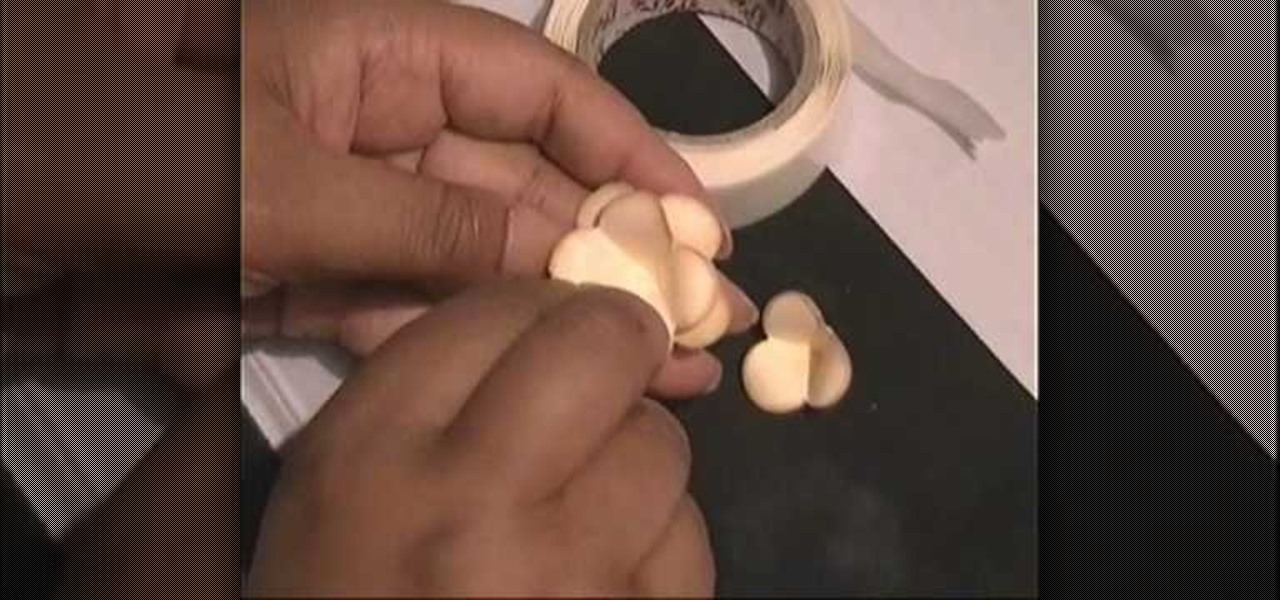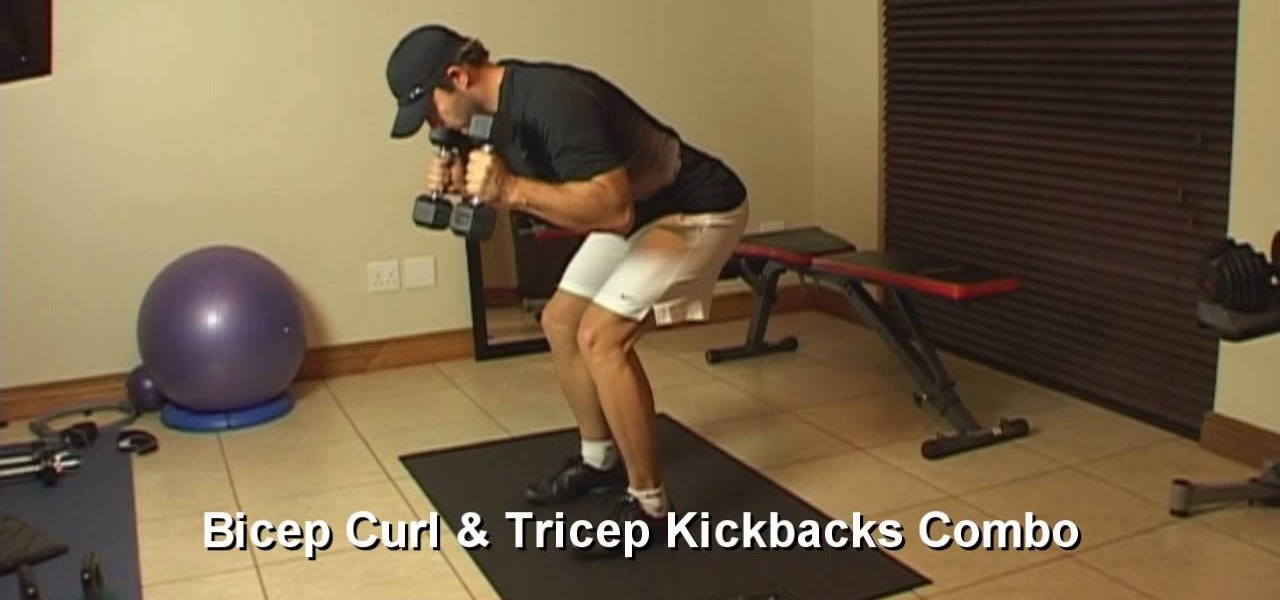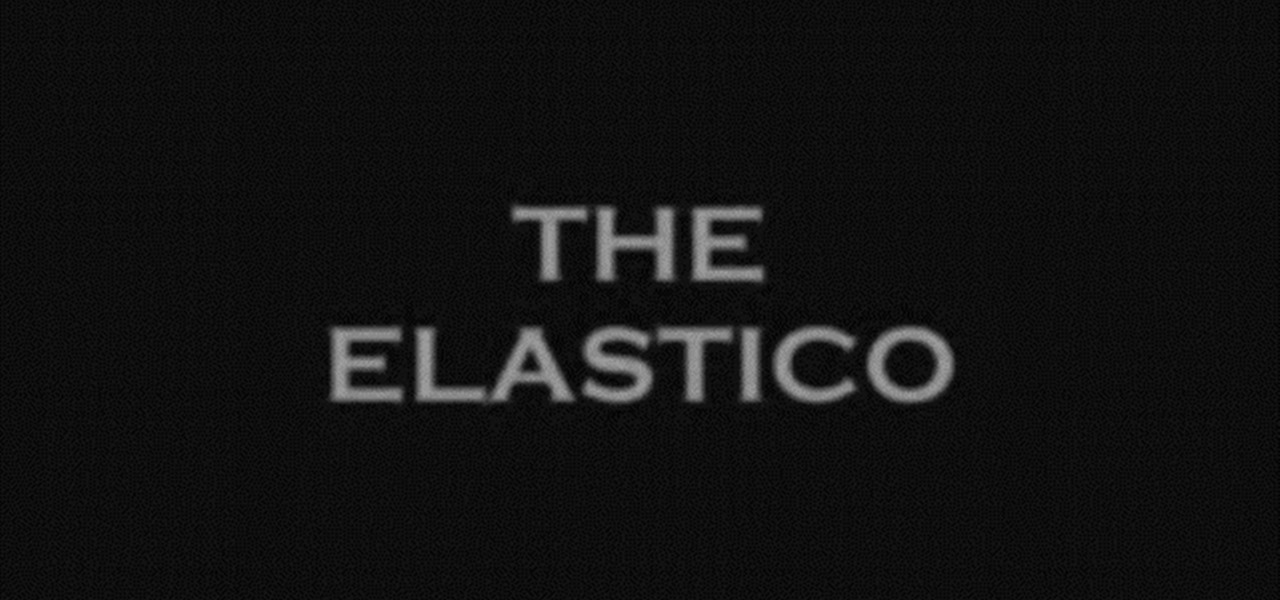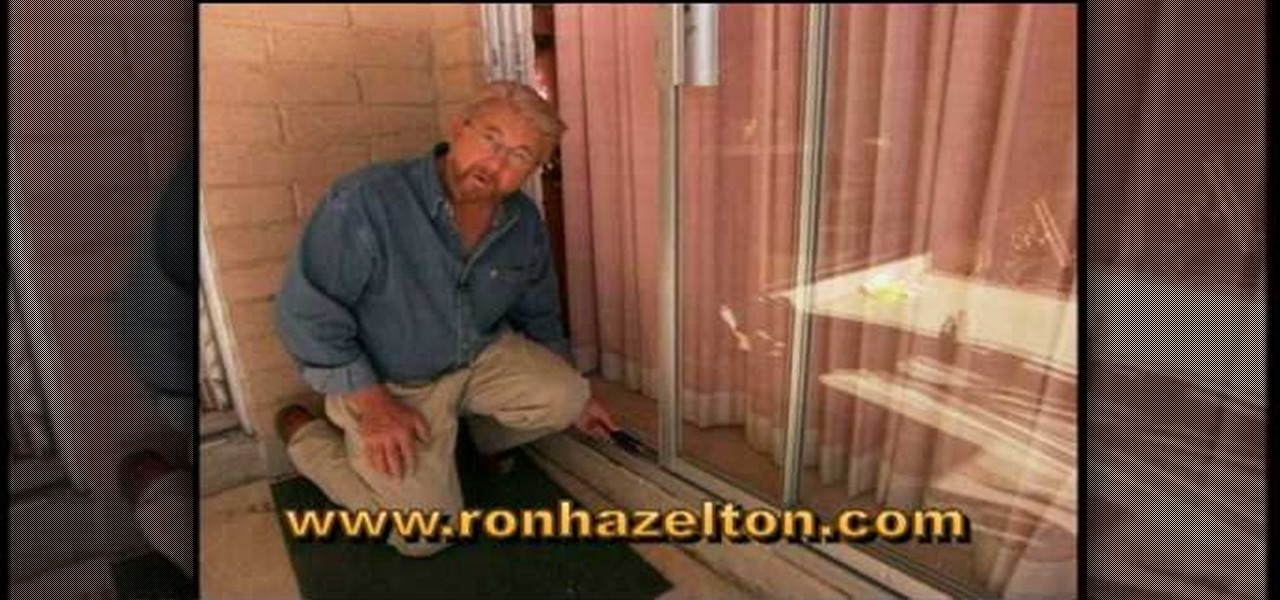In this Education video tutorial you will learn how to do a cool volcano experiment at home. You will need a bottle of tonic water, mentos and some paper. Wrap the paper around the mentos to make a tube for releasing the mentos in to the bottle. Now pour about half a packet of mentos in to the paper tube and prevent them from falling off with your finger. Now open the bottle of tonic water and release all the mentos from the paper tube in to the bottle all at once. The tonic water will gush o...
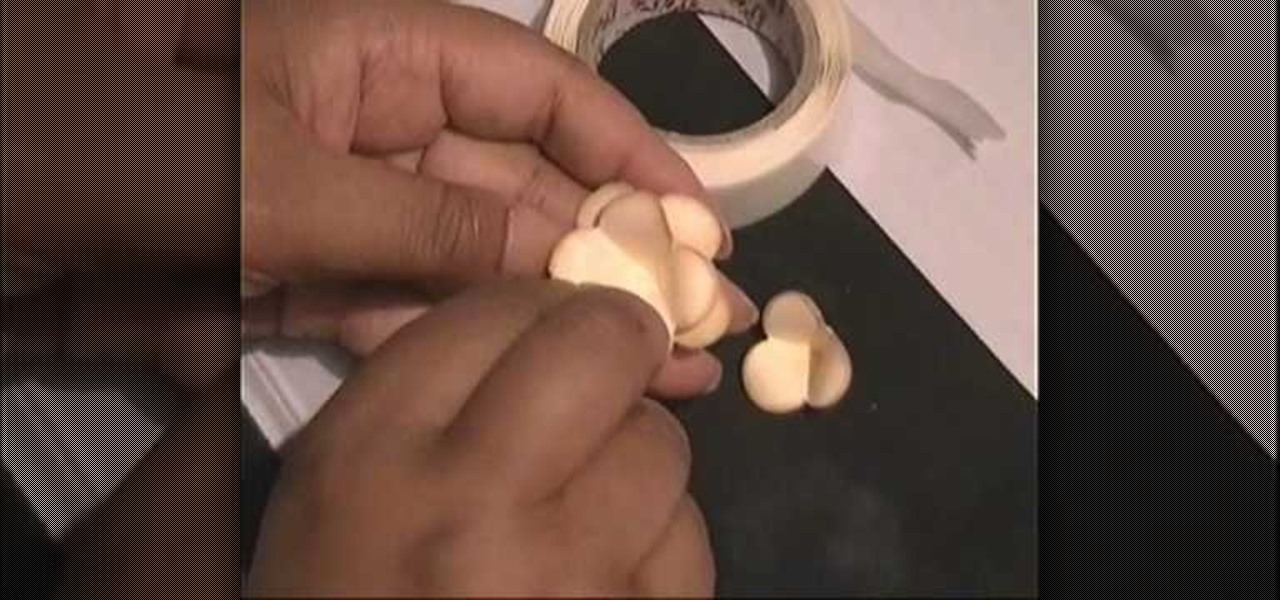
In the words of Gertrude Stein, a rose is a rose is a brightly-colored cellulose fiber sculpture. With this free video guide, you'll learn how to liven up your home's décor with your own small, custom decorative paper roses. For more information, including a step-by-step overview of the process, and to get started crafting your own paper flowers, watch this free video tutorial.

With springtime here, there's no better time to make a beautiful hydrangea wreath for your home. Learn from a professional florist how to put together a wreath made of this lovely flower and a foam base. Impress visitors with this living decoration. You will really feel the burst of springtime with this wreath. Enjoy it!

In this tutorial, learn how to repair your scratched discs easily at home. You no longer have to kiss that favorite album goodbye! Save some money and some time and try and fix your discs at home next time. Good luck!

Deer jerky is a healthier alternative to beef, especially when you make it at home. In this tutorial, learn how to make deer jerky from scratch and serve a delicious snack to your friends and family. If you're a hunter, get creative with your catch and make some chewy jerky.

In this video pest control specialist Mark Govan of ABC pest control shows you how to fight the war on fleas. Protect your home and animal from getting attacked by these blood suckers.Follow the advice in this video and make sure you prevent an invasion or attack on these annoying little creatures.

Play Randy Rhoads' intro from Crazy TrainHere's how to play Crazy Train by Ozzy. Play the top two strings. Then play the second and fourth fret which is the power chord F sharp. Play the A chord twice and then F sharp, D and E twice. That's the first bit that he plays. The next part is the riff. He plays F sharp twice. Then, he plays the second string fourth bar and back to the second bar. Next, he plays the fifth on the second string. Then, he goes back to the second string. Next, he plays t...

Curtis Smith, Extension Horticulturist with Southwest Yard and Garden, and Rick Hobson of Rowlands Nursery, demonstrate how to pick out orchids for your home. Dendrobium Phalaenopsis orchids are very graceful with its long spray and is a very popular orchid. They make great starter orchids because they are easy to grow. They will bloom year after year. They come in a variety of shades and petal broadness. Phalaenopsis Hybrids are also successful plants to grow in the home. They will bloom fro...

Remote desktop is a windows feature which can be used to access a windows computer from an other windows computer over the internet. Note that to access a windows computer using remote desktop the computer must run on Windows Professional or Ultimate version. Remote desktop does not work if the remote computer runs on Windows basic home version. However you can remote from a computer that runs on home version of windows. Another requirement is that the two computers must be connected over an ...

This is a short clip that gives a few pointers on how to play sweet home Alabama. The song starts with D-String open twice, B String, G string, B String twice, B String, G string, then the E string twice. It is a little hard to understand what the host is saying as his/her voice is very low in comparison to the music, but you can make it out if you turn the volume up. Overall, this is a good tutorial on how to play the two main melodies of the hit song sweet home Alabama if you are new to the...

If your iPhone has frozen and you're not sure why you're in luck because there is a way to reset it. The first thing you're going to want to do is load up iTunes do a normal reset but don't turn it back on, then plug your iPhone into the connector for your computer but don't actually connect it to the computer yet. Hold down the home button then while holding it plug the connector into the computer. While still holding the home button and have plugged in the connector wait for your iTunes to ...

Here's how to enter recovery mode on your iPhone or iPod touch the easy way. No need to press the sleep button and the home button at the same time for x amount of seconds, just turn your device off, if the device is frozen and can't be turned off normally just hold the above buttons until it turns off, now press and hold the home button and plug the device in. Do not let go of the home button until you see a screen in which the connector cable is displayed and there is an arrow pointing from...

How to caulk the baseboards in your home

This video explains how to get a powerful in home arm workout. The video begins with a quote by Peter Carvell and shows adds from the company producing the tutorial. The first workout structure shown is bicep curl and triceps kickback combo, these moves are accomplished by using a rubber band hold told and pull using your bicep and triceps as shown in the video. The next move shown is the bicep isometric curl, this move is performed by holding onto a rail and doing a lifting motion with your ...

Maintaining a strong, healthy physique can be time consuming. If you're looking to stay in shape without committing a large chunk of time, this workout might the one for you. It only takes 15 minutes to build strong muscle and stay in shape!

These are the steps required to set your D80's pop-up flash. First, go to the "Custom Shooting Menu." Then you choose #22 on the screen: "Built in Flash." Choose the "Commander Mode" option. The modes that are available for the pop-up flash include TTL, AA (Auto Aperture) M (Manual) and Off (no flash). If you are using an external flash unit, you use either group A or B. The light frequencies and proper settings are related to how much light compensation is needed. +3. 0 is high power, 1. 1 i...

Detailing your car keeps it in top shape and looking like new. By washing and detailing regularly your vehicle will impress passerbys every day. In this two part series, The Smoking Tire shows you how to properly detail your car at home without accidentally ruining your paint in the process. This can be easily done from home, and doesn't take much advanced skill. Check out this step by step and keep your car shiny, no matter how old it is!

Matthew demonstrates how to improve the performance of your computer without using new software. To improve your system performance by 15% to 20%, first open up your start menu. Right click on the computer option. Choose the properties option from the right click menu. In the properties menu, click on advanced systems settings on the left hand side of the window. In the system window, choose the advanced tab. Next, under performance click on the settings button. Next, toggle the adjust for be...

Joey Logano paints the #20 Home Depot Toyota race car with Home Depot orange color. 1. Paint up the chassis. 2. Dry the paint for about 4 days using a grill specially made to fit the body of the car. 3. Bake the chassis in the oven for 160 degrees F. 4. Get some orange stickers that is exactly the Home Depot orange color. Design the body and headlights.

In this video, professional soccer player Chris Murray, who play for the Wilmington Hammerheads, shows you how to properly kick a soccer ball. Different kicks provide different types of movement and are performed with different areas of the foot.

Learn how to access the PS3 secret recovery menu by following this tutorial. You will need a PS3, PS3 remote, and a USB charger cable. Hold the power button on your system. Listen for three beeps (as you keep your finger on the power button). The third beep will turn your system off. Repeat this process, but this time, you will hear only two beeps (one beep followed by a quick double beep). Turn your TV on and it will tell you to connect your controller to the PSP. Connect your USB cable to t...

This is a great instructional video on how to do inspect a boiler at home. A home inspection must include the boiler and heating system. What you need to look for are corrosion, pressure and blockages. When you buy or sell a house it is better to go in for a boiler inspection. The condition of a boiler depends on many factors. The age factor is also one of the reasons that cause the efficiency of the boiler decrease considerably. If there is some leakage in the pipes it might affect the press...

FIn this video Tony D'Angelo shows you how to make home made chili. The perfect chili for your hot dogs, burgers, or even your fries all made at home and on a budget. So forget those Johnny Rockets, or Carl's Jr. chili fries, its all about this home made delicious chili.

How to create Mario power up mushroom pouches in six easy steps. Use cardboard as a template. Fold peach felt in half and cut around the template. Cut half circle out while holding template and felt in place. Make a mushroom head template for the mushroom caps/tops. Fold red felt in half to cut around the edges. (Do same for the green mushroom). Make a circle template to use as the spots. Use white felt for the spots and start following the template. Use black felt for the eyes and start to p...

This video shows us how to fix an iPod that is displaying a folder icon and exclamation mark warning and does not function. The first thing you will need is obviously the iPod, typically the 1st Generation to 5th generation iPod. The second thing you will need is your sync cable, and also a wall charger. The first thing you have to do with the iPod is to reset the iPod by holding down the center button and at the same time hold down the menu button. After a few seconds without letting go the ...

This video shows you how to easily add a bookmark to your home screen on a Motorola Droid phone. The first thing you have to do is press anywhere on the main screen for a few seconds and select Shortcuts from the pop-up menu. Then, select Bookmark and then choose the desired bookmark from the list. This will place a web page bookmark shortcut to your home screen. Click it and it will start the browser and surf to that specific website. That's it! Good Luck!

In this installment of home improvement do-it-yourself videos, brought to you by Lowe's, host Mike Kraft, one of Lowe's home improvement experts, demonstrates a landscaping technique that shows you how to create a retaining wall with interlocking wall blocks, that features a raised planter bed. Mike gives you a list of all the tools and materials you will need to create the retaining wall, and offers some tips on creating curved lines when laying out the wall.

Ron Hazelton from "Ron Hazelton's House Calls" brings us this quick and easy tutorial on how to take on the household project of removing and replacing our old mildewy tile grout. In under two minutes Ron shows us the tools we will need and techniques to make this do it yourself project at home a snap. If you are thinking about taking on a home project like this, this video will help you achieve the perfect results you are looking for.

Lowe's home improvement expert Mike Kraft is back again to show to help us install laminate wood flooring in our homes. It has been assumed that proper sub-floor preparation has been done. All the tools, equipment, and materials are gone over in detail for your safety. Proper tests for moisture are described which is very important when dealing with concrete. Laminate floors are called "floating floors" because they are not physically joined to the sub-floor and can be installed over many dif...

Simon Leach from Simon Leach Ceramics provides some great workshop footage on preparing to glaze Raku ceramic pots. This tutorial video provides answers on the beauty and function of Raku pots, as well as some great ideas for home decoration. Simon walks you through the process of glazing these pots, including important specifics about proper materials and methods, easy recipes for making your materials and tools at home, as well as common mistakes that you should avoid when glazing your cera...

In this follow up video from Lowe's home improvement series, Mike Kraft demonstrates how to install hardwood flooring in your home. If you haven't watched it yet, be sure to check out the video on how to prepare your subfloor for installation of hardwood or laminate flooring, to be sure that your flooring lasts. In this video Mike provides a detailed list of the tools you will need to get this job done right, as well as some great tips on how to prepare your materials to guarantee a job well ...

In this tutorial video Phil from DroidBoards will show you how to organize your Verizon Wireless Droid cell phone (smart phone) with folders on the home screen. This is good for keeping similar apps or frequently used apps in a quick and easy to access place. This video shows step by step how to create a folder on the home screen, select, and rename the folder. The video then shows you two different ways you can drag an icon into your newly created and renamed folder.

Want to access files from multiple computers at work or home? An expert from PC Remedies explains how to set up a Home Group network on Windows 7 systems. Includes a how-to of setting up your location, and managing the set-up wizard. Finally maximize your current resources by networking your work and entertainment files, as well as hardware such as printers. The excellent video gives you an exact snapshot of what you can expect to see on your own Windows 7 system. Includes advice on setting u...

Margot Potter, otherwise known as The Impatient Crafter, provides a thorough examination and demonstration of the ProvoCraft YuDu home screen printing machine from start to finished product (in this case a screen printed tee-shirt). This video is effective both as an introduction to the product and what comes with your purchase as well as tips and tricks as to how to work with home screen printing. The 6+ minute video is entertaining as well as informative and keeps your attention in an irrev...

This video chronicles various ways to scent your home. First of all, you can use scented candles. However, if you do not wish to constantly burn your candles and would like to avoid the risk of fire, you can use a candle warmer to just warm your candle, which also is effective in spreading the scent. Oil warmers may also be used to heat up scented oils that will fill up and scent your room. Using the many different techniques outlined in this video, you should be sure to create a nice, pleasa...

This step by step instructional video will show you how you are able to make your own tortilla press at home using simple everyday materials. Shows the best sizes of wood to make the tortilla press and what tools you will need to complete this project. Including tips and tricks to make sure that the tortilla press makes the tortillas well. After watching this quick and easy to follow how to video you can easily make your own tortillas at home.

Starting to work at home? With more and more people trying to make a solid living at home, it's important to know the best way to set up a home office – even if you don't have a spare room. Learn how to set-up a solid work environment with tips from this video on how to create the perfect home office.

In this tutorial, the author Carilho gives great text and visual examples of how to do soccer dribble tricks to improve the most inexperienced player. In each trick he also gives an estimated time that the player would need to practice to be able to successfully do each trick.

Do you have a stubborn sliding door? Does it stick or get off track often? Learn how to fix your sliding door problem with help from this video which teaches how to repair and adjust a sliding patio door for smooth operation.

Do you find your tool shed to be a little disorganized? Do you find yourself frustrated over is at least once a week? Ron Hazleton is here to help you, getting your screws, bolts, nails, fasteners, hardward (and more) neat and tidy using plastic food containers for storage.