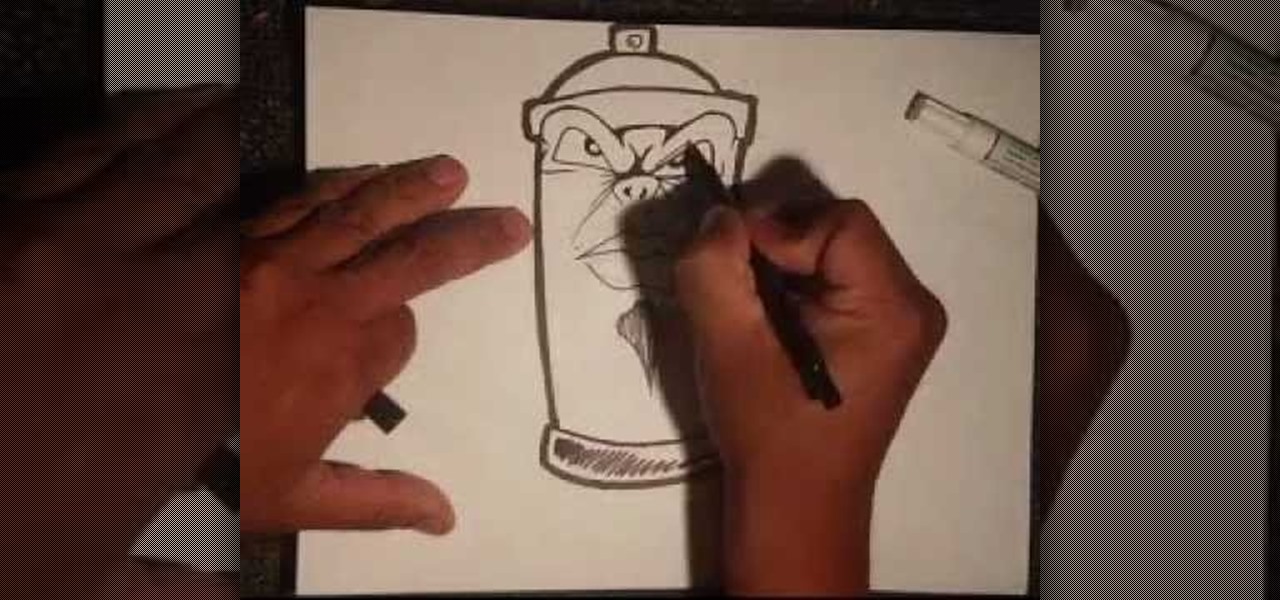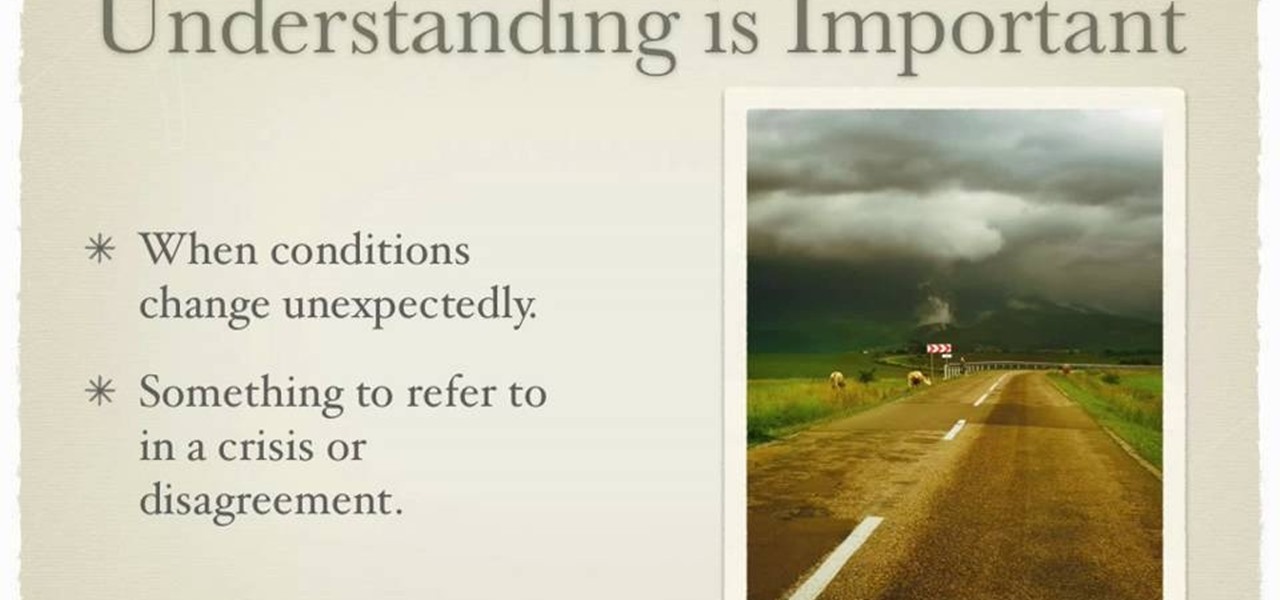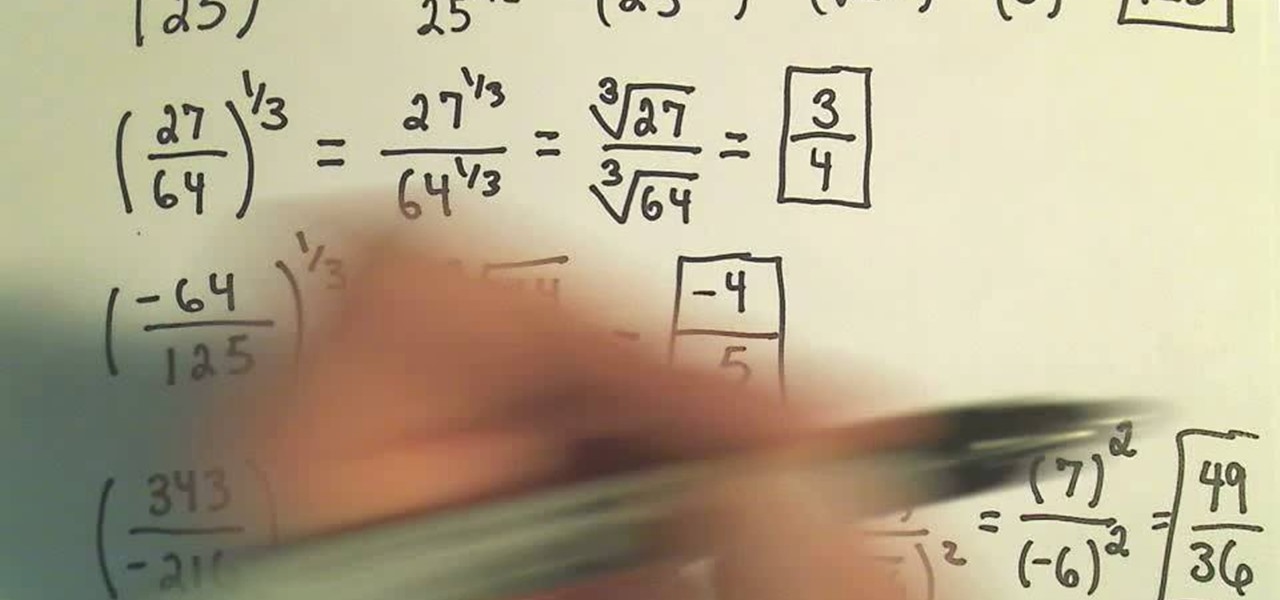This video tutorial is in the Electronics category which will show you how to unfreeze an iPod Nano. Doing this is really simple and easy and doesn't take much time. This video is not meant for unfreezing iPod shuffle or iPod touch. If your iPod Nano freezes and stops responding, press the enter button in the center and the menu button located at the top part of the ring simultaneously. Hold the buttons down for a couple of seconds till the screen powers up again. Your iPod Nano is now unfroz...

In this tutorial, we learn how to throw a football against the blitz. First, start with some extension drills. Do these by using a piece of PVC pipe held at shoulder level so the thrower keeps their shoulder over where the pipe is at. This will help the thrower feel the power of the triceps. In a normal throwing environment, the quarterback must follow through inside the left leg to prevent them from injury. The next drill is to help the player feel someone against them in a rush. To do this,...

Electrical diagrams are hard to read for all but the most mechanically-inclined, and the ones for the power windows on cars are notoriously complicated. This three-part video will teach you how to read these diagrams and make sense of what you see.

Spidey finally finds the location of where Scorpion was planning on taking his fragment, a high tech building in the city. And to his surprise, he finally finds the mastermind behind the whole plot: Doctor Octopus, or Doc Ock, or Sa- oh who cares what her real name is? She's gone mad with delusions of power thanks to her discoveries with the shard and she's planning to the take over the world (craaaaaaazzzzyyyyyyy). In this video you will get a full walkthrough for chapter 11 of Spider-Man: S...

Black Suit Spidey, on the hunt for a fragment, and running out of options. That is, until he stumbles into an over electrified power station. You guessed it, it's Electro, and he's feeling a little more...juiced up than usual, and he's got a fragment. Guess it's up to Spidey to save the day again, all in a days work. In this video you will get a full walkthrough of the entire chapter along with the final boss fight.

No pain, no gain, guys. Sexy bodies with six packs aren't ever born; they're made. So if you want to look hot for the ladies the next time you're wearing swimming trunks or a bicep broadcasting t-shirt, then check out this supersonic strength training video.

In order to perform a Back Tuck in gymnastics, you should stand with your legs hip distance apart. Next, you should squat down. Don't squat too deep, because it will decrease your power. But, it should be a good deep squat. Swing your arms behind you at the same time. Next, jump up into the air, swinging your arms through and up. Extend your body as much as you can, from your fingers to your toes. When fully extended, your arms should be near your ears. When you have extended as far as you ca...

In this video, we learn how to disable password when waking a laptop. First, go to terminal, then type in "gcomp-editor". Now a configuration editor will open, go to the gnome-power-manager, then lock on the left hand toolbar. After this, un-check the boxes that say "hibernate and suspend", then exit out. Now, go to look at your screen saver preferences and make sure it isn't set to lock when your computer hibernates. After this, when your computer wakes back up, you won't have to worry about...

These close grip pull downs can be done as part of a strength training circuit to help you tone your entire back and especially your lateral muscles. The close grip pull down also employs your midsection (this is where most of your power will come from), so you'll also get a nice little surprise when you look in the mirror at your ab region in a few weeks.

A wrist roller is a piece of exercise equipment that tones your lats and shoulders. While these wrist rollers are typically only available at the gym (or if you're willing to fork over a hefty chunk of change), you can actually make one yourself easily and quickly.

In this video, we learn how to install the Amazon downloader with Shawn Powers. First, go to the Amazon website and find the MP3 downloader. Download this to your computer, then install it on your computer. Once it's installed, it's a program you can use to download MP3s. You will also get a free song once you download this, then you can save it to your downloader. Once you are finished, you will be able to transfer this music to your device. This will work under Linux, so it's a great tool y...

Shawn Powers teaches us how to install Truetype fonts on your Linux systems. First, log onto your web browser and go to Halloween Fonts. Once on this site, browse through the different types of fonts until you find one that you like. After this, save the file for the font onto your desktop. Now, install this font on your command line by first unzipping it. Go to the user share Truetype folder, then make a new custom folder. Move the file into the folder, then make sure the font and the folder...

If you are just starting out in woodworking, there are many basic projects that you can tackle. The birdhouse, storage shelf, and the cutting board. Making a cutting board isn't too difficult and once finished, can be used to give you a space that you can chop fruits, veggies, and meat on.

In this tutorial, we learn how to fall to a piano key for beginners. First, you need to have an arm technique down that will allow your arm to fall down and help your arm have more power. Then, you will need to activate your fingers in the correct way to help them fall to the right keys at the precise moments. Using these techniques will help you avoid stress to your body while you are playing the piano. When you practice these more, you will have a better time playing the piano, and more pre...

In this tutorial, we learn how to use an engraving tool. It doesn't matter how old your engraving tool is, just make sure it has different speeds on it to help control it while in use. Now, place a piece of aluminum down and adjust your power level to the lowest level. Push down on the aluminum and write the word you want to so you can see how the pressure effects the aluminum. Now, set the tool at the highest setting and push down on a sledge hammer to see the pressure you need to push to ge...

In this video, we learn how to scream sing properly through your stomach. A great method to do this is to fill your stomach with air and practice making a deep throat sound while you are breathing out. Make sure you are in the right mindset, then open up your throat and make a deep sound on it. You want to use the power of your voice and work hard at making the scream as deep or as high as you want it. It's hard to do this, so don't expect to do this over just one day. It takes several months...

If you own a Toyota Tundra and are looking to change things up a bit inside your car, this tutorial may be what you need. In this video you'll find out how to install a TRD supercharger to your truck. More specifically, a 2008 Toyota Tundra 5.7L V8.

This graffiti/drawing tutorial finally gives spraycans, the weapon of choice of graffiti artists everywhere, the respect they deserve. With the power to make a beautiful picture on what would otherwise be an ugly concrete wall or to create a sociopolitical statement that changes the world, spraycans are integral to a graffiti artist's success.

We enjoy crafting of all sorts (nothing better to take your mind off, well, everything, after a long day at work), but polymer clay holds a special place in our hearts. Unlike painting or building contraptions out of wood, using polymer clay gives us the God-like power to make anything we want, and make that thing look mindblowingly real.

In this tutorial, we learn how to clear the check engine light on your dashboard. This could be caused from an over-boost from the turbo charger that the engine does not recognize. The solution is to grab a tuner device and plug it into the car. Wait for it to power up, then go to the main menu. After this, go to "read dtc's", then find the trouble codes. It will show you what unknown codes are coming up, then you can clear them by pressing the "s" key. Now your light should turn off and you ...

In this video tutorial, viewers learn how to put their iPod device into recovery mode using Z-Phone. The Z-phone application does not work on 1st generation iPod devices. Begin by unplugging the device from your computer. Then hold down the power and center button until the device\s screen goes completely black. Now hold the center button as you connect the device back to your computer. Finish by following the process in iTunes to restore the device. This video will benefit those viewers who ...

This video tutorial belongs to the Electronics category which is going to show you how to reset the Blackberry Bold 9000 / 9700 with three methods. In the first method you hold down the Alt key, the Caps lock key and hit Delete. Your Blackberry will start resetting. This process will take about 2 minutes to complete. The second method is the double reset. Hold down the Alt key, the Caps lock key and hit Delete twice. This method is helpful if your Blackberry is frozen. The third method is cal...

In this tutorial, we learn how to scratch records like a professional DJ with Eric Roman. First, go to your DJ equipment and move your hand back and forth to scratch the record that is inside of it. Make sure you aren't too loud so you don't over power the song you are currently playing. You can use the normal way, which is using the left player. Or, you can use the right side to open up the left player. Either way you choose to do, you are doing a back and forth movement with the record and ...

In this video, we learn how to smoke salmon in a smoker. You can use an electric or gas powered smoker, it doesn't matter which you choose. Before you begin to salt the salmon you will need to brine it with a salt water brine. Next, soak your wood chunks in some water for 30 minutes. Now put your wood into the smoker and let the salmon smoke for about 3 to 4 hours. Make sure you keep an eye on the salmon and don't let any of the vents stay open, or the wood will burn. When finished, enjoy the...

In this video tutorial, viewers learn how to make a toy car with CD wheels. The materials required for this task are: 2 thread spools, long piece of thing wood, 4 CD's, 2 screws, 2 washers and 2 bolts. Begin by drilling a hole in the spools and 2 holes in the wood. Then place a washer on the screw. Now place the CD on the washer. Then add another washer and secure it by screwing on a bolt. Now put the wheel through the first board of wood. Then put it through the spool and other wood board. N...

In this tutorial, we learn how to make a microphone blimp. You will first need a shotgun microphone and a power module that attaches to the microphone. There will be low roll off switch on the bottom which is supposed to help with wind noise. Next you will need to build a blimp with a filter you can purchase from a farm supply store. Apply a steel reinforced putty to one side of it, and this will be your end cap. Place your microphone through this and then your microphone will become complete...

Installing colored LED lights in the cases of various electronic devices is nothing new. People have been doing it to PC cases for years. THe XBox 360's massive size and power make it a particularly tempting target. This two-part video will teach you how to put some LED lights in the case of your XBox 360 console, making it look very much cooler. Impress your fellow gamers with this easy mod!

Using a memorandum of understanding, or MoU or letter of intent, is an important business tool that can help deals or projects in the business world. Many companies and government agencies are known for using MoUs to help with relationships with departments, agencies, and other close partners. Although it's not really thought of as a binding contract, they can have that power with the right words being used.

Like a timing belt, a serpentine belt is an important tool that helps make sure that various tools are working. A/C, alternator, and power steering pump are just a small set of examples. Finding the right one for your car is easy, but adding it to your car can be a very difficult task, even for experienced mechanics. So check out the tutorial and see if you have everything you need to replace your serpentine belt. Good luck and enjoy!

The Dremel 300 series multi tool is basically a shrunken down version of a power drill. With a tinier drill and several different speeds, this tool can be used to create holes in even the toughest of surfaces.

Thinking of an unknown exponent as a cat stuck in a tree, you will see how to bring down the exponent by using the the log function. In other words, you will be utilizing the Power Law to bring the exponent down in front of the log function. In this slightly more complicated example, a little work has to be done to first be able to take the log (i.e., get the base by itself). Then once you take the log, the unknown still isn't entirely by itself, so you divide off everything it's being multip...

X-Men is one of the oldest and still coolest comics from the Marvel universe. So many likable characters and story lines that it's a blast to read. Many fans of the comic book have their favorite characters, but one of the most popular is that of Jean Grey or Phoenix. She has an interesting story and great mutant powers. So in this sped-up tutorial, you'll see how to draw Jean Grey in your X-Men outfit. So good luck, pay attention, and enjoy!

Looking for instructions on how to evaluate numbers raised to fractional powers? Learn how with this free video lesson. From Ramanujan to calculus co-creator Gottfried Leibniz, many of the world's best and brightest mathematical minds have belonged to autodidacts. And, thanks to the Internet, it's easier than ever to follow in their footsteps (or just finish your homework or study for that next big test). With this free math tutorial, you'll learn how to solve problems involving numbers raise...

The magic trick in this video can be performed with nothing more than items found in your local restaurant or bar.

There are many PC gamers out there who enjoy killing badies and rescuing princesses on their high powered laptops. So, just like most of the major titles, you need a disc in order to play many of the games out on the market. In this tutorial, though, you'll be finding out how to play PC games without the need of the CD. It's pretty easy to do and is really convenient for those looking to travel without so much extra weight. Good luck and enjoy!

Live on the edge and kick up your beauty routine a notch to create a look that will drive your parents crazy! Create an edgy, rock 'n' roll makeup look with help from this makeup tutorial hosted by Goldie Starling. Stop hiding behind a boring and safe makeup routine and take your face to a brand new level! Products used to complete this look include the following:

Learn how to run the PWNAGE tool on your Windows PC by following the steps outlined in this video tutorial. To begin, you will need to download utorrent at utorrent.com. You will also need to download three other files, the links of which are listed in this video's description. Once you are done downloading those files, you will need to download and install the VMware Workstation. Once the installation is complete, shut down your computer to make sure the installation is complete. Next, unzip...

In this how-to video, you will learn how to use a forehand grip with a frisbee. This is important if you want better, more powerful throws with a frisbee. Many people use the running man grip, and others say place the two fingers on the interior of the rim. Place the thumb on top. If you can hold the frisbee like this, you will have much more control of it. The frisbee will be parallel to your forearm, allowing you to throw the frisbee with your full arm. This gives you more power and flexibi...

PatrickJMT takes you through step by step on the basics of how to use curve sketching to solve calculus equations. Steps that are covered in this two part video include domain, intercepts, symmetry, horizontal and vertical asymtotes, intervals of increase/decrease, local maximums and minimums, concavity and points of inflection, and finally the sketch. A rational function is looked at as an example. The problem is to graph y equals (x - 1) divided by x to the power of 2. This video clip cover...

This video illustrates the right way to throw a Frisbee. It is important to understand the arm movements. The natural way to throw a Frisbee is by swinging the arm in an arc, but that isn't the most efficient motion to use for throwing. Swinging in an arc and trying to throw in a straight line doesn't work for high level Ultimate throwing.